Page 12 of 718
INSTRUMENT PANEL
Instrument Panel
1 — Multifunction Lever9 — Switch Panel
2 — Instrument Cluster Display Controls 10 — Electronic Park Brake Switch
3 — Instrument Cluster 11 — Gear Selector
4 — Windshield Wiper Lever 12 — Ignition
5 — Uconnect System 13 — Speed Controls
6 — Glove Compartment 14 — Steering Wheel
7 — Front Center Stack AUX Jack and USB Port 15 — Hood Release
8 — Climate Controls 16 — Headlight Switch
10 GRAPHICAL TABLE OF CONTENTS
Page 176 of 718

Once the screen is completely to the top of the window,
extend the top bar of the sun screen over the two hooks
attached to the top of the window.
To lower the sun screen, gently lift the tab upward to
disengage the hooks, and feed the screen back into the base
sill.Power Outlets
Your vehicle is equipped with 12 Volt (15 Amp) power
outlets, and 5 Volt (2.5 Amp) USB power outlets, that can
be used to power cellular phones, small electronics and
other low powered electrical accessories. The power outlets
can be labeled with either a “key” or a “battery” symbol to
indicate how the outlet is powered. Power outlets labeled
with a “key” are powered when the ignition is in the ON or
ACC position, while the outlets labeled with a “battery”
are connected directly to the battery and powered at all
times.
NOTE:
•All accessories connected to the “battery” powered
outlets should be removed or turned off when the
vehicle is not in use to protect the battery against
discharge.
CAUTION!
Power outlets are designed for accessory plugs only.
Do not insert any other object in the power outlets as
this will damage the outlet and blow the fuse. Im-
proper use of the power outlet can cause damage not
covered by your New Vehicle Limited Warranty.
Sun Screen Extended
174 GETTING TO KNOW YOUR VEHICLE
Page 178 of 718

WARNING!
To avoid serious injury or death:
•Only devices designed for use in this type of outlet
should be inserted into any 12 Volt outlet.
• Do not touch with wet hands.
(Continued)
WARNING! (Continued)
•Close the lid when not in use and while driving the
vehicle.
• If this outlet is mishandled, it may cause an electric
shock and failure.
CAUTION!
• Many accessories that can be plugged in draw power
from the vehicle’s battery, even when not in use (i.e.,
cellular phones, etc.). Eventually, if plugged in long
enough, the vehicle’s battery will discharge suffi-
ciently to degrade battery life and/or prevent the
engine from starting.
• Accessories that draw higher power (i.e., coolers,
vacuum cleaners, lights, etc.) will degrade the battery
even more quickly. Only use these intermittently and
with greater caution.
• After the use of high power draw accessories, or long
periods of the vehicle not being started (with acces-
sories still plugged in), the vehicle must be driven a
sufficient length of time to allow the generator to
recharge the vehicle’s battery.
Power Outlet Fuse Locations
1 — F95A-F95B USB IP 10A
2 — F85 Cigar Lighter 20A
3 — F60 RR Cargo Power Outlet 20A 176 GETTING TO KNOW YOUR VEHICLE
Page 205 of 718
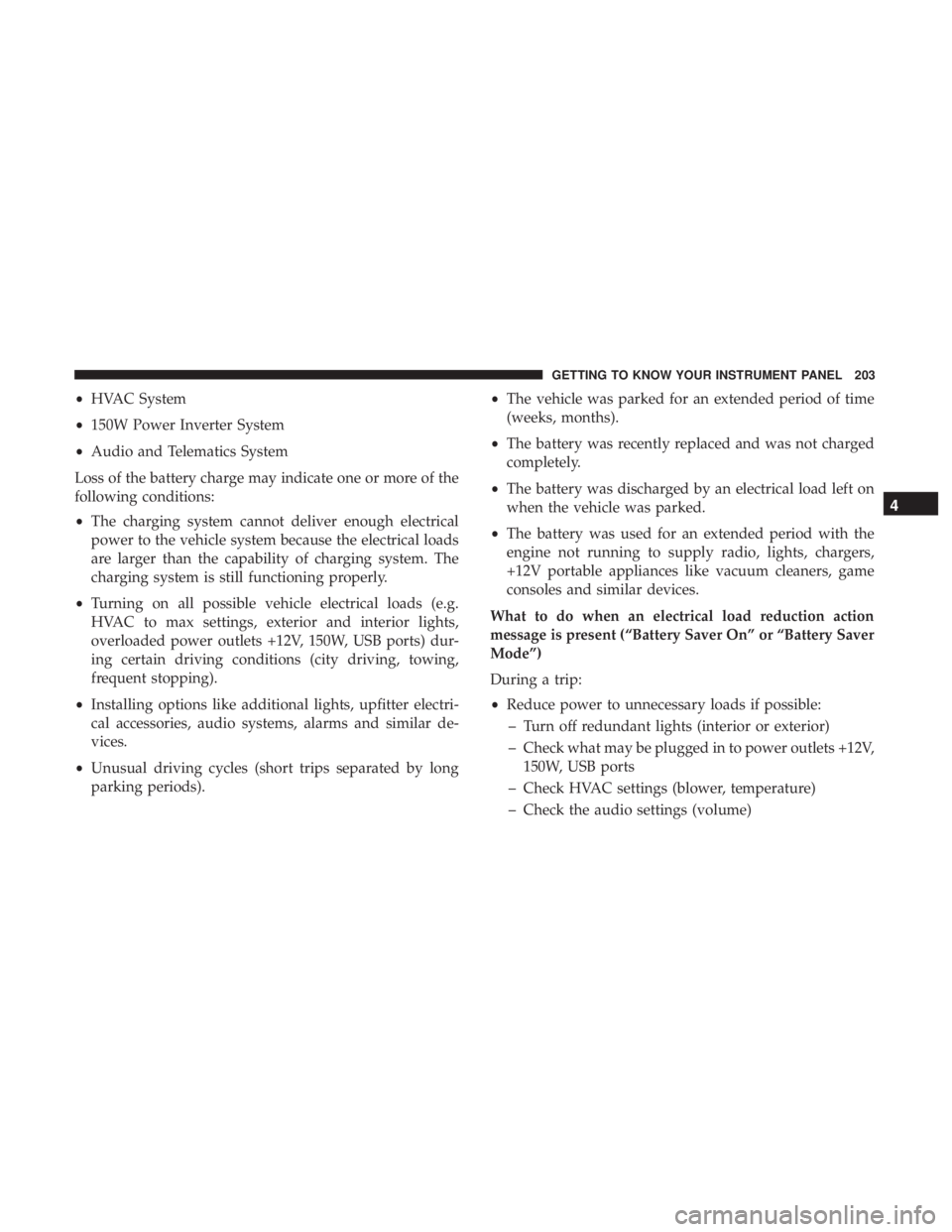
•HVAC System
• 150W Power Inverter System
• Audio and Telematics System
Loss of the battery charge may indicate one or more of the
following conditions:
• The charging system cannot deliver enough electrical
power to the vehicle system because the electrical loads
are larger than the capability of charging system. The
charging system is still functioning properly.
• Turning on all possible vehicle electrical loads (e.g.
HVAC to max settings, exterior and interior lights,
overloaded power outlets +12V, 150W, USB ports) dur-
ing certain driving conditions (city driving, towing,
frequent stopping).
• Installing options like additional lights, upfitter electri-
cal accessories, audio systems, alarms and similar de-
vices.
• Unusual driving cycles (short trips separated by long
parking periods). •
The vehicle was parked for an extended period of time
(weeks, months).
• The battery was recently replaced and was not charged
completely.
• The battery was discharged by an electrical load left on
when the vehicle was parked.
• The battery was used for an extended period with the
engine not running to supply radio, lights, chargers,
+12V portable appliances like vacuum cleaners, game
consoles and similar devices.
What to do when an electrical load reduction action
message is present (“Battery Saver On” or “Battery Saver
Mode”)
During a trip:
• Reduce power to unnecessary loads if possible:
– Turn off redundant lights (interior or exterior)
– Check what may be plugged in to power outlets +12V, 150W, USB ports
– Check HVAC settings (blower, temperature)
– Check the audio settings (volume)
4
GETTING TO KNOW YOUR INSTRUMENT PANEL 203
Page 461 of 718
CavityCartridge Fuse Blade FuseDescription
F25A –10 Amp Red Handsfree LT & RT RR
Door Release Mod
F25B –10 Amp Red Active Grill Shutter/ PWR
Mirror
F26 40 Amp Green –Front HVAC Blower Motor
F27 25 Amp Clear –RR Slide Door Module-RT
F28A –10 Amp Red Diagnostic Report
F28B –10 Amp RedUSB + AUX Port / Video
USB Port
F29 ––Not Used
F30A –15 Amp Blue Media HUB 1&2
F30B –15 Amp Blue PWR Lumbar SW
F31 ––Not Used
F32 20 Amp Blue –ECM
F33 30 Amp Pink –Power Liftgate Module
F34 25 Amp Clear –RR Door Module-LT
F35 25 Amp Clear –Sunroof Control Module
F36 ––Not Used
F37 40 Amp Green –CBC Feed #4 (Exterior
Lighting #2)
7
IN CASE OF EMERGENCY 459
Page 465 of 718
CavityCartridge Fuse Blade FuseDescription
F76 –20 Amp Yellow Uconnect/DCSD/
Telematics
F77A –10 Amp Red RR Entertainment Screen 1
& 2/Media HUB 1 & 2/3rdRow USB Charge Only/2nd Row USB Charge
Only/Vaccum Cleaner SW/ 3rd Row Recline ST SW/LT & RT Stow N Go SW/LT & RT Sliding Door SW Back- light
F77B –10 Amp Red Rain Sensor/Sunroof
/CRVMM
F78A –15 Amp Blue Transmission Control Mod-
ule (TCM)/ E-Shifter
F78B –15 Amp Blue Instrument Cluster
F79 –10 Amp Red ICS/Front And Rear
HVAC/ SCCM/ EPB
F80 ––Not Used
F81 ––Not Used
F82 ––Not Used
7
IN CASE OF EMERGENCY 463
Page 466 of 718
CavityCartridge Fuse Blade FuseDescription
F83 20 Amp Blue –TT Park Lights — If
Equipped
30 Amp Pink –Headlamp Washer Pump
— If Equipped
F84 ––Not Used
F85 –20 Amp Yellow Cigar Lighter
F86 ––Not Used
F87 ––Not Used
F88 –20 Amp Yellow Front Heated Seats
F89 –20 Amp Yellow Rear Heated Seats
F90 ––Not Used
F91 –15 Amp Blue Front Ventilated Seats/
Heated Steering Wheel
F92 –5 Amp Tan Security Gateway
F93 ––Not Used
F94 40 Amp Green –ESC Motor Pump
F95A –10 Amp RedUSB Charge Port — ACC
RUN
F95B –10 Amp Red Selectable Fuse Location
464 IN CASE OF EMERGENCY
Page 583 of 718
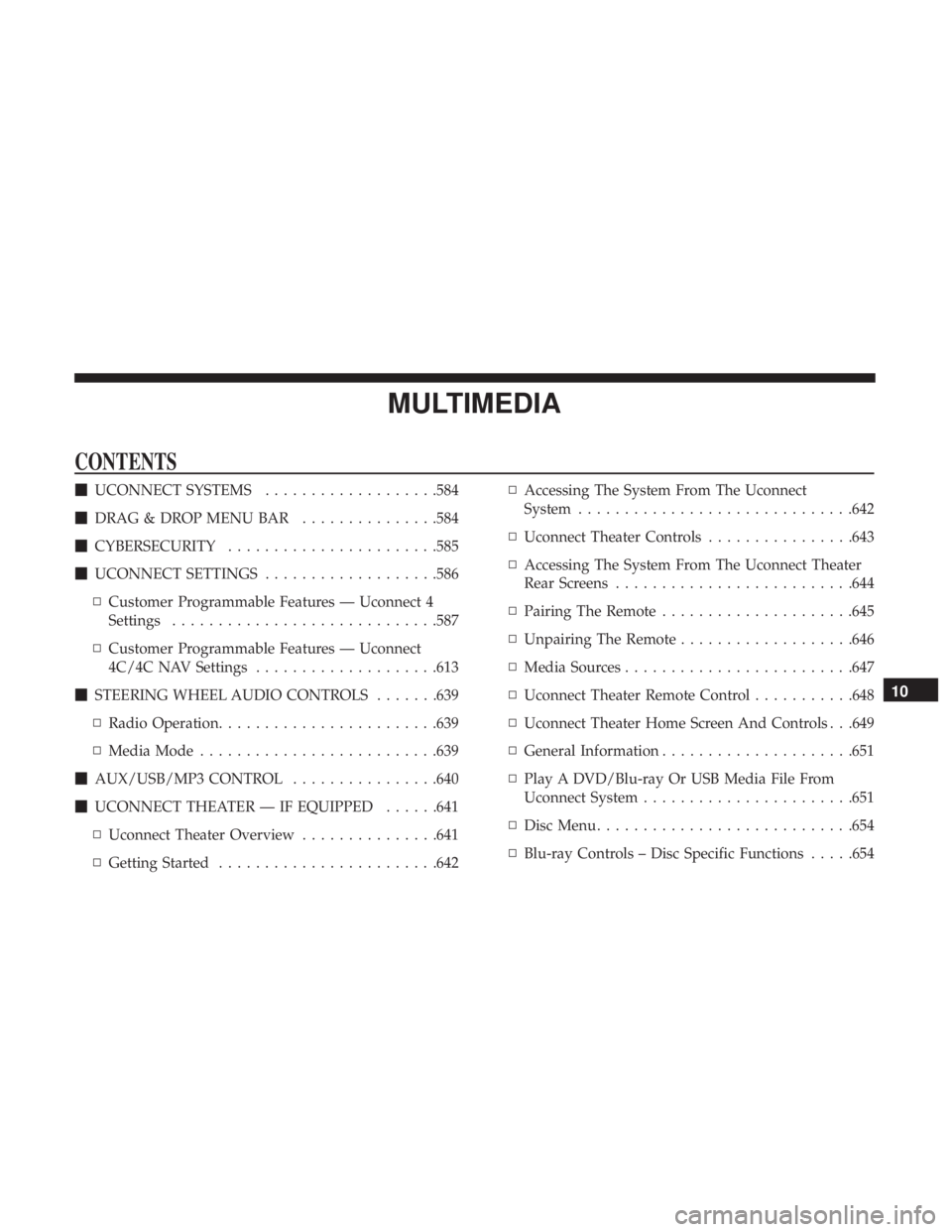
MULTIMEDIA
CONTENTS
�UCONNECT SYSTEMS ...................584
� DRAG & DROP MENU BAR ...............584
� CYBERSECURITY ...................... .585
� UCONNECT SETTINGS ...................586
▫ Customer Programmable Features — Uconnect 4
Settings ............................ .587
▫ Customer Programmable Features — Uconnect
4C/4C NAV Settings ....................613
� STEERING WHEEL AUDIO CONTROLS .......639
▫ Radio Operation ....................... .639
▫ Media Mode ......................... .639
� AUX/USB/MP3 CONTROL ................640
� UCONNECT THEATER — IF EQUIPPED ......641
▫ Uconnect Theater Overview ...............641
▫ Getting Started ....................... .642▫
Accessing The System From The Uconnect
System ............................. .642
▫ Uconnect Theater Controls ................643
▫ Accessing The System From The Uconnect Theater
Rear Screens ......................... .644
▫ Pairing The Remote .....................645
▫ Unpairing The Remote ...................646
▫ Media Sources ........................ .647
▫ Uconnect Theater Remote Control ...........648
▫ Uconnect Theater Home Screen And Controls . . .649
▫ General Information .....................651
▫ Play A DVD/Blu-ray Or USB Media File From
Uconnect System ...................... .651
▫ Disc Menu ........................... .654
▫ Blu-ray Controls – Disc Specific Functions .....654
10