Page 32 of 718

WARNING!(Continued)
•Allowing children to be in a vehicle unattended is
dangerous for a number of reasons. A child or others
could be seriously or fatally injured. Children
should be warned not to touch the parking brake,
brake pedal or the gear selector.
• Do not leave the key fob in or near the vehicle, or in
a location accessible to children, and do not leave the
ignition of a vehicle equipped with Keyless Enter-
N-Go in the RUN mode. A child could operate power
windows, other controls, or move the vehicle.
• Do not leave children or animals inside parked
vehicles in hot weather. Interior heat build-up may
cause serious injury or death.
CAUTION!
An unlocked car is an invitation. Always remove the
key fobs from the vehicle and lock all doors when
leaving the vehicle unattended.
NOTE: For further information, refer to �Starting The
Engine� in�Starting And Operating.�
REMOTE STARTING SYSTEM — IF EQUIPPED
This system uses the key fob to start the engine
conveniently from outside the vehicle while still
maintaining security. The system has a range of
328 ft (100 m).
The Remote Starting System also activates the Climate
Control, vented seats (if equipped) in temperatures above
80° F (26.7° C), and the optional heated seats, and optional
heated steering wheel in temperatures below 40° F (4.4° C).
NOTE:
• The vehicle must be equipped with an automatic trans-
mission to be equipped with Remote Start.
• Obstructions between the vehicle and key fob may
reduce this range.
How To Use Remote Start
• Push Remote Start button on the key fob twice within
five seconds. Pushing the Remote Start button a third
time shuts the engine off.
• To drive the vehicle, push unlock button, and place the
ignition in the ON/RUN position.
30 GETTING TO KNOW YOUR VEHICLE
Page 48 of 718
To operate the sliding door manually with the handles or to
avoid unintentional operation of the power sliding doors
from the rear seats, push the power sliding door power off
button, located in the overhead console, to remove power
to the handles and buttons just inside the sliding doors.
The power off LED, in the overhead console, will be lit
when the handles are manual. When the LED is lit, pushing
the power sliding door power off button will return the
handles to power operation.
NOTE:
•If anything obstructs the power sliding side door while
it is closing or opening, the door will automatically
reverse to the closed or open position and an audible
tone will sound, provided it meets sufficient resistance.
The turn signals will flash with sliding door movements. •
If the power sliding door stops in the middle due to
obstacles, it will power open on the next command.
Driver Side Power Sliding Side Door Switch
46 GETTING TO KNOW YOUR VEHICLE
Page 57 of 718
4. Once the latches are released, tilt the entire seat towardthe front of the vehicle. The seat can now be removed
through either sliding side door, or through the lift gate.
NOTE:
• Due to the weight of the bench seat, it is recommended
that two people are utilized for its removal.
• When storing the removed bench seat, it is important to
keep the seatback in the folded position. Reinstalling The Bench Seat
1. To reinstall the bench seat, align the seats front attach-
ments into the detent positions on the floor.
2. Tilt seat rearward to lock the seat back into its original position.
NOTE: Push downward to ensure the rear latches are in
the locked position.
3. Lift the recline handle and return the seat back to the seating position.
WARNING!
If not properly latched, the seat could become loose.
Personal injuries could result.
Tilt Bench Seat Forward
3
GETTING TO KNOW YOUR VEHICLE 55
Page 80 of 718

To move the selected seat(s) back in the forward or reverse
direction, push and hold the “Fold Forward/Back” button.
Release the button when the desired position is reached.
NOTE:
1. Disconnect the center shoulder belt from the mini-buckle before attempting to fold/stow the power third
row seats.
2. Before pushing the “Normal” or “Stow” button, place the outboard seat belt webbing behind the stow clips
located on the rear trim panel. When the seat reaches the
desired position, remove the webbing from the clip so it
is ready for use to restrain an occupant. 3. To abort seat operation while seat is in motion, push a
different seat position selector switch to stop the seat.
Once the seat stops moving, then the desired position
can be selected.
4. The third row power seat system includes obstacle detection. When the system detects an obstacle, the
motors will stop and reverse direction. Should this
occur, remove the obstacle before pushing the button
again.
Seat Belt Stowage Clip
78 GETTING TO KNOW YOUR VEHICLE
Page 87 of 718

HEAD RESTRAINTS
Head restraints are designed to reduce the risk of injury by
restricting head movement in the event of a rear impact.
Head restraints should be adjusted so that the top of the
head restraint is located above the top of your ear.
WARNING!
•All occupants, including the driver, should not oper-
ate a vehicle or sit in a vehicle’s seat until the head
restraints are placed in their proper positions in
order to minimize the risk of neck injury in the event
of a crash.
• Head restraints should never be adjusted while the
vehicle is in motion. Driving a vehicle with the head
restraints improperly adjusted or removed could
cause serious injury or death in the event of a
collision.
Head Restraints — Front Seats
The front driver and passenger seats are equipped with
four-way head restraints.
To raise the head restraint, pull upward on the head
restraint. To lower the head restraint, push the adjustment
button, located at the base of the head restraint, and push
downward. The front head restraints are also adjustable
forward and rearward. To adjust forward, pull the head
restraint toward the front of the vehicle to desired position.
To adjust the head restraint rearward, pull forward on the
head restraint to furthest forward position and head re-
straint will reset to furthest rearward position.
NOTE: To remove the head restraint, raise it as far as it can
go. Then, push the release button and the adjustment
button at the base of each post while pulling the head
restraint up. Seatback angle may need to be adjusted to
fully remove the head restraint. To reinstall the head
3
GETTING TO KNOW YOUR VEHICLE 85
Page 91 of 718
NOTE:
•The head restraints must be raised manually when
occupying the third row.
• Do not fold if there are passengers seated in the third
row seats.
The head restraint in the center position can be raised and
lowered for tether routing or height adjustment. Refer to
“Occupant Restraint Systems” in “Safety” for further infor-
mation. NOTE:
To remove the center head restraint, raise it as far as
it can go. Then, push the release button and the adjustment
button at the base of each post while pulling the head
restraint up. To reinstall the head restraint, put the head
restraint posts into the holes and push downward. Then,
using the adjustment button, adjust the head restraint to
the appropriate height.
Release Strap
Adjustment Button
3
GETTING TO KNOW YOUR VEHICLE 89
Page 154 of 718

Gas props support the liftgate in the open position. How-
ever, because the gas pressure drops with temperature, it
may be necessary to assist the props when opening the
liftgate in cold weather.
NOTE:Allow the power system to open the liftgate.
Manually pushing or pulling the liftgate may activate the
liftgate obstacle detection feature and stop the power
operation or reverse its direction.
WARNING!
During power operation, personal injury or cargo
damage may occur. Ensure the liftgate travel path is
clear. Make sure the liftgate is closed and latched
before driving away.
Cargo Area Features
Cargo Area Storage
When the third row seats are not in the stowed position,
there is a large area for cargo storage. NOTE:
With all rear seats stowed or removed,4x8ft(1.2
x 2.4 m) sheets of building material will fit on the vehicle
floor with the liftgate closed. The front seats must be
moved slightly forward of the rearmost position.
Stow ‘n Vac Integrated Vacuum — If Equipped
Your vehicle may be equipped with an integrated vacuum
system. This vacuum is for in-vehicle use only and should
only be used on dry materials and on in-vehicle surfaces. It
is located in the rear trim panel behind the sliding door on
the driver ’s side of the vehicle.
Rear Cargo Area
152 GETTING TO KNOW YOUR VEHICLE
Page 179 of 718
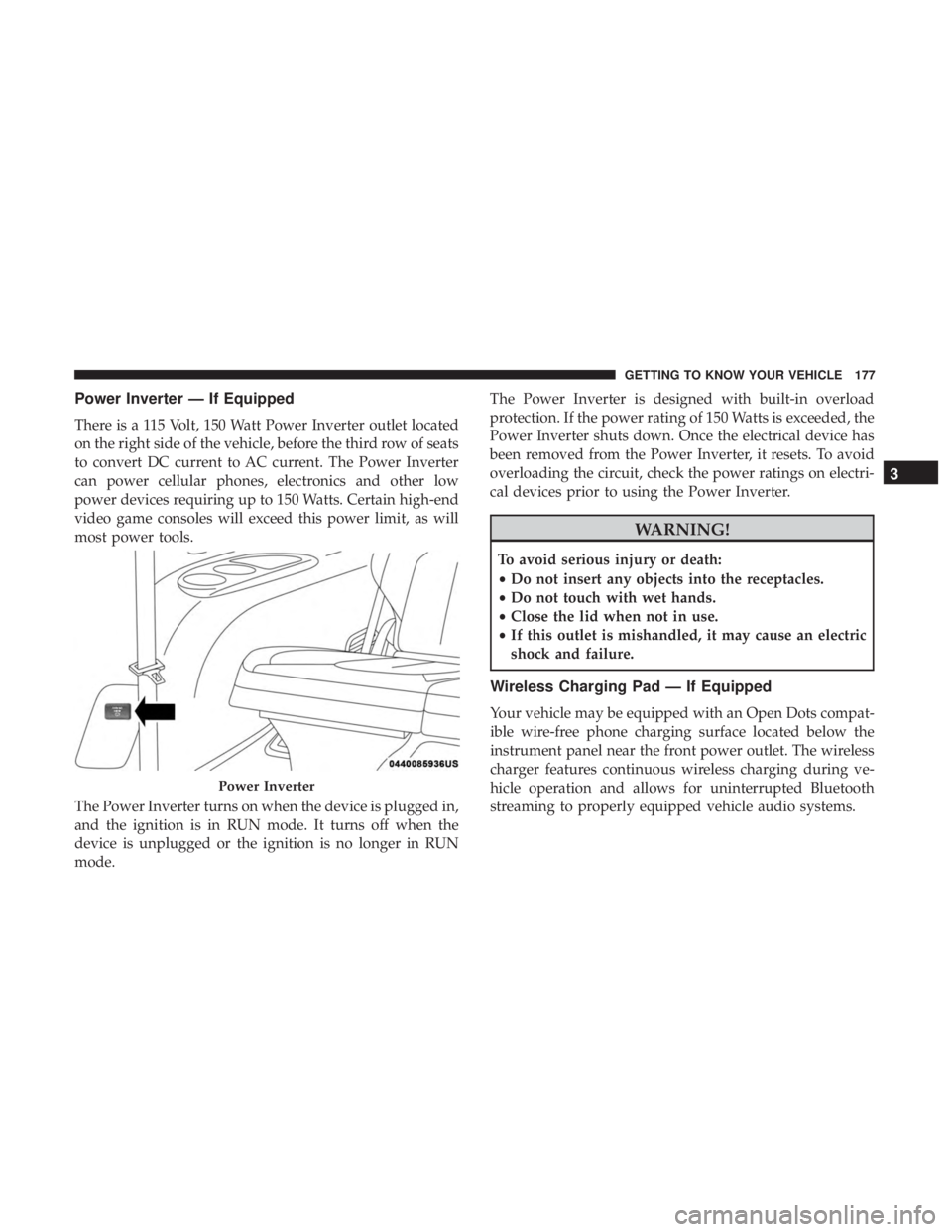
Power Inverter — If Equipped
There is a 115 Volt, 150 Watt Power Inverter outlet located
on the right side of the vehicle, before the third row of seats
to convert DC current to AC current. The Power Inverter
can power cellular phones, electronics and other low
power devices requiring up to 150 Watts. Certain high-end
video game consoles will exceed this power limit, as will
most power tools.
The Power Inverter turns on when the device is plugged in,
and the ignition is in RUN mode. It turns off when the
device is unplugged or the ignition is no longer in RUN
mode.The Power Inverter is designed with built-in overload
protection. If the power rating of 150 Watts is exceeded, the
Power Inverter shuts down. Once the electrical device has
been removed from the Power Inverter, it resets. To avoid
overloading the circuit, check the power ratings on electri-
cal devices prior to using the Power Inverter.
WARNING!
To avoid serious injury or death:
•
Do not insert any objects into the receptacles.
• Do not touch with wet hands.
• Close the lid when not in use.
• If this outlet is mishandled, it may cause an electric
shock and failure.
Wireless Charging Pad — If Equipped
Your vehicle may be equipped with an Open Dots compat-
ible wire-free phone charging surface located below the
instrument panel near the front power outlet. The wireless
charger features continuous wireless charging during ve-
hicle operation and allows for uninterrupted Bluetooth
streaming to properly equipped vehicle audio systems.
Power Inverter
3
GETTING TO KNOW YOUR VEHICLE 177