Page 678 of 718

Get Started
All you need to control your Uconnect system with your
voice are the buttons on your steering wheel.
Helpful hints for using Voice Recognition:
•Visit UconnectPhone.com to check mobile device and
feature compatibility and to find phone pairing instruc-
tions.
• Reduce background noise. Wind and passenger conver-
sations are examples of noise that may impact recogni-
tion.
• Speak clearly at a normal pace and volume while facing
straight ahead. The microphone is positioned on the
rearview mirror and aimed at the driver.
• Each time you give a Voice Command, you must first
push either the Voice Recognition (VR) or Phone button,
wait until afterthe beep, then say your Voice Command.
• You can interrupt the help message or system prompts
by pushing the VR or Phone button and saying a Voice
Command from the current category.
Uconnect Voice Command Buttons
1 — Push To Initiate Or To Answer A Phone Call, Send Or Receive
A Text
2 — For All Radios: Push To Begin Radio, Media, Or Climate Func-
tions. For Uconnect 4C NAV System Only: Push To Begin Naviga-
tion Function
3 — Push To End Call
676 MULTIMEDIA
Page 684 of 718
Climate
Too hot? Too cold? Adjust vehicle temperatures hands-free
and keep everyone comfortable while you keep moving
ahead. (If vehicle is equipped with climate control.)
Push the VR button
. After the beep, say one of the
following commands:
• “Set driver temperature to 70degrees”
• “Set passenger temperature to 70degrees”
TIP: Voice Command for Climate may only be used to
adjust the interior temperature of your vehicle. Voice
Command will not work to adjust the heated seats or
steering wheel if equipped.
Uconnect 4 Climate
682 MULTIMEDIA
Page 689 of 718
designed to keep your eyes on the road and your hands on
the wheel by letting Siri help you perform useful tasks.
To enable Siri, push and hold, then release the Uconnect
Voice Recognition (VR) button on the steering wheel. After
you hear a double beep you can ask Siri to play podcasts
and music, get directions, read text messages and many
other useful requests.
Using Do Not Disturb
With Do Not Disturb, you can disable notifications from
incoming calls and texts, allowing you to keep your eyes
on the road and hands on the wheel. For your convenience,
there is a counter display to keep track of your missed calls
and text messages while you were using Do Not Disturb.
Uconnect 4 Siri Eyes Free Available
Uconnect 4C/4C NAV With 8.4–inch Siri Eyes FreeAvailable10
MULTIMEDIA 687
Page 690 of 718
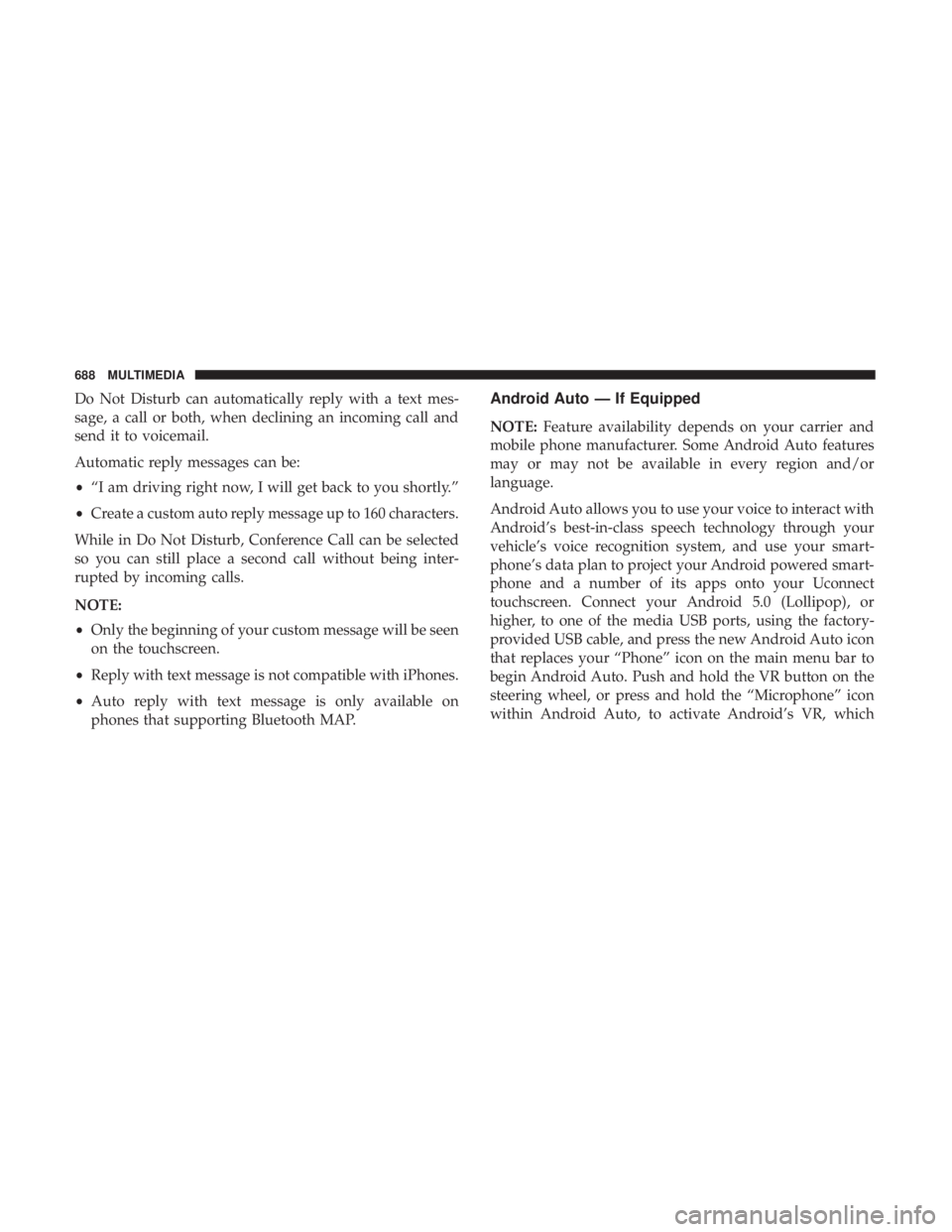
Do Not Disturb can automatically reply with a text mes-
sage, a call or both, when declining an incoming call and
send it to voicemail.
Automatic reply messages can be:
•“I am driving right now, I will get back to you shortly.”
• Create a custom auto reply message up to 160 characters.
While in Do Not Disturb, Conference Call can be selected
so you can still place a second call without being inter-
rupted by incoming calls.
NOTE:
• Only the beginning of your custom message will be seen
on the touchscreen.
• Reply with text message is not compatible with iPhones.
• Auto reply with text message is only available on
phones that supporting Bluetooth MAP.Android Auto — If Equipped
NOTE: Feature availability depends on your carrier and
mobile phone manufacturer. Some Android Auto features
may or may not be available in every region and/or
language.
Android Auto allows you to use your voice to interact with
Android’s best-in-class speech technology through your
vehicle’s voice recognition system, and use your smart-
phone’s data plan to project your Android powered smart-
phone and a number of its apps onto your Uconnect
touchscreen. Connect your Android 5.0 (Lollipop), or
higher, to one of the media USB ports, using the factory-
provided USB cable, and press the new Android Auto icon
that replaces your “Phone” icon on the main menu bar to
begin Android Auto. Push and hold the VR button on the
steering wheel, or press and hold the “Microphone” icon
within Android Auto, to activate Android’s VR, which
688 MULTIMEDIA
Page 692 of 718
Apple CarPlay — If Equipped
NOTE:Feature availability depends on your carrier and
mobile phone manufacturer. Some Apple CarPlay features
may or may not be available in every region and/or
language.
Apple CarPlay allows you to use your voice to interact
with Siri through your vehicle’s voice recognition system,
and use your smartphone’s data plan to project your
iPhone and a number of its apps onto your Uconnect
touchscreen. Connect your iPhone 5, or higher, to one of
the media USB ports, using the factory-provided Lightning
cable, and press the new CarPlay icon that replaces your
“Phone” icon on the main menu bar to begin Apple
CarPlay. Press and hold the VR button on the steering
wheel, or press and hold the “Home” button within Apple
CarPlay, to activate Siri, which recognizes natural voice
commands to use a list of your iPhone’s features:
• Phone
• Music •
Messages
• Maps
• Additional Apps
Apple CarPlay On 7-inch Display
690 MULTIMEDIA
Page 713 of 718

Tilting.............................. .50, 52
Security Alarm ........................... .209
Arm The System ..........................35
Disarm The System ........................35
Selection Of Coolant (Antifreeze) ...............577
Sentry Key Key Programming .........................34
Sentry Key (Immobilizer) ......................33
Sentry Key Replacement ......................34
Service Assistance ......................... .694
Service Contract .......................... .696
Service Manuals .......................... .698
Shifting Automatic Transmission ....................335
Shoulder Belts ............................ .249
Side View Mirror Adjustment ...................92
Signals, Turn .....................97, 215, 315, 453
Siri .................................... .686
SiriusXM Guardian Vehicle Health Alert ...................... .685
SmartBeams ...............................98
Snow Chains (Tire Chains) ....................559
Snow Tires .............................. .555
Spare Tires .....................467, 555, 556, 557
Spark Plugs ............................. .577Specifications
Oil.................................. .577
Speed Control Accel/Decel (ACC Only) ...................353
Cancel ............................... .348
Resume .............................. .348
Speed Control (Cruise Control) ..............346, 348
Starting .............................. .30, 321
Button .................................28
Cold Weather .......................... .326
Engine Fails To Start ..................... .326
Remote ................................30
Starting And Operating ..................... .321
Starting Procedures ........................ .321
Steering ................................ .341
Tilt Column .............................90
Wheel,
Heated ...........................90
Wheel, Tilt ..............................90
Steering Wheel Audio Controls .................639
Steering Wheel Mounted Sound System Controls . . . .639
Storage, Vehicle ........................... .136
Stow ‘n Go (Fold In Floor) Seats .................63
Stow ‘n Vac .............................. .152
Stuck, Freeing ............................ .501
Sunglasses Storage ......................... .180
12
INDEX 711
Page 714 of 718

Sun Roof............................... .141
Supplemental Restraint System – Air Bag ..........265
Sway Control, Trailer ....................... .229
Synthetic Engine Oil ....................... .517
System, Remote Starting ......................30
Telescoping Steering Column ...................90
Temperature Control, Automatic (ATC) ...........135
Tie Down Hooks, Cargo ..................... .152
Tilt Steering Column .........................90
Time Delay Headlight ...............................97
Tire And Loading Information Placard ............544
Tire Markings ............................ .538
Tires......................... .315, 548, 555, 561
Aging (Life Of Tires) ..................... .552
Air Pressure ........................... .548
Chains ............................... .559
Changing .......................... .466, 538
Compact Spare ......................... .556
General Information ...................548, 555
High Speed ............................ .550
Inflation Pressure ....................... .549
Jacking ........................ .466, 468, 538
Life Of Tires ........................... .552Load Capacity
...................... .544, 545
Pressure Monitoring System (TPMS) . . . .197, 212, 241
Quality Grading ........................ .561
Radial ............................... .550
Replacement ........................... .553
Rotation .............................. .560
Safety ............................ .538, 548
Sizes ................................ .540
Snow Tires ............................ .555
Spare Tires ..................... .467, 555, 557
Spinning .............................. .551
Trailer Towing .......................... .433
Tread Wear Indicators .....................552
Wheel
Nut Torque ....................... .571
Tire Safety Information ...................... .538
Tire Service Kit ........................... .484
Tongue Weight/Trailer Weight .................432
To Open Hood ........................... .145
Towing ................................. .426
Disabled Vehicle ........................ .503
Guide ................................ .429
Recreational ........................... .437
Weight ............................... .429
Towing Behind A Motorhome ..................437
Traction ............................. .438, 439
712 INDEX