2019 CHEVROLET LOW CAB FORWARD change time
[x] Cancel search: change timePage 102 of 382

Chevrolet Low Cab Forward 5.2L Diesel Engine 4500/5500 Series (GMNA-
Localizing-U.S.-12407814) - 2019 - crc - 12/13/17
Infotainment System 101
2. Press and hold Tune/Tracky
orzfor more than
two seconds. The radio keeps
searching for stations within its
available frequency band. To
cancel, press the button again.
When Tune/Track
yis pressed, the
radio is tuned to the higher
frequency range (step up), and to
the lower frequency range (step
down) when pressing Tune/
Track
z.
In either cases, if the radio cannot
find stations, it continues searching.
Storing the Stations (PRESET)
Favorite stations can be tuned by
one touch operation if they are
stored in the Preset buttons.
A maximum of 30 stations can be
saved. 12 in AM (six each for
AM1 and AM2.), and 18 in FM (six
each for FM1, FM2 and FM3.) 1. Select the radio mode to be stored from FM1, FM2, FM3,
AM1 or AM2. 2. Tune in the station of your
choice.
3. Press and hold down the Preset buttons you want to
store in, for more than
two seconds. When the station
is stored, the Preset button
number and station frequency
appear on the display window.
Radio Reception
Usually, a problem with radio
reception does not mean there is a
problem with your radio. It is just the
normal result of conditions outside
the vehicle. For example, nearby
buildings and terrain can interfere
with FM reception. Power lines or
telephone wires can interfere with
AM signals.
And of course, radio signals have a
limited range. The farther you are
from a station, the weaker its signal
will be. In addition, reception
conditions change constantly as
your vehicle moves. Here are some common reception
problems that probably do not
indicate a problem with your radio.
FM Transmissions
Fading and drifting stations -
Generally, the effective range of FM
is about 40 km (25 miles). Once
outside this range, you may notice
fading and drifting, which increase
with the distance from the radio
transmitter. They are often
accompanied by distortion.
Multi-path - FM signals are
reflective, making it possible for two
signals to reach your antenna at the
same time. If this happens, the
signals will cancel each other out,
causing a momentary flutter or loss
of reception.
Static and fluttering - These occur
when signals are blocked by
buildings, trees, or other large
objects. Increasing the bass level
may reduce static and fluttering.
Station swapping - If the FM signal
you are listening to is interrupted or
weakened, and there is another
strong station nearby on the FM
Page 105 of 382

Chevrolet Low Cab Forward 5.2L Diesel Engine 4500/5500 Series (GMNA-
Localizing-U.S.-12407814) - 2019 - crc - 12/13/17
104 Infotainment System
To cancel the category
selection mode, press LIST
again or press BACK.
2. Turn MODE/
O/ENTER to
select the category of your
choice, and then press
ENTER. The category changes
in the following order:
PLAYING ↔FOLDER ↔FILE
↔ PLAYING...
3. Turn MODE/
O/ENTER to
select the folder or file of your
choice from the list, and then
press ENTER.
When the file is selected, the
player starts playing the file.
When FOLDER is selected,
select the file in the folder to
start playback.
To return to the list selection or
category selection mode, press
BACK for less than one second.
To cancel the category selection
mode, press and hold down BACK
for more than one second. Go Back to the First Position
(Home Jump)
You can go back to the first file of
the first folder on the MP3/WMA
disc being played from any position
of it. This function is called
Home Jump.
For example: If Home Jump is used
when playing File 5 in Folder 4, it
goes back to File 1 in Folder 1 and
starts playing.
Press and hold down 5 for more
than one second.
Display the Text Information
1. Press and hold down LIST for more than one second.
2. Turn the MODE/
O/ENTER
switch to select the display
item of your choice, and then
press ENTER. The display item
changes in the following order.
. For CD:
TR NO/TIME (Track
number/Playback time) ↔
ALBUM (Album title) ↔TRACK (Track title)
↔
ARTIST (Artist name) ↔TR
NO/TIME...
. For CD (MP3/WMA):
FL/TR NO (Folder number/
File number) ↔TIME
(Playback time) ↔
FOLDER (Folder name) ↔
FILE (File name) ↔ALBUM
(Album title)* ↔TRACK
(Track title) ↔ARTIST
(Artist name) ↔FL/
TR NO...
* It is not displayed during
the WMA file playback.
If the text information is too long to
fit into the display window, press
and hold down the FUNC for more
than one second to switch to the
next page.
Texts recorded with characters other
than alphanumeric characters and
symbols will appear as “*”
(asterisks).
If there is no text information stored
in a music file, NO TITLE is
displayed.
Page 112 of 382

Chevrolet Low Cab Forward 5.2L Diesel Engine 4500/5500 Series (GMNA-
Localizing-U.S.-12407814) - 2019 - crc - 12/13/17
Infotainment System 111
.Press 2 twice to play the files
from the folder being played in
the USB Memory in random
order.
After the player has played the last
file, it starts playing the first file of
the same folder.
FLD
vis displayed.
To cancel, press 2 again. FLD
v
disappears.
Selecting the Music File from the
Category List 1. Press LIST for less than one second. LIST is displayed.
To cancel the category
selection mode, press LIST
again or press Back.
2. Turn MODE/
O/ENTER to
select the category of your
choice, and then press
ENTER. The category changes
in the following order:
PLAYING ↔FOLDER ↔FILE
↔ PLAYING... 3. Turn MODE/
O/ENTER to
select the folder or file of your
choice from the list, and then
press ENTER.
When the file is selected, the
player starts playing the file.
When FOLDER is selected,
select the file in the folder to
start playback. To return to the
list selection or category
selection mode, press BACK
for less than one second.
To cancel the category
selection mode, press and hold
down Back for more than
one second.
Go Back to the First Position
(Home Jump)
You can go back to the first file of
the first folder on the USB Memory
being played from any position of it.
This function is called Home Jump.
For example: If Home Jump is used
when playing File 5 in Folder 4, it
goes back to File 1 in Folder 1 and
starts playing. Display the Text Information
1. Press and hold down LIST for more than one second.
2. Turn MODE/
O/ENTER to
select the display item of your
choice, and then press
ENTER.
The display item changes in
the following order.
FL/TR NO (Folder number/File
number) ↔TIME (Playback
time) ↔FOLDER (Folder
name) ↔FILE (File name) ↔
ALBUM (Album title)* ↔
TRACK (Track title) ↔ARTIST
(Artist name) ↔FL/TR NO...
* It is not displayed during the
WMA file playback.
If the text information is too long to
fit into the display window, press
and hold down FUNC for more than
one second to switch to the
next page.
Texts recorded with characters other
than alphanumeric characters and
symbols will appear as "*"
(asterisks).
Page 114 of 382

Chevrolet Low Cab Forward 5.2L Diesel Engine 4500/5500 Series (GMNA-
Localizing-U.S.-12407814) - 2019 - crc - 12/13/17
Infotainment System 113
Playing Music Files in the iPod
(When the iPod is Connected)1. Press MODE/
O/ENTER.
2. Turn MODE/
O/ENTER to
select IPOD, and then press
ENTER. The music file starts
playing.
{Warning
. Either place the iPod and
iPod connection cable
somewhere where they do
not interfere with driving or
temporarily secure them at
a location where they are
not in the way. They could
impede driving and cause a
crash.
. Make sure not to touch the
terminals of the iPod
connection cable.
. Do not connect, operate or
remove the iPod while
driving. Pausing the Music
Press 3 to pause the music. To
resume, press 4.
File Selection
Press
yorzto select the music
file of your choice.
. Press
yto advance to the
next file.
. Press
zto return to the
previous file. Press again to
return to the previous file.
Fast Forwarding/Fast Reversing
Press and hold
yorzto fast
forward or fast reverse the
music file.
. Press
yto fast forward.
. Press
zto fast reverse.
Release to stop.
Repeat Playback
Press 1 to repeat the same file
being played.
wis displayed. To cancel, press twice.
w
disappears.
When the iPod is removed from the
main unit under the Repeat setting,
the iPod switches to the repeat
playback mode.
Random Playback (SHUFFLE)
Press 2.
The mode changes as follows each
time you press 2:
OFF
→Album Shuffle →Track
Shuffle →OFF
. Album Shuffle:
vis displayed
and the albums will be played
back in shuffle mode (tracks
within an album will not be
shuffled).
. Track Shuffle: FLD
vis
displayed and the selected list
will be played back in
shuffle mode.
When the iPod is removed from the
main unit under the Shuffle setting,
the iPod switches to the shuffle
playback mode.
Page 116 of 382
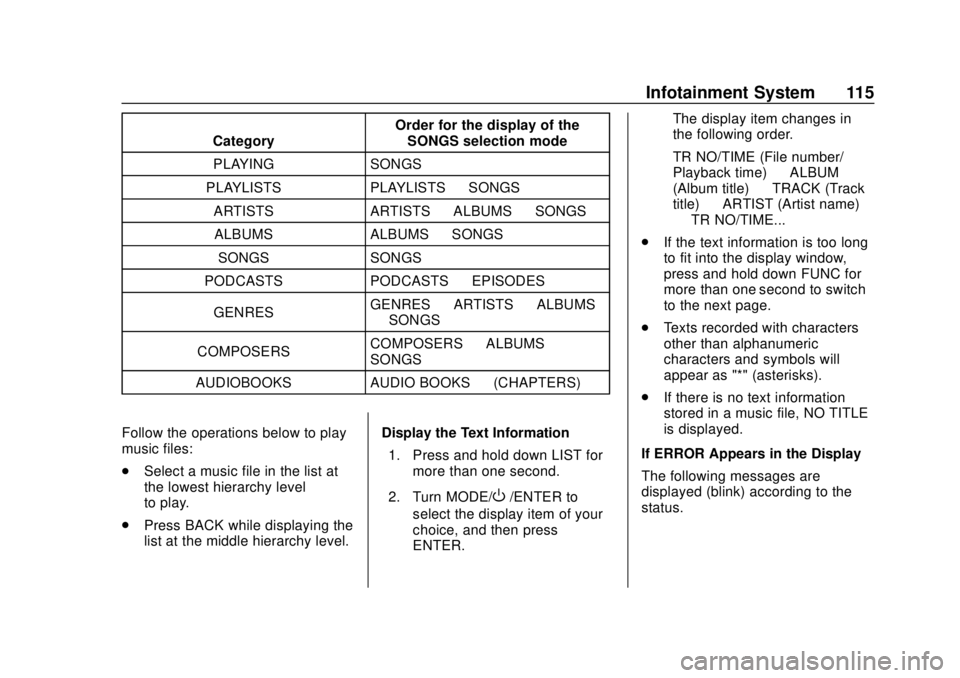
Chevrolet Low Cab Forward 5.2L Diesel Engine 4500/5500 Series (GMNA-
Localizing-U.S.-12407814) - 2019 - crc - 12/13/17
Infotainment System 115
CategoryOrder for the display of the
SONGS selection mode
PLAYING SONGS
PLAYLISTS PLAYLISTS →SONGS
ARTISTS ARTISTS →ALBUMS →SONGS
ALBUMS ALBUMS →SONGS
SONGS SONGS
PODCASTS PODCASTS →EPISODES
GENRES GENRES
→ARTISTS →ALBUMS
→ SONGS
COMPOSERS COMPOSERS
→ALBUMS →
SONGS
AUDIOBOOKS AUDIO BOOKS →(CHAPTERS)
Follow the operations below to play
music files:
. Select a music file in the list at
the lowest hierarchy level
to play.
. Press BACK while displaying the
list at the middle hierarchy level. Display the Text Information
1. Press and hold down LIST for more than one second.
2. Turn MODE/
O/ENTER to
select the display item of your
choice, and then press
ENTER. The display item changes in
the following order.
TR NO/TIME (File number/
Playback time)
↔ALBUM
(Album title) ↔TRACK (Track
title) ↔ARTIST (Artist name)
↔ TR NO/TIME...
. If the text information is too long
to fit into the display window,
press and hold down FUNC for
more than one second to switch
to the next page.
. Texts recorded with characters
other than alphanumeric
characters and symbols will
appear as "*" (asterisks).
. If there is no text information
stored in a music file, NO TITLE
is displayed.
If ERROR Appears in the Display
The following messages are
displayed (blink) according to the
status.
Page 121 of 382

Chevrolet Low Cab Forward 5.2L Diesel Engine 4500/5500 Series (GMNA-
Localizing-U.S.-12407814) - 2019 - crc - 12/13/17
120 Infotainment System
To cancel, press 2 again.
Display the Text Information1. Press and hold LIST for more than one second.
2. Turn MODE/
O/ENTER to
select the display item of your
choice, and then press enter.
The display item changes in the
following order.
. TR NO/TIME: Track number/
Playback time
. ALBUM: Album title
. TRACK: Track title
. ARTIST: Artist name
If the text information is too long to
fit into the display window, press
and hold down FUNC for more than
one second to switch to the
next page.
Texts recorded with characters other
than alphanumeric characters and
symbols will appear as "*"
(asterisks). If there is no text information stored
in a music file, NO TITLE is
displayed.
Displaying the Registered
Portable Device
1. Press FUNC.
2. Turn MODE/
O/ENTER to
select BLUETOOTH, and then
press ENTER.
3. Turn MODE/
O/ENTER to
select LIST AUDIO, and then
press ENTER.
4. Turn MODE/
O/ENTER to
select device name, and then
press ENTER.
5. Turn MODE/
O/ENTER to
select the display item of your
choice, and then press
ENTER.
SELECT: Connect the
registered portable device.
SEARCHING is displayed. DISCONNECT: Disconnect the
registered portable device.
DISCONNECT? is displayed,
press ENTER.
DELETE: Delete the registered
portable device. When
DELETE? is displayed, press
ENTER.
METHOD: Change the
connection method. Select
FROM VEHICLE, to connect
the portable device by
operating from the unit. Select
FROM AUDIO, to connect the
unit from the portable device.
If ERROR Appears in the Display
The following message is displayed
according to the status.
NO CONNECT: This message
appears when the unit is not
connected to the portable device.
Page 165 of 382

Chevrolet Low Cab Forward 5.2L Diesel Engine 4500/5500 Series (GMNA-
Localizing-U.S.-12407814) - 2019 - crc - 12/13/17
164 Driving and Operating
Emergencies (Disabled
Vehicle)
When the Vehicle
Breaks Down
When the Vehicle Stops While
Driving
The brake booster will no longer
operate and brake effectiveness will
be reduced. If the engine cannot be
started, promptly have the vehicle
inspected and repaired.
If the engine stopped because the
vehicle ran out of fuel while driving,
refueling alone will not be enough to
restart the engine. Bleed the fuel
system after refueling the vehicle.
When the Fuel Tank is Empty
SeeRunning Out of Fuel 0233.
When the Engine Stalls and
Cannot Be Restarted
Move the selector lever to the "N"
position and push the vehicle to a
safe place.
{Warning
Vehicle operations will change, so
stop the vehicle in a safe place
with the following in mind.
The power steering system will
not work so the steering wheel
will be hard to turn. It will require
more strength than during normal
operation.
As the brake booster will no
longer be functional, brake
effectiveness will be greatly
reduced. Be sure to apply more
pressure than usual to the brake
pedal.
If the power assist steering
system goes out because the
engine has stopped or the assist
system has malfunctioned, the
vehicle can still be steered.
However, much greater effort is
needed, especially in sharp turns
or at low speeds.
You and others could be seriously
injured. When the Vehicle Breaks Down
During Driving
1. Use the hazard warning flasher any time to warn other drivers,
day or night, and pull the
vehicle immediately over to a
safe place that does not
impede traffic (shoulder). Place
triangle reflectors to alert other
traffic to the presence of your
vehicle.
2. If the vehicle can be exited safely, have the other
passengers get out and wait in
a safe place.
3. If the vehicle can be exited safely, walk to a safe place and
take appropriate measures by
using the closest
telephone, etc.
See Hazard Warning Flashers 094.
Page 179 of 382

Chevrolet Low Cab Forward 5.2L Diesel Engine 4500/5500 Series (GMNA-
Localizing-U.S.-12407814) - 2019 - crc - 12/13/17
178 Driving and Operating
Warning (Continued)
joint, or a hole or crack caused by
corrosion), have checks and
maintenance performed by the
nearest dealer. Continuing to use
the vehicle without having the
defect repaired would be
dangerous because exhaust
gases could get into the cab and
cause carbon monoxide
poisoning.
If at any time you think exhaust
fumes are entering the cab, have
the cause determined and
corrected as soon as possible.
If you must drive under these
conditions, drive only with all
windows fully open. Prevent
carbon monoxide from entering
the cab. The best way is to keep
the engine exhaust system, cab
and cab ventilation system
properly maintained.(Continued)
Warning (Continued)
We recommend that the exhaust
system and cab be inspected by
a competent technician:
. Each time the vehicle has
an oil change.
. Whenever a change is
noticed in the sound of the
exhaust system.
. Whenever the exhaust
system, underbody or cab is
damaged or becomes
corroded.
To allow proper operation of your
vehicle's ventilation system, keep
the air inlet grille clear of snow,
leaves or other obstructions at all
times. Do not park with the
engine running or idle this vehicle
for more than 10 minutes with the
ventilation system control switch
in the OFF position. Even with the
ventilation system on, running the
engine while parked or stopped (Continued)
Warning (Continued)
for longer periods of time is not
recommended. Entry of carbon
monoxide into the cab is possible
with a poorly repaired, damaged,
or corroded exhaust system or
cab. Do not run the engine in
confined areas (such as garages,
next to a building or near another
stopped vehicles with engine
running) any more than needed to
move the vehicle.
When the vehicle has to be
stopped in an unconfined area
with the engine running for any
more than a few minutes, take the
following steps:
. Adjust the heating or cooling
system to force outside air
into the cab.
. With temperature and outlet
selector knob in any
position:
(Continued)