2019 CHEVROLET EXPRESS alarm
[x] Cancel search: alarmPage 9 of 373

Chevrolet Express Owner Manual (GMNA-Localizing-U.S./Canada/Mexico-
12146162) - 2019 - crc - 11/26/18
8 In Brief
Initial Drive
Information
This section provides a brief
overview about some of the
important features that may or may
not be on your specific vehicle.
For more detailed information, refer
to each of the features which can be
found later in this owner’s manual.
Remote Keyless Entry
(RKE) System
If equipped, the Remote Keyless
Entry (RKE) transmitter is used to
remotely lock and unlock the doors
from up to 60 m (197 ft) away from
the vehicle.
RKE Transmitter with Remote
Start Shown
Q:Press to lock all doors.
Lock and unlock feedback can be
personalized. See Vehicle
Personalization 0120.
K:Press to unlock the driver door.
Press
Kagain within five seconds
to unlock all remaining doors.
j: Press to unlock only the cargo
doors.
L: Press and release to locate
the vehicle. Press
Land hold for
more than two seconds to sound the panic alarm. Press
Lagain to
cancel the panic alarm or turn the
ignition on.
See Keys 025 and Remote Keyless
Entry (RKE) System Operation 027.
Remote Vehicle Start
If equipped, the engine can be
started from outside of the vehicle.
Starting the Vehicle
1. Press and releaseQon the
RKE transmitter.
2. Immediately press and hold
/
for at least four seconds or until
the turn signal lamps flash.
Start the vehicle normally after
entering.
When the vehicle starts, the parking
lamps will turn on.
Remote start can be extended.
Page 26 of 373

Chevrolet Express Owner Manual (GMNA-Localizing-U.S./Canada/Mexico-
12146162) - 2019 - crc - 11/26/18
Keys, Doors, and Windows 25
Keys, Doors, and
Windows
Keys and Locks
Keys . . . . . . . . . . . . . . . . . . . . . . . . . . . 25
Remote Keyless Entry (RKE)System . . . . . . . . . . . . . . . . . . . . . . . 27
Remote Keyless Entry (RKE) System Operation . . . . . . . . . . . . 27
Remote Vehicle Start . . . . . . . . . . 29
Door Locks . . . . . . . . . . . . . . . . . . . . 30
Power Door Locks . . . . . . . . . . . . . 31
Cargo Door Relocking . . . . . . . . . 31
Delayed Locking . . . . . . . . . . . . . . . 32
Automatic Door Locks . . . . . . . . . 32
Lockout Protection . . . . . . . . . . . . . 32
Safety Locks . . . . . . . . . . . . . . . . . . . 32
Doors
Side Door (60/40 Swing-Out) . . . . . . . . . . . . . . . . . . . 33
Sliding Door . . . . . . . . . . . . . . . . . . . 34
Rear Doors . . . . . . . . . . . . . . . . . . . . 35
Vehicle Security
Vehicle Security . . . . . . . . . . . . . . . . 36
Vehicle Alarm System . . . . . . . . . 36
Immobilizer . . . . . . . . . . . . . . . . . . . . 37
Immobilizer Operation . . . . . . . . . 37
Exterior Mirrors
Convex Mirrors . . . . . . . . . . . . . . . . 38
Manual Mirrors . . . . . . . . . . . . . . . . . 38
Trailer-Tow Mirrors . . . . . . . . . . . . . 38
Power Mirrors . . . . . . . . . . . . . . . . . . 39
Folding Mirrors . . . . . . . . . . . . . . . . . 39
Heated Mirrors . . . . . . . . . . . . . . . . . 39
Interior Mirrors
Interior Rearview Mirrors . . . . . . . 39
Manual Rearview Mirror . . . . . . . . 39
Windows
Windows . . . . . . . . . . . . . . . . . . . . . . . 40
Manual Windows . . . . . . . . . . . . . . 40
Power Windows . . . . . . . . . . . . . . . 40
Swing-Out Windows . . . . . . . . . . . 41
Enhanced Technology Glass . . . 42
Rear Windows . . . . . . . . . . . . . . . . . 42
Sun Visors . . . . . . . . . . . . . . . . . . . . . 42
Keys and Locks
Keys
{Warning
Leaving children in a vehicle with
the ignition key is dangerous and
children or others could be
seriously injured or killed. They
could operate the power windows
or other controls or make the
vehicle move. The windows will
function with the keys in the
ignition, and children or others
could be caught in the path of a
closing window. Do not leave
children in a vehicle with the
ignition key.
Page 29 of 373

Chevrolet Express Owner Manual (GMNA-Localizing-U.S./Canada/Mexico-
12146162) - 2019 - crc - 11/26/18
28 Keys, Doors, and Windows
With Remote Start, WithoutSimilar
Q:Press once to lock all doors.
If enabled through the Driver
Information Center (DIC), the
parking lamps flash once to indicate
locking has occurred.
The horn may chirp when
Qis
pressed again within five seconds.
See Vehicle Personalization 0120.
K:Press to unlock the driver door.
If
Kis pressed again within
five seconds, all remaining doors
unlock. The interior lamps come on and
stay on for 20 seconds or until the
ignition is turned on. If enabled
through the DIC, the parking lamps
flash twice to indicate unlocking has
occurred. See
Vehicle
Personalization 0120.
j:Press to unlock only the cargo
doors.
/: If equipped, pressQand then
press and hold
/for at least
four seconds or until the turn signal
lamps flash to start the engine from
outside the vehicle using the RKE
transmitter. See Remote Vehicle
Start 029. To turn on or off, see
Vehicle Personalization 0120.
L:Press and release to initiate
vehicle locator. The turn signal
lamps flash and the horn sounds
three times.
Press and hold
Lfor more than
two seconds to sound the panic
alarm. The turn signal lamps flash
and the horn sounds repeatedly for
30 seconds. The alarm turns off when the ignition is turned on or
L
is pressed again. The ignition must
be off for the panic alarm to work.
If equipped with an RKE transmitter
and OnStar, refer to
“Theft Alarm
Notification" in OnStar Security
0 351.
Programming Transmitters to
the Vehicle
Only RKE transmitters programmed
to the vehicle will work. If a
transmitter is lost or stolen, a
replacement can be purchased and
programmed through your dealer.
When the replacement transmitter is
programmed to the vehicle, all
remaining transmitters must also be
programmed. Any lost or stolen
transmitters no longer work once the
new transmitter is programmed.
Each vehicle can have up to
four transmitters programmed to it.
Battery Replacement
Replace the battery if the DIC
displays REPLACE BATTERY IN
REMOTE KEY.
Page 37 of 373
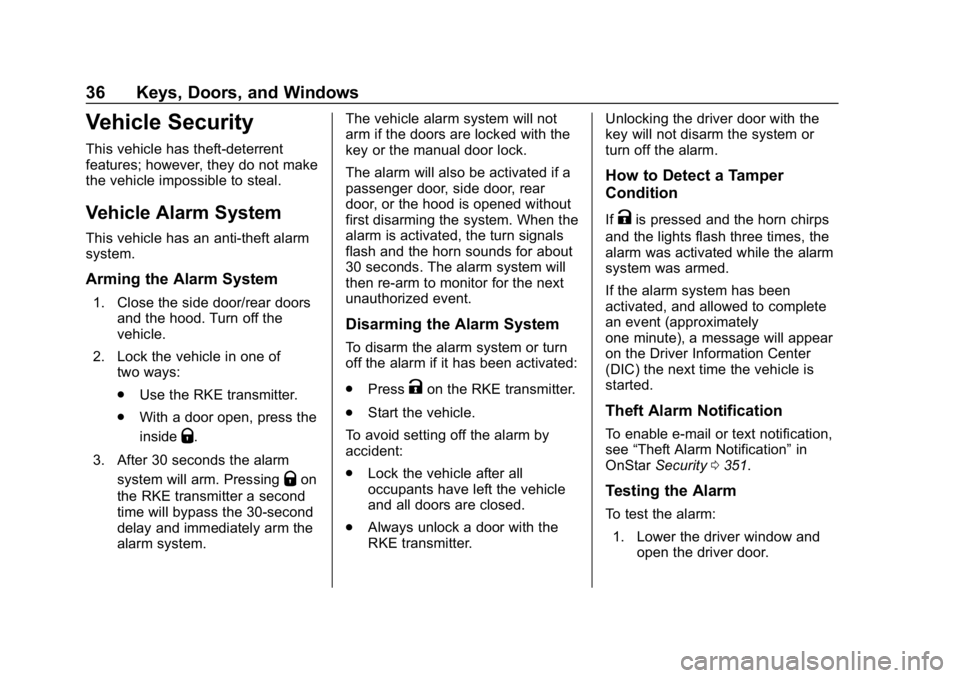
Chevrolet Express Owner Manual (GMNA-Localizing-U.S./Canada/Mexico-
12146162) - 2019 - crc - 11/26/18
36 Keys, Doors, and Windows
Vehicle Security
This vehicle has theft-deterrent
features; however, they do not make
the vehicle impossible to steal.
Vehicle Alarm System
This vehicle has an anti-theft alarm
system.
Arming the Alarm System
1. Close the side door/rear doorsand the hood. Turn off the
vehicle.
2. Lock the vehicle in one of two ways:
.Use the RKE transmitter.
. With a door open, press the
inside
Q.
3. After 30 seconds the alarm system will arm. Pressing
Qon
the RKE transmitter a second
time will bypass the 30-second
delay and immediately arm the
alarm system. The vehicle alarm system will not
arm if the doors are locked with the
key or the manual door lock.
The alarm will also be activated if a
passenger door, side door, rear
door, or the hood is opened without
first disarming the system. When the
alarm is activated, the turn signals
flash and the horn sounds for about
30 seconds. The alarm system will
then re-arm to monitor for the next
unauthorized event.
Disarming the Alarm System
To disarm the alarm system or turn
off the alarm if it has been activated:
.
Press
Kon the RKE transmitter.
. Start the vehicle.
To avoid setting off the alarm by
accident:
. Lock the vehicle after all
occupants have left the vehicle
and all doors are closed.
. Always unlock a door with the
RKE transmitter. Unlocking the driver door with the
key will not disarm the system or
turn off the alarm.
How to Detect a Tamper
Condition
IfKis pressed and the horn chirps
and the lights flash three times, the
alarm was activated while the alarm
system was armed.
If the alarm system has been
activated, and allowed to complete
an event (approximately
one minute), a message will appear
on the Driver Information Center
(DIC) the next time the vehicle is
started.
Theft Alarm Notification
To enable e-mail or text notification,
see “Theft Alarm Notification” in
OnStar Security 0351.
Testing the Alarm
To test the alarm:
1. Lower the driver window and open the driver door.
Page 38 of 373

Chevrolet Express Owner Manual (GMNA-Localizing-U.S./Canada/Mexico-
12146162) - 2019 - crc - 11/26/18
Keys, Doors, and Windows 37
2. PressQon the RKE
transmitter.
3. Close the door and wait for a few seconds.
4. Reach in through the open window, unlock the door with
the manual door lock, and
open the door.
This should set off the alarm.
If the alarm does not sound
when it should but the lamps
flash, check to see if the horn
works. The horn fuse may be
blown. To replace the fuse, see
Fuses and Circuit Breakers
0264.
Immobilizer
See Radio Frequency Statement
0 345.
Immobilizer Operation
This vehicle is equipped with the
PASS-Key®III+ (Personalized
Automotive Security System) theft-deterrent system. PASS-Key III
+ is a passive theft deterrent
system.
The system is automatically armed
when the key is removed from the
ignition.
You do not have to manually arm or
disarm the system.
The security light will come on if
there is a problem with arming or
disarming the theft-deterrent
system.
If the engine does not start and the
security light comes on, the key may
have a damaged transponder. Turn
the ignition off and try again.
If the engine still does not start, and
the key appears to be undamaged,
try another ignition key. If the engine
still does not start with the other key,
the vehicle needs service. If the
vehicle does start, the first key may
be faulty. See your dealer or a
locksmith who can service the
PASS-Key III+ to have a new
key made.
It is possible for the PASS-Key III+
decoder to learn the transponder
value of a new or replacement key.
Up to eight keys may be
programmed for the vehicle. This
procedure is for learning additional
keys only. If all the currently
programmed keys are lost or do not
operate, you must see your dealer
or a locksmith who can service
PASS-Key III+ to have keys made
and programmed to the system.
See your dealer or a locksmith who
can service PASS-Key III+ to get a
new key blank that is cut exactly as
the ignition key that operates the
system.
To program the new key:
1. Verify the new key has
1
stamped on it.
2. Insert the original, already programmed key into the
ignition lock cylinder and start
the engine. If the engine will
not start, see your dealer for
service.
Page 352 of 373

Chevrolet Express Owner Manual (GMNA-Localizing-U.S./Canada/Mexico-
12146162) - 2019 - crc - 11/26/18
OnStar 351
Security
If equipped, OnStar provides these
services:
.With Stolen Vehicle Assistance,
OnStar Advisors can use GPS to
pinpoint the vehicle and help
authorities quickly recover it.
. With Remote Ignition Block,
if equipped, OnStar can block
the engine from being restarted.
. With Stolen Vehicle Slowdown,
if equipped, OnStar can work
with law enforcement to
gradually slow the vehicle down.
Theft Alarm Notification
If equipped, if the doors are locked
and the vehicle alarm sounds, a
notification by text, e-mail, or phone
call will be sent. If the vehicle is
stolen, an OnStar Advisor can work
with authorities to recover the
vehicle.
OnStar Additional
Information
In-Vehicle Audio Messages
Audio messages may play important
information at the following times:
.Prior to vehicle purchase. Press
Qto set up an account.
. After change in ownership and
at 90 days.
Transferring Service
PressQto request account transfer
eligibility information. The Advisor
can cancel or change account
information.
Selling/Transferring the
Vehicle
Call 1-888-4ONSTAR
(1-888-466-7827) immediately to
terminate your OnStar or connected
services if the vehicle is disposed
of, sold, transferred, or if the
lease ends.
Reactivation for Subsequent
Owners
PressQand follow the prompts to
speak to an Advisor as soon as
possible. The Advisor will update
vehicle records and explain OnStar
or connected service options.
How OnStar Service Works
Automatic Crash Response,
Emergency Services, Crisis Assist,
Stolen Vehicle Assistance, Remote
Services, Roadside Assistance, and
Hands-Free Calling are available on
most vehicles. Not all OnStar
services are available everywhere
or on all vehicles. For more
information, a full description of
OnStar services, system limitations,
and OnStar User Terms, Privacy
Statement, and Software Terms:
. Call 1-888-4ONSTAR
(1-888-466-7827).
. See www.onstar.com (U.S.).
. See www.onstar.ca (Canada).
. Call TTY 1-877-248-2080.
Page 362 of 373

Chevrolet Express Owner Manual (GMNA-Localizing-U.S./Canada/Mexico-
12146162) - 2019 - crc - 11/26/18
Index 361
IndexA
Accessories andModifications . . . . . . . . . . . . . . . . . . 230
Accessory Power . . . . . . . . . . . . . . . 180
Add-On Electrical Equipment . . . 227
Additional Information OnStar . . . . . . . . . . . . . . . . . . . . . . . 351
Additional Maintenance and Care . . . . . . . . . . . . . . . . . . . . . . 324
Air Cleaner/Filter, Engine . . . . . . . 242
Air Conditioning . . . . . . . . . . . 159, 161
Air Vents . . . . . . . . . . . . . . . . . . . . . . . 164
Airbag System Check . . . . . . . . . . . . . . . . . . . . . . . . . . 71
How Does an Airbag
Restrain? . . . . . . . . . . . . . . . . . . . . . 65
What Makes an Airbag Inflate? . . . . . . . . . . . . . . . . . . . . . . . . 65
What Will You See after an
Airbag Inflates? . . . . . . . . . . . . . . . 65
When Should an Airbag Inflate? . . . . . . . . . . . . . . . . . . . . . . . . 64
Where Are the Airbags? . . . . . . . . 62
Airbags
Adding Equipment to theVehicle . . . . . . . . . . . . . . . . . . . . . . . . 70
Light On-Off . . . . . . . . . . . . . . . . . . 106
On-Off Light . . . . . . . . . . . . . . . . . . 106 Airbags (cont'd)
On-Off Switch . . . . . . . . . . . . . . . . . . 67
Readiness Light . . . . . . . . . . . . . . 105
Servicing Airbag-Equipped
Vehicles . . . . . . . . . . . . . . . . . . . . . . . 70
System Check . . . . . . . . . . . . . . . . . . 60
Alarm Vehicle Security . . . . . . . . . . . . . . . . 36
Alert
Side Blind Zone (SBZA) . . . . . . 202
All-Season Tires . . . . . . . . . . . . . . . . 271
AM-FM Radio . . . . . . . . . . . . . . . . . . . 138
Antenna Multi-band . . . . . . . . . . . . . . . . . . . . 141
Antilock Brake System (ABS) . . . 190 Warning Light . . . . . . . . . . . . . . . . . .110
Appearance Care Exterior . . . . . . . . . . . . . . . . . . . . . . . 308
Interior . . . . . . . . . . . . . . . . . . . . . . . . 313
Ashtrays . . . . . . . . . . . . . . . . . . . . . . . . 100
Assistance Program, Roadside . . . . . . . . . . . . . . . . . . . . . . 339
Audio
Theft-Deterrent Feature . . . . . . . 133
Audio Players CD . . . . . . . . . . . . . . . . . . . . . . . . . . . 141
Automatic Door Locks . . . . . . . . . . . . . . . . . . . . . 32
Page 370 of 373

Chevrolet Express Owner Manual (GMNA-Localizing-U.S./Canada/Mexico-
12146162) - 2019 - crc - 11/26/18
Index 369
Seat Belts (cont'd)Extender . . . . . . . . . . . . . . . . . . . . . . . . 58
How to Wear Seat Belts
Properly . . . . . . . . . . . . . . . . . . . . . . . 51
Lap-Shoulder Belt . . . . . . . . . . . . . . 53
Reminders . . . . . . . . . . . . . . . . . . . . 105
Replacing after a Crash . . . . . . . . 59
Use During Pregnancy . . . . . . . . . . 57
Seats
Adjustment, Front . . . . . . . . . . . . . . . 44
Head Restraints . . . . . . . . . . . . . . . . 44
Power Adjustment, Front . . . . . . . 44
Rear . . . . . . . . . . . . . . . . . . . . . . . . . . . . 46
Reclining Seatbacks . . . . . . . . . . . . 45
Securing Child Restraints . . . . 85, 87
Security Light . . . . . . . . . . . . . . . . . . . . . . . . . . .113
OnStar . . . . . . . . . . . . . . . . . . . . . . . 351
Vehicle . . . . . . . . . . . . . . . . . . . . . . . . . 36
Vehicle Alarm . . . . . . . . . . . . . . . . . . . 36
Service . . . . . . . . . . . . . . . . . . . . . . . . . 164 Accessories andModifications . . . . . . . . . . . . . . . . 230
Climate Control System . . . . . . . 159
Doing Your Own Work . . . . . . . . 230
Maintenance Records . . . . . . . . 330
Maintenance, General Information . . . . . . . . . . . . . . . . . . 317 Service (cont'd)
Parts Identification Label . . . . . 331
Scheduling Appointments . . . . . 341
Services
Special Application . . . . . . . . . . . 324
Servicing the Airbag . . . . . . . . . . . . . 70
Shift Lock Control Function Check, Automatic
Transmission . . . . . . . . . . . . . . . . . . 256
Shifting Into Park . . . . . . . . . . . . . . . . . . . . . . 182
Out of Park . . . . . . . . . . . . . . . . . . . 183
Side Blind Zone Alert (SBZA) . . . 202
Side Door . . . . . . . . . . . . . . . . . . . . . . . 33
Sidemarker Bulb Replacement . . . . . . . . . . . . 260
Signals, Turn and Lane-Change . . . . . . . . . . . . . . . . . 128
Sliding Door . . . . . . . . . . . . . . . . . . . . . 34
Special Application Services . . . . 324
Specifications and Capacities . . . . . . . . . . . . . . . . . . . . . 332
Speedometer . . . . . . . . . . . . . . . . . . . 102
StabiliTrak
OFF Light . . . . . . . . . . . . . . . . . . . . . . 111
Start Assist, Hill . . . . . . . . . . . . . . . . . 192
Start Vehicle, Remote . . . . . . . . . . . 29
Starter Switch Check . . . . . . . . . . . 256 Starting the Engine . . . . . . . . . . . . . 178
Steering . . . . . . . . . . . . . . . . . . . . . . . . 167
Fluid, Power . . . . . . . . . . . . . . . . . . 250
Wheel Adjustment . . . . . . . . . . . . . . 94
Wheel Controls . . . . . . . . . . . . . . . . . 94
Storage Areas Front . . . . . . . . . . . . . . . . . . . . . . . . . . . 91
Storage Compartments . . . . . . . . . . 91
Struts Gas . . . . . . . . . . . . . . . . . . . . . . . . . . . 258
Stuck Vehicle . . . . . . . . . . . . . . . . . . . 172
Sun Visors . . . . . . . . . . . . . . . . . . . . . . . 42
Swing-out Windows . . . . . . . . . . . . . . 41
Switches
Airbag On-Off . . . . . . . . . . . . . . . . . . . 67
Symbols . . . . . . . . . . . . . . . . . . . . . . . . . . 3
System
Forward CollisionAlert (FCA) . . . . . . . . . . . . . . . . . . 201
Infotainment . . . . . . . . . . . . . 132, 348
Noise Control . . . . . . . . . . . . . . . . . 255
Systems Driver Assistance . . . . . . . . . . . . . 197
T
Taillamps . . . . . . . . . . . . . . . . . . . . . . . 261
Text Telephone (TTY) Users . . . . 338
Theft-Deterrent Systems . . . . . . . . . 37