2019 CHEVROLET CORVETTE key
[x] Cancel search: keyPage 4 of 16
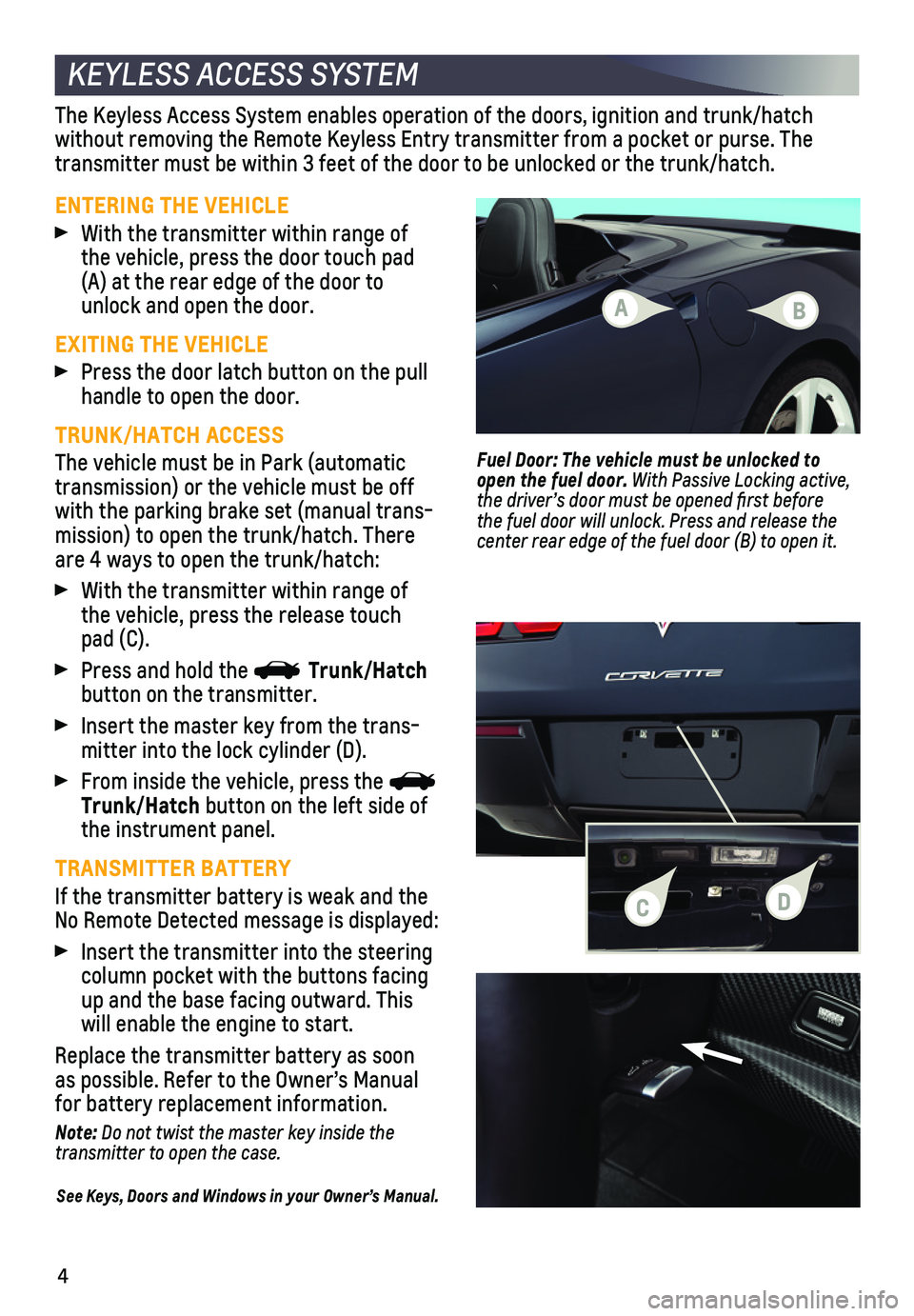
4
KEYLESS ACCESS SYSTEM
ENTERING THE VEHICLE
With the transmitter within range of the vehicle, press the door touch pad (A) at the rear edge of the door to unlock and open the door.
EXITING THE VEHICLE
Press the door latch button on the pull handle to open the door.
TRUNK/HATCH ACCESS
The vehicle must be in Park (automatic transmission) or the vehicle must be off with the parking brake set (manual trans-mission) to open the trunk/hatch. There are 4 ways to open the trunk/hatch:
With the transmitter within range of the vehicle, press the release touch pad (C).
Press and hold the Trunk/Hatch button on the transmitter.
Insert the master key from the trans-mitter into the lock cylinder (D).
From inside the vehicle, press the Trunk/Hatch button on the left side of the instrument panel.
TRANSMITTER BATTERY
If the transmitter battery is weak and the No Remote Detected message is displayed:
Insert the transmitter into the steering column pocket with the buttons facing up and the base facing outward. This will enable the engine to start.
Replace the transmitter battery as soon as possible. Refer to the Owner’s Manual for battery replacement information.
Note: Do not twist the master key inside the transmitter to open the case.
See Keys, Doors and Windows in your Owner’s Manual.
The Keyless Access System enables operation of the doors, ignition and t\
runk/hatch
without removing the Remote Keyless Entry transmitter from a pocket or p\
urse. The transmitter must be within 3 feet of the door to be unlocked or the trun\
k/hatch.
Fuel Door: The vehicle must be unlocked to open the fuel door. With Passive Locking active, the driver’s door must be opened first before the fuel door will unlock. Press and release the
center rear edge of the fuel door (B) to open it.
A
CD
B
Page 5 of 16
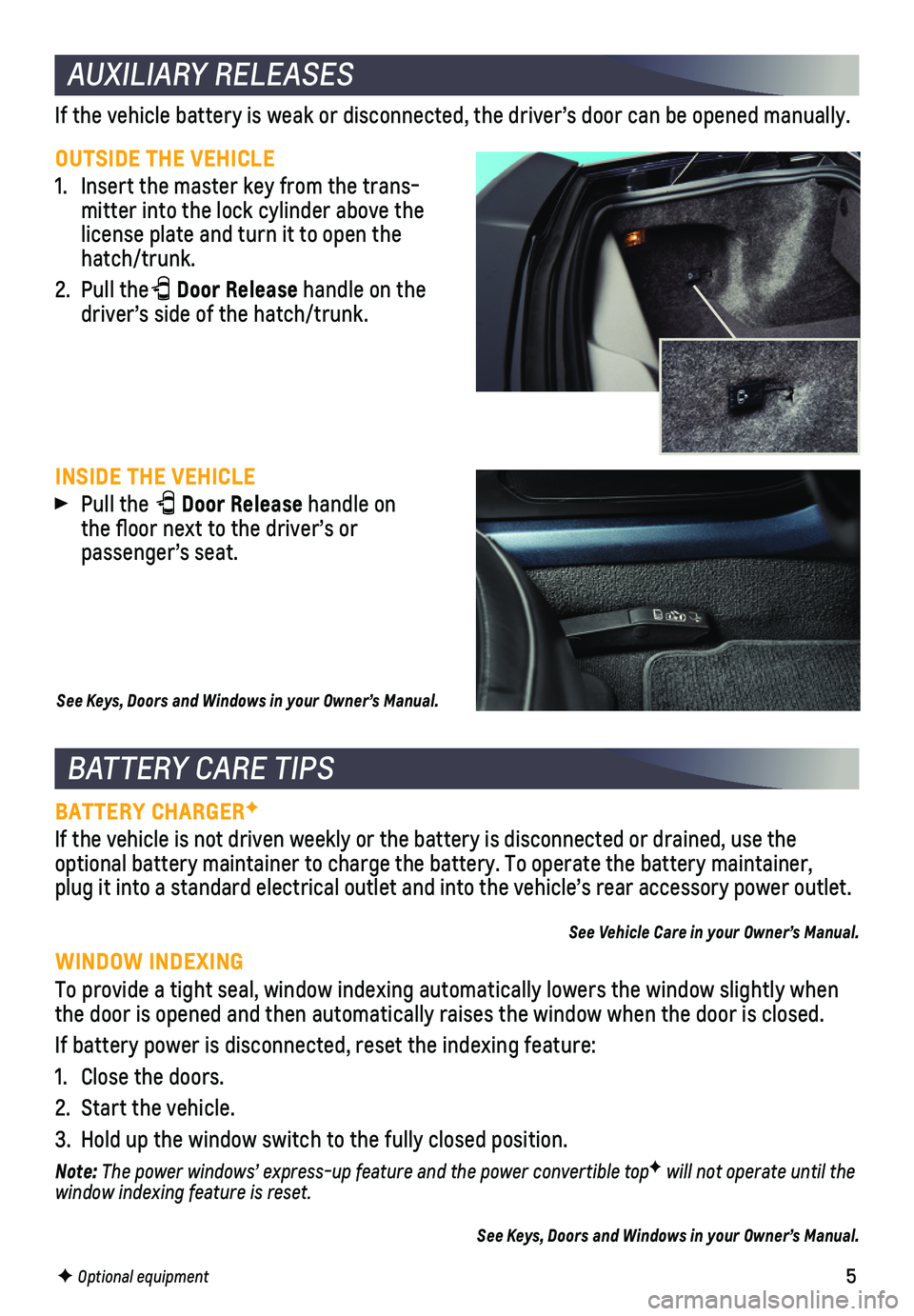
5
AUXILIARY RELEASES
OUTSIDE THE VEHICLE
1. Insert the master key from the trans-mitter into the lock cylinder above the license plate and turn it to open the hatch/trunk.
2. Pull the Door Release handle on the driver’s side of the hatch/trunk.
If the vehicle battery is weak or disconnected, the driver’s door can\
be opened manually.
BATTERY CARE TIPS
BATTERY CHARGERF
If the vehicle is not driven weekly or the battery is disconnected or dr\
ained, use the
optional battery maintainer to charge the battery. To operate the batter\
y maintainer, plug it into a standard electrical outlet and into the vehicle’s rear\
accessory power outlet.
See Vehicle Care in your Owner’s Manual.
WINDOW INDEXING
To provide a tight seal, window indexing automatically lowers the window\
slightly when the door is opened and then automatically raises the window when the doo\
r is closed.
If battery power is disconnected, reset the indexing feature:
1. Close the doors.
2. Start the vehicle.
3. Hold up the window switch to the fully closed position.
Note: The power windows’ express-up feature and the power convertible topF will not operate until the window indexing feature is reset.
See Keys, Doors and Windows in your Owner’s Manual.
INSIDE THE VEHICLE
Pull the Door Release handle on the floor next to the driver’s or passenger’s seat.
See Keys, Doors and Windows in your Owner’s Manual.
F Optional equipment
Page 6 of 16
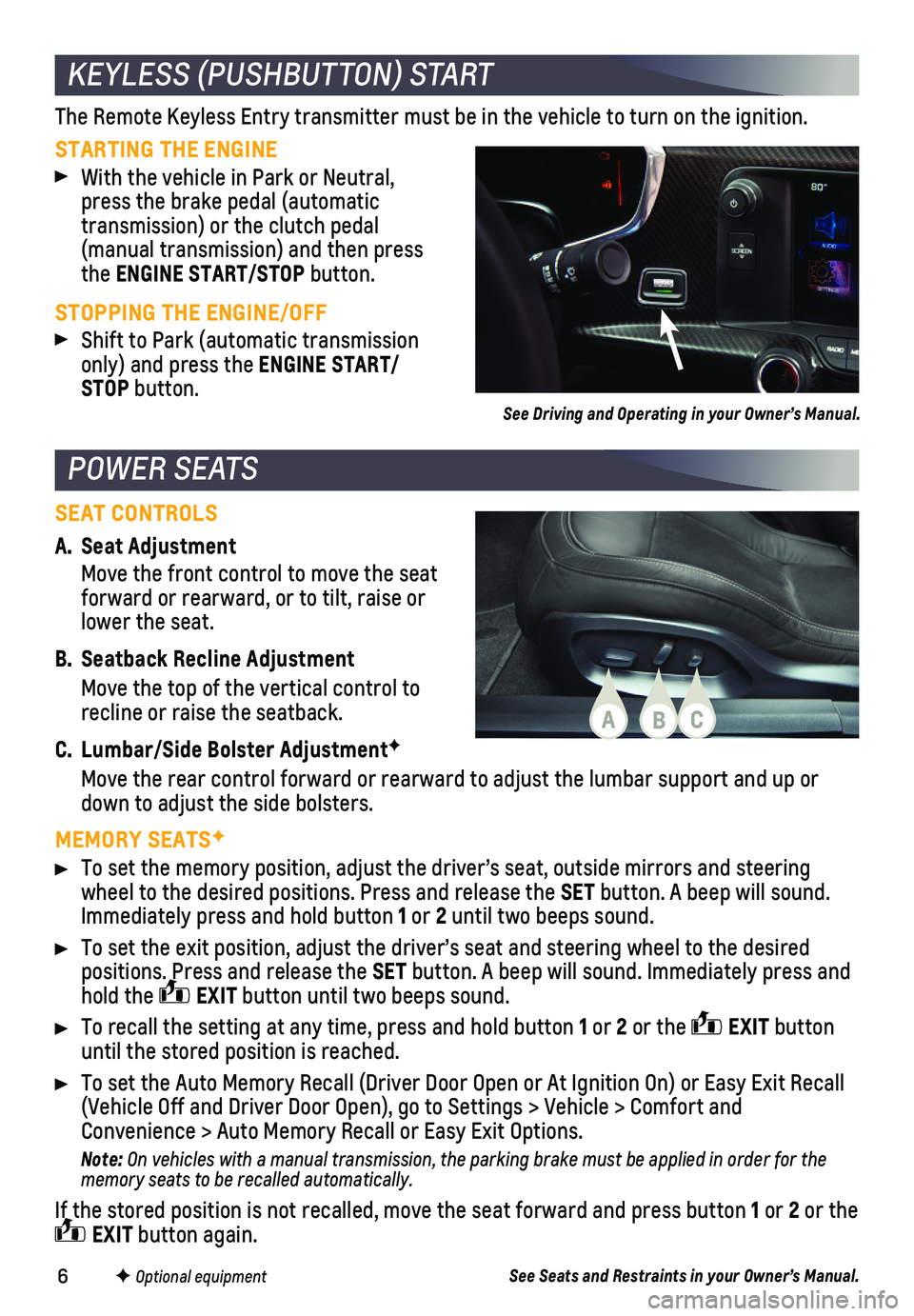
6
A. Seat Adjustment
Move the front control to move the seat forward or rearward, or to tilt, raise or lower the seat.
B. Seatback Recline Adjustment
Move the top of the vertical control to recline or raise the seatback.
C. Lumbar/Side Bolster AdjustmentF
Move the rear control forward or rearward to adjust the lumbar support a\
nd up or down to adjust the side bolsters.
MEMORY SEATSF
To set the memory position, adjust the driver’s seat, outside mirrors\
and steering wheel to the desired positions. Press and release the SET button. A beep will sound. Immediately press and hold button 1 or 2 until two beeps sound.
To set the exit position, adjust the driver’s seat and steering wheel\
to the desired
positions. Press and release the SET button. A beep will sound. Immediately press and hold the EXIT button until two beeps sound.
To recall the setting at any time, press and hold button 1 or 2 or the EXIT button until the stored position is reached.
To set the Auto Memory Recall (Driver Door Open or At Ignition On) or \
Easy Exit Recall (Vehicle Off and Driver Door Open), go to Settings > Vehicle > Comfort\
and Convenience > Auto Memory Recall or Easy Exit Options.
Note: On vehicles with a manual transmission, the parking brake must be applied in order for the memory seats to be recalled automatically.
If the stored position is not recalled, move the seat forward and press \
button 1 or 2 or the EXIT button again.
POWER SEATS
KEYLESS (PUSHBUTTON) START
STARTING THE ENGINE
With the vehicle in Park or Neutral, press the brake pedal (automatic transmission) or the clutch pedal (manual transmission) and then press the ENGINE START/STOP button.
STOPPING THE ENGINE/OFF
Shift to Park (automatic transmission only) and press the ENGINE START/STOP button.
The Remote Keyless Entry transmitter must be in the vehicle to turn on t\
he ignition.
SEAT CONTROLS
See Driving and Operating in your Owner’s Manual.
F Optional equipmentSee Seats and Restraints in your Owner’s Manual.
ABC
Page 15 of 16
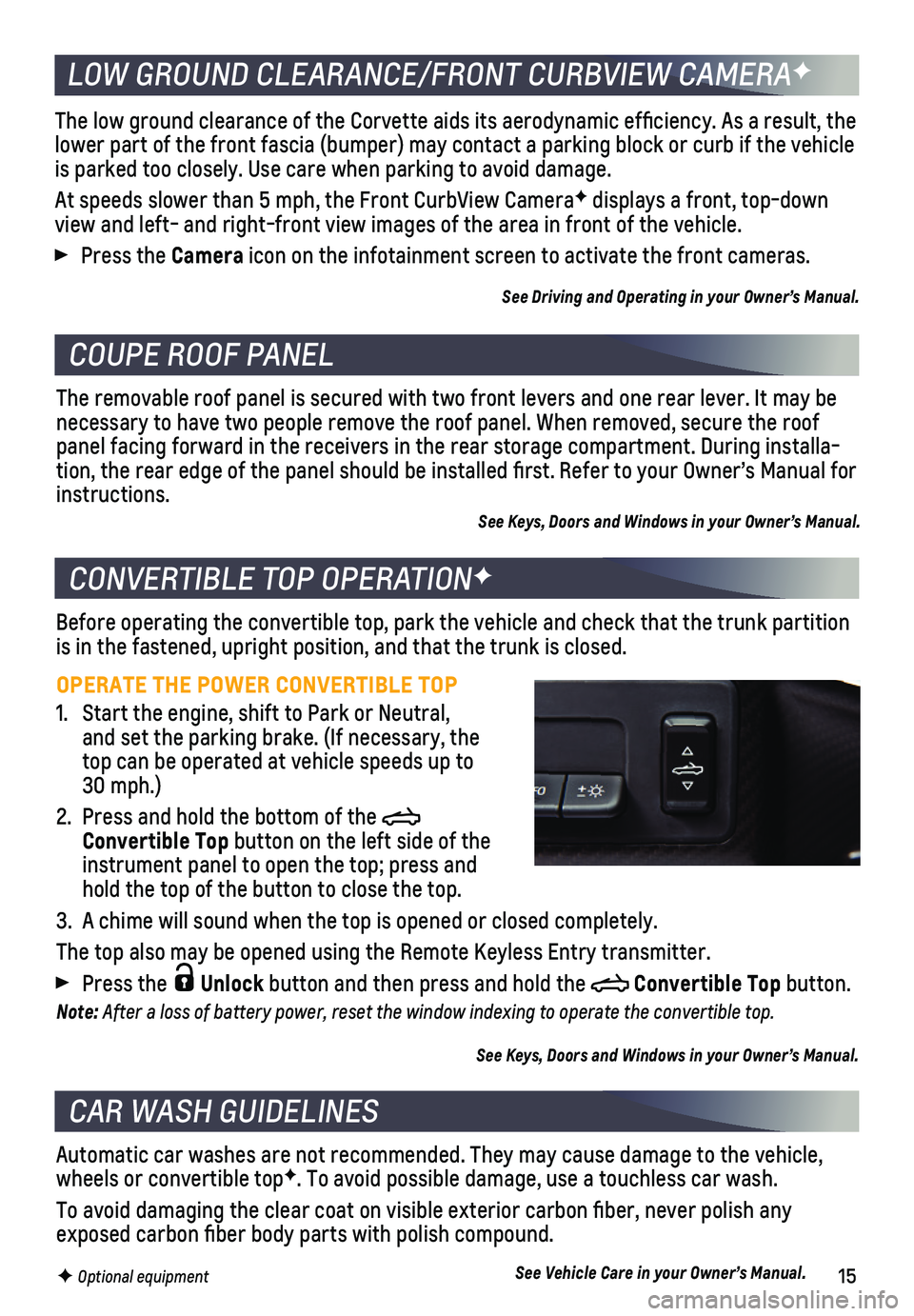
15
COUPE ROOF PANEL
CONVERTIBLE TOP OPERATIONF
Before operating the convertible top, park the vehicle and check that th\
e trunk partition is in the fastened, upright position, and that the trunk is closed.
OPERATE THE POWER CONVERTIBLE TOP
1. Start the engine, shift to Park or Neutral, and set the parking brake. (If necessary, the top can be operated at vehicle speeds up to 30 mph.)
2. Press and hold the bottom of the Convertible Top button on the left side of the instrument panel to open the top; press and hold the top of the button to close the top.
3. A chime will sound when the top is opened or closed completely.
The top also may be opened using the Remote Keyless Entry transmitter.
Press the Unlock button and then press and hold the Convertible Top button.
Note: After a loss of battery power, reset the window indexing to operate the convertible top.
See Keys, Doors and Windows in your Owner’s Manual.
The removable roof panel is secured with two front levers and one rear l\
ever. It may be necessary to have two people remove the roof panel. When removed, secure\
the roof panel facing forward in the receivers in the rear storage compartment. D\
uring installa-tion, the rear edge of the panel should be installed first. Refer to y\
our Owner’s Manual for instructions. See Keys, Doors and Windows in your Owner’s Manual.
CAR WASH GUIDELINES
LOW GROUND CLEARANCE/FRONT CURBVIEW CAMERAF
Automatic car washes are not recommended. They may cause damage to the v\
ehicle, wheels or convertible topF. To avoid possible damage, use a touchless car wash.
To avoid damaging the clear coat on visible exterior carbon fiber, nev\
er polish any exposed carbon fiber body parts with polish compound.
The low ground clearance of the Corvette aids its aerodynamic efficien\
cy. As a result, the lower part of the front fascia (bumper) may contact a parking block or\
curb if the vehicle is parked too closely. Use care when parking to avoid damage.
At speeds slower than 5 mph, the Front CurbView CameraF displays a front, top-down view and left- and right-front view images of the area in front of the v\
ehicle.
Press the Camera icon on the infotainment screen to activate the front cameras.
See Driving and Operating in your Owner’s Manual.
See Vehicle Care in your Owner’s Manual.F Optional equipment