2019 CHEVROLET BOLT EV phone
[x] Cancel search: phonePage 338 of 371
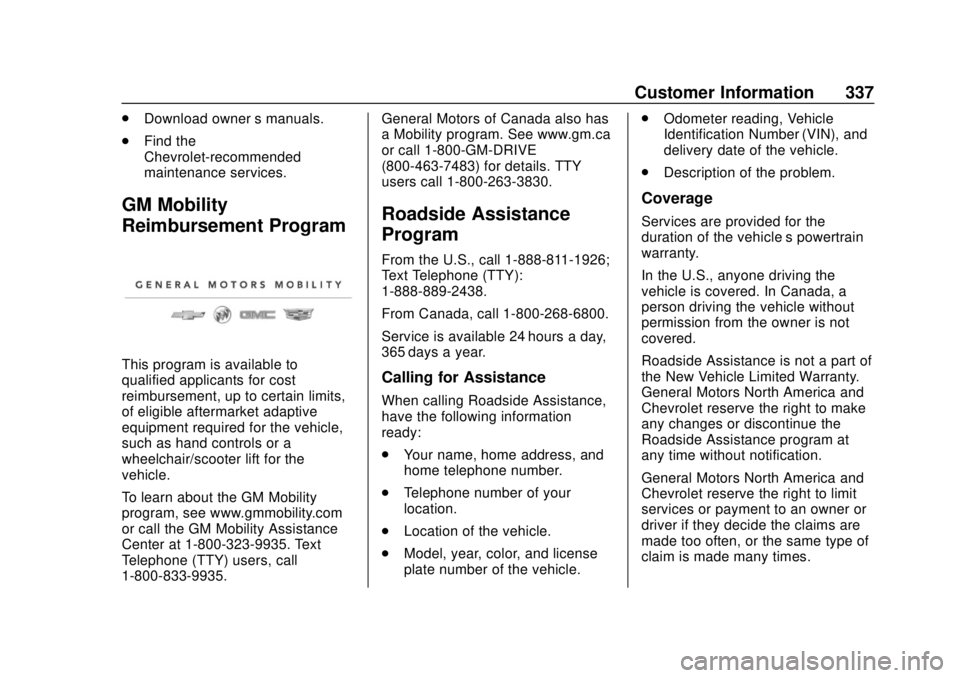
Chevrolet BOLT EV Owner Manual (GMNA-Localizing-U.S./Canada/Mexico-
12163003) - 2019 - crc - 5/18/18
Customer Information 337
.Download owner ’s manuals.
. Find the
Chevrolet-recommended
maintenance services.
GM Mobility
Reimbursement Program
This program is available to
qualified applicants for cost
reimbursement, up to certain limits,
of eligible aftermarket adaptive
equipment required for the vehicle,
such as hand controls or a
wheelchair/scooter lift for the
vehicle.
To learn about the GM Mobility
program, see www.gmmobility.com
or call the GM Mobility Assistance
Center at 1-800-323-9935. Text
Telephone (TTY) users, call
1-800-833-9935. General Motors of Canada also has
a Mobility program. See www.gm.ca
or call 1-800-GM-DRIVE
(800-463-7483) for details. TTY
users call 1-800-263-3830.
Roadside Assistance
Program
From the U.S., call 1-888-811-1926;
Text Telephone (TTY):
1-888-889-2438.
From Canada, call 1-800-268-6800.
Service is available 24 hours a day,
365 days a year.
Calling for Assistance
When calling Roadside Assistance,
have the following information
ready:
.
Your name, home address, and
home telephone number.
. Telephone number of your
location.
. Location of the vehicle.
. Model, year, color, and license
plate number of the vehicle. .
Odometer reading, Vehicle
Identification Number (VIN), and
delivery date of the vehicle.
. Description of the problem.
Coverage
Services are provided for the
duration of the vehicle’s powertrain
warranty.
In the U.S., anyone driving the
vehicle is covered. In Canada, a
person driving the vehicle without
permission from the owner is not
covered.
Roadside Assistance is not a part of
the New Vehicle Limited Warranty.
General Motors North America and
Chevrolet reserve the right to make
any changes or discontinue the
Roadside Assistance program at
any time without notification.
General Motors North America and
Chevrolet reserve the right to limit
services or payment to an owner or
driver if they decide the claims are
made too often, or the same type of
claim is made many times.
Page 342 of 371
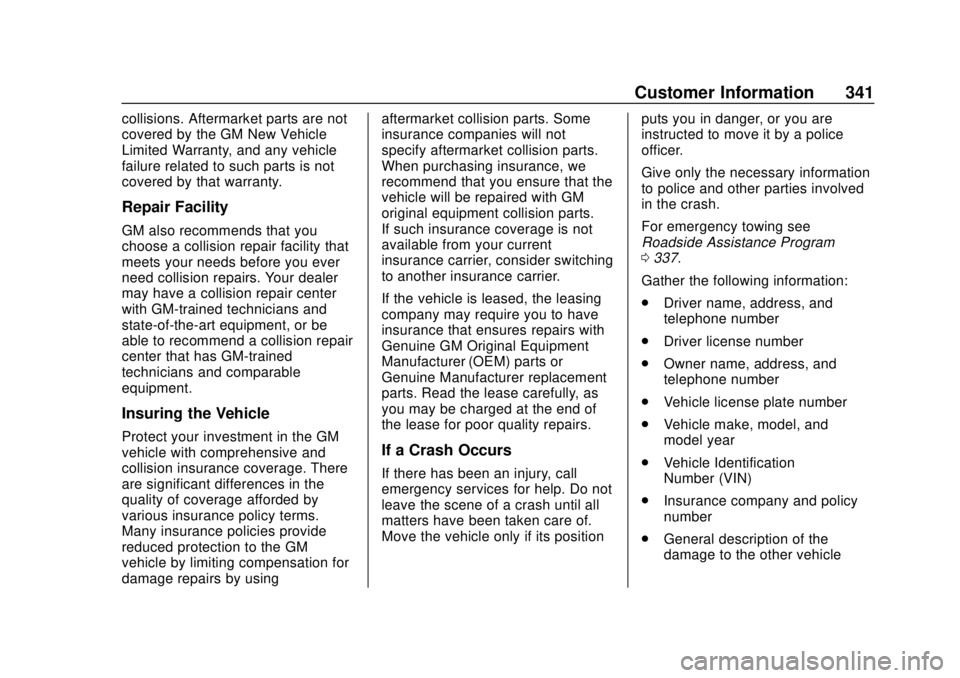
Chevrolet BOLT EV Owner Manual (GMNA-Localizing-U.S./Canada/Mexico-
12163003) - 2019 - crc - 5/18/18
Customer Information 341
collisions. Aftermarket parts are not
covered by the GM New Vehicle
Limited Warranty, and any vehicle
failure related to such parts is not
covered by that warranty.
Repair Facility
GM also recommends that you
choose a collision repair facility that
meets your needs before you ever
need collision repairs. Your dealer
may have a collision repair center
with GM-trained technicians and
state-of-the-art equipment, or be
able to recommend a collision repair
center that has GM-trained
technicians and comparable
equipment.
Insuring the Vehicle
Protect your investment in the GM
vehicle with comprehensive and
collision insurance coverage. There
are significant differences in the
quality of coverage afforded by
various insurance policy terms.
Many insurance policies provide
reduced protection to the GM
vehicle by limiting compensation for
damage repairs by usingaftermarket collision parts. Some
insurance companies will not
specify aftermarket collision parts.
When purchasing insurance, we
recommend that you ensure that the
vehicle will be repaired with GM
original equipment collision parts.
If such insurance coverage is not
available from your current
insurance carrier, consider switching
to another insurance carrier.
If the vehicle is leased, the leasing
company may require you to have
insurance that ensures repairs with
Genuine GM Original Equipment
Manufacturer (OEM) parts or
Genuine Manufacturer replacement
parts. Read the lease carefully, as
you may be charged at the end of
the lease for poor quality repairs.If a Crash Occurs
If there has been an injury, call
emergency services for help. Do not
leave the scene of a crash until all
matters have been taken care of.
Move the vehicle only if its position
puts you in danger, or you are
instructed to move it by a police
officer.
Give only the necessary information
to police and other parties involved
in the crash.
For emergency towing see
Roadside Assistance Program
0
337.
Gather the following information:
. Driver name, address, and
telephone number
. Driver license number
. Owner name, address, and
telephone number
. Vehicle license plate number
. Vehicle make, model, and
model year
. Vehicle Identification
Number (VIN)
. Insurance company and policy
number
. General description of the
damage to the other vehicle
Page 350 of 371
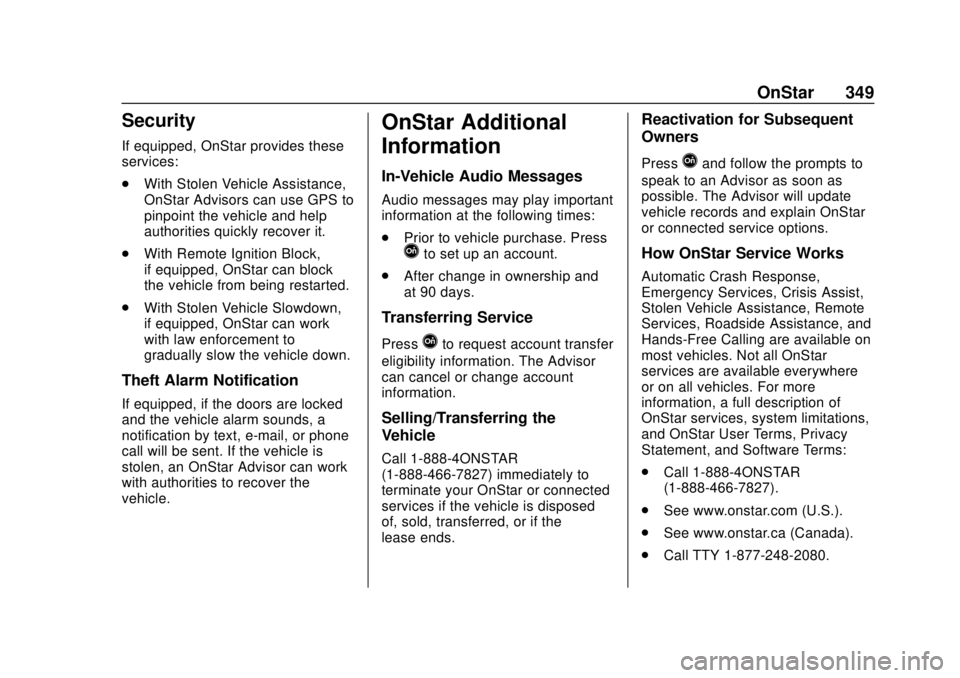
Chevrolet BOLT EV Owner Manual (GMNA-Localizing-U.S./Canada/Mexico-
12163003) - 2019 - crc - 5/18/18
OnStar 349
Security
If equipped, OnStar provides these
services:
.With Stolen Vehicle Assistance,
OnStar Advisors can use GPS to
pinpoint the vehicle and help
authorities quickly recover it.
. With Remote Ignition Block,
if equipped, OnStar can block
the vehicle from being restarted.
. With Stolen Vehicle Slowdown,
if equipped, OnStar can work
with law enforcement to
gradually slow the vehicle down.
Theft Alarm Notification
If equipped, if the doors are locked
and the vehicle alarm sounds, a
notification by text, e-mail, or phone
call will be sent. If the vehicle is
stolen, an OnStar Advisor can work
with authorities to recover the
vehicle.
OnStar Additional
Information
In-Vehicle Audio Messages
Audio messages may play important
information at the following times:
.Prior to vehicle purchase. Press
Qto set up an account.
. After change in ownership and
at 90 days.
Transferring Service
PressQto request account transfer
eligibility information. The Advisor
can cancel or change account
information.
Selling/Transferring the
Vehicle
Call 1-888-4ONSTAR
(1-888-466-7827) immediately to
terminate your OnStar or connected
services if the vehicle is disposed
of, sold, transferred, or if the
lease ends.
Reactivation for Subsequent
Owners
PressQand follow the prompts to
speak to an Advisor as soon as
possible. The Advisor will update
vehicle records and explain OnStar
or connected service options.
How OnStar Service Works
Automatic Crash Response,
Emergency Services, Crisis Assist,
Stolen Vehicle Assistance, Remote
Services, Roadside Assistance, and
Hands-Free Calling are available on
most vehicles. Not all OnStar
services are available everywhere
or on all vehicles. For more
information, a full description of
OnStar services, system limitations,
and OnStar User Terms, Privacy
Statement, and Software Terms:
. Call 1-888-4ONSTAR
(1-888-466-7827).
. See www.onstar.com (U.S.).
. See www.onstar.ca (Canada).
. Call TTY 1-877-248-2080.
Page 351 of 371

Chevrolet BOLT EV Owner Manual (GMNA-Localizing-U.S./Canada/Mexico-
12163003) - 2019 - crc - 5/18/18
350 OnStar
.PressQto speak with an
Advisor.
OnStar or connected services
cannot work unless the vehicle is in
a place where OnStar has an
agreement with a wireless service
provider for service in that area. The
wireless service provider must also
have coverage, network capacity,
reception, and technology
compatible with OnStar or
connected services. Service
involving location information about
the vehicle cannot work unless GPS
signals are available, unobstructed,
and compatible with the OnStar
hardware. OnStar or connected
services may not work if the OnStar
equipment is not properly installed
or it has not been properly
maintained. If equipment or software
is added, connected, or modified,
OnStar or connected services may
not work. Other problems beyond
the control of OnStar —such as
hills, tall buildings, tunnels, weather,
electrical system design and
architecture of the vehicle, damage to the vehicle in a crash, or wireless
phone network congestion or
jamming
—may prevent service.
See Radio Frequency Statement
0 343.
Services for People with
Disabilities
Advisors provide services to help
with physical disabilities and
medical conditions.
Press
Qto help:
. Locate a gas station with an
attendant to pump gas.
. Find a hotel, restaurant, etc.,
that meets accessibility needs.
. Provide directions to the closest
hospital or pharmacy in urgent
situations.
TTY Users
OnStar has the ability to
communicate to deaf,
hard-of-hearing, or speech-impaired
customers while in the vehicle. The
available dealer-installed TTY
system can provide in-vehicle access to all OnStar services,
except Virtual Advisor and OnStar
Turn-by-Turn Navigation.
If equipped, TTY mode can be
turned on or off by touching
Settings, then Apps, and then
Phone. When TTY mode is on,
phone calls can be made or
received with OnStar using the
infotainment display.
OnStar Personal Identification
Number (PIN)
A PIN is needed to access some
OnStar services. The PIN will need
to be changed the first time when
speaking with an Advisor. To
change the OnStar PIN, contact an
OnStar Advisor by pressing
Qor
calling 1-888-4ONSTAR.
Warranty
OnStar equipment may be
warranted as part of the vehicle
warranty.
Page 358 of 371
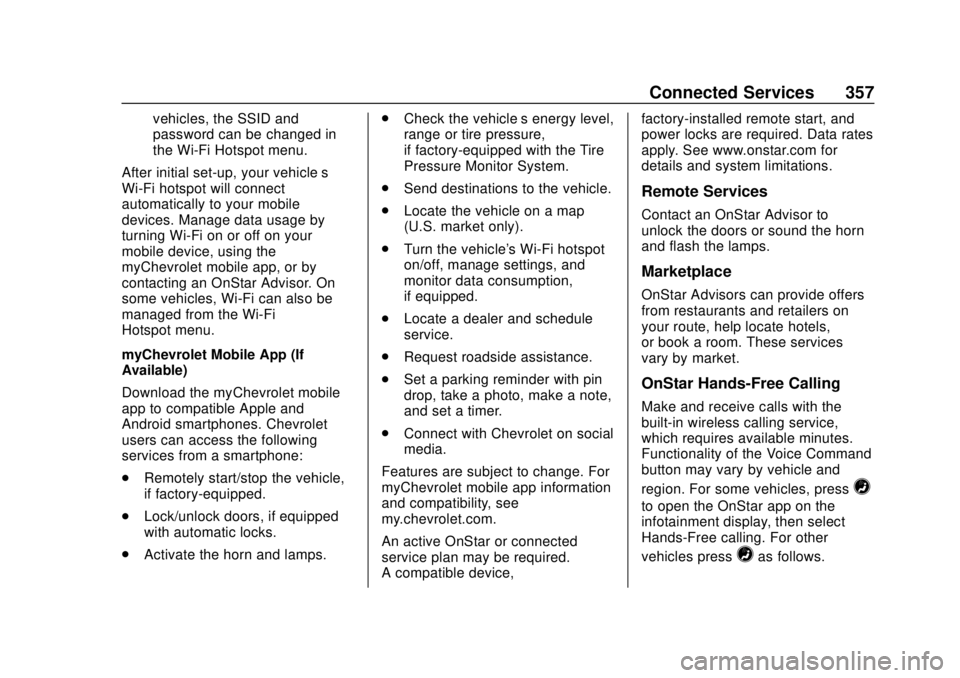
Chevrolet BOLT EV Owner Manual (GMNA-Localizing-U.S./Canada/Mexico-
12163003) - 2019 - crc - 5/18/18
Connected Services 357
vehicles, the SSID and
password can be changed in
the Wi-Fi Hotspot menu.
After initial set-up, your vehicle’s
Wi-Fi hotspot will connect
automatically to your mobile
devices. Manage data usage by
turning Wi-Fi on or off on your
mobile device, using the
myChevrolet mobile app, or by
contacting an OnStar Advisor. On
some vehicles, Wi-Fi can also be
managed from the Wi-Fi
Hotspot menu.
myChevrolet Mobile App (If
Available)
Download the myChevrolet mobile
app to compatible Apple and
Android smartphones. Chevrolet
users can access the following
services from a smartphone:
. Remotely start/stop the vehicle,
if factory-equipped.
. Lock/unlock doors, if equipped
with automatic locks.
. Activate the horn and lamps. .
Check the vehicle’s energy level,
range or tire pressure,
if factory-equipped with the Tire
Pressure Monitor System.
. Send destinations to the vehicle.
. Locate the vehicle on a map
(U.S. market only).
. Turn the vehicle's Wi-Fi hotspot
on/off, manage settings, and
monitor data consumption,
if equipped.
. Locate a dealer and schedule
service.
. Request roadside assistance.
. Set a parking reminder with pin
drop, take a photo, make a note,
and set a timer.
. Connect with Chevrolet on social
media.
Features are subject to change. For
myChevrolet mobile app information
and compatibility, see
my.chevrolet.com.
An active OnStar or connected
service plan may be required.
A compatible device, factory-installed remote start, and
power locks are required. Data rates
apply. See www.onstar.com for
details and system limitations.
Remote Services
Contact an OnStar Advisor to
unlock the doors or sound the horn
and flash the lamps.
Marketplace
OnStar Advisors can provide offers
from restaurants and retailers on
your route, help locate hotels,
or book a room. These services
vary by market.
OnStar Hands-Free Calling
Make and receive calls with the
built-in wireless calling service,
which requires available minutes.
Functionality of the Voice Command
button may vary by vehicle and
region. For some vehicles, press
=
to open the OnStar app on the
infotainment display, then select
Hands-Free calling. For other
vehicles press
=as follows.
Page 362 of 371

Chevrolet BOLT EV Owner Manual (GMNA-Localizing-U.S./Canada/Mexico-
12163003) - 2019 - crc - 5/18/18
Index 361
Charging (cont'd)Wireless . . . . . . . . . . . . . . . . . . . . . . .116
Charging Options . . . . . . . . . . . . . . . 142
Charging Status Screens . . . . . . . 241
Charging System Light . . . . . . . . . 126
Child Restraints Infants and Young Children . . . . . 86
Lower Anchors and Tethersfor Children . . . . . . . . . . . . . . . . . . . 91
Older Children . . . . . . . . . . . . . . . . . . 84
Securing . . . . . . . . . . . . . . . . . 100, 102
Systems . . . . . . . . . . . . . . . . . . . . . . . . 88
Circuit Breakers . . . . . . . . . . . . . . . . 273
Cleaning Exterior Care . . . . . . . . . . . . . . . . . 313
Interior Care . . . . . . . . . . . . . . . . . . 318
Climate Control Systems Automatic . . . . . . . . . . . . . . . . . . . . . 188
Clock . . . . . . . . . . . . . . . . . . . . . . . . . . . 114
Cluster, Instrument . . . . . . . . . . . . . 119
Collision Damage Repair . . . . . . . 340
Compartment Underhood . . . . . . . . . . . . . . . . . . . 260
Compartments Storage . . . . . . . . . . . . . . . . . . . . . . . 106
Compass . . . . . . . . . . . . . . . . . . . . . . . 114
Compressor Kit, Tire Sealant . . . 299 Connected Services
Connections . . . . . . . . . . . . . . . . . . 356
Diagnostics . . . . . . . . . . . . . . . . . . . 358
Navigation . . . . . . . . . . . . . . . . . . . . 355
Connections Connected Services . . . . . . . . . . 356
Control
Traction and ElectronicStability . . . . . . . . . . . . . . . . . . . . . 218
Control of a Vehicle . . . . . . . . . . . . . 197
Convex Mirrors . . . . . . . . . . . . . . . . . . 50
Cooling . . . . . . . . . . . . . . . . . . . . . . . . . 188
Cooling System . . . . . . . . . . . . . . . . . 261
Courtesy Lamps . . . . . . . . . . . . . . . . 157
Courtesy Transportation Program . . . . . . . . . . . . . . . . . . . . . . . 339
Cover Cargo . . . . . . . . . . . . . . . . . . . . . . . . . 107
Cruise Control . . . . . . . . . . . . . . . . . . 220 Light . . . . . . . . . . . . . . . . . . . . . . . . . . 131
Cupholders . . . . . . . . . . . . . . . . . . . . . 106
Customer Assistance . . . . . . . . . . . 336
Offices . . . . . . . . . . . . . . . . . . . . . . . . 335
Text Telephone (TTY)Users . . . . . . . . . . . . . . . . . . . . . . . 336
Customer Information Publications OrderingInformation . . . . . . . . . . . . . . . . . . 342 Customer Satisfaction
Procedure . . . . . . . . . . . . . . . . . . . . . 333
D
Damage Repair, Collision . . . . . . . 340
Danger, Warning, and Caution . . . . 3
Data Collection
OnStar . . . . . . . . . . . . . . . . . . . . . . . 346
Data Recorders, Event . . . . . . . . . 345
Daytime Running Lamps (DRL) . . . . . . . . . . . . . . . . . . 154
Defensive Driving . . . . . . . . . . . . . . . 196
Delayed Charging Override . . . . . 241
Delayed Locking . . . . . . . . . . . . . . . . . 43
Devices
Auxiliary . . . . . . . . . . . . . . . . . . . . . . 174
Diagnostics
Connected Services . . . . . . . . . . 358
Distracted Driving . . . . . . . . . . . . . . . 196
Dome Lamps . . . . . . . . . . . . . . . . . . . 157
Door Ajar Light . . . . . . . . . . . . . . . . . . . . . 131
Delayed Locking . . . . . . . . . . . . . . . . 43
Locks . . . . . . . . . . . . . . . . . . . . . . . . . . . 41
Power Locks . . . . . . . . . . . . . . . . . . . . 43
Drive Unit
Electric . . . . . . . . . . . . . . . . . . . . . . . 210
Page 364 of 371
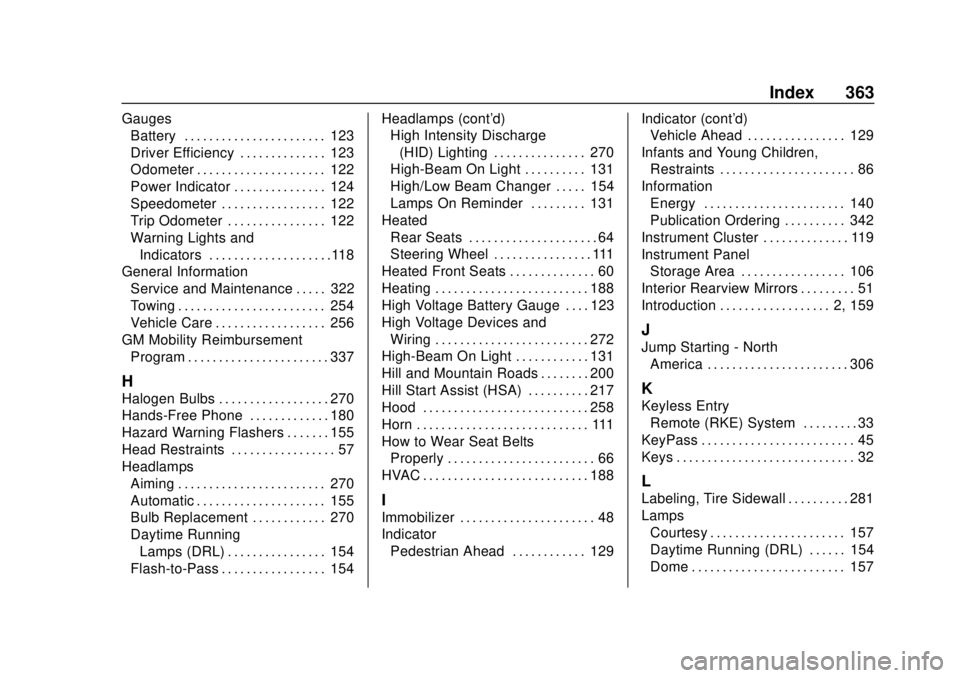
Chevrolet BOLT EV Owner Manual (GMNA-Localizing-U.S./Canada/Mexico-
12163003) - 2019 - crc - 5/18/18
Index 363
GaugesBattery . . . . . . . . . . . . . . . . . . . . . . . 123
Driver Efficiency . . . . . . . . . . . . . . 123
Odometer . . . . . . . . . . . . . . . . . . . . . 122
Power Indicator . . . . . . . . . . . . . . . 124
Speedometer . . . . . . . . . . . . . . . . . 122
Trip Odometer . . . . . . . . . . . . . . . . 122
Warning Lights and
Indicators . . . . . . . . . . . . . . . . . . . .118
General Information Service and Maintenance . . . . . 322
Towing . . . . . . . . . . . . . . . . . . . . . . . . 254
Vehicle Care . . . . . . . . . . . . . . . . . . 256
GM Mobility Reimbursement Program . . . . . . . . . . . . . . . . . . . . . . . 337
H
Halogen Bulbs . . . . . . . . . . . . . . . . . . 270
Hands-Free Phone . . . . . . . . . . . . . 180
Hazard Warning Flashers . . . . . . . 155
Head Restraints . . . . . . . . . . . . . . . . . 57
HeadlampsAiming . . . . . . . . . . . . . . . . . . . . . . . . 270
Automatic . . . . . . . . . . . . . . . . . . . . . 155
Bulb Replacement . . . . . . . . . . . . 270
Daytime RunningLamps (DRL) . . . . . . . . . . . . . . . . 154
Flash-to-Pass . . . . . . . . . . . . . . . . . 154 Headlamps (cont'd)
High Intensity Discharge
(HID) Lighting . . . . . . . . . . . . . . . 270
High-Beam On Light . . . . . . . . . . 131
High/Low Beam Changer . . . . . 154
Lamps On Reminder . . . . . . . . . 131
Heated Rear Seats . . . . . . . . . . . . . . . . . . . . . 64
Steering Wheel . . . . . . . . . . . . . . . . 111
Heated Front Seats . . . . . . . . . . . . . . 60
Heating . . . . . . . . . . . . . . . . . . . . . . . . . 188
High Voltage Battery Gauge . . . . 123
High Voltage Devices and Wiring . . . . . . . . . . . . . . . . . . . . . . . . . 272
High-Beam On Light . . . . . . . . . . . . 131
Hill and Mountain Roads . . . . . . . . 200
Hill Start Assist (HSA) . . . . . . . . . . 217
Hood . . . . . . . . . . . . . . . . . . . . . . . . . . . 258
Horn . . . . . . . . . . . . . . . . . . . . . . . . . . . . 111
How to Wear Seat Belts Properly . . . . . . . . . . . . . . . . . . . . . . . . 66
HVAC . . . . . . . . . . . . . . . . . . . . . . . . . . . 188
I
Immobilizer . . . . . . . . . . . . . . . . . . . . . . 48
Indicator Pedestrian Ahead . . . . . . . . . . . . 129 Indicator (cont'd)
Vehicle Ahead . . . . . . . . . . . . . . . . 129
Infants and Young Children, Restraints . . . . . . . . . . . . . . . . . . . . . . 86
Information Energy . . . . . . . . . . . . . . . . . . . . . . . 140
Publication Ordering . . . . . . . . . . 342
Instrument Cluster . . . . . . . . . . . . . . 119
Instrument Panel Storage Area . . . . . . . . . . . . . . . . . 106
Interior Rearview Mirrors . . . . . . . . . 51
Introduction . . . . . . . . . . . . . . . . . . 2, 159
J
Jump Starting - North America . . . . . . . . . . . . . . . . . . . . . . . 306
K
Keyless EntryRemote (RKE) System . . . . . . . . . 33
KeyPass . . . . . . . . . . . . . . . . . . . . . . . . . 45
Keys . . . . . . . . . . . . . . . . . . . . . . . . . . . . . 32
L
Labeling, Tire Sidewall . . . . . . . . . . 281
Lamps Courtesy . . . . . . . . . . . . . . . . . . . . . . 157
Daytime Running (DRL) . . . . . . 154
Dome . . . . . . . . . . . . . . . . . . . . . . . . . 157
Page 366 of 371
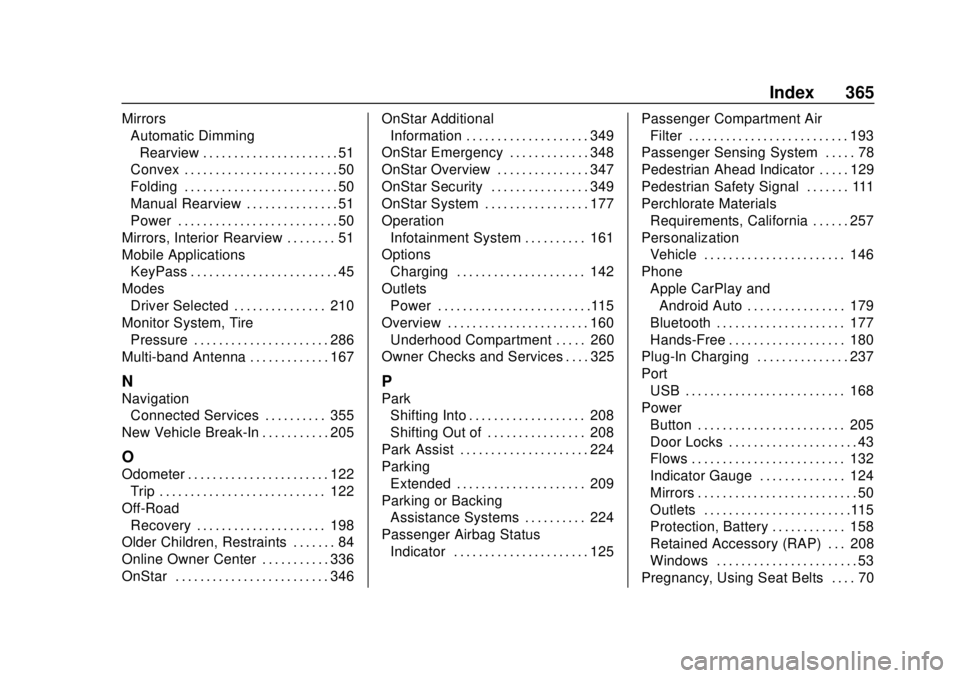
Chevrolet BOLT EV Owner Manual (GMNA-Localizing-U.S./Canada/Mexico-
12163003) - 2019 - crc - 5/18/18
Index 365
MirrorsAutomatic Dimming
Rearview . . . . . . . . . . . . . . . . . . . . . . 51
Convex . . . . . . . . . . . . . . . . . . . . . . . . . 50
Folding . . . . . . . . . . . . . . . . . . . . . . . . . 50
Manual Rearview . . . . . . . . . . . . . . . 51
Power . . . . . . . . . . . . . . . . . . . . . . . . . . 50
Mirrors, Interior Rearview . . . . . . . . 51
Mobile Applications KeyPass . . . . . . . . . . . . . . . . . . . . . . . . 45
Modes
Driver Selected . . . . . . . . . . . . . . . 210
Monitor System, Tire Pressure . . . . . . . . . . . . . . . . . . . . . . 286
Multi-band Antenna . . . . . . . . . . . . . 167
N
Navigation Connected Services . . . . . . . . . . 355
New Vehicle Break-In . . . . . . . . . . . 205
O
Odometer . . . . . . . . . . . . . . . . . . . . . . . 122 Trip . . . . . . . . . . . . . . . . . . . . . . . . . . . 122
Off-Road Recovery . . . . . . . . . . . . . . . . . . . . . 198
Older Children, Restraints . . . . . . . 84
Online Owner Center . . . . . . . . . . . 336
OnStar . . . . . . . . . . . . . . . . . . . . . . . . . 346 OnStar Additional
Information . . . . . . . . . . . . . . . . . . . . 349
OnStar Emergency . . . . . . . . . . . . . 348
OnStar Overview . . . . . . . . . . . . . . . 347
OnStar Security . . . . . . . . . . . . . . . . 349
OnStar System . . . . . . . . . . . . . . . . . 177
Operation Infotainment System . . . . . . . . . . 161
Options Charging . . . . . . . . . . . . . . . . . . . . . 142
Outlets
Power . . . . . . . . . . . . . . . . . . . . . . . . .115
Overview . . . . . . . . . . . . . . . . . . . . . . . 160 Underhood Compartment . . . . . 260
Owner Checks and Services . . . . 325
P
Park Shifting Into . . . . . . . . . . . . . . . . . . . 208
Shifting Out of . . . . . . . . . . . . . . . . 208
Park Assist . . . . . . . . . . . . . . . . . . . . . 224
Parking
Extended . . . . . . . . . . . . . . . . . . . . . 209
Parking or Backing Assistance Systems . . . . . . . . . . 224
Passenger Airbag Status
Indicator . . . . . . . . . . . . . . . . . . . . . . 125 Passenger Compartment Air
Filter . . . . . . . . . . . . . . . . . . . . . . . . . . 193
Passenger Sensing System . . . . . 78
Pedestrian Ahead Indicator . . . . . 129
Pedestrian Safety Signal . . . . . . . 111
Perchlorate Materials Requirements, California . . . . . . 257
Personalization Vehicle . . . . . . . . . . . . . . . . . . . . . . . 146
Phone Apple CarPlay and
Android Auto . . . . . . . . . . . . . . . . 179
Bluetooth . . . . . . . . . . . . . . . . . . . . . 177
Hands-Free . . . . . . . . . . . . . . . . . . . 180
Plug-In Charging . . . . . . . . . . . . . . . 237
Port USB . . . . . . . . . . . . . . . . . . . . . . . . . . 168
Power Button . . . . . . . . . . . . . . . . . . . . . . . . 205
Door Locks . . . . . . . . . . . . . . . . . . . . . 43
Flows . . . . . . . . . . . . . . . . . . . . . . . . . 132
Indicator Gauge . . . . . . . . . . . . . . 124
Mirrors . . . . . . . . . . . . . . . . . . . . . . . . . . 50
Outlets . . . . . . . . . . . . . . . . . . . . . . . .115
Protection, Battery . . . . . . . . . . . . 158
Retained Accessory (RAP) . . . 208
Windows . . . . . . . . . . . . . . . . . . . . . . . 53
Pregnancy, Using Seat Belts . . . . 70