2019 CADILLAC ESCALADE ESV park assist
[x] Cancel search: park assistPage 257 of 415

Cadillac Escalade Owner Manual (GMNA-Localizing-U.S./Canada/Mexico-
12460268) - 2019 - crc - 9/14/18
256 DRIVING AND OPERATING
Warning (Continued)
inadequate for the load, the vehicle
may not stop as expected. You and
others could be seriously injured.
The vehicle may also be damaged,
and the repairs would not be
covered by the vehicle warranty.
Pull a trailer only if all the steps in
this section have been followed. Ask
your dealer for advice and
information about towing a trailer
with the vehicle.
Driving with a Trailer
Trailering is different than just driving
the vehicle by itself. Trailering means
changes in handling, acceleration,
braking, durability, and fuel economy.
Successful, safe trailering takes correct
equipment, and it has to be used
properly.
The following information has many
time-tested, important trailering tips
and safety rules. Many of these areimportant for your safety and that of
your passengers. Read this section
carefully before pulling a trailer.
When towing a trailer:
.
Become familiar with and follow
all state and local laws that apply
to trailer towing. These
requirements vary from state to
state.
. State laws may require the use of
extended side view mirrors. Even if
not required, you should install
extended side view mirrors if your
visibility is limited or restricted
while towing.
. Do not tow a trailer during the
first 800 km (500 mi) of vehicle
use to prevent damage to the
engine, axle, or other parts.
. It is recommended to perform the
first oil change before heavy
towing.
. During the first 800 km (500 mi) of
trailer towing, do not drive over
80 km/h (50 mph) and do not
make starts at full throttle. .
Vehicles can tow in D (Drive).
Tow/Haul Mode is recommended
for heavier trailers. See Tow/Haul
Mode 0213. If the transmission
downshifts too often, a lower gear
may be selected using Manual
Mode. See Manual Mode 0212.
If equipped, the following driver
assistance features should be turned
off when towing a trailer:
. Adaptive Cruise Control (ACC)
. Super Cruise Control
. Lane Keep Assist (LKA)
. Park Assist
. Automatic Parking Assist (APA)
. Reverse Automatic Braking (RAB)
If equipped, the following driver
assistance features should be turned
to alert or off when towing a trailer:
. Forward Automatic Braking
System (FAB)
. Intelligent Brake Assist (IBA)
. Front Pedestrian Braking (FPB)
Page 260 of 415

Cadillac Escalade Owner Manual (GMNA-Localizing-U.S./Canada/Mexico-
12460268) - 2019 - crc - 9/14/18
DRIVING AND OPERATING 259
3. When the wheel chocks are inplace, gradually release the brake
pedal to allow the chocks to
absorb the load of the trailer.
4. Reapply the brake pedal. Then apply the parking brake and shift
into P (Park).
5. Release the brake pedal.
Leaving After Parking on a Hill
1. Apply and hold the brake pedal. .Start the engine.
. Shift into a gear.
. Release the parking brake.
2. Let up on the brake pedal.
3. Drive slowly until the trailer is clear of the chocks.
4. Stop and have someone pick up and store the chocks.
Launching and Retrieving a Boat
Backing the Trailer into the Water
{Warning
.Have all passengers get out of
the vehicle before backing
onto the sloped part of the
ramp. Lower the driver and
passenger side windows
before backing onto the ramp.
This will provide a means of
escape in the unlikely event
the vehicle slides into the
water.
. If the boat launch surface is
slippery, have the driver
remain in the vehicle with the
brake pedal applied while the
boat is being launched. The
boat launch can be especially
slippery at low tide when part
of the ramp was previously
submerged at high tide. Do
not back onto the ramp to
(Continued)
Warning (Continued)
launch the boat if you are not
sure the vehicle can maintain
traction.
. Do not move the vehicle if
someone is in the path of the
trailer. Some parts of the
trailer might be underwater
and not visible to people who
are assisting in launching
the boat.
Disconnect the wiring to the trailer
before backing the trailer into the
water to prevent damage to the
electrical circuits on the trailer.
Reconnect the wiring to the trailer
after removing the trailer from the
water. If the trailer has electric brakes
that can function when the trailer is
submerged, it might help to leave the
electrical trailer connector attached to
maintain trailer brake functionality
while on the boat ramp.
Page 270 of 415
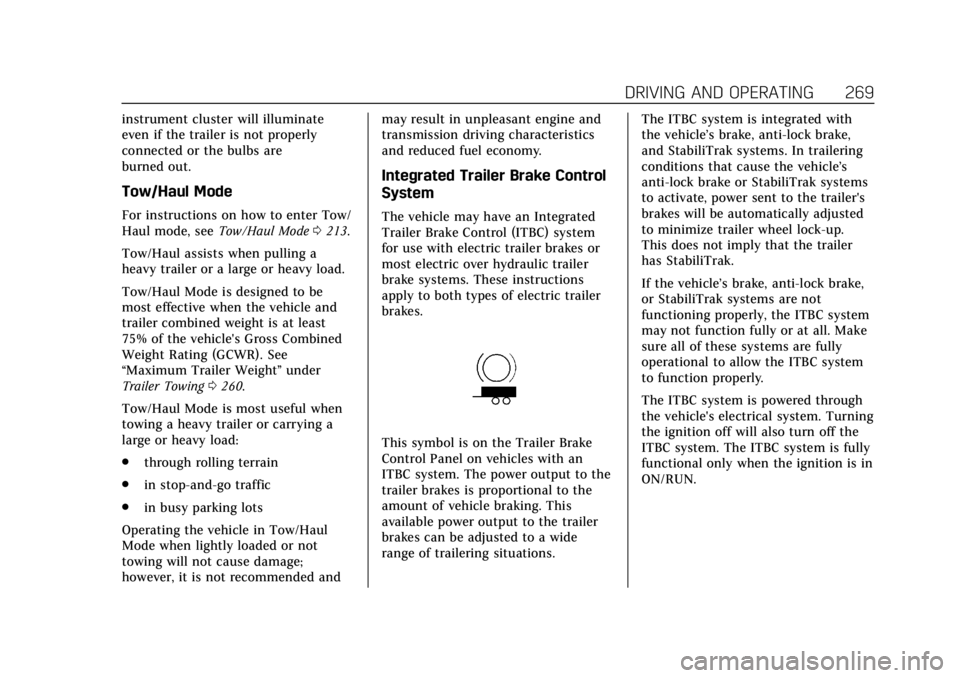
Cadillac Escalade Owner Manual (GMNA-Localizing-U.S./Canada/Mexico-
12460268) - 2019 - crc - 9/14/18
DRIVING AND OPERATING 269
instrument cluster will illuminate
even if the trailer is not properly
connected or the bulbs are
burned out.
Tow/Haul Mode
For instructions on how to enter Tow/
Haul mode, seeTow/Haul Mode0213.
Tow/Haul assists when pulling a
heavy trailer or a large or heavy load.
Tow/Haul Mode is designed to be
most effective when the vehicle and
trailer combined weight is at least
75% of the vehicle's Gross Combined
Weight Rating (GCWR). See
“Maximum Trailer Weight ”under
Trailer Towing 0260.
Tow/Haul Mode is most useful when
towing a heavy trailer or carrying a
large or heavy load:
. through rolling terrain
. in stop-and-go traffic
. in busy parking lots
Operating the vehicle in Tow/Haul
Mode when lightly loaded or not
towing will not cause damage;
however, it is not recommended and may result in unpleasant engine and
transmission driving characteristics
and reduced fuel economy.
Integrated Trailer Brake Control
System
The vehicle may have an Integrated
Trailer Brake Control (ITBC) system
for use with electric trailer brakes or
most electric over hydraulic trailer
brake systems. These instructions
apply to both types of electric trailer
brakes.
This symbol is on the Trailer Brake
Control Panel on vehicles with an
ITBC system. The power output to the
trailer brakes is proportional to the
amount of vehicle braking. This
available power output to the trailer
brakes can be adjusted to a wide
range of trailering situations.
The ITBC system is integrated with
the vehicle’s brake, anti-lock brake,
and StabiliTrak systems. In trailering
conditions that cause the vehicle’s
anti-lock brake or StabiliTrak systems
to activate, power sent to the trailer's
brakes will be automatically adjusted
to minimize trailer wheel lock-up.
This does not imply that the trailer
has StabiliTrak.
If the vehicle’s brake, anti-lock brake,
or StabiliTrak systems are not
functioning properly, the ITBC system
may not function fully or at all. Make
sure all of these systems are fully
operational to allow the ITBC system
to function properly.
The ITBC system is powered through
the vehicle's electrical system. Turning
the ignition off will also turn off the
ITBC system. The ITBC system is fully
functional only when the ignition is in
ON/RUN.
Page 304 of 415

Cadillac Escalade Owner Manual (GMNA-Localizing-U.S./Canada/Mexico-
12460268) - 2019 - crc - 9/14/18
VEHICLE CARE 303
FusesUsage
4 Passenger motorized seat belt
5 Suspension leveling compressor
6 4WD transfer case electronic control
7 –
8 –
10 Electric parking brake/–
11 –
12 –
13 Interior BEC LT2
14 Rear BEC 1
15 –
16 –
17 Driver motorized seat belt
18 –
19 –
20 – Fuses
Usage
21 Automatic headlamp leveling/Exhaust
solenoid
22 Fuel pump
23 Integrated chassis control module
24 Real time dampening
25 Fuel pump power module
26 Active Hydraulic Assist/ Battery
regulated voltage
control
27 –
28 Upfitter 2
30 Wiper
31 Trailer interface module
32 –
33 –
34 Reverse lamps Fuses
Usage
35 Antilock brake system valve
36 Trailer brakes
38 –
39 Right trailer stoplamp/Turn
signal lamp
40 Left trailer stoplamp/turn
signal lamp
41 Trailer parking lamps
42 Right parking lamps
43 Left parking lamps
44 Upfitter 3
45 Automatic level control/Run/Crank
46 –
47 Upfitter 4
49 Reverse lamps
50 –
52 –
Page 396 of 415

Cadillac Escalade Owner Manual (GMNA-Localizing-U.S./Canada/Mexico-
12460268) - 2019 - crc - 9/14/18
ONSTAR 395
Potential Issues
OnStar cannot perform Remote Door
Unlock or Stolen Vehicle Assistance
after the vehicle has been off
continuously for 10 days without an
ignition cycle. If the vehicle has not
been started for 10 days, OnStar can
contact Roadside Assistance or a
locksmith to help gain access to the
vehicle.
Global Positioning System (GPS)
.Obstruction of the GPS can occur
in a large city with tall buildings;
in parking garages; around
airports; in tunnels and
underpasses; or in an area with
very dense trees. If GPS signals are
not available, the OnStar system
should still operate to call OnStar.
However, OnStar could have
difficulty identifying the exact
location.
. In emergency situations, OnStar
can use the last stored GPS
location to send to emergency
responders. A temporary loss of GPS can cause
loss of the ability to send a
Turn-by-Turn Navigation route. The
Advisor may give a verbal route or
may ask for a call back after the
vehicle is driven into an open area.
Cellular and GPS Antennas
Cellular reception is required for
OnStar to send remote signals to the
vehicle. Do not place items over or
near the antenna to prevent blocking
cellular and GPS signal reception.
Unable to Connect to OnStar
Message
If there is limited cellular coverage or
the cellular network has reached
maximum capacity, this message may
come on. Press
Qto try the call again
or try again after driving a few miles
into another cellular area.
Vehicle and Power Issues
OnStar services require a vehicle
electrical system, wireless service, and
GPS satellite technologies to be
available and operating for features to function properly. These systems may
not operate if the battery is
discharged or disconnected.
Add-on Electrical Equipment
The OnStar system is integrated into
the electrical architecture of the
vehicle. Do not add any electrical
equipment. See
Add-On Electrical
Equipment 0275. Added electrical
equipment may interfere with the
operation of the OnStar system and
cause it to not operate.
Vehicle Software Updates
OnStar or GM may remotely deliver
software updates or changes to the
vehicle without further notice or
consent. These updates or changes
may enhance or maintain safety,
security, or the operation of the
vehicle or the vehicle systems.
Software updates or changes may
affect or erase data or settings that
are stored in the vehicle, such as
OnStar Hands-Free Calling name tags,
saved navigation destinations,
or pre-set radio stations. Neither
OnStar nor GM is responsible for any
affected or erased data or settings.
Page 402 of 415

Cadillac Escalade Owner Manual (GMNA-Localizing-U.S./Canada/Mexico-
12460268) - 2019 - crc - 9/14/18
CONNECTED SERVICES 401
On some vehicles, Wi-Fi can also be
managed from the Wi-Fi
Hotspot menu.
MyCadillac Mobile App (If Available)
Download the myCadillac mobile app
to compatible Apple and Android
smartphones. Cadillac users can
access the following services from a
smartphone:
.Remotely start/stop the vehicle,
if factory-equipped.
. Lock/unlock doors, if equipped
with automatic locks.
. Activate the horn and lamps.
. Check the vehicle’s fuel level, oil
life, or tire pressure,
if factory-equipped with the Tire
Pressure Monitor System.
. Send destinations to the vehicle.
. Locate the vehicle on a map (U.S.
market only).
. Turn the vehicle's Wi-Fi hotspot
on/off, manage settings, and
monitor data consumption,
if equipped. .
Locate a dealer and schedule
service.
. Request roadside assistance.
. Set a parking reminder with pin
drop, take a photo, make a note,
and set a timer.
. Connect with Cadillac on social
media.
Features are subject to change. For
myCadillac mobile app information
and compatibility, see my.cadillac.com.
An active OnStar or connected service
plan may be required. A compatible
device, factory-installed remote start,
and power locks are required. Data
rates apply. See www.onstar.com for
details and system limitations.
Remote Services
Contact an OnStar Advisor to unlock
the doors or sound the horn and flash
the lamps.
Marketplace
OnStar Advisors can provide offers
from restaurants and retailers on your
route, help locate hotels, or book a
room. These services vary by market.
OnStar Hands-Free Calling
Make and receive calls with the
built-in wireless calling service, which
requires available minutes.
Functionality of the Voice Command
button may vary by vehicle and
region. For some vehicles, press
=to
open the OnStar app on the
infotainment display, then select
Hands-Free calling. For other vehicles
press
=as follows.
Make a Call
1. Press
=. System responds:
“OnStar ready.”
2. Say “Call.”System responds: “Call.
Please say the name or number
to call.”
3. Say the entire number without pausing, including a “1”and the
area code. System responds: “OK,
calling.”
Calling 911 Emergency
1. Press=. System responds:
“OnStar ready.”
Page 404 of 415

Cadillac Escalade Owner Manual (GMNA-Localizing-U.S./Canada/Mexico-
12460268) - 2019 - crc - 9/19/18
INDEX 403
IndexA
Accessories and Modifications . . . . . 278
Accessory Power . . . . . . . . . . . . . . . . . . . . 206
Active Fuel Management . . . . . . . . . . . 208
Adaptive Cruise Control . . . . . . . . . . . . 228
Add-On Electrical Equipment . . . . . . 275
Additional InformationOnStar . . . . . . . . . . . . . . . . . . . . . . . . . . . . . 393
Additional Maintenance and Care . . . . . . . . . . . . . . . . . . . . . . . . . . . 367
Adjustable Throttle and Brake Pedal . . . . . . . . . . . . . . . . . . . . . . . . . . . . . . . 201
Adjustments Lumbar, Front Seats . . . . . . . . . . . . . . . . 63
Air Cleaner/Filter, Engine . . . . . . . . . . 285
Air Conditioning . . . . . . . . . . . . . . .176, 181
Air Filter, Passenger Compartment . . . . . . . . . . . . . . . . . . . . . 183
Air Vents . . . . . . . . . . . . . . . . . . . . . . . . . . . . 182
Airbag System
Check . . . . . . . . . . . . . . . . . . . . . . . . . . . . . . . . 98
How Does an Airbag Restrain? . . . . . 91
Passenger Sensing System . . . . . . . . . 93
What Makes an Airbag Inflate? . . . . 91
What Will You See after anAirbag Inflates? . . . . . . . . . . . . . . . . . . . 92
When Should an Airbag Inflate? . . . . . . . . . . . . . . . . . . . . . . . . . . . . . 90 Airbag System (cont'd)
Where Are the Airbags? . . . . . . . . . . . . 89
Airbags Adding Equipment to the
Vehicle . . . . . . . . . . . . . . . . . . . . . . . . . . . . . 97
Passenger Status Indicator . . . . . . . 138
Readiness Light . . . . . . . . . . . . . . . . . . . 138
Servicing Airbag-Equipped Vehicles . . . . . . . . . . . . . . . . . . . . . . . . . . . . 97
System Check . . . . . . . . . . . . . . . . . . . . . . . 87
Alarm Vehicle Security . . . . . . . . . . . . . . . . . . . . . 48
Alert Lane Change . . . . . . . . . . . . . . . . . . . . . . 248
Side Blind Zone (SBZA) . . . . . . . . . . 247
All-Season Tires . . . . . . . . . . . . . . . . . . . . . 312
All-Terrain Tires . . . . . . . . . . . . . . . . . . . . 313
Antilock Brake System (ABS) . . . . . . 218 Warning Light . . . . . . . . . . . . . . . . . . . . 143
Appearance Care Exterior . . . . . . . . . . . . . . . . . . . . . . . . . . . . 350
Interior . . . . . . . . . . . . . . . . . . . . . . . . . . . . 355
Armrest Storage . . . . . . . . . . . . . . . . . . . . . 120
Ashtrays . . . . . . . . . . . . . . . . . . . . . . . . . . . . . 132
Assistance Systems for Driving . . . . 243
Assistance Systems for Parking
and Backing . . . . . . . . . . . . . . . . . . . . . . . 237
Page 405 of 415

Cadillac Escalade Owner Manual (GMNA-Localizing-U.S./Canada/Mexico-
12460268) - 2019 - crc - 9/19/18
404 INDEX
AutomaticDoor Locks . . . . . . . . . . . . . . . . . . . . . . . . . . 39
Forward Braking . . . . . . . . . . . . . . . . . . 246
Headlamp System . . . . . . . . . . . . . . . . 170
Level Control . . . . . . . . . . . . . . . . . . . . . . 225
Transmission . . . . . . . . . . . . . . . . . . . . . . 209
Transmission Fluid . . . . . . . . . . . . . . . 284
Automatic Transmission Manual Mode . . . . . . . . . . . . . . . . . . . . . 212
Shift Lock Control FunctionCheck . . . . . . . . . . . . . . . . . . . . . . . . . . . . 296
Axle, Front . . . . . . . . . . . . . . . . . . . . . . . . . . 294
Axle, Rear . . . . . . . . . . . . . . . . . . . . . . . . . . . 295
B
Battery Exterior Lighting Battery
Saver . . . . . . . . . . . . . . . . . . . . . . . . . . . . . 174
Load Management . . . . . . . . . . . . . . . . 174
Power Protection . . . . . . . . . . . . . . . . . . 174
Battery - North America . . . . . .293, 342
Blade Replacement, Wiper . . . . . . . . . 297
Brake
Parking, Electric . . . . . . . . . . . . . . . . . . 219
Pedal and Adjustable Throttle . . . 201
System Warning Light . . . . . . . . . . . . 141
Brakes . . . . . . . . . . . . . . . . . . . . . . . . . . . . . . . 291 Antilock . . . . . . . . . . . . . . . . . . . . . . . . . . . 218 Brakes (cont'd)
Assist . . . . . . . . . . . . . . . . . . . . . . . . . . . . . . 220
Fluid . . . . . . . . . . . . . . . . . . . . . . . . . . . . . . . 292
Parking . . . . . . . . . . . . . . . . . . . . . . . . . . . . 218
Braking . . . . . . . . . . . . . . . . . . . . . . . . . . . . . . 187 Automatic Forward . . . . . . . . . . . . . . . 246
Break-In, New Vehicle . . . . . . . . . . . . . . 201
Bulb Replacement Headlamp Aiming . . . . . . . . . . . . . . . . 299
Headlamps . . . . . . . . . . . . . . . . . . . . . . . . 299
License Plate Lamps . . . . . . . . . . . . . . 300
Buying New Tires . . . . . . . . . . . . . . . . . . . 326
C
Calibration . . . . . . . . . . . . . . . . . . . . . . . . . . 127
California Perchlorate MaterialsRequirements . . . . . . . . . . . . . . . . . . . 278
California Proposition
65 Warning . . . . . . . . . . . . .277, 293, 342, Back Cover
Canadian Vehicle Owners . . . . . . . . . . . . . 2
Capacities and Specifications . . . . . . 374
Carbon Monoxide Engine Exhaust . . . . . . . . . . . . . . . . . . . 208
Liftgate . . . . . . . . . . . . . . . . . . . . . . . . . . . . . . 40
Winter Driving . . . . . . . . . . . . . . . . . . . . 195 Cargo
Tie-Downs . . . . . . . . . . . . . . . . . . . . . . . . . 121
Caution, Danger, and Warning . . . . . . . . 3
Center Console Storage . . . . . . . . . . . . . 121
Chains, Tire . . . . . . . . . . . . . . . . . . . . . . . . . 330
Charging Wireless . . . . . . . . . . . . . . . . . . . . . . . . . . . 130
Charging System Light . . . . . . . . . . . . . 139
Check Engine Light (MalfunctionIndicator) . . . . . . . . . . . . . . . . . . . . . . . . 140
Child Restraints Infants and Young Children . . . . . . 101
Lower Anchors and Tethersfor Children . . . . . . . . . . . . . . . . . . . . . . 106
Older Children . . . . . . . . . . . . . . . . . . . . . . 99
Securing . . . . . . . . . . . . . . . . . . . . . . 113, 115
Systems . . . . . . . . . . . . . . . . . . . . . . . . . . . 103
Child-View Mirror . . . . . . . . . . . . . . . . . . . . 55
Cigarette Lighter . . . . . . . . . . . . . . . . . . . . 132
Circuit Breakers . . . . . . . . . . . . . . . . . . . . . 301
Cleaning Exterior Care . . . . . . . . . . . . . . . . . . . . . . 350
Interior Care . . . . . . . . . . . . . . . . . . . . . . 355
Climate Control Systems
Dual Automatic . . . . . . . . . . . . . . . . . . . 176
Rear . . . . . . . . . . . . . . . . . . . . . . . . . . . . . . . . 181
Clock . . . . . . . . . . . . . . . . . . . . . . . . . . . . . . . . . 127