2019 BUICK REGAL SPORTBACK audio
[x] Cancel search: audioPage 58 of 78
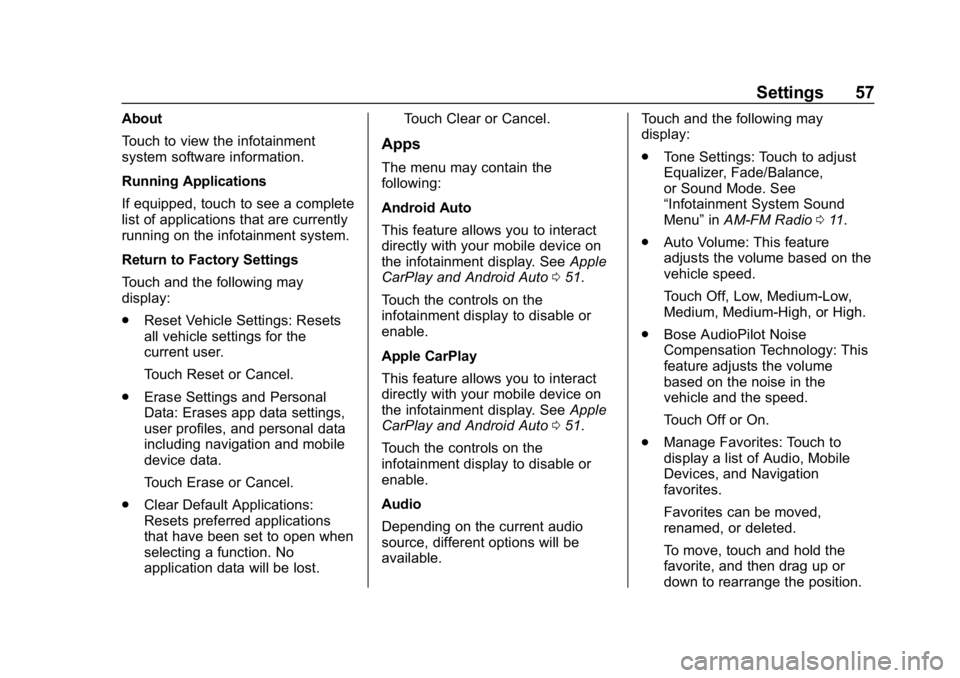
Buick Regal Infotainment System (GMNA-Localizing-U.S./Canada-
12680696) - 2019 - crc - 6/25/18
Settings 57
About
Touch to view the infotainment
system software information.
Running Applications
If equipped, touch to see a complete
list of applications that are currently
running on the infotainment system.
Return to Factory Settings
Touch and the following may
display:
.Reset Vehicle Settings: Resets
all vehicle settings for the
current user.
Touch Reset or Cancel.
. Erase Settings and Personal
Data: Erases app data settings,
user profiles, and personal data
including navigation and mobile
device data.
Touch Erase or Cancel.
. Clear Default Applications:
Resets preferred applications
that have been set to open when
selecting a function. No
application data will be lost. Touch Clear or Cancel.
Apps
The menu may contain the
following:
Android Auto
This feature allows you to interact
directly with your mobile device on
the infotainment display. See
Apple
CarPlay and Android Auto 051.
Touch the controls on the
infotainment display to disable or
enable.
Apple CarPlay
This feature allows you to interact
directly with your mobile device on
the infotainment display. See Apple
CarPlay and Android Auto 051.
Touch the controls on the
infotainment display to disable or
enable.
Audio
Depending on the current audio
source, different options will be
available. Touch and the following may
display:
.
Tone Settings: Touch to adjust
Equalizer, Fade/Balance,
or Sound Mode. See
“Infotainment System Sound
Menu” inAM-FM Radio 011.
. Auto Volume: This feature
adjusts the volume based on the
vehicle speed.
Touch Off, Low, Medium-Low,
Medium, Medium-High, or High.
. Bose AudioPilot Noise
Compensation Technology: This
feature adjusts the volume
based on the noise in the
vehicle and the speed.
Touch Off or On.
. Manage Favorites: Touch to
display a list of Audio, Mobile
Devices, and Navigation
favorites.
Favorites can be moved,
renamed, or deleted.
To move, touch and hold the
favorite, and then drag up or
down to rearrange the position.
Page 59 of 78
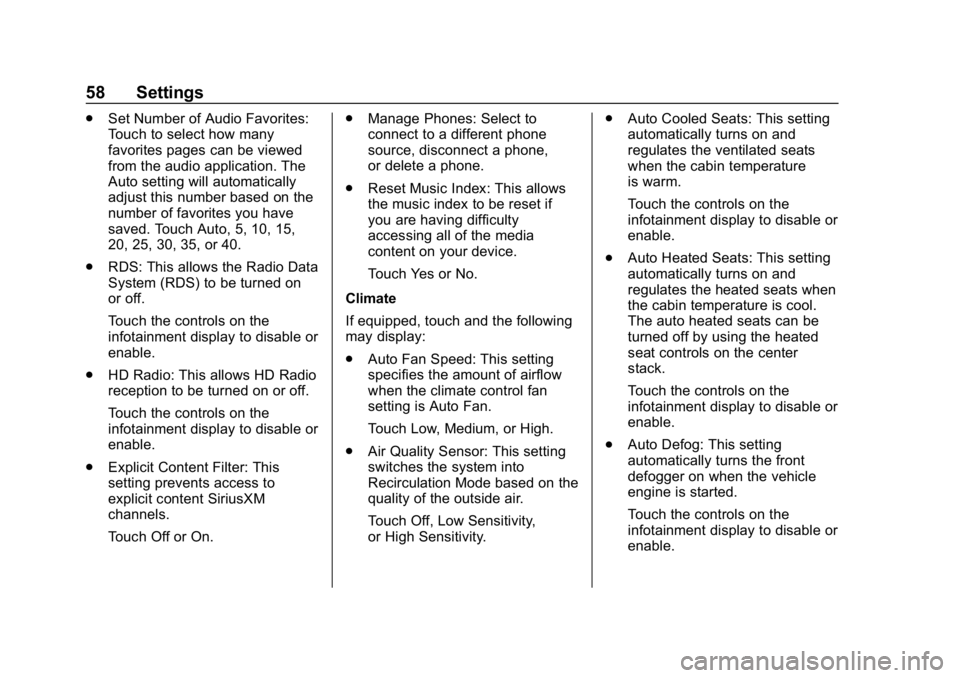
Buick Regal Infotainment System (GMNA-Localizing-U.S./Canada-
12680696) - 2019 - crc - 6/25/18
58 Settings
.Set Number of Audio Favorites:
Touch to select how many
favorites pages can be viewed
from the audio application. The
Auto setting will automatically
adjust this number based on the
number of favorites you have
saved. Touch Auto, 5, 10, 15,
20, 25, 30, 35, or 40.
. RDS: This allows the Radio Data
System (RDS) to be turned on
or off.
Touch the controls on the
infotainment display to disable or
enable.
. HD Radio: This allows HD Radio
reception to be turned on or off.
Touch the controls on the
infotainment display to disable or
enable.
. Explicit Content Filter: This
setting prevents access to
explicit content SiriusXM
channels.
Touch Off or On. .
Manage Phones: Select to
connect to a different phone
source, disconnect a phone,
or delete a phone.
. Reset Music Index: This allows
the music index to be reset if
you are having difficulty
accessing all of the media
content on your device.
Touch Yes or No.
Climate
If equipped, touch and the following
may display:
. Auto Fan Speed: This setting
specifies the amount of airflow
when the climate control fan
setting is Auto Fan.
Touch Low, Medium, or High.
. Air Quality Sensor: This setting
switches the system into
Recirculation Mode based on the
quality of the outside air.
Touch Off, Low Sensitivity,
or High Sensitivity. .
Auto Cooled Seats: This setting
automatically turns on and
regulates the ventilated seats
when the cabin temperature
is warm.
Touch the controls on the
infotainment display to disable or
enable.
. Auto Heated Seats: This setting
automatically turns on and
regulates the heated seats when
the cabin temperature is cool.
The auto heated seats can be
turned off by using the heated
seat controls on the center
stack.
Touch the controls on the
infotainment display to disable or
enable.
. Auto Defog: This setting
automatically turns the front
defogger on when the vehicle
engine is started.
Touch the controls on the
infotainment display to disable or
enable.
Page 63 of 78

Buick Regal Infotainment System (GMNA-Localizing-U.S./Canada-
12680696) - 2019 - crc - 6/25/18
62 Settings
Manage Settings
Audio Volume Limit :Allows the
audio volume limit to be turned on
or off. Touch Set Audio Volume Limit
to choose the maximum allowable
audio volume level.
Set Audio Volume Limit : Allows a
maximum radio volume to be set.
Use the arrows to choose the
maximum allowable level for the
audio volume.
Teen Driver Speed Limiter : Limits
the maximum speed of the vehicle.
When the speed limiter is turned on
and the vehicle is started with a
Teen Driver key, the DIC displays a
message that the top speed is
limited.
On certain vehicles, when the
Speed Limiter is turned ON, the
vehicle’s maximum acceleration will
be limited. The DIC will display a
message that the acceleration is
limited. Teen Driver Speed Warning :
Allows the speed warning to be
turned on or off. Touch Set Teen
Driver Speed Warning to set the
warning speed.
Set Teen Driver Speed Warning :
Displays a warning in the DIC when
exceeding a selectable speed.
Choose the desired speed warning
level. The speed warning does not
limit the speed of the vehicle.
When Teen Driver is Active:
.
The radio will mute when the
driver seat belt is not fastened,
and in some vehicles, when the
front passenger seat belt is not
fastened. The audio from any
device paired to the vehicle will
also be muted.
. Certain devices placed on the
front passenger seat could
cause the passenger sensing
system to falsely sense an
unbuckled front passenger and
mute the radio. See “Passenger
Sensing System” in the owner's
manual. .
Some safety systems,
if equipped and supported,
cannot be turned off. They may
include: Park Assist, Side Blind
Zone Alert, Lane Change Alert,
Rear Cross Traffic Alert, Forward
Collision Alert, Automatic
Braking, Pedestrian Braking,
Lane Departure Warning, Lane
Keep Assist, Daytime Running
Lamps/Automatic Light Control,
Traction Control, Stability
Control, and Antilock Brakes.
. The gap setting for the Forward
Collision Alert and Adaptive
Cruise Control, if equipped,
cannot be changed.
. When trying to change a safety
feature that is not configurable in
Teen Driver, the DIC displays a
message indicating that Teen
Driver is active and the action is
not available.
. Super Cruise, if equipped, is not
available.
. Enhanced Low Fuel Warning (if
equipped) –When the vehicle is
low on fuel, the low fuel light on
Page 66 of 78
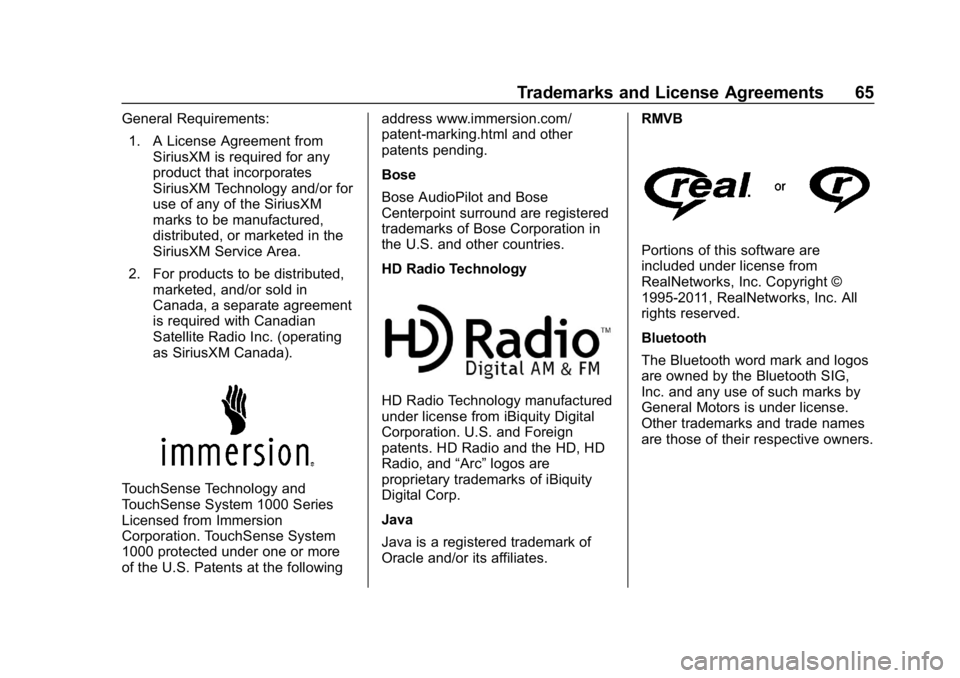
Buick Regal Infotainment System (GMNA-Localizing-U.S./Canada-
12680696) - 2019 - crc - 6/25/18
Trademarks and License Agreements 65
General Requirements:1. A License Agreement from SiriusXM is required for any
product that incorporates
SiriusXM Technology and/or for
use of any of the SiriusXM
marks to be manufactured,
distributed, or marketed in the
SiriusXM Service Area.
2. For products to be distributed, marketed, and/or sold in
Canada, a separate agreement
is required with Canadian
Satellite Radio Inc. (operating
as SiriusXM Canada).
TouchSense Technology and
TouchSense System 1000 Series
Licensed from Immersion
Corporation. TouchSense System
1000 protected under one or more
of the U.S. Patents at the following address www.immersion.com/
patent-marking.html and other
patents pending.
Bose
Bose AudioPilot and Bose
Centerpoint surround are registered
trademarks of Bose Corporation in
the U.S. and other countries.
HD Radio Technology
HD Radio Technology manufactured
under license from iBiquity Digital
Corporation. U.S. and Foreign
patents. HD Radio and the HD, HD
Radio, and
“Arc”logos are
proprietary trademarks of iBiquity
Digital Corp.
Java
Java is a registered trademark of
Oracle and/or its affiliates. RMVB
Portions of this software are
included under license from
RealNetworks, Inc. Copyright ©
1995-2011, RealNetworks, Inc. All
rights reserved.
Bluetooth
The Bluetooth word mark and logos
are owned by the Bluetooth SIG,
Inc. and any use of such marks by
General Motors is under license.
Other trademarks and trade names
are those of their respective owners.
Page 69 of 78
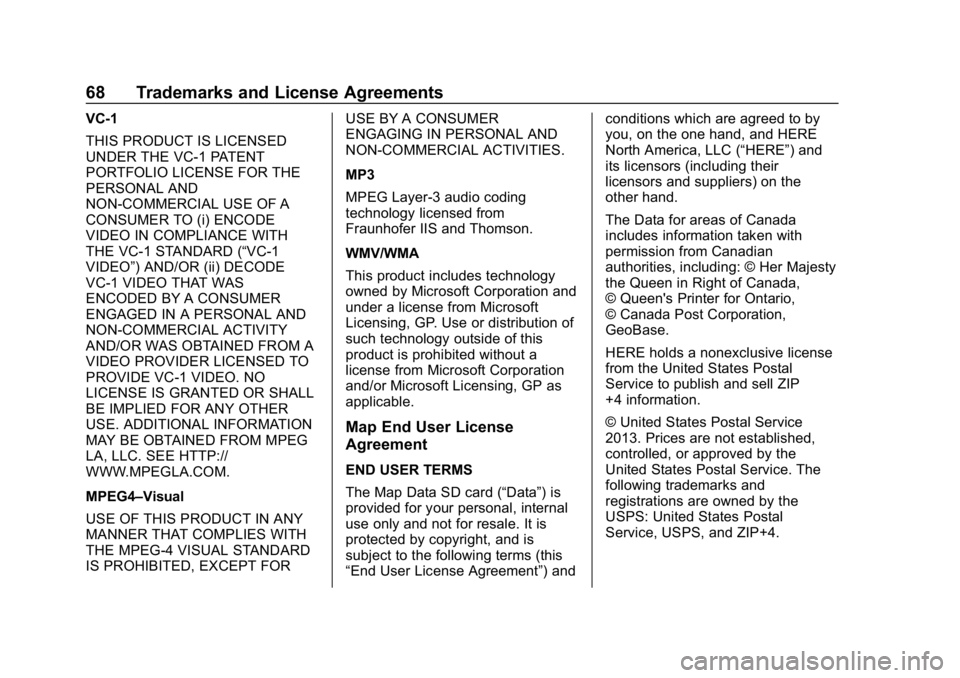
Buick Regal Infotainment System (GMNA-Localizing-U.S./Canada-
12680696) - 2019 - crc - 6/25/18
68 Trademarks and License Agreements
VC-1
THIS PRODUCT IS LICENSED
UNDER THE VC-1 PATENT
PORTFOLIO LICENSE FOR THE
PERSONAL AND
NON-COMMERCIAL USE OF A
CONSUMER TO (i) ENCODE
VIDEO IN COMPLIANCE WITH
THE VC-1 STANDARD (“VC-1
VIDEO”) AND/OR (ii) DECODE
VC-1 VIDEO THAT WAS
ENCODED BY A CONSUMER
ENGAGED IN A PERSONAL AND
NON-COMMERCIAL ACTIVITY
AND/OR WAS OBTAINED FROM A
VIDEO PROVIDER LICENSED TO
PROVIDE VC-1 VIDEO. NO
LICENSE IS GRANTED OR SHALL
BE IMPLIED FOR ANY OTHER
USE. ADDITIONAL INFORMATION
MAY BE OBTAINED FROM MPEG
LA, LLC. SEE HTTP://
WWW.MPEGLA.COM.
MPEG4–Visual
USE OF THIS PRODUCT IN ANY
MANNER THAT COMPLIES WITH
THE MPEG-4 VISUAL STANDARD
IS PROHIBITED, EXCEPT FORUSE BY A CONSUMER
ENGAGING IN PERSONAL AND
NON-COMMERCIAL ACTIVITIES.
MP3
MPEG Layer-3 audio coding
technology licensed from
Fraunhofer IIS and Thomson.
WMV/WMA
This product includes technology
owned by Microsoft Corporation and
under a license from Microsoft
Licensing, GP. Use or distribution of
such technology outside of this
product is prohibited without a
license from Microsoft Corporation
and/or Microsoft Licensing, GP as
applicable.
Map End User License
Agreement
END USER TERMS
The Map Data SD card (“Data”) is
provided for your personal, internal
use only and not for resale. It is
protected by copyright, and is
subject to the following terms (this
“End User License Agreement”) andconditions which are agreed to by
you, on the one hand, and HERE
North America, LLC (“HERE”) and
its licensors (including their
licensors and suppliers) on the
other hand.
The Data for areas of Canada
includes information taken with
permission from Canadian
authorities, including: © Her Majesty
the Queen in Right of Canada,
© Queen's Printer for Ontario,
© Canada Post Corporation,
GeoBase.
HERE holds a nonexclusive license
from the United States Postal
Service to publish and sell ZIP
+4 information.
© United States Postal Service
2013. Prices are not established,
controlled, or approved by the
United States Postal Service. The
following trademarks and
registrations are owned by the
USPS: United States Postal
Service, USPS, and ZIP+4.
Page 75 of 78
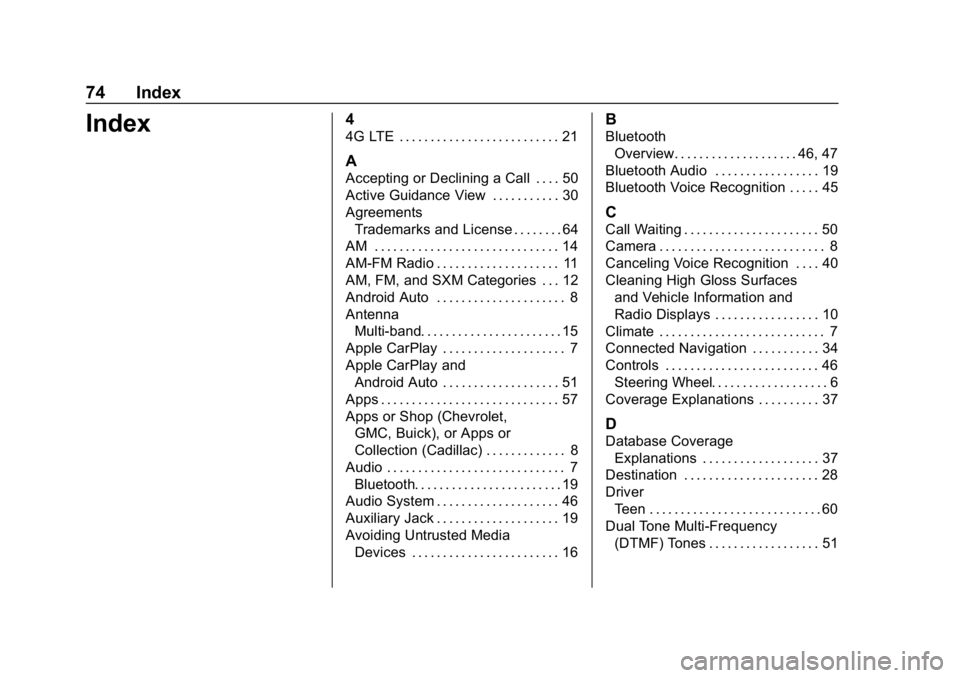
Buick Regal Infotainment System (GMNA-Localizing-U.S./Canada-
12680696) - 2019 - crc - 6/25/18
74 Index
Index4
4G LTE . . . . . . . . . . . . . . . . . . . . . . . . . . 21
A
Accepting or Declining a Call . . . . 50
Active Guidance View . . . . . . . . . . . 30
AgreementsTrademarks and License . . . . . . . . 64
AM . . . . . . . . . . . . . . . . . . . . . . . . . . . . . . 14
AM-FM Radio . . . . . . . . . . . . . . . . . . . . 11
AM, FM, and SXM Categories . . . 12
Android Auto . . . . . . . . . . . . . . . . . . . . . 8
Antenna Multi-band. . . . . . . . . . . . . . . . . . . . . . . 15
Apple CarPlay . . . . . . . . . . . . . . . . . . . . 7
Apple CarPlay and
Android Auto . . . . . . . . . . . . . . . . . . . 51
Apps . . . . . . . . . . . . . . . . . . . . . . . . . . . . . 57
Apps or Shop (Chevrolet, GMC, Buick), or Apps or
Collection (Cadillac) . . . . . . . . . . . . . 8
Audio . . . . . . . . . . . . . . . . . . . . . . . . . . . . . 7 Bluetooth. . . . . . . . . . . . . . . . . . . . . . . . 19
Audio System . . . . . . . . . . . . . . . . . . . . 46
Auxiliary Jack . . . . . . . . . . . . . . . . . . . . 19
Avoiding Untrusted Media
Devices . . . . . . . . . . . . . . . . . . . . . . . . 16
B
BluetoothOverview. . . . . . . . . . . . . . . . . . . . 46, 47
Bluetooth Audio . . . . . . . . . . . . . . . . . 19
Bluetooth Voice Recognition . . . . . 45
C
Call Waiting . . . . . . . . . . . . . . . . . . . . . . 50
Camera . . . . . . . . . . . . . . . . . . . . . . . . . . . 8
Canceling Voice Recognition . . . . 40
Cleaning High Gloss Surfaces and Vehicle Information and
Radio Displays . . . . . . . . . . . . . . . . . 10
Climate . . . . . . . . . . . . . . . . . . . . . . . . . . . 7
Connected Navigation . . . . . . . . . . . 34
Controls . . . . . . . . . . . . . . . . . . . . . . . . . 46 Steering Wheel. . . . . . . . . . . . . . . . . . . 6
Coverage Explanations . . . . . . . . . . 37
D
Database Coverage Explanations . . . . . . . . . . . . . . . . . . . 37
Destination . . . . . . . . . . . . . . . . . . . . . . 28
Driver Teen . . . . . . . . . . . . . . . . . . . . . . . . . . . . 60
Dual Tone Multi-Frequency (DTMF) Tones . . . . . . . . . . . . . . . . . . 51
Page 77 of 78
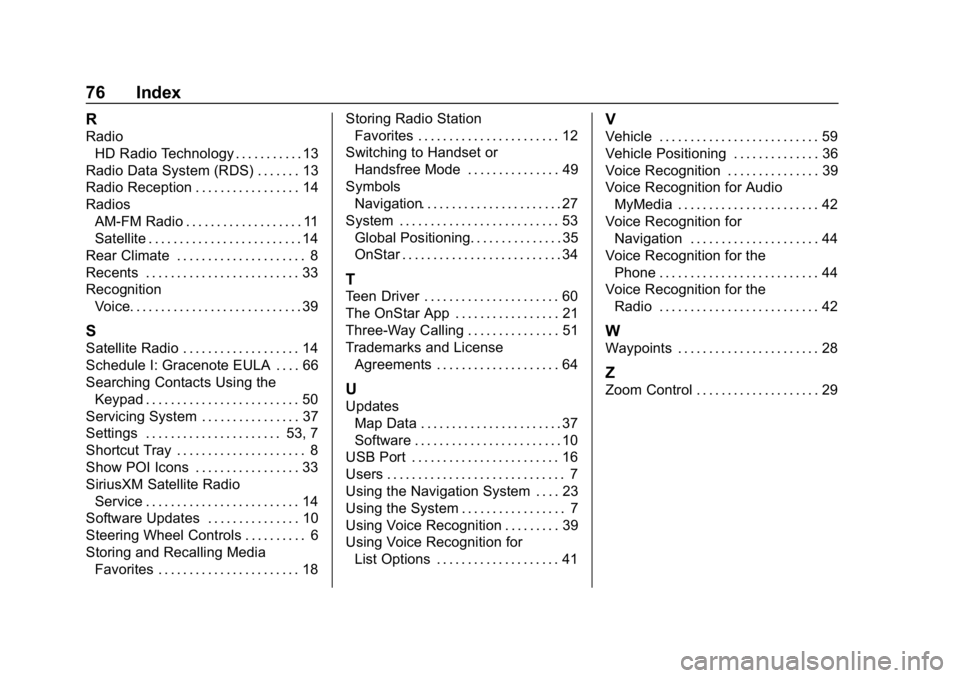
Buick Regal Infotainment System (GMNA-Localizing-U.S./Canada-
12680696) - 2019 - crc - 6/25/18
76 Index
R
RadioHD Radio Technology . . . . . . . . . . . 13
Radio Data System (RDS) . . . . . . . 13
Radio Reception . . . . . . . . . . . . . . . . . 14
Radios AM-FM Radio . . . . . . . . . . . . . . . . . . . 11
Satellite . . . . . . . . . . . . . . . . . . . . . . . . . 14
Rear Climate . . . . . . . . . . . . . . . . . . . . . 8
Recents . . . . . . . . . . . . . . . . . . . . . . . . . 33
Recognition Voice. . . . . . . . . . . . . . . . . . . . . . . . . . . . 39
S
Satellite Radio . . . . . . . . . . . . . . . . . . . 14
Schedule I: Gracenote EULA . . . . 66
Searching Contacts Using theKeypad . . . . . . . . . . . . . . . . . . . . . . . . . 50
Servicing System . . . . . . . . . . . . . . . . 37
Settings . . . . . . . . . . . . . . . . . . . . . . 53, 7
Shortcut Tray . . . . . . . . . . . . . . . . . . . . . 8
Show POI Icons . . . . . . . . . . . . . . . . . 33
SiriusXM Satellite Radio Service . . . . . . . . . . . . . . . . . . . . . . . . . 14
Software Updates . . . . . . . . . . . . . . . 10
Steering Wheel Controls . . . . . . . . . . 6
Storing and Recalling Media Favorites . . . . . . . . . . . . . . . . . . . . . . . 18 Storing Radio Station
Favorites . . . . . . . . . . . . . . . . . . . . . . . 12
Switching to Handset or Handsfree Mode . . . . . . . . . . . . . . . 49
Symbols Navigation. . . . . . . . . . . . . . . . . . . . . . . 27
System . . . . . . . . . . . . . . . . . . . . . . . . . . 53
Global Positioning. . . . . . . . . . . . . . . 35
OnStar . . . . . . . . . . . . . . . . . . . . . . . . . . 34
T
Teen Driver . . . . . . . . . . . . . . . . . . . . . . 60
The OnStar App . . . . . . . . . . . . . . . . . 21
Three-Way Calling . . . . . . . . . . . . . . . 51
Trademarks and LicenseAgreements . . . . . . . . . . . . . . . . . . . . 64
U
UpdatesMap Data . . . . . . . . . . . . . . . . . . . . . . . 37
Software . . . . . . . . . . . . . . . . . . . . . . . . 10
USB Port . . . . . . . . . . . . . . . . . . . . . . . . 16
Users . . . . . . . . . . . . . . . . . . . . . . . . . . . . . 7
Using the Navigation System . . . . 23
Using the System . . . . . . . . . . . . . . . . . 7
Using Voice Recognition . . . . . . . . . 39
Using Voice Recognition for
List Options . . . . . . . . . . . . . . . . . . . . 41
V
Vehicle . . . . . . . . . . . . . . . . . . . . . . . . . . 59
Vehicle Positioning . . . . . . . . . . . . . . 36
Voice Recognition . . . . . . . . . . . . . . . 39
Voice Recognition for AudioMyMedia . . . . . . . . . . . . . . . . . . . . . . . 42
Voice Recognition for Navigation . . . . . . . . . . . . . . . . . . . . . 44
Voice Recognition for the Phone . . . . . . . . . . . . . . . . . . . . . . . . . . 44
Voice Recognition for the Radio . . . . . . . . . . . . . . . . . . . . . . . . . . 42
W
Waypoints . . . . . . . . . . . . . . . . . . . . . . . 28
Z
Zoom Control . . . . . . . . . . . . . . . . . . . . 29