2019 AUDI TT ROADSTER homelink
[x] Cancel search: homelinkPage 32 of 304
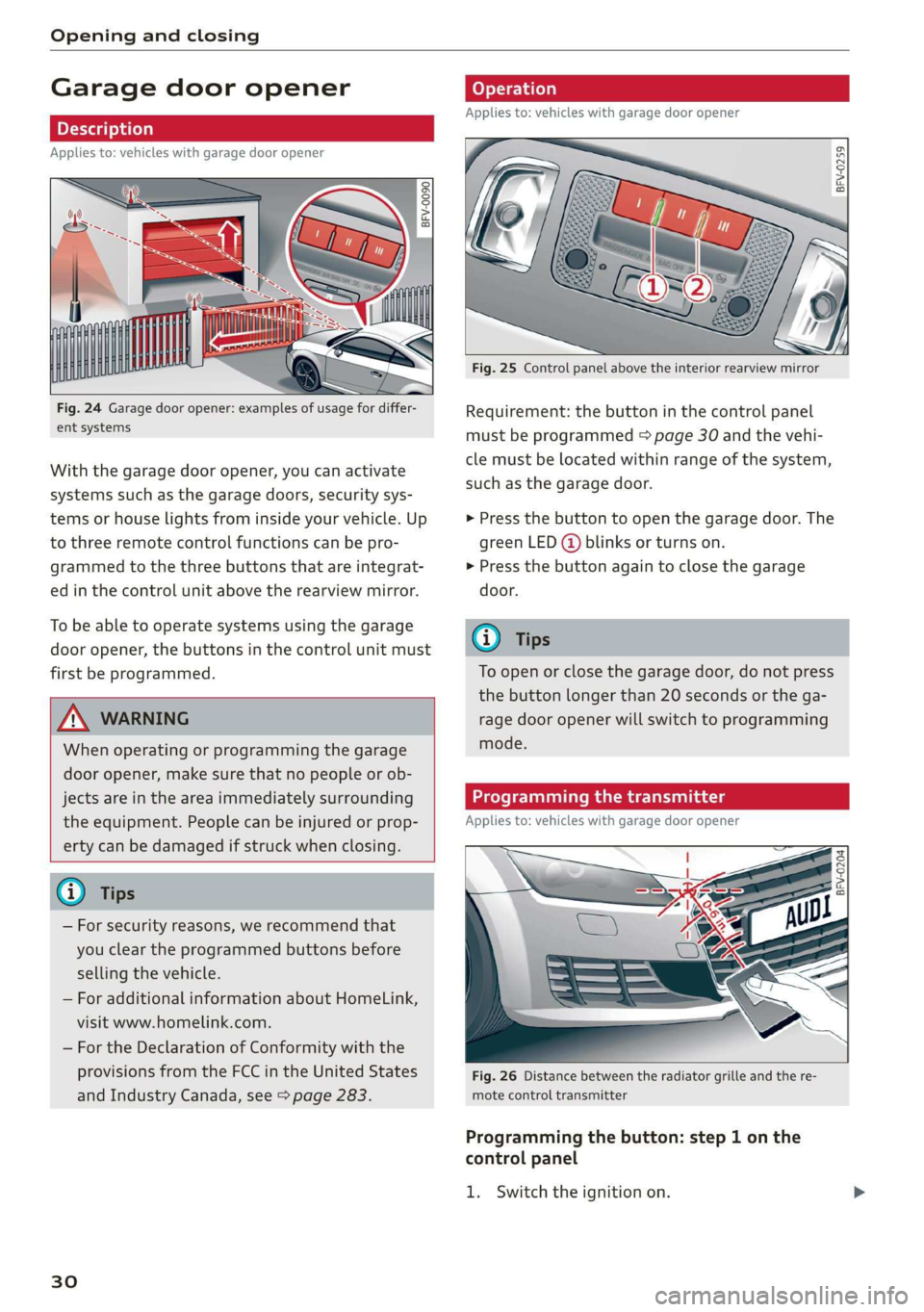
Opening and closing
Garage door opener
Applies to: vehicles with garage door opener
TTA
Fig. 24 Garage door opener: examples of usage for differ-
ent systems
With the garage door opener, you can activate
systems such as the garage doors, security sys-
tems or house lights from inside your vehicle. Up
to three remote control functions can be pro-
grammed to the three buttons that are integrat-
ed in the control unit above the rearview mirror.
To be able to operate systems using the garage
door opener, the buttons in the control unit must
first be programmed.
ZX WARNING
When operating or programming the garage
door opener, make sure that no people or ob-
jects are in the area immediately surrounding
the equipment. People can be injured or prop-
erty can be damaged if struck when closing.
— For security reasons, we recommend that
you clear the programmed buttons before
selling the vehicle.
— For additional information about HomeLink,
visit www.homelink.com.
— For the Declaration of Conformity with the
provisions from the FCC in the United States
and Industry Canada, see > page 283.
30
Applies to: vehicles with garage door opener
a a
aq
g >
i o
Fig. 25 Control panel above the interior rearview mirror
Requirement: the button in the control panel
must be programmed > page 30 and the vehi-
cle must be located within range of the system,
such as the garage door.
> Press the button to open the garage door. The
green LED (@ blinks or turns on.
» Press the button again to close the garage
door.
@ Tips
To open or close the garage door, do not press
the button longer than 20 seconds or the ga-
rage door opener will switch to programming
mode.
Programming the transmitter
Applies to: vehicles with garage door opener
BFV-0204
Fig. 26 Distance between the radiator grille and the re-
mote control transmitter
Programming the button: step 1 on the
control panel
1. Switch the ignition on.
Page 33 of 304
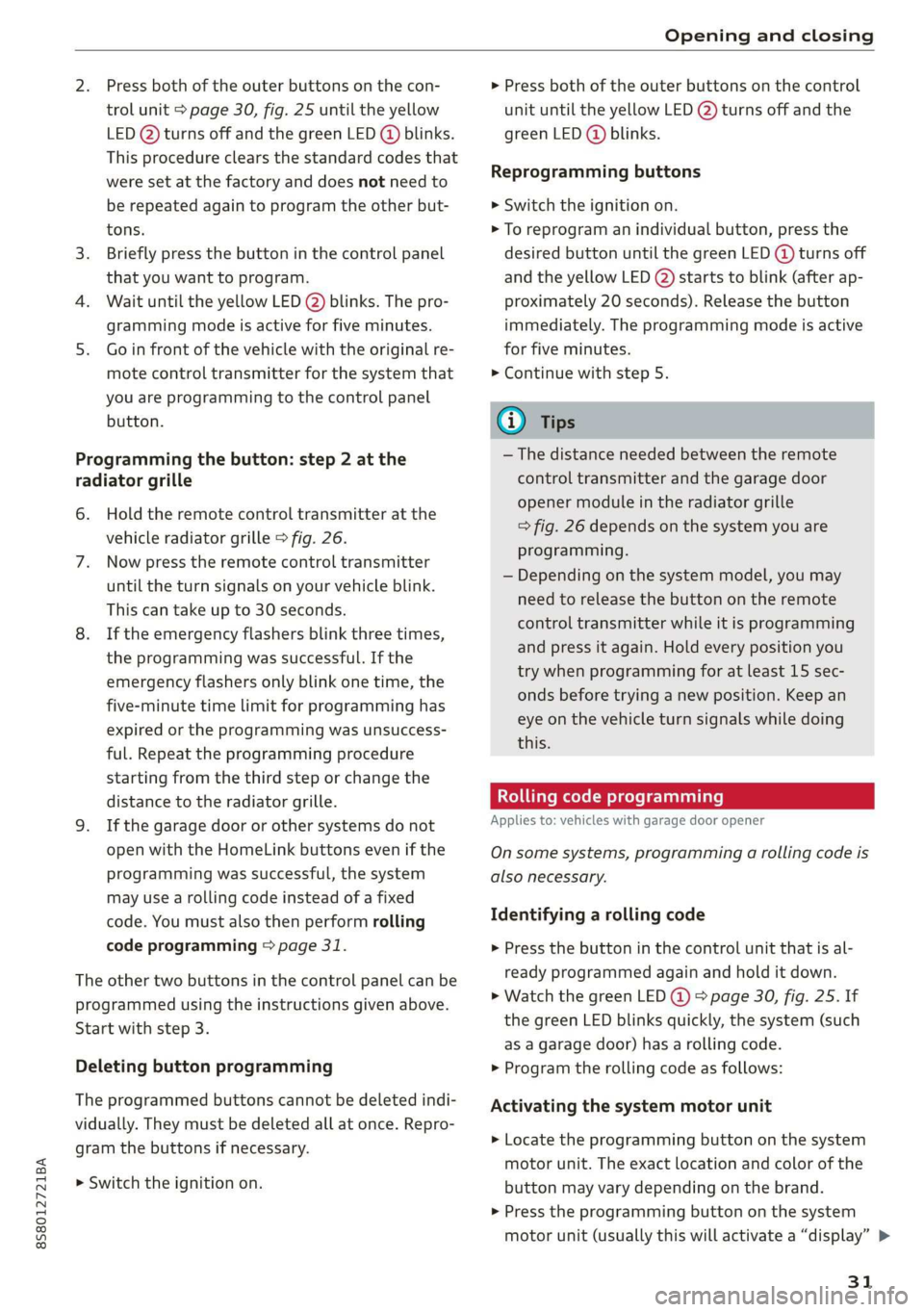
8S8012721BA
Opening and closing
Press both of the outer buttons on the con-
trol unit > page 30, fig. 25 until the yellow
LED (2) turns off and the green LED @ blinks.
This procedure clears the standard codes that
were set at the factory and does not need to
be repeated again to program the other but-
tons.
Briefly press the button in the control panel
that you want to program.
Wait until the yellow LED (2) blinks. The pro-
gramming mode is active for five minutes.
Go in front of the vehicle with the original re-
mote control transmitter for the system that
you are programming to the control panel
button.
Programming the button: step 2 at the
radiator grille
6. Hold the remote control transmitter at the
vehicle radiator grille > fig. 26.
Now press the remote control transmitter
until the turn signals on your vehicle blink.
This can take up to 30 seconds.
If the emergency flashers blink three times,
the programming was successful. If the
emergency flashers only blink one time, the
five-minute time limit for programming has
expired or the programming was unsuccess-
ful. Repeat the programming procedure
starting from the third step or change the
distance to the radiator grille.
If the garage door or other systems do not
open with the HomeLink buttons even if the
programming was successful, the system
may use a rolling code instead of a fixed
code. You must also then perform rolling
code programming > page 31.
The other two buttons in the control panel can be
programmed using the instructions given above.
Start with step 3.
Deleting button programming
The programmed buttons cannot be deleted indi-
vidually. They must be deleted all at once. Repro-
gram the buttons if necessary.
> Switch the ignition on.
> Press both of the outer buttons on the control
unit until the yellow LED (2) turns off and the
green LED (@ blinks.
Reprogramming buttons
> Switch the ignition on.
> To reprogram an individual button, press the
desired button until the green LED (@) turns off
and the yellow LED (2) starts to blink (after ap-
proximately 20 seconds). Release the button
immediately. The programming mode is active
for five minutes.
> Continue with step 5.
@ Tips
— The distance needed between the remote
control transmitter and the garage door
opener module in the radiator grille
=> fig. 26 depends on the system you are
programming.
— Depending on the system model, you may
need to release the button on the remote
control transmitter while it is programming
and press it again. Hold every position you
try when programming for at least 15 sec-
onds before trying a new position. Keep an
eye on the vehicle turn signals while doing
this.
Rolling code programming
Applies to: vehicles with garage door opener
On some systems, programming a rolling code is
also necessary.
Identifying a rolling code
> Press the button in the control unit that is al-
ready programmed again and hold it down.
>» Watch the green LED @) > page 30, fig. 25. If
the green LED blinks quickly, the system (such
as a garage door) has a rolling code.
> Program the rolling code as follows:
Activating the system motor unit
> Locate the programming button on the system
motor unit. The exact location and color of the
button may vary depending on the brand.
> Press the programming button on the system
motor unit (usually this will activate a “display” >
31
Page 285 of 304
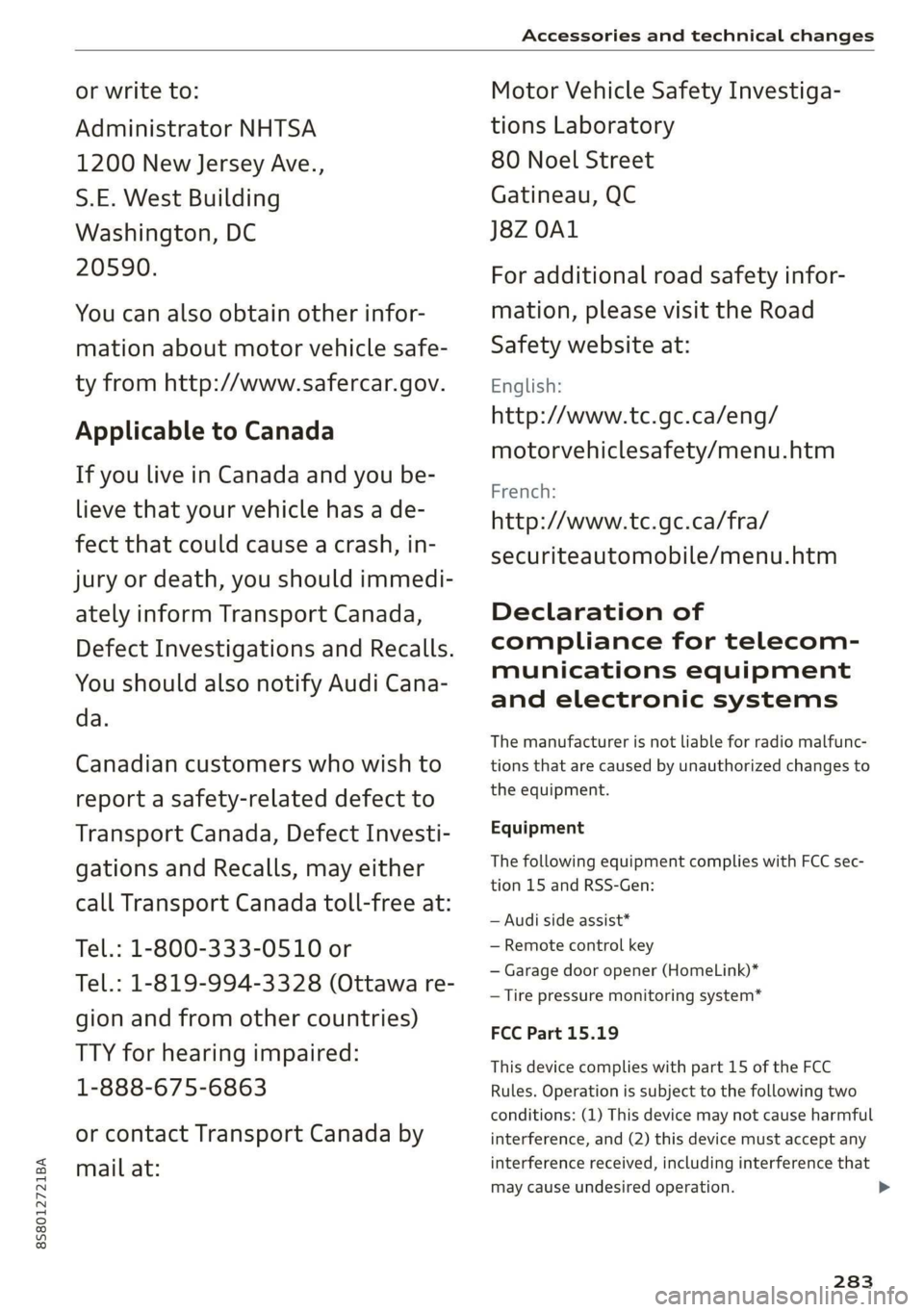
8S8012721BA
Accessories and technical changes
or write to:
Administrator NHTSA
1200 New Jersey Ave.,
S.E. West Building
Washington, DC
20590.
You can also obtain other infor-
mation about motor vehicle safe-
ty from http://www.safercar.gov.
Applicable to Canada
If you live in Canada and you be-
lieve that your vehicle has a de-
fect that could cause a crash, in-
jury or death, you should immedi-
ately inform Transport Canada,
Defect Investigations and Recalls.
You should also notify Audi Cana-
da.
Canadian customers who wish to
report a safety-related defect to
Transport Canada, Defect Investi-
gations and Recalls, may either
call Transport Canada toll-free at:
Tel.: 1-800-333-0510 or
Tel.: 1-819-994-3328 (Ottawa re-
gion and from other countries)
TTY for hearing impaired:
1-888-675-6863
or contact Transport Canada by
mail at:
Motor Vehicle Safety Investiga-
tions Laboratory
80 Noel Street
Gatineau, QC
J8Z OA1
For additional road safety infor-
mation, please visit the Road
Safety website at:
English:
http://www.tc.gc.ca/eng/
motorvehiclesafety/menu.htm
French:
http://www.tc.gc.ca/fra/
securiteautomobile/menu.htm
Declaration of
compliance for telecom-
munications equipment
and electronic systems
The manufacturer is not liable for radio malfunc-
tions that are caused by unauthorized changes to
the equipment.
Equipment
The following equipment complies with FCC sec-
tion 15 and RSS-Gen:
— Audi side assist*
— Remote control key
— Garage door opener (HomeLink)*
— Tire pressure monitoring system*
FCC Part 15.19
This device complies with part 15 of the FCC
Rules. Operation is subject to the following two
conditions: (1) This device may not cause harmful
interference, and (2) this device must accept any
interference received, including interference that
may cause undesired operation.
283
>
Page 294 of 304
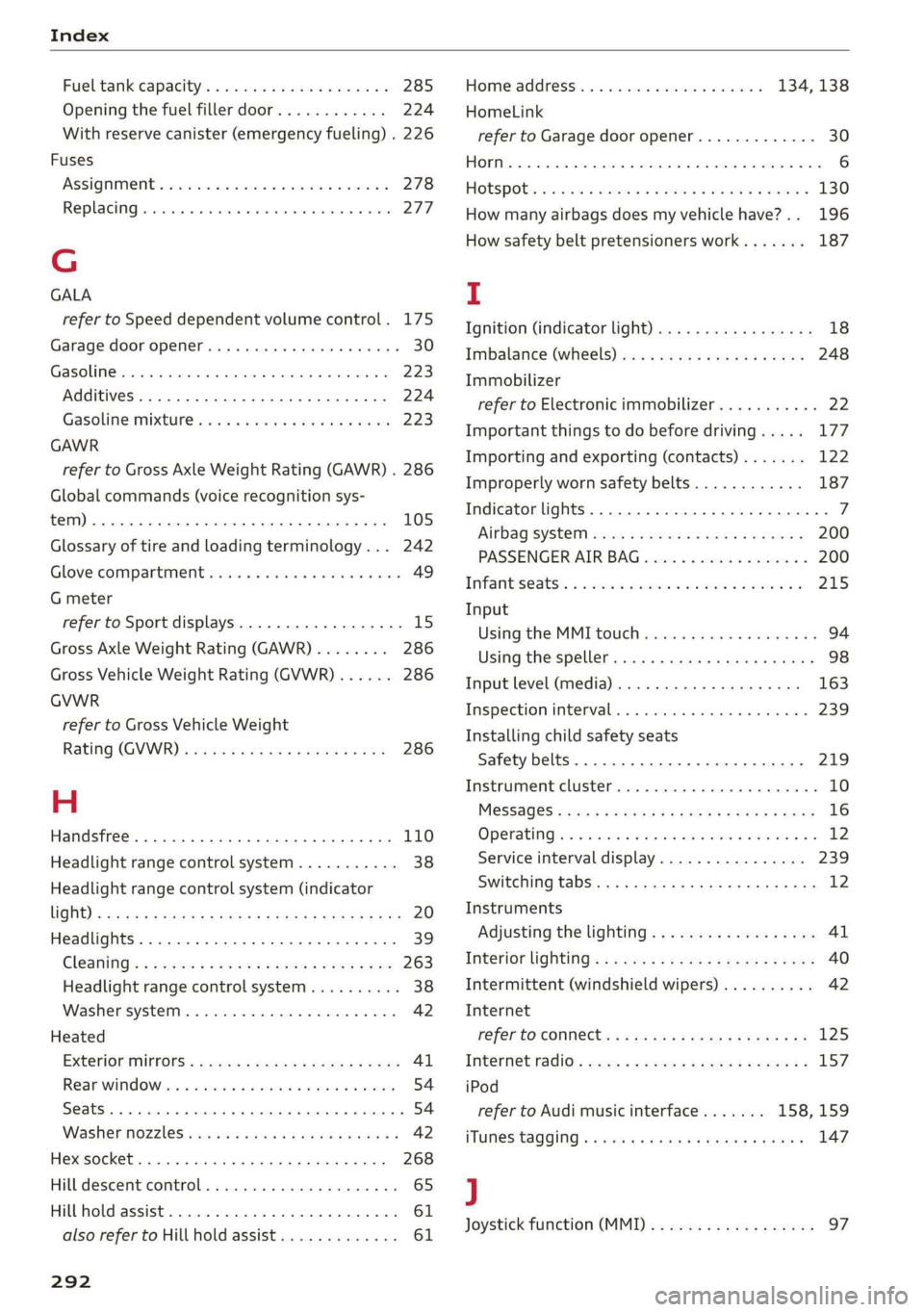
Index
Fueltank:capacity’. « csccex 2 mewn ee cme 285
Opening the fuel filler door............ 224
With reserve canister (emergency fueling) . 226
Fuses
ASSIQNIMENE. & cori: so comme 9 w soem © a sere 9 278
Replacing. ....... cece eee eee eee eee 277
G
GALA
refer to Speed dependent volume control. 175
Garage door opener... ...... cee eee ee eee 30
Gasoline... 2... eee eee 223
Additives... 2.0.0.2... 00. c cece eee 224
Gasoline: mixture wees s eiceas s wees os Howe 223
GAWR
refer to Gross Axle Weight Rating (GAWR) . 286
Global commands (voice recognition sys-
teM) 2. eee 105
Glossary of tire and loading terminology... 242
Glove compartment............ ee eee eee 49
G meter
refer to Sport displays.................. 15
Gross Axle Weight Rating (GAWR)........ 286
Gross Vehicle Weight Rating (GVWR)...... 286
GVWR
refer to Gross Vehicle Weight
Rating (GVWR) « scene < = eases 4 e Hams a eee 286
H
Handsfree... 1... eee eee eee
Headlight range control system
Headlight range control system (indicator
WGN) s sean ¢ s sews xs Hem ao Soe 2 2 Bae 2 a 20
Headlights .......... 00. cece 39
Cleaning’s < « ese =» gews ts ees e Sawn a ewe 263
Headlight range control system.......... 38
Washer system.......... 0.00 eee eee eee 42
Heated
EXteriGrMitrors: scm s : cum = + nome & : neues 41
Rear Wind OW 2s wes 5 wes 2 wenn ee omen 54
Seats... eee 54
Washer nozzles ......:ccseesecteeeeeee 42
Hex socket... 2.20... e eee eee eee 268
Hill descent control.................000. 65
Hill hold assist... 2.2.0.0... eee eee eee 61
also refer to Hill hold assist............. 61
292
Home address.............0000005 134, 138
HomeLink
refer to Garage door opener............. 30
FORM ac & csonene 2 6 sramne © wares oo cyaseas we © sirewere © 0 ae 6
THOESPOL 5 cxcwens w eeawens av rasenwe i & eeeoes © v anmueE 130
How many airbags does my vehicle have?.. 196
How safety belt pretensioners work....... 187
I
Ignition (indicator light)................- 18
Imbalance (wheels) ............000 eee ee 248
Immobilizer
refer to Electronic immobilizer........... 22
Important things to do before driving..... 177
Importing and exporting (contacts)....... 122
Improperly worn safety belts............ 187
Indicator lights............0.00020 22 eeee 7
‘Airbag SYSteM sau 2s eas so eee ae ween 200
PASSENGER AIR BAG ccc a x ces a x ewes » 200
INTANESEAatS s « cxcnscs ss asa oo come o wacioon oo 215
Input
Using the MME tOuUCR cies « « sos « 2 eon 3 os 94
Using the speller.......... 0.000.000 ee 98
Input level (media)................200- 163
Inspection interval..............0e eee ee 239
Installing child safety seats
Safety belts..................000000- 219
Instrument cluster.................0005- 10
M@SSAQES « sees is eee8 bv ose ey Pe es Hee 16
Operating’ « = esses 2 mason «2 en 6 eae a Os 12
Service interval display................ 239
Switching
tabs»... e008. cees sewn e cee 12
Instruments
Adjusting the lighting.................. 41
Interior lighting’: < 2 exe « = sees © s ness ¢ x seem 40
Intermittent (windshield wipers).......... 42
Internet
refer to CONhect. <2 zes5 ss wows = v Sewn a ee 125
Intertiet radio + seme: x s ween: 2 oem es eee ge 157
iPod
refer to Audi music interface....... 158,159
ITUNES tagGiNg « «ces ss peas ss pews vo ews 147
J
Joystick function (MMI) « » sms zs meen 2 yee 97