2019 AUDI TT ROADSTER ECU
[x] Cancel search: ECUPage 274 of 304
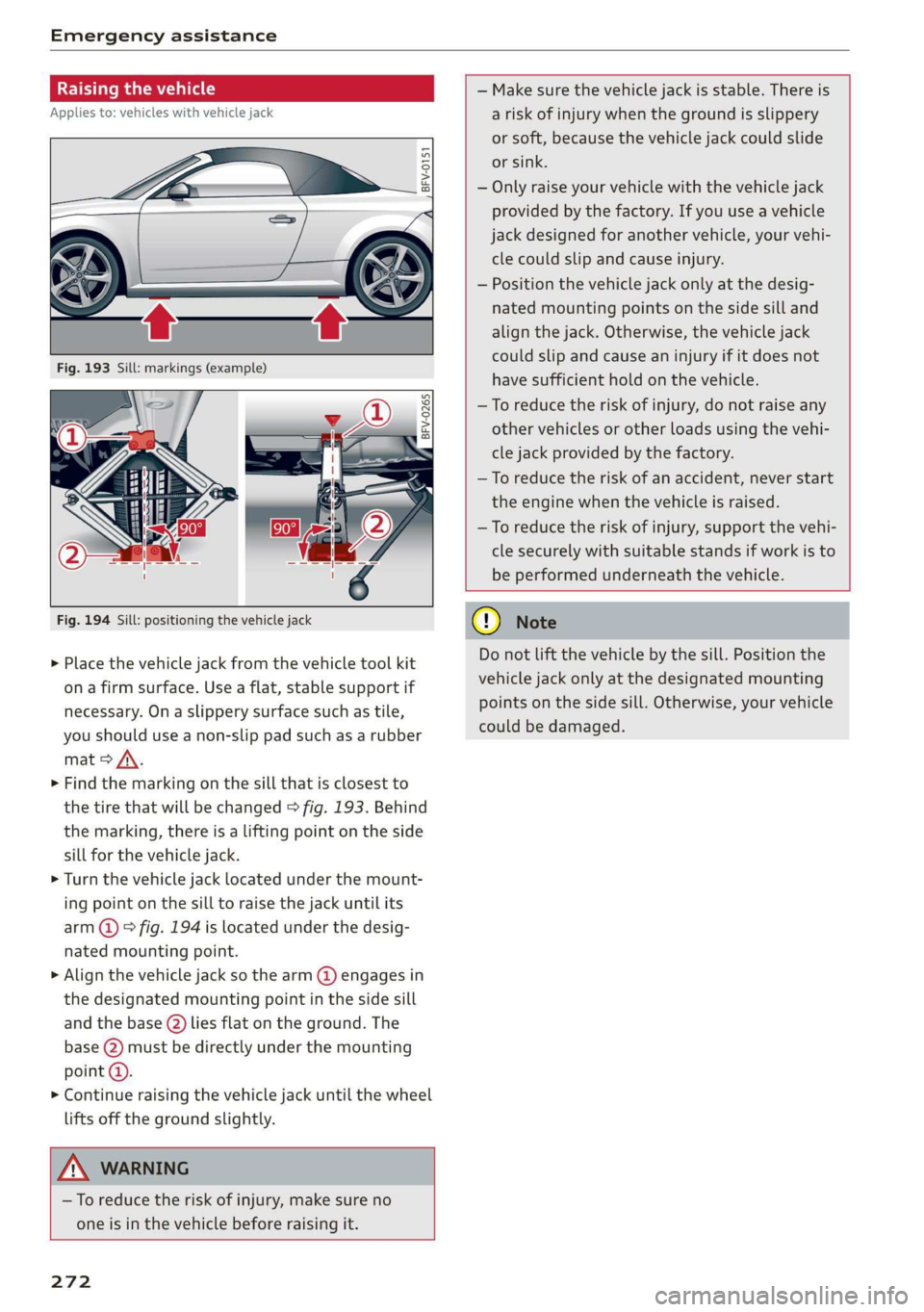
Emergency assistance
Raising the vehicle
Applies to: vehicles with vehicle jack
A,
BFV-0151
ry oS
a
S| > in oO
Fig. 194 Sill: positioning the vehicle jack
> Place the vehicle jack from the vehicle tool kit
ona firm surface. Use a flat, stable support if
necessary. On a slippery surface such as tile,
you should use a non-slip pad such as a rubber
mat > /\.
> Find the marking on the sill that is closest to
the tire that will be changed > fig. 193. Behind
the marking, there is a lifting point on the side
sill for the vehicle jack.
> Turn the vehicle jack located under the mount-
ing point on the sill to raise the jack until its
arm @) ° fig. 194 is located under the desig-
nated mounting point.
> Align the vehicle jack so the arm (@) engages in
the designated mounting point in the side sill
and the base (2) lies flat on the ground. The
base (2) must be directly under the mounting
point @).
> Continue raising the vehicle jack until the wheel
lifts off the ground slightly.
— Make sure the vehicle jack is stable. There is
a risk of injury when the ground is slippery
or soft, because the vehicle jack could slide
or sink.
— Only raise your vehicle with the vehicle jack
provided by the factory. If you use a vehicle
jack designed for another vehicle, your vehi-
cle could slip and cause injury.
— Position the vehicle jack only at the desig-
nated mounting points on the side sill and
align the jack. Otherwise, the vehicle jack
could slip and cause an injury if it does not
have sufficient hold on the vehicle.
—To reduce the risk of injury, do not raise any
other vehicles or other loads using the vehi-
cle jack provided by the factory.
—To reduce the risk of an accident, never start
the engine when the vehicle is raised.
—To reduce the risk of injury, support the vehi-
cle securely with suitable stands if work is to
be performed underneath the vehicle.
Z\ WARNING
—To reduce the risk of injury, make sure no
one is in the vehicle before raising it.
272
@) Note
Do not lift the vehicle by the sill. Position the
vehicle jack only at the designated mounting
points on the side sill. Otherwise, your vehicle
could be damaged.
Page 275 of 304

8S58012721BA
Emergency assistance
Removing and mounting a wheel
@ Rg Tt
“ 0 oO
B8K-1477
Fig. 196 Wheel: alignment pin in the top hole
Removing a wheel
> Remove the top wheel bolt completely using
the hex socket in the screwdriver handle from
the vehicle tool kit > fig. 195 and place it ona
clean surface.
> Then install the alignment pin from the vehicle
tool kit in the empty wheel bolt hole by hand
> fig. 196.
> Remove the rest of the wheel bolts.
>» Remove the wheel >). The alignment pin re-
mains in the hole while doing this.
Installing a wheel
Read the directions on > page 273 when instal-
ling unidirectional tires.
> Slide the wheel on over the alignment pin >@.
> Install the wheel bolts and tighten them gently
using the hex socket.
> Remove the alignment pin and tighten the re-
maining wheel bolt.
> Carefully lower the vehicle using the vehicle
jack*.
> Tighten the wheel bolts in a diagonal pattern
using the wheel wrench.
The wheel bolts must be clean and loosen and
tighten easily. Check the contact surfaces for the
wheel and hub. Contaminants on these surfaces
must be removed before installing the wheel.
ZA\ WARNING
— Read and follow the important information
and notes under > page 247.
— Never use the hex socket in the screwdriver
handle to tighten the wheel bolts. Using the
hex socket will not achieve the required
tightening torque, which increases the risk
of an accident.
() Note
When removing or installing the wheel, the
rim could hit the brake rotor and damage the
rotor. Work carefully and have a second per-
son help you.
Unidirectional tires
A unidirectional tire profile is identified by arrows
on the tire sidewall that point in the running di-
rection. You must always maintain the specified
running direction. This is necessary to ensure the
tire's optimum performance in regard to adhe-
sion, running noise, and friction, and to reduce
the risk of hydroplaning.
To benefit fully from the advantages of the uni-
directional tire design, you should replace faulty
tires as soon as possible and restore the correct
running direction on all of the tires.
> Reinstall the caps on the wheel bolts if necessa-
ry.
> Store the vehicle tool kit in its designated
place.
> If the removed wheel does not fit in the spare
wheel well, store it securely in the luggage
compartment > page 50.
> Check the tire pressure on the installed wheel
as soon as possible.
> Check the tire pressure and store it in the Info-
tainment system. >
273
Page 277 of 304
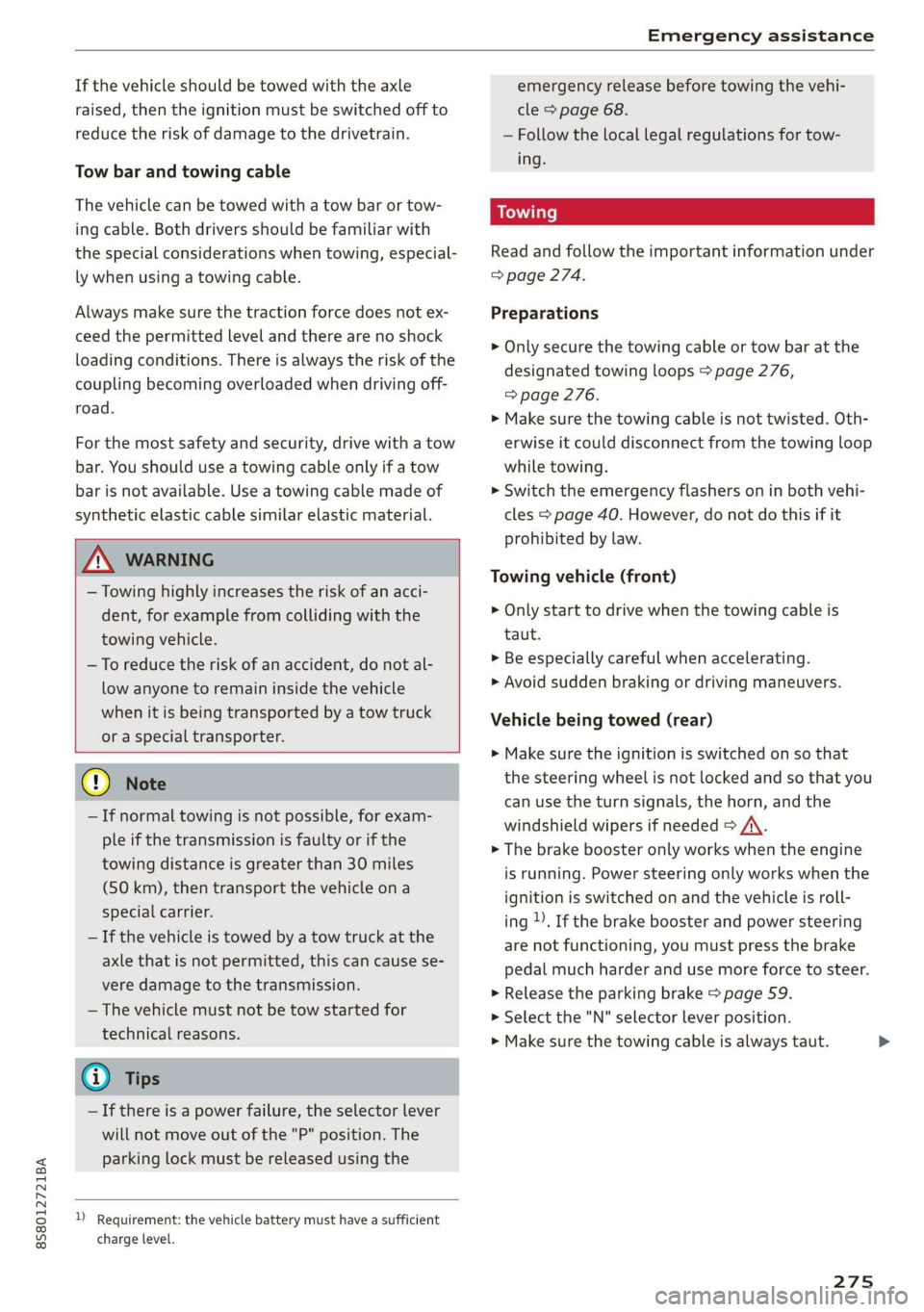
8S8012721BA
Emergency assistance
If the vehicle should be towed with the axle
raised, then the ignition must be switched off to
reduce the risk of damage to the drivetrain.
Tow bar and towing cable
The vehicle can be towed with a tow bar or tow-
ing cable. Both drivers should be familiar with
the special considerations when towing, especial-
ly when using a towing cable.
Always make sure the traction force does not ex-
ceed the permitted level and there are no shock
loading conditions. There is always the risk of the
coupling becoming overloaded when driving off-
road.
For the most safety and security, drive with a tow
bar. You should use a towing cable only if a tow
bar is not available. Use a towing cable made of
synthetic elastic cable similar elastic material.
ZA\ WARNING
— Towing highly increases the risk of an acci-
dent, for example from colliding with the
towing vehicle.
— To reduce the risk of an accident, do not al-
low anyone to remain inside the vehicle
when it is being transported by a tow truck
or a special transporter.
@) Note
— If normal towing is not possible, for exam-
ple if the transmission is faulty or if the
towing distance is greater than 30 miles
(50 km), then transport the vehicle on a
special carrier.
— If the vehicle is towed by a tow truck at the
axle that is not permitted, this can cause se-
vere damage to the transmission.
— The vehicle must not be tow started for
technical reasons.
@) Tips
—If there is a power failure, the selector lever
will not move out of the "P" position. The
parking lock must be released using the
D_ Requirement: the vehicle battery must have a sufficient
charge level.
emergency release before towing the vehi-
cle > page 68.
— Follow the local legal regulations for tow-
ing.
Read and follow the important information under
=> page 274.
Preparations
> Only secure the towing cable or tow bar at the
designated towing loops > page 276,
=> page 276.
> Make sure the towing cable is not twisted. Oth-
erwise it could disconnect from the towing loop
while towing.
» Switch the emergency flashers on in both vehi-
cles > page 40. However, do not do this if it
prohibited by law.
Towing vehicle (front)
> Only start to drive when the towing cable is
taut.
> Be especially careful when accelerating.
> Avoid sudden braking or driving maneuvers.
Vehicle being towed (rear)
» Make sure the ignition is switched on so that
the steering wheel is not locked and so that you
can use the turn signals, the horn, and the
windshield wipers if needed > A\.
> The brake booster only works when the engine
is running. Power steering only works when the
ignition is switched on and the vehicle is roll-
ing )). If the brake booster and power steering
are not functioning, you must press the brake
pedal much harder and use more force to steer.
> Release the parking brake > page 59.
> Select the "N" selector lever position.
> Make sure the towing cable is always taut.
275
>
Page 285 of 304
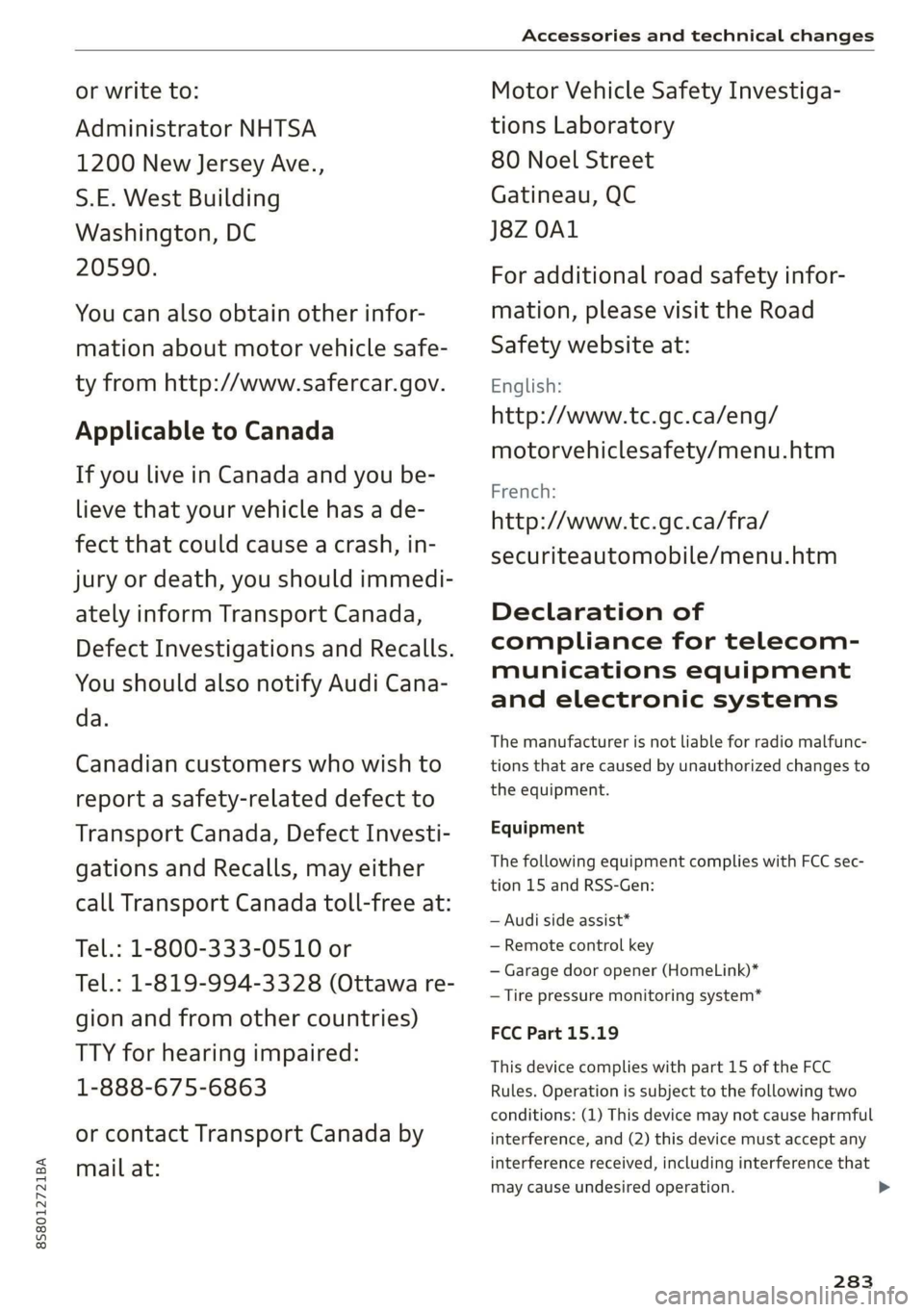
8S8012721BA
Accessories and technical changes
or write to:
Administrator NHTSA
1200 New Jersey Ave.,
S.E. West Building
Washington, DC
20590.
You can also obtain other infor-
mation about motor vehicle safe-
ty from http://www.safercar.gov.
Applicable to Canada
If you live in Canada and you be-
lieve that your vehicle has a de-
fect that could cause a crash, in-
jury or death, you should immedi-
ately inform Transport Canada,
Defect Investigations and Recalls.
You should also notify Audi Cana-
da.
Canadian customers who wish to
report a safety-related defect to
Transport Canada, Defect Investi-
gations and Recalls, may either
call Transport Canada toll-free at:
Tel.: 1-800-333-0510 or
Tel.: 1-819-994-3328 (Ottawa re-
gion and from other countries)
TTY for hearing impaired:
1-888-675-6863
or contact Transport Canada by
mail at:
Motor Vehicle Safety Investiga-
tions Laboratory
80 Noel Street
Gatineau, QC
J8Z OA1
For additional road safety infor-
mation, please visit the Road
Safety website at:
English:
http://www.tc.gc.ca/eng/
motorvehiclesafety/menu.htm
French:
http://www.tc.gc.ca/fra/
securiteautomobile/menu.htm
Declaration of
compliance for telecom-
munications equipment
and electronic systems
The manufacturer is not liable for radio malfunc-
tions that are caused by unauthorized changes to
the equipment.
Equipment
The following equipment complies with FCC sec-
tion 15 and RSS-Gen:
— Audi side assist*
— Remote control key
— Garage door opener (HomeLink)*
— Tire pressure monitoring system*
FCC Part 15.19
This device complies with part 15 of the FCC
Rules. Operation is subject to the following two
conditions: (1) This device may not cause harmful
interference, and (2) this device must accept any
interference received, including interference that
may cause undesired operation.
283
>
Page 289 of 304
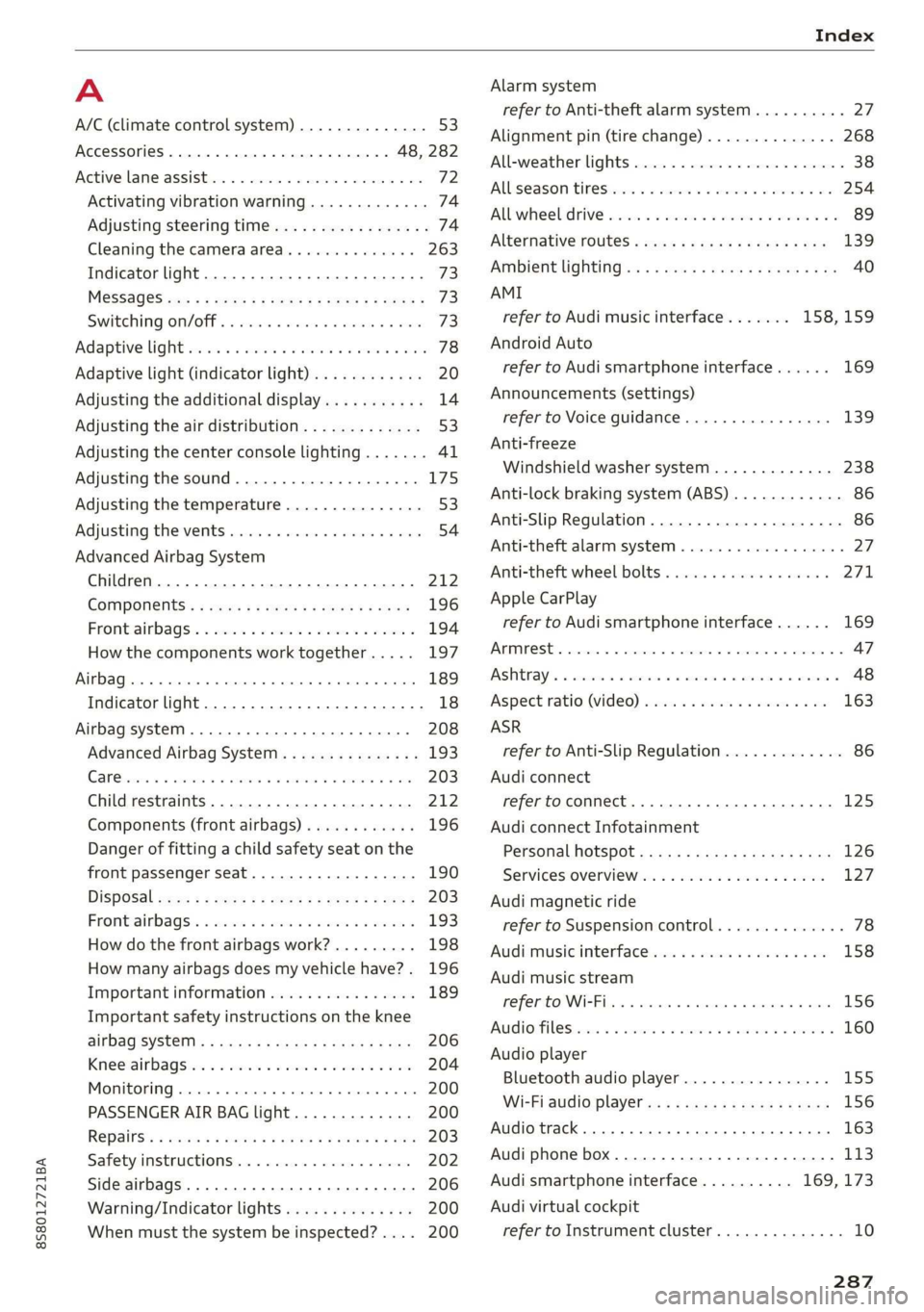
8S58012721BA
Index
A
A/C (climate control system) .............. 53
ACCESSOFIES . 6... ee eee 48, 282
Active lane assist... . owes. ss sesmen «oes ee ave 72
Activating vibration warning............. 74
Adjusting steering time................. 74
Cleaning the camera area.............. 263
Indicator light........... 0.00 eee ee eee 73
MO@SSAQGS wees 2 2 wars 5 ¥ sees & ¥ BOS & Eo 73
Switching on/off. « ccsiss «season o 6 wasn e 6 enaew 73
Adaptive UIght seiics 6 eva oo nears os was ¥ wee 78
Adaptive light (indicator light)............ 20
Adjusting the additional display........... 14
Adjusting the air distribution. ............ 53
Adjusting the center console lighting....... 41
Adjusting the sound..............-..00- 175
Adjusting the temperature............... 53
Adjusting the vents............. 0. eee ee 54
Advanced Airbag System
Children... 0.2... eee eee ee 212
GOMPONENUS’. ¢ wees » o eae 4 e eee a vee 196
Frontsairbagse. « ser + 2 ccesn vous eo recon x 194
How the components work together... .. 197
UEDA Gin 1 « sunsce « o vsiscete 0 0 siete ao anmene © exettome 189
Indicator light...........-...0--00 000: 18
Airbag system... 2... eee eee 208
Advanced Airbag System............... 193
CaRC bcs ow averiue 6 ¥ wxicend wo tandeDe Bo ewexare wa aie 203
Child restraints..................000. 212
Components (front airbags)............ 196
Danger of fitting a child safety seat on the
front passenger seat..............00.. 190
Disposal zee: ¢ ¢ ees 2 x seen ¢ » eews 2 2 ees 203
Frontiairbagss. « wee oo wae 6 wamen 6 3 saxon 193
How do the front airbags work?......... 198
How many airbags does my vehicle have?. 196
Important information................ 189
Important safety instructions on the knee
airbagisySteM« « aces s ¢ eaiae & x eae 5 x Bee 206
Kneeiairbagsias = 2 saw 2s cin sue es wo 204
MON
ILOFING weenie 5 ceerese a 6 sonnets a 8 ene © 0! oe 200
PASSENGER AIR BAG light............- 200
Repairs’: = seses + & seine & eeoreys « ¥ caves vo Hare 203
Safety instructions................00- 202
Side airbags .......... 00. sce e eee 206
Warning/Indicator lights.............. 200
When must the system be inspected?.... 200
Alarm system
refer to Anti-theft alarm system.......... 27
Alignment pin (tire change) .............. 268
All-weather lights.................00000. 38
AlUSeaSON tiN@Sbercis ss sce ee ers oo mene ve 254
All wheelidrive wes. 2 ose0 22 cee oe even so 89
Alternative routes........... 0... e eee 139
Ambient lighting'ss « esex + eee 3 s eames so oe 40
AMI
refer to Audi music interface....... 158,159
Android Auto
refer to Audi smartphone interface...... 169
Announcements (settings)
refer to Voice guidance..............-. 139
Anti-freeze
Windshield washer system............. 238
Anti-lock braking system (ABS) ............ 86
Anti-Slip Regulation.................0005 86
Anti-theft alarm system .............0000- 27
Anti-theft wheel bolts..............564. 271
Apple CarPlay
refer to Audi smartphone interface...... 169
ARIINCSE:. cxsusne » 5 swsuins 9 0 snamens oo saree % ¥ omeeete @ » 47
ASAE AY": & esware © & enmee @ a eaves ao esecuae a @ eoasare 48
Aspect ratio (Vid@0) wisi si ieee s aaa see 163
ASR
refer to Anti-Slip Regulation............. 86
Audi connect
refer toconnect....... 0.0 e eee eee eee 125
Audi connect Infotainment
Personal hotspot...............000055 126
Services:overview o.. 6 ci sb ee es ees 127
Audi magnetic ride
refer to Suspension control.............. 78
Audi music interface..............0000- 158
Audi music stream
refer to Wi-Fi... 0.2... cee eee eee eee 156
AUdIO FILS resis «6 arene xe cancers xo wrecene ao eenane & 160
Audio player
Bluetooth audio player................ 155
Wi-Fi audio players. « s was ss sees se ees 156
Audio track. ...... cece eee eee
Audi phone box
Audi smartphone interface.......... 169, 173
Audi virtual cockpit
refer to Instrument cluster.............. 10
287
Page 290 of 304
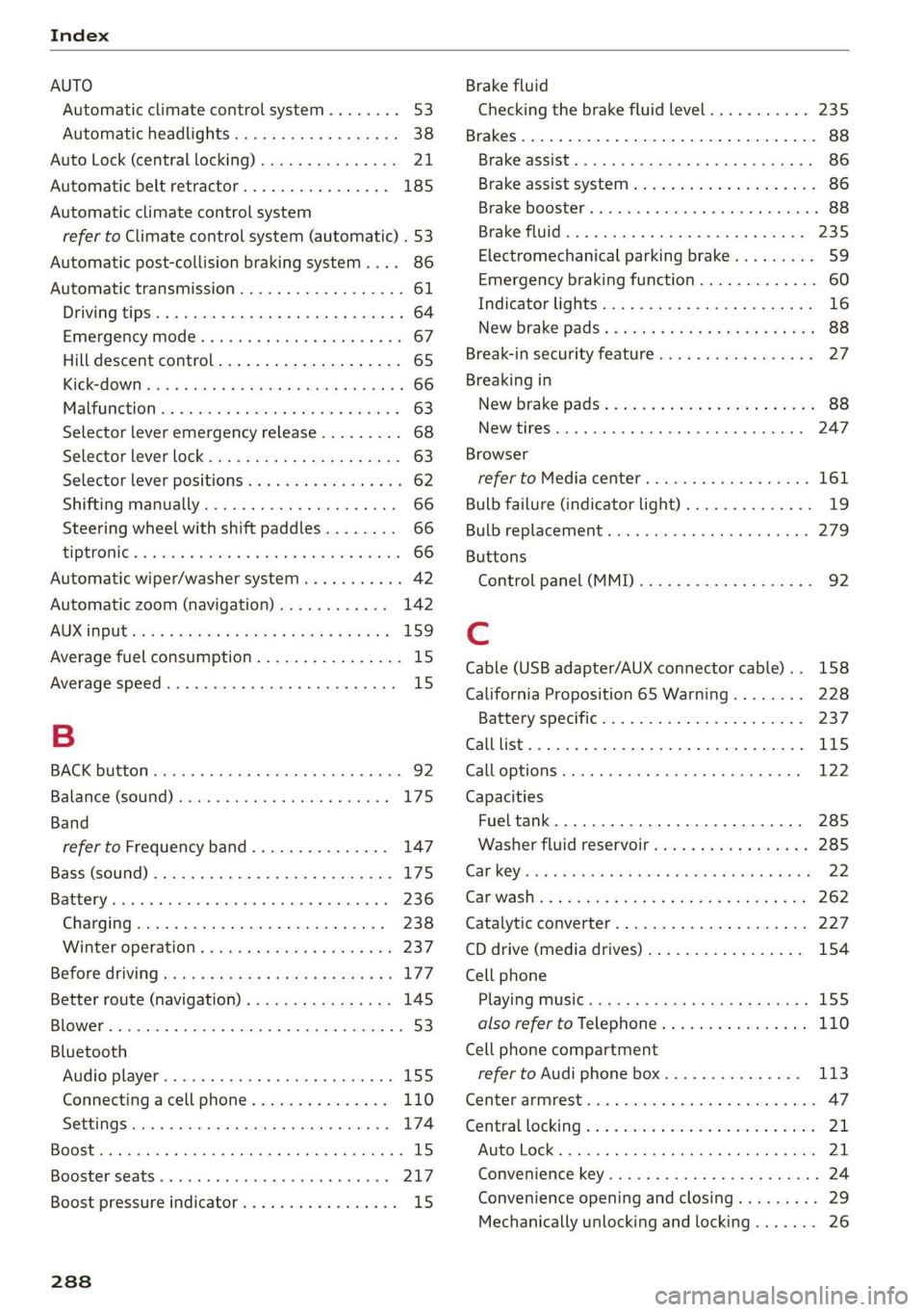
Index
AUTO
Automatic climate control system........ 53
Automatic headlights...............0.. 38
Auto Lock (central locking) ............... 21
Automatic belt retractor..............-. 185
Automatic climate control system
refer to Climate control system (automatic) . 53
Automatic post-collision braking system.... 86
Automatic transmission................5- 61
DYING tPSiss s caus s 2 eee ss deme se ee ae 64
Emergency: Mode: « sieves «eens a emma se ow 67
Hill descent control................000. 65
Kicked OWiirews x 2 sews « & meee © eames « RoE 66
Malfumetionjans = cvs cw waseews a 6 wrawsos ot ancnnus & 63
Selector lever emergency release......... 68
Selector lever lO¢K ow « « sees = 2 capes y yee 63
Selector lever positions.............000- 62
Shifting manually.................000. 66
Steering wheel with shift paddles........ 66
LiptrOnies. « sass ss wows ¥ wane wo eae « + vam 66
Automatic wiper/washer system..........- 42
Automatic zoom (navigation)............ 142
AUX iNPUt sows s 5 epee so veme s pee es ees 159
Average fuel consumption................ 15
Average speed..... 0.2... cee ee eee eee 15
B
BACK button... 2.6.6... cece eee eee eee 92
Balance(SOUNG) wiesvise « crevice so sistas oxenize « 175
Band
refer to Frequency band............... 147
Bass (sound) .............00.00e eee eee 175
Battery. sors » x sows 2 « seme 9 « acomaee oo camsem 4 236
Charging.................0. cece eae 238
Winter operation. ..........0e eee e eee 237
Before rivitig, swiss = x zavex s » aw 2 x saree 4 oe 177
Better route (navigation)................ 145
Blower... 2... eee eee eee 53)
Bluetooth
Audio player « sean se cgay se eee e pawn vee 155
Connecting acell phone............... 110
SettingS
00... 0. cece eee eee ee eee 174
Boost... eee eee 15
Booster'seats:, « cscs + + wvosse a 0 wssnass oo micas + 217
Boost pressure indicator.............-00. 15
288
Brake fluid
Checking the brake fluid level........... 235
Brakes... 2... eee eee 88
Brak@assist:: « sais 2 < meas ss Raa 2 Bee aS 86
Brake assist systeM...........000--008. 86
Brake: booster’, «cscs» 0 scngee sx cncacn 0 « scuenen 88
Brake fluid
Electromechanical parking brake......... 59
Emergency braking function............. 60
Indicator lights. ...............0 eee eee 16
New brake pads............ ee eee eres 88
Break-in security feature..............0-. 27
Breaking in
New brake pads: «cca. ocean as wee es wee 88
Newtires.. 0.0.0... c cee eee eee 247
Browser
refer to Media center...............0.. 161
Bulb failure (indicator light).............. 19
Bulb replacement..............00 ee eee 279
Buttons
Control panel (MMI)...............---. 92
Cc
Cable (USB adapter/AUX connector cable).. 158
California Proposition 65 Warning........ 228
Battery specific.................-.00. 237
Calllist.. 0.0... eee eee eee Ls
Calloptions.......... 0.0.0 cece eee eee 122
Capacities
Fueltank.....................0.0000. 285
Washer fluid reservoir... ......... 00000 285
Cat K6Yisae + paca g = sete ss ome se dows § eRe 22
Car WaShi's = « wows = ¢ mews ¢ teens xo eg cs 262
Catalytic converter.................000. 227
CD drive (media drives) ................. 154
Cell phone
PlSYING IMUSIC ¢ saese « ¢ seme Fo ROR ¢ 5 eR: 155
also refer to Telephone................ 110
Cell phone compartment
refer to Audi phone box............... 113
Center armrest res: «5 wo vo wmnen ¥ wramen ev oe 47
Central: lockingiecs «= cece oo anaes o seatane vv vee 21
Auto Lock... 2.2... eee eee 21
Convenience key..........-.002- 000 eee 24
Convenience opening and closing......... 29
Mechanically unlocking and locking....... 26
Page 292 of 304
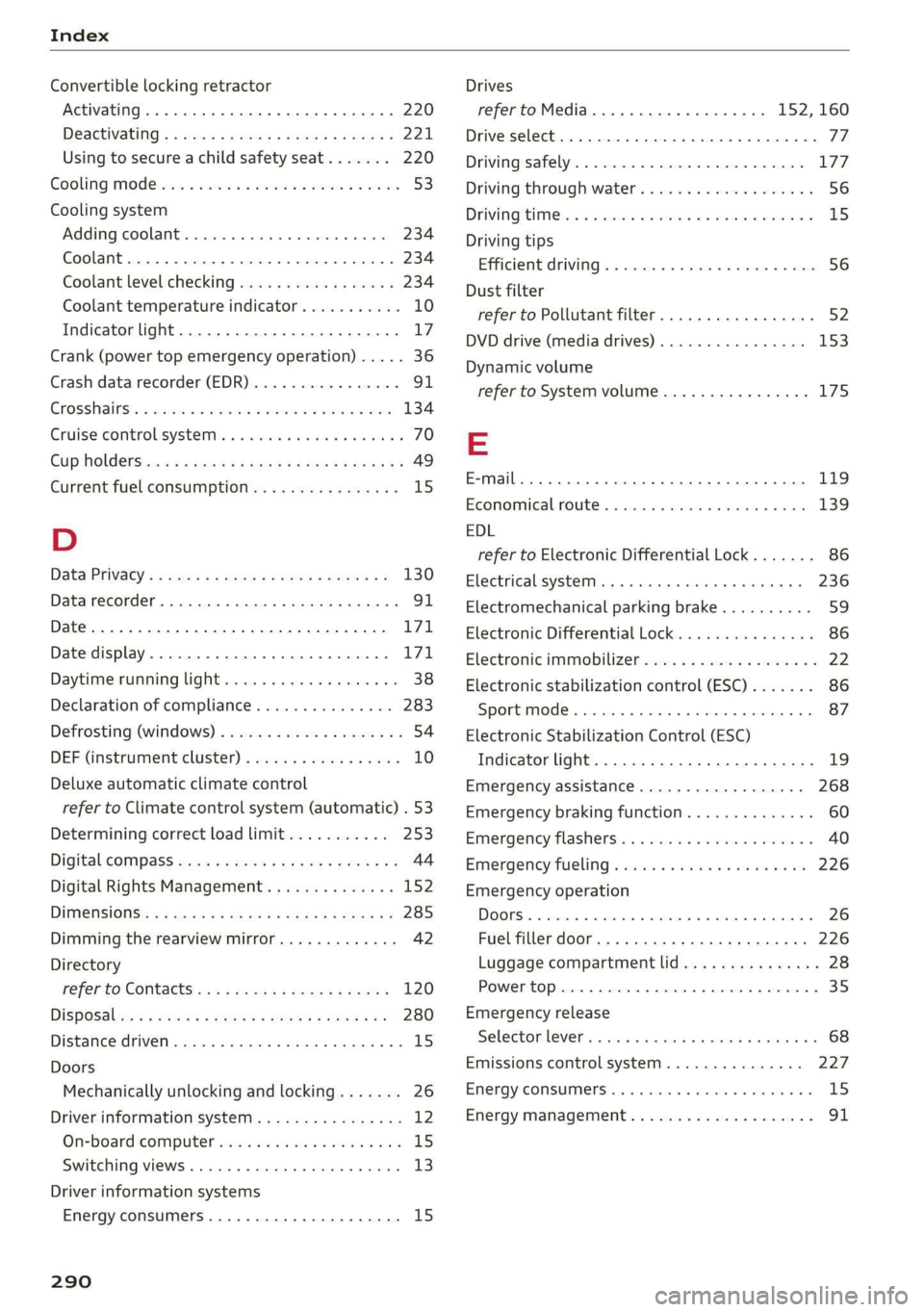
Index
Convertible locking retractor
Activating ..... 0... c cece eee eee 220
DESCtivating « x wsee 2 cee ss meme ee REE ee 221
Using to secure a child safety seat....... 220
Gooling Mod ei: « «acre sa meee se eee oe oe 53
Cooling system
Adding coolants. sssies = « cesses % seevene a # see 234
Coolant.................00000 2c eee 234
Coolant level checking saws ss news « x gee s 234
Coolant temperature indicator........... 10
Indicator light............. 000.0022. 17
Crank (power top emergency operation) ..... 36
Crash data recorder (EDR)................ 91
EnOSSHALRS!: cisions x wecxawe ov ecwoe wo aecnoe a a 134
Cruise control system. ......... 00 eee eae 70
Cup holdersices 5 « casis so qaws + cores & & wees 8 49
Current fuel consumption................ 15
D
Data Privacy’: = sacs ss geass eee y omen se 130
Datarecorder............02020222220005 91
Date... eee cee eee eee 171
Date display.................000 22 e ee 171
Daytime running light................00. 38
Declaration of compliance............... 283
Defrosting (windows) .................005 54
DEF (instrumment:cluster) « was s ¢ sews sv eves 10
Deluxe automatic climate control
refer to Climate control system (automatic) . 53
Determining correct load limit........... 253
Digital’cOMpass saws + ¢ sees ce ce en ve oases 44
Digital Rights Management.............. 152
DIMENSIONS s « = aes st ees ay ee ee eee 285
Dimming the rearview mirror............. 42
Directory
Peer £0 CONLACES wes ss ees ee Sew se ee 120
DiSpOSalens « 2 sews x ¢ eens 4 ¢ eee Ee wee ge 280
Distance driven. ........ 0.0 cece eee eee 15
Doors
Mechanically unlocking and locking....... 26
Driver information system................ 12
On-board computer..............--.00. 15
Switching VieWS........ 00... cee eee eee 13
Driver information systems
Energy consumers.............--.--00- 15
290
Drives
refer to Media.............000 eee
Drive select. ..... 0.0... eee cee eee eee
Driving safely........... 2.0... ee eee eee
Driving through water............-....--
DriViNG CIM k ais oo seco 3 sei ws acsene we eoREOM &
Driving tips
Efficient Ariviing s « camecs 5 2 cron 0 x amen a 2 sine
Dust filter
refer to Pollutant filter.............0005
DVD drive (media drives)................
Dynamic volume
refer to System volume............0005
EDL
refer to Electronic Differential Lock.......
Electrical system... .. ccc eee eee eee
Electromechanical parking brake..........
Electronic Differential Lock...............
Electronic immobilizer...................
Electronic stabilization control (ESC).......
Sport mode....... 2... ce eee eee eee eee
Electronic Stabilization Control (ESC)
Indicator light.................-00 0005
Emergency assistance..................
Emergency braking function..............
Emergency flashers.........00.eeeeeeeee
Emergency fueling « sie ss cove se uma a 0 one
Emergency operation
Luggage compartment lid...............
POWEPtOPisis: © crcasee we © stsitei 8 ween oe ree 4
Emergency release
Selector lever... .... cee eee cece eee eee
Emissions control system..............
EMErgy COMSUMMENSIoys + sean ¥ ene e & maven We &
Energy management............. 0000005
77
Page 293 of 304

8S58012721BA
Index
Engine
Breakingin..... 2... cece cece 56
GOolaiitevwes: « 2 waem « 2 wees gz eeNeE Ee EE EE 234
StAGEING ia = canes co memes oo memes vo ereees © 57,58
Starting and stopping................05 58
Engine compartment
Opening and closing the hood.......... 229
OVEN OWias « + wang sy wane 5 ¥ een x e eR 230
Safety precautions.................-0. 227
Engine control (indicator light)............ 19
Engine data
refer to Sport displays.................. 15
Engine oil
Adding... 06... cece eee eens 230
Changing’: = = aesu = 2 mews ce eps s sawn 233
Checkingioiblevelss scssss x 6 cminis « sevusse oo 230
Consumption...................-000- 230
Indicator Wight swe. » = sews + » eewe « o ewes 231
Replacement interval................. 239
Temperature display.............-...-. 15
Enhanced view...............0e0 eee e eee 13)
Entering characters/numbers (speller)...... 98
Entering letters (speller) ................4 98
Environment
Unleaded gasoline.................... 223
ESC
refer to Electronic Stabilization
Control(ESE) « « sear: 2 says oo sete Fx Rees 2 86
ESP
refer to Electronic Stabilization
Control (ESC) ..... 6.6... cece eee eee eee 86
Exterior lighting. ...............0e eee eee 38
Exterior mirrors
Adjusting. ......... 0... cee ee eee eee 41
DIMMING « sacs s & saves & & aes + ¥ Hee < Hee 42
Folding settingSte:: + «comes + 2 sews ve mes ow 26
Heating... 0.6... cece eee Al
External voice operation...............5 109
F
Factory default settings (MMI) ........... 172
Fader Gourd) bss: 2 o swsine = a1 asoweins w wecuses 6 weir 175
Fastening
Booster seats .......... 0.0 eee ee eee 217
Convertible child safety seats........... 216
Infantis@ats:. «2 onnsne xo seine © 2 secsnin 2 2 seaman 215
Fast forwarding and rewinding (audio/video
File) eee 160
Fast forwarding (audio/video file)......... 160
FASEMOULC « ccc x x commer 5 2 meee 9 x orate 6 o Hens 139
Favorites
Media... ... cece eee eee eee eee 163
NaVidatioticc: s = saw 3s geen se meee s pee E 134
Telephone rsisxi + aaa « + aise «eames sv eee 117
Federal Communications Commission (FCC) . 283
File formats (media drives) .............. 166
FlOOr Mats = esas ¢ ews g ewes go wee ee oe 181
Fog lights/rear fog light(s)............... 38
Foot pedals.......... 0. cece eee ee eee 180
Footwell lighting...............0.-.0 eee 40
For the sake of the environment
Disposing of engine oil................ 233
FUCLING!s s & sree 2 ¢ nemne & 2 coos & s eauae @ oe 224
Leaks... 2... eee eee eee ee 229
Free: textsSe@arely ces < werersin ¥ esemene we esenene © 100
Media... ... cece eee 162
NAVIGStIOl in: « + anew 2 = cea 4 x eoee 2 Rae 133
RAG iis < aru wv cette a a cmnemes a a amo Wo 148
Telephone ........... eee eee eee eee 121
Freeze protection
Coolant...... 2... eee eee eee eee 234
Frequency band................... 147,149
also refer to Frequency band........... 147
Front airbags
Deseriptioniins = wisn 4 6 ween 6 + waa © + wae 193
How they work. ...........00000 eee eee 198
Frontal collisions and the laws of physics... 183
Front seats
Adjusting .......... 6.6 c cee eee eee eee 179
Child restraints in the front seat......... 190
alsocreferto. Seats oscaa sx woe se ewan se ees 46
Fd@bs 2 cena oo swam oo wens 0 enews 2 maceme © i 223
TAGGIGIVESr « succens «0 snerein oo seamen © stcenoae co 6 wae 224
Current fuel consumption............... 15
Fuel gauge sis ss esos si shies x aeons vee 10, 12
Fuel tank capacity................00-. 285
Gasoline... 1... 2... eee eee eee 223
Indicator light « aes ¢ = ceca se news se pees « 19
Sawing Fitel ccs a x wos 2 ence a ene oc 78
Saving fuel consumption................ 56
Fueling
Fuel filler door emergency release....... 226
Fueligaugeieiin « + acne so mam 6 + comme ve waves 12