2019 AUDI TT ROADSTER language
[x] Cancel search: languagePage 171 of 304
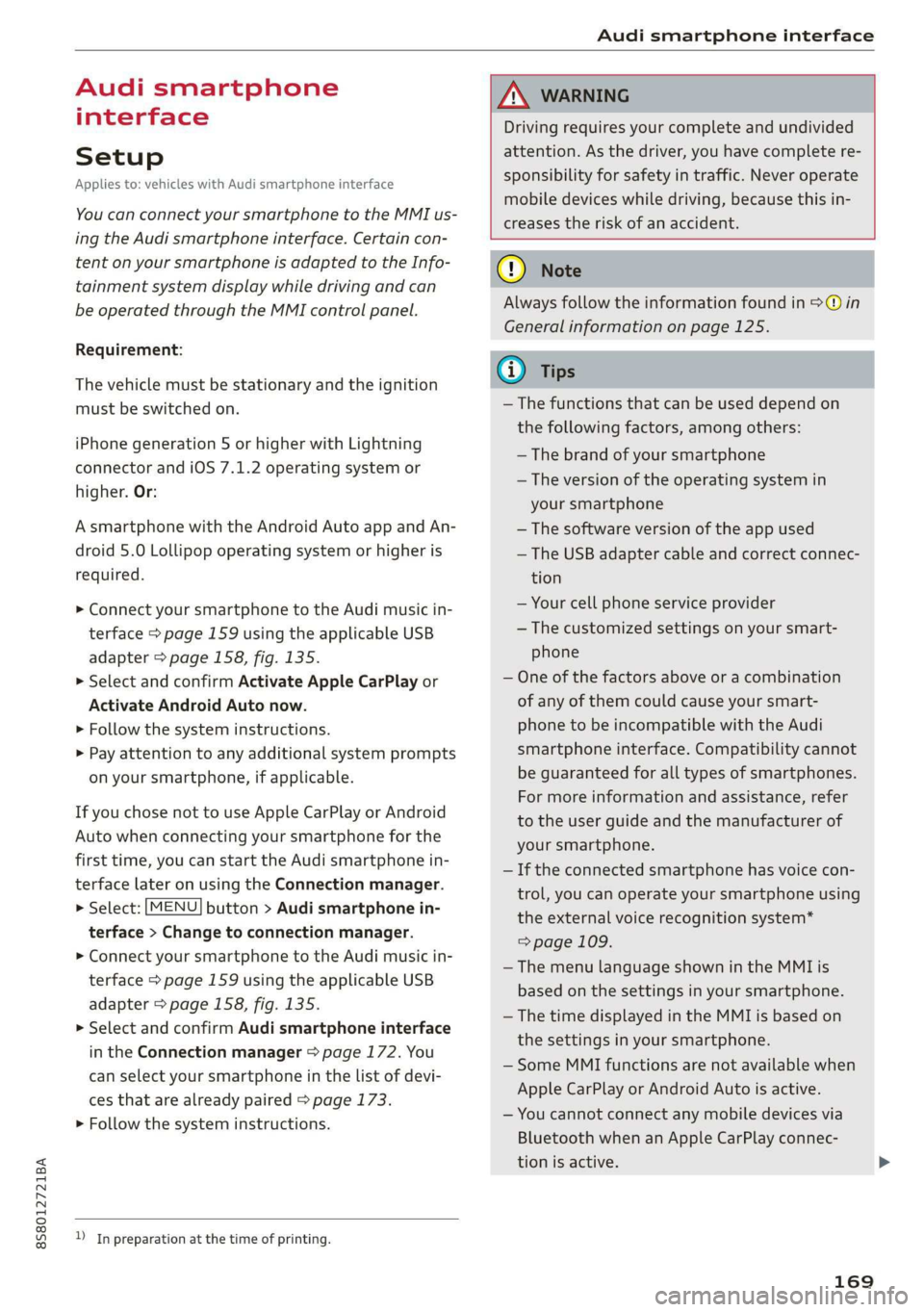
8S8012721BA
Audi smartphone interface
Audi smartphone
interface
Setup
Applies to: vehicles with Audi smartphone interface
You can connect your smartphone to the MMI us-
ing the Audi smartphone interface. Certain con-
tent on your smartphone is adapted to the Info-
tainment system display while driving and can
be operated through the MMI control panel.
Requirement:
The vehicle must be stationary and the ignition
must be switched on.
iPhone generation 5 or higher with Lightning
connector and iOS 7.1.2 operating system or
higher. Or:
A smartphone with the Android Auto app and An-
droid 5.0 Lollipop operating system or higher is
required.
> Connect your smartphone to the Audi music in-
terface > page 159 using the applicable USB
adapter > page 158, fig. 135.
> Select and confirm Activate Apple CarPlay or
Activate Android Auto now.
> Follow the system instructions.
> Pay attention to any additional system prompts
on your smartphone, if applicable.
If you chose not to use Apple CarPlay or Android
Auto when connecting your smartphone for the
first time, you can start the Audi smartphone in-
terface later on using the Connection manager.
> Select: [MENU] button > Audi smartphone in-
terface > Change to connection manager.
> Connect your smartphone to the Audi music in-
terface > page 159 using the applicable USB
adapter > page 158, fig. 135.
>» Select and confirm Audi smartphone interface
in the Connection manager > page 172. You
can select your smartphone in the list of devi-
ces that are already paired > page 173.
> Follow the system instructions.
) In preparation at the time of printing.
ZA WARNING
Driving requires your complete and undivided
attention. As the driver, you have complete re-
sponsibility for safety in traffic. Never operate
mobile devices while driving, because this in-
creases the risk of an accident.
@) Note
Always follow the information found in >@ in
General information on page 125.
@ Tips
— The functions that can be used depend on
the following factors, among others:
—The brand of your smartphone
~The version of the operating system in
your smartphone
— The software version of the app used
— The USB adapter cable and correct connec-
tion
— Your cell phone service provider
— The customized settings on your smart-
phone
— One of the factors above or a combination
of any of them could cause your smart-
phone to be incompatible with the Audi
smartphone interface. Compatibility cannot
be guaranteed for all types of smartphones.
For more information and assistance, refer
to the user guide and the manufacturer of
your smartphone.
— If the connected smartphone has voice con-
trol, you can operate your smartphone using
the external voice recognition system*
=> page 109.
— The menu language shown in the MMI is
based on the settings in your smartphone.
— The time displayed in the MMI is based on
the settings in your smartphone.
— Some MMI functions are not available when
Apple CarPlay or Android Auto is active.
— You cannot connect any mobile devices via
Bluetooth when an Apple CarPlay connec-
tion is active.
169
Page 173 of 304
![AUDI TT ROADSTER 2019 Owners Manual 8S8012721BA
System settings
System settings
Setting the date and
time
You can set the clock time manually or using the
GPS.
> Select: [MENU] button > Settings > left control
button AUDI TT ROADSTER 2019 Owners Manual 8S8012721BA
System settings
System settings
Setting the date and
time
You can set the clock time manually or using the
GPS.
> Select: [MENU] button > Settings > left control
button](/manual-img/6/57667/w960_57667-172.png)
8S8012721BA
System settings
System settings
Setting the date and
time
You can set the clock time manually or using the
GPS.
> Select: [MENU] button > Settings > left control
button > MMI settings > Date & time.
> Or: select: [MENU] button > Vehicle > left con-
trol button > Vehicle settings > Date & time.
Automatic setting
When this function is switched on ¥, the time
and date are automatically set.
Time
Requirement: the Automatic setting must be
switched off.
Press the control knob. You can set the Time
manually by turning and pressing the control
knob.
Date
Requirement: the Automatic setting must be
switched off.
Press the control knob. You can set the Date
manually by turning and pressing the control
knob.
Time zone
When selecting the appropriate time zone, a
sampling of countries in this zone will be listed.
Automatic time zone*
When this function is switched on @, the time
will automatically adjust to the corresponding
time zone.
Time format
If you select 24h, the clock will display, for exam-
ple, 13:00. If you select AM/PM, the clock will
display, for example, 1:00 PM.
D_ The Qi standard makes it possible to charge your mobile
device wirelessly.
Date format
If you select DD.MM.YYYY, the date display will
show, for example, 31.08.2017. If you select
MM/DD/YYVY, the date display will show, for ex-
ample, 08/31/2017. If you select YYYY-MM-DD,
the date display will show, for example,
2017-08-31.
MMI settings
> Select: [MENU] button > Settings > left control
button > MMI settings.
Language
You can change the display language as well as
the language for the voice guidance* and voice
recognition system*.
The number of languages available depends on
the market.
Measurement units
The following measurement units can be set de-
pending on availability: Speed, Distance, Tem-
perature, Fuel consumption, Volume, Pressure.
Mobile device reminder signal
Applies to: vehicles with Audi phone box
Requirement: your cell phone must be Qi-capa-
ble ) or connected to the Audi music interface @
with a USB adapter cable > page 113, fig. 110.
When the device reminder signal is switched on,
you will be notified that your mobile device is still
in the Audi phone box* when you leave the vehi-
cle. You can select between Spoken cue, Signal
tone
and Off.
Mobile device reminder signal volume: you can
adjust the reminder signal volume by turning the
control knob.
Switch off pop-up: when the function is switched
on [M, the messages in the Infotainment system
display regarding the charging status of your cell
phone in the Audi phone box* are hidden. The re-
minder not to forget your cell phone when leav-
ing the vehicle is likewise switched off.
171
Page 295 of 304

8S58012721BA
Jukeborxiis. 2 cavers as sucess oo avsesos ao canes & o oea 154
K
ROY, cevonns 6 o avec oo soesans ov soveens 3 8 TERM & HOO 22
Convenience opening and closing......... 29
Key'not recognized ss < : g.c8 ss eens sees 59
Key replacement...............-.0e eee 22
Mechanical key................0005 22, 23
MESSAGES ccss » & aaron 4 E Sate & § SES TS BEES 58
Replacing the battery.................. 23
Unlocking and locking..............0005 24
Vehicle code... ...... eee eee ee 22
Key recognition (climate control system) .... 52
Kick-down
Automatic transmission................ 66
Knee airbags............. 0.0 cece eee eee 204
Descriptions « s sw + gnee » yew as eeu e 204
How they work. ........-.00 0-00 e ee eee 205
Important safety instructions.......... 206
L
Lane assist
refer to Active lane assist............... 72
Lauinch:Control: » 2 mews ¢ + sams 5 x eaeae ae eee 67
Leather care and cleaning............... 265
Leaving home... ...... eee e eee eee eee 40
License agreement (MMI)............... 176
License plate bracket................0.. 282
Lifting points (vehicle jack).............. 272
Light/rain sensor
FHC AGLIQMES ac. « « osznne «onsen 4 o: ayers 1 smanese 38
IMGicator light xc:ss <= seme te eee x oes ee 20
Intermittent (windshield wipers)......... 42
Lighting
EXGORIOR » accwess a sweere ao asmiws & a) seanome & arantawe 4 38
Interior... 6... eee ee eee 40
Lights
Coming/Leaving home...............-. 40
Daytime running lights................. 38
Entry/exit lighting...............00000e 40
Fog lights/rear fog light(s).............. 38
Headlight flashers « «seis oo owes so vem es 39
Headlight range control system.......... 38
Headlights...............00 eee eee eee 39
Interior/reading lights.............00005 40
Low beam headlights.................. 38
Parking lights « = sss vo serene 3 o emt oo owe 38
Switching daytime running lights on and off .40
Listening to music
referto Media............eeeeeee 152, 160
Loe 286
Locking and unlocking
By remote control..............-00e eee 24
With the convenience key............... 24
Low beam headlighte:. 2 csi 2 vim. es anoww es 38
Luggage compartment
Bag eicsice < o cuavane 2 o arene 2 o auenane ¥ & aerene Fo nate 50
Tie-downs ...... 0.0.0.0 cece cece 51
also refer to Luggage compartment...... 50
Luggage compartment lid
Emergency releasing..............e500 28
Opening and closing.............00000- 27
Lumbar support...............000--000 46
M
Maintenances: a sia « 6 onnane wo arcane « a ssacine @ 8 280
Maintenance intervals... oc... cis ao eaves 239
Making an emergency call............... 120
Malfunction Indicator Lamp (MIL)........ 227
Map
FUMGCIONS acorn 5 2 casos 6 2 eco so wo wo cee 141
Map contents ......... 0.00 ee eee eee 140
OPGIATING'’s « = sca,s os008 8 & Bee a a Hee 2 140
SOTUINGS
sess os wanes a wie oo mean 2 ome 142
Update... .... cece eee eee eee 132
Mechanical key)... + ccc. es cee ree ees 22,23
Media cise: 2 2 cmsemme 5 v venwm & wenn 2 sees 152, 160
Drives... 2... cece 153
Supported formats............-00 eee 166
Media center....................0.00005 161
Memory capacity
DIreCtOry = ess ¢ & gees 2s wes 2 o deme 2 os 122
Jukebox... eee 154
Memory card
SD card reader...........0 0c cece eee 153
Supported types and formats........... 166
MENU button........ 0... eee eee eee 92
Menu language
refer to Setting the language........... 171
Menu paths (Owner's Manual)............- 94
Menus/symbols.........--0002-0e ee eee 101
293