2019 AUDI Q7 bluetooth
[x] Cancel search: bluetoothPage 245 of 394
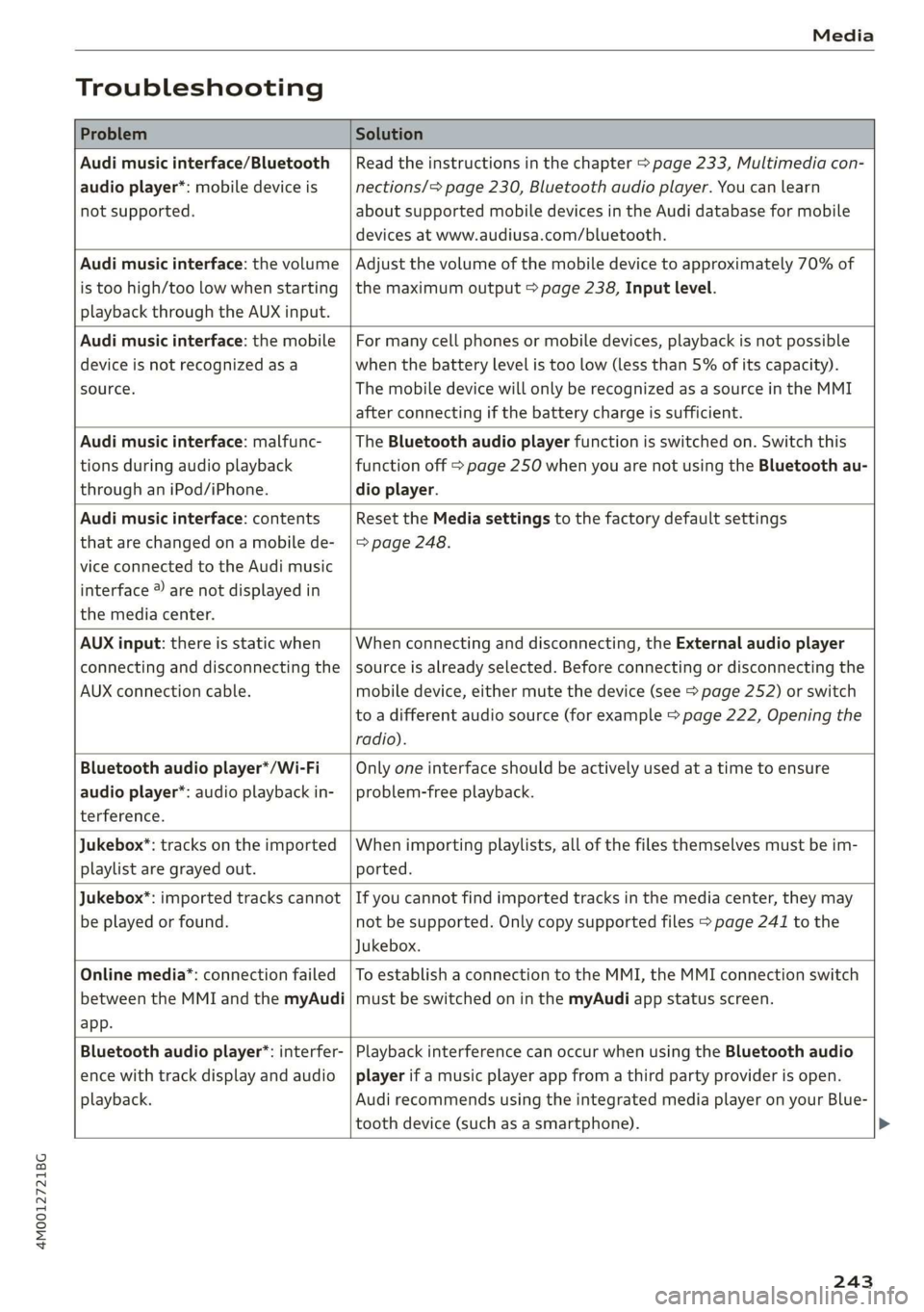
4M0012721BG
Media
Troubleshooting
ProblemSolution
Audimusicinterface/Bluetooth
audioplayer*:mobiledeviceis
notsupported.
Readtheinstructionsinthechapter>page233,Multimediacon-
nections/=>page230,Bluetoothaudioplayer.Youcanlearn
aboutsupportedmobiledevicesintheAudidatabaseformobile
devicesatwww.audiusa.com/bluetooth.
Audimusicinterface:thevolume
istoohigh/toolowwhenstarting
playbackthroughtheAUXinput.
Adjustthevolumeofthemobiledevicetoapproximately70%of
themaximumoutput>page238,Inputlevel.
Audimusicinterface:themobile
deviceisnotrecognizedasa
source.
Formanycellphonesormobiledevices,playbackisnotpossible
when
thebatteryLevelistoolow(lessthan5%ofitscapacity).
ThemobiledevicewillonlyberecognizedasasourceintheMMI
afterconnectingifthebatterychargeissufficient.
Audimusicinterface:malfunc-
tionsduringaudioplayback
throughaniPod/iPhone.
TheBluetoothaudioplayerfunctionisswitchedon.Switchthis
functionoff>page250whenyouarenotusingtheBluetoothau-
dio
player.
Audimusicinterface:contents
thatarechangedonamobilede-
viceconnectedtotheAudimusic
interface®arenotdisplayedin
themediacenter.
Reset theMediasettingstothefactorydefaultsettings
=>page248.
AUXinput:thereisstaticwhen
connectinganddisconnectingthe
AUXconnectioncable.
Whenconnectinganddisconnecting,theExternalaudioplayer
sourceisalreadyselected.Beforeconnectingordisconnectingthe
mobiledevice,eithermutethedevice(see>page252)orswitch
toadifferentaudiosource(forexample>page222,Openingthe
radio).
Bluetoothaudioplayer*/Wi-Fi
audioplayer*:audioplaybackin-
terference.
Onlyoneinterfaceshouldbeactivelyusedatatimetoensure
problem-freeplayback.
Jukebox*:tracksontheimported
playlistaregrayedout.
Whenimportingplaylists,allofthefilesthemselvesmustbeim-
ported.
Jukebox®*:importedtrackscannot
beplayedorfound.
Ifyoucannotfindimportedtracksinthemediacenter,theymay
notbesupported.Onlycopysupportedfiles>page241tothe
Jukebox.
Onlinemedia*:connectionfailed
betweentheMMIandthemyAudi
app.
ToestablishaconnectiontotheMMI,theMMIconnectionswitch
mustbe switchedoninthemyAudiappstatusscreen.
Bluetoothaudioplayer*:interfer-
encewithtrackdisplayandaudio
playback.
PlaybackinterferencecanoccurwhenusingtheBluetoothaudio
playerifamusicplayerappfromathirdpartyproviderisopen.
AudirecommendsusingtheintegratedmediaplayeronyourBlue-
toothdevice (such asasmartphone).
243
Page 247 of 394

4M0012721BG
Audismartphoneinterface
Audismartphone
interface
Setup
Appliesto:vehicleswithAudismartphoneinterface
YoucanconnectyoursmartphonetotheMMIus-
ingtheAudismartphoneinterface.Certaincon-
tenton yoursmartphoneisadaptedtotheInfo-
tainmentsystemdisplaywhiledrivingandcan
beoperatedthroughtheMMIcontrolpanel.
Requirement
Thevehiclemustbestationaryandtheignition
mustbe switchedon.
iPhonegeneration5orhigher withLightning
connectorandiOS7.1.2operatingsystemor
higher.Or:
AsmartphonewiththeAndroidAutoapp andAn-
droid5.0Lollipopoperatingsystemorhigheris
required.
>Connectyour smartphonetotheAudimusicin-
terface>page233usingtheapplicableUSB
adapter>page233,fig.211.
> SelectandconfirmActivateAppleCarPlayor
ActivateAndroidAutonow.
>Follow thesysteminstructions.
>Payattentiontoanyadditionalsystemprompts
onyoursmartphone,ifapplicable.
IfyouchosenottouseAppleCarPlayorAndroid
Autowhenconnectingyoursmartphoneforthe
firsttime,youcanstarttheAudismartphonein-
terfacelateronusingtheConnectionmanager.
>Select:[MENU]button>Audismartphonein-
terface>Changetoconnectionmanager.
>Connectyour smartphonetotheAudimusicin-
terfaceusingtheappropriateUSBadapter
=>page233,fig.211.
>»SelectandconfirmAudismartphoneinthe
Connectionmanager>page248.Youcanse-
lectyoursmartphoneinthelistofdevicesthat
arealreadypaired>page250.
>Follow thesysteminstructions.
sponsibilityforsafetyintraffic.Neveroperate
mobiledeviceswhiledriving,becausethisin-
creasestheriskofanaccident.
ZAWARNING
Drivingrequiresyourcompleteandundivided
attention.Asthedriver,youhavecompletere-
@)Note
Alwaysfollowtheinformationfoundin>@in
Wi-Fisettingsonpage200.
G)Tips
—Thefunctionsthatcan beuseddependon
thefollowingfactors,amongothers:
—Thebrandofyoursmartphone
—Theversionoftheoperatingsystemin
yoursmartphone
—Thesoftwareversionoftheappused
—TheUSBadaptercableandcorrectconnec-
tion
—Yourcellphoneserviceprovider
—Thecustomizedsettingson yoursmart-
phone
— Oneofthefactorsaboveoracombination
ofanyofthemcouldcauseyoursmart-
phonetobe incompatiblewiththeAudi
smartphoneinterface.Compatibilitycannot
beguaranteedforalltypesofsmartphones.
Formoreinformationandassistance,refer
totheuserguideandthemanufacturerof
yoursmartphone.
—Iftheconnectedsmartphonehasvoicecon-
trol,youcan operateyoursmartphoneusing
theexternalvoicerecognitionsystem
=>page176.
—ThemenulanguageshownintheMMIis
basedonthesettingsinyoursmartphone.
—ThetimedisplayedintheMMIisbasedon
thesettingsinyoursmartphone.
—SomeMMIfunctionsarenotavailablewhen
AppleCarPlayorAndroidAutoisactive.
—Youcannotconnectanymobiledevicesvia
BluetoothwhenanAppleCarPlayconnec-
tionisactive.
245
Page 250 of 394

Systemsettings
Switchoffpop-up:thisfunctionisswitchedonat
thefactory.WhenthefunctionisswitchedonM,
themessagesintheInfotainmentsystemdisplay
regardingthechargingstatusofyourcellphone
intheAudiphonebox*arehidden.Thereminder
nottoforgetyourcellphonewhenleavingthe
vehicleisalsoswitchedoff.
Tooltips
Whenthisfunctionisswitchedon4,yourMMI
showsyoutipsforinput.Thefrequencyofhow
oftenitdisplaysdecreaseswithtime.
Speechdialogsystem
Appliesto:vehicleswithvoicerecognitionsystem
Dependingonvehicleequipment,thefollowing
functions
maybeavailable:
Commanddisplay:whenthisfunctionisswitch-
edon,theMMIwillshowyouthepossible
commandsforvoiceinputintherespective
menu.
Shortdialog:whenthisfunctionisswitchedon
(Y,ashorterformofthepromptsisused.
Commandduringvoiceoutput*:thisfunctionis
switchedonatthefactory.Whenthisfunctionis
switchedon(MW,youcansaynewcommandsdur-
ingannouncements.Youdonotneedtowaitfor
thesignaltone(beep)duringanannouncement.
WhenthefunctionisswitchedoffLJ,youneedto
waitforthesignaltone(beep)tosayanewcom-
mand.
Volume:youcanadjustthevolumeofthe
promptsbyturningthecontrolknob.
Individualspeechtraining(onlywhenthevehi-
cleisstationary):youcanadaptthevoicerecog-
nitionsystemtoyourvoiceorpronunciationinor-
dertoimprovethesystem'sabilitytorecognize
yourspeech.Individualspeechtrainingiscom-
prisedof20speechentriesthatconsistofcom-
mandsand sequencesofnumbers.Youcande-
letetheprogrammedvoicetrainingwiththeRe-
setindividualspeechtrainingfunction.
Displaybrightness
YoucanadjustthebrightnessoftheInfotain-
mentsystemdisplaybyturningthecontrolknob.
248
Factorysettings
Dependingonthevehicleequipment,thefollow-
ingfunctionscanberesettofactorysettings:
—Soundsettings
—Radio
—Mediasettings
—Jukebox*
—Directory
—Telephone
—BluetoothandWi-Fi*
—Navigationsettings*
—Navigationandonlinememory*
—Voicerecognitionsystem*
—Shortcutkeys
—Messagesettings*
—Apps*
—Tooltips
—Audiconnect*
—Audismartphoneinterface*
Youcanselectthedesiredfunctionsindividually
orallatoncewiththeoptionSelectallentries.
Selectandconfirm Restorefactorysettings.
G)Tips
Makesurethatnotonlythesettingswerede-
letedbutalsothestoreddata,ifnecessary.
Connectionmanager
Introduction
Theconnectionmanagerprovidesanoverviewof
yourconnecteddevicesandtheirnetworkstatus.
SerreenUsOTs
M7inetpensWie
icfSiac
»Secondaryphone:Notconnected
LaerieReonasotNotconnected
Peeit.)Notconnected
eelrast)Peertasienats
Fig.218Connectionmanager
>Select:[MENU]button>Settings>leftcontrol
button>MMIsettings>Connectionmanager.
>Selectandconfirmamenuitem.
Page 251 of 394

4M0012721BG
Systemsettings
If amobiledevicewasalreadyconnectedandyou
selectandconfirmthecorrespondingmenuitem,
thedevicenameandconnectionmodearedis-
playedunderthemenuitem>fig.218.
YoucanindividuallyConnect()orDisconnect
(L)apaireddevice.
Requirement:
—Thevehiclemustbestationaryandtheignition
mustbe switchedon.
—TheBluetoothsettingswillopenonyourmo-
biledeviceduringtheconnectionsetup.
—TheBluetoothfunctionandvisibility oftheMMI
=>page250andmobiledevicemustbeswitch-
edon.
—Themobiledevicetobeconnectedmustnot be
connectedtoanyotherBluetoothdevice.
Primaryphone
Appliesto:vehicleswithtelephone
—Connectnewdevice:searchforandconnecta
cellphone.
—Listofdevicesalreadypaired:selectyourcell
phonefromthelistofallthedevicesthatare
alreadypaired.
RYNateTamdate
Appliesto:vehicleswithtelephone
—Connectnewdevice:searchforandconnecta
cellphone.
—Listofdevicesalreadypaired:selectyourcell
phonefromthelistofallthedevicesthatare
alreadypaired.
PeleMeealal-Laalela)
Appliesto:vehicleswithAudiconnectInfotainment
—Thedataconnectionismadeusingtheembed-
dedSIMcard)>page193.Youdonotneedto
adjustanyadditionalsettings.
@)Note
Alwaysfollowtheinformationfoundin>@in
Wi-Fisettingsonpage200.
2)SIMcardinstalledinthevehicleatthefactory.
myAudiapp
Appliesto:vehicleswith AudiconnectInfotainment
Requirement:themyAudiappmustbeinstalled
andopenonyourmobiledevice.
—Connectnewdevice:searchforandconnecta
mobiledevice(such asasmartphone).
—Listofdevicesalreadypaired:selectyourmo-
biledevicefromthelistofallthedevicesthat
arealreadypaired.
Audioplayer
AppliestovehicleswithBluetoothorWi-Fiaudioplayer
Bluetoothplayer*
Requirement:theBluetoothfunctionandvisibili-
tymustbe switchedonintheMMI>page250
andontheBluetoothaudioplayer.
—Connectnewdevice:pressthecontrolknob.
SelectBluetoothaudioplayer.Searchforand
connectamobiledevice.
—Listofdevicesalreadypaired:selectaBlue-
toothdevicefromthelistofallthedevicesthat
arealreadypaired.
Wi-Fiaudioplayer*
Requirement:theWi-Fihotspot*ontheMMI
=page200andonyourWi-Fiaudioplayermust
beswitchedon.
—Connectnewdevice:pressthecontrolknob.
SearchforandconnectaWi-Ficapabledevice.
—DisconnectWi-Fiaudioplayer:deactivatethe
Wi-FionyourWi-Ficapabledevice.Thedevice
willbeautomaticallyremovedfromthelist.
CG)Note
Alwaysfollowtheinformationfoundin>@©in
Wi-Fisettingsonpage200.
249
Page 252 of 394

Systemsettings
Appliesto:vehicleswithtelephone
Displaycontactsfromacellphone(oranaddi-
tionalcellphone).
Requirement:nocellphonescanbeconnectedto
theMMIusingtheHandsfreeprofile.
—Connectnewdevice:searchforandconnecta
newcellphone.
—Listofdevicesalreadypaired:selectyourcell
phonefromthelistofallthecellphonesthat
arealreadypaired.
Audismartphone
Appliesto:vehicleswithAudismartphoneinterface
—Connectyourcellphonetothe Audimusicin-
terface>page233usingaUSBadapter
=>page233,fig.211.
—Selectyourcellphonefromthelistofcell
phonesthathavealreadybeenconnected.
Additionaloptions
Depending
ontheselectedfunction,youcanuse
therightcontrolbuttontoaccesstheavailable
additionaloptionsintheconnectionmanager.
DeleteBluetoothdevice*
Theselectedcellphone/mobiledeviceisdiscon-
nectedfromtheMMIandisremovedfromthe
listofalldevicesthatarealreadypaired.
ShowBluetoothprofiles*
YoucanConnectorDisconnecttheHandsfree,
Messages",Directory/contactsandBluetooth
audioplayerprofilesseparately.
Bluetoothsettings*
—Bluetooth:selectandconfirmasettingforthe
Bluetooth
connectionvisibility.SelectVisible
fortheMMItobevisibletootherdevices.Se-
lectInvisiblefortheMMItonotbevisibleto
otherdevices.However,itisstillpossibletoes-
tablishaBluetoothconnectionwithpairedde-
viceswhenthevisibilityisswitchedoff.Select
Offtoturnvisibilityoff.ThenaBluetoothcon-
nectionisnotpossible.
250
—Bluetoothaudioplayer:whenthisfunctionis
switchedon,theBluetoothaudioplayeris
availableasasourceintheMediamenu.
—Bluetoothname:theMMIBluetoothname(for
example"AUDIMMI")isdisplayedandcan be
changed.
Onlinesettings*
—Datausagecounter:theamountofdatapack-
etsthataresentandreceivedthroughtheMMI
isdisplayed.Youcanresetthedatausageinfor-
mationtozerousingtheResetdatacounter
option.
—Networkstatus:themobilenetworkprovider
fordataserviceaswellasthenetworkstatus
aredisplayed.
Wi-Fisettings*
See>page200,Wi-Fisettings.
Storingasadefaulttelephone
Appliesto:vehicleswithtelephone
Requirement:amobiledevicemustbeconnected
totheMMI>page178.
WhenthemobiledeviceisinrangeandtheBlue-
toothfunctiononthemobiledeviceandinthe
MMLisswitchedon,thismobiledevicewillbe
givenpriorityovertheotherBluetoothdevices
andwillbeconnecteddirectlytotheMMI.The
connectedmobiledeviceisdisplayedfirstinthe
devicelist.
Networksettings*
—Login:youcanchoseanautomaticloginto
yourcellphoneserviceprovider'snetwork,or
youcanchooseamanualloginfromthelistof
availablenetworks.
—Networkselection:availablenetworksinthe
presentlocationcanbeselectedundernetwork
selection.Thisfunctionisonlyavailableforthe
Manualloginsetting.
AppleCarPlaysoundsettings/AndroidAuto
soundsettings
Appliesto:vehicleswithAudismartphoneinterface
See>page251.
Page 379 of 394

4M0012721BG
Index
A
A/CMAX(button).................00.68,72
A/C(button)............0.0ceeeeee68,71
ABSiacesrenoneooavenme= aomtrineoscemneysfeotaan146
AAGGOSSONIESosss2sceases©swaneeea¥60,370,372
Activelaneassist
Cleaningthecameraarea..............347
alsorefertoAudiactivelaneassist......115
Adaptiveairsuspension
refertoAirsuspension................127
Adaptivecruisecontrol...............-.101
Cleaningthesensor...............0005347
MessageS....0...ceceeeeeee eeeee109
PREGiCtiVECONtrOls:« «wean«ames2smeee=99
Adjustingairdistribution(automaticclimate
COMUOD)cee2even2 sgemGsBEBEaeROEREaE69,72
Adjustingtheadditionaldisplay...........18
Adjustingtherearseats..................54
Adjustingthesound.251
Adjustingthetemperature(automaticclimate
COMMODice«wowx2yeeaeRNReeBemGE69,72
Adjustingthevolume..............2.-00518
Advancedkey
refertoConveniencekey.............---77
AIRBAGsss2 =eueas2 2eee7 eoeeEteeee2Eee268
Airbagsystem.........0.2eeeeee268,285
AdvancedAirbagSystemcomponents....275
CARE,acon»vvinta+ «stirsnHessonei «Scenema 0oe283
Children...1.0.0.0eeeeeeeeeeee292
Childrestraints:s«cows+mewsooces¥we292
Components(frontairbags)............275
Dangeroffittinga childsafetyseatonthe
frontpassengerseat..............005.269
Disposalcxcmesw aamas+sarmenaoomnesooonoxest283
Frontairbags......0.0...ceceeeeeee273
Howdothefrontairbagswork?.........278
Howmanyairbagsdoesmyvehiclehave?.275
HowtheAdvancedAirbagSystemcompo-
Metitsworktogethersavasgeeavesaeaweav277
Indicatorlightcssvcsv=somes+ 2ceceo 2meee«280
Monitoring..........6.06eeeeeee eee280
PASSENGERAIRBAGlight.............-280
Repairs:«seussoocevussooeensvvoremoomere283
Safetyinstructions...............0005282
Whenmustthesystembeinspected?....280
Airsuspension..................0.127,128
Alarmsystem
refertoAnti-theftalarmsystem..........34
Alignmentpin(changingthewheel).......352
All-weatherlights................000000.42
All-wheelsteering.................127,150
AlliseasontiteSiisvs«6swessmewn2weenowe341
Allwheeldrive
HEFEPTOMQUATENO,sesame= 4srorce6soresae©sera151
AMI
refertoAudimusicinterface...........233
AndroidAuto
refertoAudismartphoneinterface......245
Anti-freeze
Windshieldwashersystem.............324
Anti-LockBrakingSystem
referitOiABS’,«
refertoASR......ceeeeeeeeeee146
Anti-theftalarmsystem..............000-34
AppleCarPlay
refertoAudismartphoneinterface......245
Ashtray...2...eeeeee60
ASRsvases3 0aecwens©weavesoscucaetaecatosoeaoe146
Audiactivelaneassist............0.0005115
Messages...0.0...ceececeeeeeee eee118
Audiadaptivecruisecontrol
Distancedisplay,distancewarning.......109
Trafficjamassist........0.....022.00.107
AudiconnectInfotainment
DatacPrivacyseis&«were3wesw&eacemw ©wane202
Servicesoverview..........--.000000-194
AUdidrive;selettc«seesa amaniaa 0avetinaeae127
AudiEntertainmentmobile..............235
Audimusicintertaceseis66siensoiecane233
Audimusicstream
refertoWi-Fi...........00.00eeeeee231
AUMIOFILSscsocscinesoavyneousvoaxtewneWowsecu235
Audioplayer
Bluetoothaudioplayer................230
Wi-Fiaudioplayer................0005231
Audiotrack...6...ceceeee eee eeeeeeee238
Audiphonebox.............00eeeeee181
Audipresense..........0.00.eeeeeeee111
MOSSAGESacsan& &Sicie§ 5RoEEooSFS115
SOttINGSsecon+ 2see2eeeoo eesoee115
377
Page 380 of 394

Index
AudiSide:assistcscs= 2ceceoeceeoeteeos119
Rearcross-trafficassist..............0.123
Audi smartphoneinterface..........245,250
Audivirtualcockpit
refertoInstrumentcluster..............14
AUTO
Automaticheadlights..................42
AutoLock(centrallockingsystem).........28
Automaticbeltretractor................263
Automaticclimatecontrol............000567
Operations:«ewes:< 2was5¢es3eee68,71
Automaticclimatecontrolsystem
Audidriveselectssci¢ 2causs=waaroowe127
SOCUP6cessesowssennine&erreneuea 6seesaw§stemnne70,73
Automaticluggagecompartmentlid....34,36
Automatictransmission..................85
Emergencyprogram.................5-89
Hilldescentcontrolicsss ¢avessseesssees88
Kickedownieec«2wc saseravoowenowee889
Manualshifting..................0000-88
Parkinglockemergencyrelease..........90
Selectorleverpositions.............000.85
Automaticwipe/washsystem.............49
AUTO(button)
Automaticclimatecontrol...........69,72
Auxiliaryheater(automaticclimatecon-
trol)...eeeeee70,73
AUXTMPUEcessesooconensa &sears¢eamoweesa233
Averageconsumption.«veccoseseoeacim19
Averagespeed...cececcceeeeeenceeee19
B
BACKBUtton=sais= eewessees2Heeseae153
Balance(sound)secs=:seus2 tpees:eee251
Band
refertoFrequencyband...............222
Bass(sound)
Batt@rysans= 3veue¢seemsyoeesFeeeets
Caringsew«+wae+ %were8 &enue0 ©memes
378
Bluetooth
Audioplayer........ccceeeeeeeee230
Connectingacellphone...............178
SOEINGSwee.sxmusesvvarones@ 1oeaacoumees250
Booster'seats::««smisoowenooeenooowen299
Brakefluid
Checkingthebrakefluidlevel...........320
Brakesenses« @ewesovewanoomeme8wwe©we149
Brakeassist...0...ceeeeeeee146
Braké@fluidic:=ssews= 2eeesgceeseeee320
Electromechanicalparkingbrake.........81
Emergencybrakingfunction.............81
N@WBrakeDads«sansxagus8 xGeeu5 iees149
Break-insecurityfeature.................34
Breakingin
Newbrakepads..............---0eee149
NCWINESic5 owsuns2torneooenaeeenon333
Browser
refertoMediacenter...............04.236
BulDStesisninorswscrouoweoserouaticevanaesatawinsa 6363
Buttons
Controlpanel(MMI)................-.153
Multifunctionsteeringwheel............16
SwitchingtheInfotainmentsystemdisplay
On/Off...keeeeeee154
Cable(USBadapter/AUXconnectorcable)..233
CaliforniaProposition65Warning........314
Batteryspecific...............0--.00.322
Calllist..0.0...ceeeeeee183
Calloptions..................00000008190
Capacities
Fueltank.....2...ceceeeeeee eee375
Washerfluidreservoir.........00000005375
Cargoarea
refertoLoadingtheluggagecompartment.62
CargoflOOFwc=2exye= +sarge©Hews3sHes65
GatKOYsez=ees¢ =seeny ©nesscegeesEgee29
CamWashis¢ ssuewi5 5satesx §Sac&&So48aS346
Catalyticconverter............0...eeeee312
CD
drive(mediadrives)...............--228
Cellphone
refertoTelephone.................05-178
Cellphonecompartment
refertoAudiphonebox.............4. 181