2019 AUDI Q7 AUX
[x] Cancel search: AUXPage 17 of 394

4M0012721BG
Instrumentcluster
Certaininstrumentclustercontentcanalsobe
displayedinthehead-updisplay*>page27.
ZAWARNING
Donotassumetheroadsarefreeoficebased
ontheoutsidetemperaturedisplay.Beaware
thattheremaybeiceonroadsevenwhenthe
outsidetemperatureisaround41°F(+5°C)
andthaticecanincreasetheriskofaccidents.
@Tips
— Dependingonvehicleequipment,thein-
strumentillumination(needlesandgauges)
mayturnonwhenthe lightsareoffandthe
ignitionisswitchedon.Theilluminationfor
thegaugesreducesautomaticallyandeven-
tuallyturnsoffasbrightnessoutsidein-
creases.Thisfunctionremindsthedriverto
turnthelowbeamsonattheappropriate
time.
—Youcanselecttheunitsusedfortempera-
ture,speed,andothermeasurementsinthe
Infotainmentsystem>page247.
—Ifyourvehicleisstationaryorifyouaredriv-
ingatverylowspeeds,thetemperaturedis-
playedmaybeslightlyhigherthantheac-
tualtemperatureoutsideduetotheheatra-
diatingfromtheengine.
—Attemperaturesbelow41°F(+5°C),a
snowflakesymbolappearsinfront ofthe
temperaturedisplay>A\.
Coolanttemperature
indicator
Thecoolanttemperaturedisplay@>page14,
fig.3or>page14,fig.4onlyfunctionswhen
theignitionisswitchedon.Toreducetheriskof
enginedamage,pleaseobservethefollowing
notesaboutthetemperatureranges.
Coldrange
IfonlytheLEDsatthebottomofthegaugeturn
on,theenginehasnot reachedoperatingtem-
peratureyet.Avoidhighenginespeeds,fullaccel-
eration,andheavyengineloads.
Normalrange
Theenginehasreacheditsoperatingtempera-
tureoncetheLEDsuptothecenterofthegauge
turnon.Ifthegindicatorlightintheinstru-
mentclusterdisplayturnson,thecoolanttem-
peratureistoohigh>page21.
@)Note
—Auxiliaryheadlightsandotheraccessoriesin
front oftheairintakeimpairthecoolingef-
fectofthecoolant.Thisincreasestheriskof
theengineoverheatingduringhighoutside
temperatures andheavyengineload.
—Thefrontspoileralsohelpstodistribute
coolingaircorrectlywhiledriving.Ifthe
spoilerisdamaged,thecoolingeffectwill
beimpairedandtheriskoftheengineover-
heatingwillincrease.SeeanauthorizedAu-
didealerorauthorizedAudiServiceFacility
forassistance.
Tachometer
Thetachometerdisplaystheenginespeedinrev-
olutionsperminute(RPM).
Thebeginningoftheredzoneinthetachometer
indicatesthemaximumpermissibleenginespeed
forallgearsoncetheenginehasbeenbrokenin.
Beforereachingthiszone,youshouldshiftinto
thenexthighestgear,selectthe"D/S"selector
leverposition,orremoveyourfootfromtheac-
celeratorpedal.
@)Note
Theneedleinthetachometer@)>page14,
fig.3or>page14,fig.4mayonlybeinthe
redareaofthegaugeforashorttimeorthere
isariskofenginedamage.Thelocationwhere
theredzonebeginsvariesdependingonthe
engine.
@)Forthesakeoftheenvironment
Upshiftingearlyhelpsyoutosavefuelandre-
ducesoperatingnoise.
15
Page 22 of 394

Instrumentcluster
Fuelconsumption
Thecurrentfuelconsumptioncan beshownusing
abargraph>fig.12.Theaverageconsumption
storedintheshort-termmemoryisalsodis-
played.Ifthebarisgreen,yourvehicleissaving
fuelusingthefollowingmethods:
—Recuperation:electricalenergycanbestoredin
thevehiclebatterywhenthevehicleiscoasting
ordrivingdownhill.Thebarwillmovetoward
I
@Tips
Thedate,timeofday,andtimeanddatefor-
matcanbesetintheInfotainmentsystem
=>page247.
geSaleLey
Appliesto:vehicleswithenergyconsumers
eeee
Energyconsumers
a»PE
0)v7)
Airconditioning
Auxiliaryheating
CTRiale(onMalLeLare]
Fig.13Instrumentcluster:energyconsumers
IntheEnergyconsumersview,theotherequip-
mentthatiscurrentlyaffectingfuelconsumption
islistedinthefirsttab (on-boardcomputer).The
displayshowsuptothreeenergyconsumers
>fig.13.Theequipmentusingthemostpoweris
listedfirst.Ifmorethanthreeitemsusingpower
areswitchedon,theequipmentthatiscurrently
usingthemostpowerisdisplayed.
Agauge(@)alsoshowsthecurrenttotalcon-
sumptionofallotherconsumers.
Messages
TO
(O/@)Brakesystem
Ifthisindicatorlightturnson,thereisamalfunc-
tioninthebrakesystem.
20
GRE(usamodels)/J(Canada models)
Brakes:stopvehicleandcheckbrakefluidlevel
Stopthevehicleandcheckthebrakefluidlevel.
SeeanauthorizedAudidealerorauthorizedAudi
ServiceFacilityforassistance.
BRING(usamodels)/MJ(Canada models)
Brakes:malfunction!Stopvehiclesafely
Iftheindicatorlightturnsonandthismessage
appears,thereisamalfunctioninthebrake brake
system.
ri(USAmodels)/©andBalsoturnon,
thentheABS,ESC,andbrakingdistributionhave
failed.
Donotcontinuedriving.SeeanauthorizedAudi
dealerorauthorizedAudiServiceFacilityforas-
sistance>A\.
GRENG(USAmodels)/J(Canada models)Park-
ingbrake:malfunction!Safelystopvehicle.See
owner'smanual
—Iftheindicatorlightandthemessageappear
whenthevehicleisstationary orafterswitch-
ingtheignitionon,checkifyoucanreleasethe
parkingbrake.Ifyoucannotreleasetheparking
brake,seeanauthorizedAudidealerorauthor-
izedAudiServiceFacility.Ifyoucanreleasethe
parkingbrakeandthemessagestillappears,
seeanauthorizedAudidealerorauthorizedAu-
diServiceFacilityimmediatelytohavethe mal-
functioncorrected.
—Iftheindicatorlightandmessageappearwhile
driving,thehillstartassistoremergencybrak-
ingfunctionmaybemalfunctioning.Itmaynot
bepossibletosettheparkingbrakeorrelease
itonceithasbeenset.Donotparkyourvehicle
onhills.SeeanauthorizedAudidealerorau-
thorizedAudiServiceFacilityforassistance.
BRING(usamodels)or[6(Canada models)
Brakepads:wearlimitreached.Youcancontin-
uedriving.PleasecontactService
Thebrakepadsareworn.Drivetoanauthorized
AudidealerorauthorizedAudiServiceFacilityas
soonaspossibletohavethemalfunctioncorrect-
ed.
Page 69 of 394

4M0012721BG
Warmandcold
Warmandcold
Climatecontrolsystem
Appliesto:vehicleswith3-zonedeluxeautomaticclimate
controlor4-zonedeluxeautomaticclimatecontrol
Theclimatecontrolsystemwarms,coolsandre-
moveshumidityfromtheairinthevehicleinteri-
or.Itismosteffectivewhenthewindowsand
sunroof*areclosed.Ifthereisabuild-upofheat
insidethevehicle,ventilationcanhelptospeed
upthecoolingprocess.
Inallheatingmodefunctionsexceptfordefrost,
thebloweronlyswitchestoahigherspeedonce
theenginecoolanthasreachedasufficienttem-
perature.
Pollutantfilter
The
pollutantfilterremovespollutantssuchas
dustandpollenfromtheair.
Keyrecognition
Theclimatecontrolsettings areautomatically
storedandassignedtothevehiclekeythatisin
use.
@)Forthesakeoftheenvironment
—Ifyouwouldliketoreducefuelconsump-
tion,switchtheairconditioningoff.This
willalsoreduceemissions.
—Invehicleswithadieselengine,youcan
switchtheauxiliaryheateroffintheInfo-
tainmentsystem.
@)Tips
—Topreventinterferencewiththeheating
andcoolingoutputandtopreventthewin-
dowsfromfoggingover,theairintakein
frontofthewindshieldmustbefreeofice,
snow,orleaves.
—Condensationfromthecoolingsystemcan
dripandformapuddleofwater underthe
vehicle.Thisisnormalanddoesnotmean
thereisaleak.
—Theenergymanagementsystemmaytem-
porarilyswitchoffcertainfunctions,suchas
theseatheating*orrearwindowdefogger.
Thesesystemsareavailableagainassoonas
theenergysupplyhasbeenrestored.
67
Page 72 of 394

Warmandcold
Vents
Youcanopenorclosethecenterandrearventsin
thecockpitandtheventsintherearcenter con-
soleanddoorpillarsusingtheridgedthumb-
wheels.Theleversadjustthedirectionoftheair-
flowfromthevents.
Residualheat
Youcanactivatetheresidualheatfunctionwhen
theignitionisswitchedoffbypressingtheknob
@(leftside).Theresidualheatfromthecoolant
isusedtoheatthevehicleinterior.Theresidual
heatfunctionswitchesoffautomaticallyafter
about15minutes.
ZAWARNING
—Youshouldnotuse therecirculationmode
foranextendedperiodoftime,becauseno
freshairisdrawninandthewindowscan
fogwhencoolingmodeisswitchedoff.This
increasestheriskofanaccident.
—Individualswithreducedsensitivityto pain
ortemperaturecoulddevelopburnswhen
usingtheseatheatingfunction.To reduce
theriskofinjury,theseindividualsshould
not use
seatheating.
@)Note
Toavoiddamagetotheheatingelementsin
theseats,donotkneelontheseatsorplace
heavyloadsonasmallareaoftheseat.
70
Appliesto:vehicleswith3-zonedeluxeautomaticclimate
control
Theclimatecontrolsystembasicsettingsareac-
cessedintheInfotainmentsystem.
>SelectintheInfotainmentsystem:[MENU]but-
ton>Vehicle> leftcontrolbutton>Aircondi-
tioning
Seatheating/seatventilation*
Youcanadjusttheseatheating/ventilationbal-
anceforthedriverandfrontpassenger.
Automaticauxiliaryheater*
Theauxiliaryheaterhelpstowarmthevehiclein-
teriormorequickly.
G)Tips
When
theauxiliaryheaterisoperating,water
vapormaybuildupneartheenginecompart-
mentwhenoutsidetemperaturesarelow.
Thisdoesnotindicateaproblem.
Page 75 of 394

4M0012721BG
Warmandcold
SYNCSynchronization
Usetherockerswitch(@)toselectthefunction.
Whensynchronizationisswitchedon,theset-
tingsforthedriver'ssideareappliedtothefront
passenger'ssideandtherear(exceptforseat
heating/ventilation*).Whenthesettingsonthe
frontpassenger'ssideorinthereararechanged,
thesynchronizationisautomaticallyswitchedoff
and4-zoneappearsinthedisplay.
SETREARfunction
Usetherockerswitch(@toselectthefunction.
Whenthefunctionisswitchedon,youcanadjust
allsettingsfortherearusingtheclimatecontrol
systemcontrolsinthecockpit.Therearclimate
controlsystemcontrolscannot beoperatedat
thesametime.Thisfunctionswitchesoffauto-
maticallyafteracertainperiodoftimeorafter
leavingthemenu.
Vents
Youcanopenorclosethecenterandrearventsin
thecockpitandtheventsintherearcenter con-
soleanddoorpillarsusingtheridgedthumb-
wheels.Theleversadjustthedirectionoftheair-
flowfromthevents.Thewideventisopenedand
closedusingthe=button©page8,fig.2©.
Residualheat
Youcanactivatetheresidualheatfunctionwhen
theignitionisswitchedoffbypressingtheknob
@(leftside).Theresidualheatfromthecoolant
isusedtoheatthevehicleinterior.Theresidual
heatfunctionswitchesoffautomaticallyafter
about15minutes.
ZAWARNING
—Youshouldnotuse therecirculationmode
foranextendedperiodoftime,becauseno
freshairisdrawninandthewindowscan
fogwhencoolingmodeisswitchedoff.This
increasestheriskofanaccident.
—Individualswithreducedsensitivityto pain
ortemperaturecoulddevelopburnswhen
usingtheseatheatingfunction.To reduce
theriskofinjury,theseindividualsshould
not useseatheating.
C@)Note
Toavoiddamagetotheheatingelementsin
theseats,donotkneelontheseatsorplace
heavyloadsonasmallareaoftheseat.
@)Tips
Itisnotpossibletooperatetherearclimate
controlsystemcontrolswhenthepowerchild
safetylockisswitchedon.WiththeSETREAR
function,youcanapplyallsettings totherear
usingtheclimatecontrolsystemcontrolsin
thecockpit>page37.
Appliesto:vehicleswith4-zonedeluxeautomaticclimate
control
Theclimatecontrolsystembasicsettingsareac-
cessedintheInfotainmentsystem.
>SelectintheInfotainmentsystem:[MENU]but-
ton>Vehicle>leftcontrolbutton>Aircondi-
tioning
Seatheating/seatventilation*
Youcanadjusttheseatheating/ventilationbal-
anceforthedriver,frontpassengerandrearpas-
sengers.
Footwelltemperature
Youcanadjustthefootwelltemperatureso that
itiscoolerorwarmer.
Autorecirculation
Whenswitchedon,automaticrecirculationcon-
trolstherecirculationmodeautomatically.You
mustpressthe@MAXbuttoniffogformson
thewindows.
Automaticauxiliaryheater*
Theauxiliaryheaterhelpstowarmthevehiclein-
teriormorequickly.
@)Tips
When
theauxiliaryheaterisoperating,water
vapormaybuildupneartheenginecompart-
mentwhenoutsidetemperaturesarelow.
Thisdoesnotindicateaproblem.
73
Page 235 of 394

4M0012721BG
Media
@Tips
— Depending ontheInternetconnectionand
networktraffic,the connectionmaydiscon-
nectedwhenonlinemediasourcesareplay-
ing.
—OnlinemediaandInternetradiousagede-
pendsontheserviceavailabilityofthethird
partyprovider.
—AudiAGsimplymakestheaccesstoonline
mediaservicespossiblethroughtheMMI
anddoesnottakeanyresponsibilityforthe
contentsoftheonlinemediaservices.
—Alwaysreadthe chapter>page193,Audi
connect.
— Depending onthemobiledevicebeingused,
theremaybeinterruptionsduringmedia
playbackandwhenusingthemyAudiapp.
Topreventinterruptionswhenusingamo-
biledevice,donotlockthescreenonyour
mobiledeviceandkeepthemyAudiappin
theforeground.
—ContactanauthorizedAudidealeror au-
thorizedAudiServiceFacilityforadditional
informationaboutonlinemedia.
Multimediaconnections
OyeTmleeMulelarskelg
USBchargingport
Dependingonthevehicleequipment,youcan
connectyourmobiledevices(suchas asmart-
phoneorMP3player)totheAudimusicinterface
oraUSBchargingportusingaspecialUSB
adapter.
af
a|=
of
Fig.211AudiGenuineAccessories:USBadapter
[RAH-9202
\
YoucanpurchasetheUSBadapter>fig.211
fromanauthorizedAudidealeroratspecialty
stores:
@USBadapterfordeviceswithamicroUSBcon-
nection
@USBadapterfordeviceswithanAppleLight-
ningconnection
@USBadapterfordeviceswithUSBtypeCcon-
nection
Depending onthevehicleequipment,youmaybe
abletoconnectyourmobiledevicesthroughthe
Audi
musicinterfacetotheMMIusingtheUSB
adaptersandchargethebatteryatthesame
time.
Appliesto:vehicleswithAudimusicinterface
—Audimusicinterface:see>page233.
@)Note
HandletheUSBadaptercarefully.Donotal-
lowittobepinched.
(i)Tips
—TheUSBadapteronthe Audimusicinter-
facewillsupportiPodtouchoriPhonedevi-
cesfromthe5thgenerationornewerwith
thelightningconnector.
—MobiledeviceswithanAppleDockconnec-
torcanonlybechargedusingaUSBadapter
designedfordeviceswithanAppleDock
connector.Datacannotbetransmitted.
PNUreemlala)
Appliesto:vehicleswith Audimusicinterface
ConnectyourmobiledevicestotheAudimusic
interfaceinordertooperatethemthroughthe
MMIandchargethebattery.
TheAudimusicinterfaceUSBportsandAUXin-
putarelocatedinthestoragecompartmentun-
der thecenter armrest.TheUSBportsarelabeled
withe,andtheAUXinputwithAUX.
USBInput
—Connectingorchargingmobiledevicesusinga
USBadapter:ConnectthematchingUSBadapt-
ertotheAudimusicinterfaceUSBportand
233
>
Page 236 of 394
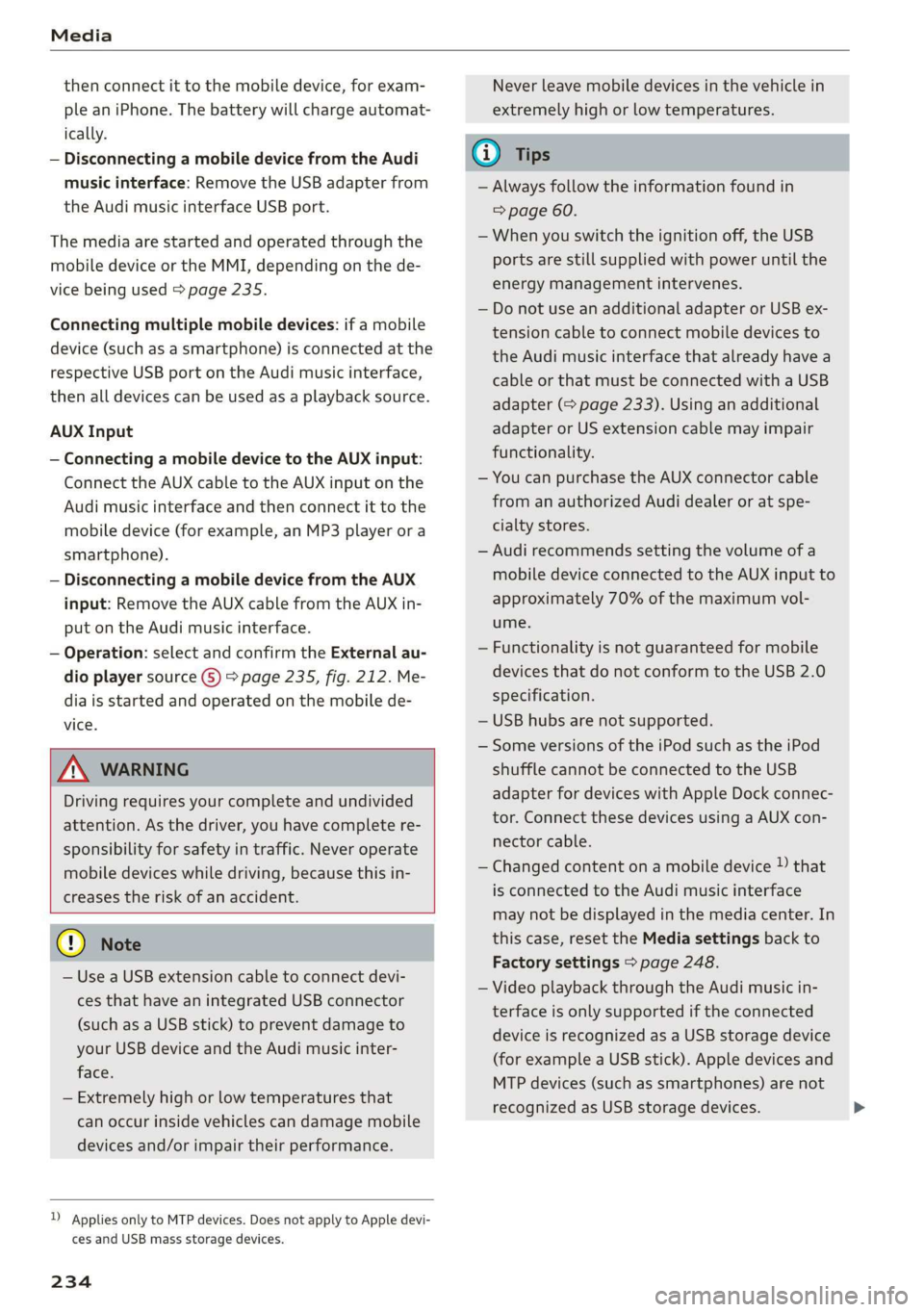
Media
thenconnectittothemobiledevice,forexam-
pleaniPhone.Thebatterywillchargeautomat-
ically.
—DisconnectingamobiledevicefromtheAudi
musicinterface:RemovetheUSBadapterfrom
the AudimusicinterfaceUSBport.
Themediaarestartedandoperatedthroughthe
mobiledeviceortheMMI,dependingonthede-
vicebeingused>page235.
Connectingmultiplemobiledevices:ifamobile
device(suchasasmartphone)isconnectedatthe
respectiveUSBportontheAudimusicinterface,
thenalldevicescanbeusedasaplaybacksource.
AUXInput
—Connectingamobiledevice totheAUXinput:
ConnecttheAUXcabletotheAUXinputonthe
Audimusicinterfaceandthenconnectittothe
mobiledevice(forexample,anMP3playerora
smartphone).
—DisconnectingamobiledevicefromtheAUX
input:RemovetheAUXcablefromtheAUXin-
putonthe Audimusicinterface.
—Operation:selectandconfirm theExternalau-
dioplayersourceG)>page235,fig.212.Me-
diaisstartedandoperatedonthemobilede-
vice.
Z\WARNING
Drivingrequiresyourcompleteandundivided
attention.Asthedriver,youhavecompletere-
sponsibilityforsafetyintraffic.Neveroperate
mobiledeviceswhiledriving,becausethisin-
creasestheriskofanaccident.
@)Note
—UseaUSBextensioncabletoconnectdevi-
cesthathaveanintegratedUSBconnector
(suchasaUSBstick)topreventdamageto
yourUSBdeviceandtheAudimusicinter-
face.
—Extremelyhighorlow temperaturesthat
canoccurinsidevehiclescandamagemobile
devicesand/orimpairtheirperformance.
1)Applies onlytoMTPdevices.DoesnotapplytoAppledevi-
cesandUSBmassstoragedevices.
234
Neverleavemobiledevicesinthevehiclein
extremelyhighorlowtemperatures.
(i)Tips
—Alwaysfollowtheinformationfoundin
=>page60.
—Whenyouswitchtheignitionoff,theUSB
portsarestillsuppliedwithpoweruntilthe
energymanagementintervenes.
—DonotuseanadditionaladapterorUSBex-
tensioncabletoconnectmobiledevicesto
theAudimusicinterfacethatalreadyhavea
cableorthatmustbeconnectedwithaUSB
adapter(=page233).Using anadditional
adapterorUSextensioncablemayimpair
functionality.
—YoucanpurchasetheAUXconnectorcable
fromanauthorizedAudidealeroratspe-
cialtystores.
—Audirecommendssettingthevolumeofa
mobiledeviceconnectedtotheAUXinputto
approximately70%ofthemaximumvol-
ume.
—Functionalityisnotguaranteedformobile
devicesthatdonotconformtotheUSB2.0
specification.
—USBhubsarenotsupported.
—SomeversionsoftheiPodsuchastheiPod
shufflecannotbeconnectedtotheUSB
adapterfordeviceswithAppleDockconnec-
tor.ConnectthesedevicesusingaAUXcon-
nectorcable.
—Changedcontentonamobiledevice»)that
isconnectedtotheAudimusicinterface
maynotbedisplayedinthemediacenter.In
thiscase,resettheMediasettingsbackto
Factorysettings>page248.
—Videoplaybackthroughthe Audimusicin-
terfaceisonlysupportediftheconnected
deviceisrecognizedasaUSBstoragedevice
(forexampleaUSBstick).Appledevicesand
MTPdevices(suchassmartphones)arenot
recognizedasUSBstoragedevices.
Page 237 of 394

4M0012721BG
Media
—iPod oriPhonemalfunctionsalsoaffectthe
operationoftheMMI.ResetyouriPodor
iPhoneifthishappens.
—AudirecommendsupdatingtheiPod or
iPhonesoftwaretothelatestversion.For
importantinformationonoperatingyour
iPod oriPhone,refertotheuserguidefor
thedevice.
— TheUSBadapteronthe Audimusicinter-
facewillsupportiPodtouchoriPhonedevi-
cesfromthe5thgenerationornewerwith
thelightningconnector.
—Formoreinformationaboutthe Audimusic
interfaceandsupporteddevices,checkthe
Audidatabaseformobiledevicesatwww.
audiusa.com/mp3orcontactanauthorized
AudidealerorauthorizedAudiServiceFa-
cility.
Tet1keLhd)
Appliesto:vehicleswithRearSeatEntertainmentpreparation
TheRear SeatEntertainmentpreparationin-
cludescablesandamountforAudiEntertain-
mentmobileinthedriver'sandfrontpassenger's
seatbackrests.
ThesuitableAudiEntertainmentmobileRear
SeatEntertainmentpackageisavailablethrough
AudiGenuineAccessories.
UsingAudiGenuineAccessoriesisrecommended.
Audihasverifiedtheirreliability,safety,andsuit-
ability.
Wecannotevaluateorendorseotherproductsin
thisway,evenifthe productisapprovedbyacer-
tifiedtestingagencyorgovernmentagency.
@)Note
Onlyusedevicesthatareapprovedforthe
Rear SeatEntertainmentpreparation.Unap-
provedequipmentcan causedamagetothe
vehicleelectricalsystem.
@)Tips
—Contact anauthorizedAudidealeror au-
thorizedAudiServiceFacilityforadditional
informationonAudiEntertainmentmo-
bile.
—Alwaysreadthechapter>page370.
— TheRear SeatEntertainmentpreparationis
notintendedtochargeexternalelectronic
devices.
Playingmedia
Youcanstartandoperatevariousmediathrough
theMMIcontrolpanel.
@-=
eyes
a
SDcard
:iiaudioplayer
Fig.212Diagram:possiblesourcesintheMediamenu
6Teaelec)ie
(7owe@}Wi-Fiaudioplayer
ens
”
Fig.213Diagram:possiblesourcesintheMediamenu
CATTaacor}
Requirement:amediasourcemustcontainau-
dio/video*files>page228.
>Pressthe[MEDIA]button.Presstheleftcontrol
buttonuntilthesourcesoverviewisdisplayed.
>Selectandconfirmthedesiredsource.Or:press
the[MEDIA]buttonrepeatedlyuntilthedesired
sourceisselected.
Dependingonthevehicleequipment,thefollow-
ingsourcesmaybedisplayedintheMediamenu:
@)Jukebox*®osi5easssewesiyawns229
@DVD/CDdrive*. . .228,228
@®SDcardreader228
@Audimusicinterface*...........233
suchasaniPhone,USBstick
©Externalaudioplayer...........233
suchasanMP3playerconnectedto
theAUXinput