2019 AUDI Q7 bluetooth
[x] Cancel search: bluetoothPage 182 of 394

Telephone
—Appliesto:vehicleswithoutsecondary
phone:IfaBluetoothdeviceisalreadycon-
nectedtotheMMI,itwillbedisconnected
whenanotherdeviceconnectstotheMMI.
Operatingtwomobiledevicesthroughthe
MMI
YoucanconnecttwocellphonestotheMMI,for
exampleyourbusinesscellphoneastheprimary
phoneandyourprivatecellphoneasthesecon-
daryphone.You canbereachedinyourvehicle
throughbothcellphones.
Thefirstconnectedcellphoneisdisplayedasthe
primaryphoneintheMMI.Thesecondcellphone
isconnectedasthesecondaryphone.
Thedirectoryfromtheconnectedprimaryphone
willalwaysbedisplayed.Ifyouwouldliketouse
thedirectoryfromthesecondary phone, you
mustswitchtheprimaryandsecondaryphone
=>page180.
Connectingacellphoneastheprimary
phone
ConnectyourcellphonetotheMMIviaBlue-
tooth.
Thefirstconnectedcellphoneisdisplayed
asthePrimaryphoneintheMMI.
See>page178,Connectingacellphoneusing
Bluetooth.
Connectingacellphoneasthesecondary
phone
Requirement:acellphonemustbeconnectedto
theMMIastheprimaryphone.
Select:[MENU]button>Telephone>rightcon-
trolbutton>Connectsecondarytelephone.
See>page178,Connectingacellphoneusing
Bluetooth.
Example:youhaveconnectedyourbusinesscell
phonetotheMMIastheprimaryphoneandyour
privatecellphoneasthesecondaryphone.To be
abletocallcontactsfromyourprivatecellphone
directory,youmustswitchtheprimaryandsec-
ondaryphone,sincethedirectoryfromthepri-
maryphoneisalwaysdisplayed.
180
Switchingtheprimaryandsecondaryphone
Requirement:aprimaryphoneandasecondary
phonemustbe connected.
Switchprimaryandsecond.phone:select:
MENU]button>Telephone>rightcontrolbut-
ton>Switchprimaryandsecond.phone.
G)Tips
—Pleasenotethatonlythedirectoryfromthe
primaryphoneisalwaysdisplayed.
—Youcanseeifacellphoneisconnectedas
theprimaryphoneorsecondaryphonein
theConnectionmanager>page248.Or:
thedevicenameoftheconnectedprimary
phoneisshownintheTelephonemenu
(suchasmyPhone).
—Iftheprimaryphonedoesnotconnectauto-
matically totheMMIwhentheignitionis
switchedon, forexamplebecauseitisout
ofthevehiclerangeortheBluetoothfunc-
tionisswitchedoff,thenapreviously paired
secondaryphoneisautomaticallyconnected
astheprimaryphone.
—Youcansendandreceivemessagesonyour
primaryphoneaswellasonyoursecondary
phone>page182,fig. 179.You donot
needtoswitchyourprimaryphoneandsec-
ondaryphoneforthis.
—Youcanalsomakeyourconnectedcell
phonethedefaultphonebyselectingSetas
defaulttelephoneintheConnectionman-
ager>page250.
Page 183 of 394

4M0012721BG
Telephone
UsingtheAudiphone
box
Appliesto:vehicleswithAudiphonebox
You
canchargeyourmobiledevicebatteryusing
theAudiphonebox.Youcanmakecallsthrough
theexteriorantenna*onthevehicle.Usingthe
externalantenna*helpswhenthereisalowsig-
nalandalsoprovidesbetterreceptionquality.
Fig.178Storagecompartmentunderthecenterarmrest:
Audiphoneboxwithconnections
Requirement:acellphonemustbeconnectedvia
Bluetooth>page178.
Theoptionsbelowareavailable:
—Connectingtotheexternalvehicleantenna*:
Laythecellphonewiththedisplay facingupon
thecellphonesymbolintheAudiphonebox
=>fig.178.Makesuretherearenoobjectsbe-
tweenthe Audiphoneboxandthemobilede-
vice.
—Chargeacellphonewirelessly:PlaceaQi-capa-
ble})cellphonecenteredonthe@symbolin
the Audiphoneboxwiththedisplayfacingup
>fig.178.Thecellphonewillcharge.
—ChargeacellphoneusingtheUSBadapter:
Connectyourcellphonetothe Audimusicin-
terfaceusingaUSBadapter@)9fig.178.
Youcan chargeyourmobiledeviceusingspecific
USBadapters>page233,fig.211.
anaccident.Storeobjectssecurelywhile
driving.
—Thecellphonemaybecomehotduringwire-
lesscharging.Payattentiontothetempera-
tureofyourmobiledeviceandbecareful
whenremovingitfromthe Audiphonebox.
—Analternatingmagneticfieldisusedfor
wirelesscharging.Maintainaminimumdis-
tanceofapproximately2.4in(6cm)tothe
Audi
phoneboxchargingplate.Thethresh-
oldsforprolongedexposureat thisdistance
complywithICNIRP1998.Therefore,inter-
actionssuchasirritationofsensoryorgans,
malfunctionsofactiveimplants(suchas
pacemakers,infusionpumps,orneurosti-
mulators)oreffectsonpassiveimplants
(such as prostheticlimbs)ishighlyunlikely.
Ifyouhaveanimplant,consultamedical
specialistifyouhaveanyquestions.
AWARNING
—Looseobjectscanbethrownaroundtheve-
hicleinteriorduringsuddendrivingorbrak-
ingmaneuvers,whichincreasestheriskof
D_TheQistandardmakesitpossibletocharge yourmobile
devicewirelessly.
@)Note
ApplicabletoU.S.A.
Operationofthe Audiphoneboxissubjectto
thefollowingrequirementsoftheFederal
CommunicationsCommission:
—ThisisaCONSUMERdevice.
—BEFOREUSE,youMUSTREGISTERTHISDE-
VICEwithyourwirelessproviderandhave
yourprovider’sconsent.Mostwirelesspro-
vidersconsenttotheuseofsignalboosters.
Someprovidersmaynotconsenttothe use
ofthisdeviceontheirnetwork.Ifyouare
unsure,contactyourserviceprovider.
—YouMUSToperatethisdevicewithapproved
antennasandcablesasspecifiedby the
manufacturer.AntennasMUSTbeinstalled
atleast20cm(8inches)fromanyperson.
—YouMUSTceaseoperatingthisdeviceim-
mediatelyifrequestedbytheFCCorali-
censedwirelessserviceprovider.
—WARNING:E911locationinformationmay
notbeprovidedormaybeinaccuratefor
callsservedbyusingthisdevice.
181
Page 185 of 394

4M0012721BG
Telephone
Thedevicenameforyourcellphoneisdisplayed
intheTelephonemenu,forexampletextmes-
sage(myPhone)©fig.180.
Dialingaphonenumber
Appliesto:vehicleswithtelephone
Calllist>
Pleaseenteratelephonenumber.
BA)‘|e4
O800AUDISERVI
Fig.181Numberspeller
a[Fatal12:25P
)118
®@Blake,Mary11:45AM
Green,Andrew
Fig.182Dialingaphonenumberfromthecalllist
>Select:[MENU]button>Telephone>leftcon-
trolbutton.
Calllist
Requirement:thecalllistmustcontainaphone
number.
Turnthecontrolknobtodisplaythecalllist.
Selectandconfirm thedesiredtelephonenumber
fromtherecentcallslist.
Calllistsymbols>fig.182:
@Missedcalls
@Dialednumbers
@®Acceptedcalls
Select:acontactfromthelist>rightcontrolbut-
ton.
—Call:calltheselectedcontact.
—Connectsecondarytelephone*/Switchprimary
andsecond.phone”:see>page180.
—Edit phoneno.beforecalling:editaphone
numberbeforedialingit.Selectandconfirm
OKtoedit.Or:presstheleftcontrolbuttonto
return
withoutediting.
—Sendtextmessage:writeatextmessageto
theselectedcontact.
—Deletecalllist:selectandconfirmifyouwould
liketoDeletethisentryorDeleteallentries.
—Storeasfavorite:storetheselectedcontactas
a favorite.
—Showcontactdetails:see>page189.
—Connectionmanager:see>page248.
—Bluetoothsettings:see>page250.
—Onlinesettings:see>page250.
—Wi-Fisettings:see>page200,Wi-Fisettings.
—Telephonesettings:see>page190.
Favorites
Requirement:aphonenumberorcontactmust
bestoredasafavorite>page185.
Selectandconfirmafavoriteinthefavoriteslist.
Directory
Requirement:youmusthaveatleastonecontact
storedinyourcellphone.
Selectandconfirmaphonenumberfromthedi-
rectory>page188.
Enternumber
—Enteringaphonenumberasasequenceof
numbers:enterthenumberusingthenumber
speller>fig.181.
—Enteringthephonenumberasasequenceof
letters:selectandconfirm|ABC|abovethe
numberspeller.Enterasequenceoflettersus-
ing
theletterspeller,forexampleAUDISER-
VICE.
—Dialingaphonenumber:selectandconfirm&.
Or:pushthecontrolknobdown.Selectand
confirmOK.
—Deletingindividualcharacters:selectandcon-
firm
&l.
—Deletingallcharactersenteredatonce:turn
thecontrolknobwiththecharacterselectionto
<]andpressandholdthecontrolknob.Or: se-
lecttherightcontrolbutton>Clearinputfield.
183
Page 186 of 394
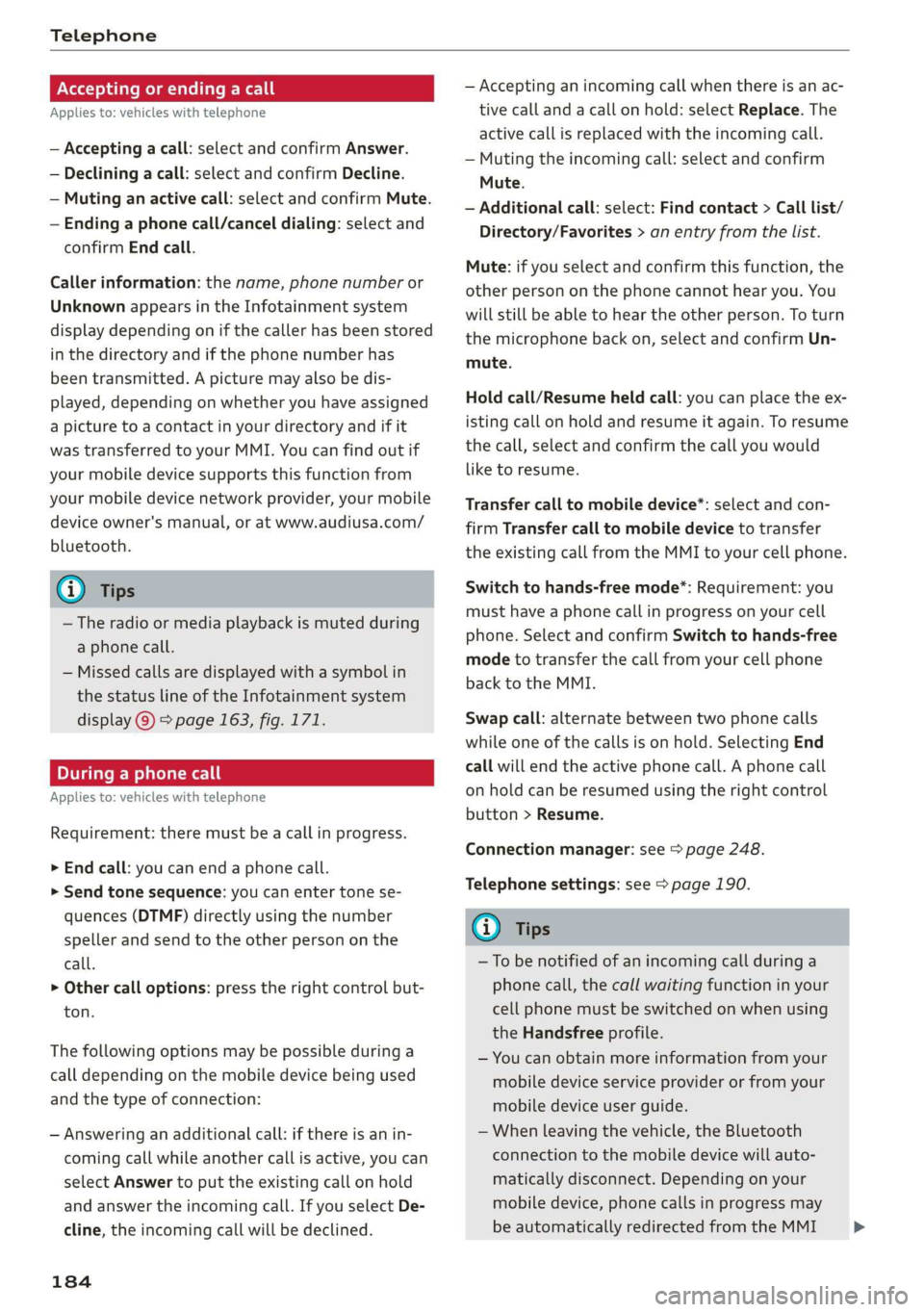
Telephone
Acceptingorendingacall
Appliesto:vehicleswithtelephone
—Acceptingacall:selectandconfirmAnswer.
—Decliningacall:selectandconfirmDecline.
—Mutinganactivecall:selectandconfirmMute.
—Endinga phonecall/canceldialing:selectand
confirmEndcall.
Callerinformation:thename, phonenumberor
UnknownappearsintheInfotainmentsystem
displaydependingonifthecallerhasbeenstored
inthedirectoryandifthephonenumberhas
beentransmitted.Apicturemayalsobedis-
played,dependingonwhetheryouhaveassigned
apicturetoacontactinyourdirectoryandifit
wastransferredtoyourMMI.Youcanfindoutif
yourmobiledevicesupportsthisfunctionfrom
yourmobiledevicenetworkprovider,yourmobile
deviceowner'smanual,or atwww.audiusa.com/
bluetooth.
@Tips
—Theradioormediaplaybackismutedduring
aphonecall.
—Missedcallsaredisplayedwithasymbolin
thestatuslineoftheInfotainmentsystem
display@)>page163,fig.171.
Duringaphonecall
Appliesto:vehicleswithtelephone
Requirement:
theremustbeacallinprogress.
>
Endcall:youcanendaphonecall.
»Sendtonesequence:youcanentertonese-
quences(DTMF)directlyusingthenumber
spellerandsendtotheotherpersononthe
call.
>Othercalloptions:presstherightcontrolbut-
ton.
Thefollowingoptionsmaybepossibleduringa
calldependingonthemobiledevicebeingused
andthetypeofconnection:
—Answeringanadditionalcall:ifthereisanin-
comingcallwhileanothercallisactive,youcan
selectAnswertoput theexistingcallonhold
andanswertheincomingcall.IfyouselectDe-
cline,theincomingcallwillbedeclined.
184
—Acceptinganincomingcallwhenthereisanac-
tivecallandacallonhold:selectReplace.The
activecallisreplacedwiththeincomingcall.
—Mutingtheincomingcall:selectandconfirm
Mute.
—Additionalcall:select:Findcontact>Calllist/
Directory/Favorites>anentryfromthelist.
Mute:ifyouselectandconfirmthisfunction,the
otherpersononthephonecannothearyou.You
willstillbeabletoheartheotherperson.Toturn
themicrophonebackon,selectandconfirmUn-
mute.
Holdcall/Resumeheldcall:youcanplacetheex-
istingcallonholdandresumeitagain.Toresume
thecall,selectandconfirm thecallyouwould
liketoresume.
Transfercalltomobiledevice*:selectandcon-
firm
Transfercalltomobiledevicetotransfer
theexistingcallfromtheMMItoyourcellphone.
Switchtohands-freemode*:Requirement:you
musthaveaphonecallinprogressonyourcell
phone.SelectandconfirmSwitchtohands-free
modetotransferthecallfromyourcellphone
backtotheMMI.
Swapcall:alternatebetweentwophonecalls
whileoneofthecallsisonhold.SelectingEnd
call willendtheactivephonecall.Aphonecall
onholdcanberesumedusingtherightcontrol
button>Resume.
Connectionmanager:see>page248.
Telephonesettings:see>page190.
G)Tips
—To benotifiedofanincomingcallduringa
phonecall,thecallwaitingfunctioninyour
cellphonemustbeswitchedonwhenusing
theHandsfreeprofile.
—Youcanobtainmoreinformationfromyour
mobiledeviceserviceproviderorfromyour
mobiledeviceuserguide.
—Whenleavingthevehicle,theBluetooth
connectiontothemobiledevicewillauto-
maticallydisconnect.Depending onyour
mobiledevice,phonecallsinprogressmay
beautomaticallyredirectedfromtheMMI>
Page 187 of 394

4M0012721BG
Telephone
toyourmobiledevicesothatyoucancon-
tinuethecallonyourphone.
— Thedisplayofan incomingphonecallinthe
Infotainmentsystemdisplaymaystillbe
visibleforafewsecondsafteracallisan-
sweredorignoreddependingonthecell
phoneinuse.
Makinganemergencycall
Appliesto:vehicleswithtelephone
>Select:[MENU]button>Telephone>leftcon-
trolbutton>Dialnumber>Enteremergency
callnumber(forexample,911)>OK.
ZAWARNING
—Becauseyourphoneworkswithradiosig-
nals,aconnectioncannotbeguaranteedun-
derallcircumstances.Donotrelyononly
yourphonewhenitcomestoessentialcom-
munication(suchasamedicalemergency).
—Alwaysfollowtheinstructionsgivenbythe
emergencypersonnelduringanemergency
callandonlyendthecallwhentheyinstruct
youtodoso.
@Tips
Emergencynumbersarenot thesameevery-
where.Findoutwhichemergencynumberis
usedinyourcurrentlocation.
Favorites
Appliesto:vehicleswithtelephone
Upto50contacts,inadditiontothe voicemail
number,canbestoredinanyorderinthefavor-
iteslist.
>Select:[MENU]button>Telephone>leftcon-
trolbutton.
Storinganexistingphonenumberasa
favorite:
—SelectandconfirmCalllist/Directory.
—Selectacontactorphonenumberfromthelist.
—Select:rightcontrolbutton>Storeasfavorite.
—Enteranameforthefavoriteorselectasug-
gestion.
—SelectandconfirmSave.
Renamingstoredfavorites
—Select:Favorites>afavoritefromthelist.
—Selecttherightcontrolbutton>Renamefavor-
ite.
Movingstoredfavorites
—Select:Favorites>afavoritefromthelist.
—Selecttherightcontrolbutton>Movefavorite.
—Selectandconfirmthelocationoftheselected
favorite.
Deletingastoredfavorite
—Select:Favorites>afavoritefromthelist.
—Select:rightcontrolbutton>Deletefavorite>
DeletethisentryorDeleteallentries.
Messages
Textmessages
Appliesto: cellphoneswithBluetoothMessageAccessProfile
(MAP)
Dependingonthemobiledevicebeingusedand
themobilenetworkcontract,youmaybeableto
receiveandsendtextmessagesusingtheMMI.
Requirement
AcellphonemustbeconnectedtotheMMIvia
BluetoothMAP(MessageAccessProfile)
=>page178.
>Select:[MENU]button>Telephone>Leftcon-
trolbutton>textmessage(myPhone)/text
message(secondaryphone)*.
Writenewtextmessage
SelectandconfirmWritenewtextmessage.
—Usingatemplate:selectandconfirmthede-
siredtemplatefromthelist.
—Writingyourowntext”:selectandconfirmDo
not usetemplate.EntertextusingtheMMI
touchcontrolpad*ortheletterspeller.
—Enteroneormorerecipients.
—SelectandconfirmSend.
Inbox
Displaysallreceivedtextmessages.
185
Page 188 of 394

Telephone
Sent
Displaysallsenttextmessages.
Outbox
Displaysalltextmessagestobesent.
Drafts
Displaysalltextmessagesthathave notyetbeen
sentandstoredtextmessages.
Deleted
Displaysalldeletedtextmessages.
@Tips
—Pleasenotethatyoumayhavetoactivate
thereceivingandsendingoftextmessages
dependingontheSIMcardbeingusedin
yourcellphone(forexample,whenusinga
multi-SIM).Youcanobtainmoreinforma-
tionfromyourmobiledeviceserviceprovid-
erorfromyourmobiledeviceuserguide.
—Formoreinformationonsupportedmobile
devices,visitwww.audiusa.com/bluetooth
orcontactanauthorizedAudidealerorau-
thorizedAudiServiceFacility.
—YouneedamobiledevicewithMessageAc-
cess
Profilethatalsosupportsthesending
functiontobeabletosendtextmessages
throughtheMMI.
Messageoptions
Appliesto:cellphoneswithBluetoothMessageAccessProfile
(MAP)
>Select:|TEL]button>leftcontrolbutton>text
message(myPhone)/textmessage(secondary
phone)*>Inbox/Sent/Outbox>rightcontrol
button.
Thefollowingoptionsmaybeavailabledepend-
ingontheselectedmenu.
Storingatextmessageasatemplate
Tentextmessagetemplatesarestoredinthe
MMI.Youcansaveupto10additionaltemplates
ofyourown.
Notavailableinalllanguages.
186
—Createatextmessage.
—Selectandconfirm Storetemplate.
Resumelasttextmessage
Thelasteditedtextmessagecanberesumed.
Reply*
Areplycanbesentfortheselectedmessagein
the Inbox.
Forward
Theselectedtextmessagecanbeforwardedtoa
differentrecipient.
Sendagain*
Theselectedtextmessagecanberesent.
Deletethistextmessage*
Theselectedtextmessagecanbedeleted.
Readout!)
YoucanhavetheMMIreadanopentextmes-
sage.
Textmessagingsettings*
Todisplaywhenanewtextmessageisreceived,
enabletheTextmessagenotifications.Newtext
messagesareindicatedwithanenvelope&in
theInfotainmentsystemdisplaystatusline.
Connectionmanager
See>page248.
Bluetoothsettings*
See>page250.
Onlinesettings*
See>page250.
Wi-Fisettings
See>page200.
Telephonesettings
See>page190.
Page 189 of 394

4M0012721BG
Telephone
@)Tips
MessagesthataredeletedintheMMIarealso
deletedinthemobiledeviceautomatically.
Appliesto:cellphoneswithBluetoothMessageAccessProfile
(MAP)
Dependingonthetypeofmobiledevicebeing
used,youmaybeabletoreceiveandsende-
mailsthroughtheMMI.
Requirement:acellphonemustbeconnectedto
theMMIviaBluetoothMAP(MessageAccessPro-
file)>page178.Youcanfindoutifyourmobile
devicesupportsthisfunctionbycheckingyour
mobiledeviceowner'smanual.
>Select:[MENU]button>Telephone>leftcon-
trolbutton>e-mail(myPhone)/e-mail(secon-
daryphone)*.
Writenewe-mail
SelectandconfirmWritenewe-mail.
—Usingatemplate:selectandconfirmthede-
siredtemplatefromthelist.
—Writingyourowntext”:selectandconfirmDo
not usetemplate.EntertextusingtheMMI
touchcontrolpad”ortheletterspeller.
—Enteroneormorerecipients.
—SelectandconfirmSend.
Inbox
Allreceivede-mailsaredisplayed.
Sent
Allsente-mailsaredisplayed.
Outbox
Alle-mailsthatwillbesentaredisplayed.
Drafts
Allsavede-mailsthathavenotbeensentyetare
displayed.
@®Note
Alwaysfollowtheinformationfoundin>@in
Wi-Fisettingsonpage200.
@Tips
—Formoreinformationonsupportedmobile
devices,visitwww.audiusa.com/bluetooth
orcontactanauthorizedAudidealeror au-
thorizedAudiServiceFacility.
—Toensurethatyoursente-mailsarere-
ceived,connectyourcellphonetotheWi-Fi
hotspot*inthevehicleso thatthee-mail
app onyourcellphonecontinuestohaveIn-
ternetaccess.Ifyouarestill notreceivinge-
mailseventhoughyouhaveasuccessful
connection,thencontactyoure-mailservice
provideroryourcellphoneserviceprovider.
Messageoptions
Appliesto:cellphoneswithBluetoothMessageAccessProfile
(MAP)
>Select:[MENU]button>Telephone>leftcon-
trolbutton>e-mail(myPhone)/e-mail(secon-
daryphone)*>Inbox/Sent/Outbox>right
controlbutton.
Thefollowingoptionsmaybeavailabledepend-
ingontheselectedmenu.
Storeastemplate
Tene-mailtemplatesarestoredintheMMI.You
cansaveupto10additionaltemplatesofyour
own.
—Createane-mail.
—Selectandconfirm Storetemplate.
Resumelasteditede-mail
Thelaste-mailinprogresscanberesumed.
Reply*
Areplycanbesentfortheselectede-mailinthe
Inbox.
Replytoall*
Areplycanbesentfortheselectede-mailinthe
Inboxanditwillbesenttoalloftheenteredre-
cipients.
Forward
Theselectede-mailcanbeforwardedtoadiffer-
entrecipient.>
187
Page 190 of 394

Telephone
Deletethismessage*
Theselectede-mailcan bedeleted.
Readout)
YoucanhavetheMMIreadanopene-mail.
E-mailsettings*
Todisplaywhenanewe-mailisreceived,activate
theE-mailnotifications.Newe-mailsareindicat-
edwithanenvelope&intheInfotainmentsys-
temdisplaystatusline.
Connectionmanager
See>page248.
Bluetoothsettings*
See>page250.
Onlinesettings*
See>page250.
Wi-Fisettings
See>page200.
Telephonesettings
See>page190.
G)Tips
—MessagesthataredeletedintheMMIare
alsoautomaticallydeletedintheconnected
cellphone.
—Youcannotreadanymessageswhiledriv-
ing.
Listeningtovoicemail
Appliesto:vehicleswithtelephone
>Select:[MENU]button>Telephone>leftcon-
trolbutton.SelectandconfirmCalllist/Direc-
tory/Favorites>Voicemail.
—Enteringthevoicemailnumber:enterthede-
sirednumber.SelectandconfirmOK.
—Dialingthe voicemailnumber:selectandcon-
firmVoicemail.
Notavailableinalllanguages.
188
G)Tips
—Thisservicemustbesetupandactivatedin
advancebythecellphoneserviceprovider.
Youcanobtainmoreinformationfromyour
cellphoneserviceprovider.
— Thevoicemailnumberdependsonthecell
phoneserviceprovider.
Directory
Openingthedirectory
Appliesto:vehicleswithtelephone
Afterconnectingthecellphone,thecontactsinit
areautomaticallyimportedintotheMMI.
3Lalas
seeeal
>Muster,Manfred
>Schmidt,Ralf
Fig.183Directory
Requirement:youmusthaveatleastonecontact
storedinyourcellphone.
>Select:[MENU]button>Telephone>leftcon-
trolbutton>Directory.
—Calling acontact:selectandconfirmacontact
fromthedirectory.Thephonenumbersforthe
selectedcontactaredisplayed.Tomakethe
call,selectandconfirmaphonenumber.
—Freetextsearchforacontact:see>page162.
Contactsaredisplayedinalphabeticalorderand
canbesortedbyfirstorlastname>page191,
Sortorder.
ThedirectorycanbeopenedthroughtheTele-
phonemenuaswellasthroughtheNavigation*
menu.
(i)Tips
—Additionalinformationonfreetextsearches
canbefoundunder=page162.