2019 Acura TLX fuel
[x] Cancel search: fuelPage 98 of 399
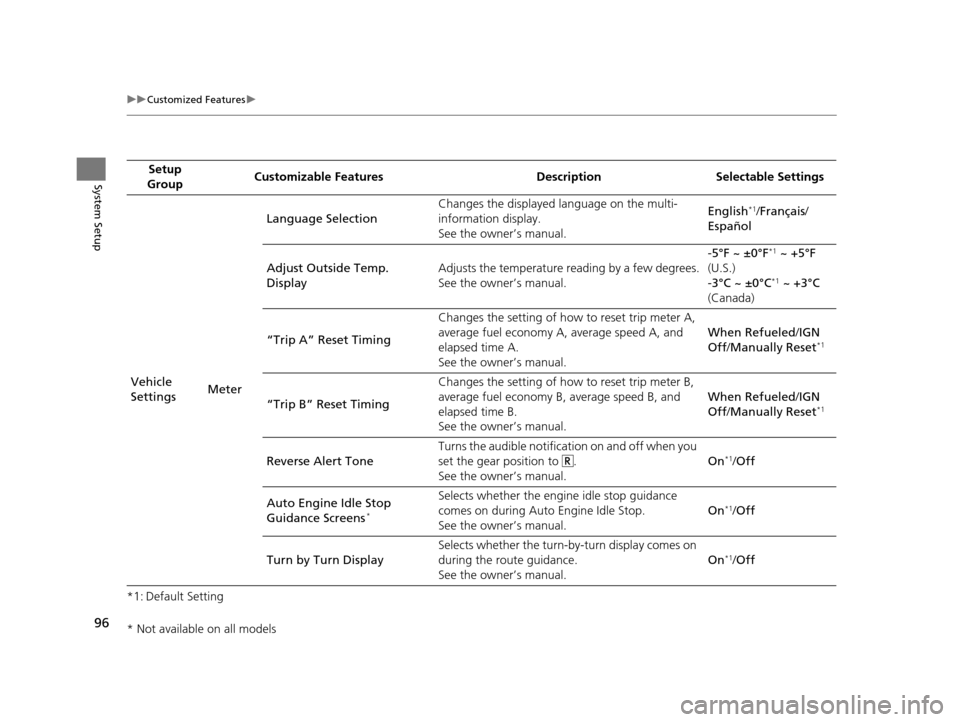
96
uuCustomized Features u
System Setup
*1: Default SettingSetup
Group Customizable Features Desc
ription Selectable Settings
Vehicle
Settings MeterLanguage Selection
Changes the displayed language on the multi-
information display.
See the owner’s manual. English
*1/
Français /
Español
Adjust Outside Temp.
Display Adjusts the temperature reading by a few degrees.
See the owner’s manual. -5°F ~ ±0°F
*1
~ +5°F
(U.S.)
-3°C ~ ±0°C
*1 ~ +3°C
(Canada)
“Trip A” Reset Timing Changes the setting of how to reset trip meter A,
average fuel economy A, average speed A, and
elapsed time A.
See the owner’s manual. When Refueled
/IGN
Off /Manually Reset
*1
“Trip B” Reset Timing Changes the setting of how
to reset trip meter B,
average fuel economy B, average speed B, and
elapsed time B.
See the owner’s manual. When Refueled
/IGN
Off /Manually Reset*1
Reverse Alert Tone Turns the audible notification on and off when you
set the gear position to .
See the owner’s manual. On*1/
Off
Auto Engine Idle Stop
Guidance Screens
*
Selects whether the engine idle stop guidance
comes on during Auto Engine Idle Stop.
See the owner’s manual. On*1/
Off
Turn by Turn Display Selects whether the turn-b
y-turn display comes on
during the route guidance.
See the owner’s manual. On
*1/
Off
* Not available on all models
19 ACURA TLX NAVI-31TZ38400.book 96 ページ 2018年3月7日 水曜日 午後4時23分
Page 143 of 399

141
uuCalculating the Route uViewing the Routes
Navigation
Viewing the Routes
View three different routes to your destination.
Rotate to select a route. Press .
u The travel distance and estimated
travel time is displayed for each
route.
u The system calculates and displays
the route line on the map screen.
2 Route Line P. 144
■Using the Server Route
The following items are available:
• Quick : Displays the route with the shortest travel time.
• Direct : Displays the route with the shortest travel distance.
• Eco : Displays the route with the best fuel efficiency.
1Viewing the Routes
It is not unusual for some ca lculated route options to
be identical.
Server Routes is a subscription service. For more
information, contact an Acura dealer or visit
www.acura.ca/owners/acuralink .
Canadian models
19 ACURA TLX NAVI-31TZ38400.book 141 ページ 2018年3月7日 水曜日 午後4時23分
Page 322 of 399
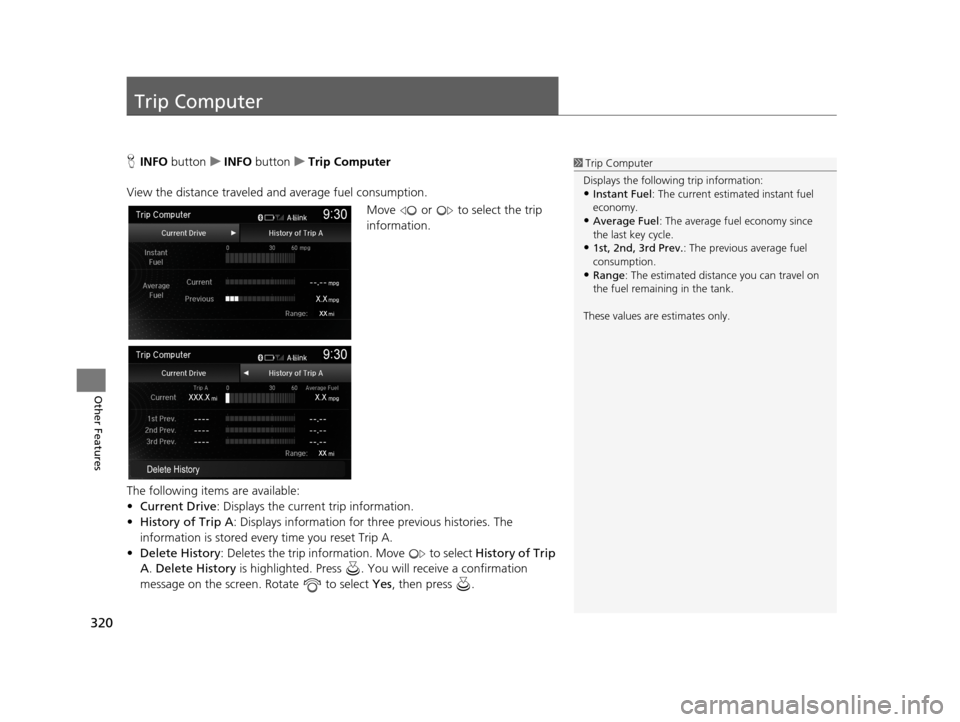
320
Other Features
Trip Computer
HINFO button uINFO button uTrip Computer
View the distance traveled and average fuel consumption. Move or to select the trip
information.
The following items are available:
• Current Drive : Displays the current trip information.
• History of Trip A : Displays information for three previous histories. The
information is stored every time you reset Trip A.
• Delete History : Deletes the trip information. Move to select History of Trip
A . Delete History is highlighted. Press . You will receive a confirmation
message on the screen. Rotate to select Yes , then press .1Trip Computer
Displays the following trip information:
•Instant Fuel : The current estimated instant fuel
economy.
•Average Fuel: The average fuel economy since
the last key cycle.
•1st, 2nd, 3rd Prev. : The previous average fuel
consumption.
•Range : The estimated distan ce you can travel on
the fuel remaining in the tank.
These values are estimates only.
19 ACURA TLX NAVI-31TZ38400.book 320 ページ 2018年3月7日 水曜日 午後4時23分
Page 379 of 399

377
uuLegal Information uHonda App License Agreement
Continued
Reference Information
warning codes, diagnostic trouble codes,
fuel injection volume, and engine rotations
per minute. VEHICLE HEALTH
INFORMATION may be used by HONDA for
research and development, to deliver
HONDA SERVICES and information to you,
and to contact you, and is retained only for
a period of time necessary to fulfill these
goals.
(b) VEHICLE Geolocation Data (non-
navigation/map based). If you opt-in to
geolocation-based SERVICES, your vehicle’s
geolocation data (latitude and longitude)
will be automatically sent from your
VEHICLE to HONDA and PROVIDERS.
(c) You understand that the inputting or
uploading of information to your VEHICLE’s
multimedia system or the SOFTWARE or
SERVICES is at your own risk and that
HONDA is not responsible for unauthorized
access to or use of any personal or other
information. All information uploaded to
the SOFTWARE and SERVICES may be
stored on your VEHICLES’s multimedia
system and you understand that the security
and safety of your VEHICLE’s multimedia
system is your sole responsibility. F. NO WARRANTY.
You understand and
agree that your use of the SOFTWARE and
SERVICES are solely at your own risk and
that you will be solely responsible for any
damage to your VEHICLE’s multimedia
system or any other equipment or any loss
of data that may result from your use of the
SOFTWARE or SERVICES. THE SOFTWARE
AND SERVICES ARE PROVIDED ON AN "AS
IS" AND "AS AVAILABLE" BASIS WITHOUT
ANY WARRANTY OF ANY KIND,
EXPRESSED, IMPLIED OR STATUTORY. WE
SPECIFICALLY DISCLAIM ANY IMPLIED
WARRANTIES OF MERCHANTABILITY,
FITNESS FOR A PARTICULAR PURPOSE, AND
NON-INFRINGEMENT. HONDA makes no
warranties that the SOFTWARE or SERVICES
will meet your require ments, or that the
SOFTWARE or SERVICES will be
uninterrupted, timely, secure, non-
infringing or error free. You understand and
agree that you are responsible for any and
all charges, costs or expenses associated
with your use of the SOFTWARE or
SERVICES. Advice or information, whether
oral or written, obtained by you from us or
through the SOFTWARE or SERVICES are
provided for informational purposes only
and will not create any warranty not expressly made herein. You should not rely
on any such information or advice. We
assume no liability or responsibility for any
errors or omissions in the SOFTWARE or
SERVICES. We do not make any warranty or
representation that your use of the material
displayed on, or obtained through, the
SOFTWARE or SERVICES is non-infringing of
any rights of any third party. Any decision or
action taken by you on the basis of
information or content provided via the
application is at your sole discretion and
risk. HONDA and PROVIDERS are not
responsible or liable for any such decision,
or for the accuracy, completeness,
usefulness, or availability of any content or
information displayed, transmitted, or
otherwise made available via the
SOFTWARE or SERVICES. To the extent
jurisdictions do not allow the exclusion of
certain warranties, some of the above
exclusions may not apply to you.
19 ACURA TLX NAVI-31TZ38400.book 377 ページ 2018年3月7日 水曜日 午後4時23分
Page 393 of 399

391
uuVoice Commands uNavigation Commands for Find Nearest
Continued
Voice Commands
Dial
Call
Dial
Phone commands are not available if using
Apple CarPlay.
You can see a list of the available
commands on the screen. Phone Commands
Audio Commands
Navigation Commands
Voice Settings
Voice Recognition Guide
■ Voice Help
Navigation Commands for
Find Nearest
The system accepts these commands on the
Find Nearest screen in Navigation.
Find Nearest (specify place):
Fuel Auto
All Types Fuel Auto
ACURA Dealers
HONDA Dealers
Gas Station
Hydrogen Station
Auto Parts & Electronics
Auto Repair & Maintenance
Car Wash & Detailing
Motorcycle Dealers
Other Car Dealers
Roadside Assistance
ATM Bank
All Types ATM Bank
ATM
Bank
Check Cashing
Currency Exchange
Lodging
■ Find Place Commands
All Types Lodging
Bed & Breakfast
Hotel
Resort
Recreation
All Types Recreation
Amusement Park
Golf Course
Historical Monument
Marina
Movie Theater
Museum
Park
Performing Arts
Sports Complex
Tourist Attraction
Community
All Types Community
Business
City Hall
Civic Center
Convention Center
Court House
Higher Education
Library
Post Office
School
Restaurant
19 ACURA TLX NAVI-31TZ38400.book 391 ページ 2018年3月7日 水曜日 午後4時23分