Page 57 of 399
55
uuRouting uEdit POI Search Radius Along Route
System Setup
Edit POI Search Ra dius Along Route
HSETTINGS buttonuNavigation Settings uRouting uEdit POI Search
Radius Along Route
Select the distance from your highlighted ro ute line (on either side of your route)
that the system will search for a waypoint.
2Adding Waypoints P. 164
You can specify a different search distance for freeways/highways and surface
streets.
1.Rotate to select an item. Press
.
2. Rotate to select a search
distance. Press .
The following items are available:
• On Freeways (U.S.)/On Highways (Canada): 1, 2, 5, or 10 miles (1.6, 3, 8, or 16
km) can be set. Factory default is 2 miles (3 km).
• On Surface Streets : 1/2, 1, 2, or 5 miles (0.8, 1.6, 3, or 8 km) can be set. Factory
default is 1/2 mile (0.8 km).
19 ACURA TLX NAVI-31TZ38400.book 55 ページ 2018年3月7日 水曜日 午後4時23分
Page 72 of 399
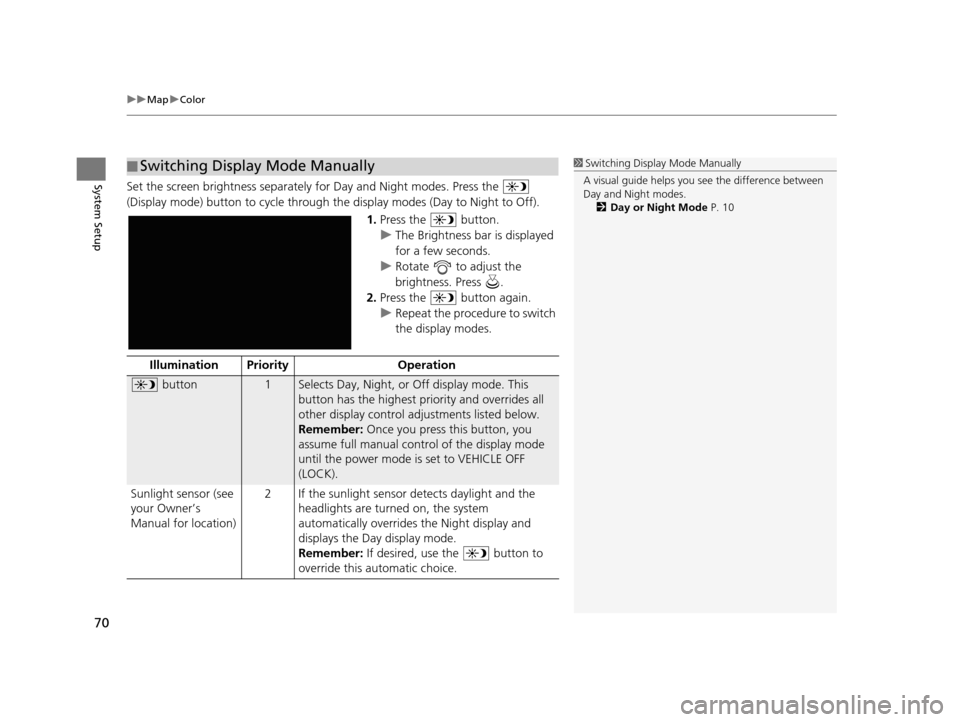
uuMap uColor
70
System SetupSet the screen brightness separately for Day and Night modes. Press the
(Display mode) button to cycle through th e display modes (Day to Night to Off).
1.Press the button.
u The Brightness bar is displayed
for a few seconds.
u Rotate to adjust the
brightness. Press .
2. Press the button again.
u Repeat the procedure to switch
the display modes.
■Switching Display Mode Manually1
Switching Display Mode Manually
A visual guide helps you se e the difference between
Day and Night modes.
2 Day or Night Mode P. 10
Illumination Priority Operation
button1Selects Day, Night, or Off display mode. This
button has the highest priority and overrides all
other display control adjustments listed below.
Remember: Once you press this button, you
assume full manual control of the display mode
until the power mode is set to VEHICLE OFF
(LOCK).
Sunlight sensor (see
your Owner’s
Manual for location) 2 If the sunlight sensor detects daylight and the
headlights are turned on, the system
automatically overrides the Night display and
displays the Day display mode.
Remember: If desired, use the button to
override this automatic choice.
19 ACURA TLX NAVI-31TZ38400.book 70 ページ 2018年3月7日 水曜日 午後4時23分
Page 73 of 399
71
uuMap uColor
System SetupIllumination Pr iority Operation
Dash illumination
adjustment buttons
(see your Owner’s
Manual for location)3When headlights are turned on, and you wish to
have the Day display mode, adjust the
illumination to the full brightness setting (beeps).
Remember: Adjust the dash brightness back to
mid-range to allow auto switching by sensing the
headlights are on or off.
Headlights (Auto/
On/Off) 4 When turned on, the display changes to Night
display mode. The previous three controls listed
above can “cancel” this function.
Remember: Use the button, or adjust the
dash illumination to full brightness, to set the
display to your desired choice.
Screen color choiceN/AThe user can select the color of the screen that
will be displayed for the Day and Night display
modes described above.
19 ACURA TLX NAVI-31TZ38400.book 71 ページ 2018年3月7日 水曜日 午後4時23分
Page 86 of 399
84
uuCustomized Features u
System Setup
Maintenance ResetMaintenance Info.
Key And Remote Unlock Mode
Keyless Lock Answer Back
Security Relock Timer
Auto Door Lock
Auto Door Unlock
Door
Interior Light Dimming Time
Headlight Auto Off Timer
Auto Light Sensitivity
Lighting
Keyless Access Beep Volume
Keyless Access Light FlashKeyless
Access
Keyless Access Beep
Remote Start System On/Off
Auto Folding Door Mirror*
Wireless ChargingWireless Charger*
Walk Away Auto Lock
Door Unlock Mode
Preferred Dynamic ModeDynamic Mode
* Not available on all models
19 ACURA TLX NAVI-31TZ38400.book 84 ページ 2018年3月7日 水曜日 午後4時23分
Page 87 of 399
85
uuCustomized Features u
Continued
System SetupClock
Settings
Default
Clock
Wallpaper
Clock/Wallpaper Type
Clock Adjustment
Clock Format
Auto Time Zone
Auto Daylight
Clock Reset
AcuraLink
SettingsDefault
AcuraLink Msg Notice
Delete AcuraLink Messages
AcuraLink Subscription Status
19 ACURA TLX NAVI-31TZ38400.book 85 ページ 2018年3月7日 水曜日 午後4時23分
Page 97 of 399

95
uuCustomized Features u
Continued
System Setup
*1: Default SettingSetup
Group Customizable Features Desc
ription Selectable Settings
Vehicle
Settings Default
Cancels/Resets all cust
omized items in the Vehicle
Settings group as default. Yes
/No
Driver
Assist Forward Collision Warning
Distance
Changes at which distance CMBS
TM alerts.
See the owner’s manual. Long
/Normal*1/Short
Head-up Warning Changes the setting for the flash of head-up
warning light to alert.
See the owner’s manual. On
*1/
Off
ACC Forward Vehicle Detect
Beep Causes the system to beep when the system
detects a vehicle or when the vehicle goes out of
the ACC with LSF range.
See the owner’s manual.
On
/Off
*1
ACC Display Speed Unit Changes the speed unit for ACC on the multi-
information display.
See the owner’s manual. mph*1/
km/h (U.S.)
mph /km/h*1 (Canada)
Road Departure Mitigation
Setting Changes the setting for the road departure
mitigation system.
See the owner’s manual. Normal
*1/
Wide /
Warning Only
Lane Keeping Assist Suspend
Beep Causes the system to b
eep when the LKAS is
suspended.
See the owner’s manual. On
/Off
*1
Blind Spot Info Changes the setting for the blind spot information.
See the owner’s manual. Audible And Visual
Alert*1/
Visual Alert /
Off
19 ACURA TLX NAVI-31TZ38400.book 95 ページ 2018年3月7日 水曜日 午後4時23分
Page 100 of 399
98
uuCustomized Features u
System Setup
*1: Default SettingSetup
Group Customizable Features Desc
ription Selectable Settings
Vehicle
Settings Keyless
AccessDoor Unlock Mode
Changes which doors unlock when you grab the
driver’s door handle.
See the owner’s manual. Driver Door Only
*1/
All
Doors
Keyless Access Beep Volume Changes the volume of the keyless access beep.
See the owner’s manual.
High
*1/
Low
Keyless Access Light Flash Causes some exterior li
ghts to flash when you
unlock/lock the doors.
See the owner’s manual. On
*1/
Off
Keyless Access Beep Causes the beeper to sound when you unlock/lock
the doors.
See the owner’s manual.
On
*1/
Off
Remote Start System On/Off Turns the remote engine start feature on and off.
See the owner’s manual. On
*1/
Off
Walk Away Auto Lock Changes the settings for the auto lock function
when you walk away from the vehicle.
See the owner’s manual. On
/Off
*1
19 ACURA TLX NAVI-31TZ38400.book 98 ページ 2018年3月7日 水曜日 午後4時23分
Page 101 of 399
99
uuCustomized Features u
Continued
System Setup
*1: Default SettingSetup
Group Customizable Features Desc
ription Selectable Settings
Vehicle
Settings LightingInterior Ligh
t Dimming Time Changes the length of time the interior lights stay
on after you close the doors.
See the owner’s manual. 60seconds
/
30seconds
*1/
15seconds
Headlight Auto Off Timer Changes the length of time the exterior lights stay
on after you close the driver’s door.
See the owner’s manual. 60seconds
/30seconds /
15seconds
*1/ 0seconds
Auto Light Sensitivity Changes the timing for the headlights to come on.
See the owner’s manual. Max
/High /Mid
*1/Low /
Min
19 ACURA TLX NAVI-31TZ38400.book 99 ページ 2018年3月7日 水曜日 午後4時23分