2019 Acura TLX audio
[x] Cancel search: audioPage 359 of 399

357
uuError Messages uHard Disk Drive (HDD) Audio
Troubleshooting
Hard Disk Drive (HDD) Audio
If an error occurs while playing the Hard Disk Driv e (HDD) Audio, you may see the
following error messages. If you cannot cl ear the error message, contact a dealer.
Error MessageCause
HDD access error.
Please consult your dealer.—
The navigation system temperature is too high.
For protection, the system will shut off until it cools
down.Turn the audio system off and allow the player to cool down until the error
message is cleared.
The navigation system atmospheric pressure is too
low. For protection, the syst em will shut off until the
pressure returns to safe levels.The navigation system has difficulty reading the HDD when the atmospheric
pressure is too low. The navigation syst em starts up automatically when the
atmospheric pressure returns to safe levels.
Unplayable FileAppears when a file format not supported. Cu rrent track will be skipped. The next
supported track plays automatically.
There is no data available.Appears when the HDD is empty or there are no available files in the HDD.
This function is not ava ilable during CD recording
while the CD is recording to the HDD.Appears when no available function is sele cted while the CD is recording to the
HDD.
Generating voice recognition commands.
Please try again later.Appears when no available function is selected while the dictionary of the Song By
Voice recognition function is generated.
19 ACURA TLX NAVI-31TZ38400.book 357 ページ 2018年3月7日 水曜日 午後4時23分
Page 360 of 399

358
uuError Messages uiPod/USB Flash Drive
Troubleshooting
iPod/USB Flash Drive
If an error occurs while playing an iPod or USB flash drive, you may see the following
error messages. If you cannot clear the error message, contact a dealer.
Error MessageCause
Communication error detected.
When safe, please reconnect your device.Appears when there is a problem with th e audio system. Check if the device is
compatible with the audio system.
This USB device is incomp atible. Please see your
owner’s manual for more details.Appears when an inco mpatible device is connected. Disconnect the device. Then
turn the audio system off, and turn it on again. Do not reconnect the device that
caused the error.
This version of iOS is not supported.Appears when an unsupported iPod is connected. If it appears when a supported
iPod is connected, update the iP od software to the newer version.
There is an authentication error.
When safe, please reconnect your device.Appears when the system does not acknowledge the iPod. Reconnect the iPod.
This function is not available because the system has
encountered a file error or a DRM protected file.Appears when you select the grayed-out op tion on the screen while displaying the
DRM or an unsupported format file.
There is no data detected. When safe, please check
your device and try again.
Appears when the iPod is empty.
Appears when the USB flash drive is em pty or there are no MP3, WMA, or AAC
files in the USB flash drive.
Check that compatible files are stored on the device.
UnsupportedAppears when an unsupported device is connected. If it appears when a
supported device is connected, reconnect the device.
USB hubs are not supported.
To listen to audio, directly connect device to USB
port.Appears when the USB device is connected via the USB hubs. Disconnect the USB
hubs and directly connect the device to the USB port.
iPod
USB flash drive
iPod and USB flash drive
19 ACURA TLX NAVI-31TZ38400.book 358 ページ 2018年3月7日 水曜日 午後4時23分
Page 361 of 399

359
uuError Messages uPandora ®
Troubleshooting
Pandora ®
If an error occurs while playing Pandora ®, you may see the follo wing error messages.
If you cannot clear the error message, contact a dealer.
Error MessageCauseSolution
This USB device is incompatible.
Please see your owner’s manual for more details.Appears when an inco mpatible device is
connected.Disconnect the device. Then turn the
audio system off, and turn it again. Do
not reconnect the device that caused
the error.
There is an unsu pported device detected. When
safe, please reconnect your device.Appears when there is a problem with
the audio system.Check if the device is compatible with
the audio system.
No stations have been created.
When safe, please create a station on the device.Appears when there is no station list on
the device.Use the device to create a station.
There is no active station.
This PANDORA station is currently not available.
Please select another station.
Music licenses force us to limit the number of tracks
you may skip each hour.Appears when you try to skip a track or
select Dislike over the predetermined
number of times in an hour.Try again later.
The system is unable to save rating.Appears when the commanded
operation is failed.Try again later.
The system is unable to save bookmark.
The system is unable to skip.
No dataAppears when no data is available with
Pandora ® activated.Reboot the app and reconnect the
device.
U.S. models
19 ACURA TLX NAVI-31TZ38400.book 359 ページ 2018年3月7日 水曜日 午後4時23分
Page 362 of 399
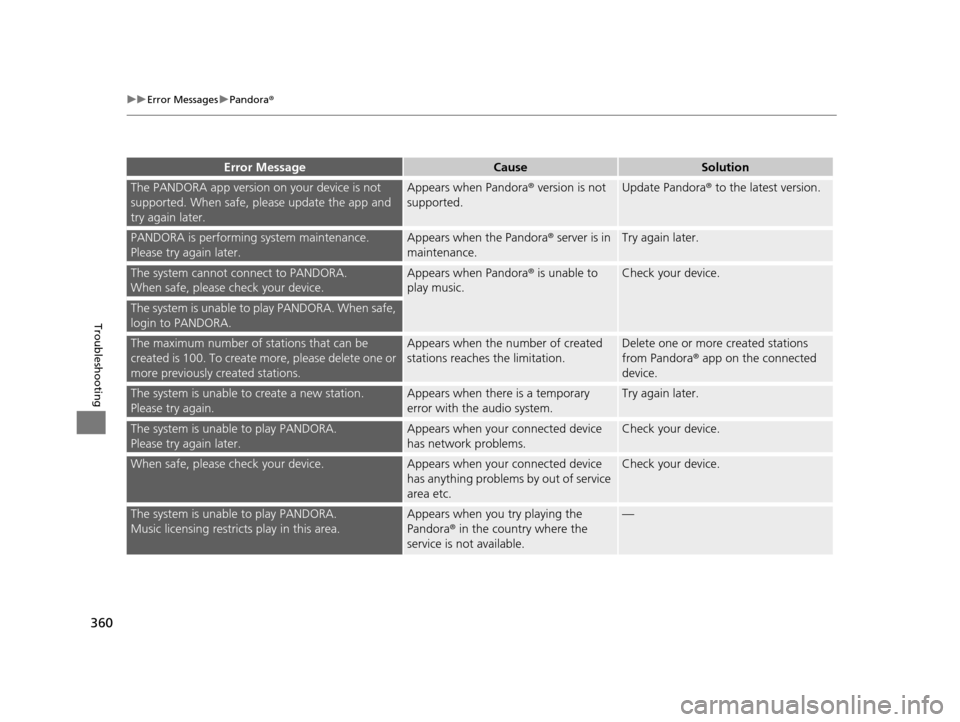
360
uuError Messages uPandora ®
Troubleshooting
The PANDORA app version on your device is not
supported. When safe, please update the app and
try again later.Appears when Pandora ® version is not
supported.Update Pandora ® to the latest version.
PANDORA is performing system maintenance.
Please try again later.Appears when the Pandora ® server is in
maintenance.Try again later.
The system cannot connect to PANDORA.
When safe, please check your device.Appears when Pandora ® is unable to
play music.Check your device.
The system is unable to play PANDORA. When safe,
login to PANDORA.
The maximum number of stations that can be
created is 100. To create more, please delete one or
more previously created stations.Appears when the number of created
stations reaches the limitation.Delete one or more created stations
from Pandora® app on the connected
device.
The system is unable to create a new station.
Please try again.Appears when there is a temporary
error with the audio system.Try again later.
The system is unable to play PANDORA.
Please try again later.Appears when your connected device
has network problems.Check your device.
When safe, please check your device.Appears when your connected device
has anything problems by out of service
area etc.Check your device.
The system is unable to play PANDORA.
Music licensing restricts play in this area.Appears when you try playing the
Pandora ® in the country where the
service is not available.—
Error MessageCauseSolution
19 ACURA TLX NAVI-31TZ38400.book 360 ページ 2018年3月7日 水曜日 午後4時23分
Page 366 of 399

364
Reference Information
System Initialization
The navigation system must be initialized if
power to the navigation system is
interrupted for any reason (e.g., the battery
was disconnected).
Entering the Security Code
In most cases, you do not need to enter a
security code. Follow the steps to reactivate
the system.
1. Set the power mode to ON, and turn on
the audio system.
2. Press and hold the (Power) button for
more than two seconds.
u The system is reactivated when the
system’s control unit recognizes that
the system is in your vehicle.
If the control unit fails to recognize,
you must go to a dealer and have the
system checked.
Acquiring GPS Information
Depending on the length of time the power
was interrupted, your system may require
GPS initialization.
If initialization is not necessary, the system
proceeds directly to the Startup
Confirmation screen.
If the system fails to locate a sufficient
number of satellites to locate your position
within 10 minutes, the following screen is
displayed.
If you are experiencing GPS reception
problems:
2 GPS P. 366
19 ACURA TLX NAVI-31TZ38400.book 364 ページ 2018年3月7日 水曜日 午後4時23分
Page 368 of 399

366
Reference Information
System Limitations
GPS
The signals received from the GPS satellites
are extremely weak (less than a millionth of
the strength of a local FM station) and
require an unobstructed view of the sky.
The GPS antenna is located in the
dashboard. The signal reception can easily
be interrupted or interfered with by the
following:
• Metallic window tint on the front or side windows
• Mobile phones, PDAs, or other electronic devices docked in a cradle or lying loose
on the dashboard
• Remote starters or “hidden” vehicle tracking systems mounted near the
navigation unit
• Audio electronic devices mounted near the navigation unit
• Trees, tall buildin gs, freeway/highway
overpasses, tunnels, or overhead
electrical power wires
GPS is operated by the U.S. Department of
Defense. For security reasons, there are
certain inaccuracies bui lt into GPS for which
the navigation system must constantly
compensate. This can cause occasional positioning errors of up to several hundred
feet or tens of meters.
Address Calculation
The destination icon shows only the
approximate location of a destination
address. This occurs if the number of
possible addresses is different from the
number of actual addr
esses on a block. For
example, the address 1425 on a 1400 block
with 100 possible addresses (because it is
followed by the 1500 block) will be shown a
quarter of the way down the block by the
system. If there are only 25 actual addresses
on the block, the actual location of address
1425 would be at the end of the block.
Database
The digitized map database reflects
conditions as they existed at various points
in time before production. Accordingly,
your database may contain inaccurate or
incomplete data or information due to the
passage of time, road construction,
changing conditions, or other causes.
For example, some places/landmarks may
be missing when you search the database
because the name was misspelled, the place
was improperly categorized, or a place/
landmark is not yet in the database. This is
also true for police stat ions, hospitals, and
other public institutions. Do not rely on the
navigation system if you need law
enforcement or hospital services. Always
check with local information sources.
In addition, the map database contains
verified and unverifie d areas. Unverified
streets may be missing from the map, in the
wrong location, or have an incorrect name
or address range. A message will warn you
if your route includes unverified streets.
Exercise additional caution when driving in
unverified areas.
19 ACURA TLX NAVI-31TZ38400.book 366 ページ 2018年3月7日 水曜日 午後4時23分
Page 386 of 399

384
uuLegal Information uUser Agreements
Reference Information
u If MS, Microsoft Corporation or their
affiliates make ava ilable Supplemental
Components, and no other EULA
terms are provided, then the terms of
this EULA shall apply, except that MS,
Microsoft Corporation or affiliate
entity providing the Supplemental
Component(s) shall be licensor of the
Supplemental Component(s).
u ALPINE, MS, Microsoft Corporation
and their affiliates reserve the right to
discontinue any Internet-based
services provided to you or made
available to you through the use of the
SOFTWARE.
• RECOVERY MEDIA If SOFTWARE is provided by ALPINE on
separate media and labeled “Recovery
Media” you may use the Recovery Media
solely to restore or reinstall the
SOFTWARE originally installed on the
DEVICE.
• UPGRADES If the SOFTWARE is provided by ALPINE
separate from the DEVICE on separate
media or via web download or other
means, and is labeled “For Upgrade
Purposes Only” you may install one (1)
copy of such SOFTWARE onto the DEVICE as a replacement copy for the
existing SOFTWARE, and use it in
accordance with this EULA, including any
additional EULA terms accompanying the
upgrade SOFTWARE.
• TERMINATION
Without prejudice to any other rights,
ALPINE or MS may terminate this EULA if
you fail to comply with the terms and
conditions of this EULA. In such event,
you must destroy all copies of the
SOFTWARE and all of its component
parts.
• INTELLECTUAL PROPERTY RIGHTS All title and intellectual property rights in
and to the SOFTWARE (including but not
limited to any images, photographs,
animations, video, audio, music, text and
“applets,” incorporated into the
SOFTWARE), the accompanying printed
materials, and any copies of the
SOFTWARE, are owned by MS, Microsoft
Corporation, their aff iliates or suppliers.
The SOFTWARE is licensed, not sold.
You may not copy the printed materials
accompanying the SO FTWARE. All title
and intellectual prope rty rights in and to
the content which may be accessed
through use of the SOFTWARE is the property of the respective content owner
and may be protected by applicable
copyright or other intellectual property
laws and treaties. This EULA grants you
no rights to use such content. All rights
not specifically gran
ted under this EULA
are reserved by MS, Microsoft
Corporation, their affiliates and suppliers.
Use of any on-line services which may be
accessed through the SOFTWARE may be
governed by the respective terms of use
relating to such services. If this
SOFTWARE contains documentation that
is provided only in electronic form, you
may print one copy of such electronic
documentation.
• TRADEMARKS This EULA does not grant you any rights
in connection with any trademarks or
service marks of ALPINE MS, Microsoft
Corporation, their affiliates or suppliers.
• PRODUCT SUPPORT Product support for the SOFTWARE is not
provided by MS, its parent corporation
Microsoft Corporation, or their affiliates
or subsidiaries. For product support,
please refer to ALPINE support number
19 ACURA TLX NAVI-31TZ38400.book 384 ページ 2018年3月7日 水曜日 午後4時23分
Page 392 of 399

390
Voice Commands
Voice Commands
Voice Portal Screen
When the (Talk) button is pressed,
available voice commands appear on the
screen.
For a complete list of commands, say “Voice
Help ” after the beep.
*1: U.S. models only
The screen changes th e navigation screen.
Address (English only)*1
Place Name (English only)*1
Find Nearest
Go Home
Previous Destination
Back
Cancel
When the system recognizes the Audio
command, the screen will change the
dedicated screen for the voice recognition
of the audio. Tune to FM <87.7-107.9>
Tune to AM <530-1710>
SiriusXM Channel <0-999>
SiriusXM <0-999>
More
Back
Cancel
Play Artist
Play
Play Album
Play
Play Song
Play
Play Composer
■ Navigation
■Audio
Play
Play Genre
Play
Play Playlist
Play
List Artist
List
List Album
List
List Composer
List
List Genre
List
List Playlist
List
This can be only used when the phone is
connected. When the system recognizes the
Phone command, the screen will change
the dedicated screen for the voice
recognition of the phone. Dial by Number
Redial
Back
Cancel
Call
Dial
Call
■ Phone
19 ACURA TLX NAVI-31TZ38400.book 390 ページ 2018年3月7日 水曜日 午後4時23分