Page 50 of 224
4-12
4
Red zone: 10500 r/min and above Odometer and tripmeters
The odometer shows the total distance trav-
eled by the vehicle. The odometer can be
used for maintenance and service intervals.
The tripmeters show the distance traveled
since they were last reset. The tripmeters can
be used to record the distance traveled on a
single trip, or to estimate the distance that
can be traveled with a full tank of gas, etc.Push the “SELECT” button to switch between
the odometer “ODO” and the tripmeters
“TRIP A” and “TRIP B” in the following order:
ODO
→ TRIP A → TRIP B → ODO
To reset a tripmeter, set the display to the
tripmeter you want to reset, then push the
“RESET” button for three seconds.
TIP The odometer will lock at 99999.
The tripmeters will reset and continue
counting after 9999.9 is reached.
1. Odometer/Tripmeter A/Tripmeter B
2. “SELECT” button
3. “RESET” button
1
2
3
UB0F7AE0.book Page 12 Monday, November 6, 2017 2:30 PM
Page 51 of 224

4-13
4
Clock, hour meter, voltage display and
coolant temperature display
The clock displays time in 12-hour format.
The hour meter shows the total time the en-
gine has been running.
The voltage display shows the battery volt-
age.
The coolant temperature display shows the
temperature of the coolant.Push the “MODE” button to switch between
the clock “CLOCK”, the hour meter “HOUR”,
the voltage display “VOLTAGE”, and the
coolant temperature display in the following
order:
CLOCK
→ HOUR → VOLTAGE → coolant
temperature → CLOCK
To set the clock
1. Set the display to the clock.
2. Push both the “SELECT” button and “RESET” button for th ree seconds. The
hour digits will start flashing.
3. Push the “RESET” button to set the
hours.
4. Push the “SELECT” button, and the mi- nute digits will start flashing.
5. Push the “RESET” button to set the minu- tes.
6. Push the “SELECT” button, and then re-
lease it to start the clock.
1. Clock/Hour meter/Voltage display/Coolant temperature display
2. “SELECT” button
3. “RESET” button
4. “MODE” button
1
2
3
4
UB0F7AE0.book Page 13 Monday, November 6, 2017 2:30 PM
Page 59 of 224
4-21
4
EBU31402On–Command drive knob
“2WD/4WD/DIFF LOCK”Stop the vehicle and move the On–Command
drive knob to change the drive mode to two–
wheel drive, four–wheel drive, or four–wheel
drive with differential lock. Select the appro-
priate drive according to the terrain and driv-
ing conditions.
“2WD” (two–wheel drive): Power is sup-
plied to the rear wheels only.
“4WD” (four–wheel drive): Power is sup-
plied to the front and rear wheels.
1. Interior light switch “ ”
(a)(b)
1
1. On-Command drive knob “2WD/4WD/DIFF LOCK”
1
UB0F7AE0.book Page 21 Monday, November 6, 2017 2:30 PM
Page 60 of 224
4-22
4
“DIFF LOCK” (four–wheel drive with the dif-
ferential gear locked): Power is supplied to
the front and rear wheels with the differen-
tial gear locked. Unlike standard four–wheel
drive, all wheels turn at the same speed re-
gardless of traction.EBU31413Accelerator pedalPress the accelerator pedal to increase en-
gine speed and thus vehicle speed. Release
the accelator pedal and spring tension will re-
turn the pedal to idle position.
EBU31421Brake pedalPress the brake pedal to slow or stop the ve-
hicle.
1. Accelerator pedal
1
1. Brake pedal
1
UB0F7AE0.book Page 22 Monday, November 6, 2017 2:30 PM
Page 63 of 224
4-25
4
Use the shift paddles to shift through the for-
ward gears. Pull and release the shift
paddle “ ” to shift up. Pull and release the
shift paddle “ ” to shift down.TIPRead “Shifting and reverse driving” for shift-
ing instructions. (See page 6-3.)
EBU31451Fuel tank capRemove the fuel tank cap when refueling. To
open, turn counterclockwise. When finished
refueling, install the fuel tank cap by screwing
it down clockwise.EBU35290DoorsThe door handle is located on the inside of
each door.
1. Shift paddle “ ”
2. Shift paddle “ ”
+
–
2
1
1. Fuel tank cap
1
UB0F7AE0.book Page 25 Monday, November 6, 2017 2:30 PM
Page 66 of 224
4-28
4
TIPAdjust the driver seat position and make sure
it is locked in place before starting off. EBU35002Adjusting the steering wheel positionThe steering wheel position can be adjusted
to suit the driver’s preference. WARNING!
Never adjust the steering wheel position
while operating the vehicle, otherwise the
steering wheel may suddenly change posi-
tion, which may lead to an accident.
[EWB04000]
To adjust the steering wheel position, pull the
steering wheel position adjusting lever and
move the steering wheel to the desired posi-
tion.TIPAdjust the steering wheel position before
starting off.
1. Driver seat position adjusting lever
1
1. Steering wheel position adjusting lever
1
UB0F7AE0.book Page 28 Monday, November 6, 2017 2:30 PM
Page 68 of 224
4-30
4
EBU31502Glove compartmentStore lightweight or frequently used items,
such as your driving gloves or vehicle docu-
ments, in this compartment.
NOTICEECB02071To protect from damage, do not put metal
items, like tools, or sharply edged items di-
rectly in the glove compartment. If they
must be stored, wrap them in appropriate
cushioning material. EBU35010Storage compartmentsThere are storage compartments located in
the center console, under the passenger seat,
and behind the driver seat.
To access the storage compartment under
the passenger seat, remove the seat cushion
(see page 4-26 for more information).
1. Unlock.
2. Open.
1
2
UB0F7AE0.book Page 30 Monday, November 6, 2017 2:30 PM
Page 73 of 224
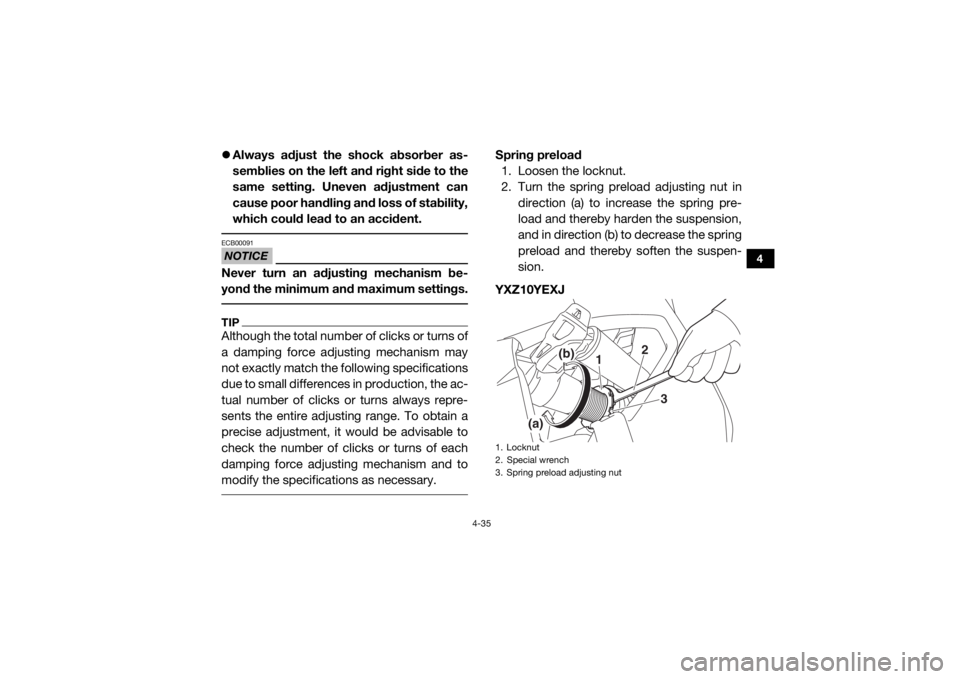
4-35
4
Always adjust the shock absorber as-
semblies on the left and right side to the
same setting. Uneven adjustment can
cause poor handling and loss of stability,
which could lead to an accident. NOTICEECB00091Never turn an adjusting mechanism be-
yond the minimum and maximum settings. TIPAlthough the total number of clicks or turns of
a damping force adjusting mechanism may
not exactly match the following specifications
due to small differences in production, the ac-
tual number of clicks or turns always repre-
sents the entire adjusting range. To obtain a
precise adjustment, it would be advisable to
check the number of clicks or turns of each
damping force adjusting mechanism and to
modify the specifications as necessary.
Spring preload
1. Loosen the locknut.
2. Turn the spring preload adjusting nut in
direction (a) to increase the spring pre-
load and thereby harden the suspension,
and in direction (b) to decrease the spring
preload and thereby soften the suspen-
sion.
YXZ10YEXJ1. Locknut
2. Special wrench
3. Spring preload adjusting nut
2
1
3
(a)
(b)
UB0F7AE0.book Page 35 Monday, November 6, 2017 2:30 PM