Page 17 of 78
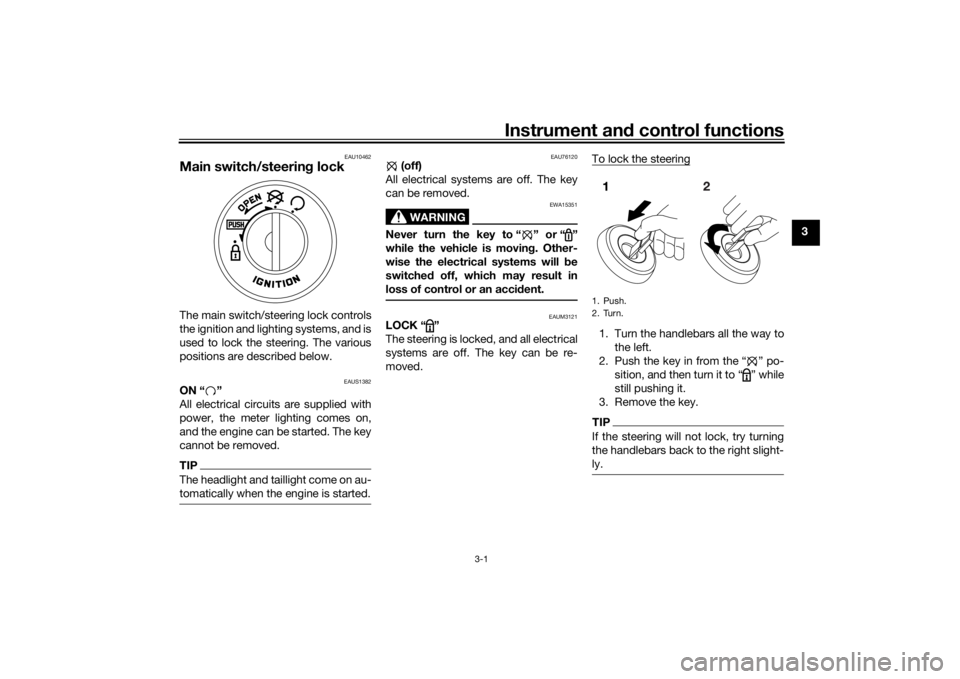
Instrument and control functions
3-1
3
EAU10462
Main switch/steering lockThe main switch/steering lock controls
the ignition and lighting systems, and is
used to lock the steering. The various
positions are described below.
EAUS1382
ON “ ”
All electrical circuits are supplied with
power, the meter lighting comes on,
and the engine can be started. The key
cannot be removed.TIPThe headlight and taillight come on au-
tomatically when the engine is started.
EAU76120
(off)
All electrical systems are off. The key
can be removed.
WARNING
EWA15351
Never turn the key to “ ” or “ ”
while the vehicle is moving. Other-
wise the electrical systems will be
switched off, which may result in
loss of control or an accident.
EAUM3121
LOCK “ ”
The steering is locked, and all electrical
systems are off. The key can be re-
moved.To lock the steering
1. Turn the handlebars all the way to
the left.
2. Push the key in from the “ ” po-
sition, and then turn it to “ ” while
still pushing it.
3. Remove the key.TIPIf the steering will not lock, try turning
the handlebars back to the right slight-
ly.1. Push.
2. Turn.
U1GBE1E0.book Page 1 Tuesday, October 17, 2017 11:45 AM
Page 18 of 78

Instrument and control functions
3-2
3To unlock the steering
Push the key in, and then turn it to “ ”
while still pushing it.
EAU4939D
Indicator lights and warning
lights
EAU11022
Turn signal indicator light “ ”
This indicator light flashes when a turn
signal light is flashing.
EAU11081
High beam indicator light “ ”
This indicator light comes on when the
high beam of the headlight is switched
on.
EAUM2792
Fuel level warning light “ ”
This warning light comes on when the
fuel level drops below approximately
1.0 L (0.26 US gal, 0.22 Imp.gal). When
this occurs, refuel as soon as possible.
The electrical circuit of the warning
light can be checked by turning the key
to “ ”. The warning light should come
on for a few seconds, and then go off.
If the warning light does not come on
initially when the key is turned to “ ”,
or if the warning light remains on, have
a Yamaha dealer check the electrical
circuit.
EAUM3300
Coolant temperature warning
light “ ”
This warning light comes on if the en-
gine overheats. If this occurs, stop the
engine immediately and allow the en-
gine to cool.
The electrical circuit of the warning
light can be checked by turning the key
to “ ”. The warning light should come
on for a few seconds, and then go off.
1. Push.
2. Turn.
1. Coolant temperature warning light “ ”
2. High beam indicator light “ ”
3. Turn signal indicator light “ ”
4. Fuel level warning light “ ”
5. Engine trouble warning light “ ”ZAUM1062
O
IL CHA
NGE
12
3
4
5
U1GBE1E0.book Page 2 Tuesday, October 17, 2017 11:45 AM
Page 19 of 78

Instrument and control functions
3-3
3 If the warning light does not come on
initially when the key is turned to “ ”,
or if the warning light remains on, have
a Yamaha dealer check the electrical
circuit.
NOTICE
ECA10022
Do not continue to operate the en-
gine if it is overheating.TIPIf the engine overheats, see page 6-30
for further instructions.
EAU78310
Engine trouble warning light “ ”
This warning light comes on if a prob-
lem is detected in the engine or other
vehicle control system. If this occurs,
have a Yamaha dealer check the on-
board diagnostic system.
The electrical circuit of the warning
light can be checked by turning the key
to “ ”. The warning light should come
on for a few seconds, and then go off.
If the warning light does not come on
initially when the key is turned to “ ”,
or if the warning light remains on, have
a Yamaha dealer check the vehicle.
EAUM3131
Multi-function displayTIPThe multi-function display performs
the following self-test for three sec-
onds in order to check the electrical
circuit.
The speedometer digits display
from 0 to 80, and then from 80 to
0 in kilometers. If the speedometer
is set to miles, the digits will dis-
play from 0 to 50, and then from
50 to 0.All LCD segments and warning
lights come on and then go off.
WARNING
EWA12313
Be sure to stop the vehicle before
making any setting changes to the
multi-function display. Changing
settings while riding can distract the
operator and increase the risk of an
accident.The multi-function display is equipped
with the following:
a digital clock
a digital speedometer (which
shows riding speed)
an odometer (which shows the to-
tal distance traveled)
a tripmeter (which shows the dis-
tance traveled since it was last set
to zero)
a fuel reserve tripmeter (which
shows the distance traveled on
the fuel reserve)
an oil change indicator (which
shows when the engine oil should
be changed)
a fuel gauge
a self-diagnosis device
1. Speedometer
2. Oil change indicator “OIL CHANGE”
3. Clock
4. “RESET/SELECT” button
5. Odometer/tripmeters/fuel reserve tripmeter
6. Fuel gaugeZAUM1063
O
I
L CHA
NGE56
1
3
42
U1GBE1E0.book Page 3 Tuesday, October 17, 2017 11:45 AM
Page 20 of 78
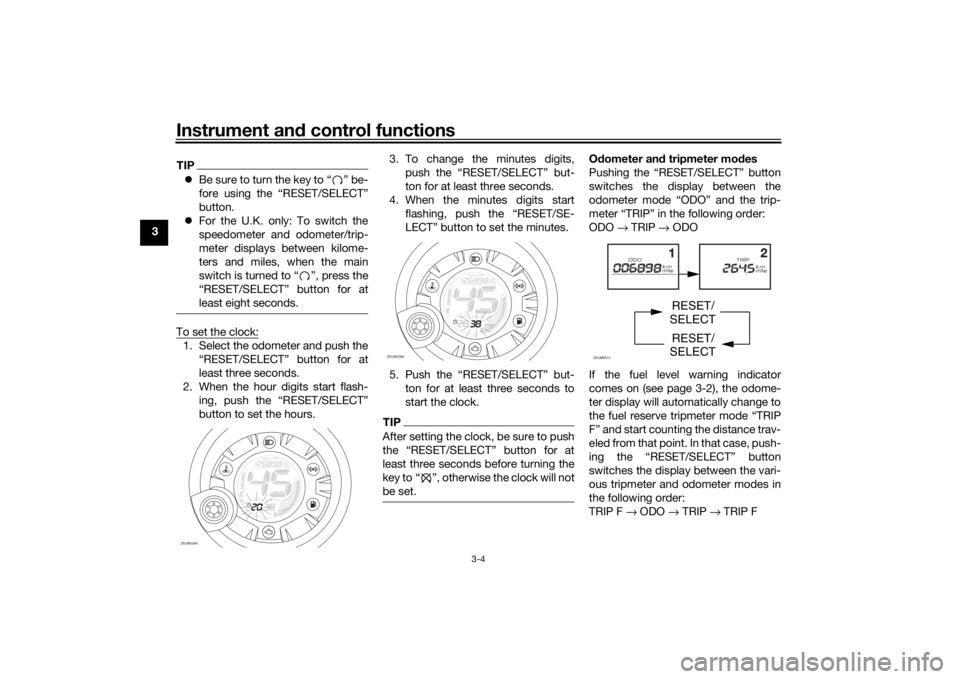
Instrument and control functions
3-4
3
TIPBe sure to turn the key to “ ” be-
fore using the “RESET/SELECT”
button.
For the U.K. only: To switch the
speedometer and odometer/trip-
meter displays between kilome-
ters and miles, when the main
switch is turned to “ ”, press the
“RESET/SELECT” button for at
least eight seconds.To set the clock:1. Select the odometer and push the
“RESET/SELECT” button for at
least three seconds.
2. When the hour digits start flash-
ing, push the “RESET/SELECT”
button to set the hours.3. To change the minutes digits,
push the “RESET/SELECT” but-
ton for at least three seconds.
4. When the minutes digits start
flashing, push the “RESET/SE-
LECT” button to set the minutes.
5. Push the “RESET/SELECT” but-
ton for at least three seconds to
start the clock.
TIPAfter setting the clock, be sure to push
least three seconds before turning the
key to Ž, otherwise the clock will not
be set.
Odometer and tripmeter modes
Pushing the “RESET/SELECT” button
switches the display between the
odometer mode “ODO” and the trip-
meter “TRIP” in the following order:
ODO → TRIP → ODO
If the fuel level warning indicator
comes on (see page 3-2), the odome-
ter display will automatically change to
the fuel reserve tripmeter mode “TRIP
F” and start counting the distance trav-
eled from that point. In that case, push-
ing the “RESET/SELECT” button
switches the display between the vari-
ous tripmeter and odometer modes in
the following order:
TRIP F → ODO → TRIP → TRIP F
ZAUM1064
OIL CHA
NGE
ZAUM1065
O
IL
CHAN
GE
ZAUM0914
RESET/
SELECT
RESET/
SELECT
U1GBE1E0.book Page 4 Tuesday, October 17, 2017 11:45 AM
Page 21 of 78

Instrument and control functions
3-5
3
To reset a tripmeter, select it by push-
ing the “RESET/SELECT” button, and
then push it again for at least three sec-
onds. If you do not reset the fuel re-
serve tripmeter manually, it will reset
itself automatically and the display will
return to the prior mode after refueling
and traveling 5 km (3 mi).
TIPThe display cannot be changed back
SET/SELECTŽ button.
Oil change indicator “OIL CHANGE”
This indicator comes on at the initial
1000 km (600 mi), then at 3000 km
(1800 mi) and every 3000 km (1800 mi)
thereafter to indicate that the engine oil
should be changed. (See page 6-9.)
Fuel gauge
The fuel gauge indicates the amount of
fuel in the fuel tank. The display seg-
ments of the fuel gauge disappear to-
wards “E” (Empty) as the fuel level
decreases. When only two segments
are left near “E”, the fuel level warning
indicator comes on. Refuel as soon as
possible.
TIPThe display segment containing the
ly and is not an indicator of fuel level in
the fuel tank.Self-diagnosis device
This model is equipped with a self-di-
agnosis device for the fuel electrical
circuit.
If a problem is detected in the fuel elec-
trical circuit, all LCD segments of the
fuel gauge and the fuel level warning
indicator will flash alternately. If this oc-
curs, have a Yamaha dealer check the
vehicle.
ZAUM0915
RESET/
SELECT
RESET/
SELECT
RESET/
SELECT
ZAUM1078
OIL
CHAN
GE
ZAUM1066
O
IL
CHAN
GE
U1GBE1E0.book Page 5 Tuesday, October 17, 2017 11:45 AM
Page 22 of 78
Instrument and control functions
3-6
3
EAU1234M
Handlebar switchesLeft
Right
EAU12401
Dimmer switch “ / ”
Set this switch to “ ” for the high
beam and to “ ” for the low beam.
EAU12461
Turn signal switch “ / ”
To signal a right-hand turn, push this
switch to “ ”. To signal a left-hand
turn, push this switch to “ ”. When
released, the switch returns to the cen-
ter position. To cancel the turn signal
lights, push the switch in after it has re-
turned to the center position.
EAU12501
Horn switch “ ”
Press this switch to sound the horn.
EAUM1133
Start switch “ ”
Push this switch while applying the
front or rear brake to crank the engine
with the starter. See page 5-1 for start-
ing instructions prior to starting the en-
gine.
ZAUM1067
O
IL
CHAN
GE
1. Horn switch Ž
2. Turn signal switch / Ž
3. Dimmer switch / Ž
1. Start switch ŽZAUM0918
12
3
1
ZAUM0919
U1GBE1E0.book Page 6 Tuesday, October 17, 2017 11:45 AM
Page 23 of 78
Instrument and control functions
3-7
3
EAU12902
Front brake leverThe front brake lever is located on the
right side of the handlebar. To apply
the front brake, pull this lever toward
the throttle grip.
EAU12952
Rear brake leverThe rear brake lever is located on the
left side of the handlebar. To apply the
rear brake, pull this lever toward the
handlebar grip.
EAUM3261
Fuel tank capTo remove the fuel tank cap
1. Open the passenger seat. (See
page 3-11.)
2. Turn the fuel tank cap counter-
clockwise and pull it off.
To install the fuel tank cap
1. Insert the fuel tank cap into the
tank opening and turn it clock-
wise.
2. Close the passenger seat.
1. Front brake lever
1
ZAUM0791
1. Rear brake lever
1
ZAUM0085
1. Fuel tank capZAUM1068
1
U1GBE1E0.book Page 7 Tuesday, October 17, 2017 11:45 AM
Page 24 of 78
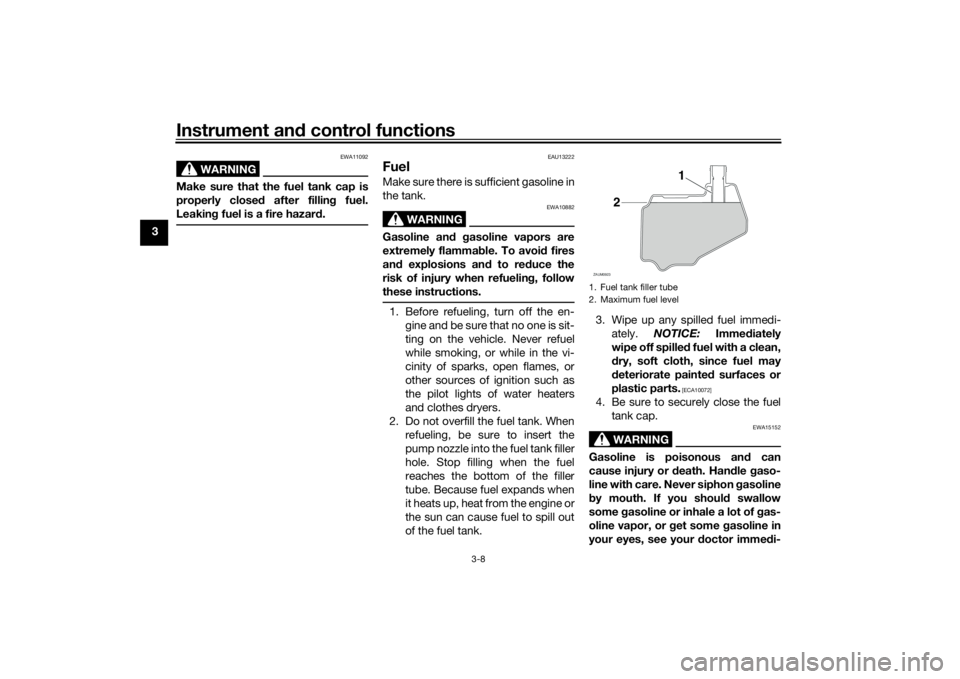
Instrument and control functions
3-8
3
WARNING
EWA11092
Make sure that the fuel tank cap is
properly closed after filling fuel.
Leaking fuel is a fire hazard.
EAU13222
FuelMake sure there is sufficient gasoline in
the tank.
WARNING
EWA10882
Gasoline and gasoline vapors are
extremely flammable. To avoid fires
and explosions and to reduce the
risk of injury when refueling, follow
these instructions.1. Before refueling, turn off the en-
gine and be sure that no one is sit-
ting on the vehicle. Never refuel
while smoking, or while in the vi-
cinity of sparks, open flames, or
other sources of ignition such as
the pilot lights of water heaters
and clothes dryers.
2. Do not overfill the fuel tank. When
refueling, be sure to insert the
pump nozzle into the fuel tank filler
hole. Stop filling when the fuel
reaches the bottom of the filler
tube. Because fuel expands when
it heats up, heat from the engine or
the sun can cause fuel to spill out
of the fuel tank.3. Wipe up any spilled fuel immedi-
ately. NOTICE: Immediately
wipe off spilled fuel with a clean,
dry, soft cloth, since fuel may
deteriorate painted surfaces or
plastic parts.
[ECA10072]
4. Be sure to securely close the fuel
tank cap.
WARNING
EWA15152
Gasoline is poisonous and can
cause injury or death. Handle gaso-
line with care. Never siphon gasoline
by mouth. If you should swallow
some gasoline or inhale a lot of gas-
oline vapor, or get some gasoline in
your eyes, see your doctor immedi-1. Fuel tank filler tube
2. Maximum fuel levelZAUM0923
1
2
U1GBE1E0.book Page 8 Tuesday, October 17, 2017 11:45 AM