2018 VOLVO XC90 TWIN ENGINE audio
[x] Cancel search: audioPage 13 of 686

11
AUDIO, MEDIA AND INTERNET
Audio, media and Internet486
Sound settings486
Apps487
Download apps488
Updating apps489
Deleting apps490
Radio490
Starting the radio491
Changing waveband and radio station491
Searching for a radio station492
Storing radio favorites493
Radio settings493
RBDS494
HD Radio™494
Activating and deactivating the HDRadio™496
HD Radio™ sub-channels496
HD Radio™ limitations497
SiriusXM® Satellite radio*498
Using SiriusXM® Satellite radio*499
Settings for SiriusXM® Satellite radio*500
SiriusXM Travel Link®*502
SiriusXM Travel Link®* - Weather503
SiriusXM Travel Link®* - Notifications504
SiriusXM Travel Link®* - Fuel505
SiriusXM Travel Link®* - Sports506
Media player507
Playing media508
Controlling and changing media509
Media searches510
Gracenote®511
CD player*511
Video512
Playing video512
Playing DivX® 512
Video settings513
Streaming media via Bluetooth®513
Connecting a device via Bluetooth®513
Playing media via the USB port514
Connecting a device via the USB port514
Apple® CarPlay®*515
Using Apple® CarPlay®*515
Settings for Apple® CarPlay®*516
Tips for using Apple® CarPlay®*517
Android Auto*518
Using Android Auto*518
Settings for Android Auto*519
Tips for using Android Auto*520
Phone520
Connecting a phone to the car viaBluetooth for the first time521
Connecting a phone to the car viaBluetooth automatically523
Connecting a phone to the car viaBluetooth manually523
Disconnecting a Bluetooth-con-nected phone524
Switch between phones connectedvia Bluetooth524
Removing a Bluetooth-connected phone525
Handling phone calls525
Handling text messages526
Text message settings527
Managing the phone book527
Phone settings528
Settings for Bluetooth devices529
Internet-connected vehicle*529
Connecting the car to the Internetvia a mobile device (Bluetooth)531
Connecting the car to the Internetvia a mobile device (Wi-Fi)531
Connect the car to the Internet viacar modem (SIM card)532
Vehicle modem settings533
Page 14 of 686

12
Sharing Internet from the vehicle viaWi-Fi hotspot (tethering)533
No or poor Internet connection534
Deleting Wi-Fi networks535
Wi-Fi technology and security535
Terms of use and data sharing536
Activating and deactivating data sharing536
Compatible file formats for media536
Technical specifications for USB devices537
Hard disk storage space538
License agreement for audio and media539
WHEELS AND TIRES
Tires550
Tire direction of rotation552
Tread wear indicator553
Tire terminology553
Tire sidewall designations554
Uniform Tire Quality Grading556
Checking tire pressure557
Adjusting tire pressure558
Recommended tire pressure559
Tire pressure monitoring system*559
Calibrating the tire pressure monitor-ing system*561
Viewing tire pressure status in thecenter display*562
Action when warned of low tire pressure563
When changing wheels564
Tool kit564
Jack*565
Wheel bolts565
Removing a wheel566
Installing a wheel568
Spare wheel569
Accessing the spare wheel570
Snow tires571
Snow chains571
Tire sealing system572
Using the tire sealing system573
Inflate tires with the compressorincluded in the tire sealing system577
Determining the vehicle's permittedweight578
Page 41 of 686

YOUR VOLVO
39
Driver distraction
A driver has a responsibility to do everythingpossible to ensure his or her own safety and thesafety of passengers in the vehicle and otherssharing the roadway. Part of this responsibility isavoiding distractions, including performing activi-ties that are not directly related to controlling thevehicle in the driving environment.
Your new Volvo is, or can be, equipped with fea-ture-rich entertainment and communication sys-tems. These include hands-free cellular tele-phones, navigation systems, and multipurposeaudio systems. You may also own other portableelectronic devices for your own convenience.When used properly and safely, they enrich thedriving experience. Improperly used, any of thesecould cause a distraction.
For all of these systems, we want to provide thefollowing warning that reflects the strong Volvoconcern for your safety. Never use these devicesor any feature of your vehicle in a way that dis-tracts you from the task of driving safely. Distrac-tion can lead to a serious accident. In addition tothis general warning, we offer the following guid-ance regarding specific new features that may befound in your vehicle:
WARNING
•Never use a hand-held cellular telephonewhile driving. Some jurisdictions prohibitcellular telephone use by a driver whilethe vehicle is moving.
•If your vehicle is equipped with a naviga-tion system, set and make changes toyour travel itinerary only with the vehicleparked.
•Never program your audio system whilethe vehicle is moving. Program radio pre-sets with the vehicle parked, and use yourprogrammed presets to make radio usequicker and simpler.
•Never use portable computers or per-sonal digital assistants while the vehicleis moving.
Related information
•Audio, media and Internet (p. 486)
Page 54 of 686

||
SAFETY
52
Seat belt reminder
Reminder light in ceiling console.
The seat belt reminder consists of an audible sig-nal and a symbol in the instrument panel.
The reminder light varies depending on the vehi-cle's speed, driving time and distance driven.
A seat belt status graphic in the instrument panelindicates when the driver's or a passenger's seatbelt is buckled or unbuckled.
Child seats are not included in the seat beltreminder system.
Front seats
An audible signal and an indicator light remindunbuckled occupants to fasten their seat belts.
Rear seat
The rear seat belt reminder has two functions:
•To indicate which seat belts are buckled inthe rear seats. This will also be displayed inan instrument panel graphic.
•To provide audio and visual reminders if anyseat belt in the rear seat is removed whilethe vehicle is in motion. The reminder willstop when the seat belt has been rebuckled.
Door/hood/tailgate and fuel filler door
reminder
If the hood, tailgate, fuel filler door or any door isnot properly closed, this will be indicated by agraphic in the instrument panel. Stop the vehiclesafely and close the open door, hood, etc.
If the vehicle is moving at a speedunder approx. 10 km/h (6 mph), theinformation symbol will illuminate in theinstrument panel.
If the vehicle is moving at a speedabove approx. 10 km/h (6 mph), thewarning symbol will illuminate in theinstrument panel.
Related information
•Seat belts (p. 47)
•Buckling and unbuckling seat belts (p. 48)
Airbags
The vehicle is equipped with airbags and inflat-able curtains for the driver and passengers.
WARNING
•If the airbag warning light stays on afterthe engine has started or if it illuminateswhile you are driving, have the vehicleinspected by a trained and qualified Volvoservice technician as soon as possible.
•Never attempt to alter or repair any of thevehicle's safety systems yourself. Incor-rectly performed repairs to any systemcould impair function and lead to seriousinjury. All work on these systems shouldbe performed by a trained and qualifiedVolvo service technician.
Page 117 of 686
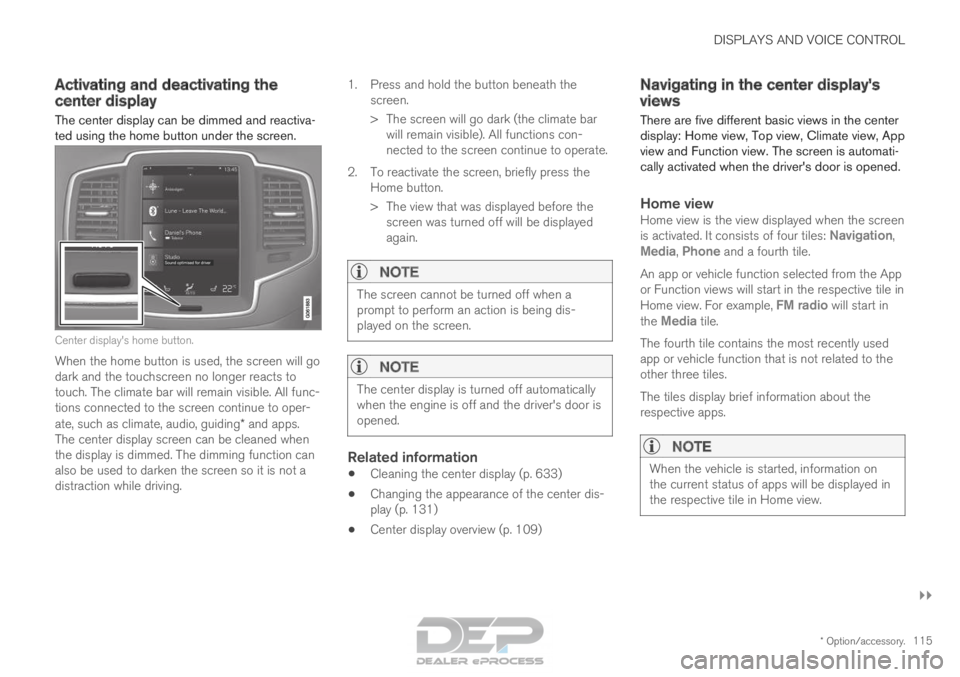
DISPLAYS AND VOICE CONTROL
}}
* Option/accessory. 115
Activating and deactivating the
center display
The center display can be dimmed and reactiva-
ted using the home button under the screen. Center display's home button.
When the home button is used, the screen will go
dark and the touchscreen no longer reacts to
touch. The climate bar will remain visible. All func-
tions connected to the screen continue to oper-
ate, such as climate, audio, guiding* and apps.
The center display screen can be cleaned when
the display is dimmed. The dimming function can
also be used to darken the screen so it is not a
distraction while driving. 1.
Press and hold the button beneath the
screen.
> The screen will go dark (the climate bar will remain visible). All functions con-
nected to the screen continue to operate.
2. To reactivate the screen, briefly press the Home button.
> The view that was displayed before thescreen was turned off will be displayed
again.
NOTE The screen cannot be turned off when a
prompt to perform an action is being dis-
played on the screen.
NOTE
The center display is turned off automatically
when the engine is off and the driver's door is
opened.
Related information
•
Cleaning the center display (p. 633)
• Changing the appearance of the center dis-
play (p. 131)
• Center display overview (p. 109) Navigating in the center display's
views
There are five different basic views in the center
display: Home view, Top view, Climate view, App
view and Function view. The screen is automati-
cally activated when the driver's door is opened.
Home viewHome view is the view displayed when the screen
is activated. It consists of four tiles: Navigation,
Media, Phone and a fourth tile.
An app or vehicle function selected from the App
or Function views will start in the respective tile in
Home view. For example, FM radio will start in
the
Media tile.
The fourth tile contains the most recently used
app or vehicle function that is not related to the
other three tiles.
The tiles display brief information about the
respective apps.
NOTE When the vehicle is started, information on
the current status of apps will be displayed in
the respective tile in Home view.
Page 127 of 686

DISPLAYS AND VOICE CONTROL
125Symbol
Meaning Tethering activated (Wi-Fi hotspot).
This means that the vehicle shares
an available Internet connection.
Vehicle modem activated.
USB sharing active.
Action in progress.
Timer for preconditioning active.
AAudio source being played.
Audio source paused.
Phone call in progress.
Audio source muted.
News broadcasts from current radio
station.
B Traffic information being received.
BClock.
A
Only hybrid models.
B Not available in all markets.
Related information
• Navigating in the center display's views
(p. 115)
• Messages in the center display (p. 140)
Page 139 of 686

DISPLAYS AND VOICE CONTROL
}}
* Option/accessory. 137Sub-categories
Gracenote®
Video
Communication
Sub-categories
Phone
Text Messages
Android Auto
*
Apple CarPlay*
Bluetooth Devices
Wi-Fi
Vehicle Wi-Fi Hotspot
Vehicle Modem Internet
Volvo On Call
Volvo Service Networks
ClimateThe Climate main category does not have any sub-categories.
System Sub-categories
Driver Profile
Date and Time
System Languages and Units
Privacy and data
Keyboard Layouts
Voice Control
*
Factory Reset
System Information
Related information
• Center display overview (p. 109)
• Changing settings in the center display
(p. 134)
• Resetting center display settings (p. 135) Driver profiles
Many of the vehicle's settings can be custom-
ized to the driver's personal preferences and
saved in one or more driver profiles. These personal settings are automatically saved
in the active driver profile. Each key can be linked
to one driver profile. When the linked key is used,
the vehicle is customized to the specific settings
of that driver profile.
Which settings are saved in driver
profiles?
The vehicle has settings that can be made either
personal or global. The personal settings are
saved in driver profiles.
Settings that can be saved in a driver profile
include, among other things, screens, mirrors,
front seats, navigation*, audio and media system,
language and voice control.
Some settings are global settings. These settings
can be changed but are not saved to a specific
driver profile. Changes to global settings affect all
profiles.
Page 148 of 686

||DISPLAYS AND VOICE CONTROL
* Option/accessory.
146 Voice control is carried out as a dialog, with spo-
ken commands from the user and verbal respon-
ses from the system. The voice control system
uses the same microphone as devices connected
with Bluetooth, and the voice control system
responds through the vehicle's loudspeakers. In
certain cases, text messages will also be dis-
played in the instrument panel. The functions are
controlled using the right-side steering wheel
keypad and settings are made in the center dis-
play.
System updates
The voice control system is continuously
improved. For optimal functionality, always down-
load the latest update at support.volvocars.com.
Related information
•
Using voice commands (p. 146)
• Voice control for cellular phones (p. 147)
• Voice control for radio and media (p. 148)
• Climate control system voice commands
(p. 203)
• Voice control settings (p. 148) Using voice commands
15
Press the button for voice con-
trol on the right-side
steering wheel keypad to acti-
vate the system and initiate a
voice command dialog. These may include:
• Wait until after the tone, and then speak in
your normal voice at a normal speed.
• Do not speak while the system is responding
(the system is unable to process commands
during this time).
• Avoid background noises in the passenger
compartment by keeping doors, windows and
the panoramic roof* closed.
Voice control can be canceled by:
• saying "Cancel".
• pressing and holding the steering wheel key-
pad's voice command button .
To speed up the voice command dialog and skip
system responses, press the voice command but-
ton while the system is responding and give
your next command.
Voice command examples
Press , say "Call [First name] [Last name]
[number category]" - calls the selected contact
from the phone book. If the contact has several
phone numbers (e.g. home, cell, work), the right
category must also be given.
Press and say "
Call Robyn Smith
cellular".
Commands/phrasesThe following commands can always be used:
• "Repeat" - repeats the most recent voice
command in the current dialog.
• "Cancel" - cancels the dialog.
• "
Help" - initiates a help dialog. The system
responds with commands that can be used
in the current situation, an instruction or an
example.
Commands for specific functions, such as phone
and audio, are described in the sections related
to that function. 15
Certain markets only.