2018 VOLVO XC90 T8 trailer
[x] Cancel search: trailerPage 477 of 686

STARTING AND DRIVING
* Option/accessory.475
Checking trailer lights
When connecting a trailer, make sure that all of the lights on the trailer are functioning beforestarting to drive.
Trailer turn signals and brake lightsIf one or more of the turn signals or brake lights on the trailer is not working, a symbol and mes-sage will be displayed in the instrument panel.The other lights on the trailer must be checkedmanually by the driver before the vehicle is driven.
SymbolMessage
•Trailer turn indicator Right
turn indicator malfunction
•Trailer turn indicator Left
turn indicator malfunction
•Trailer brake light Malfunc-
tion
If any of the trailer's turn signal lights is not work- ing, the turn signal symbol in the instrumentpanel will also flash more quickly than normal.
Trailer rear fog lightWhen a trailer is connected, the vehicle's rear foglight may not illuminate and rear fog light func-tionality is instead transferred to the trailer. If thisis the case, check to see if the trailer is equippedwith a rear fog light before activating the vehicle's fog lights when driving with a trailer to helpensure safe operation.
Checking trailer lights
*
Automatic check
When the trailer has been connected to the vehi- cle's electrical system, its lights can be checkedby automatically activating them. This functionhelps the driver check that the trailer's lights arefunctioning correctly before starting to drive. In order to perform this check, the engine must be turned off.
1. When a trailer is connected to the towbar,
the message
Automatic Trailer Lamp
Check will appear in the instrument panel.
2. Acknowledge the message by pressing the O button on the right-side steering wheel
keypad.
> The light check will begin.
3. Get out of the vehicle to perform the check. > All of the lights on the trailer will beginflashing, and then illuminate separately one at a time.
4. Visually check that all of the trailer's lights are functioning correctly.
5. After a short time, all of the trailer's lights will start flashing again.
> The light check is completed.
Disabling the automatic check
The automatic light check can be disabled in the center display. 1.Tap
Settings in the Top view.
2. Tap
My CarLights and Lighting.
3. Deselect
Automatic Trailer Lamp Check.
Manual check
If the automatic check has been disabled, the check can be started manually. 1.Tap
Settings in the Top view.
2. Tap
My CarLights and Lighting.
3. Select
Manual Trailer Lamp Check.
> The light check will begin. Get out of the vehicle to perform the check.
Related information
• Driving with a trailer (p. 472)
Page 580 of 686

WHEELS AND TIRES
578
Determining the vehicle's permittedweight
Properly loading your vehicle will provide maxi- mum return of vehicle design performance.
Weight designationsBefore loading your vehicle, familiarize yourself with the following terms for determining yourvehicle's weight ratings, with or without a trailer,from the vehicle's Federal/Canadian Motor Vehi-cle Safety Standards (FMVSS/CMVSS) label, andthe vehicle's tire information placard:
Curb weight
The weight of the vehicle including a full tank of fuel and all standard equipment. It does notinclude passengers, cargo, or optional equipment.
Capacity weight
All weight added to the curb weight, including cargo and optional equipment. When towing, tow-bar weight is also part of cargo weight.
Permissible axle weight
The maximum allowable weight that can be car- ried by a single axle (front or rear). These num-bers are shown on the Federal/Canadian MotorVehicle Safety Standards (FMVSS/CMVSS) label.The total load on each axle must never exceed itsmaximum permissible weight.
Gross vehicle weight (GVW)
The vehicle's curb weight + cargo + passengers.
Steps for Determining Correct Load Limit
1. Locate the statement "the combined weight of occupants and cargo should never exceed XXX kg or XXX lbs." on your vehicle's plac-ard.
2. Determine the combined weight of the driver and passengers that will be riding in yourvehicle.
3. Subtract the combined weight of the driver and passengers from XXX kg or XXX lbs.
4. The resulting figure equals the available amount of cargo and luggage load capacity.For example, if the "XXX" amount equals1400 lbs. and there will be five 150 lb. pas-sengers in your vehicle, the amount of availa-ble cargo and luggage load capacity is 650lbs. (1400 - 750 (5 × 150) = 650 lbs.)
5. Determine the combined weight of luggage and cargo being loaded on the vehicle. Thatweight may not safely exceed the availablecargo and luggage load capacity calculatedin Step 4.
6. If your vehicle will be towing a trailer, load from your trailer will be transferred to yourvehicle. Consult this manual to determinehow this reduces the available cargo and lug-gage load capacity of your vehicle.
WARNING
• Exceeding the permissible axle weight, gross vehicle weight, or any other weightrating limits can cause tire overheatingresulting in permanent deformation orcatastrophic failure.
• Do not use replacement tires with lowerload carrying capacities than the tires thatwere original equipment on the vehiclebecause this will lower the vehicle's GVWrating. Use only tires with the correct loadcarrying capacity. Consult your Volvoretailer for information.
Related information
• Loading recommendations (p. 586)
Page 589 of 686
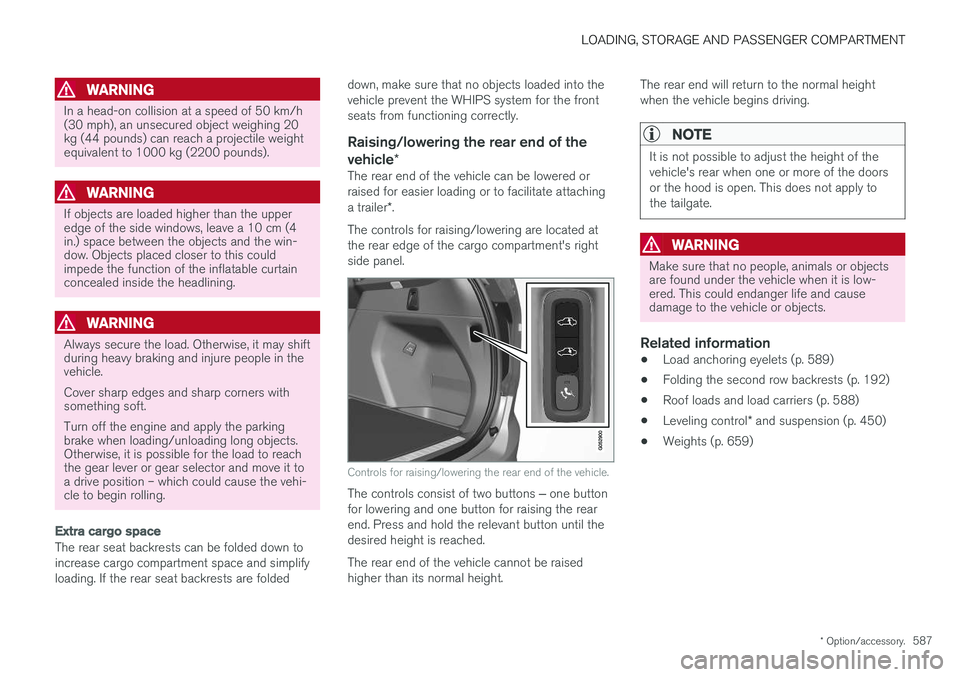
LOADING, STORAGE AND PASSENGER COMPARTMENT
* Option/accessory.587
WARNING
In a head-on collision at a speed of 50 km/h (30 mph), an unsecured object weighing 20kg (44 pounds) can reach a projectile weightequivalent to 1000 kg (2200 pounds).
WARNING
If objects are loaded higher than the upper edge of the side windows, leave a 10 cm (4in.) space between the objects and the win-dow. Objects placed closer to this couldimpede the function of the inflatable curtainconcealed inside the headlining.
WARNING
Always secure the load. Otherwise, it may shift during heavy braking and injure people in thevehicle. Cover sharp edges and sharp corners with something soft. Turn off the engine and apply the parking brake when loading/unloading long objects.Otherwise, it is possible for the load to reachthe gear lever or gear selector and move it toa drive position – which could cause the vehi-cle to begin rolling.
Extra cargo space
The rear seat backrests can be folded down to increase cargo compartment space and simplifyloading. If the rear seat backrests are folded down, make sure that no objects loaded into thevehicle prevent the WHIPS system for the frontseats from functioning correctly.
Raising/lowering the rear end of the vehicle
*
The rear end of the vehicle can be lowered or raised for easier loading or to facilitate attaching a trailer*.
The controls for raising/lowering are located at the rear edge of the cargo compartment's rightside panel.
Controls for raising/lowering the rear end of the vehicle.
The controls consist of two buttons ‒ one button
for lowering and one button for raising the rear end. Press and hold the relevant button until thedesired height is reached. The rear end of the vehicle cannot be raised higher than its normal height. The rear end will return to the normal heightwhen the vehicle begins driving.
NOTE
It is not possible to adjust the height of the vehicle's rear when one or more of the doorsor the hood is open. This does not apply tothe tailgate.
WARNING
Make sure that no people, animals or objects are found under the vehicle when it is low-ered. This could endanger life and causedamage to the vehicle or objects.
Related information
•
Load anchoring eyelets (p. 589)
• Folding the second row backrests (p. 192)
• Roof loads and load carriers (p. 588)
• Leveling control
* and suspension (p. 450)
• Weights (p. 659)
Page 662 of 686

SPECIFICATIONS
* Option/accessory.
660
Towing capacity and tongue weight Towing capacity and tongue weight are shown in the tables below.
Category
USA
(lbs)Canada(kg)
Max. trailer weights Without brakes:
1650 750
With brakes (AWD): 5000 2250
Max. tongue weight AWD:
500 225
CAUTION
•The maximum trailer weights listed are only applicable for altitudes up to 3280 ft(1,000 m) above sea level. With increas-ing altitude the engine power and there-fore the car's climbing ability are impairedbecause of the reduced air density, sothe maximum trailer weight has to bereduced accordingly. The weight of thecar and trailer must be reduced by 10%for every further 3280 ft (1,000 m) (orpart thereof).
Related information
•
Type designations (p. 654)
• Weights (p. 659)
• Driving with a trailer (p. 472)
• Trailer Stability Assist
* (p. 474)
Page 669 of 686

INDEX
667
1, 2, 3 ...
4WD 443
A
ABSanti-lock brakes 429
AC (Air conditioning) 228
ACC - Adaptive Cruise Control 295, 298, 299, 300, 301, 302, 304, 305, 306, 307, 309
Accessories and extra equipment 35 installation 36
Accessory installation warning 36
Active Bending Lights 159
Adapting driving characteristics 272, 445
Adaptive Cruise Control 295, 298, 299, 300, 301, 302, 304, 305, 306, 307, 309
change cruise control functionality 307
function 295
manage speed 299, 300
pass 304, 305
radar sensor 326
set time interval 301, 302
troubleshooting 307
Adjusting the steering wheel 199
Airbag 52 activation/deactivation 56
driver's side 53
passenger side 53, 56
Air bag, see Airbag 52
Air conditioning 228Air conditioning, fluid volume and grade 664
Air distribution 207 air vents 207, 209
changing 208
defrosting 220
recirculation 219
table showing options 210
Air quality 204, 206 allergy and asthma 206
passenger compartment filter 207
Air recirculation 219
Alarm 268 deactivating 269
Allergy and asthma-inducing substances 206
All Wheel Drive, AWD 443
All Wheel Drive (AWD) 443
All Wheel Drive (four-wheel drive) 443
Android Auto 518, 520 Antenna location 257Apple CarPlay 515, 517
Approach lighting 161
Apps 487
Assistance at risk of collision 372, 373, 374, 375, 376, 377, 378, 380
Audio and media 486Audio system HD digital radio 497 SiriusXM ® Satellite radio 498, 499, 500
Auto-climate 219
Auto hold 436
Auto-hold brakes 436 activate and deactivate 436
after collision 437
Automatic car wash 641
Automatic high beam 157
Automatic locking 261
Automatic relocking 241, 254
Automatic Speed Limiter 282, 284, 285
Automatic transmission 439 kickdown 442
oil 663
Trailer 472
INDEX
Page 672 of 686

INDEX
670Cooling system
overheating 468
Corner Traction Control 274
Corrosion protection 644Covering cargo compartment 590
Crash, see Collision 42
Crash event data 33
Cross Traffic Alert – CTA 353, 354, 355, 356
Cruise control 286, 287 manage speed 287, 288
temporary deactivation 289, 290
turn off 290
CTA – Cross Traffic Alert 353, 354, 355, 356
Curb weight 659
CZIP (Clean Zone Interior Package) 206
D
Data recording 33 transferring between vehicle and work-
shop 600
Data sharing 536
Daytime running lights 154
Decals location of 654
Defrosting 220
Detection of cyclist 339
Dimensions 657
Dipstick, electronic 611
Direction of rotation 552
Display lighting 164
Distance Alert 291, 292, 293 limitations 294
DivX ®
512
Door mirrors 169, 171 compass 481, 482
dimming 170
outer 169, 171
power folding 171
resetting 171
Driveline transmission 438
Drive mode 445 changing 449
Driver Alert Control 362 operation 363, 364
Driver Alert Control limitations 364
Driver performance 92Driver profile 137 edit 139
select 138
Driver support system 272
Drive systems 443Driving cooling system 468
with a trailer 472
Driving economy 456
Driving through standing water 462 driving with a trailer towball load 660
towing capacity 660
E
Economical driving 456
Electrical outlet 582
use 584
Electrical system 615 Electric drive motor specifications 661
electric motor 443 Driving 457
Range 458
Electric parking brake 432
Page 675 of 686

INDEX
673
Inflation pressure table 665
Information display 84, 86
Infotainment (Audio and media) 486
Instrument cluster 84
settings 86
Instrument illumination 164
Instrument lighting 164Instrument panel App menu 103, 104
hybrid-related symbols and messages 419
messages 105
Instruments and controls 82 Instruments overview left-hand drive vehicle 82
Integrated booster cushion 76 folding down 78
folding up 77
IntelliSafe driver support 28
Interior Air Quality System 206
Intermittent wiping 176
Internet, see Internet-connected vehicle 529
Internet-connected vehicle 529 book service and repair 603
No connection or poor connection 534
send car data 604
system updates 601
iPod ®, connecting 514
ISOFIX/LATCH anchors 74
J
Jack 565
Jump-start 469
K
Key 239
Keyboard 126, 129 change language 129
Keyless locking/unlocking 254
settings 256
touch-sensitive surfaces 253
Key tag 239
L
Labels location of 654
Laminated glass 166
Lamps changing 613
specifications 614
Trailer 475
Lane Keeping Aid operation 367
Lane Keeping Aid (LKA) 364, 366, 367, 369, 371
Language 132
Leather upholstery, cleaning instructions 636
Leveling control 450 settings 453
License agreement 98, 539
Lifting tools 565
Light bulbs, specifications 614
Light control 152, 164Lighting Active Bending Lights 159
approach lighting 161
automatic high beam 157 automatic lighting controls, passenger
compartment 162
brake lights 160
controls 152, 162, 164
daytime running lights 154
display lighting 164
emergency brake lights 160
Hazard warning flashers 161
Page 681 of 686

INDEX
679
removal 566
rotation 551
specifications 554, 665
storage 550
tire pressure monitoring 559
tire sealing 572
Tread depth 571
tread wear indicator 553
winter tires 571
Tire sealing system 573
Tire tread 553
Tools 564 Top tether anchors (child restraint sys- tems) 72
Total airing function 239, 257
Towbar 471 removable, attaching, installing, mount-
ing 471
removable, removing, detaching 471
Towing 476
Towing capacity and towball load 660
Towing eyelet 476
TPMS - Tire Pressure Monitoring System 559
Traction control 274
Traffic information 493
Trailer 474 driving with a trailer 472
Lamps 475
swaying 474
Trailer Stability Assist 474 trailer 474
Trailer stabilizer 274 Trailer towing trailer hitch 471
Transmission 438 automatic 439
Transmission fluid grade 663
Travel Link 502 Fuel 505
Notifications 504
Sports 506
weather 503
Tread depth 553, 571
Tread wear indicator 553
Trip computer 89, 90
Trip odometer 89
Trip odometer resetting 91
Trip statistics 92 Troubleshooting Adaptive Cruise Control 307
Troubleshooting the camera sensor 332
TSA - Trailer Stability Assist 274, 474Tunnel detection 155
Turn off engine 426
Turn signals 158Twin Engine general 406
Type approval radar system 330
U
Uniform Tire Quality Grading 556
Units 132
Unknown vehicle component 270 Unlockingsettings 242
with key blade 251
USB socket for connecting media 514
V
Vehicle care 638, 639, 641, 642, 643, 644leather upholstery 636
Vehicle Event Data 33 Vehicle functions in the center display 122