2018 VOLVO XC60 T8 recharge
[x] Cancel search: rechargePage 86 of 674

||
DISPLAYS AND VOICE CONTROL
84
The vehicle is generating current to recharge the battery, e.g. during light braking or engine braking on a down-slope.
Related information
•Drive modes (p. 435)
• Instrument panel (p. 80)
• Brakes (p. 419)
• Using the electric motor only (p. 447)
• Starting and stopping the combustion engine in Twin Engine vehicles (p. 434)
Hybrid gauge
The hybrid battery gauge shows how much cur- rent is left in the hybrid battery.
The current in the hybrid battery is used to power the electric motor, but can also be used to heator cool the vehicle. The trip computer calculatesan approximate driving distance with the remain-ing current in the hybrid battery.
Symbols in the hybrid battery gauge
The symbol in the hybrid battery gauge indi-
cates that the Hold function is activated. The
symbol indicates that the Charge function
is activated.
Related information
• Instrument panel (p. 80)
• Charging the hybrid battery (p. 397)
• "Hold" and "Charge" functions (p. 449)
Page 398 of 674
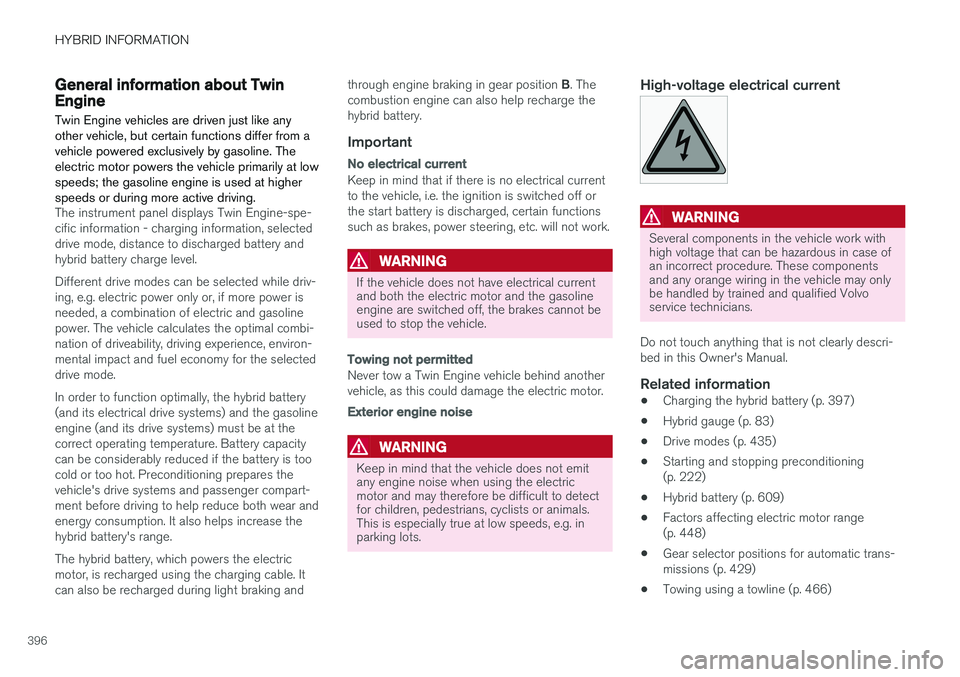
HYBRID INFORMATION
396
General information about TwinEngine
Twin Engine vehicles are driven just like any other vehicle, but certain functions differ from avehicle powered exclusively by gasoline. Theelectric motor powers the vehicle primarily at lowspeeds; the gasoline engine is used at higherspeeds or during more active driving.
The instrument panel displays Twin Engine-spe- cific information - charging information, selecteddrive mode, distance to discharged battery andhybrid battery charge level. Different drive modes can be selected while driv- ing, e.g. electric power only or, if more power isneeded, a combination of electric and gasolinepower. The vehicle calculates the optimal combi-nation of driveability, driving experience, environ-mental impact and fuel economy for the selecteddrive mode. In order to function optimally, the hybrid battery (and its electrical drive systems) and the gasolineengine (and its drive systems) must be at thecorrect operating temperature. Battery capacitycan be considerably reduced if the battery is toocold or too hot. Preconditioning prepares thevehicle's drive systems and passenger compart-ment before driving to help reduce both wear andenergy consumption. It also helps increase thehybrid battery's range. The hybrid battery, which powers the electric motor, is recharged using the charging cable. Itcan also be recharged during light braking and through engine braking in gear position
B. The
combustion engine can also help recharge thehybrid battery.
Important
No electrical current
Keep in mind that if there is no electrical current to the vehicle, i.e. the ignition is switched off orthe start battery is discharged, certain functionssuch as brakes, power steering, etc. will not work.
WARNING
If the vehicle does not have electrical current and both the electric motor and the gasolineengine are switched off, the brakes cannot beused to stop the vehicle.
Towing not permitted
Never tow a Twin Engine vehicle behind another vehicle, as this could damage the electric motor.
Exterior engine noise
WARNING
Keep in mind that the vehicle does not emit any engine noise when using the electricmotor and may therefore be difficult to detectfor children, pedestrians, cyclists or animals.This is especially true at low speeds, e.g. inparking lots.
High-voltage electrical current
WARNING
Several components in the vehicle work with high voltage that can be hazardous in case ofan incorrect procedure. These componentsand any orange wiring in the vehicle may onlybe handled by trained and qualified Volvoservice technicians.
Do not touch anything that is not clearly descri- bed in this Owner's Manual.
Related information
• Charging the hybrid battery (p. 397)
• Hybrid gauge (p. 83)
• Drive modes (p. 435)
• Starting and stopping preconditioning(p. 222)
• Hybrid battery (p. 609)
• Factors affecting electric motor range(p. 448)
• Gear selector positions for automatic trans-missions (p. 429)
• Towing using a towline (p. 466)
Page 399 of 674

HYBRID INFORMATION
}}
397
Charging the hybrid battery In addition to the conventional fuel tank, your vehicle is also equipped with a rechargeablelithium-ion hybrid battery.
The hybrid battery can be recharged using the charging cable stored in a storage space in thecargo compartment.
WARNING
The hybrid electrical system in your vehicle uses high voltage electrical current. Any dam-age to this system or to the hybrid batterymay result in the danger of overheating, fire,or serious injury. If the vehicle is involved in acollision or subjected to flooding, fire, etc.,have it inspected by a trained and qualifiedVolvo service technician. Prior to this inspec-tion, the vehicle should be parked outdoors ata safe distance from any building or poten-tially flammable materials.
The hybrid battery's charging time depends on the charging current used.
NOTE
The capacity of the hybrid battery diminishes somewhat with age and use, which couldresult in increased use of the gasoline engineand consequently, slightly higher fuel con-sumption.
WARNING
If the hybrid battery needs to be replaced, this may only be done by Volvo retailer or author-ized Volvo workshop.
Charging cable handle and charging socket.
Charging status is indicated in three ways: • The indicator lights in the charging module (the unit connected to the wall outlet).
• Indicator light in the vehicle's chargingsocket.
• Images and text in the instrument panel.
The hybrid battery's charging process alsocharges the vehicle's start battery. If the hybrid battery's temperature is below -10 ºC (14 ºF) or above 40 ºC (104 ºF), some of
the vehicle's functions may be reduced or not available at all. The electric motor cannot be used if the battery'stemperature is too low or too high. If the PUREdrive mode is selected, the gasoline engine willstart.
Charging using the gasoline engine
The vehicle generates electrical current to charge the battery, e.g. when the driver lightly presses the brakepedal or when engine braking is used on downgrades.
The vehicle can also generate current to the hybrid battery to charge it.
• The hybrid battery can also be recharged bylightly depressing the brake pedal, i.e. duringlight braking. This converts the vehicle'skinetic energy to electrical energy, which isused to charge the hybrid battery.
• In gear position
B, the electric motor brakes
the vehicle when the accelerator pedal is
Page 400 of 674

||
HYBRID INFORMATION
398released and the hybrid battery is recharged at the same time.
• The combustion engine can also helprecharge the hybrid battery.
Related information
• Charge cable (p. 399)
• Charging current (p. 398)
• Opening and closing the charging socketcover (p. 401)
• Initiating hybrid battery charging (p. 402)
• Stopping hybrid battery charging (p. 408)
• Charging status in the charging cable'scharging module (p. 405)
• Charging status in the vehicle's chargingsocket (p. 404)
• Charging status in the instrument panel(p. 406)
• Twin Engine symbols and messages in theinstrument panel (p. 409)
• Gear selector positions for automatic trans-missions (p. 429)
• Changing drive mode (p. 439)
• Long-term storage of vehicles with hybridbatteries (p. 411)
Charging current Charging current is used to charge the hybrid battery and precondition the vehicle. Charging isperformed by connecting a charging cablebetween the vehicle's charging socket and a120/240 V electrical socket (alternating cur-rent).
When the charging cable is activated, a message will be displayed in the instrument panel and anindicator light in the vehicle's charging socket willilluminate. Charging current is primarily used forbattery charging, but is also used for precondi-tioning. The vehicle's start battery is chargedalong with the hybrid battery.
CAUTION
Never detach the charging cable from the 120/240 V outlet (AC, alternating current)while charging is in progress – the120/240 V outlet could be damaged in suchcircumstances. Always interrupt charging firstand then disconnect the charging cable – firstfrom the vehicle's charging socket and thenfrom the 120/240 V outlet.
NOTE
• In extremely cold or hot weather, part of the charging current is used to heat/coolthe hybrid battery and the passengercompartment, resulting in a longer charg-ing time.
• The charging time is longer if precondi-tioning has been selected. The timerequired depends primarily on the ambi-ent temperature.
There are normally several 120/240 V power consumers in one fuse circuit, which means thatmore than one power consumer (e.g. lighting,vacuum cleaner, electric drill, etc.) may use thesame fuse.
Related information
•Charge cable (p. 399)
• Charging status in the instrument panel(p. 406)
• Charging status in the vehicle's chargingsocket (p. 404)
• Starting and stopping preconditioning(p. 222)
• Stopping hybrid battery charging (p. 408)
Page 401 of 674

HYBRID INFORMATION
}}
399
Charge cable The charging cable is used to recharge your vehicle's hybrid battery.
The charging cable is stored in a storage compartment under the cargo compartment floor.
WARNING
Only use the charging cable provided with your vehicle or a replacement cable pur-chased from a Volvo retailer.
Specifications, charging cable
Compliance SAE J1772 Ambient tempera- ture-32
ºC to 50 ºC (-25 ºF
till 122 ºF)
WARNING
• The charging cable must be grounded when in use. It is equipped with a cordwith a grounding conductor and agrounding plug. The plug must beinserted into an appropriate outlet that isproperly installed and grounded inaccordance with all local codes and ordi-nances and is not damaged in any way.
• Children should be supervised when inthe vicinity of the charging cable when itis plugged in.
• High voltage is present in your electricmeter housing and power distributionservice panel. Contact with high voltagecan cause death or serious personalinjury.
• Do not use the charging cable if it isdamaged in any way. A damaged or mal-functioning charging cable may only berepaired by a workshop – a authorizedVolvo workshop is recommended.
• Always position the charging cable sothat it will not be driven over, stepped on,tripped over or otherwise damaged, orcause personal injury.
• Disconnect the charger from the wall out-let before cleaning it.
• Never connect the charging cable to an extension cord or a multiple plug socket.
Also, refer to the manufacturer's instructions for using the charging cable and its compo-nents.
CAUTION
Power strips, extension cords, surge protec- tors or similar devices must not be usedtogether with the charging cable since thismay involve a risk of fire, electric shocks, etc. An adapter may not be used between the 120/240 V outlet (AC, alternating current)and the charging cable.
CAUTION
Never detach the charging cable from the 120/240 V outlet (AC, alternating current)while charging is in progress – the120/240 V outlet could be damaged in suchcircumstances. Always interrupt charging firstand then disconnect the charging cable – firstfrom the vehicle's charging socket and thenfrom the 120/240 V outlet.
Page 432 of 674

||
STARTING AND DRIVING
* Option/accessory.
430 Help functions The system will automatically shift to
P:
• if the ignition is switched off while
D or R is
selected.
• if the driver unbuckles the seat belt and opens the driver's door while the vehicle isrunning with the gear selector in a gear other than
P.
To park a vehicle with an unbuckled seat belt andopen door – end P mode by shifting to R or D
again.
Reverse - R
Select R when backing up. The vehicle must be
stationary when Reverse is selected.
Neutral - N
No gear is selected and the engine can be started. Apply the parking brake if the vehicle is stationary with the gear selector in N.
To move the gear selector from Neutral to another gear, the brake pedal must be depressed and the ignition in mode II.
D drive mode
D is the normal driving gear position. The trans-
mission shifts up or down automatically depend- ing on acceleration and speed. The vehicle mustbe stationary when the gear selector is moved from R to D.
Brake - B
B can be selected at any time during a drive. In B
mode, the engine braking function is activated when the accelerator pedal is released, whichhelps charge the hybrid battery. This offers addi-tional opportunities to recharge the hybrid bat-tery, since the battery is charged even when thebrake pedal is not depressed.
B mode in the instrument panel.
From B mode, it is possible to manually shift to
lower gears. The currently selected gear (1-8) will be displayed in the instrument panel.
• Pull the gear selector backward once to shiftdown one gear.
• Pull the gear selector backward again to shiftdown to lower gears.
To shift manually to a higher gear, the vehicle must be equipped with steering wheel paddles *. •
Push the gear selector forward to return to
D
mode.
For smooth shifting and engine performance, the
transmission will shift down automatically if the vehicle's speed becomes too low for the selectedgear.
Related information
• Shiftlock (p. 432)
• Using the steering wheel paddles
* to shift
(p. 431)
• The kickdown function (p. 432)
• Gear indicator
* (p. 432)
Page 449 of 674

STARTING AND DRIVING
}}
447
Driving
•Choose the Pure drive mode to help mini- mize electric power consumption.
• Maintain a steady speed and a generous fol-lowing distance to traffic ahead to minimizebraking. This drive mode has the lowestpower consumption.
• Balance energy requirements using theaccelerator pedal. Use the indicator on theinstrument panel to see available electricpower and avoid starting the combustionengine unnecessarily. The electric motor ismore effective than the combustion engine,especially at low speeds.
• When braking is necessary, brake gentlyusing the brake pedal. This will recharge thehybrid battery. A regenerative function isintegrated in the brake pedal and can beaugmented by the electric motor's brakingcapacity when the gear selector is in mode B
.
• Higher speeds increase energy consumption - air resistance increases with speed.
• Activate the
Hold function in the Function
view at high speeds when traveling farther than is possible using the hybrid battery'scapacity.
• Whenever possible, avoid using the
Chargefunction to charge the hybrid battery. Charg- ing the battery using the combustion engine increases fuel consumption and carbon diox-ide emissions.
• In a cold climate, reduce heating of the wind-shield/rear window, mirrors, seats and thesteering wheel.
• Maintain the correct pressure in the tires andcheck pressure regularly.
• The type of tires used could affect energyconsumption - consult a retailer for advice onsuitable tires.
• Remove unnecessary items from the vehicle- the heavier the load, the higher the fuelconsumption.
• Roof loads increase air resistance andincrease fuel consumption. Remove roofboxes, ski racks, etc. that are not in use.
• Avoid driving with the windows open.
• Do not keep the vehicle still on an upwardgradient by using the accelerator pedal. Usethe brakes instead.
Related information
•
Drive-E
‒
purer driving pleasure (p. 27)
• Factors affecting electric motor range(p. 448)
• Using the electric motor only (p. 447)
• Hybrid gauge (p. 83)
• Checking tire pressure (p. 547)
Using the electric motor only
When using the electric motor, Volvo Twin Engine provides a combination of good fueleconomy, low emissions and high performance.
For energy-efficient driving:
• Select the Pure drive mode to help maximize driving range using only the electric motor.
• Balance energy requirements using theaccelerator pedal. Use the indicator on theinstrument panel's hybrid gauge to see avail-able electric power and avoid starting thecombustion engine unnecessarily.
• When braking is necessary, brake gentlyusing the brake pedal. This will recharge thehybrid battery.
• Activate the
Hold function in the Function
view at high speeds when traveling farther than is possible using the hybrid battery'scapacity.
• Reduce current consumption in the passen-ger compartment by reducing e.g. fan speed,electric heating, or air conditioning use.
Also follow the general economical driving adviceregarding speed, tires and load to maximizerange.
Related information
• General information about Twin Engine(p. 396)
• Economical driving (p. 446)
Page 506 of 674

AUDIO, MEDIA AND INTERNET
* Option/accessory.
504
Playing media via the USB port External audio sources, such as an iPod ® or
MP3 player, can be connected to the audio sys- tem via the vehicle's USB port.
Devices with rechargeable batteries can be charged when they are connected via the USB port and the ignition is in mode I, II or the engine
is running. The content on the external source can be read faster if it only contains data of a compatible for-mat. Video files can also be played via the USBport. Some MP3 players have their own file system that the vehicle has support for.
Related information
• Connecting a device via the USB port(p. 504)
• Playing media (p. 498)
• Video (p. 502)
• Ignition modes (p. 417)
• Technical specifications for USB devices(p. 527)
• Apple ®
CarPlay ®
* (p. 505)
• Android Auto
* (p. 508)
Connecting a device via the USBport
External audio sources, such as an iPod ®
or
MP3 player, can be connected to the audio sys- tem via any of the vehicle's USB ports.
If the vehicle has two USB ports, the phone must be connected to the port with the white frame to use Apple CarPlay * or Android Auto *.
USB ports (type A) in the tunnel console. Route the cable forward to help avoid pinching when the cover isclosed.
Related information
• Playing media (p. 498)
• Playing media via the USB port (p. 504)
• Media player (p. 497)
• Technical specifications for USB devices (p. 527) •
Technical specifications for USB devices(p. 527)
• Apple ®
CarPlay ®
* (p. 505)
• Android Auto
* (p. 508)