Page 402 of 674

||
HYBRID INFORMATION
400
CAUTION
Wipe the charging cable with a clean cloth lightly moistened with water or a mild deter-gent. Do not use chemicals or solvents. Donot submerge the charging cable. The charging cable and its components should not be rinsed or immersed in water.
CAUTION
Avoid exposing the charging module and its plug to direct sunlight. In such cases, theoverheating protection in the plug couldreduce or cut off charging of the hybrid bat-tery.
Charging cable components
Charge module
240 V adapter clip
240 V adapter
Charge coupler
Release button
Related information
•Charging cable residual current device (p. 400)
• Charging cable temperature monitoring(p. 401)
• Charging the hybrid battery (p. 397)
• Charging status in the charging cable'scharging module (p. 405)
Charging cable residual currentdevice The charging cable has a circuit breaker that helps protect against current overloads and ther-mal overheating.
If the charging cable's residual current device is triggered, the blue indicator light in the chargingmodule will not illuminate when the chargingcable is plugged into an electrical outlet (or thered warning light will glow steadily). Have the out-let checked by a licensed electrician or try usinganother wall outlet.
WARNING
Charging the hybrid battery may only be done from approved, grounded 120-/240 V outlets(AC, alternating current). If the electrical cir-cuit or electrical socket's capacity is notknown, let a licensed electrician inspect theelectrical circuit's capacity. Using a chargelevel that exceeds the electrical circuit's orelectrical outlet's capacity may start a fire ordamage the electrical circuit.
Page 403 of 674
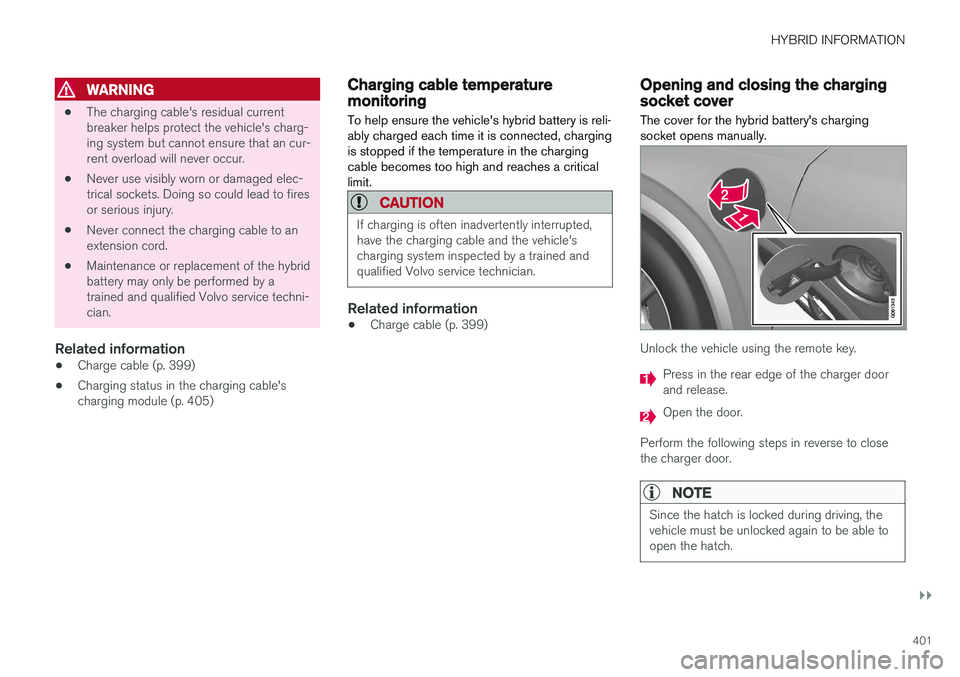
HYBRID INFORMATION
}}
401
WARNING
•The charging cable's residual current breaker helps protect the vehicle's charg-ing system but cannot ensure that an cur-rent overload will never occur.
• Never use visibly worn or damaged elec-trical sockets. Doing so could lead to firesor serious injury.
• Never connect the charging cable to anextension cord.
• Maintenance or replacement of the hybridbattery may only be performed by atrained and qualified Volvo service techni-cian.
Related information
• Charge cable (p. 399)
• Charging status in the charging cable'scharging module (p. 405)
Charging cable temperaturemonitoring
To help ensure the vehicle's hybrid battery is reli- ably charged each time it is connected, chargingis stopped if the temperature in the chargingcable becomes too high and reaches a criticallimit.
CAUTION
If charging is often inadvertently interrupted, have the charging cable and the vehicle'scharging system inspected by a trained andqualified Volvo service technician.
Related information
• Charge cable (p. 399)
Opening and closing the chargingsocket cover
The cover for the hybrid battery's charging socket opens manually.
Unlock the vehicle using the remote key.
Press in the rear edge of the charger door and release.
Open the door.
Perform the following steps in reverse to close the charger door.
NOTE
Since the hatch is locked during driving, the vehicle must be unlocked again to be able toopen the hatch.
Page 404 of 674
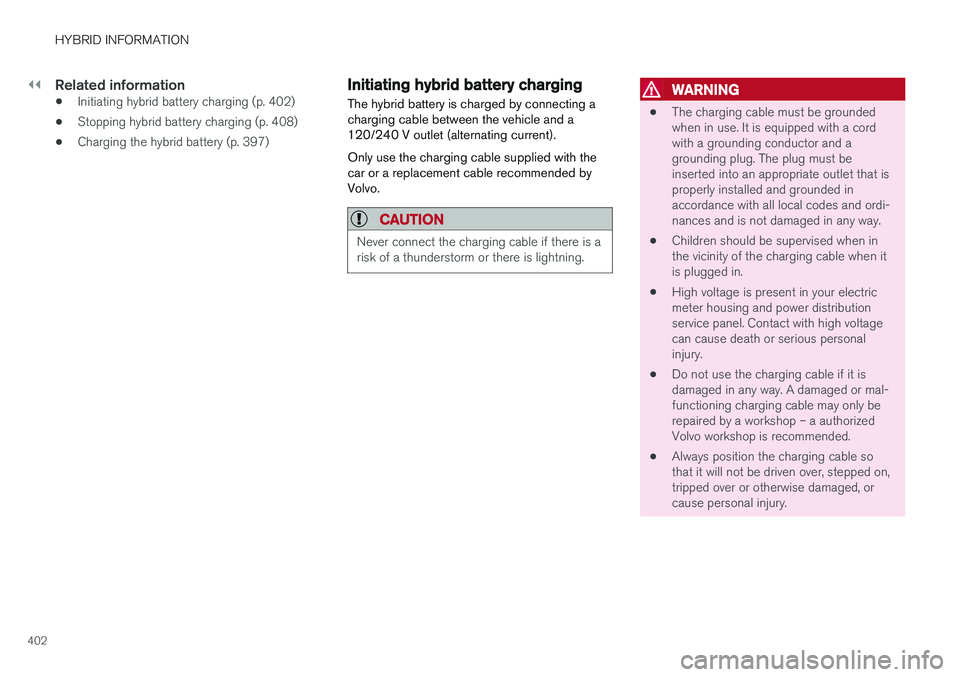
||
HYBRID INFORMATION
402
Related information
•Initiating hybrid battery charging (p. 402)
• Stopping hybrid battery charging (p. 408)
• Charging the hybrid battery (p. 397)
Initiating hybrid battery charging
The hybrid battery is charged by connecting a charging cable between the vehicle and a120/240 V outlet (alternating current). Only use the charging cable supplied with the car or a replacement cable recommended byVolvo.
CAUTION
Never connect the charging cable if there is a risk of a thunderstorm or there is lightning.
WARNING
• The charging cable must be grounded when in use. It is equipped with a cordwith a grounding conductor and agrounding plug. The plug must beinserted into an appropriate outlet that isproperly installed and grounded inaccordance with all local codes and ordi-nances and is not damaged in any way.
• Children should be supervised when inthe vicinity of the charging cable when itis plugged in.
• High voltage is present in your electricmeter housing and power distributionservice panel. Contact with high voltagecan cause death or serious personalinjury.
• Do not use the charging cable if it isdamaged in any way. A damaged or mal-functioning charging cable may only berepaired by a workshop – a authorizedVolvo workshop is recommended.
• Always position the charging cable sothat it will not be driven over, stepped on,tripped over or otherwise damaged, orcause personal injury.
Page 405 of 674
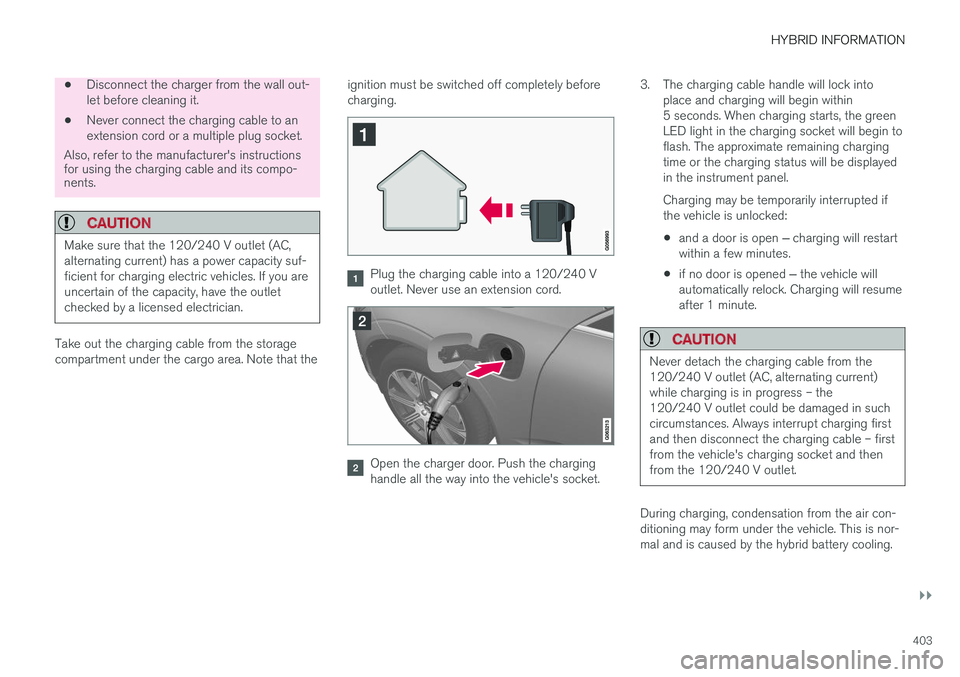
HYBRID INFORMATION
}}
403
•Disconnect the charger from the wall out- let before cleaning it.
• Never connect the charging cable to anextension cord or a multiple plug socket.
Also, refer to the manufacturer's instructions for using the charging cable and its compo-nents.
CAUTION
Make sure that the 120/240 V outlet (AC, alternating current) has a power capacity suf-ficient for charging electric vehicles. If you areuncertain of the capacity, have the outletchecked by a licensed electrician.
Take out the charging cable from the storage compartment under the cargo area. Note that the ignition must be switched off completely beforecharging.
Plug the charging cable into a 120/240 V outlet. Never use an extension cord.
Open the charger door. Push the charging handle all the way into the vehicle's socket.3. The charging cable handle will lock into
place and charging will begin within5 seconds. When charging starts, the greenLED light in the charging socket will begin toflash. The approximate remaining chargingtime or the charging status will be displayedin the instrument panel. Charging may be temporarily interrupted if the vehicle is unlocked:
• and a door is open
‒ charging will restart
within a few minutes.
• if no door is opened
‒ the vehicle will
automatically relock. Charging will resumeafter 1 minute.
CAUTION
Never detach the charging cable from the 120/240 V outlet (AC, alternating current)while charging is in progress – the120/240 V outlet could be damaged in suchcircumstances. Always interrupt charging firstand then disconnect the charging cable – firstfrom the vehicle's charging socket and thenfrom the 120/240 V outlet.
During charging, condensation from the air con- ditioning may form under the vehicle. This is nor-mal and is caused by the hybrid battery cooling.
Page 406 of 674
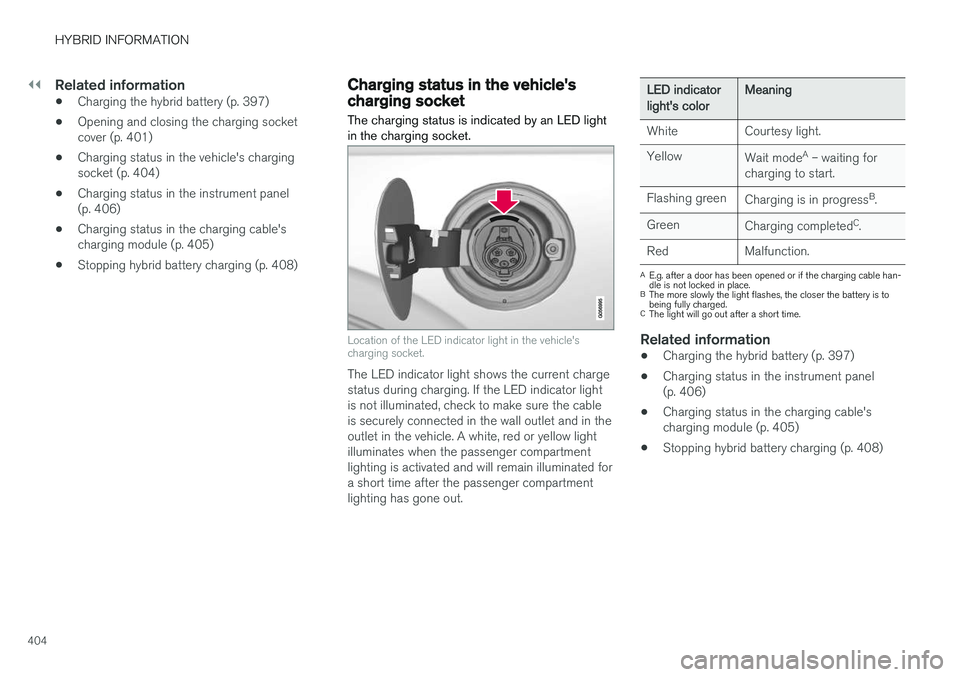
||
HYBRID INFORMATION
404
Related information
•Charging the hybrid battery (p. 397)
• Opening and closing the charging socket cover (p. 401)
• Charging status in the vehicle's chargingsocket (p. 404)
• Charging status in the instrument panel(p. 406)
• Charging status in the charging cable'scharging module (p. 405)
• Stopping hybrid battery charging (p. 408)
Charging status in the vehicle'scharging socket
The charging status is indicated by an LED light in the charging socket.
Location of the LED indicator light in the vehicle's charging socket.
The LED indicator light shows the current charge status during charging. If the LED indicator lightis not illuminated, check to make sure the cableis securely connected in the wall outlet and in theoutlet in the vehicle. A white, red or yellow lightilluminates when the passenger compartmentlighting is activated and will remain illuminated fora short time after the passenger compartmentlighting has gone out.
LED indicatorlight's colorMeaning
White Courtesy light. Yellow Wait modeA
– waiting for
charging to start.
Flashing green Charging is in progress B
.
Green Charging completed C
.
Red Malfunction.
A E.g. after a door has been opened or if the charging cable han- dle is not locked in place.
B The more slowly the light flashes, the closer the battery is tobeing fully charged.
C The light will go out after a short time.
Related information
• Charging the hybrid battery (p. 397)
• Charging status in the instrument panel (p. 406)
• Charging status in the charging cable'scharging module (p. 405)
• Stopping hybrid battery charging (p. 408)
Page 407 of 674

HYBRID INFORMATION
405
Charging status in the chargingcable's charging moduleThe red and blue lights in the charging module
indicate the status of ongoing and completed charging.
Charge module: 1. Red warning light, 2. Blue status indi- cator
When the charge module is initially plugged into a wall outlet, the red warning light will flash onceto indicate that a startup safety check has beenperformed. When the safety check has beencompleted, the blue status indicator will glowsteadily and the red warning light will be off. Thecharger is now ready to be used. If the red warn-ing light continues to flash or glows steadily, afault has been detected and the charger will notdeliver power to the vehicle. Contact a Volvoretailer or a certified Volvo service technician. When the charging cable is connected to thevehicle's charging socket, the blue light will flashonce. Charging cable connected to the vehicle's charg- ing socket:
Indicatorlight's colorMeaning
Flashing blue Charging is in progress. Thelight flashes about once everyother second.
Solid blue Charging completed. This will also be indicated in the instru-ment panel
Related information
•Charging the hybrid battery (p. 397)
• Charging status in the vehicle's charging socket (p. 404)
• Charging status in the instrument panel(p. 406)
• Stopping hybrid battery charging (p. 408)
Page 408 of 674
HYBRID INFORMATION
406
Charging status in the instrumentpanelCharging status is indicated in the instrument panel using both graphics and messages. This information is displayed as long as the instru-ment panel is active.
GraphicMessageMeaning
Fully charged at: [Time] displayed along with an animated blue puls-
ing light through the charging cable. Charging is in progress and the approximate time at which the battery will be fully charged is displayed.
Charging complete is displayed. An image will be superimposed over
the graphic of the vehicle with a green LED indicator light in the socket. The battery is fully charged.
Charging error will be displayed. The LED indicator light in the charg-
ing socket will be red. Malfunction. Make sure the charging cable is correctly con- nected to the vehicle's charging socket and to the 120/240 Voutlet (alternating current).
Page 409 of 674
HYBRID INFORMATION
407
NOTE
If the instrument panel is not used, it will go dark after a period of time. To reactivate thedisplay: •depress the brake pedal,
• open one of the doors, or
• put the ignition in mode
I by turning the
START knob clockwise and then releas-
ing.
Related information
• Charging the hybrid battery (p. 397)
• Twin Engine symbols and messages in the instrument panel (p. 409)
• Charging status in the vehicle's chargingsocket (p. 404)
• Charging status in the charging cable'scharging module (p. 405)
• Stopping hybrid battery charging (p. 408)