2018 VOLVO V90 CROSS COUNTRY cruise control
[x] Cancel search: cruise controlPage 426 of 662
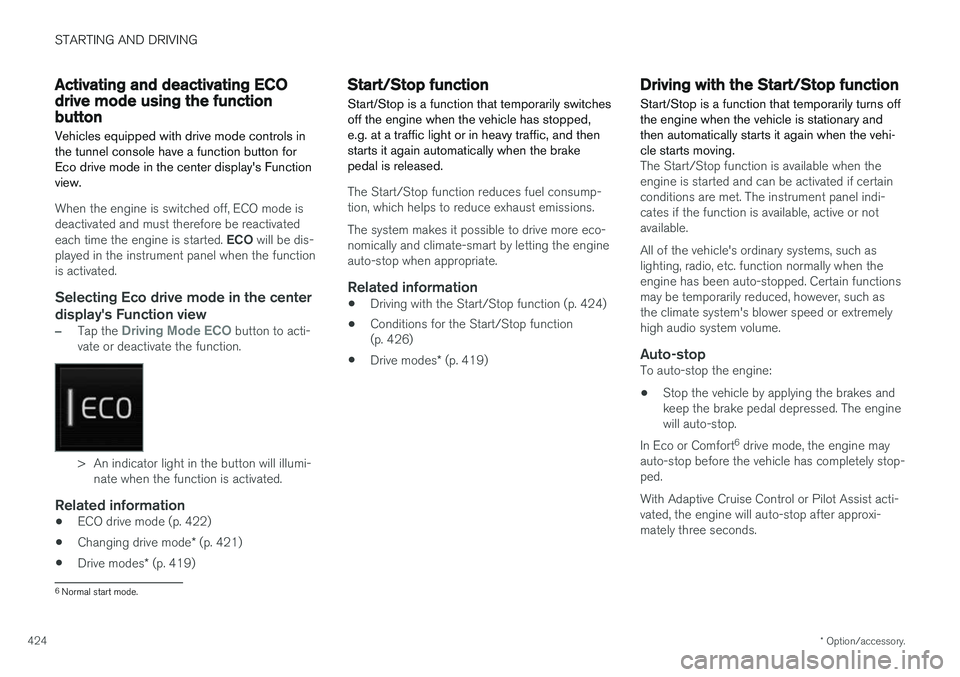
STARTING AND DRIVING
* Option/accessory.
424
Activating and deactivating ECOdrive mode using the functionbutton
Vehicles equipped with drive mode controls in the tunnel console have a function button forEco drive mode in the center display's Functionview.
When the engine is switched off, ECO mode is deactivated and must therefore be reactivated each time the engine is started. ECO will be dis-
played in the instrument panel when the function is activated.
Selecting Eco drive mode in the center
display's Function view
–Tap the Driving Mode ECO button to acti-
vate or deactivate the function.
> An indicator light in the button will illumi- nate when the function is activated.
Related information
• ECO drive mode (p. 422)
• Changing drive mode
* (p. 421)
• Drive modes
* (p. 419)
Start/Stop function
Start/Stop is a function that temporarily switches off the engine when the vehicle has stopped,e.g. at a traffic light or in heavy traffic, and thenstarts it again automatically when the brakepedal is released.
The Start/Stop function reduces fuel consump- tion, which helps to reduce exhaust emissions. The system makes it possible to drive more eco- nomically and climate-smart by letting the engineauto-stop when appropriate.
Related information
• Driving with the Start/Stop function (p. 424)
• Conditions for the Start/Stop function(p. 426)
• Drive modes
* (p. 419)
Driving with the Start/Stop function
Start/Stop is a function that temporarily turns off the engine when the vehicle is stationary andthen automatically starts it again when the vehi-cle starts moving.
The Start/Stop function is available when the engine is started and can be activated if certainconditions are met. The instrument panel indi-cates if the function is available, active or notavailable. All of the vehicle's ordinary systems, such as lighting, radio, etc. function normally when theengine has been auto-stopped. Certain functionsmay be temporarily reduced, however, such asthe climate system's blower speed or extremelyhigh audio system volume.
Auto-stopTo auto-stop the engine:
• Stop the vehicle by applying the brakes andkeep the brake pedal depressed. The enginewill auto-stop.
In Eco or Comfort 6
drive mode, the engine may
auto-stop before the vehicle has completely stop-ped. With Adaptive Cruise Control or Pilot Assist acti- vated, the engine will auto-stop after approxi-mately three seconds.
6 Normal start mode.
Page 427 of 662
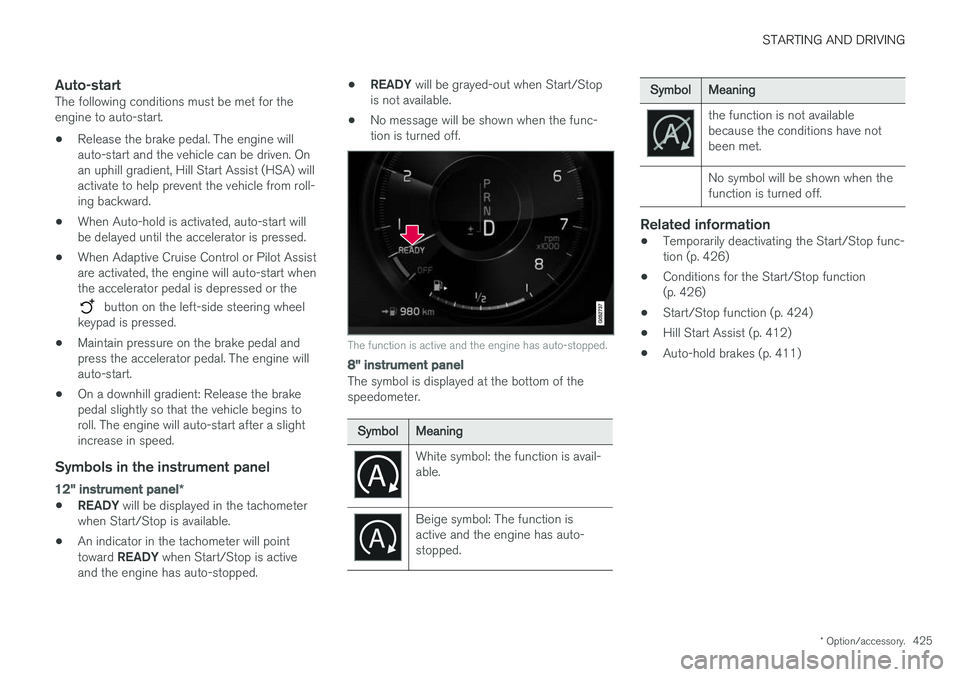
STARTING AND DRIVING
* Option/accessory.425
Auto-startThe following conditions must be met for the engine to auto-start. •Release the brake pedal. The engine will auto-start and the vehicle can be driven. Onan uphill gradient, Hill Start Assist (HSA) willactivate to help prevent the vehicle from roll-ing backward.
• When Auto-hold is activated, auto-start willbe delayed until the accelerator is pressed.
• When Adaptive Cruise Control or Pilot Assistare activated, the engine will auto-start whenthe accelerator pedal is depressed or the
button on the left-side steering wheel
keypad is pressed.
• Maintain pressure on the brake pedal and press the accelerator pedal. The engine willauto-start.
• On a downhill gradient: Release the brakepedal slightly so that the vehicle begins toroll. The engine will auto-start after a slightincrease in speed.
Symbols in the instrument panel
12" instrument panel
*
•READY
will be displayed in the tachometer
when Start/Stop is available.
• An indicator in the tachometer will point toward
READY when Start/Stop is active
and the engine has auto-stopped. •
READY
will be grayed-out when Start/Stop
is not available.
• No message will be shown when the func- tion is turned off.
The function is active and the engine has auto-stopped.
8" instrument panel
The symbol is displayed at the bottom of the speedometer.
SymbolMeaning
White symbol: the function is avail- able.
Beige symbol: The function is active and the engine has auto-stopped.
SymbolMeaning
the function is not available because the conditions have notbeen met. No symbol will be shown when the function is turned off.
Related information
•Temporarily deactivating the Start/Stop func- tion (p. 426)
• Conditions for the Start/Stop function(p. 426)
• Start/Stop function (p. 424)
• Hill Start Assist (p. 412)
• Auto-hold brakes (p. 411)
Page 647 of 662

INDEX
645
1, 2, 3 ...
4WD 419
A
ABSanti-lock brakes 405
AC (Air conditioning) 229
ACC - Adaptive Cruise Control 289, 292, 293, 294, 295, 296, 298, 299, 300, 301, 303
Accessories and extra equipment 35 installation 36
Accessory installation warning 36
Active Bending Lights 161
Adapting driving characteristics 266, 419
Adaptive Cruise Control 289, 292, 293, 294, 295, 296, 298, 299, 300, 301, 303
change cruise control functionality 301
function 289
manage speed 293, 294
pass 298
radar sensor 320
set time interval 295, 296
troubleshooting 300
Adjusting the steering wheel 200
Airbag 52 activation/deactivation 56
driver's side 53
passenger side 53, 56
Air bag, see Airbag 52
Air conditioning 229Air conditioning, fluid volume and grade 642
Air distribution 208 air vents 208, 209
changing 208
defrosting 222
recirculation 221
table showing options 211
Air quality 205, 206 allergy and asthma 206
passenger compartment filter 207
Air recirculation 221
Alarm 261 deactivating 262
Allergy and asthma-inducing substances 206
All Wheel Drive, AWD 419
All Wheel Drive (AWD) 419
All Wheel Drive (four-wheel drive) 419
Android Auto 492, 494 Antenna location 251Apple CarPlay 489, 491
Approach lighting 164
Apps 461
Assistance at risk of collision 366, 367, 368, 369, 370, 371, 372, 374
Audio and media 460Audio system HD digital radio 471 SiriusXM ® Satellite radio 472, 473, 474
Auto-climate 220
Auto hold 411
Auto-hold brakes 411 activate and deactivate 412
after collision 413
Automatic car wash 620 Automatic engine stop auto-stop 424
Automatic high beam 159
Automatic locking 255
Automatic relocking 235, 248
Automatic Speed Limiter 276, 278, 279
Automatic transmission 414 kickdown 418
oil 641
Trailer 445
INDEX
Page 649 of 662

INDEX
647
Child restraints 63, 65
booster cushions 71
convertible seats 69
infant seats 67
integrated booster cushion 75
ISOFIX/LATCH anchors 74
lower attachment points 73
recalls and registration 65
top tether anchors 72
Child safety 63
Child safety locks 253
City Safety 329, 330, 332, 333, 338, 340
City Safety in crossing traffic 335, 336 City Safety when evasive maneuver preven- ted 337
Cleaning 614, 616, 617 automatic car wash 620
car wash 617, 618, 620, 621, 622, 623
center display 612
Seat belts 614
textile upholstery 612, 614, 615
upholstery 612, 614, 615, 616, 617
wheels 623
Cleaning wheels 623
Cleaning wiper blades 621
Clean Zone 205
Clean Zone Interior Package 206
Climate 202 auto-regulation 220
blower control 225, 226
perceived temperature 203
Sensors 203
temperature control 227, 228, 229
voice control 204
zones 202
Climate controls 214 center display 214
rear seat 214
Climate system 202, 214 Refrigerant 642
repairs 582
Clock, setting 94
Collision 42, 47, 52, 61 Collision warner detection of pedestrians 333
radar sensor 320
Collision warning 329, 341
Color code, paintwork 625
Color codes 625
Compass 456 calibration 456
Condensation in headlights 618, 620, 621, 622Connecting vehicle to InternetNo connection or poor connection 508
via a mobile device (WiFi) 505
via mobile device (Bluetooth) 505
via vehicle's modem 506
Connect phone 495
Contact information 26
Convertible seats 69
coolant 641
Coolant, filling 586 Cooling system overheating 440
Cornering illumination 162
Corner Traction Control 268
Corrosion protection 623Covering cargo compartment 565
Crash, see Collision 42
Crash event data 33
Cross Traffic Alert – CTA 347, 348, 349, 350
Cruise control 280, 281 manage speed 281, 282
temporary deactivation 283, 284
turn off 284
CTA – Cross Traffic Alert 347, 348, 349, 350
Curb weight 637
Page 651 of 662
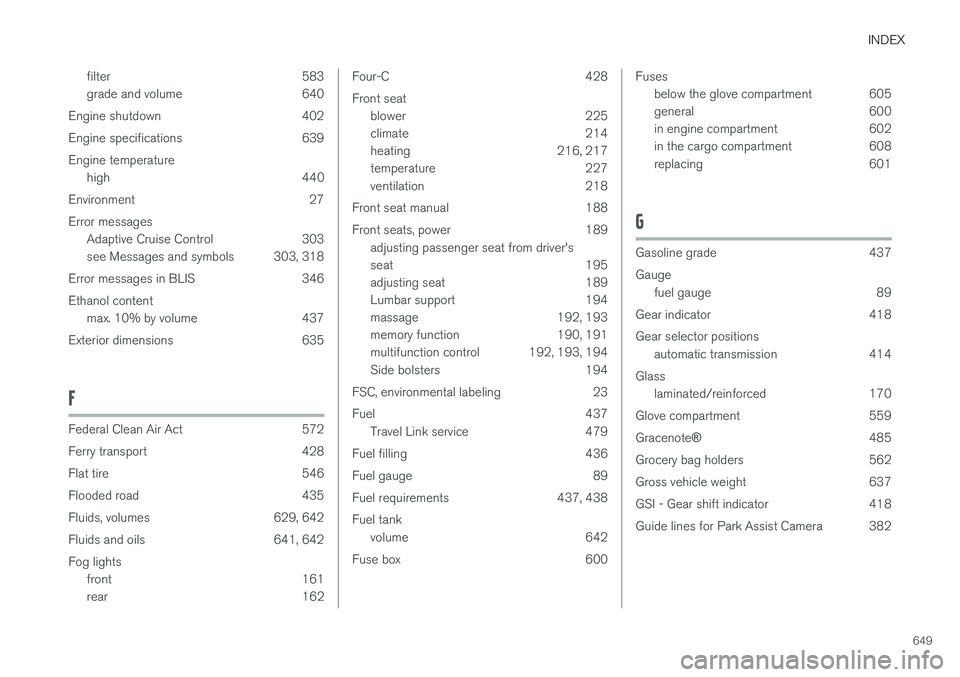
INDEX
649
filter 583
grade and volume 640
Engine shutdown 402
Engine specifications 639Engine temperature high 440
Environment 27Error messages Adaptive Cruise Control 303
see Messages and symbols 303, 318
Error messages in BLIS 346 Ethanol content max. 10% by volume 437
Exterior dimensions 635
F
Federal Clean Air Act 572
Ferry transport 428
Flat tire 546
Flooded road 435
Fluids, volumes 629, 642
Fluids and oils 641, 642 Fog lights front 161
rear 162
Four-C 428 Front seatblower 225
climate 214
heating 216, 217
temperature 227
ventilation 218
Front seat manual 188
Front seats, power 189 adjusting passenger seat from driver's
seat 195
adjusting seat 189
Lumbar support 194
massage 192, 193
memory function 190, 191
multifunction control 192, 193, 194
Side bolsters 194
FSC, environmental labeling 23
Fuel 437 Travel Link service 479
Fuel filling 436
Fuel gauge 89
Fuel requirements 437, 438 Fuel tank volume 642
Fuse box 600Fuses below the glove compartment 605
general 600
in engine compartment 602
in the cargo compartment 608
replacing 601
G
Gasoline grade 437 Gaugefuel gauge 89
Gear indicator 418Gear selector positions automatic transmission 414
Glass laminated/reinforced 170
Glove compartment 559 Gracenote ®
485
Grocery bag holders 562
Gross vehicle weight 637
GSI - Gear shift indicator 418
Guide lines for Park Assist Camera 382
Page 654 of 662

INDEX
652rear fog light 593
remove plastic cover 588
Limp home 413 Load anchoring eyelets cargo compartment 563
Load anchoring hooks 562
Load carriers 562
Load index 528 Loading general 561
load anchoring eyelets 563
long load 562
Lock indication 232 setting 233
Locking/unlocking Tailgate 237, 250
Locking wheel bolts 539 Locks Locking 235
unlocking 235
Low battery charge level start battery 441
Low beams 157
Low oil level 584
Low-speed driving 430 activate with function button 431
M
Maintenance 572corrosion protection 623
Max. axle weight 637
Max. roof load 637
Media player 481, 482, 483 compatible file formats 510, 511
voice control 150
Messages and symbols Adaptive Cruise Control 303
Collision warner with auto-brake 340
Messages in BLIS 346
Messages in display 106, 142 handling 107, 143
saved 109, 144
Mileage 89 Misting condensation in headlights 617, 620
Mood lighting 166, 167
N
Net cargo compartment 568
O
Occupant safety 43
Occupant weight sensor 56
Octane rating 438
Oil, see also Engine oil 640
On-board diagnostics 572
On-board Diagnostic socket 36
Option/accessory 21
Outside temperature gauge 94
Overheating 440, 445
Owner's information 16
OWNER'S MANUAL 21environmental labeling 23
in cellular phone 20
in the center display 17, 18
P
Paddle at steering wheel 199 Paint
color code 625
paint damage and touch-up 624, 625
Panoramic roof opening and closing 177
pinch protection 170
Page 658 of 662
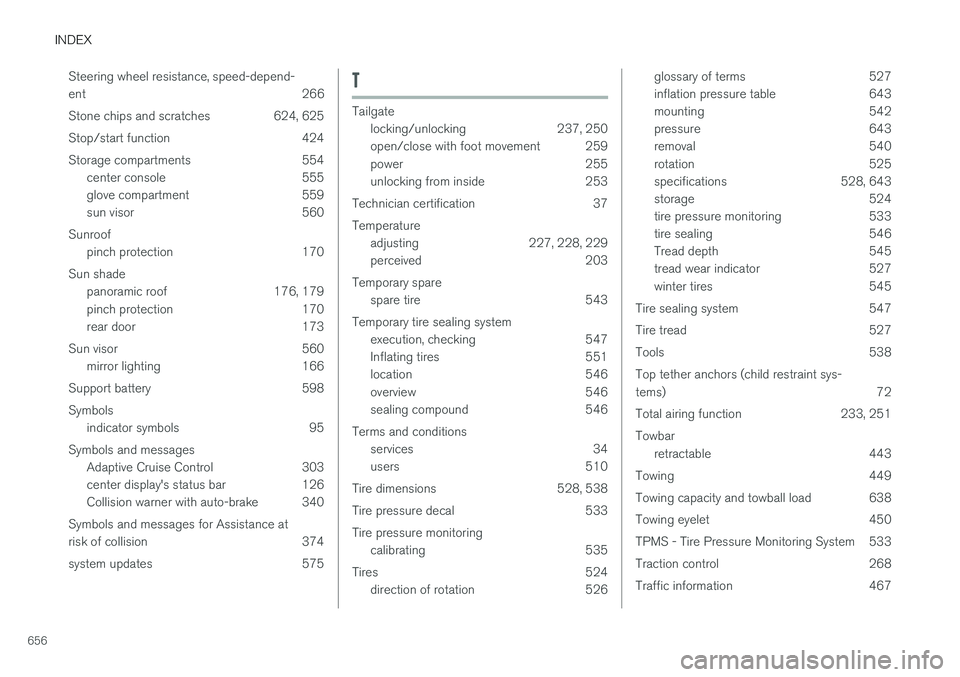
INDEX
656Steering wheel resistance, speed-depend- ent
266
Stone chips and scratches 624, 625
Stop/start function 424
Storage compartments 554 center console 555
glove compartment 559
sun visor 560
Sunroof pinch protection 170
Sun shade panoramic roof 176, 179
pinch protection 170
rear door 173
Sun visor 560 mirror lighting 166
Support battery 598 Symbols indicator symbols 95
Symbols and messages Adaptive Cruise Control 303
center display's status bar 126
Collision warner with auto-brake 340
Symbols and messages for Assistance at
risk of collision 374
system updates 575
T
Tailgate locking/unlocking 237, 250
open/close with foot movement 259
power 255
unlocking from inside 253
Technician certification 37 Temperature adjusting 227, 228, 229
perceived 203
Temporary spare spare tire 543
Temporary tire sealing system execution, checking 547
Inflating tires 551
location 546
overview 546
sealing compound 546
Terms and conditions services 34
users 510
Tire dimensions 528, 538
Tire pressure decal 533 Tire pressure monitoring calibrating 535
Tires 524 direction of rotation 526
glossary of terms 527
inflation pressure table 643
mounting 542
pressure 643
removal 540
rotation 525
specifications 528, 643
storage 524
tire pressure monitoring 533
tire sealing 546
Tread depth 545
tread wear indicator 527
winter tires 545
Tire sealing system 547
Tire tread 527
Tools 538Top tether anchors (child restraint sys- tems) 72
Total airing function 233, 251 Towbar retractable 443
Towing 449
Towing capacity and towball load 638
Towing eyelet 450
TPMS - Tire Pressure Monitoring System 533
Traction control 268
Traffic information 467
Page 659 of 662

INDEX
657
Trailer 447
driving with a trailer 445
Lamps 448
swaying 447
Trailer Stability Assist 447 trailer 447
Trailer stabilizer 268
Transmission 413 automatic 414
Transmission fluid grade 641
Travel Link 476 Fuel 479
Notifications 478
Sports 480
weather 477
Tread depth 527, 545
Tread wear indicator 527
Trip computer 89, 91
Trip odometer 89
Trip odometer resetting 92
Trip statistics 92Troubleshooting Adaptive Cruise Control 300
Troubleshooting the camera sensor 326
TSA - Trailer Stability Assist 268, 447
Tunnel detection 157
Turn off engine 402
Turn signals 160Type approval radar system 324
U
Uniform Tire Quality Grading 530
Units 134
Unknown vehicle component 264 Unlockingsettings 236
with key blade 245
USB socket for connecting media 488
V
Vehicle care 617, 618, 620, 621, 622, 623
leather upholstery 615
Vehicle Event Data 33 Vehicle functions in the center display 124
Vehicle key bat. low 238
Vehicle modem connecting vehicle to Internet 506
settings 507
Vehicle recovery 452
Vehicle status 576 inflation pressure 536
Vehicle upholstery 612, 614, 615, 616, 617
Vehicle weight 637
Ventilation 208, 209 Seats 218
Video 486, 488 settings 487
Voice control 147 climate 204
phone 149
radio and media 150
settings 150
VOL mark 524
Volvo ID 26 create and register 27