2018 VOLVO V90 CROSS COUNTRY transmission
[x] Cancel search: transmissionPage 11 of 662
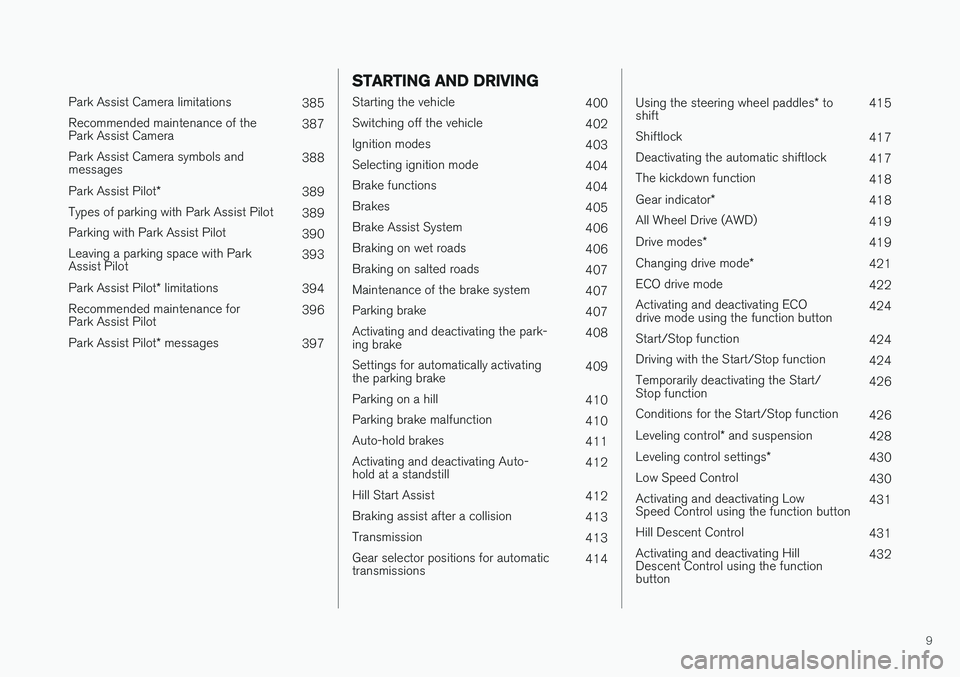
9
Park Assist Camera limitations385
Recommended maintenance of the Park Assist Camera 387
Park Assist Camera symbols andmessages 388
Park Assist Pilot *
389
Types of parking with Park Assist Pilot 389
Parking with Park Assist Pilot 390
Leaving a parking space with ParkAssist Pilot 393
Park Assist Pilot * limitations
394
Recommended maintenance forPark Assist Pilot 396
Park Assist Pilot * messages
397
STARTING AND DRIVING
Starting the vehicle
400
Switching off the vehicle 402
Ignition modes 403
Selecting ignition mode 404
Brake functions 404
Brakes 405
Brake Assist System 406
Braking on wet roads 406
Braking on salted roads 407
Maintenance of the brake system 407
Parking brake 407
Activating and deactivating the park- ing brake 408
Settings for automatically activatingthe parking brake 409
Parking on a hill 410
Parking brake malfunction 410
Auto-hold brakes 411
Activating and deactivating Auto-hold at a standstill 412
Hill Start Assist 412
Braking assist after a collision 413
Transmission 413
Gear selector positions for automatictransmissions 414
Using the steering wheel paddles
* to
shift 415
Shiftlock 417
Deactivating the automatic shiftlock 417
The kickdown function 418
Gear indicator *
418
All Wheel Drive (AWD) 419
Drive modes *
419
Changing drive mode *
421
ECO drive mode 422
Activating and deactivating ECO drive mode using the function button 424
Start/Stop function 424
Driving with the Start/Stop function 424
Temporarily deactivating the Start/Stop function 426
Conditions for the Start/Stop function 426
Leveling control * and suspension
428
Leveling control settings *
430
Low Speed Control 430
Activating and deactivating LowSpeed Control using the function button 431
Hill Descent Control 431
Activating and deactivating HillDescent Control using the functionbutton 432
Page 12 of 662

10
Economical driving433
Preparing for a long trip 434
Winter driving 435
Driving through standing water 435
Opening/closing the fuel filler door 436
Refueling 436
Fuel 437
Octane rating 438
Emission controls 440
Overheating of engine and transmission 440
Battery drain 441
Jump starting using another battery 442
Retractable towbar *
443
Driving with a trailer 445
Trailer Stability Assist *
447
Checking trailer lights 448
Towing using a towline 449
Attaching and removing the towing eyelet 450
Recovery 452
HomeLink ®
* 452
Programming HomeLink ®
* 453
Using HomeLink 454
Type approval for HomeLink ®
* 455
Compass 456
Activating and deactivating the compass456
Calibrating the compass 456
AUDIO, MEDIA AND INTERNET
Audio, media and Internet460
Sound settings 460
Apps 461
Download apps 462
Updating apps 463
Deleting apps 464
Radio 464
Starting the radio 465
Changing waveband and radio station 465
Searching for a radio station 466
Storing radio favorites 467
Radio settings 467
RBDS 468
HD Radio ™
468
Activating and deactivating the HD Radio ™ 470
HD Radio ™ sub-channels
470
HD Radio ™ limitations
471
SiriusXM ®
Satellite radio * 472
Using SiriusXM ®
Satellite radio *473
Settings for SiriusXM ®
Satellite radio *474
SiriusXM Travel Link ®
* 476
SiriusXM Travel Link ®
* - Weather 477
SiriusXM Travel Link ®
* - Notifications 478
Page 16 of 662
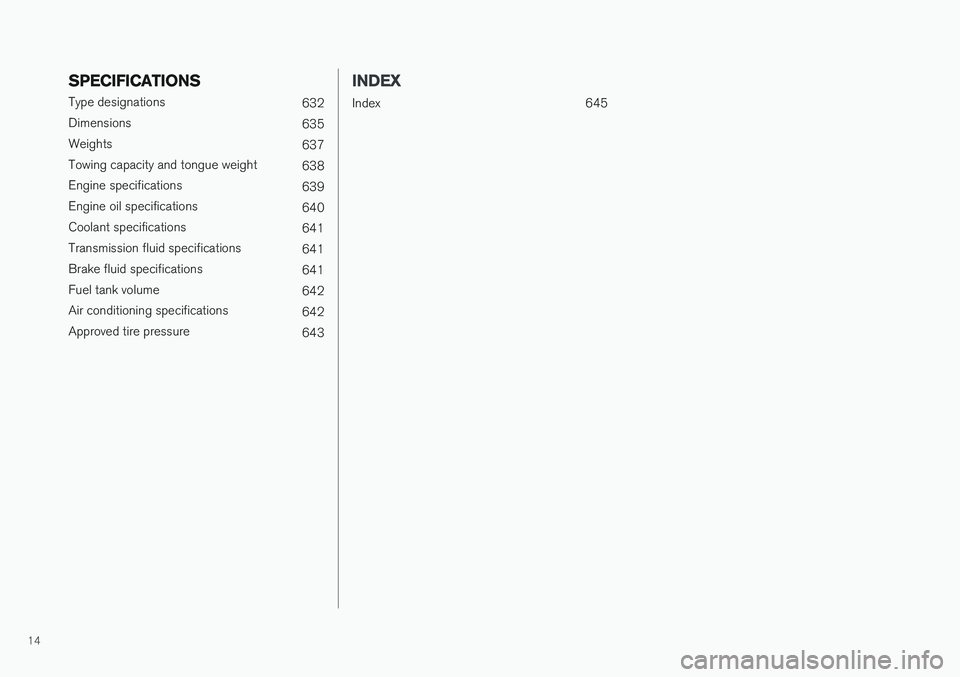
14
SPECIFICATIONS
Type designations632
Dimensions 635
Weights 637
Towing capacity and tongue weight 638
Engine specifications 639
Engine oil specifications 640
Coolant specifications 641
Transmission fluid specifications 641
Brake fluid specifications 641
Fuel tank volume 642
Air conditioning specifications 642
Approved tire pressure 643
INDEX
Index 645
Page 85 of 662
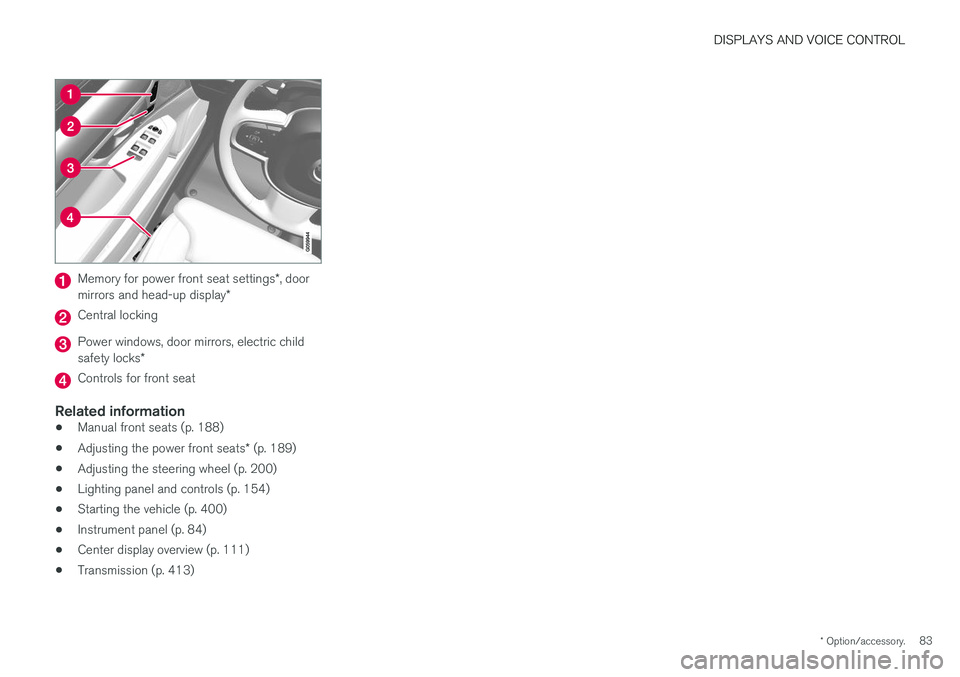
DISPLAYS AND VOICE CONTROL
* Option/accessory.83
Memory for power front seat settings *, door
mirrors and head-up display *
Central locking
Power windows, door mirrors, electric child safety locks*
Controls for front seat
Related information
•Manual front seats (p. 188)
• Adjusting the power front seats
* (p. 189)
• Adjusting the steering wheel (p. 200)
• Lighting panel and controls (p. 154)
• Starting the vehicle (p. 400)
• Instrument panel (p. 84)
• Center display overview (p. 111)
• Transmission (p. 413)
Page 201 of 662
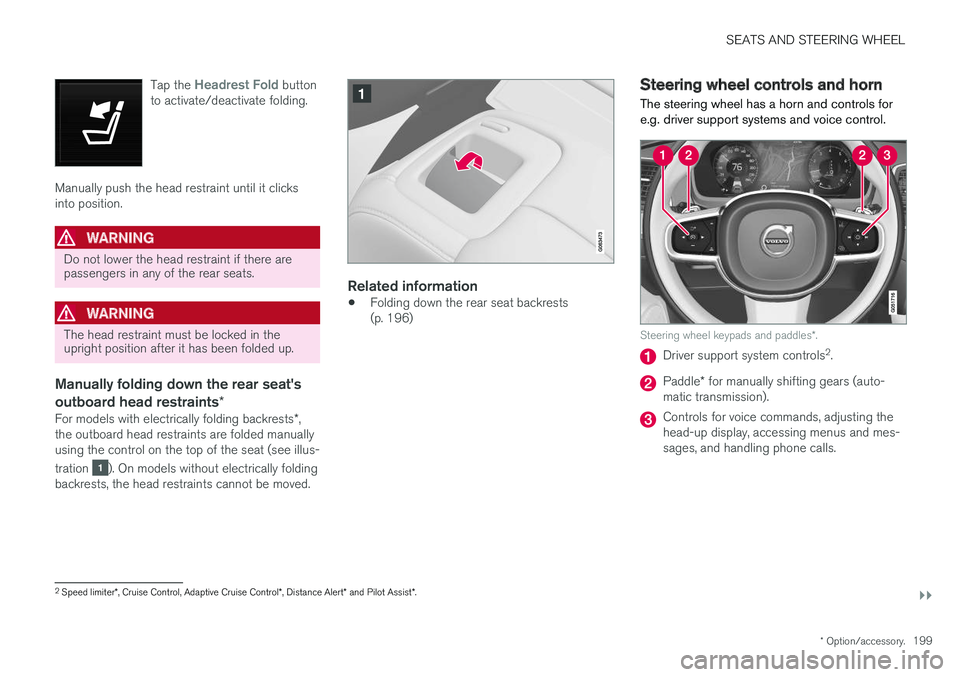
SEATS AND STEERING WHEEL
}}
* Option/accessory.199
Tap the
Headrest Fold button
to activate/deactivate folding.
Manually push the head restraint until it clicks into position.
WARNING
Do not lower the head restraint if there are passengers in any of the rear seats.
WARNING
The head restraint must be locked in the upright position after it has been folded up.
Manually folding down the rear seat's outboard head restraints *
For models with electrically folding backrests *,
the outboard head restraints are folded manually using the control on the top of the seat (see illus- tration
). On models without electrically folding
backrests, the head restraints cannot be moved.
Related information
• Folding down the rear seat backrests (p. 196)
Steering wheel controls and horn The steering wheel has a horn and controls for e.g. driver support systems and voice control.
Steering wheel keypads and paddles
*.
Driver support system controls 2
.
Paddle * for manually shifting gears (auto-
matic transmission).
Controls for voice commands, adjusting the head-up display, accessing menus and mes-sages, and handling phone calls.
2 Speed limiter *, Cruise Control, Adaptive Cruise Control *, Distance Alert * and Pilot Assist *.
Page 296 of 662
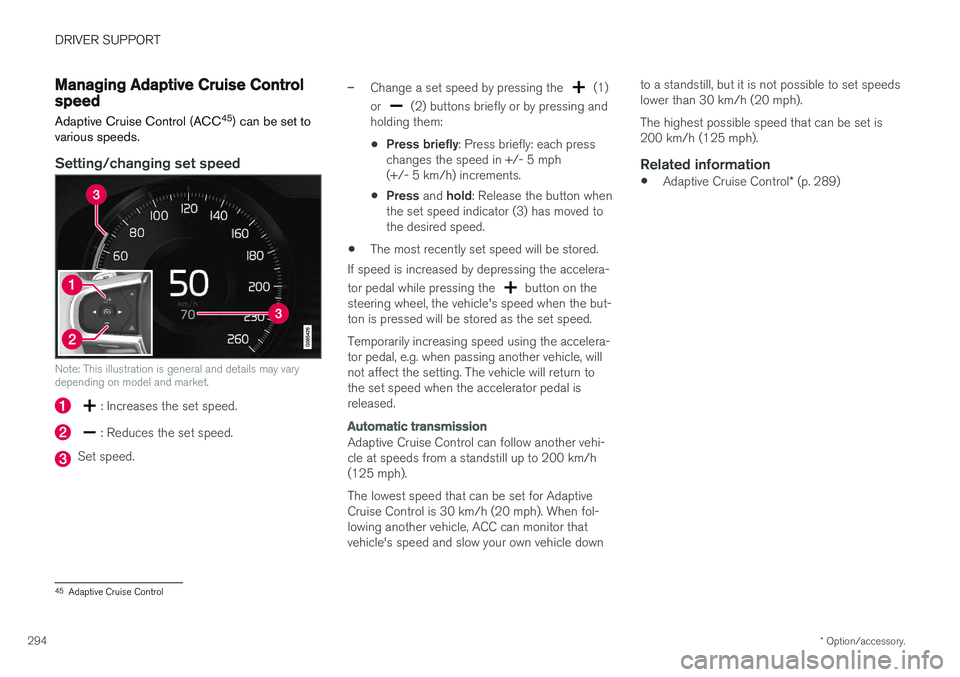
DRIVER SUPPORT
* Option/accessory.
294
Managing Adaptive Cruise Controlspeed
Adaptive Cruise Control (ACC 45
) can be set to
various speeds.
Setting/changing set speed
Note: This illustration is general and details may vary depending on model and market.
: Increases the set speed.
: Reduces the set speed.
Set speed.
–Change a set speed by pressing the (1)
or
(2) buttons briefly or by pressing and
holding them:
• Press briefly
: Press briefly: each press
changes the speed in +/- 5 mph (+/- 5 km/h) increments.
• Press
and hold: Release the button when
the set speed indicator (3) has moved tothe desired speed.
• The most recently set speed will be stored.
If speed is increased by depressing the accelera- tor pedal while pressing the
button on the
steering wheel, the vehicle's speed when the but- ton is pressed will be stored as the set speed. Temporarily increasing speed using the accelera- tor pedal, e.g. when passing another vehicle, willnot affect the setting. The vehicle will return tothe set speed when the accelerator pedal isreleased.
Automatic transmission
Adaptive Cruise Control can follow another vehi- cle at speeds from a standstill up to 200 km/h(125 mph). The lowest speed that can be set for Adaptive Cruise Control is 30 km/h (20 mph). When fol-lowing another vehicle, ACC can monitor thatvehicle's speed and slow your own vehicle down to a standstill, but it is not possible to set speedslower than 30 km/h (20 mph). The highest possible speed that can be set is 200 km/h (125 mph).
Related information
•
Adaptive Cruise Control
* (p. 289)
45
Adaptive Cruise Control
Page 313 of 662
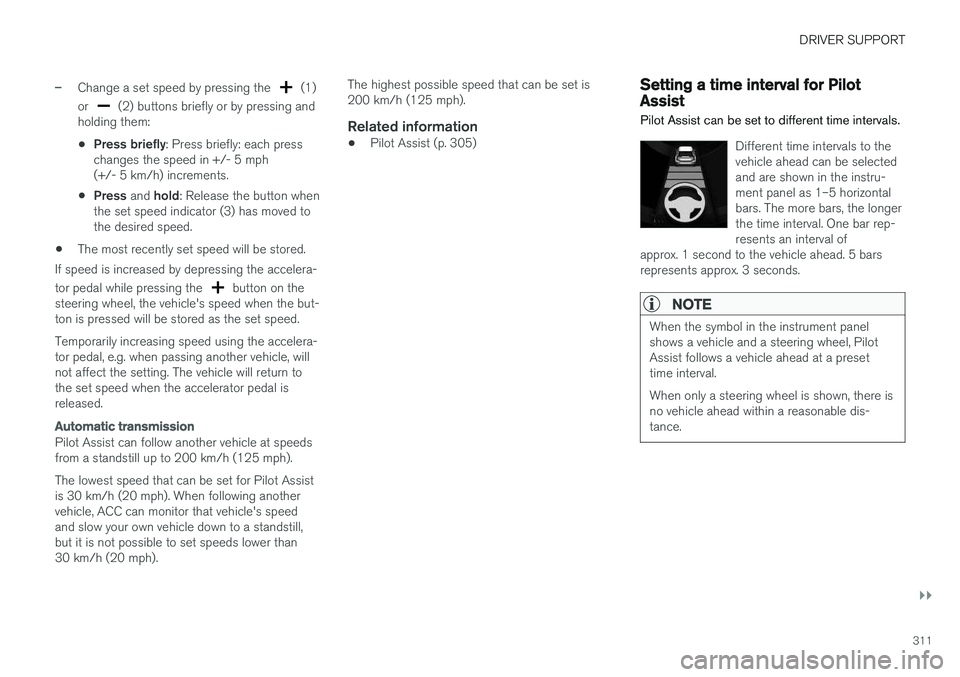
DRIVER SUPPORT
}}
311
–Change a set speed by pressing the (1)
or
(2) buttons briefly or by pressing and
holding them:
• Press briefly
: Press briefly: each press
changes the speed in +/- 5 mph (+/- 5 km/h) increments.
• Press
and hold: Release the button when
the set speed indicator (3) has moved tothe desired speed.
• The most recently set speed will be stored.
If speed is increased by depressing the accelera- tor pedal while pressing the
button on the
steering wheel, the vehicle's speed when the but- ton is pressed will be stored as the set speed. Temporarily increasing speed using the accelera- tor pedal, e.g. when passing another vehicle, willnot affect the setting. The vehicle will return tothe set speed when the accelerator pedal isreleased.
Automatic transmission
Pilot Assist can follow another vehicle at speeds from a standstill up to 200 km/h (125 mph). The lowest speed that can be set for Pilot Assist is 30 km/h (20 mph). When following anothervehicle, ACC can monitor that vehicle's speedand slow your own vehicle down to a standstill,but it is not possible to set speeds lower than30 km/h (20 mph). The highest possible speed that can be set is200 km/h (125 mph).
Related information
•
Pilot Assist (p. 305)
Setting a time interval for PilotAssist
Pilot Assist can be set to different time intervals.
Different time intervals to the vehicle ahead can be selectedand are shown in the instru-ment panel as 1–5 horizontalbars. The more bars, the longerthe time interval. One bar rep-resents an interval of
approx. 1 second to the vehicle ahead. 5 barsrepresents approx. 3 seconds.
NOTE
When the symbol in the instrument panel shows a vehicle and a steering wheel, PilotAssist follows a vehicle ahead at a presettime interval. When only a steering wheel is shown, there is no vehicle ahead within a reasonable dis-tance.
Page 403 of 662
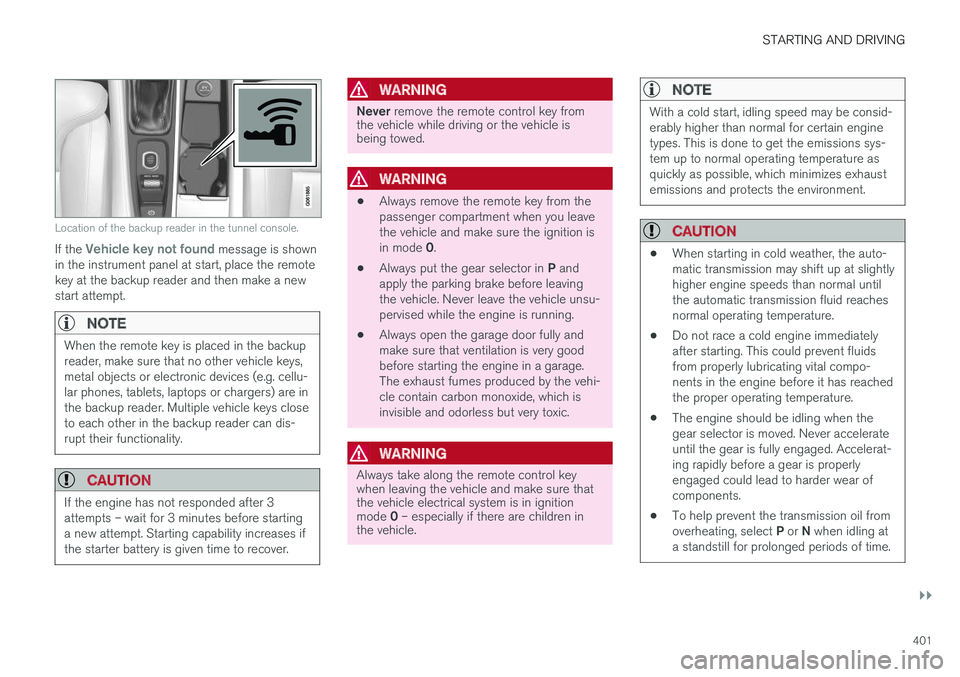
STARTING AND DRIVING
}}
401
Location of the backup reader in the tunnel console.
If the Vehicle key not found message is shown
in the instrument panel at start, place the remote key at the backup reader and then make a newstart attempt.
NOTE
When the remote key is placed in the backup reader, make sure that no other vehicle keys,metal objects or electronic devices (e.g. cellu-lar phones, tablets, laptops or chargers) are inthe backup reader. Multiple vehicle keys closeto each other in the backup reader can dis-rupt their functionality.
CAUTION
If the engine has not responded after 3 attempts – wait for 3 minutes before startinga new attempt. Starting capability increases ifthe starter battery is given time to recover.
WARNING
Never remove the remote control key from
the vehicle while driving or the vehicle is being towed.
WARNING
• Always remove the remote key from the passenger compartment when you leavethe vehicle and make sure the ignition is in mode
0.
• Always put the gear selector in
P and
apply the parking brake before leaving the vehicle. Never leave the vehicle unsu-pervised while the engine is running.
• Always open the garage door fully andmake sure that ventilation is very goodbefore starting the engine in a garage.The exhaust fumes produced by the vehi-cle contain carbon monoxide, which isinvisible and odorless but very toxic.
WARNING
Always take along the remote control key when leaving the vehicle and make sure thatthe vehicle electrical system is in ignition mode
0 – especially if there are children in
the vehicle.
NOTE
With a cold start, idling speed may be consid- erably higher than normal for certain enginetypes. This is done to get the emissions sys-tem up to normal operating temperature asquickly as possible, which minimizes exhaustemissions and protects the environment.
CAUTION
• When starting in cold weather, the auto- matic transmission may shift up at slightlyhigher engine speeds than normal untilthe automatic transmission fluid reachesnormal operating temperature.
• Do not race a cold engine immediatelyafter starting. This could prevent fluidsfrom properly lubricating vital compo-nents in the engine before it has reachedthe proper operating temperature.
• The engine should be idling when thegear selector is moved. Never accelerateuntil the gear is fully engaged. Accelerat-ing rapidly before a gear is properlyengaged could lead to harder wear ofcomponents.
• To help prevent the transmission oil from overheating, select
P or N when idling at
a standstill for prolonged periods of time.