2018 VOLVO S60 service indicator
[x] Cancel search: service indicatorPage 9 of 396

7
WHEELS AND TIRES
Tires – general information290
Tires – storage and age 291
Tires – tread wear indicator 292
Tires – tire economy 292
Changing a wheel – direction of rotation 293
Changing a wheel – removing wheel 293
Changing a wheel – spare wheel 296
Changing a wheel – accessing the spare wheel 297
Changing a wheel – installing a wheel 297
Tire inflation – general information 298
Tire inflation – checking pressure 299
Tire specifications 300
Loading specifications 302
Loading specifications – load limit 302
Tire specifications – terminology 303
Tire specifications – Uniform TireQuality Grading 304
Snow chains 305
Snow tires/studded tires 306
Tire pressure monitoring - overview 306
Tire Monitor - introduction 307
Calibrating Tire Monitor 308
Tire Monitor status information 309
Tire Monitor – messages 309
Tire Pressure Monitoring System (TPMS) – general information310
Tire Pressure Monitoring System(TPMS) – changing wheels 311
Tire Pressure Monitoring System(TPMS) – recalibrating 312
Tire Pressure Monitoring System(TPMS) – activating/deactivating 312
Tire Pressure Monitoring System(TPMS) – messages 313
Tire sealing system * – general infor-
mation 314
Tire sealing system * – overview
315
Tire sealing system * – sealing a hole
317
Tire sealing system – checking infla-tion pressure 319
Tire sealing system * – inflating tires
319
Tire sealing system * – sealing com-
pound container 320
MAINTENANCE AND SERVICING
Maintenance – introduction
322
Maintenance – owner maintenance 323
Maintenance – hoisting 324
Onboard Diagnostic System 325
Booking service and repairs 325
Maintenance – opening/closing hood 327
Engine compartment – overview 328
Engine compartment – engine oil 329
Engine compartment – coolant 332
Engine compartment – brake fluid 333
Engine compartment – power steer- ing fluid 333
Bulbs – introduction 334
Bulbs – headlight housing 335
Bulbs – cover 336
Bulbs – low beam, Halogen 337
Bulbs – high beam, Halogen 337
Bulbs – extra high beam 338
Bulbs – front turn signals 338
Bulbs – location of taillight bulbs 339
Bulbs – taillight housing 340
Bulbs – license plate lighting 340
Bulbs – trunk lighting 341
Bulbs – vanity mirror lighting 341
Bulbs – specifications 341
Page 10 of 396

8
Wiper blades – service position342
Wiper blades – windshield 343
Engine compartment – washer fluid 344
Battery – symbols 344
Battery – handling 345
Battery – maintenance 346
Battery – changing 347
Fuses – introduction 349
Fuses – engine compartment 350
Fuses – glove compartment 353
Fuses – cargo area/trunk 356
Fuses – engine compartment cold zone (Start/Stop only) 357
Washing the vehicle 359
Automatic car wash 360
Polishing and waxing 361
Cleaning the interior 361
Touching up paintwork 363
SPECIFICATIONS
Label information366
Dimensions 369
Weights 371
Engine specifications 373
Oil specifications 374
Oil volume 375
Coolant – specification and volume 376
Transmission oil – specification and volumes 376
Brake fluid – specification and volume 376
Power steering – specification 377
Fuel tank volume – specification andvolume 377
Tire inflation – pressure table 378
Air conditioning – specification andvolume 379
Battery specifications 379
Symbols – general information 379
Warning symbols 380
Indicator symbols 381
Information symbols 381
Information symbols – ceiling console 382
Information symbols – center console 383
INDEX
Index 385
Page 23 of 396

INTRODUCTION
21
Volvo and the environment Volvo is committed to the well being of its cus- tomers. As a natural part of this commitment, wecare about the environment in which we all live.Concern for the environment means an everydayinvolvement in reducing our environmentalimpact.
Volvo's environmental activities are based on a holistic view, which means we consider the over-all environmental impact of a product throughoutits complete life cycle. In this context, design, pro-duction, product use, and recycling are all impor-tant considerations. In production, Volvo haspartly or completely phased out several chemicalsincluding CFCs, lead chromates, asbestos, andcadmium; and reduced the number of chemicalsused in our plants 50% since 1991. Volvo was the first in the world to introduce into production a three-way catalytic converter with aLambda sond, now called the heated oxygen sen-sor, in 1976. The current version of this highlyefficient system reduces emissions of harmfulsubstances (CO, HC, NOx) from the exhaust pipeby approximately 95 – 99% and the search toeliminate the remaining emissions continues.Volvo is the only automobile manufacturer tooffer CFC-free retrofit kits for the air conditioningsystem of all models as far back as the 1975model 240. Advanced electronic engine controlsand cleaner fuels are bringing us closer to ourgoal. In addition to continuous environmentalrefinement of conventional gasoline-poweredinternal combustion engines, Volvo is activelylooking at advanced technology alternative-fuelvehicles. When you drive a Volvo, you become our partner in the work to lessen the car's impact on theenvironment. To reduce your vehicle's environ-mental impact, you can:
• Maintain proper air pressure in your tires.Tests have shown decreased fuel economywith improperly inflated tires.
• Follow the recommended maintenanceschedule in your Warranty and ServiceRecords Information booklet.
• Drive at a constant speed whenever possible.
• See a trained and qualified Volvo servicetechnician as soon as possible for inspectionif the check engine (malfunction indicator)light illuminates, or stays on after the vehiclehas started.
• Properly dispose of any vehicle-related wastesuch as used motor oil, used batteries, brakepads, etc.
• When cleaning your vehicle, please use gen-uine Volvo car care products. All Volvo carcare products are formulated to be environ-mentally friendly.
FSC ®
The FSC
®
(Forest Stewardship Council ®
) symbol
indicates that the wood pulp used in this publica- tion comes from FSC ®
certified forests and other
responsible sources.
Related information
• Economical driving (p. 282)
• Tires – tire economy (p. 292)
Page 34 of 396

||
SAFETY
32Volvo's SRS consists of seat belt pretensioners, front airbags (p. 33), side impact air-bags (p. 39), a front passenger occupantweight sensor (p. 36), and inflatable cur-tains (p. 41). All of these systems are moni-tored by the SRS control module. An SRS warn-ing light in the instrument panel (see the illustra- tion) illuminates when the ignition is in modes
I
or II, and will normally go out after approximately
6 seconds if no faults are detected in the system. Where applicable, a text message will also be displayed when the SRS warning light illuminates.If this warning symbol is not functioning properly,the general warning symbol illuminates and a textmessage will be displayed. See also Information displays – indicator symbols (p. 67) and Information displays – warning sym-bols (p. 69) for more information about indica-tor and warning lights.
WARNING
• If the SRS warning light stays on after the engine has started or if it illuminateswhile you are driving, have the vehicleinspected by a trained and qualified Volvoservice technician as soon as possible.
• Never try to repair any component or partof the SRS yourself. Any interference inthe system could cause malfunction andserious injury. All work on these systemsshould be performed by a trained andqualified Volvo service technician.
WARNING
If your vehicle has become flood-damaged in any way (e.g., soaked carpeting/standingwater on the floor of the vehicle), do notattempt to start the vehicle or insert theremote key into the ignition slot before dis-connecting the battery (see below). This maycause airbag deployment which could result inserious injury. Have the vehicle towed to atrained and qualified Volvo service technicianfor repairs. Before attempting to tow the vehicle:
1. Switch off the ignition for at least
10 minutes and disconnect the battery.
2. Follow the instructions for manually over- riding the shiftlock system Transmission – shiftlock override (p. 259).
Related information
•Crash mode – general information (p. 44)
Page 38 of 396

||
SAFETY
36
WARNING
•No objects or accessory equipment, e.g. dashboard covers, may be placed on,attached to, or installed near the air baghatch (the area above the glove compart-ment) or the area affected by airbagdeployment.
• There should be no loose articles, suchas coffee cups on the floor, seat, or dash-board area.
• Never try to open the airbag cover on thesteering wheel or the passenger's sidedashboard. This should only be done by atrained and qualified Volvo service techni-cian.
• Failure to follow these instructions canresult in injury to the vehicle occupants.
Related information
• Occupant Weight Sensor (p. 36)
• Side impact protection (SIPS) airbags(p. 39)
• Inflatable Curtain (IC) (p. 41)
• Supplemental Restraint System (SRS)(p. 31)
Occupant Weight Sensor
The Occupant Weight Sensor (OWS) is designed to meet the regulatory requirements ofFederal Motor Vehicle Safety Standard (FMVSS)208 and is designed to disable (will not inflate)the passenger's side front airbag under certainconditions.
2
2
G017724
Occupant Weight Sensor (OWS) indicator light
Disabling the passenger's side frontairbag
Volvo recommends that ALL occupants (adults and children) shorter than 4 feet 7 inches(140 cm) be seated in the back seat of any vehi-cle with a front passenger side airbag (p. 33), andbe properly restrained for their size and weight.For child safety recommendations, see Childsafety (p. 46). The OWS works with sensors that are part of thefront passenger's seat and seat belt (p. 28). Thesensors are designed to detect the presence of aproperly seated occupant and determine if thepassenger's side front airbag should be enabled(may inflate) or disabled (will not inflate). The OWS will disable (will not inflate) the pas- senger's side front airbag when:
• the front passenger's seat is unoccupied, orhas small/medium objects in the front seat,
• the system determines that an infant is pres-ent in a rear-facing infant seat that is instal-led according to the manufacturer's instruc-tions,
• the system determines that a small child ispresent in a forward-facing child restraintthat is installed according to the manufactur-er's instructions,
• the system determines that a small child ispresent in a booster seat,
• a front passenger takes his/her weight off ofthe seat for a period of time,
• a child or a small person occupies the frontpassenger's seat.
The OWS uses a PASSENGER AIRBAG OFFindicator lamp which will illuminate and stay on toremind you that the passenger's side front airbagis disabled. The PASSENGER AIRBAG OFF indi-cator lamp is located in the overhead console,near the base of the rearview mirror.
Page 39 of 396

SAFETY
}}
37
NOTE
When the ignition is switched on, the OWS indicator light will illuminate for several sec-onds while the system performs a self-diag-nostic test.
However, if a fault is detected in the system:
• The OWS indicator light will stay on
• The SRS warning light (p. 31) will come on and stay on
• The message
Pass. Airbag OFF Service
urgent will be displayed in the information
display.
WARNING
If a fault in the system is detected and indi- cated as described, be aware that the pas-senger's side front airbag will not deploy inthe event of a collision. In this case, the SRSsystem and Occupant Weight Sensor shouldbe inspected by a trained and qualified Volvoservice technician as soon as possible.
WARNING
• Never try to open, remove, or repair any components in the OWS system. Thiscould result in system malfunction. Main-tenance or repairs should only be carriedout by an a trained and qualified Volvoservice technician.
• The front passenger's seat should not bemodified in any way. This could reducepressure on the seat cushion, whichmight interfere with the OWS system'sfunction.
Passenger's seat occu-pancy status OWS indi-cator lightstatusPassenger'sside front air-bag status
Seat unoccu- pied OWS indi-cator lightlights up.Passenger'sside front air-bag disabled
Seat occu-pied by lowweight occu- pant/object AOWS indi-
cator light lights up Passenger'sside front air-
bag disabled
Seat occu-pied by heavyoccupant/object OWS indi-cator light is
not lit Passenger'sside front air-bag enabled
A
Volvo recommends that children always be properly restrained in appropriate child restraints in the rear seats. Do not assumethat the passenger's side front airbag is disabled unless thePASSENGER AIRBAG OFF indicator lamp is lit. Make sure thechild restraint is properly installed. If there is any doubt as to thestatus of the passenger's side front airbag, move the childrestraint to the rear seat.
The OWS is designed to enable (may inflate) the passenger's side front airbag in the event of acollision anytime the system senses that a per-son of adult size is sitting properly in the frontpassenger's seat. The PASSENGER AIRBAGOFF indicator lamp will be off and remain off. If a person of adult size is sitting in the front pas- senger's seat, but the PASSENGER AIRBAGOFF indicator lamp is on, it is possible that the
Page 70 of 396

||
INSTRUMENTS AND CONTROLS
* Option/accessory.
68
Malfunction Indicator Light
As you drive, a computer called On-Board Diag- nostics II (OBDII) monitors your vehicle's engine,transmission, electrical and emission systems. The malfunction indicator light will illuminate if the computer senses a condition that potentiallymay need correcting. When this happens, pleasehave your vehicle checked by a trained and quali-fied Volvo service technician as soon as possible. A malfunction indicator light may have many cau- ses. Sometimes, you may not notice a change inyour car's behavior. Even so, an uncorrected con-dition could hurt fuel economy, emission controls,and drivability. Extended driving without correct-ing the cause could even damage other compo-nents in your vehicle. This light may illuminate if the fuel filler cap is not closed tightly or if the engine was running whilethe vehicle was refueled.
Anti-lock Brake System (ABS)
If the warning light comes on, there may be a malfunction in the ABS system (the standardbraking system will still function). Check the sys-tem by:
1. Stopping in a safe place and switching off
the ignition.
2. Restart the engine.
3. If the warning light goes off, no further action is required. If the indicator light remains on, the vehicle should be driven to a trained and qualified Volvoservice technician for inspection, see Brakes –general (p. 267) for additional information.
Rear fog lights
This symbol indicates that the rear fog lights are on.
Stability system
This indicator symbol flashes when the stability system is actively working to stabilize the vehicle,see Stability system – introduction (p. 166) formore detailed information.
Stability system - Sport mode
This symbol illuminates to indicate that the stabil- ity system's
Sport mode has been activated to
help provide maximum tractive force, for example when driving with snow chains, or driving in deepsnow or loose sand.
Low fuel level
When this light comes on, the vehicle should be refueled as soon as possible. See Refueling –fuel requirements (p. 277) for information aboutfuel and refueling.
Information symbol
The information symbol lights up and a text mes- sage is displayed to provide the driver with nec-essary information about one of the vehicle's sys-tems. The message can be erased and the sym- bol can be turned off by pressing the OK button
(see Information display – menu controls (p. 108) for information) or this will take place automatically after a short time (the length oftime varies, depending on the function affected). The information symbol may also illuminate together with other symbols.
High beam indicator
This symbol illuminates when the high beam headlights are on, or if the high beam flash func-tion is used.
Left turn signal indicator Right turn signal indicator
NOTE
•
Both turn signal indicators will flash when the hazard warning flashers are used.
• If either of these indicators flash fasterthan normal, the direction indicators arenot functioning properly.
Tire pressure monitoring system (TPMS)
*
This symbol illuminates to indicate that tire pres- sure in one or more tires is low, see Tire PressureMonitoring System (TPMS) – general information(p. 310) for detailed information.
Eco* function on
The symbol will illuminate when the Eco function is activated.
Start/stop *
The symbol illuminates when the engine has auto-stopped.
Page 111 of 396
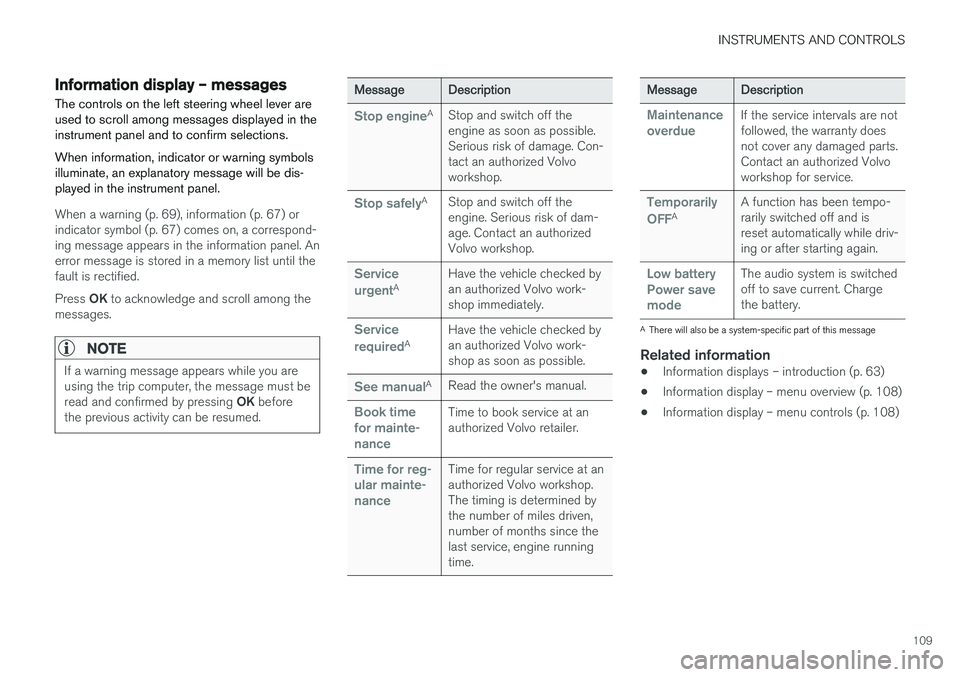
INSTRUMENTS AND CONTROLS
109
Information display – messagesThe controls on the left steering wheel lever are used to scroll among messages displayed in theinstrument panel and to confirm selections. When information, indicator or warning symbols illuminate, an explanatory message will be dis-played in the instrument panel.
When a warning (p. 69), information (p. 67) or indicator symbol (p. 67) comes on, a correspond-ing message appears in the information panel. Anerror message is stored in a memory list until thefault is rectified. Press OK to acknowledge and scroll among the
messages.
NOTE
If a warning message appears while you are using the trip computer, the message must be read and confirmed by pressing OK before
the previous activity can be resumed.
Message Description
Stop engineA
Stop and switch off the engine as soon as possible.Serious risk of damage. Con-tact an authorized Volvoworkshop.
Stop safelyA Stop and switch off the engine. Serious risk of dam-age. Contact an authorizedVolvo workshop.
Service urgentA Have the vehicle checked by an authorized Volvo work-shop immediately.
Service requiredAHave the vehicle checked by an authorized Volvo work-shop as soon as possible.
See manualA
Read the owner's manual.
Book time for mainte-nanceTime to book service at an authorized Volvo retailer.
Time for reg- ular mainte-nanceTime for regular service at an authorized Volvo workshop.The timing is determined bythe number of miles driven,number of months since thelast service, engine runningtime.
Message Description
Maintenance overdueIf the service intervals are not followed, the warranty doesnot cover any damaged parts.Contact an authorized Volvoworkshop for service.
Temporarily OFFAA function has been tempo- rarily switched off and isreset automatically while driv-ing or after starting again.
Low battery Power savemodeThe audio system is switched off to save current. Chargethe battery.
A
There will also be a system-specific part of this message
Related information
• Information displays – introduction (p. 63)
• Information display – menu overview (p. 108)
• Information display – menu controls (p. 108)