Page 267 of 502

The sensor area is switched off permanently if a sensor fails.
Park Distance Control malfunctions will be indicated by a text message with an acoustic warning and
the indicator lamp in the button flashing when the system is switched on for the first time. If the
sensors are dirty or covered, the affected sensor cluster will be displayed on the Park Distance
Control screen. A cleaning message also appears (depending on the vehicle equipment level).
Possible solution
Switch off the system temporarily.
Check whether any of the causes described apply.
Clean the sensors or remove stickers or accessories from the sensors and cameras Caring for and
cleaning the vehicle exterior
Check whether any damage is visible.
You can switch the system back on again once you have rectified the cause of the problem.
If the system still fails to respond as expected, have the system checked by a qualified workshop or
your Volkswagen dealership.
Rear view camera system (Rear View)
Introduction
This chapter contains information on the followingsubjects:
Switching on and off
Display representation
Prerequisites
Parking
Troubleshooting
The rear view camera system in the rear of the vehicle makes it easier for the driver to see behind
the vehicle and provides support for parking manoeuvres.
The rear view camera system shows the area behind the vehicle on the Infotainment system screen.
Depending on the operating mode, orientation lines support the view to the rear.
WARNING
Using images from the camera to estimate the distance from obstacles (people, vehicles etc.) is
inaccurate and could cause accidents and severe injuries.
Camera lenses enlarge and distort the field of vision and show objects differently and inaccurately
on the screen.
Page 269 of 502
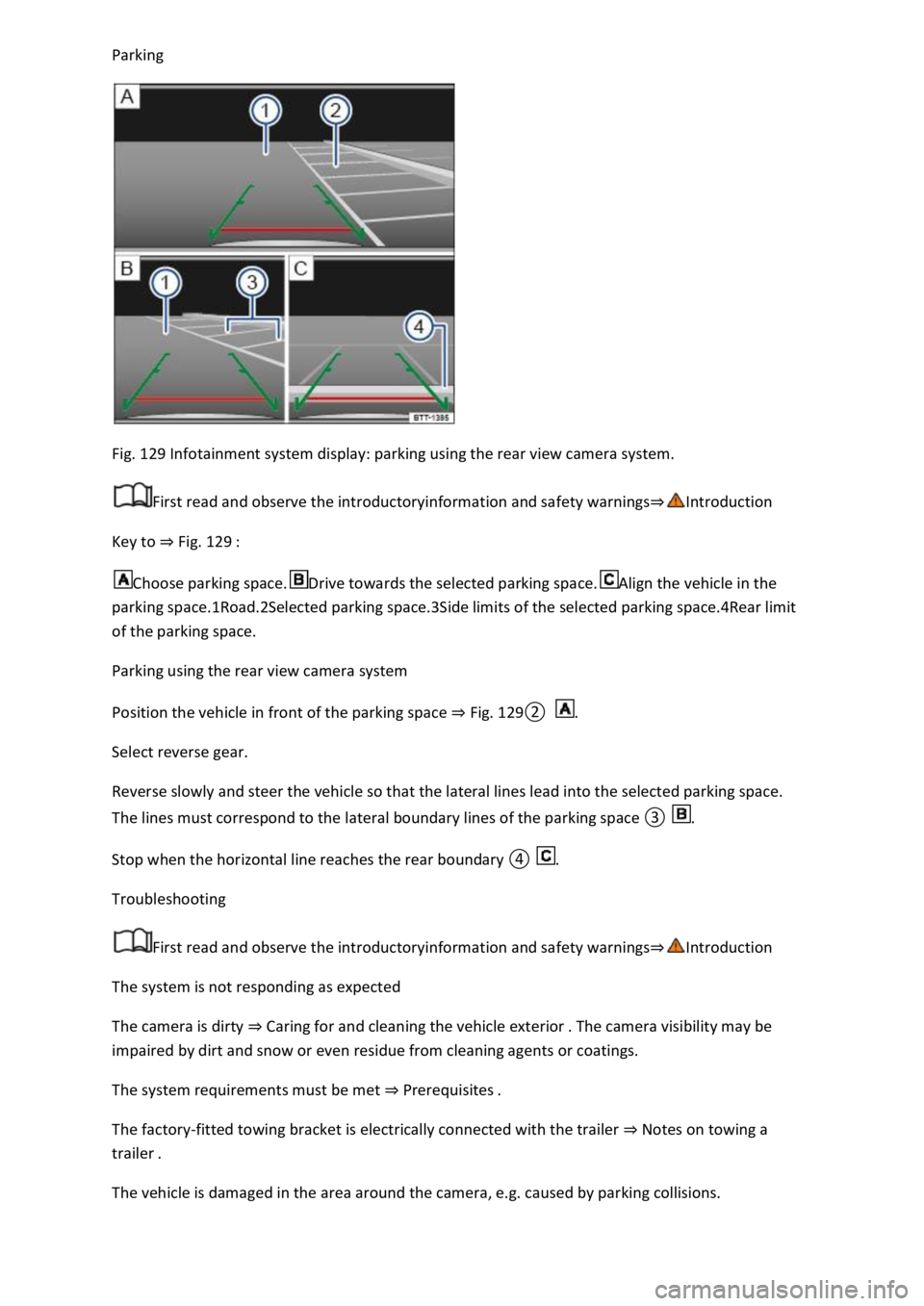
Fig. 129 Infotainment system display: parking using the rear view camera system.
First read and observe the introductoryinformation and safety warnings
Key to Fig. 129
Choose parking space.Drive towards the selected parking space.Align the vehicle in the
parking space.1Road.2Selected parking space.3Side limits of the selected parking space.4Rear limit
of the parking space.
Parking using the rear view camera system
Position the vehicle in front of the parking space Fig.
0.
Select reverse gear.
Reverse slowly and steer the vehicle so that the lateral lines lead into the selected parking space.
The lines must correspond to the l.
Troubleshooting
First read and observe the introductoryinformation and safety warnings
The system is not responding as expected
The camera is dirty Caring for and cleaning the vehicle exterior
impaired by dirt and snow or even residue from cleaning agents or coatings.
The system requirements must be met Prerequisites
The factory-fitted towing bracket is electrically connected with the trailer Notes on towing a
trailer
The vehicle is damaged in the area around the camera, e.g. caused by parking collisions.
Page 276 of 502
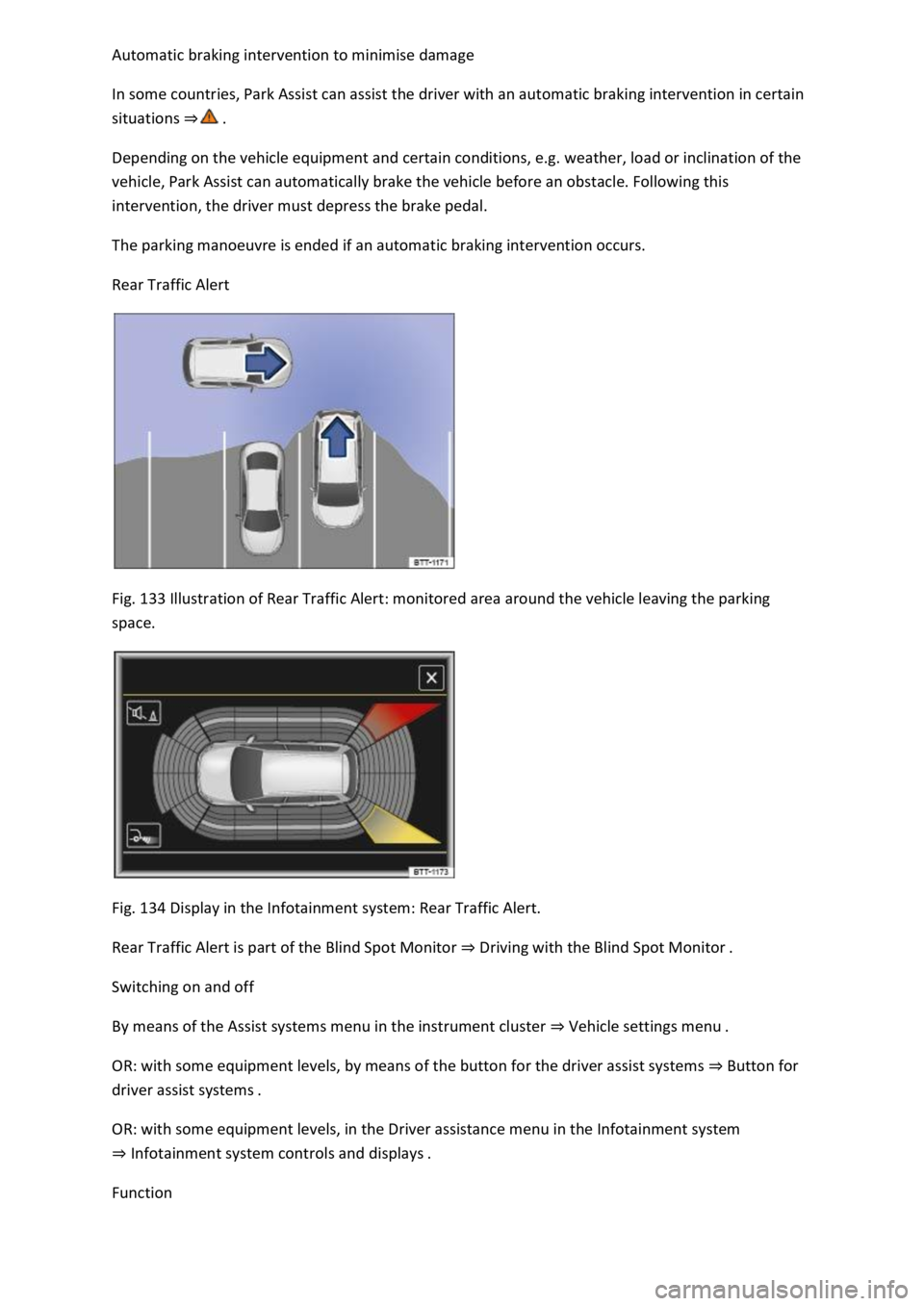
In some countries, Park Assist can assist the driver with an automatic braking intervention in certain
situations
Depending on the vehicle equipment and certain conditions, e.g. weather, load or inclination of the
vehicle, Park Assist can automatically brake the vehicle before an obstacle. Following this
intervention, the driver must depress the brake pedal.
The parking manoeuvre is ended if an automatic braking intervention occurs.
Rear Traffic Alert
Fig. 133 Illustration of Rear Traffic Alert: monitored area around the vehicle leaving the parking
space.
Fig. 134 Display in the Infotainment system: Rear Traffic Alert.
Rear Traffic Alert is part of the Blind Spot Monitor Driving with the Blind Spot Monitor
Switching on and off
By means of the Assist systems menu in the instrument cluster Vehicle setti
OR: with some equipment levels, by means of the button for the driver assist systems Button for
driver assist systems
OR: with some equipment levels, in the Driver assistance menu in the Infotainment system
Infotainment system controls and
Function
Page 280 of 502
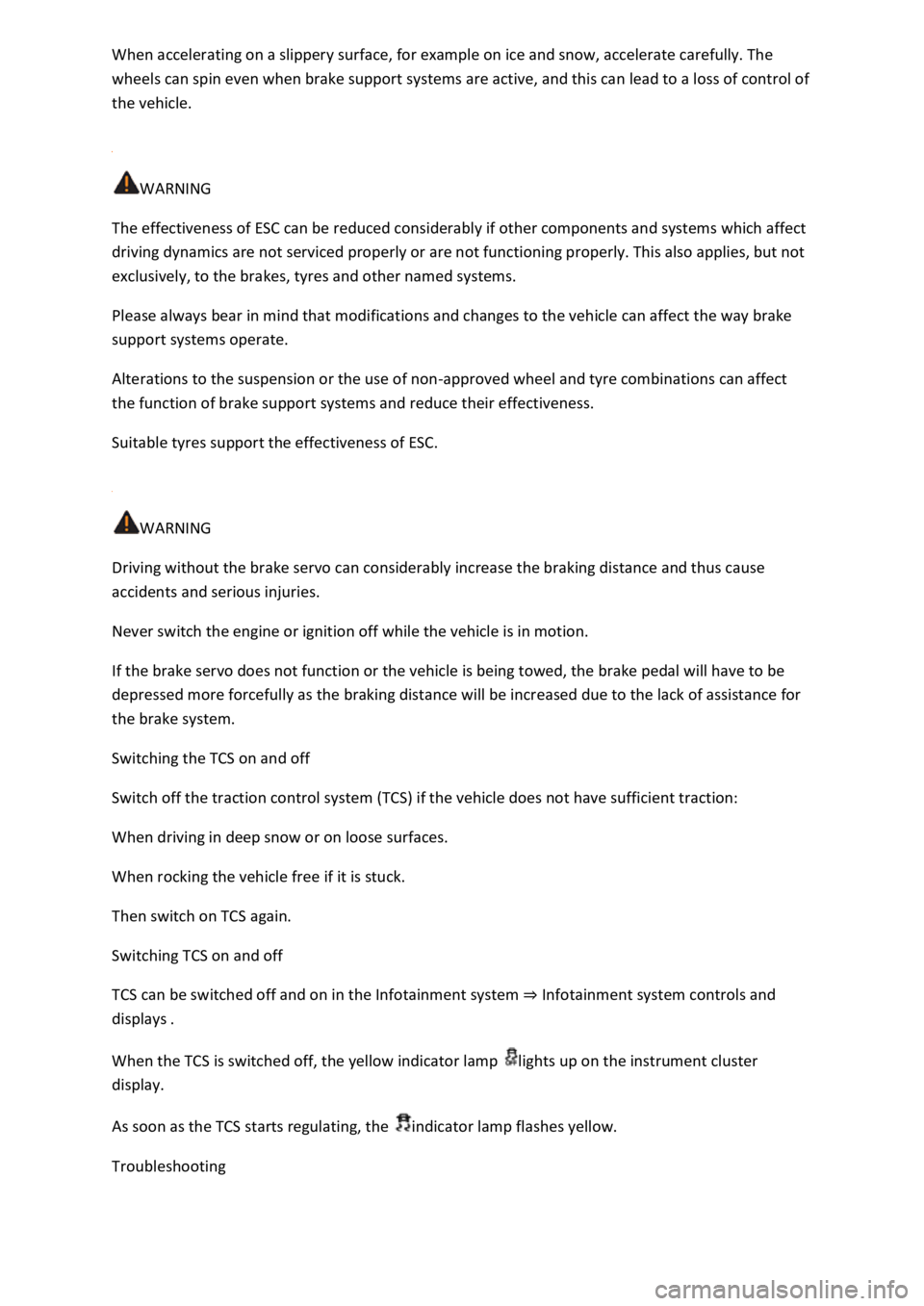
wheels can spin even when brake support systems are active, and this can lead to a loss of control of
the vehicle.
WARNING
The effectiveness of ESC can be reduced considerably if other components and systems which affect
driving dynamics are not serviced properly or are not functioning properly. This also applies, but not
exclusively, to the brakes, tyres and other named systems.
Please always bear in mind that modifications and changes to the vehicle can affect the way brake
support systems operate.
Alterations to the suspension or the use of non-approved wheel and tyre combinations can affect
the function of brake support systems and reduce their effectiveness.
Suitable tyres support the effectiveness of ESC.
WARNING
Driving without the brake servo can considerably increase the braking distance and thus cause
accidents and serious injuries.
Never switch the engine or ignition off while the vehicle is in motion.
If the brake servo does not function or the vehicle is being towed, the brake pedal will have to be
depressed more forcefully as the braking distance will be increased due to the lack of assistance for
the brake system.
Switching the TCS on and off
Switch off the traction control system (TCS) if the vehicle does not have sufficient traction:
When driving in deep snow or on loose surfaces.
When rocking the vehicle free if it is stuck.
Then switch on TCS again.
Switching TCS on and off
TCS can be switched off and on in the Infotainment system Infotainment system controls and
displays
When the TCS is switched off, the yellow indicator lamp lights up on the instrument cluster
display.
As soon as the TCS starts regulating, the indicator lamp flashes yellow.
Troubleshooting
Page 282 of 502
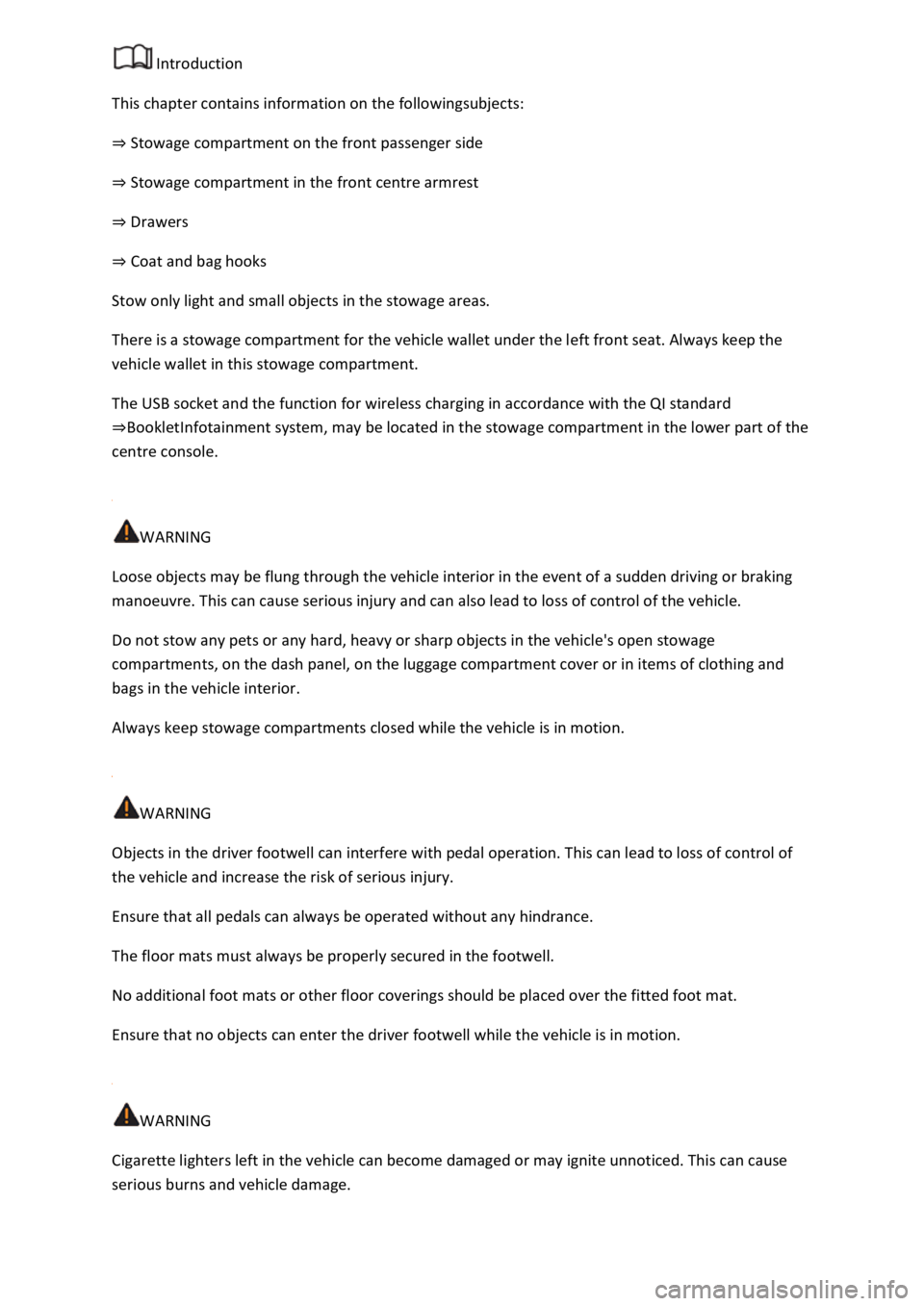
Introduction
This chapter contains information on the followingsubjects:
Stowage compartment on the front passenger side
Stowage compartment in the front centre armrest
Drawers
Coat and bag hooks
Stow only light and small objects in the stowage areas.
There is a stowage compartment for the vehicle wallet under the left front seat. Always keep the
vehicle wallet in this stowage compartment.
The USB socket and the function for wireless charging in accordance with the QI standard
Infotainment system, may be located in the stowage compartment in the lower part of the
centre console.
WARNING
Loose objects may be flung through the vehicle interior in the event of a sudden driving or braking
manoeuvre. This can cause serious injury and can also lead to loss of control of the vehicle.
Do not stow any pets or any hard, heavy or sharp objects in the vehicle's open stowage
compartments, on the dash panel, on the luggage compartment cover or in items of clothing and
bags in the vehicle interior.
Always keep stowage compartments closed while the vehicle is in motion.
WARNING
Objects in the driver footwell can interfere with pedal operation. This can lead to loss of control of
the vehicle and increase the risk of serious injury.
Ensure that all pedals can always be operated without any hindrance.
The floor mats must always be properly secured in the footwell.
No additional foot mats or other floor coverings should be placed over the fitted foot mat.
Ensure that no objects can enter the driver footwell while the vehicle is in motion.
WARNING
Cigarette lighters left in the vehicle can become damaged or may ignite unnoticed. This can cause
serious burns and vehicle damage.
Page 283 of 502
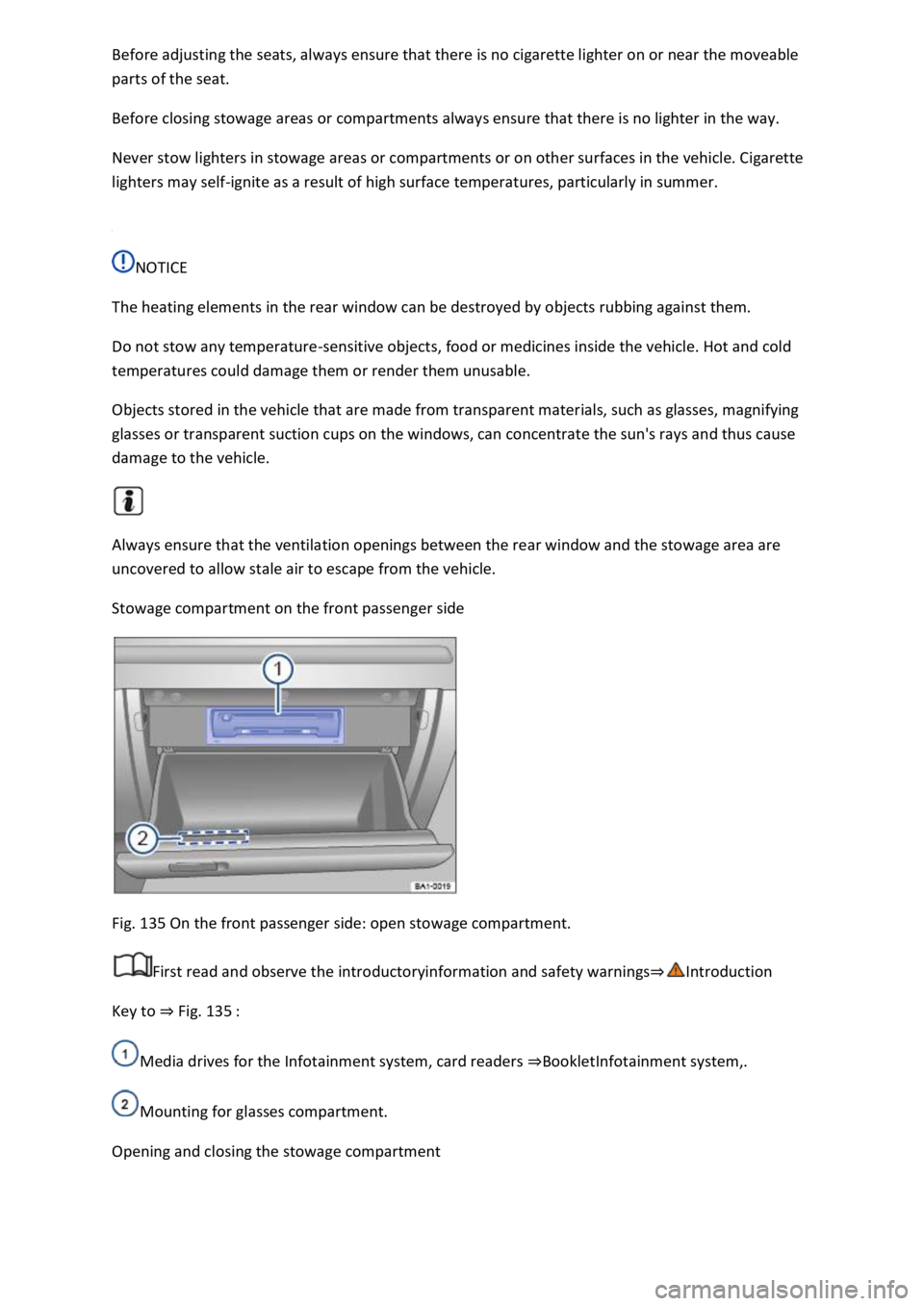
parts of the seat.
Before closing stowage areas or compartments always ensure that there is no lighter in the way.
Never stow lighters in stowage areas or compartments or on other surfaces in the vehicle. Cigarette
lighters may self-ignite as a result of high surface temperatures, particularly in summer.
NOTICE
The heating elements in the rear window can be destroyed by objects rubbing against them.
Do not stow any temperature-sensitive objects, food or medicines inside the vehicle. Hot and cold
temperatures could damage them or render them unusable.
Objects stored in the vehicle that are made from transparent materials, such as glasses, magnifying
glasses or transparent suction cups on the windows, can concentrate the sun's rays and thus cause
damage to the vehicle.
Always ensure that the ventilation openings between the rear window and the stowage area are
uncovered to allow stale air to escape from the vehicle.
Stowage compartment on the front passenger side
Fig. 135 On the front passenger side: open stowage compartment.
First read and observe the introductoryinformation and safety warnings
Key to Fig. 135
Media drives for the Infotainment system, card readers Infotainment system,.
Mounting for glasses compartment.
Opening and closing the stowage compartment
Page 285 of 502
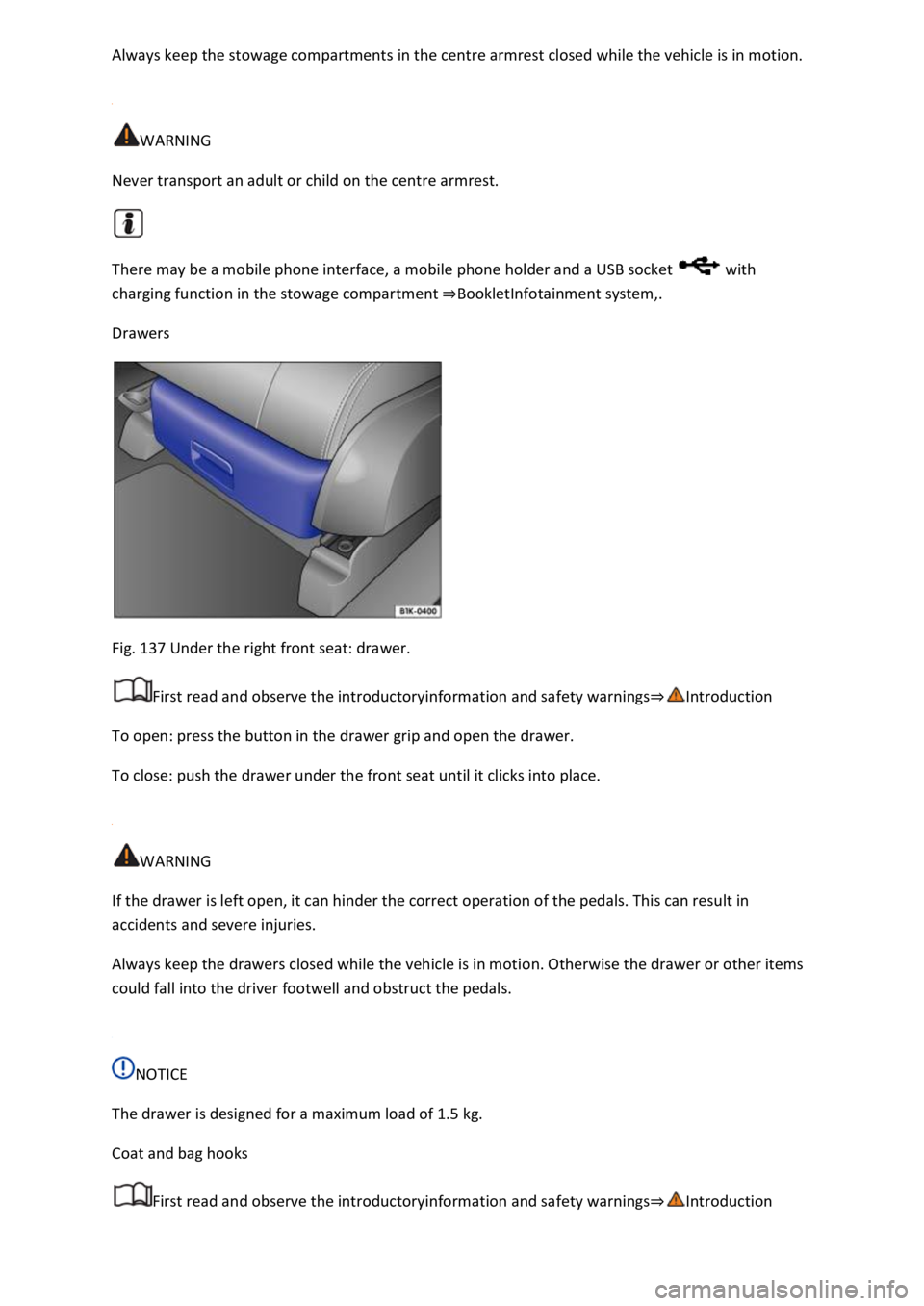
in the centre armrest closed while the vehicle is in motion.
WARNING
Never transport an adult or child on the centre armrest.
There may be a mobile phone interface, a mobile phone holder and a USB socket with
charging function in the stowage compartment Infotainment system,.
Drawers
Fig. 137 Under the right front seat: drawer.
First read and observe the introductoryinformation and safety warnings
To open: press the button in the drawer grip and open the drawer.
To close: push the drawer under the front seat until it clicks into place.
WARNING
If the drawer is left open, it can hinder the correct operation of the pedals. This can result in
accidents and severe injuries.
Always keep the drawers closed while the vehicle is in motion. Otherwise the drawer or other items
could fall into the driver footwell and obstruct the pedals.
NOTICE
The drawer is designed for a maximum load of 1.5 kg.
Coat and bag hooks
First read and observe the introductoryinformation and safety warnings
Page 290 of 502
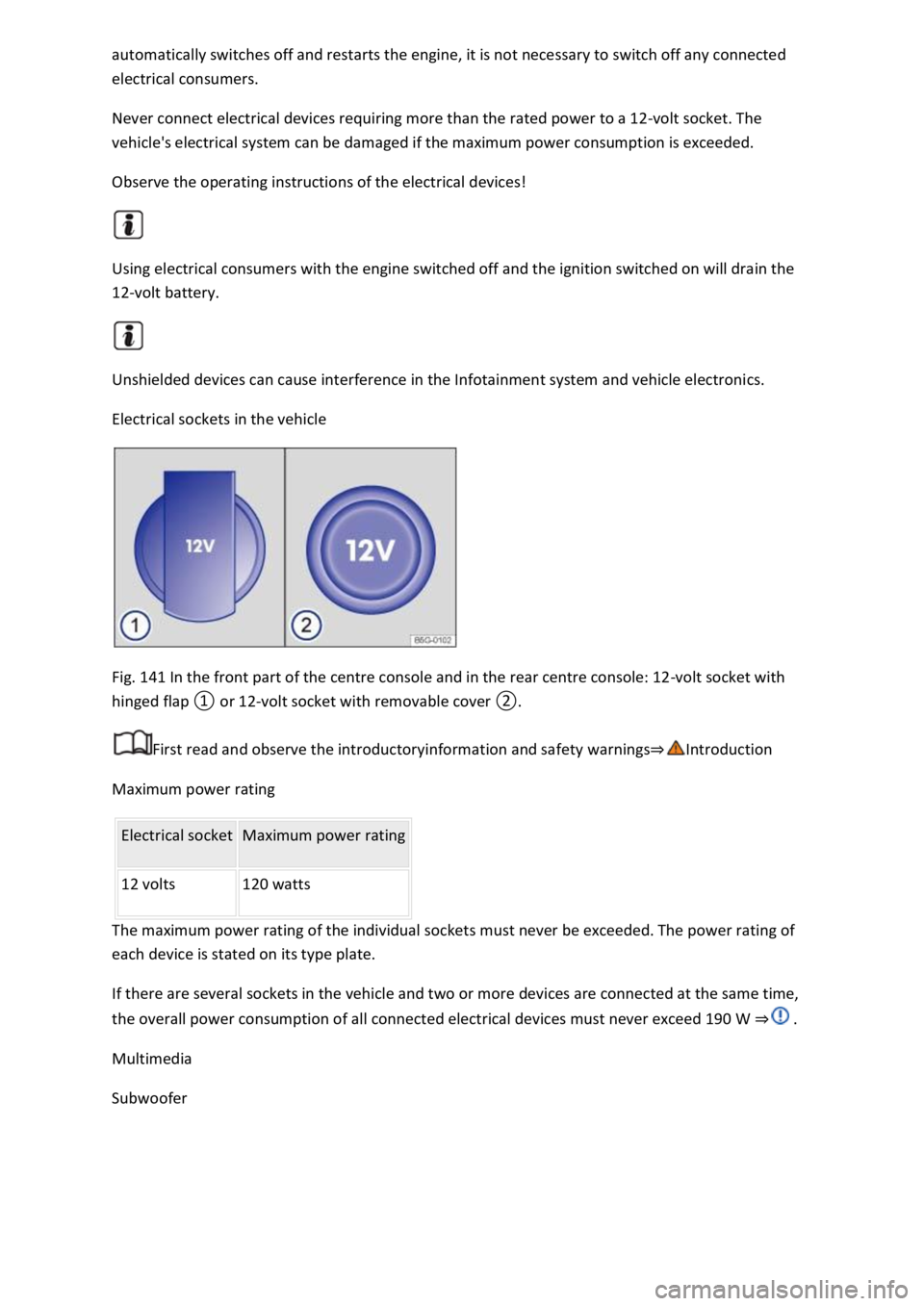
ssary to switch off any connected
electrical consumers.
Never connect electrical devices requiring more than the rated power to a 12-volt socket. The
vehicle's electrical system can be damaged if the maximum power consumption is exceeded.
Observe the operating instructions of the electrical devices!
Using electrical consumers with the engine switched off and the ignition switched on will drain the
12-volt battery.
Unshielded devices can cause interference in the Infotainment system and vehicle electronics.
Electrical sockets in the vehicle
Fig. 141 In the front part of the centre console and in the rear centre console: 12-volt socket with
First read and observe the introductoryinformation and safety warnings
Maximum power rating
Electrical socket Maximum power rating
12 volts 120 watts
The maximum power rating of the individual sockets must never be exceeded. The power rating of
each device is stated on its type plate.
If there are several sockets in the vehicle and two or more devices are connected at the same time,
the overall power consumption of all connected electrical devices must never exceed 190 W
Multimedia
Subwoofer