Page 3 of 502
Rear view
Fig. 4 Overview of the rear of the vehicle.
Key to Fig. 4
High-level brake light
Rear window:
Rear window heating Heating and air conditioning system
Rear window wiper WipersWiper blades
Volkswagen badge:
To open the boot lid Opening and closing the boot lid
With camera for assist systems Driver assist systems
Sensors for assist systems Caring for and cleaning the vehicle exterior
Towing bracket Trailer towing
Behind a cover: mounting for towing eye Tow-starting or towing
Page 6 of 502
In the engine compartment
Fuse box cover Changing fuses
Lever for adjusting the steering column position Steering wheel
Light switch Vehicle lighting
Turn signal and main beam lever Vehicle lighting
With switches and buttons for the driver assist systems Button for driver assist systemsDriver
assist systems
Vents Heating and air conditioning system
Instrument cluster Instrument cluster
With warning and indicator lamps Symbols in instrument cluster
Lever for wipers and washers Wipers
With buttons for operating the menus Instrument cluster
Controls on the multifunction steering wheel:
Operating driver assist systems Operating using the multifunction steering wheelDriver assist
systems
Audio, navigation
Opening the telephone menu or accepting telephone calls
Volume adjustment
Activating voice control (no function in some models)
Horn
Location of the driver front airbag Airbag system
Ignition lock Starting and stopping the engine
Pedals Pedals
Page 7 of 502
Centre console
Fig. 8 Overview of the upper section of the centre console.
Fig. 9 Overview of the lower section of the centre console.
Key to Fig. 8
Infotainment system Infotainment system, Infotainment system controls and
displays
Vents Heating and air conditioning system
Buttons:
Page 8 of 502
In an emergency
Indicator lamp for the front passenger front airbag switch-off function Airbag system
Driver assist systems Driver assist systems
Controls for the air conditioning system, heating and fresh air system Heating, ventilating,
cooling
Controls for the air conditioning system, heating and fresh air system Heating, ventilating,
cooling
Key to Fig. 9
Lever:
DSG
Page 9 of 502
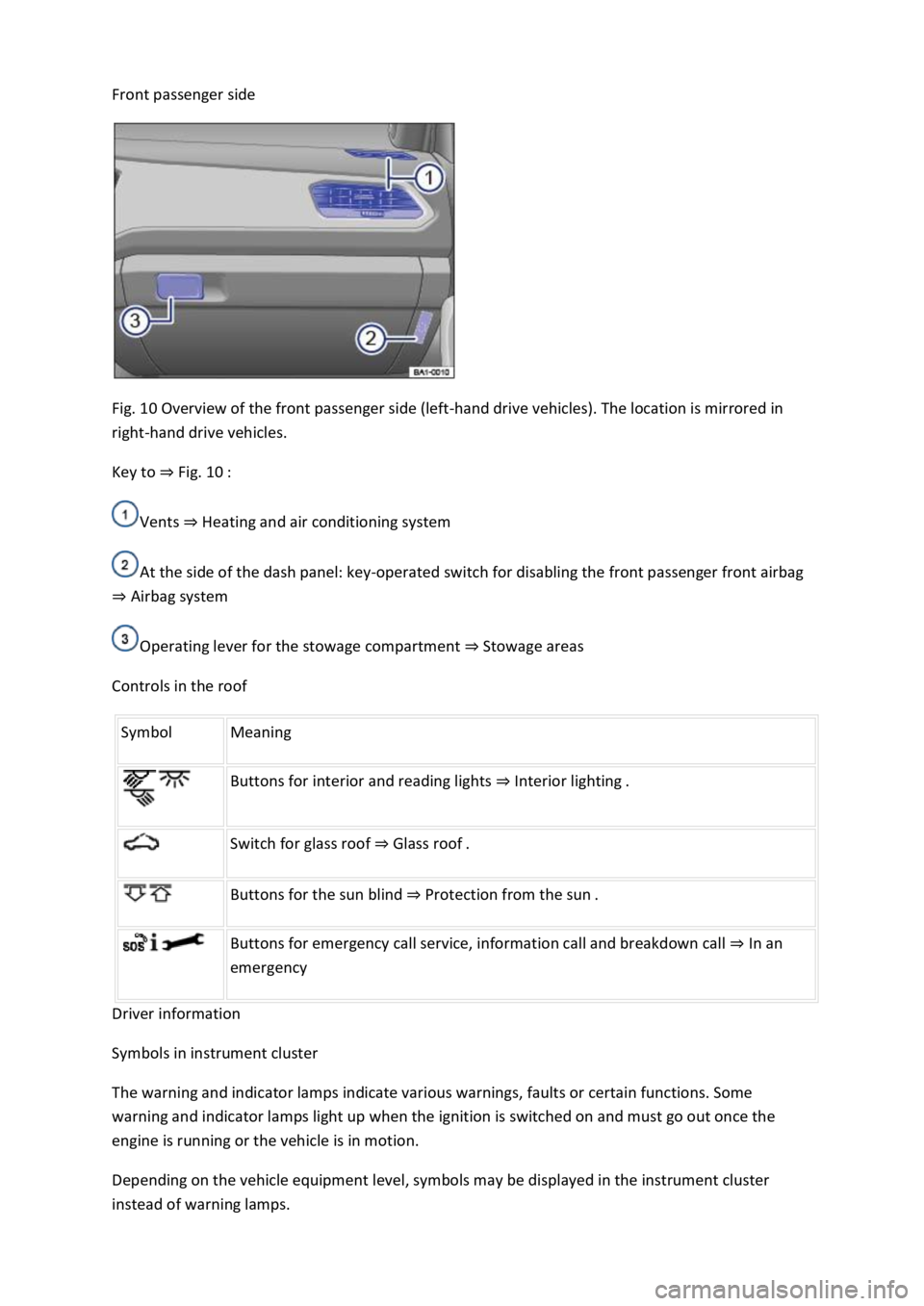
Front passenger side
Fig. 10 Overview of the front passenger side (left-hand drive vehicles). The location is mirrored in
right-hand drive vehicles.
Key to Fig. 10
Vents Heating and air conditioning system
At the side of the dash panel: key-operated switch for disabling the front passenger front airbag
Airbag system
Operating lever for the stowage compartment Stowage areas
Controls in the roof
Symbol Meaning
Buttons for interior and reading lights Interior lighting.
Switch for glass roof Glass roof.
Buttons for the sun blind Protection from the sun.
Buttons for emergency call service, information call and breakdown call In an
emergency
Driver information
Symbols in instrument cluster
The warning and indicator lamps indicate various warnings, faults or certain functions. Some
warning and indicator lamps light up when the ignition is switched on and must go out once the
engine is running or the vehicle is in motion.
Depending on the vehicle equipment level, symbols may be displayed in the instrument cluster
instead of warning lamps.
Page 45 of 502
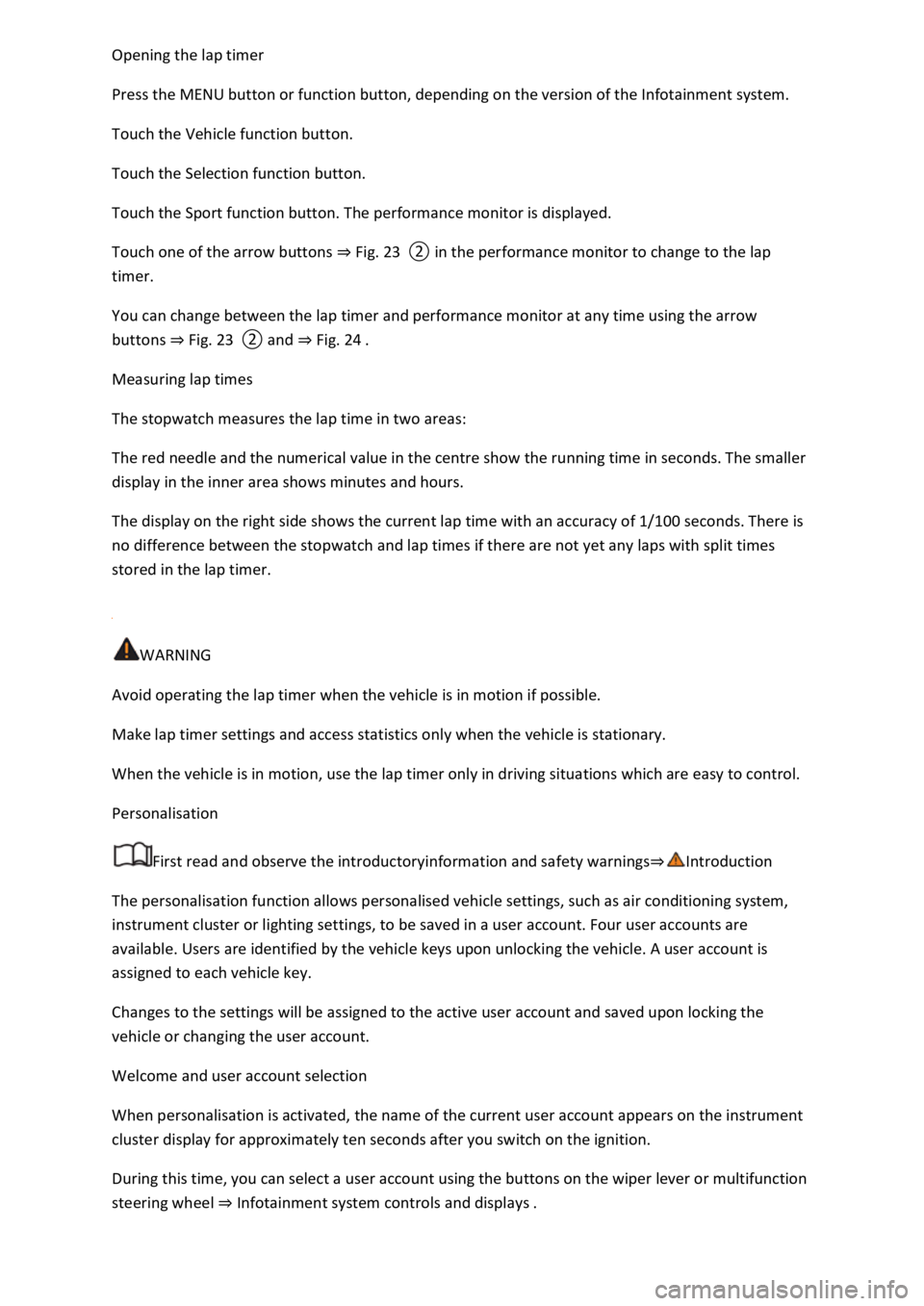
Press the MENU button or function button, depending on the version of the Infotainment system.
Touch the Vehicle function button.
Touch the Selection function button.
Touch the Sport function button. The performance monitor is displayed.
Touch one of the arrow buttons Fig. 23
You can change between the lap timer and performance monitor at any time using the arrow
buttons Fig. 23Fig. 24
Measuring lap times
The stopwatch measures the lap time in two areas:
The red needle and the numerical value in the centre show the running time in seconds. The smaller
display in the inner area shows minutes and hours.
The display on the right side shows the current lap time with an accuracy of 1/100 seconds. There is
no difference between the stopwatch and lap times if there are not yet any laps with split times
stored in the lap timer.
WARNING
Avoid operating the lap timer when the vehicle is in motion if possible.
Make lap timer settings and access statistics only when the vehicle is stationary.
When the vehicle is in motion, use the lap timer only in driving situations which are easy to control.
Personalisation
First read and observe the introductoryinformation and safety warnings
The personalisation function allows personalised vehicle settings, such as air conditioning system,
instrument cluster or lighting settings, to be saved in a user account. Four user accounts are
available. Users are identified by the vehicle keys upon unlocking the vehicle. A user account is
assigned to each vehicle key.
Changes to the settings will be assigned to the active user account and saved upon locking the
vehicle or changing the user account.
Welcome and user account selection
When personalisation is activated, the name of the current user account appears on the instrument
cluster display for approximately ten seconds after you switch on the ignition.
During this time, you can select a user account using the buttons on the wiper lever or multifunction
steering wheel Infotainment system controls and displays
Page 46 of 502
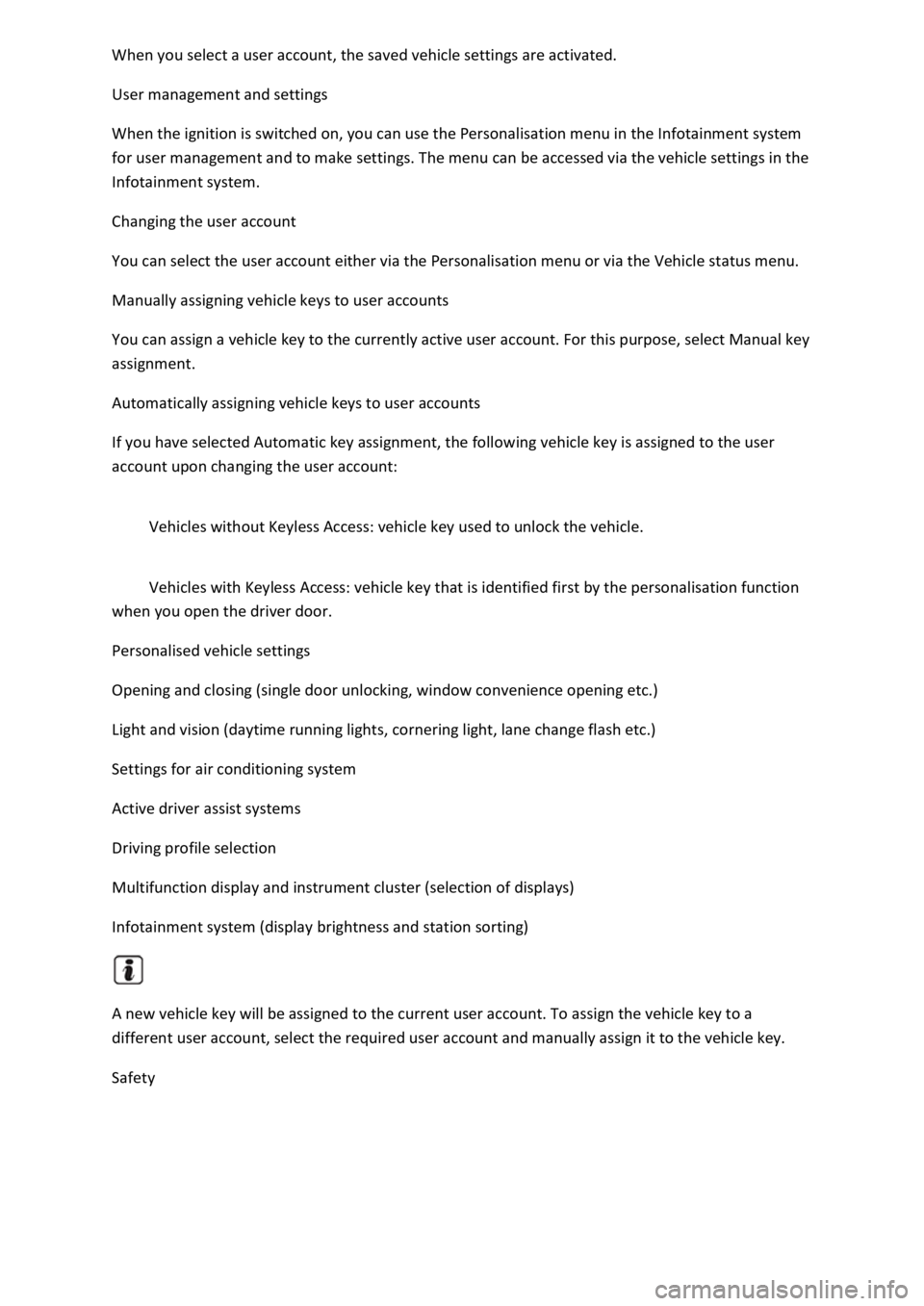
User management and settings
When the ignition is switched on, you can use the Personalisation menu in the Infotainment system
for user management and to make settings. The menu can be accessed via the vehicle settings in the
Infotainment system.
Changing the user account
You can select the user account either via the Personalisation menu or via the Vehicle status menu.
Manually assigning vehicle keys to user accounts
You can assign a vehicle key to the currently active user account. For this purpose, select Manual key
assignment.
Automatically assigning vehicle keys to user accounts
If you have selected Automatic key assignment, the following vehicle key is assigned to the user
account upon changing the user account:
Vehicles without Keyless Access: vehicle key used to unlock the vehicle.
Vehicles with Keyless Access: vehicle key that is identified first by the personalisation function
when you open the driver door.
Personalised vehicle settings
Opening and closing (single door unlocking, window convenience opening etc.)
Light and vision (daytime running lights, cornering light, lane change flash etc.)
Settings for air conditioning system
Active driver assist systems
Driving profile selection
Multifunction display and instrument cluster (selection of displays)
Infotainment system (display brightness and station sorting)
A new vehicle key will be assigned to the current user account. To assign the vehicle key to a
different user account, select the required user account and manually assign it to the vehicle key.
Safety
Page 153 of 502
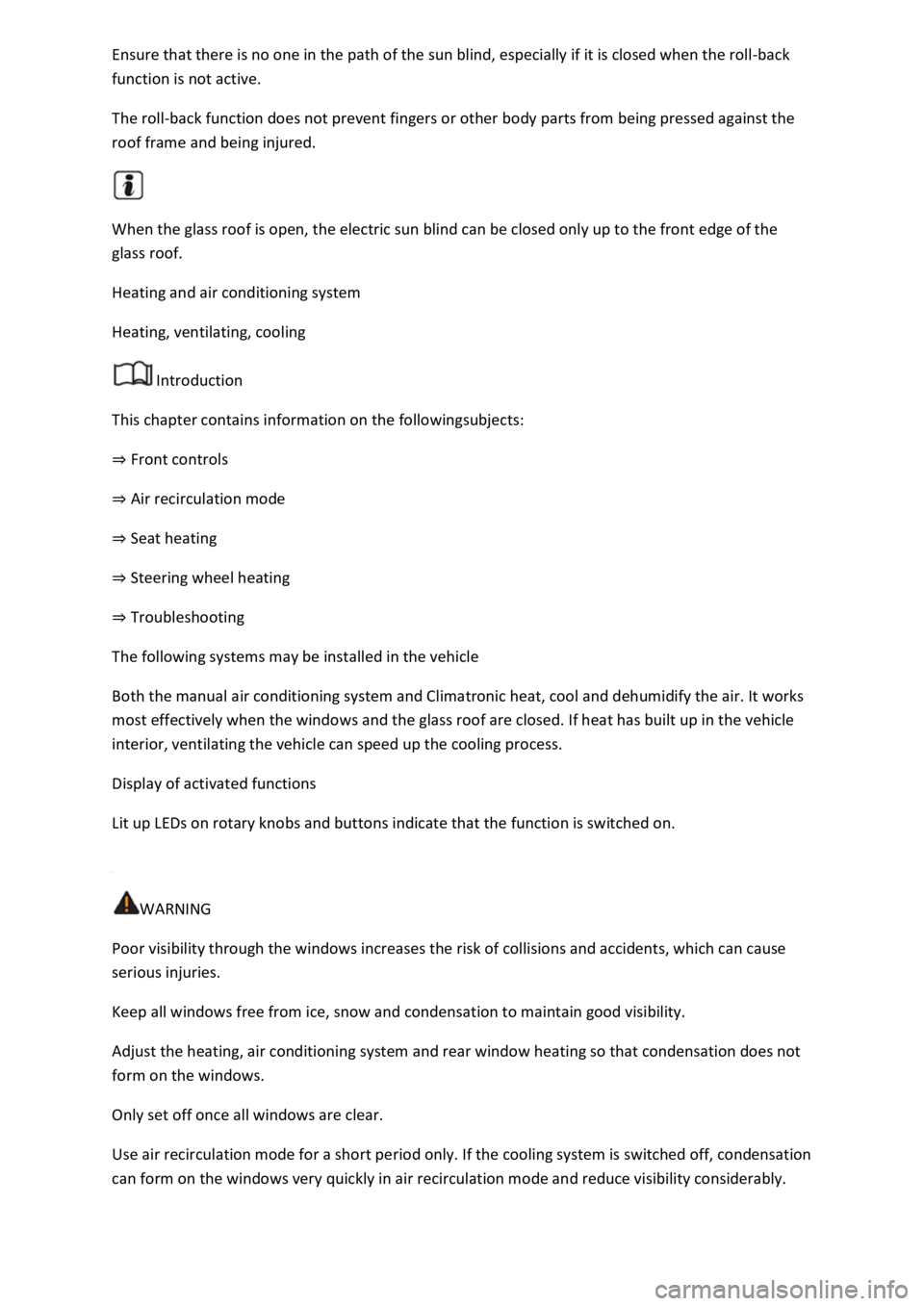
-back
function is not active.
The roll-back function does not prevent fingers or other body parts from being pressed against the
roof frame and being injured.
When the glass roof is open, the electric sun blind can be closed only up to the front edge of the
glass roof.
Heating and air conditioning system
Heating, ventilating, cooling
Introduction
This chapter contains information on the followingsubjects:
Front controls
Air recirculation mode
Seat heating
Steering wheel heating
Troubleshooting
The following systems may be installed in the vehicle
Both the manual air conditioning system and Climatronic heat, cool and dehumidify the air. It works
most effectively when the windows and the glass roof are closed. If heat has built up in the vehicle
interior, ventilating the vehicle can speed up the cooling process.
Display of activated functions
Lit up LEDs on rotary knobs and buttons indicate that the function is switched on.
WARNING
Poor visibility through the windows increases the risk of collisions and accidents, which can cause
serious injuries.
Keep all windows free from ice, snow and condensation to maintain good visibility.
Adjust the heating, air conditioning system and rear window heating so that condensation does not
form on the windows.
Only set off once all windows are clear.
Use air recirculation mode for a short period only. If the cooling system is switched off, condensation
can form on the windows very quickly in air recirculation mode and reduce visibility considerably.