Page 4 of 632

TABLE OF CONTENTS4
YARIS_HV_OM_Europe_OM52J66E
5-1. Basic Operations
Audio system types............320
Steering wheel audio
switches ...........................322
AUX port/USB port.............323
5-2. Using the audio system
Optimal use of the audio
system .............................324
5-3. Using the radio
Radio operation .................326
5-4. Playing audio CDs and
MP3/WMA discs
CD player operation ...........330
5-5. Using an external device
Listening to an iPod ...........339
Listening to a USB
memory device ................347
Using the AUX port ............353
5-6. Using Bluetooth®
devices
Bluetooth® audio/phone .....354
Using the steering
wheel switches ................360
Registering a Bluetooth®
device ..............................361
5-7. “SETUP” menu
Using the “SETUP” menu
(“Bluetooth*” menu)......... 362
Using the “SETUP” menu
(“Phone” menu) ............... 367
5-8. Bluetooth® Audio
Operating a Bluetooth®
enabled portable
player .............................. 371
5-9. Bluetooth® Phone
Making a phone call .......... 374
Receiving a phone call ...... 376
Speaking on the phone ..... 377
5-10. Bluetooth®
Bluetooth®......................... 379
5Audio system
*: Bluetooth is a registered trademark of Bluetooth SIG, Inc.
Page 5 of 632

5
1
7
8
6
5
4
3
2
9
YARIS_HV_OM_Europe_OM52J66E
6-1. Using the air conditioning
system and defogger
Automatic air conditioning
system .............................386
Seat heaters ......................396
6-2. Using the interior lights
Interior lights list .................398
• Interior light ....................398
• Personal lights ...............399
6-3. Using the storage features
List of storage features ......400
• Glove box ......................401
• Cup holders ...................402
• Bottle holders ................403
• Auxiliary box ..................403
Luggage compartment
features............................404
6-4. Using the other interior
features
Other interior features ........407
• Sun visors ......................407
• Vanity mirrors ................407
• Portable ashtray ............408
• Cigarette lighter .............409
• Power outlet ..................410
• Armrest ..........................411
• Panoramic roof shade ...411
• Assist grips ....................412
7-1. Maintenance and care
Cleaning and protecting
the vehicle exterior .......... 414
Cleaning and protecting
the vehicle interior ........... 419
7-2. Maintenance
Maintenance
requirements ................... 427
7-3. Do-it-yourself maintenance
Do-it-yourself service
precautions ..................... 430
Hood.................................. 433
Positioning a floor jack ...... 435
Engine compartment ......... 437
12-volt battery ................... 445
Tires .................................. 451
Tire inflation pressure........ 468
Wheels .............................. 470
Air conditioning filter .......... 474
Wireless remote control/
electronic key battery ...... 477
Checking and replacing
fuses ............................... 481
Light bulbs ......................... 486
6Interior features7Maintenance and care
Page 319 of 632
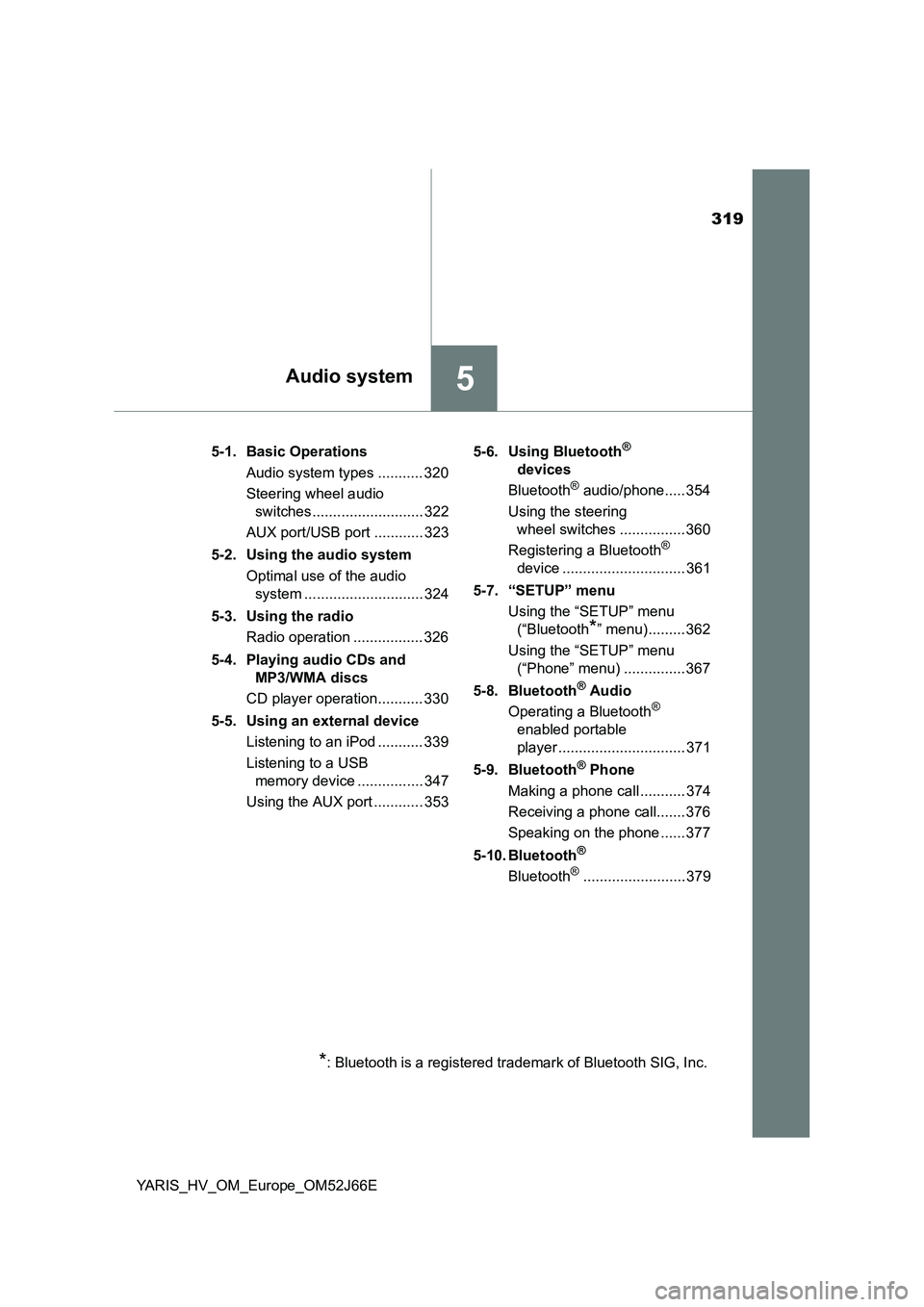
319
5Audio system
YARIS_HV_OM_Europe_OM52J66E
5-1. Basic Operations
Audio system types ........... 320
Steering wheel audio
switches ........................... 322
AUX port/USB port ............ 323
5-2. Using the audio system
Optimal use of the audio
system ............................. 324
5-3. Using the radio
Radio operation ................. 326
5-4. Playing audio CDs and
MP3/WMA discs
CD player operation........... 330
5-5. Using an external device
Listening to an iPod ........... 339
Listening to a USB
memory device ................ 347
Using the AUX port ............ 353
5-6. Using Bluetooth®
devices
Bluetooth® audio/phone..... 354
Using the steering
wheel switches ................ 360
Registering a Bluetooth®
device .............................. 361
5-7. “SETUP” menu
Using the “SETUP” menu
(“Bluetooth*” menu)......... 362
Using the “SETUP” menu
(“Phone” menu) ............... 367
5-8. Bluetooth® Audio
Operating a Bluetooth®
enabled portable
player ............................... 371
5-9. Bluetooth® Phone
Making a phone call ........... 374
Receiving a phone call....... 376
Speaking on the phone ...... 377
5-10. Bluetooth®
Bluetooth®......................... 379
*: Bluetooth is a registered trademark of Bluetooth SIG, Inc.
Page 323 of 632
323
5
5-1. Basic Operations
Audio system
YARIS_HV_OM_Europe_OM52J66E
AUX port/USB port
●iPod
Open the cover and connect an iPod using an iPod cable.
Turn on the power of the iPod if it is not turned on.
● USB memory
Open the cover and connect the USB memory device.
Turn on the power of the USB memory device if it is not turned on.
● Portable audio player
Open the cover and connect the portable audio player.
Turn on the power of the portable audio player if it is not turned on.
■ AUX port
The AUX port only supports audio input.
: If equipped
Connect an iPod, USB memory device or portable audio player
to the AUX port/USB port as indicated below. Press the “MODE”
button to select “iPod”, “USB” or “AUX”.
Connecting using the AUX port/USB port
Ty pe AType B
WARNING
■ While driving
Do not connect a device or operate the device controls.
Page 353 of 632
353
5
5-5. Using an external device
Audio system
YARIS_HV_OM_Europe_OM52J66E
Using the AUX port
P. 3 2 3
■Operating portable audio devices connected to the audio system
The volume can be adjusted using the vehicle’s audio controls. All other
adjustments must be made on the portable audio device itself.
■ When using a portable audio device connected to the power outlet
Noise may occur during playback. Use the power source of the portable
audio device.
: If equipped
This port can be used to connect a portable audio device and lis-
ten to it using the vehicle’s speakers. Press the “MODE” button
until “AUX” is displayed.
Connecting a portable player
Page 385 of 632
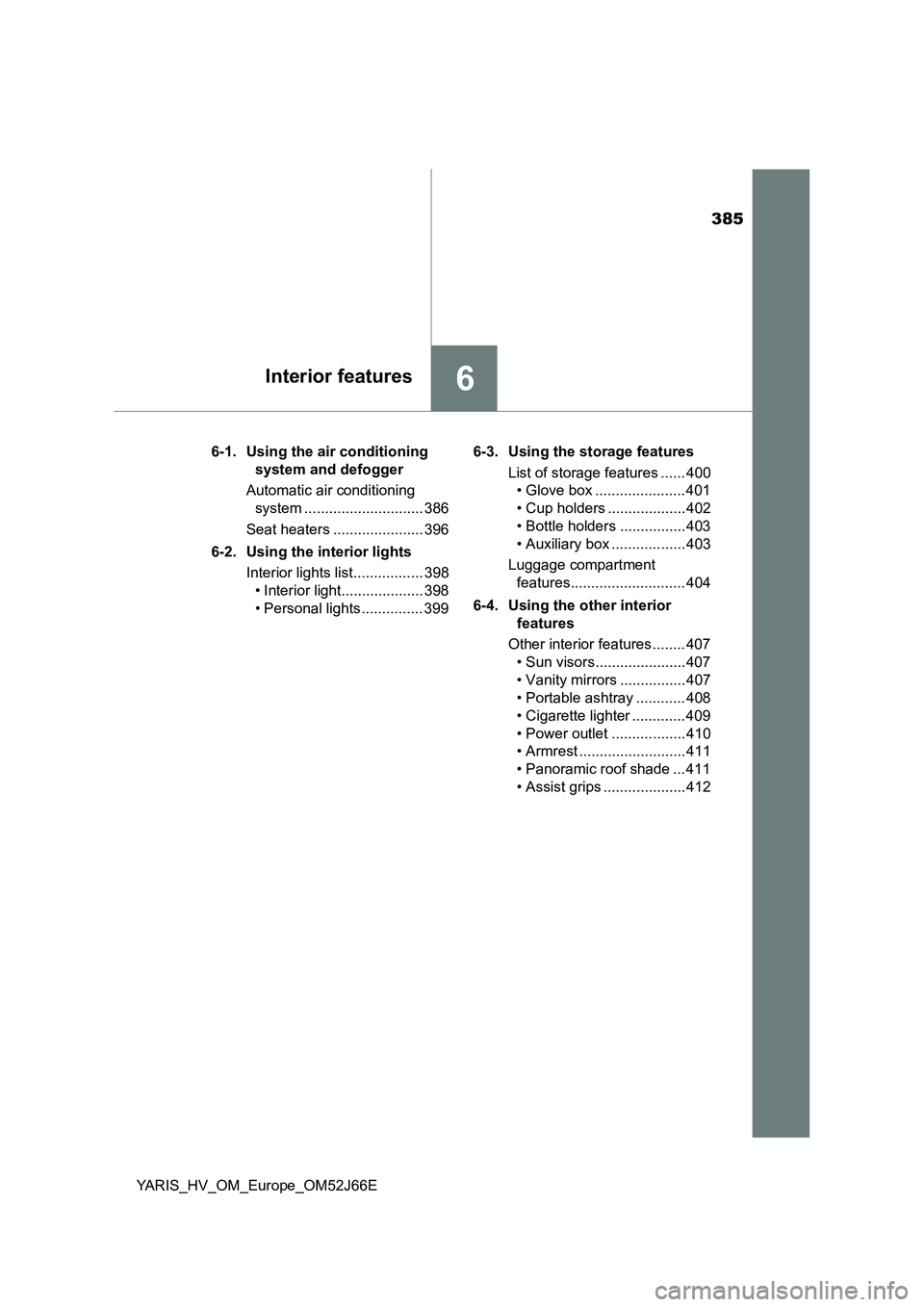
385
6Interior features
YARIS_HV_OM_Europe_OM52J66E
6-1. Using the air conditioning
system and defogger
Automatic air conditioning
system ............................. 386
Seat heaters ...................... 396
6-2. Using the interior lights
Interior lights list................. 398
• Interior light.................... 398
• Personal lights ............... 399
6-3. Using the storage features
List of storage features ...... 400
• Glove box ...................... 401
• Cup holders ................... 402
• Bottle holders ................ 403
• Auxiliary box .................. 403
Luggage compartment
features............................ 404
6-4. Using the other interior
features
Other interior features ........ 407
• Sun visors...................... 407
• Vanity mirrors ................ 407
• Portable ashtray ............ 408
• Cigarette lighter ............. 409
• Power outlet .................. 410
• Armrest .......................... 411
• Panoramic roof shade ... 411
• Assist grips .................... 412
Page 400 of 632
4006-3. Using the storage features
YARIS_HV_OM_Europe_OM52J66E
List of storage features
Glove box (P. 401)
Cup holders ( P. 402)
Bottle holders ( P. 403)
Auxiliary box ( P. 403)
WARNING
■Items that should not be left in the storage spaces
Do not leave glasses, lighters or spray cans in the storage spaces, as this
may result in the following when cabin temperature becomes high:
● Glasses may be deformed by heat or cracked if they come into contact
with other stored items.
● Lighters or spray cans may explode. If they come into contact with other
stored items, the lighter may catch fire or the spray can may release gas,
causing a fire hazard.
1
2
3
4
Page 403 of 632
4036-3. Using the storage features
6
Interior features
YARIS_HV_OM_Europe_OM52J66E
■When using the bottle holders
● When storing a bottle, close the cap.
● The bottle may not be stored depending on its size or shape.
Bottle holders
WARNING
■Items unsuitable for the bottle holders
Do not place anything other than a bottle in the bottle holders.
Other items may be thrown out of the holders in the event of an accident or
sudden braking and cause injury.
NOTICE
■ Items that should not be stowed in the bottle holders
Put the cap on before stowing a bottle. Do not place open bottles in the bot-
tle holders, or glasses and paper cups containing liquid. The contents may
spill and glasses may break.
Auxiliary box