Page 209 of 632
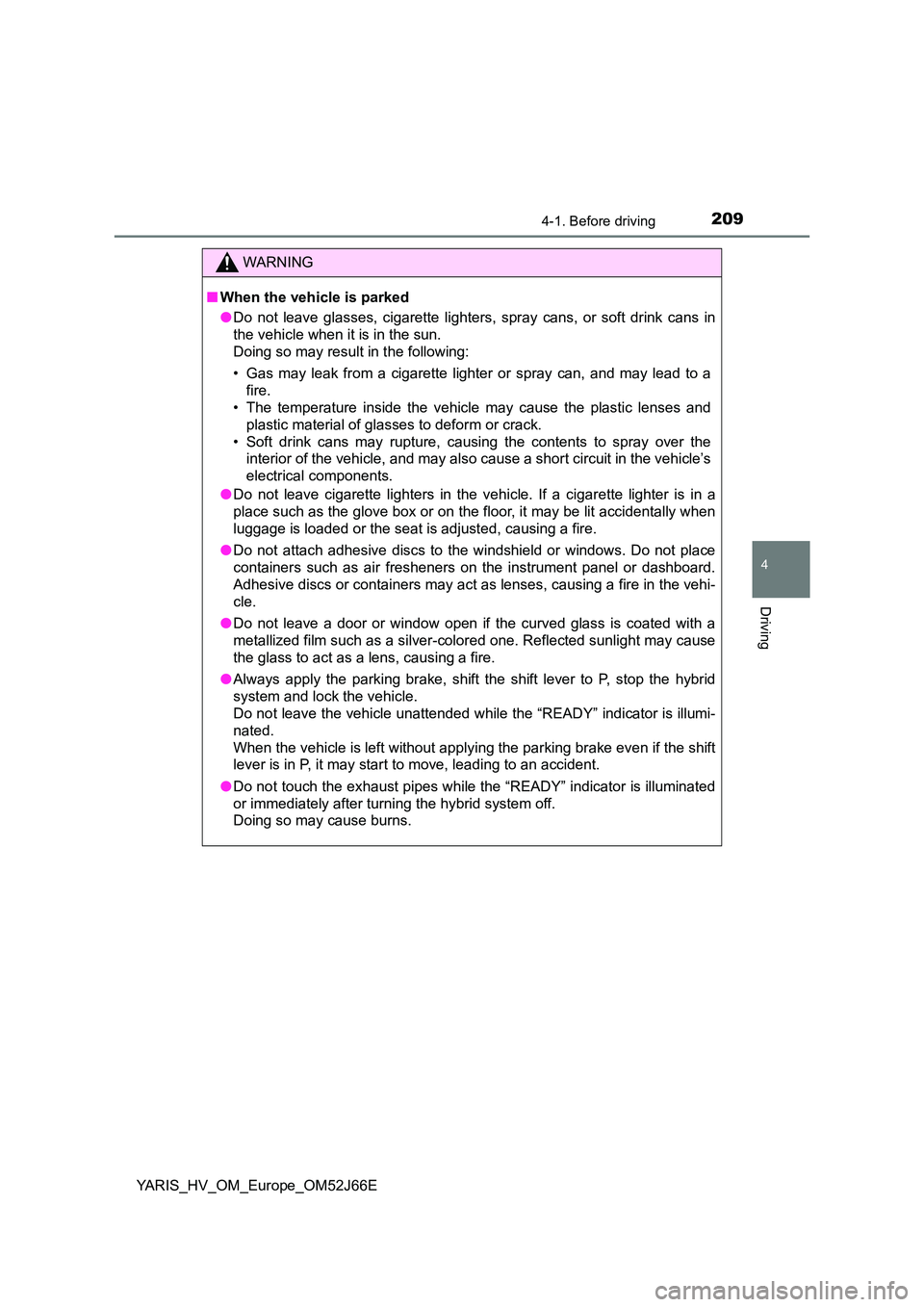
2094-1. Before driving
4
Driving
YARIS_HV_OM_Europe_OM52J66E
WARNING
■When the vehicle is parked
● Do not leave glasses, cigarette lighters, spray cans, or soft drink cans in
the vehicle when it is in the sun.
Doing so may result in the following:
• Gas may leak from a cigarette lighter or spray can, and may lead to a
fire.
• The temperature inside the vehicle may cause the plastic lenses and
plastic material of glasses to deform or crack.
• Soft drink cans may rupture, causing the contents to spray over the
interior of the vehicle, and may also cause a short circuit in the vehicle’s
electrical components.
● Do not leave cigarette lighters in the vehicle. If a cigarette lighter is in a
place such as the glove box or on the floor, it may be lit accidentally when
luggage is loaded or the seat is adjusted, causing a fire.
● Do not attach adhesive discs to the windshield or windows. Do not place
containers such as air fresheners on the instrument panel or dashboard.
Adhesive discs or containers may act as lenses, causing a fire in the vehi-
cle.
● Do not leave a door or window open if the curved glass is coated with a
metallized film such as a silver-colored one. Reflected sunlight may cause
the glass to act as a lens, causing a fire.
● Always apply the parking brake, shift the shift lever to P, stop the hybrid
system and lock the vehicle.
Do not leave the vehicle unattended while the “READY” indicator is illumi-
nated.
When the vehicle is left without applying the parking brake even if the shift
lever is in P, it may start to move, leading to an accident.
● Do not touch the exhaust pipes while the “READY” indicator is illuminated
or immediately after turning the hybrid system off.
Doing so may cause burns.
Page 216 of 632
2164-2. Driving procedures
YARIS_HV_OM_Europe_OM52J66E
Power (ignition) switch (vehicles without a
smart entry & start system)
Check that the parking brake is set.
Check that the shift lever is in P.
Firmly depress the brake pedal.
Turn the power switch to the
“START” position to start the
hybrid system.
If the “READY” indicator turns on,
the hybrid system will operate nor-
mally.
Continue depressing the brake
pedal until the “READY” indicator
is illuminated.
Check that the “READY” indicator is illuminated.
If the “READY” indicator changes from a flashing light to a solid light and a
beep sound, the hybrid system is starting normally.
The vehicle will not move when the “READY” indicator is off.
The vehicle can move when the “READY” indicator is on even if the engine
is stopped. (The engine starts or stops automatically in accordance with
the state of the vehicle.)
Starting the hybrid system
1
2
3
4
5
Page 220 of 632
2204-2. Driving procedures
YARIS_HV_OM_Europe_OM52J66E
Power (ignition) switch (vehicles with a
smart entry & start system)
Check that the parking brake is set.
Check that the shift lever is in P.
Vehicles with monochrome display
Firmly depress the brake pedal.
The smart entry & start system indicator (green) will turn on.
If the indicator light does not turn on, the hybrid system cannot be started.
Press the power switch shortly
and firmly.
When operating the power switch,
one short, firm press is enough. It
is not necessary to press and hold
the switch.
If the “READY” indicator turns on,
the hybrid system will operate nor-
mally.
Continue depressing the brake
pedal until the “READY” indicator
is illuminated.
The hybrid system can be started
from any power switch mode.
Performing the following operations when carrying the elec-
tronic key on your person starts the hybrid system or changes
power switch mode.
Starting the hybrid system
1
2
3
4
Page 221 of 632
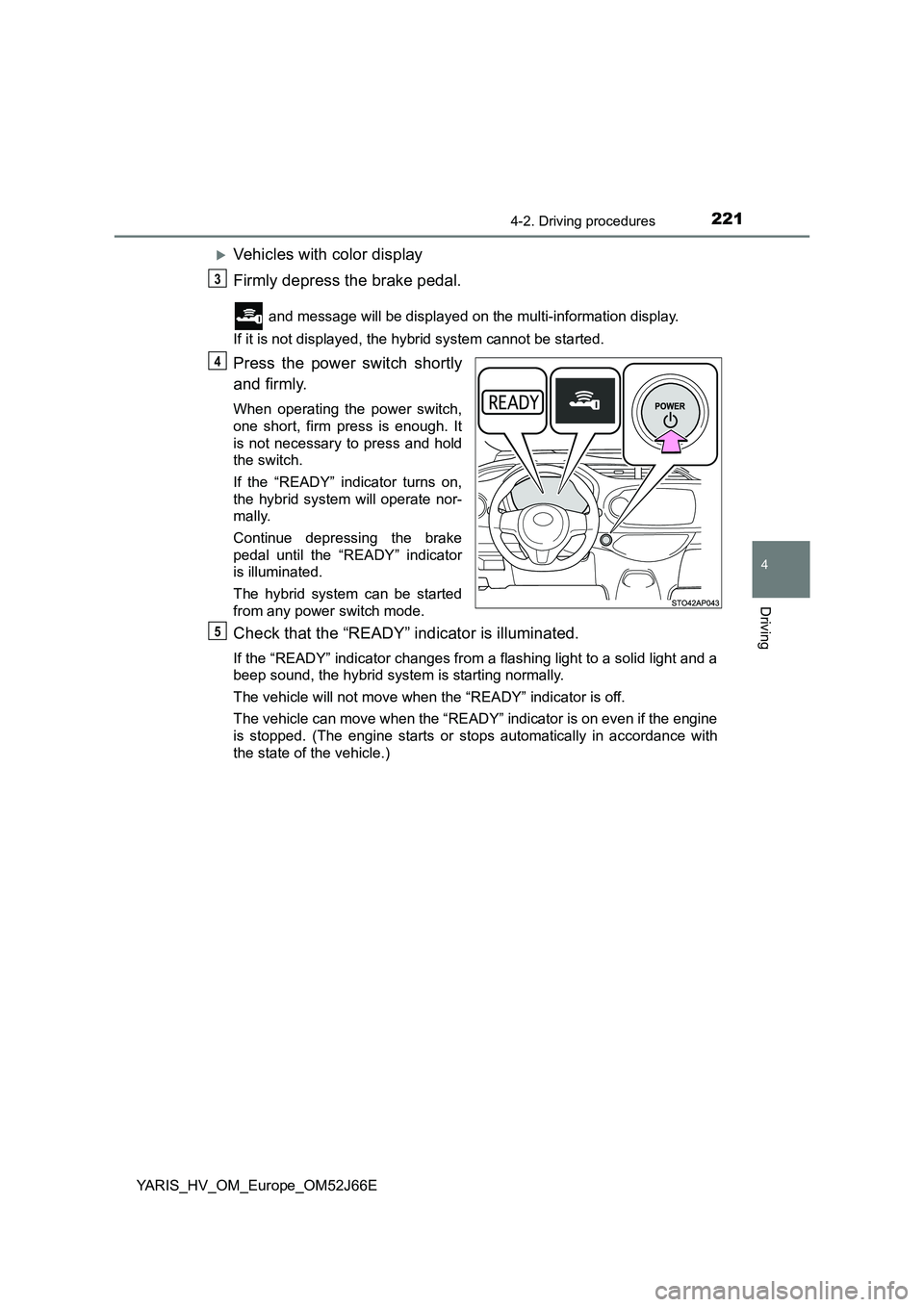
2214-2. Driving procedures
4
Driving
YARIS_HV_OM_Europe_OM52J66E
Vehicles with color display
Firmly depress the brake pedal.
and message will be displayed on the multi-information display.
If it is not displayed, the hybrid system cannot be started.
Press the power switch shortly
and firmly.
When operating the power switch,
one short, firm press is enough. It
is not necessary to press and hold
the switch.
If the “READY” indicator turns on,
the hybrid system will operate nor-
mally.
Continue depressing the brake
pedal until the “READY” indicator
is illuminated.
The hybrid system can be started
from any power switch mode.
Check that the “READY” indicator is illuminated.
If the “READY” indicator changes from a flashing light to a solid light and a
beep sound, the hybrid system is starting normally.
The vehicle will not move when the “READY” indicator is off.
The vehicle can move when the “READY” indicator is on even if the engine
is stopped. (The engine starts or stops automatically in accordance with
the state of the vehicle.)
3
4
5
Page 237 of 632
237
4
4-2. Driving procedures
Driving
YARIS_HV_OM_Europe_OM52J66E
Parking brake
To set the parking brake, fully
pull the parking brake lever
while depressing the brake
pedal.
To release the parking brake,
slightly raise the lever and
lower it completely while press-
ing the button.
■ Parking the vehicle
P. 204
■ Parking brake engaged warning buzzer
P. 517
■ Usage in winter time
P. 314
Operation instructions
1
2
NOTICE
■Before driving
Fully release the parking brake.
Driving the vehicle with the parking brake set will lead to brake components
overheating, which may affect braking performance and increase brake
wear.
Page 241 of 632

2414-3. Operating the lights and wipers
4
Driving
YARIS_HV_OM_Europe_OM52J66E
■Daytime running light system
To make your vehicle more visible to other drivers during daytime driving, the
daytime running lights turn on automatically whenever the hybrid system is
operated and the parking brake is released with the headlight switch off or in
the “AUTO” position. (Illuminate brighter than the front position lights.) Day-
time running lights are not designed for use at night.
■ Headlight control sensor
■ Automatic light off system (if equipped)
Vehicles without a smart entry & start system
● When the light switch is in or : The headlights and front fog
lights turn off automatically when the power switch is turned to the “LOCK”
position.
● When the light switch is in : The headlights and all the lights turn off
automatically when the power switch is turned to the “LOCK” position.
To turn the lights on again, turn the power switch to the “ON” position, or turn
the light switch to once and then back to or .
Vehicles with a smart entry & start system
● When the light switch is in or : The headlights turn off automati-
cally if the power switch is turned to ACCESSORY mode or turned off and
the driver’s door is opened.
● When the light switch is in : The headlights and tail lights turn off auto-
matically if the power switch is tu rned to ACCESSORY mode or turned off
and the driver’s door is opened.
To turn the lights on again, turn the power switch to ON mode, or turn the light
switch to once and then back to or .
The sensor may not function properly if an
object is placed on the sensor, or anything
that blocks the sensor is affixed to the
windshield.
Doing so interferes with the sensor
detecting the level of ambient light and
may cause the automatic headlight sys-
tem to malfunction.
Page 278 of 632
2784-5. Toyota Safety Sense
YARIS_HV_OM_Europe_OM52J66E
■ If VSC is disabled
● If TRC and VSC are disabled (P. 305), the pre-crash brake assist and pre-
crash braking functions are also disabled. However, the pre-crash warning
function will still operate.
● Vehicles with monochrome display: The PCS warning light illuminates.
● Vehicles with color display: The PCS warning light illuminates and “VSC
turned off. Pre-crash brake system unav ailable.” is displayed on the multi-
information display.
Page 304 of 632
3044-6. Using the driving support systems
YARIS_HV_OM_Europe_OM52J66E
◆Emergency brake signal
When the brakes are applied suddenly, the emergency flashers
automatically flash to alert the vehicle behind.
The slip indicator light will flash
while the TRC/VSC/ABS systems
are operating.
If the vehicle gets stuck in mud, dirt or snow, the TRC system may
reduce power from the hybrid system to the wheels. Pressing to
turn the system off may make it easier for you to rock the vehicle in
order to free it.
To turn the TRC system off,
quickly press and release .
Vehicles with monochrome display:
The “TRC OFF” indicator light will
come on.
Vehicles with color display: The
“TRC off” will be shown on the
multi-information display.
Press again to turn the system back on.
When the TRC/VSC/ABS systems are operating
Disabling the TRC system