Page 6 of 576

TABLE OF CONTENTS6
YARIS iA_OM_OM99Q46z_(U)7-1. Reporting Safety Defects
Reporting Safety Defects (U.S.A.) .............. 520
Reporting Safety Defects (Canada) ............ 521
7-2. Warranty Warranties for Your Toyota ............................. 522
Outside the United States/Canada ................ 523
Add-On Non-Genuine Parts and
Accessories..................... 524
7-3. Cell Phones Cell Phones Warning ........ 525
7-4. Event Data Recorder Event Data Recorder (U.S.A. and Canada)....... 526
7-5. Vehicle Data Recordings Vehicle Data Recordings... 528 7-6. Uniform Tire Quality Grading
System (UTQGS)
Uniform Tire Quality Grading System
(UTQGS) ......................... 529
7-7. Tire Information (U.S.A.) Tire Labeling ...................... 532
Location of the Tire Label (Placard) ................ 538
Tire Maintenance ............... 541
Vehicle Loading ................. 544
Steps for Determining the Correct Load Limit ........... 549
7-8. Declaration of Conformity Declaration of Conformity ....................... 550
7
Customer Information
and Reporting Safety
Defects
Page 87 of 576
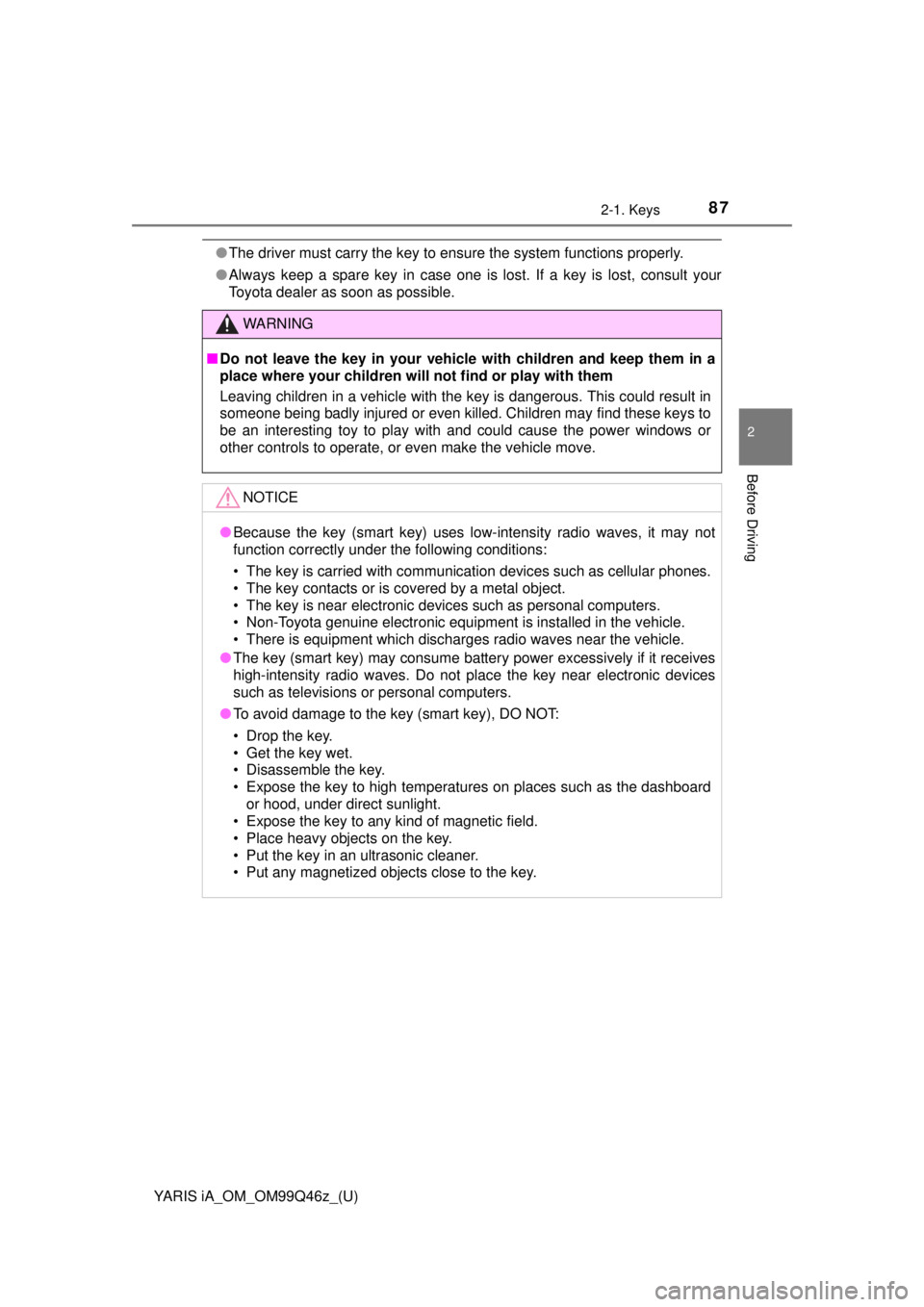
YARIS iA_OM_OM99Q46z_(U)
872-1. Keys
2
Before Driving
●The driver must carry the key to ensure the system functions properly.
● Always keep a spare key in case one is lost. If a key is lost, consult your
Toyota dealer as soon as possible.
WARNING
■Do not leave the key in your vehicl e with children and keep them in a
place where your children will not find or play with them
Leaving children in a vehicle with the key is dangerous. This could result in
someone being badly injured or even killed. Children may find these keys to
be an interesting toy to play with and could cause the power windows or
other controls to operate, or even make the vehicle move.
NOTICE
● Because the key (smart key) uses low-intensity radio waves, it may not
function correctly under the following conditions:
• The key is carried with communication devices such as cellular phones.
• The key contacts or is covered by a metal object.
• The key is near electronic devices such as personal computers.
• Non-Toyota genuine electronic equipment is installed in the vehicle.
• There is equipment which discharges radio waves near the vehicle.
● The key (smart key) may consume battery power excessively if it receives
high-intensity radio waves. Do not place the key near electronic devices
such as televisions or personal computers.
● To avoid damage to the key (smart key), DO NOT:
• Drop the key.
• Get the key wet.
• Disassemble the key.
• Expose the key to high temperatures on places such as the dashboard
or hood, under direct sunlight.
• Expose the key to any kind of magnetic field.
• Place heavy objects on the key.
• Put the key in an ultrasonic cleaner.
• Put any magnetized objects close to the key.
Page 121 of 576
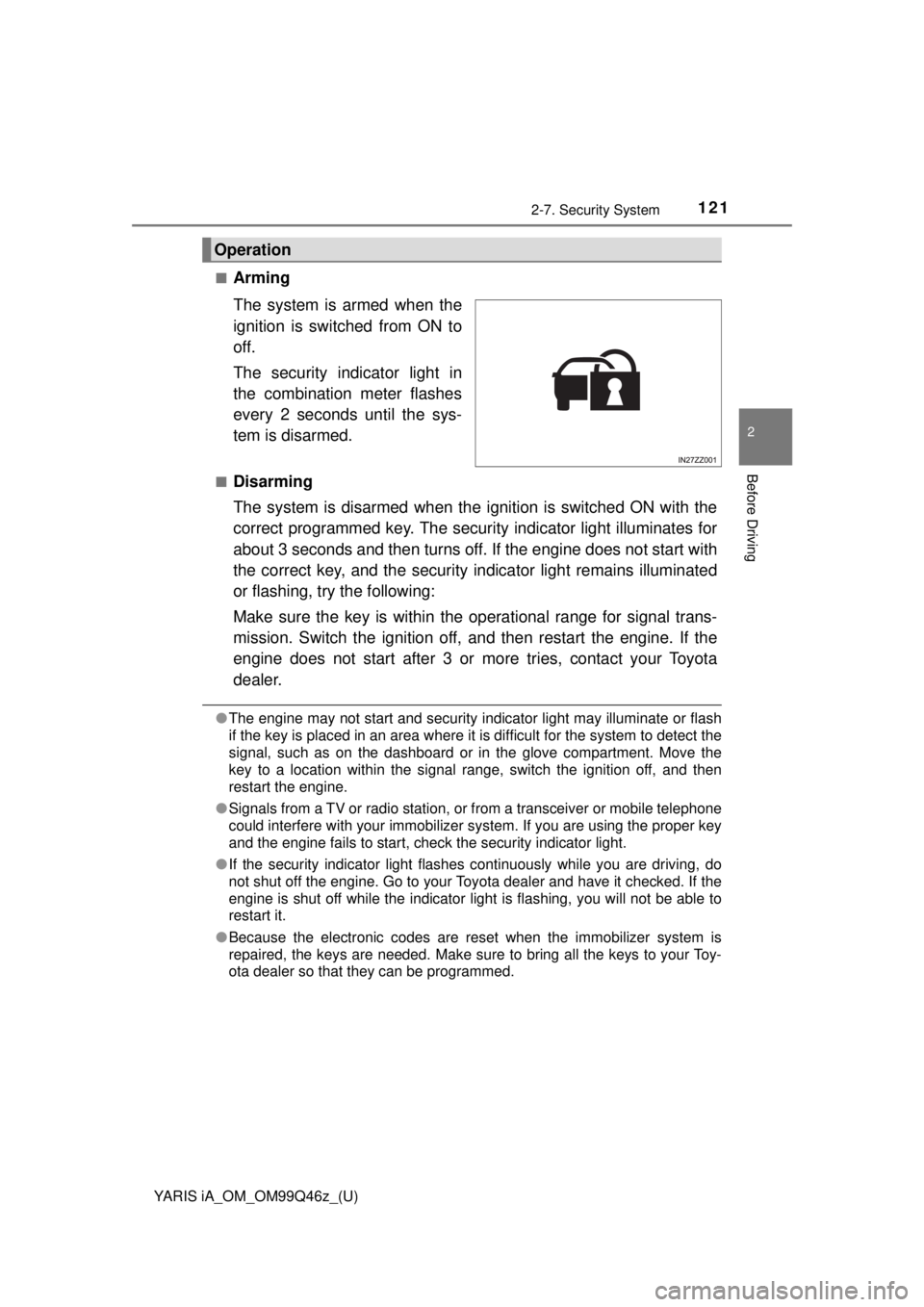
YARIS iA_OM_OM99Q46z_(U)
1212-7. Security System
2
Before Driving
■Arming
The system is armed when the
ignition is switched from ON to
off.
The security indicator light in
the combination meter flashes
every 2 seconds until the sys-
tem is disarmed.
■Disarming
The system is disarmed when the ignition is switched ON with the
correct programmed key. The security indicator light illuminates for
about 3 seconds and then turns of f. If the engine does not start with
the correct key, and th e security indicator light remains illuminated
or flashing, try the following:
Make sure the key is within the operational range for signal trans-
mission. Switch the ignition off, and then restart the engine. If the
engine does not start after 3 or more tries, contact your Toyota
dealer.
● The engine may not start and security indicator light may illuminate or flash
if the key is placed in an area where it is difficult for the system to detect the
signal, such as on the dashboard or in the glove compartment. Move the
key to a location within the signal range, switch the ignition off, and then
restart the engine.
● Signals from a TV or radio station, or from a transceiver or mobile telephone
could interfere with your immobilizer system. If you are using the proper key
and the engine fails to start, check the security indicator light.
● If the security indicator light flashes continuously while you are driving, do
not shut off the engine. Go to your Toyota dealer and have it checked. If the
engine is shut off while the indicator light is flashing, you will not be able to
restart it.
● Because the electronic codes are reset when the immobilizer system is
repaired, the keys are needed. Make sure to bring all the keys to your Toy-
ota dealer so that they can be programmed.
Operation
Page 245 of 576
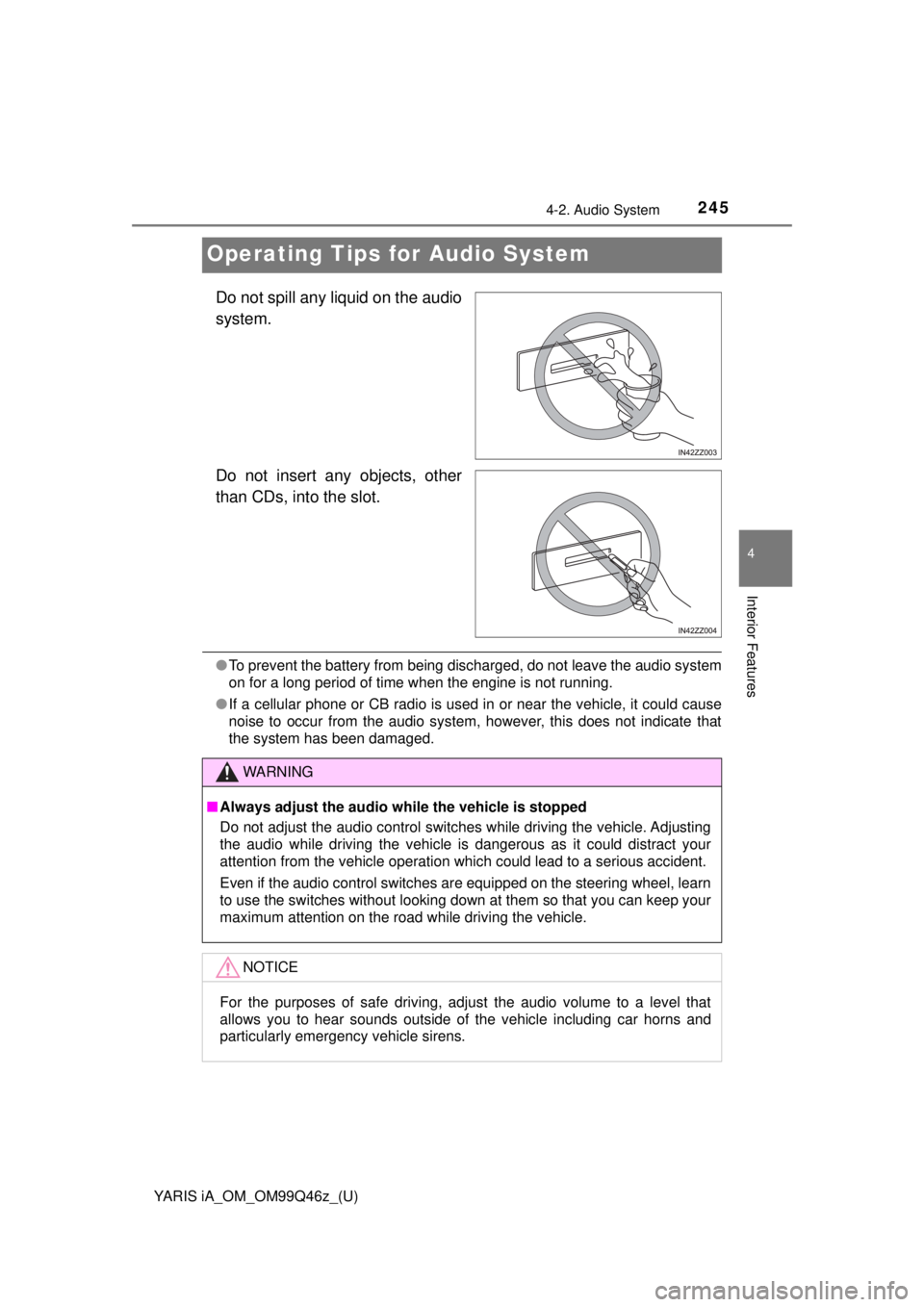
245
YARIS iA_OM_OM99Q46z_(U)
4-2. Audio System
4
Interior Features
Operating Tips for Audio System
Do not spill any liquid on the audio
system.
Do not insert any objects, other
than CDs, into the slot.
●To prevent the battery from being discharged, do not leave the audio system
on for a long period of time when the engine is not running.
● If a cellular phone or CB radio is used in or near the vehicle, it could cause
noise to occur from the audio system, however, this does not indicate that
the system has been damaged.
WARNING
■Always adjust the audio wh ile the vehicle is stopped
Do not adjust the audio control switches while driving the vehicle. Adjusting
the audio while driving the vehicle is dangerous as it could distract your
attention from the vehicle operation which could lead to a serious accident.
Even if the audio control switches are equipped on the steering wheel, learn
to use the switches without looking down at them so that you can keep your
maximum attention on the road while driving the vehicle.
NOTICE
For the purposes of safe driving, adjust the audio volume to a level that
allows you to hear sounds outside of the vehicle including car horns and
particularly emergency vehicle sirens.
Page 261 of 576
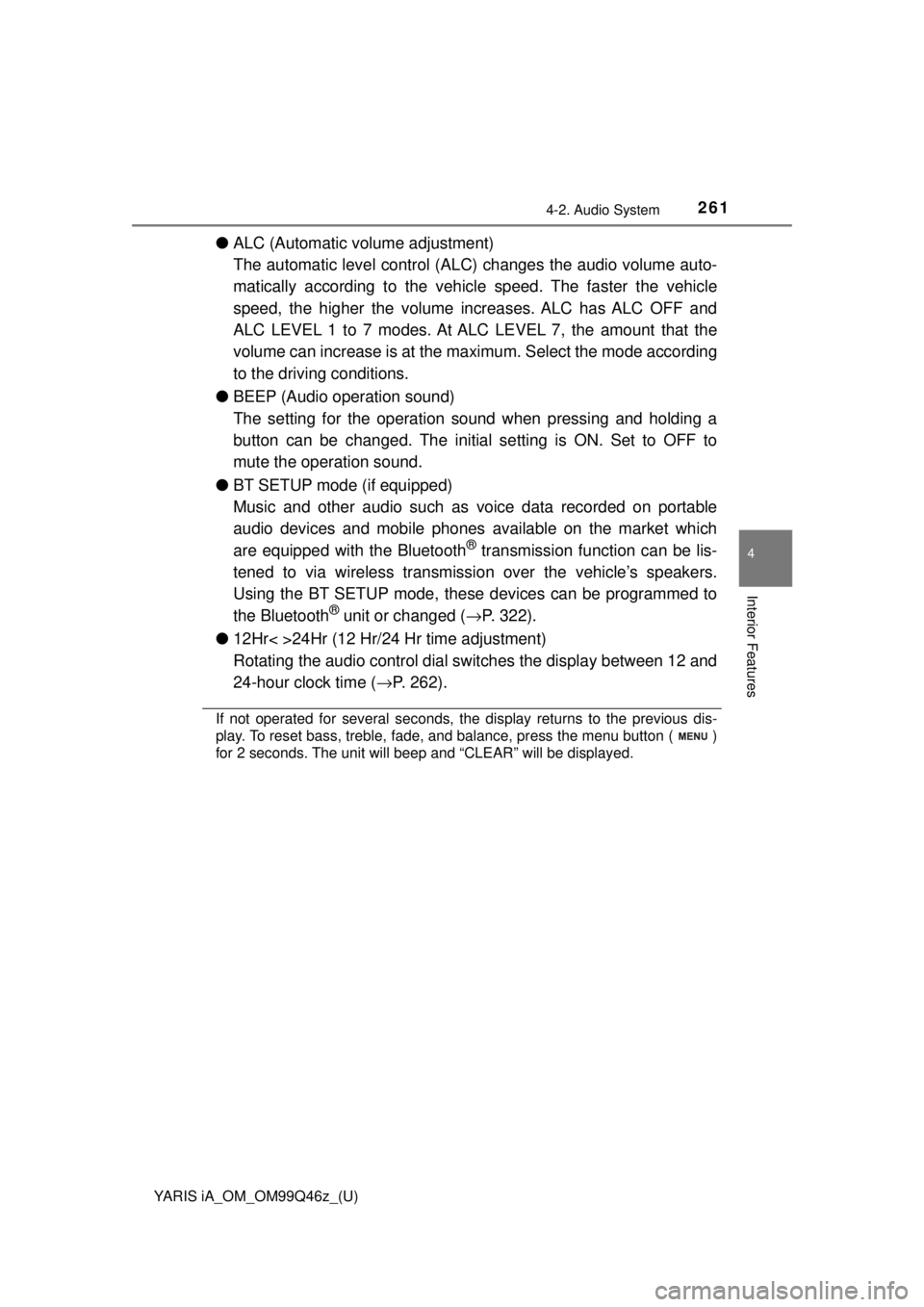
YARIS iA_OM_OM99Q46z_(U)
2614-2. Audio System
4
Interior Features
●ALC (Automatic volume adjustment)
The automatic level control (ALC) changes the audio volume auto-
matically according to the vehicle speed. The faster the vehicle
speed, the higher the volume increases. ALC has ALC OFF and
ALC LEVEL 1 to 7 modes. At ALC LEVEL 7, the amount that the
volume can increase is at the ma ximum. Select the mode according
to the driving conditions.
● BEEP (Audio operation sound)
The setting for the operation sound when pressing and holding a
button can be changed. The initial setting is ON. Set to OFF to
mute the operation sound.
● BT SETUP mode (if equipped)
Music and other audio such as voice data recorded on portable
audio devices and mobile phones available on the market which
are equipped with the Bluetooth
® transmission function can be lis-
tened to via wireless transmissi on over the vehicle’s speakers.
Using the BT SETUP mode, these devices can be programmed to
the Bluetooth
® unit or changed ( →P. 322).
● 12Hr< >24Hr (12 Hr/24 Hr time adjustment)
Rotating the audio control dial switches the display between 12 and
24-hour clock time ( →P. 262).
If not operated for several seconds, the display returns to the previous dis-
play. To reset bass, treble, fade, and balance, press the menu button ( )
for 2 seconds. The unit will beep and “CLEAR” will be displayed.
Page 274 of 576
274
YARIS iA_OM_OM99Q46z_(U)
4-2. Audio System
Audio Set (Type B [touchscreen])∗
The explanation of functions describe d in this manual may differ from
the actual operation, and the shape s of screens and buttons and the
letters and characters displayed may also differ from the actual
appearance.
Additionally, depending on future so ftware updates, the content may
successively change without notice.
■Commander switch operation
For safety reasons, some operations are disabled while the vehicle
is being driven.
● Volume dial operation
Press the volume dial to
switch the audio MUTE on
and off.
Turn the volume dial to adjust
the volume. The volume
increases by turning the dial
clockwise, and decreases by
turning it counterclockwise.
∗: If equipped
Audio Set (Type B) has three different human interfaces.
• Commander switch
• Touch panel
• Voice recognition with steer ing switch and microphone
Vo l u m e d i al
Page 275 of 576
YARIS iA_OM_OM99Q46z_(U)
2754-2. Audio System
4
Interior Features
●Switches around commander knob
The following operations can be done by pressing the switches
around the commander knob.
: Displays the homescreen.
: Displays the Enter- tainment screen.
: Displays the Naviga- tion screen (Only
navigation-equipped
vehicles).
For operation of the Navigation screen, refer to the navi-
gation system manual . If the SD card for the navigation
system is not inserted, the compass indicating the direc-
tion in which the vehicle is moving is displayed.
: Displays the Favorites screen. Long-press to store par- ticular items in Favorites. (Radio, phonebook and desti-
nation of the navigation sy stem can be programmed.)
: Returns to previous screen.
● Commander knob operation
Selection of icons on screen:
Tilt or turn the commander
knob and move the cursor
to the desired icon.
Press the commander
knob and select the icon.
1
2
Page 306 of 576
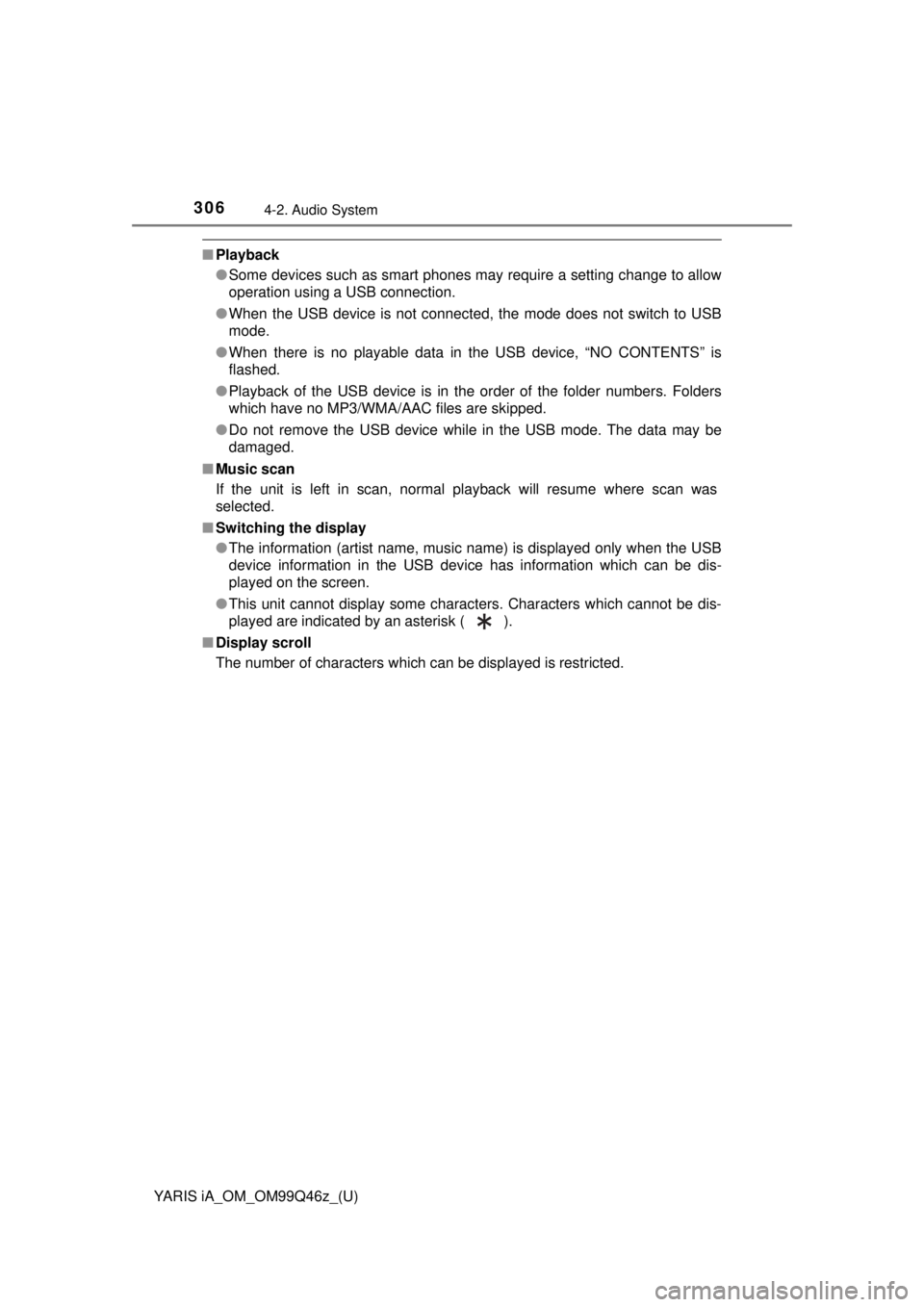
306
YARIS iA_OM_OM99Q46z_(U)
4-2. Audio System
■Playback
●Some devices such as smart phones may require a setting change to allow
operation using a USB connection.
● When the USB device is not connected, the mode does not switch to USB
mode.
● When there is no playable data in the USB device, “NO CONTENTS” is
flashed.
● Playback of the USB device is in the order of the folder numbers. Folders
which have no MP3/WMA/AAC files are skipped.
● Do not remove the USB device while in the USB mode. The data may be
damaged.
■ Music scan
If the unit is left in scan, normal playback will resume where scan was
selected.
■ Switching the display
●The information (artist name, music name) is displayed only when the USB
device information in the USB device has information which can be dis-
played on the screen.
● This unit cannot display some characters. Characters which cannot be dis-
played are indicated by an asterisk ( ).
■ Display scroll
The number of characters which can be displayed is restricted.