Page 87 of 576
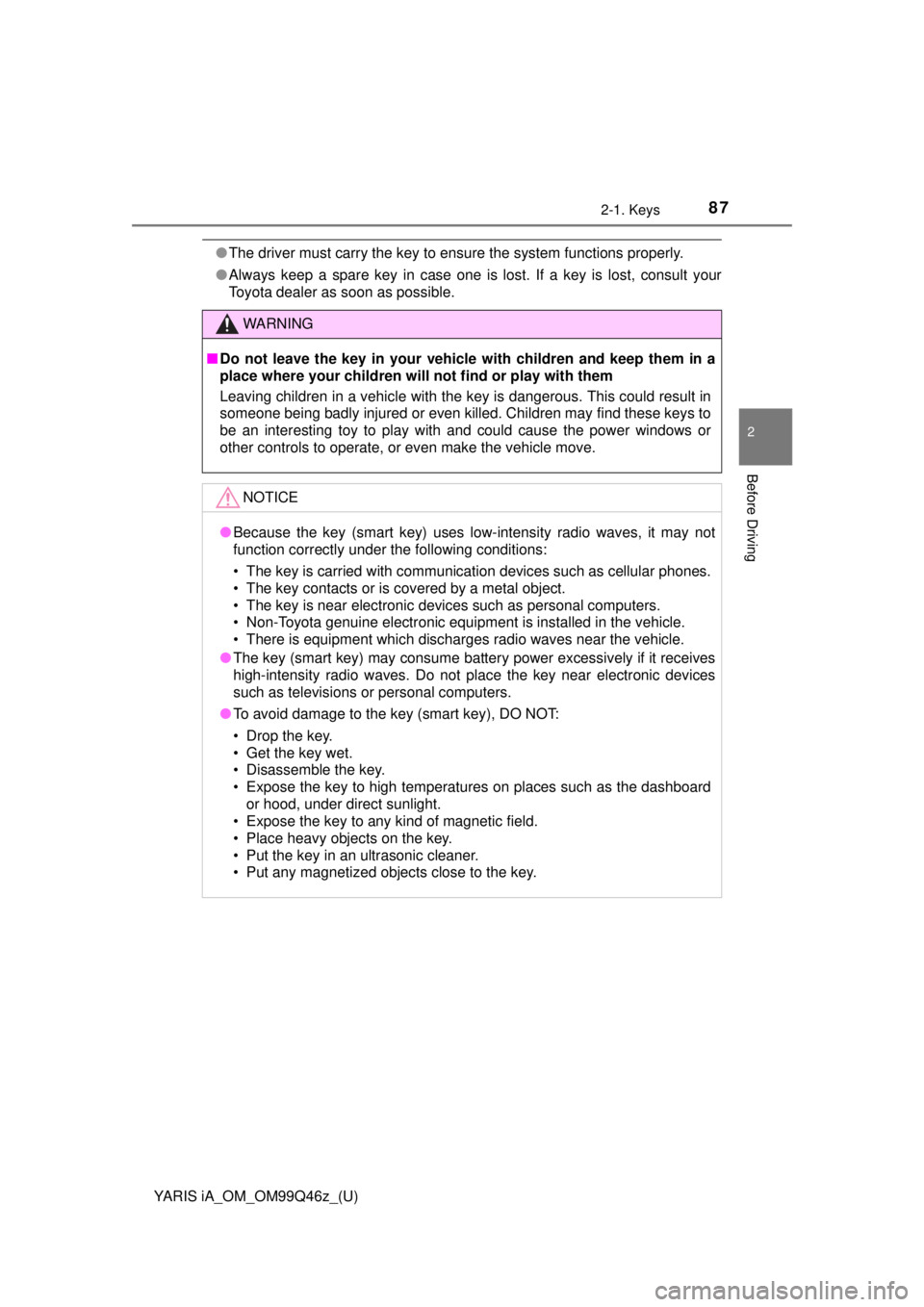
YARIS iA_OM_OM99Q46z_(U)
872-1. Keys
2
Before Driving
●The driver must carry the key to ensure the system functions properly.
● Always keep a spare key in case one is lost. If a key is lost, consult your
Toyota dealer as soon as possible.
WARNING
■Do not leave the key in your vehicl e with children and keep them in a
place where your children will not find or play with them
Leaving children in a vehicle with the key is dangerous. This could result in
someone being badly injured or even killed. Children may find these keys to
be an interesting toy to play with and could cause the power windows or
other controls to operate, or even make the vehicle move.
NOTICE
● Because the key (smart key) uses low-intensity radio waves, it may not
function correctly under the following conditions:
• The key is carried with communication devices such as cellular phones.
• The key contacts or is covered by a metal object.
• The key is near electronic devices such as personal computers.
• Non-Toyota genuine electronic equipment is installed in the vehicle.
• There is equipment which discharges radio waves near the vehicle.
● The key (smart key) may consume battery power excessively if it receives
high-intensity radio waves. Do not place the key near electronic devices
such as televisions or personal computers.
● To avoid damage to the key (smart key), DO NOT:
• Drop the key.
• Get the key wet.
• Disassemble the key.
• Expose the key to high temperatures on places such as the dashboard
or hood, under direct sunlight.
• Expose the key to any kind of magnetic field.
• Place heavy objects on the key.
• Put the key in an ultrasonic cleaner.
• Put any magnetized objects close to the key.
Page 143 of 576
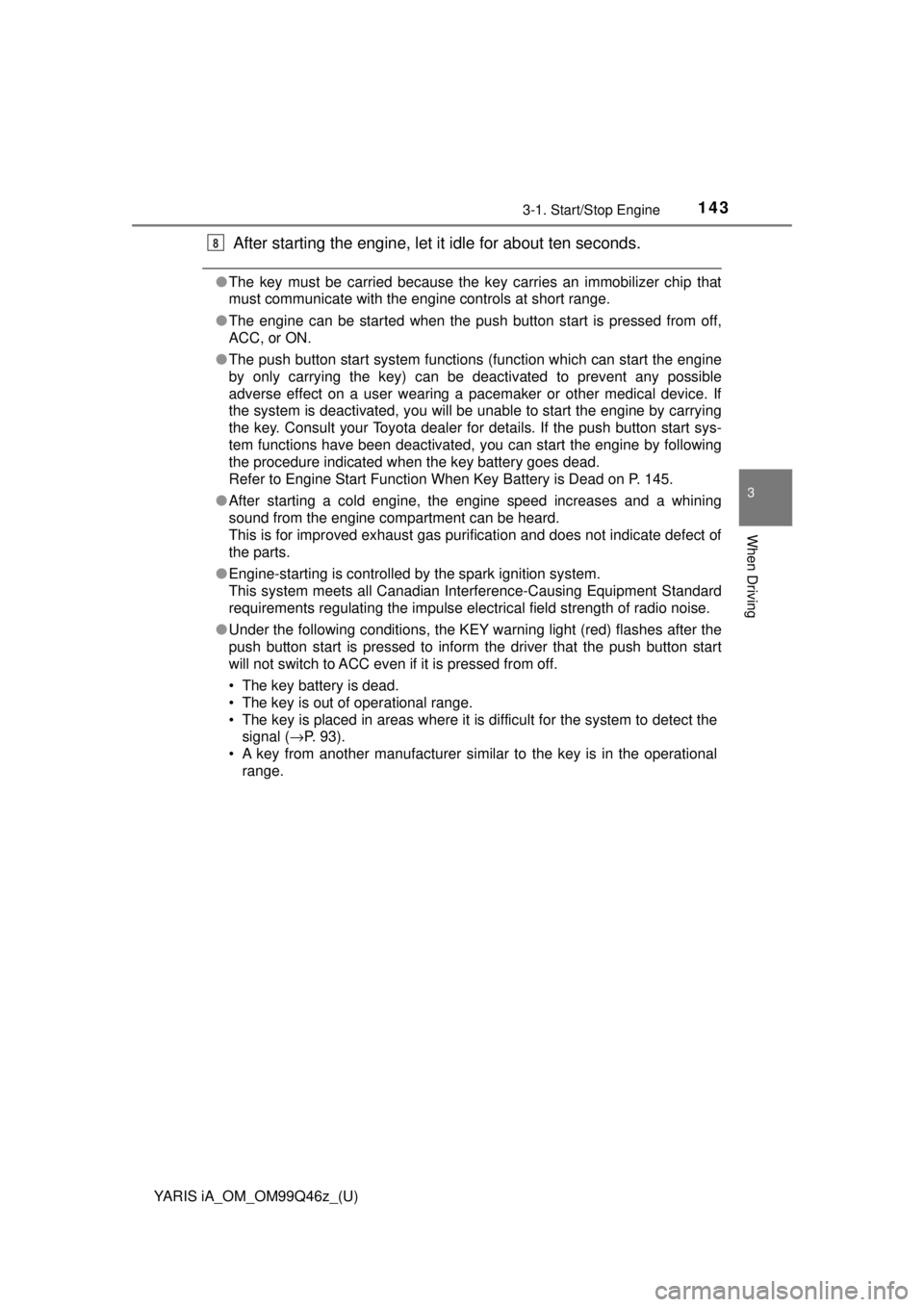
YARIS iA_OM_OM99Q46z_(U)
1433-1. Start/Stop Engine
3
When Driving
After starting the engine, let it idle for about ten seconds.
●The key must be carried because the key carries an immobilizer chip that
must communicate with the engine controls at short range.
● The engine can be started when the push button start is pressed from off,
ACC, or ON.
● The push button start system functions (function which can start the engine
by only carrying the key) can be deactivated to prevent any possible
adverse effect on a user wearing a pacemaker or other medical device. If
the system is deactivated, you will be unable to start the engine by carrying
the key. Consult your Toyota dealer for details. If the push button start sys-
tem functions have been deactivated, you can start the engine by following
the procedure indicated when the key battery goes dead.
Refer to Engine Start Function When Key Battery is Dead on P. 145.
● After starting a cold engine, the engine speed increases and a whining
sound from the engine compartment can be heard.
This is for improved exhaust gas purification and does not indicate defect of
the parts.
● Engine-starting is controlled by the spark ignition system.
This system meets all Canadian Interference-Causing Equipment Standard
requirements regulating the impulse electrical field strength of radio noise.
● Under the following conditions, the KEY warning light (red) flashes after the
push button start is pressed to inform the driver that the push button start
will not switch to ACC even if it is pressed from off.
• The key battery is dead.
• The key is out of operational range.
• The key is placed in areas where it is difficult for the system to detect the
signal ( →P. 93).
• A key from another manufacturer similar to the key is in the operational
range.
8
Page 258 of 576
258
YARIS iA_OM_OM99Q46z_(U)
4-2. Audio System
Audio Set (Type A [non-touchscreen])∗
●Power/Volume/Sound Controls ( →P. 259)
● Clock ( →P. 262)
● Operating the Radio ( →P. 263)
● Operating the Compact Disc (CD) Player ( →P. 266)
● How to use Auxiliary jack/USB port ( →P. 273)
● Error Indications ( →P. 273)
∗: If equipped
Page 282 of 576
282
YARIS iA_OM_OM99Q46z_(U)
4-2. Audio System
You can change the radio frequency manually.
Rotate the commander knob, slide the screen, or touch
the radio frequency.
Press or to change the radio frequency
one step at a time.
When or is long-pressed, the radio fre-
quency changes continually. It stops when you remove
your hand from the icon or the commander knob.
Launches the iTunes Tagging function (for Apple devices
with USB use only). Can be used when the is
on.
Automatic radio station selection.
When long-pressed, the radio frequency changes continu-
ally. It stops when you remove your hand from the icon or
the commander knob.
Displays sound settings to adjust audio quality level. Refer
to Volume/Display/Sound Controls on P. 279.
IconFunction
Page 393 of 576
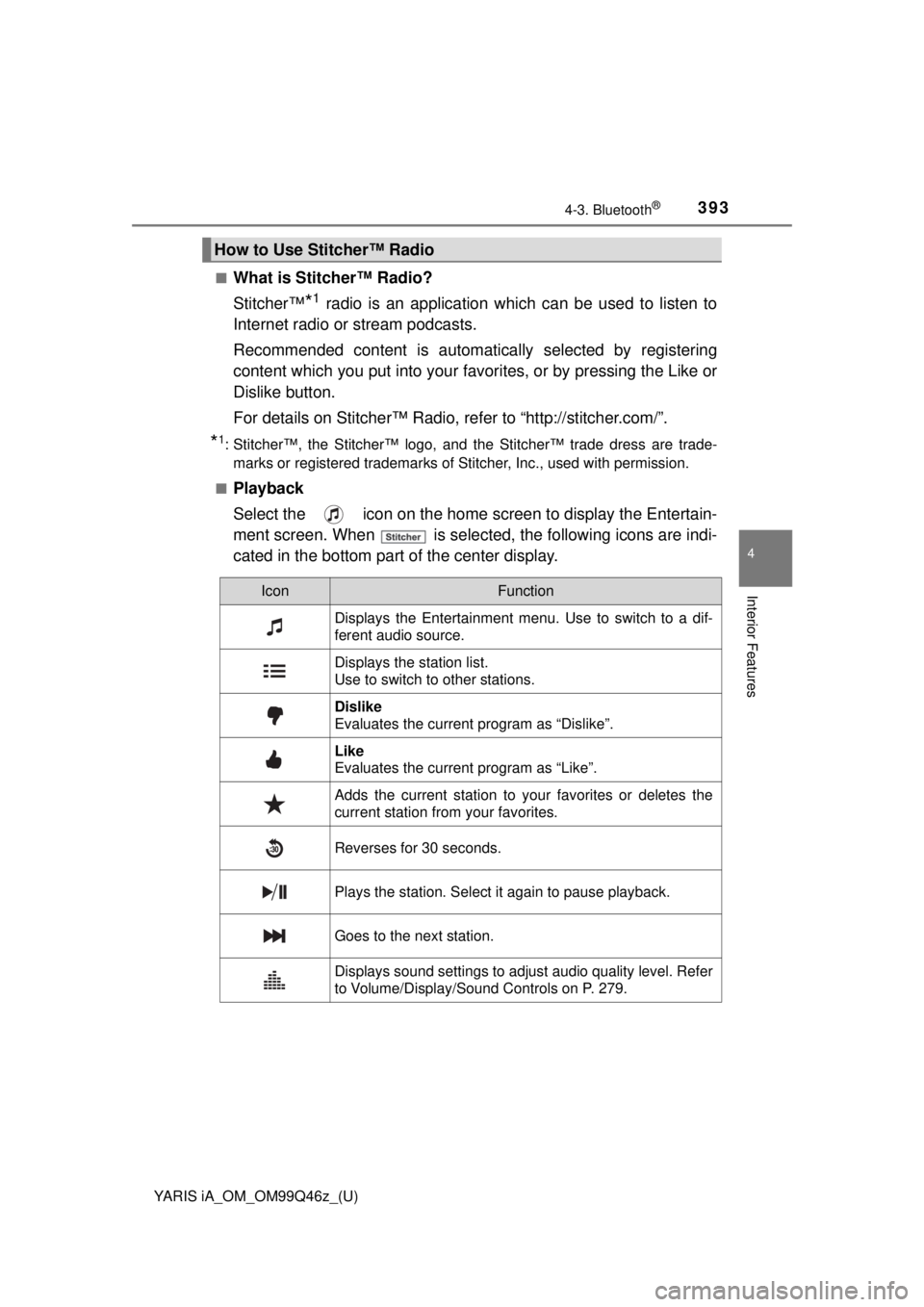
YARIS iA_OM_OM99Q46z_(U)
3934-3. Bluetooth®
4
Interior Features
■What is Stitcher™ Radio?
Stitcher™
*1 radio is an application which can be used to listen to
Internet radio or stream podcasts.
Recommended content is automatic ally selected by registering
content which you put into your favo rites, or by pressing the Like or
Dislike button.
For details on Stitcher™ Radio, refer to “http://stitcher.com/”.
*1: Stitcher™, the Stitcher™ logo, and the Stitcher™ trade dress are trade- marks or registered trademarks of Stitcher, Inc., used with permission.
■
Playback
Select the icon on the home screen to display the Entertain-
ment screen. When is selected, the following icons are indi-
cated in the bottom part of the center display.
How to Use Stitcher™ Radio
IconFunction
Displays the Entertainment menu. Use to switch to a dif-
ferent audio source.
Displays the station list.
Use to switch to other stations.
Dislike
Evaluates the current program as “Dislike”.
Like
Evaluates the current program as “Like”.
Adds the current station to your favorites or deletes the
current station from your favorites.
Reverses for 30 seconds.
Plays the station. Select it again to pause playback.
Goes to the next station.
Displays sound settings to adjust audio quality level. Refer
to Volume/Display/Sound Controls on P. 279.