Page 344 of 576
344
YARIS iA_OM_OM99Q46z_(U)
4-3. Bluetooth®
●Voice input command list for voice recognition learning
When reading out, the following points must be observed:
• Read out the numbers one at a time correctly and naturally. (For example, “1234” must be read out “one, two, three, four”
not “twelve, thirty four”.)
• Do not read out parentheses. “(” and hyphens “-” are used for separating numbers in a phone number.
Ex.
“(888) 555-1212” must be spoken “Eight, eight, eight, five, five,
five, one, two, one, two.”
PhraseCommand
10123456789
2(888) 555-1212
3Call
4Dial
5Setup
6Cancel
7Continue
8Help
Page 345 of 576
![TOYOTA YARIS iA 2018 Owners Manual (in English) YARIS iA_OM_OM99Q46z_(U)
3454-3. Bluetooth®
4
Interior Features
●Voice recognition learning on/off
Press the pick-up button or ta lk button with a short press.
Say: [Beep] “Voice training”
Prom TOYOTA YARIS iA 2018 Owners Manual (in English) YARIS iA_OM_OM99Q46z_(U)
3454-3. Bluetooth®
4
Interior Features
●Voice recognition learning on/off
Press the pick-up button or ta lk button with a short press.
Say: [Beep] “Voice training”
Prom](/manual-img/14/43168/w960_43168-344.png)
YARIS iA_OM_OM99Q46z_(U)
3454-3. Bluetooth®
4
Interior Features
●Voice recognition learning on/off
Press the pick-up button or ta lk button with a short press.
Say: [Beep] “Voice training”
Prompt: “Enrollment is enabled/disabled. Would you like to
disable/enable or retrain?”
Say: [Beep] “Disable” or “Enable”
When “Disable” is spoken, the voice recognition learning is
turned off. When “Enable” is spoken, the voice recognition
learning is turned on.
Prompt: “Speaker Enrollment is disabled/enabled.”
● If an error occurred in the voice recognition learning, re-learning can be
done by pressing the talk button with a short press.
● The applicable phrase appears in the audio display.
● After user voice registration is completed, voice guidance “Speaker enroll-
ment is complete” is announced.
■
Device pairing
To use Bluetooth
® audio and Hands-Free, the device equipped with
Bluetooth® has to be paired to the unit using the following proce-
dure. A maximum of seven devices including Bluetooth® audio
devices and hands-free mobile phones can be paired.
● Pairing Procedure
Select the icon on the home screen and display the
Settings screen.
Select the tab.
Select .
Turn the Bluetooth
® setting on.
Select to display the message and switch to the
device operation.
Using your device, perform a search for the Bluetooth
® device
(Peripheral device).
Select “Toyota” from the devi ce list searched by the device.
Bluetooth® Preparation (Type B)
1
2
3
4
5
6
1
2
3
4
5
6
7
Page 346 of 576
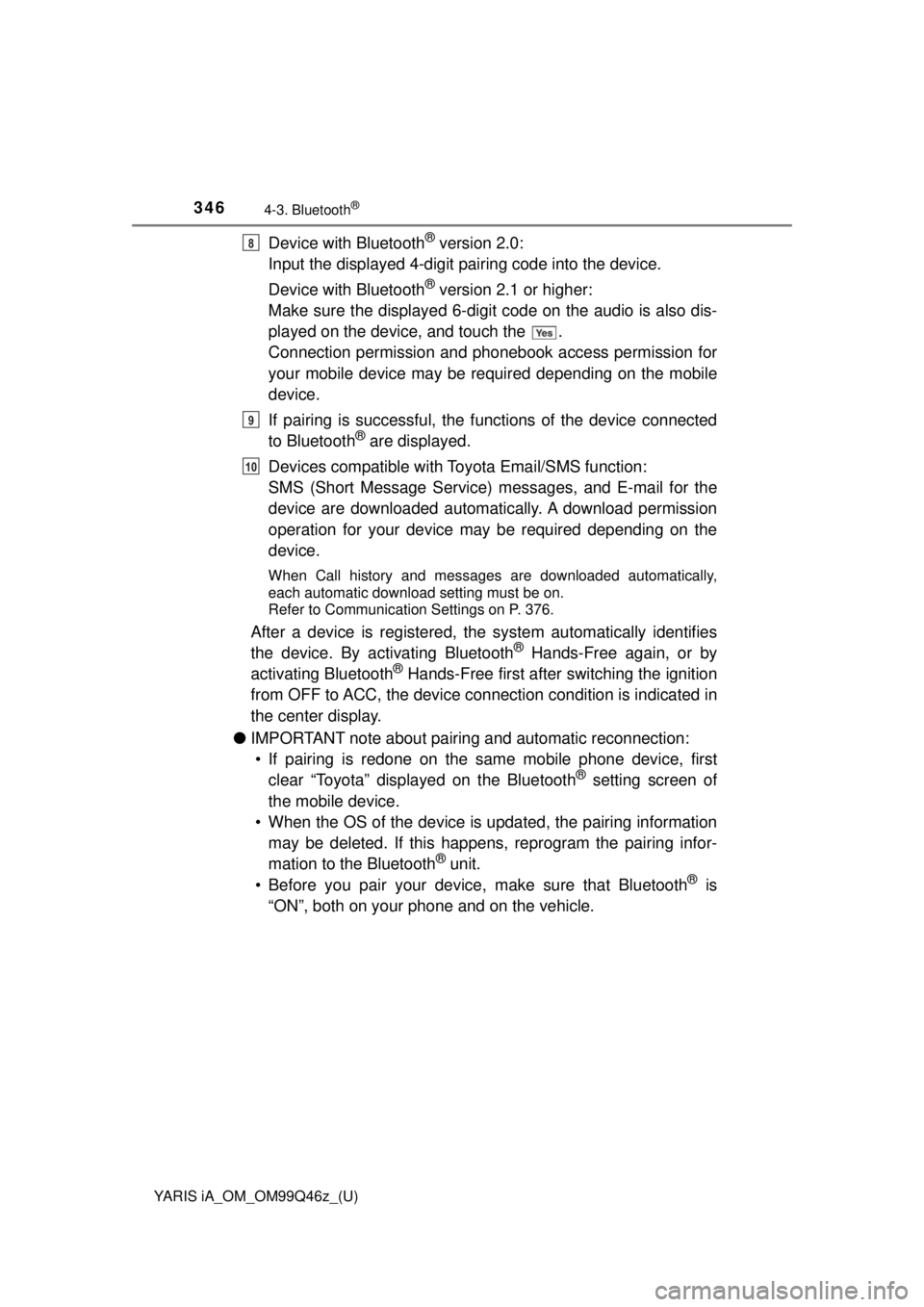
346
YARIS iA_OM_OM99Q46z_(U)
4-3. Bluetooth®
Device with Bluetooth® version 2.0:
Input the displayed 4-digit pai ring code into the device.
Device with Bluetooth
® version 2.1 or higher:
Make sure the displayed 6-digit code on the audio is also dis-
played on the device, and touch the .
Connection permission and phonebook access permission for
your mobile device may be required depending on the mobile
device.
If pairing is successful, the f unctions of the device connected
to Bluetooth
® are displayed.
Devices compatible with To yota Email/SMS function:
SMS (Short Message Service) me ssages, and E-mail for the
device are downloaded automatically. A download permission
operation for your device may be required depending on the
device.
When Call history and messages are downloaded automatically,
each automatic download setting must be on.
Refer to Communication Settings on P. 376.
After a device is registered, the system automatically identifies
the device. By ac tivating Bluetooth® Hands-Free again, or by
activating Bluetooth® Hands-Free first after switching the ignition
from OFF to ACC, the device connection condition is indicated in
the center display.
● IMPORTANT note about pairing and automatic reconnection:
• If pairing is redone on the sa me mobile phone device, first
clear “Toyota” displayed on the Bluetooth
® setting screen of
the mobile device.
• When the OS of the device is updated, the pairing information may be deleted. If this happe ns, reprogram the pairing infor-
mation to the Bluetooth
® unit.
• Before you pair your device, make sure that Bluetooth® is
“ON”, both on your phone and on the vehicle.
8
9
10
Page 349 of 576
YARIS iA_OM_OM99Q46z_(U)
3494-3. Bluetooth®
4
Interior Features
■Bluetooth® Preparation
The Bluetooth® system may not operate for 1 or 2 minutes after the ignition is
switched to ACC or ON. However, this does not indicate a problem. If the
Bluetooth
® system does not connect automatically after 1 or 2 minutes have
elapsed, make sure that the Bluetooth® setting on the device is normal and
attempt to reconnect the Bluetooth® device from the vehicle side.
■ Device selection
The following functions can be used for the Hands-free or audio.
●Hands-free: Phone calls and E-mail/SMS
● Audio: Bluetooth
® audio, Pandora®, Aha™, Stitcher™ radio
The Bluetooth® Hands-Free System applies to the following lan-
guages: • English
• Spanish
•French
Refer to Settings on P. 292.
Available Language (Type B)
Page 351 of 576

YARIS iA_OM_OM99Q46z_(U)
3514-3. Bluetooth®
4
Interior Features
■To prevent a deterioration in the voice recognition rate and
voice quality, the following points should be observed:• The voice recognition cannot be performed while voice guidance or the beep sound is operating. Wait until the voice guidance or
the beep sound is finished before saying your commands.
• Phone related commands are available only when your phone is connected via Bluetooth
®. Make sure your phone is connected
via Bluetooth® before you operate phone related voice com-
mands.
• Music play commands, such as Play Artist and Play Album can
be used only in USB audio mode.
• Do not speak too slowly or loudly (no loud voice).
• Speak clearly, without pausing between words or numbers.
• Dialects or different wording other than hands-free prompts can- not be recognized by voice rec ognition. Speak in the wording
specified by the voice commands.
• It is not necessary to face th e microphone or approach it. Speak
the voice commands while maintaining a safe driving position.
• Close the windows to reduce loud noises from outside the vehi- cle, or turn down the airflow of the air-conditioning system while
Bluetooth
® Hands-Free is being used.
• Make sure the vents are not directing air up towards the micro- phone.
If the voice recognition performance is not satisfactory.
Refer to Troubleshooting on P. 395.
Page 354 of 576
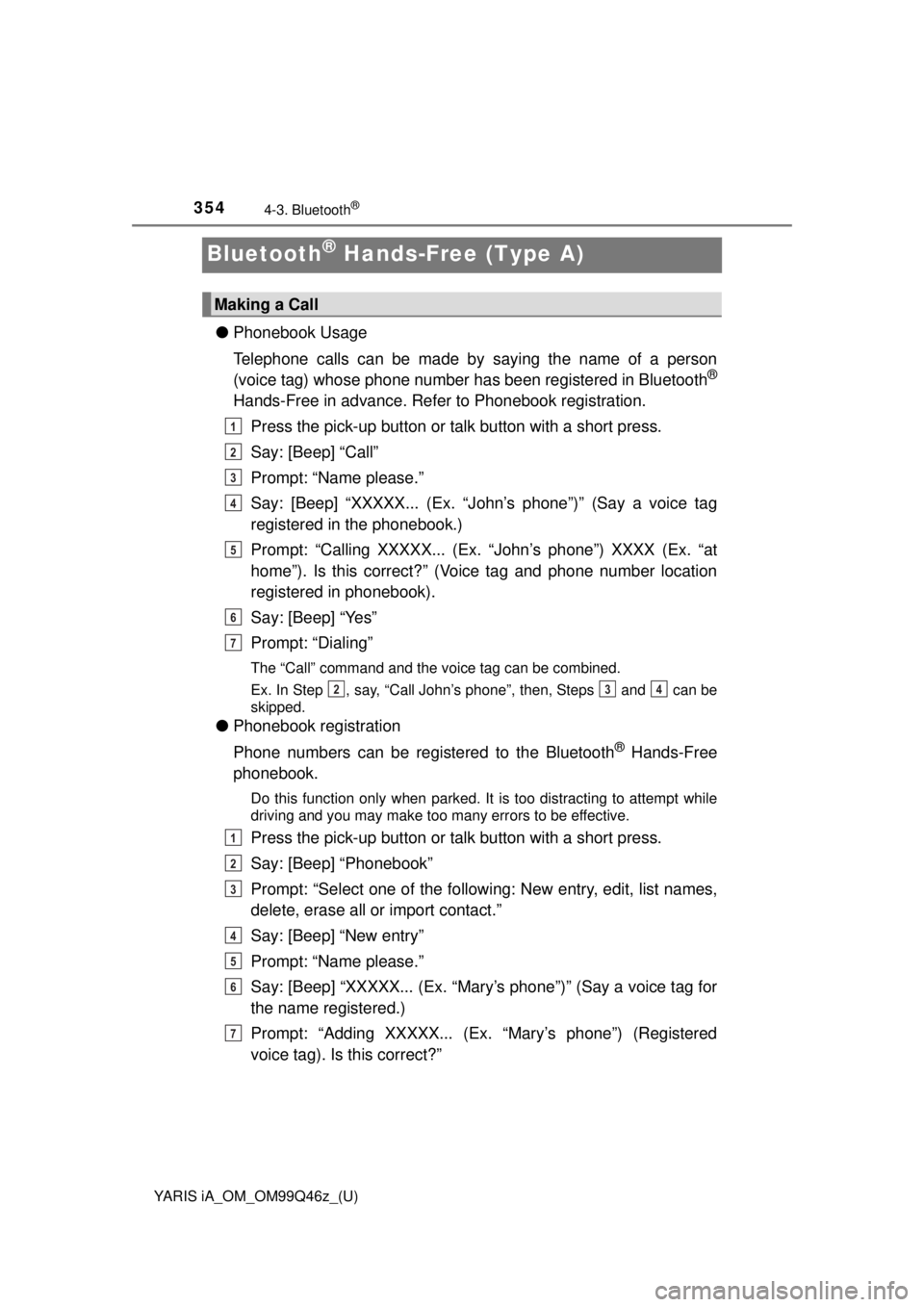
354
YARIS iA_OM_OM99Q46z_(U)
4-3. Bluetooth®
Bluetooth® Hands-Free (Type A)
●Phonebook Usage
Telephone calls can be made by saying the name of a person
(voice tag) whose phone number has been registered in Bluetooth
®
Hands-Free in advance. Refer to Phonebook registration.
Press the pick-up button or talk button with a short press.
Say: [Beep] “Call”
Prompt: “Name please.”
Say: [Beep] “XXXXX... (Ex. “J ohn’s phone”)” (Say a voice tag
registered in the phonebook.)
Prompt: “Calling XXXXX... (Ex. “John’s phone”) XXXX (Ex. “at
home”). Is this correct?” (Voice tag and phone number location
registered in phonebook).
Say: [Beep] “Yes”
Prompt: “Dialing”
The “Call” command and the voice tag can be combined.
Ex. In Step , say, “Call John’s phone”, then, Steps and can be
skipped.
● Phonebook registration
Phone numbers can be registered to the Bluetooth
® Hands-Free
phonebook.
Do this function only when parked. It is too distracting to attempt while
driving and you may make too many errors to be effective.
Press the pick-up button or talk button with a short press.
Say: [Beep] “Phonebook”
Prompt: “Select one of the following: New entry, edit, list names,
delete, erase all or import contact.”
Say: [Beep] “New entry”
Prompt: “Name please.”
Say: [Beep] “XXXXX... (Ex. “Mary’ s phone”)” (Say a voice tag for
the name registered.)
Prompt: “Adding XXXXX... (E x. “Mary’s phone”) (Registered
voice tag). Is this correct?”
Making a Call
1
2
3
4
5
6
7
234
1
2
3
4
5
6
7
Page 355 of 576
![TOYOTA YARIS iA 2018 Owners Manual (in English) YARIS iA_OM_OM99Q46z_(U)
3554-3. Bluetooth®
4
Interior Features
Say: [Beep] “Yes”
Prompt: “Home, Work, Mobile, or Other?”
Say: [Beep] “Mobile” (Say “Home”, “Work”, “Mobile”, o TOYOTA YARIS iA 2018 Owners Manual (in English) YARIS iA_OM_OM99Q46z_(U)
3554-3. Bluetooth®
4
Interior Features
Say: [Beep] “Yes”
Prompt: “Home, Work, Mobile, or Other?”
Say: [Beep] “Mobile” (Say “Home”, “Work”, “Mobile”, o](/manual-img/14/43168/w960_43168-354.png)
YARIS iA_OM_OM99Q46z_(U)
3554-3. Bluetooth®
4
Interior Features
Say: [Beep] “Yes”
Prompt: “Home, Work, Mobile, or Other?”
Say: [Beep] “Mobile” (Say “Home”, “Work”, “Mobile”, or “Other”,
for the desired location to be registered.)
Prompt: “Mobile (Location to be registered). Is this correct?”
Say: [Beep] “Yes”
Prompt: “Number, please.”
Say: [Beep] “XXXXXXXXXXX” (Say the phone number to be reg-
istered.)
Prompt: “XXXXXXXXXXX (Phone number registration). After the
beep, continue to add numbers, or say Go-Back to re-enter the
last entered numbers, or press the Pick-Up button to save the
number.”
Registration:
Press the pick-up button or sa y “Enter”, then go to Step .
Adding/inputting telephone number:
Say, “XXXX” (desired telephone number), then go to Step .
Telephone number correction:
Say, “Go Back”. The prompt replies, “Go Back. The last entered
numbers have been removed.”. Then go back to Step .
Prompt: “Number saved. Would you like to add another number
for this entry?”
Say: [Beep] “Yes” or “No”.
If “Yes”, an additional phone number registration can be made for
the same entry.
If “No”, the system returns to standby status.8
9
10
11
12
13
14
15
16
17
15
13
17
18
19
Page 356 of 576
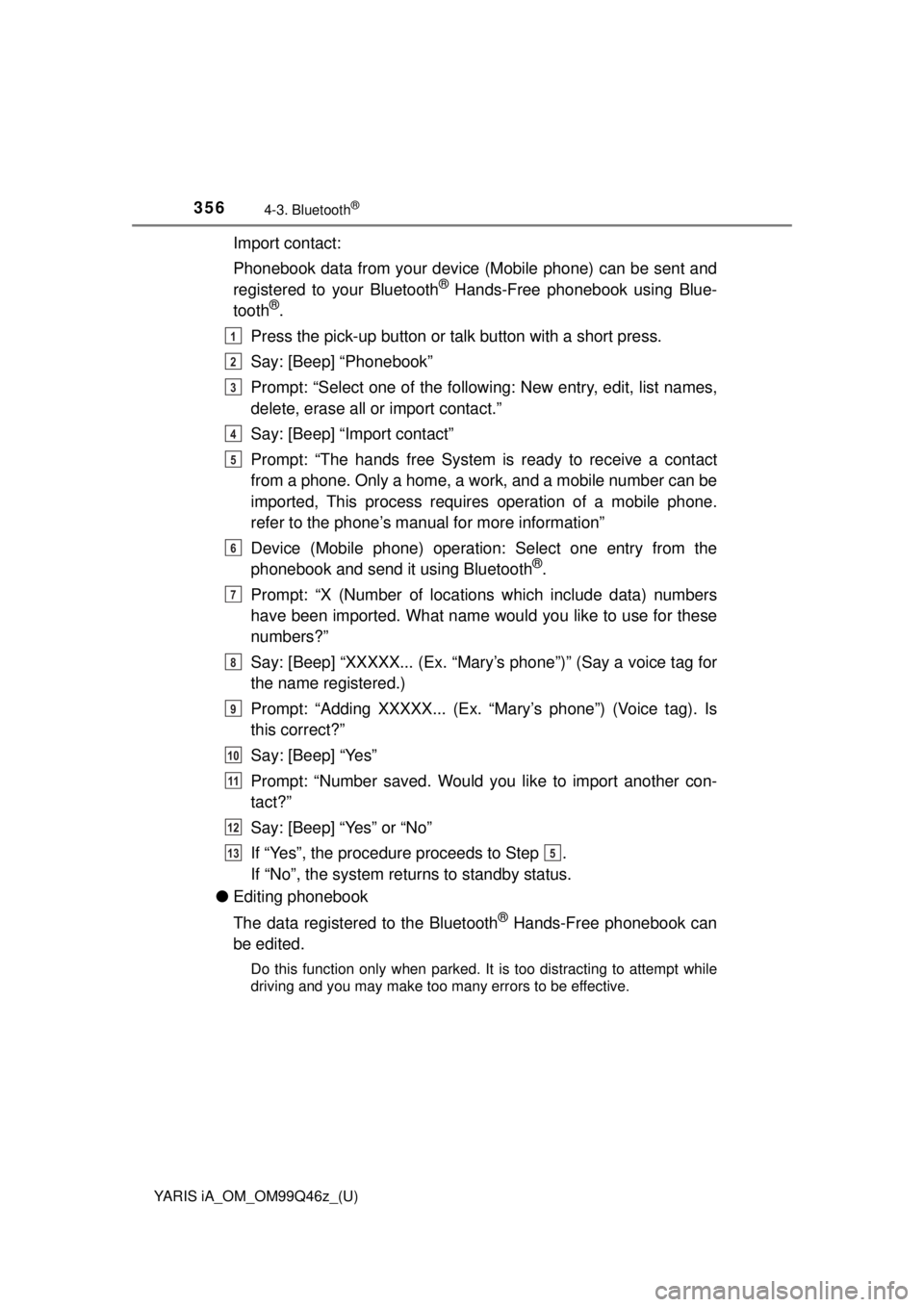
356
YARIS iA_OM_OM99Q46z_(U)
4-3. Bluetooth®
Import contact:
Phonebook data from your device (Mobile phone) can be sent and
registered to your Bluetooth
® Hands-Free phonebook using Blue-
tooth®.
Press the pick-up button or talk button with a short press.
Say: [Beep] “Phonebook”
Prompt: “Select one of the following: New entry, edit, list names,
delete, erase all or import contact.”
Say: [Beep] “Import contact”
Prompt: “The hands free System is ready to receive a contact
from a phone. Only a home, a work, and a mobile number can be
imported, This process requires operation of a mobile phone.
refer to the phone’s manual for more information”
Device (Mobile phone) operation: Select one entry from the
phonebook and send it using Bluetooth
®.
Prompt: “X (Number of locations which include data) numbers
have been imported. What name would you like to use for these
numbers?”
Say: [Beep] “XXXXX... (Ex. “Mary’ s phone”)” (Say a voice tag for
the name registered.)
Prompt: “Adding XXXXX... (Ex. “Mary’s phone”) (Voice tag). Is
this correct?”
Say: [Beep] “Yes”
Prompt: “Number saved. Would you like to import another con-
tact?”
Say: [Beep] “Yes” or “No”
If “Yes”, the procedure proceeds to Step .
If “No”, the system returns to standby status.
● Editing phonebook
The data registered to the Bluetooth
® Hands-Free phonebook can
be edited.
Do this function only when parked. It is too distracting to attempt while
driving and you may make too many errors to be effective.
1
2
3
4
5
6
7
8
9
10
11
12
135