Page 282 of 576
282
YARIS iA_OM_OM99Q46z_(U)
4-2. Audio System
You can change the radio frequency manually.
Rotate the commander knob, slide the screen, or touch
the radio frequency.
Press or to change the radio frequency
one step at a time.
When or is long-pressed, the radio fre-
quency changes continually. It stops when you remove
your hand from the icon or the commander knob.
Launches the iTunes Tagging function (for Apple devices
with USB use only). Can be used when the is
on.
Automatic radio station selection.
When long-pressed, the radio frequency changes continu-
ally. It stops when you remove your hand from the icon or
the commander knob.
Displays sound settings to adjust audio quality level. Refer
to Volume/Display/Sound Controls on P. 279.
IconFunction
Page 283 of 576
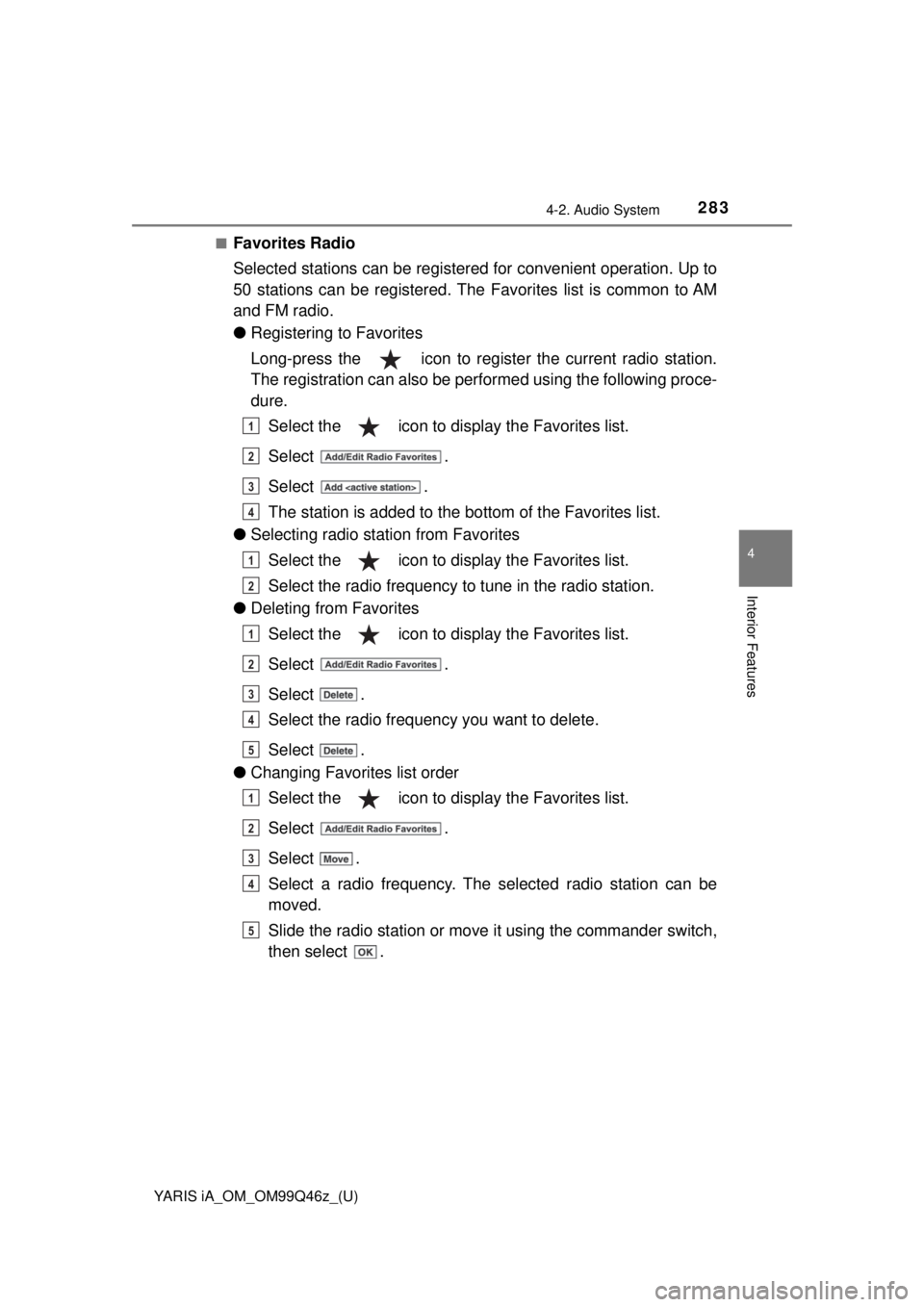
YARIS iA_OM_OM99Q46z_(U)
2834-2. Audio System
4
Interior Features
■Favorites Radio
Selected stations can be registered for convenient operation. Up to
50 stations can be registered. The Favorites list is common to AM
and FM radio.
● Registering to Favorites
Long-press the icon to register the current radio station.
The registration can also be performed using the following proce-
dure.
Select the icon to display the Favorites list.
Select .
Select .
The station is added to the bottom of the Favorites list.
● Selecting radio station from Favorites
Select the icon to display the Favorites list.
Select the radio frequency to tune in the radio station.
● Deleting from Favorites
Select the icon to display the Favorites list.
Select .
Select .
Select the radio frequency you want to delete.
Select .
● Changing Favorites list order
Select the icon to display the Favorites list.
Select .
Select .
Select a radio frequency. The selected radio station can be
moved.
Slide the radio station or move it using the commander switch,
then select .
1
2
3
4
1
2
1
2
3
4
5
1
2
3
4
5
Page 284 of 576
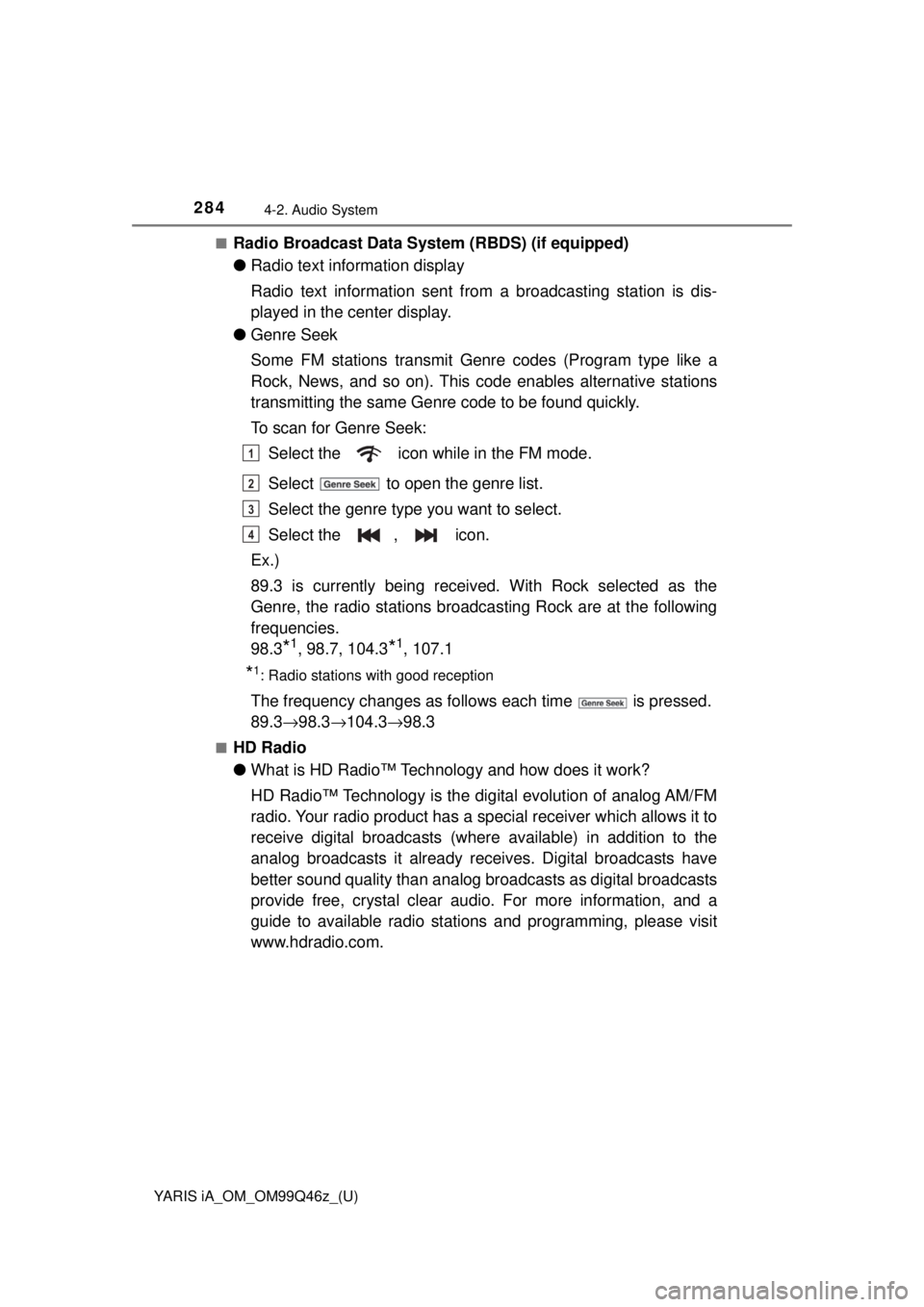
284
YARIS iA_OM_OM99Q46z_(U)
4-2. Audio System
■Radio Broadcast Data System (RBDS) (if equipped)
● Radio text information display
Radio text information sent from a broadcasting station is dis-
played in the center display.
● Genre Seek
Some FM stations transmit Genre codes (Program type like a
Rock, News, and so on). This co de enables alternative stations
transmitting the same Genre code to be found quickly.
To scan for Genre Seek:
Select the icon while in the FM mode.
Select to open the genre list.
Select the genre type you want to select.
Select the , icon.
Ex.)
89.3 is currently being received. With Rock selected as the
Genre, the radio stations broadca sting Rock are at the following
frequencies.
98.3
*1, 98.7, 104.3*1, 107.1
*1: Radio stations with good reception
The frequency changes as foll ows each time is pressed.
89.3 →98.3 →104.3→ 98.3
■HD Radio
●What is HD Radio™ Technology and how does it work?
HD Radio™ Technology is the di gital evolution of analog AM/FM
radio. Your radio product has a sp ecial receiver which allows it to
receive digital broadcasts (where available) in addition to the
analog broadcasts it already receives. Digital broadcasts have
better sound quality than analog broadcasts as digital broadcasts
provide free, crystal clear audio. For more information, and a
guide to available radio stations and programming, please visit
www.hdradio.com.
1
2
3
4
Page 285 of 576
YARIS iA_OM_OM99Q46z_(U)
2854-2. Audio System
4
Interior Features
●Benefits of HD Radio™ Technology
Information:
The song title, artist name, album name and genre will appear on
the screen when available by the radio station.
Multicast:
On the FM radio frequency most digital stations have “multiple”
or supplemental programs on each FM station.
● Listening to HD Radio™ Technology
If icon turns on by selecting a radio station which is an
broadcasting station, the analog broadcast is
switched to an broadcast automatically after a few
seconds and then received.
If the broadcast is stopped and changed to an analog
broadcast, press down to turn off .
Page 286 of 576
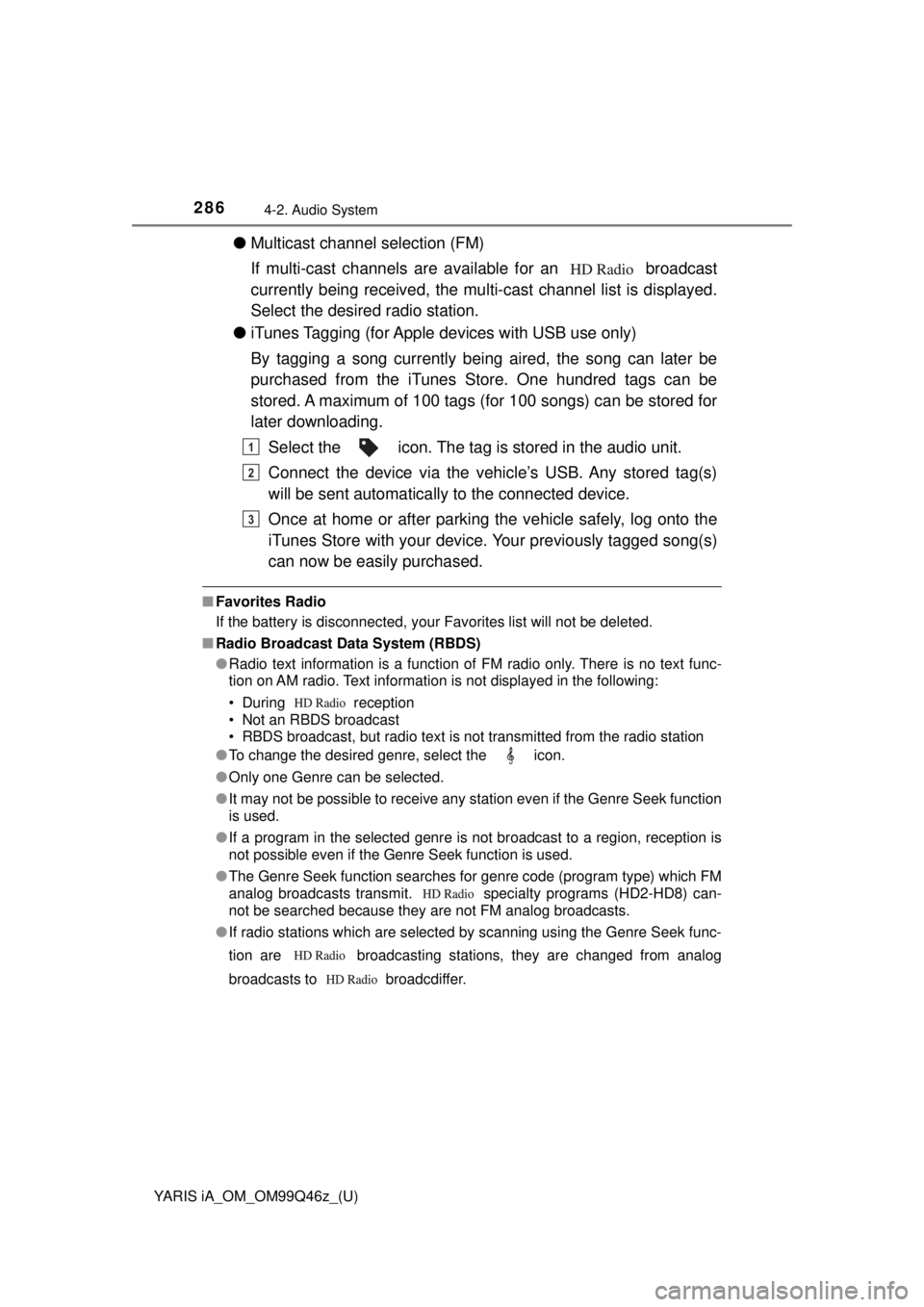
286
YARIS iA_OM_OM99Q46z_(U)
4-2. Audio System
●Multicast channel selection (FM)
If multi-cast channels are av ailable for an broadcast
currently being received, the multi-cast channel list is displayed.
Select the desired radio station.
● iTunes Tagging (for Apple devices with USB use only)
By tagging a song currently being aired, the song can later be
purchased from the iTunes Store. One hundred tags can be
stored. A maximum of 100 tags (for 100 songs) can be stored for
later downloading.
Select the icon. The tag is stored in the audio unit.
Connect the device via the vehi cle’s USB. Any stored tag(s)
will be sent automatically to the connected device.
Once at home or after parking the vehicle safely, log onto the
iTunes Store with your device. Your previously tagged song(s)
can now be easily purchased.
■ Favorites Radio
If the battery is disconnected, your Favorites list will not be deleted.
■ Radio Broadcast Data System (RBDS)
●Radio text information is a function of FM radio only. There is no text func-
tion on AM radio. Text information is not displayed in the following:
• During reception
• Not an RBDS broadcast
• RBDS broadcast, but radio text is not transmitted from the radio station
● To change the desired genre, select the icon.
● Only one Genre can be selected.
● It may not be possible to receive any station even if the Genre Seek function
is used.
● If a program in the selected genre is not broadcast to a region, reception is
not possible even if the Genre Seek function is used.
● The Genre Seek function searches for genre code (program type) which FM
analog broadcasts transmit. spec ialty programs (HD2-HD8) can-
not be searched because they are not FM analog broadcasts.
● If radio stations which are selected by scanning using the Genre Seek func-
tion are broadcasting stations, they are changed from analog
broadcasts to broadcdiffer.
1
2
3
Page 287 of 576
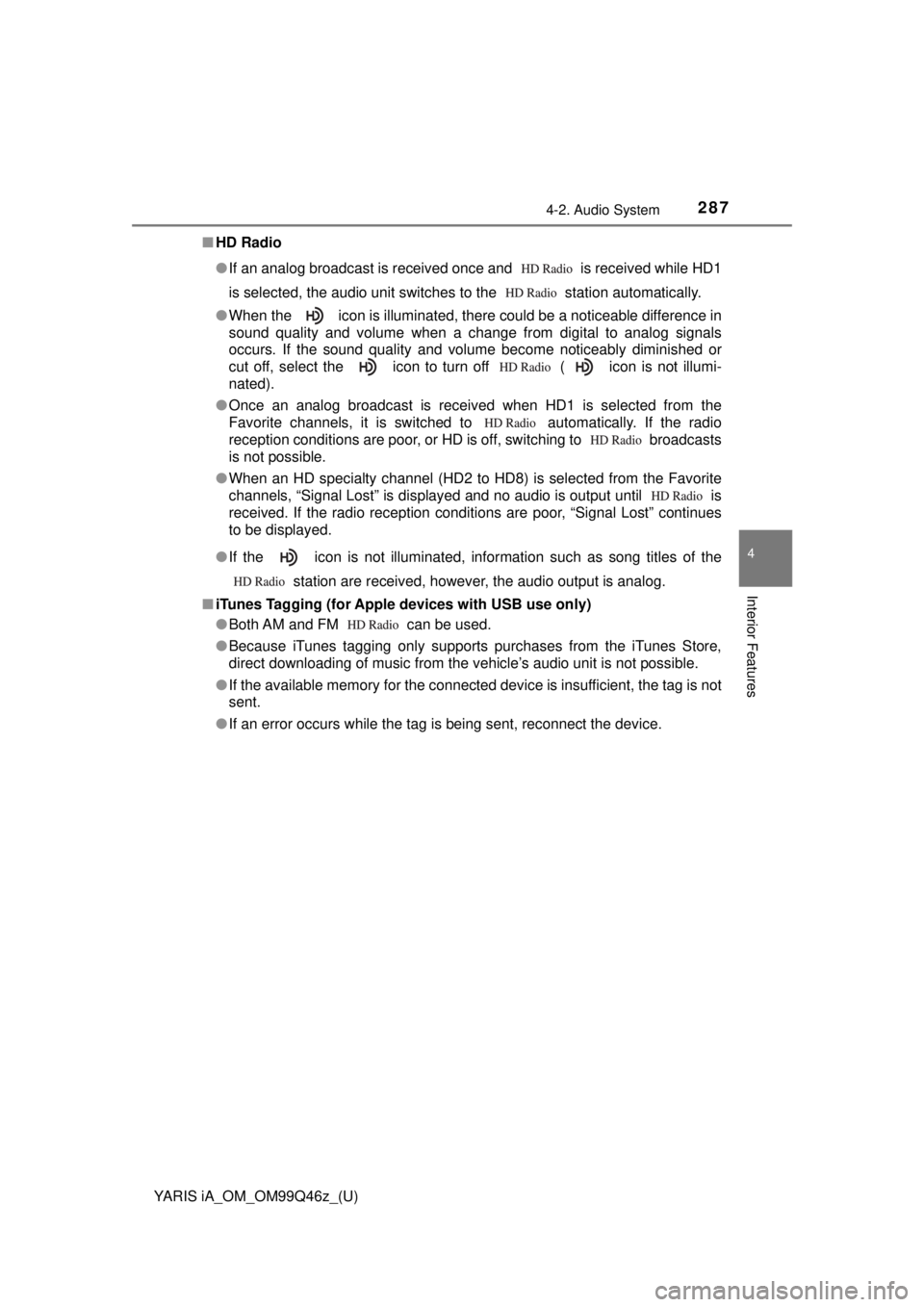
YARIS iA_OM_OM99Q46z_(U)
2874-2. Audio System
4
Interior Features
■HD Radio
●If an analog broadcast is received once and is received while HD1
is selected, the audio unit switches to the station automatically.
● When the icon is illuminated, there could be a noticeable difference in
sound quality and volume when a change from digital to analog signals
occurs. If the sound quality and volume become noticeably diminished or
cut off, select the icon to turn off ( icon is not illumi-
nated).
● Once an analog broadcast is received when HD1 is selected from the
Favorite channels, it is switched to automatically. If the radio
reception conditions are poor, or HD is off, switching to broadcasts
is not possible.
● When an HD specialty channel (HD2 to HD8) is selected from the Favorite
channels, “Signal Lost” is displayed and no audio is output until is
received. If the radio reception conditions are poor, “Signal Lost” continues
to be displayed.
● If the icon is not illuminated, information such as song titles of the
station are received, however, the audio output is analog.
■ iTunes Tagging (for Apple devices with USB use only)
●Both AM and FM can be used.
● Because iTunes tagging only supports purchases from the iTunes Store,
direct downloading of music from the vehicle’s audio unit is not possible.
● If the available memory for the connected device is insufficient, the tag is not
sent.
● If an error occurs while the tag is being sent, reconnect the device.
Page 294 of 576
294
YARIS iA_OM_OM99Q46z_(U)
4-2. Audio System
Select the icon on the home screen to display the Applications
screen. The following information can be verified.
Depending on the grade and specification, the screen display may differ.
Applications
Top screenItemFunction
HD Radio™ Traffic Map--
Fuel Economy Monitor• Fuel Consumption
• SettingsRefer to Fuel Economy
Monitor on P. 199.
Vehicle
Status
Monitor
Warning
GuidanceWarnings currently
active can be verified.Refer to If a Warning
Light Turns On or
Flashes on P. 501.
Maintenance
• Scheduled Maintenance
• Tire Rotation
• Oil ChangeRefer to Maintenance
Monitor (Type B
audio) on P. 414.
Page 296 of 576
296
YARIS iA_OM_OM99Q46z_(U)
4-2. Audio System
■AM/FM radio
Press the seek switch ( ,). The radio switches to
the next/previous stored sta-
tion in the order that it was
stored.
Press and hold the seek switch
(, ) to seek all
usable stations at a higher or
lower frequency whether pro-
grammed or not.
Radio stations which have been pr eviously stored in the auto mem-
ory tuning (Type A)/favorite radio (Type B) can be called up by
pressing the seek switch ( , ) while any radio station
stored in the auto memory tuning (T ype A)/favorite radio (Type B) is
being received. Radio stations can be called up in the order they
were stored with each press of the switch ( , ).
Seek Switch