2018 TOYOTA YARIS iA ESP
[x] Cancel search: ESPPage 201 of 576
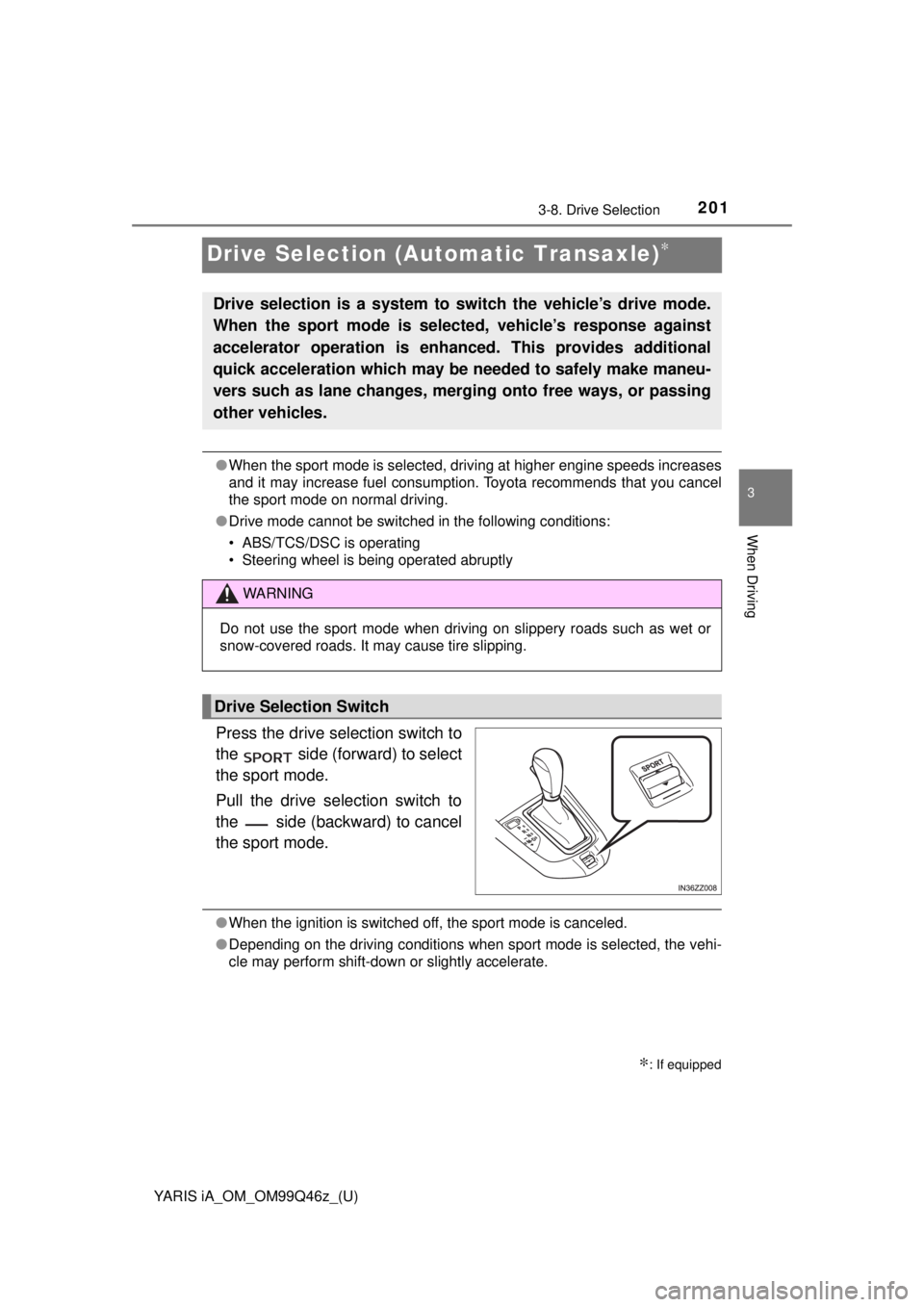
201
YARIS iA_OM_OM99Q46z_(U)
3-8. Drive Selection
3
When Driving
Drive Selection (Automatic Transaxle)∗
●When the sport mode is selected, driving at higher engine speeds increases
and it may increase fuel consumption. Toyota recommends that you cancel
the sport mode on normal driving.
● Drive mode cannot be switched in the following conditions:
• ABS/TCS/DSC is operating
• Steering wheel is being operated abruptly
Press the drive selection switch to
the side (forward) to select
the sport mode.
Pull the drive selection switch to
the side (backward) to cancel
the sport mode.
●When the ignition is switched off, the sport mode is canceled.
● Depending on the driving conditions when sport mode is selected, the vehi-
cle may perform shift-down or slightly accelerate.
∗: If equipped
Drive selection is a system to switch the vehicle’s drive mode.
When the sport mode is selected, vehicle’s response against
accelerator operation is enha nced. This provides additional
quick acceleration which may be needed to safely make maneu-
vers such as lane changes, me rging onto free ways, or passing
other vehicles.
WARNING
Do not use the sport mode when driving on slippery roads such as wet or
snow-covered roads. It may cause tire slipping.
Drive Selection Switch
Page 208 of 576

208
YARIS iA_OM_OM99Q46z_(U)
3-10. Active Safety System
WARNING
■Do not rely on the Smart City Br ake Support System (SCBS) as a sub-
stitute for safer driving
The Smart City Brake Support (SCB S) system cannot compensate for
unsafe and reckless driving, excessive speed, tailgating (following another
vehicle too closely), and driving on slippery roads such as wet, snowy, and
icy roads (reduced tire friction and road contact because of water on the
road surface). You can still have an accident.
■ Do not rely completely on the Sm art City Brake Support (SCBS) system
● The Smart City Brake Support (SCBS) system is only designed to reduce
damage in the event of a collision. Over reliance on the system leading to
the accelerator pedal or brake pedal being mistakenly operated could
result in an accident.
● The Smart City Brake Support (SCB S) is a system which operates in
response to a vehicle ahead. The system may not be able to detect or
react to two-wheeled vehicles or pedestrians.
● The laser sensor for the Smart City Brake Support (SCBS) system is
installed near the rearview mirror. To assure the correct operation of the
Smart City Brake Support (SCBS), heed the following cautions.
• Do not apply stickers to the surface of the windshield near the laser
sensor (including transparent stickers). Otherwise, the laser sensor
may not be able to detect vehicles ahead which could result in an acci-
dent.
• Do not apply coating agent to the windshield. Otherwise, the laser sen- sor may not be able to detect vehicles or obstructions in front which
could result in an accident.
• Do not disassemble the laser sensor.
• If cracks or damage caused by flying gravel or debris is visible near
the laser sensor, stop using the Smart City Brake Support (SCBS)
system immediately and have your vehicle inspected by your Toyota
dealer. If the vehicle continues to be driven with cracks or scratch
marks left on the windshield near the laser sensor, the system may
operate unnecessarily and cause an unexpected accident.
Refer to Stopping The Smart City Brake Support (SCBS) System
Operation on P. 210.
• When replacing the windshield wipers or windshield, consult your Toyota dealer.
● The laser sensor includes a function for detecting a soiled windshield and
informing the driver, however, depending on the conditions, it may not
detect plastic shopping bags, ice or snow on the windshield. In such
cases, the system cannot accurately determine a vehicle ahead and may
not be able to operate normally. Always drive carefully and pay attention to
the road ahead.
Page 220 of 576
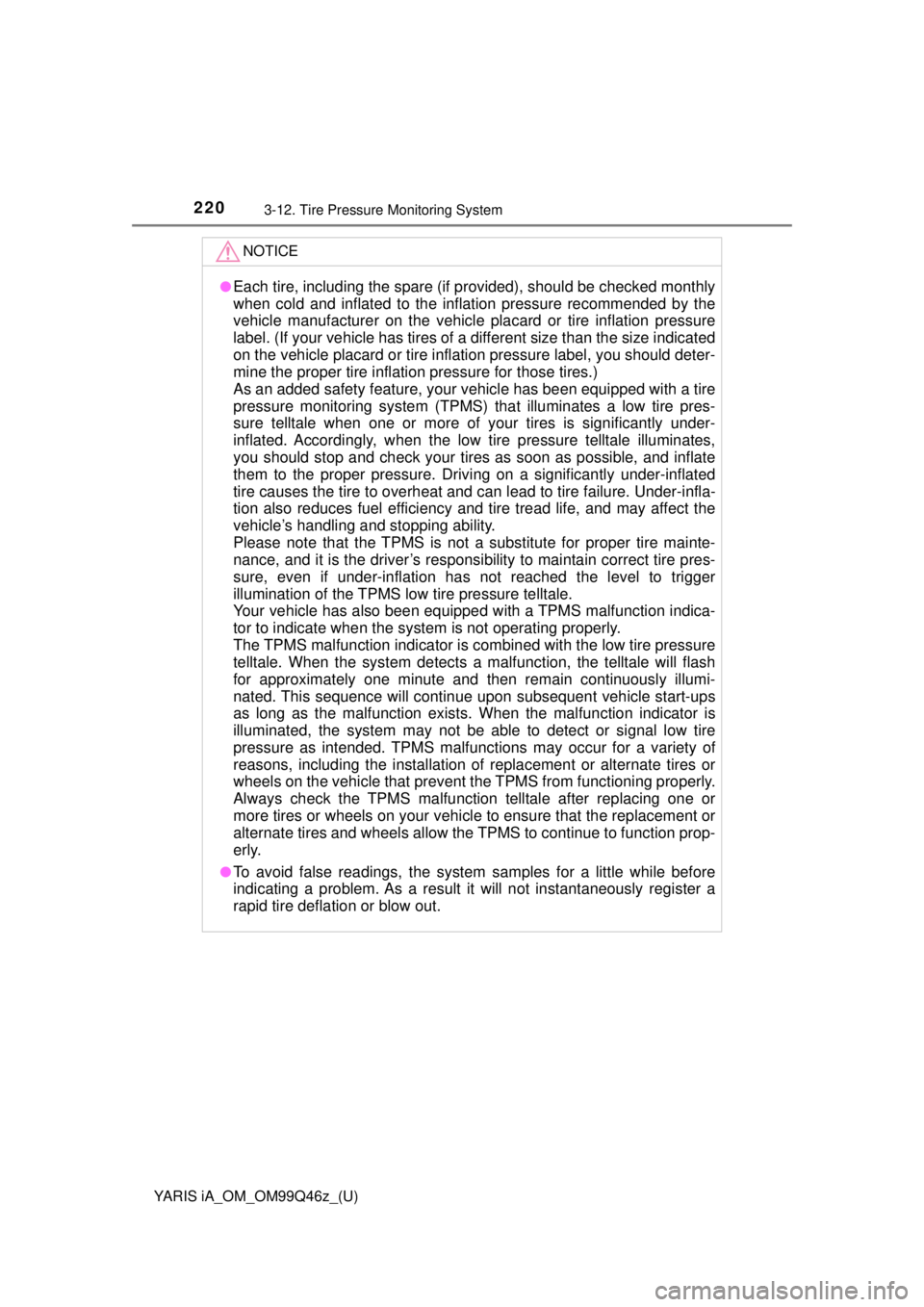
220
YARIS iA_OM_OM99Q46z_(U)
3-12. Tire Pressure Monitoring System
NOTICE
●Each tire, including the spare (if provided), should be checked monthly
when cold and inflated to the inflation pressure recommended by the
vehicle manufacturer on the vehicle placard or tire inflation pressure
label. (If your vehicle has tires of a different size than the size indicated
on the vehicle placard or tire inflation pressure label, you should deter-
mine the proper tire inflation pressure for those tires.)
As an added safety feature, your vehicle has been equipped with a tire
pressure monitoring system (TPMS) that illuminates a low tire pres-
sure telltale when one or more of your tires is significantly under-
inflated. Accordingly, when the low tire pressure telltale illuminates,
you should stop and check your tires as soon as possible, and inflate
them to the proper pressure. Driving on a significantly under-inflated
tire causes the tire to overheat and can lead to tire failure. Under-infla-
tion also reduces fuel efficiency and tire tread life, and may affect the
vehicle’s handling and stopping ability.
Please note that the TPMS is not a s ubstitute for proper tire mainte-
nance, and it is th e driver’s responsibility to maintain correct tire pres-
sure, even if under-inflation has not reached the level to trigger
illumination of the TPMS lo w tire pressure telltale.
Your vehicle has also been equipped with a TPMS malfunction indica-
tor to indicate when the system is not operating properly.
The TPMS malfunction indicator is combined with the low tire pressure
telltale. When the system detects a malfunction, the telltale will flash
for approximately one minute and then remain continuously illumi-
nated. This sequence will contin ue upon subsequent vehicle start-ups
as long as the malfunction exists . When the malfunction indicator is
illuminated, the system ma y not be able to detect or signal low tire
pressure as intended. TPMS malfunctions may occur for a variety of
reasons, including the installation of replacement or alternate tires or
wheels on the vehicle that prevent the TPMS from functioning properly.
Always check the TPMS malfunction telltale after replacing one or
more tires or wheels on your vehi cle to ensure that the replacement or
alternate tires and wheels allow the TPMS to continue to function prop-
erly.
●To avoid false readings, the system samples for a little while before
indicating a problem. As a result it will not instantaneously register a
rapid tire deflation or blow out.
Page 265 of 576
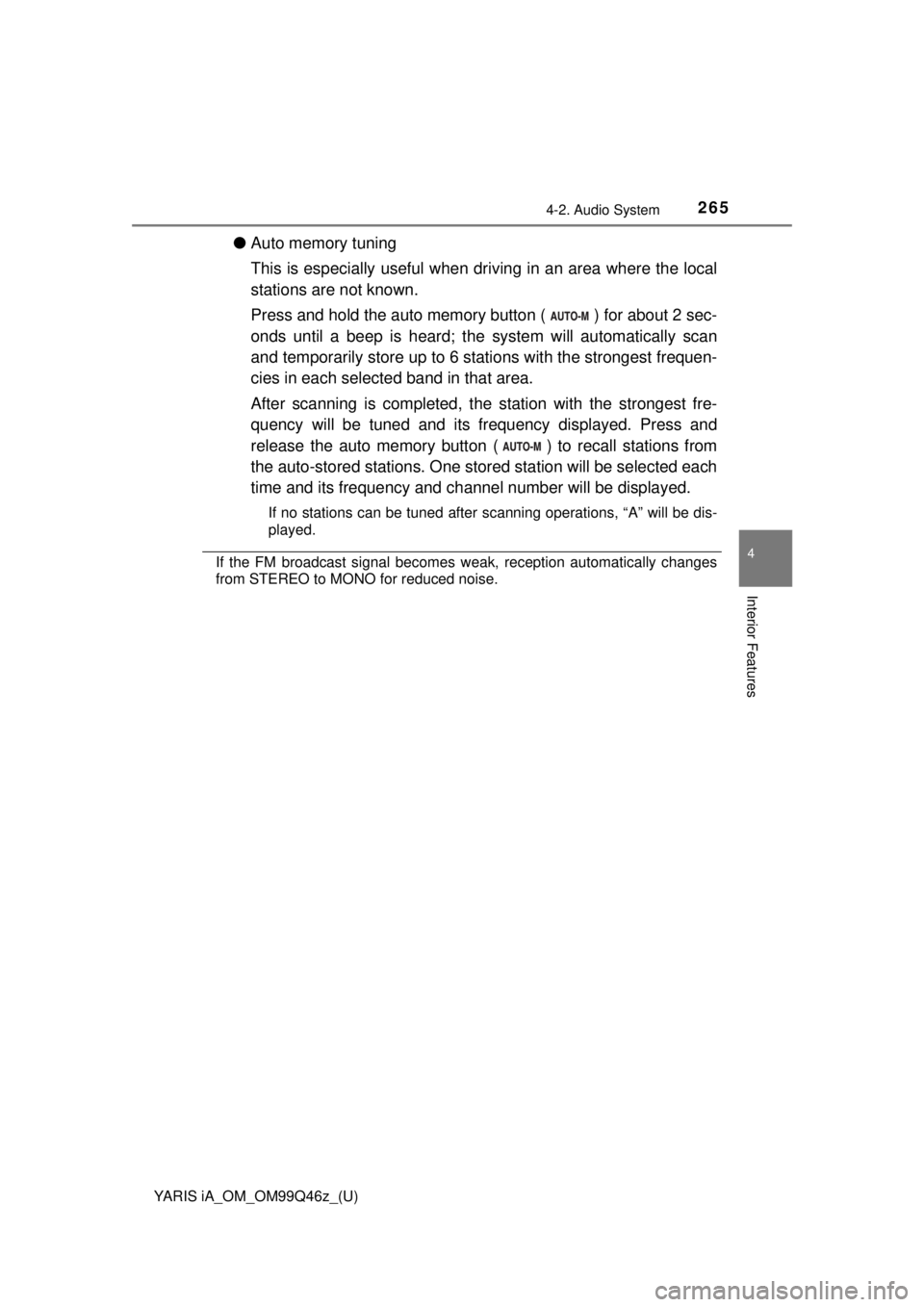
YARIS iA_OM_OM99Q46z_(U)
2654-2. Audio System
4
Interior Features
●Auto memory tuning
This is especially useful when driving in an area where the local
stations are not known.
Press and hold the auto memory button ( ) for about 2 sec-
onds until a beep is heard; t he system will automatically scan
and temporarily store up to 6 stations with the strongest frequen-
cies in each selected band in that area.
After scanning is completed, the station with the strongest fre-
quency will be tuned and its fr equency displayed. Press and
release the auto memory button ( ) to recall stations from
the auto-stored stations. One stor ed station will be selected each
time and its frequency and ch annel number will be displayed.
If no stations can be tuned after scanning operations, “A” will be dis-
played.
If the FM broadcast signal becomes weak, reception automatically changes
from STEREO to MONO for reduced noise.
Page 352 of 576
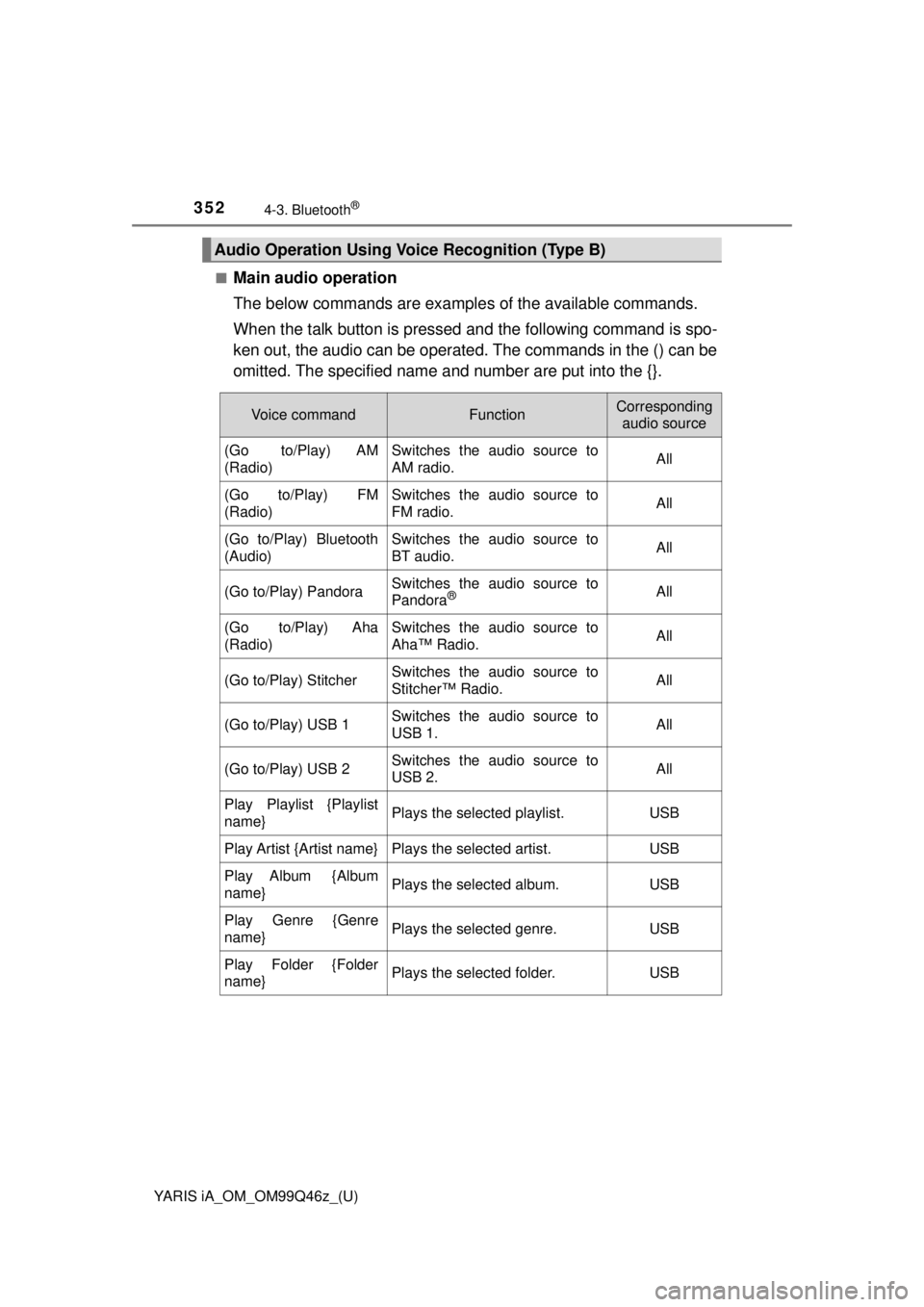
352
YARIS iA_OM_OM99Q46z_(U)
4-3. Bluetooth®
■Main audio operation
The below commands are examples of the available commands.
When the talk button is pressed and the following command is spo-
ken out, the audio can be operated. The commands in the () can be
omitted. The specified name and number are put into the {}.
Audio Operation Using Voice Recognition (Type B)
Voice commandFunctionCorresponding audio source
(Go to/Play) AM
(Radio)Switches the audio source to
AM radio.All
(Go to/Play) FM
(Radio)Switches the audio source to
FM radio.All
(Go to/Play) Bluetooth
(Audio)Switches the audio source to
BT audio.All
(Go to/Play) PandoraSwitches the audio source to
Pandora®All
(Go to/Play) Aha
(Radio)Switches the audio source to
Aha™ Radio.All
(Go to/Play) StitcherSwitches the audio source to
Stitcher™ Radio.All
(Go to/Play) USB 1Switches the audio source to
USB 1.All
(Go to/Play) USB 2Switches the audio source to
USB 2.All
Play Playlist {Playlist
name}Plays the selected playlist.USB
Play Artist {Artist name}Plays the selected artist.USB
Play Album {Album
name}Plays the selected album.USB
Play Genre {Genre
name}Plays the selected genre.USB
Play Folder {Folder
name}Plays the selected folder.USB
Page 375 of 576
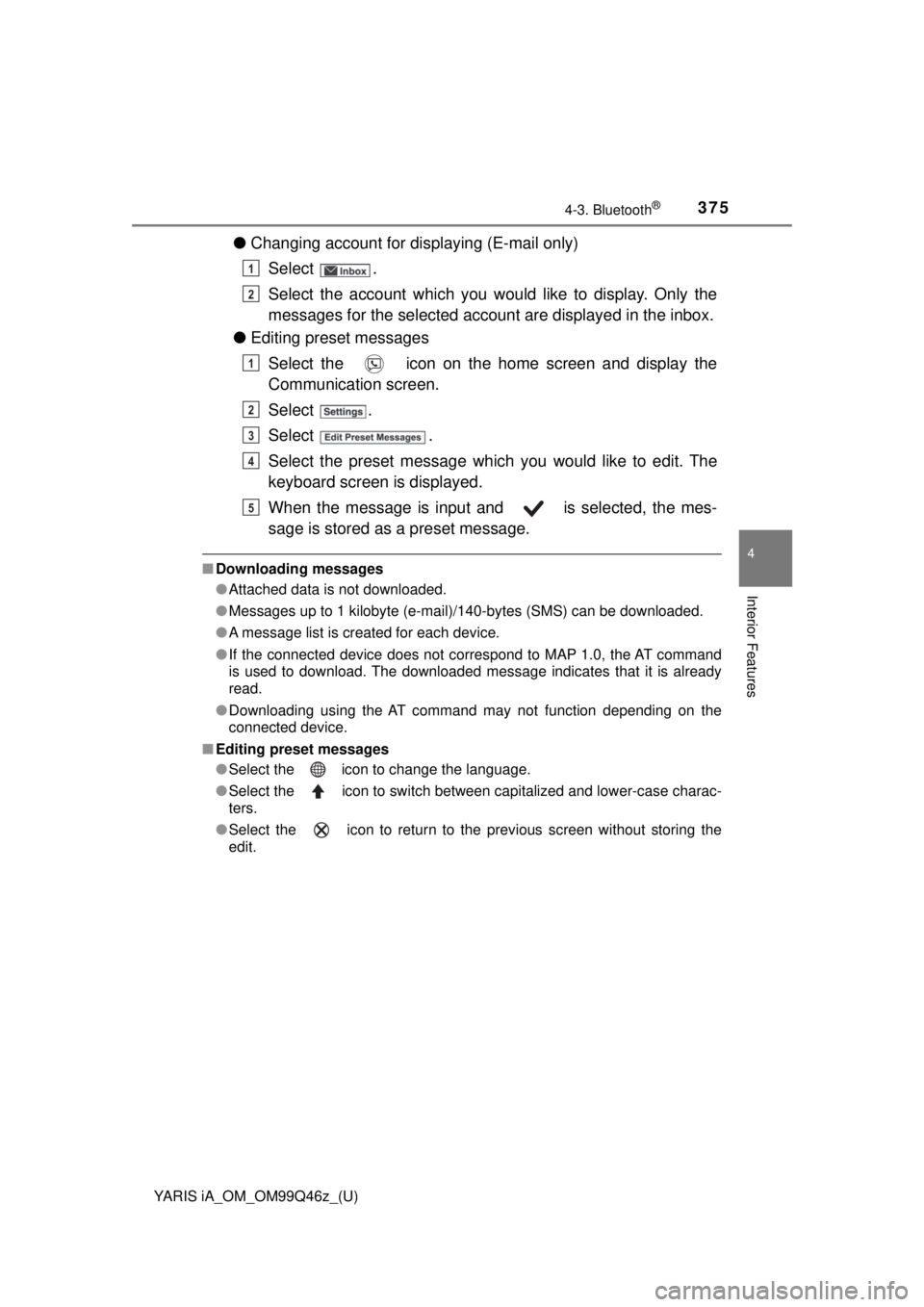
YARIS iA_OM_OM99Q46z_(U)
3754-3. Bluetooth®
4
Interior Features
●Changing account for displaying (E-mail only)
Select .
Select the account which you would like to display. Only the
messages for the selected account are displayed in the inbox.
● Editing preset messages
Select the icon on the home screen and display the
Communication screen.
Select .
Select .
Select the preset message which you would like to edit. The
keyboard screen is displayed.
When the message is input and is selected, the mes-
sage is stored as a preset message.
■Downloading messages
●Attached data is not downloaded.
● Messages up to 1 kilobyte (e-mail)/140-bytes (SMS) can be downloaded.
● A message list is created for each device.
● If the connected device does not correspond to MAP 1.0, the AT command
is used to download. The downloaded message indicates that it is already
read.
● Downloading using the AT command may not function depending on the
connected device.
■ Editing preset messages
●Select the icon to change the language.
● Select the icon to switch between capitalized and lower-case charac-
ters.
● Select the icon to return to the previous screen without storing the
edit.
1
2
1
2
3
4
5
Page 378 of 576
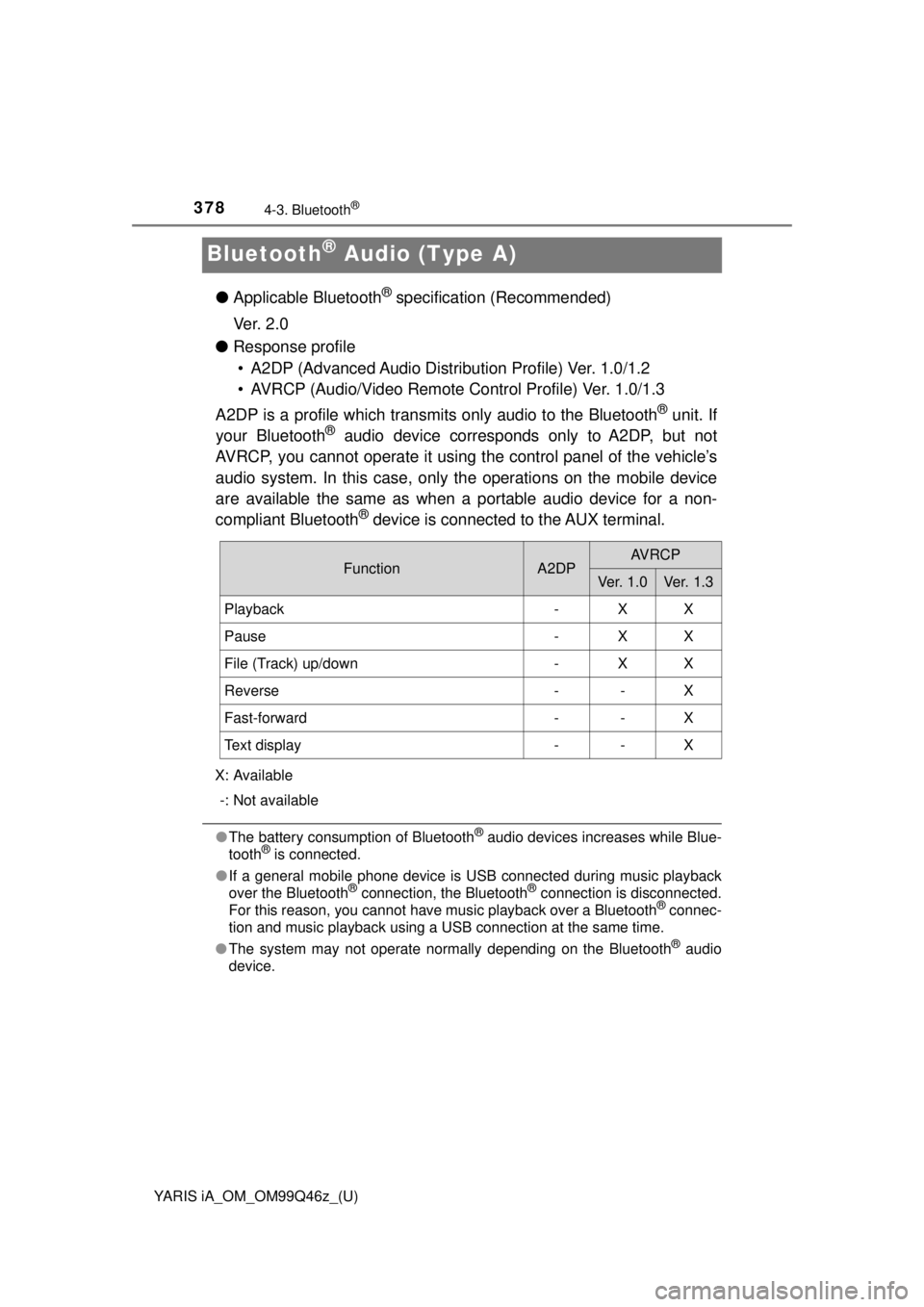
378
YARIS iA_OM_OM99Q46z_(U)
4-3. Bluetooth®
Bluetooth® Audio (Type A)
●Applicable Bluetooth® specification (Recommended)
Ve r. 2 . 0
● Response profile
• A2DP (Advanced Audio Distribut ion Profile) Ver. 1.0/1.2
• AVRCP (Audio/Video Remote Control Profile) Ver. 1.0/1.3
A2DP is a profile which transmits only audio to the Bluetooth
® unit. If
your Bluetooth® audio device corresponds only to A2DP, but not
AVRCP, you cannot operate it using the control panel of the vehicle’s
audio system. In this case, only the operations on the mobile device
are available the same as when a portable audio device for a non-
compliant Bluetooth
® device is connected to the AUX terminal.
X: Available
-: Not available
● The battery consumption of Bluetooth® audio devices increases while Blue-
tooth® is connected.
● If a general mobile phone device is USB connected during music playback
over the Bluetooth
® connection, the Bluetooth® connection is disconnected.
For this reason, you cannot have music playback over a Bluetooth® connec-
tion and music playback using a USB connection at the same time.
● The system may not operate normally depending on the Bluetooth
® audio
device.
FunctionA2DPAV R C P
Ve r. 1 . 0Ve r. 1. 3
Playback-XX
Pause-XX
File (Track) up/down-XX
Reverse--X
Fast-forward--X
Text display--X
Page 382 of 576
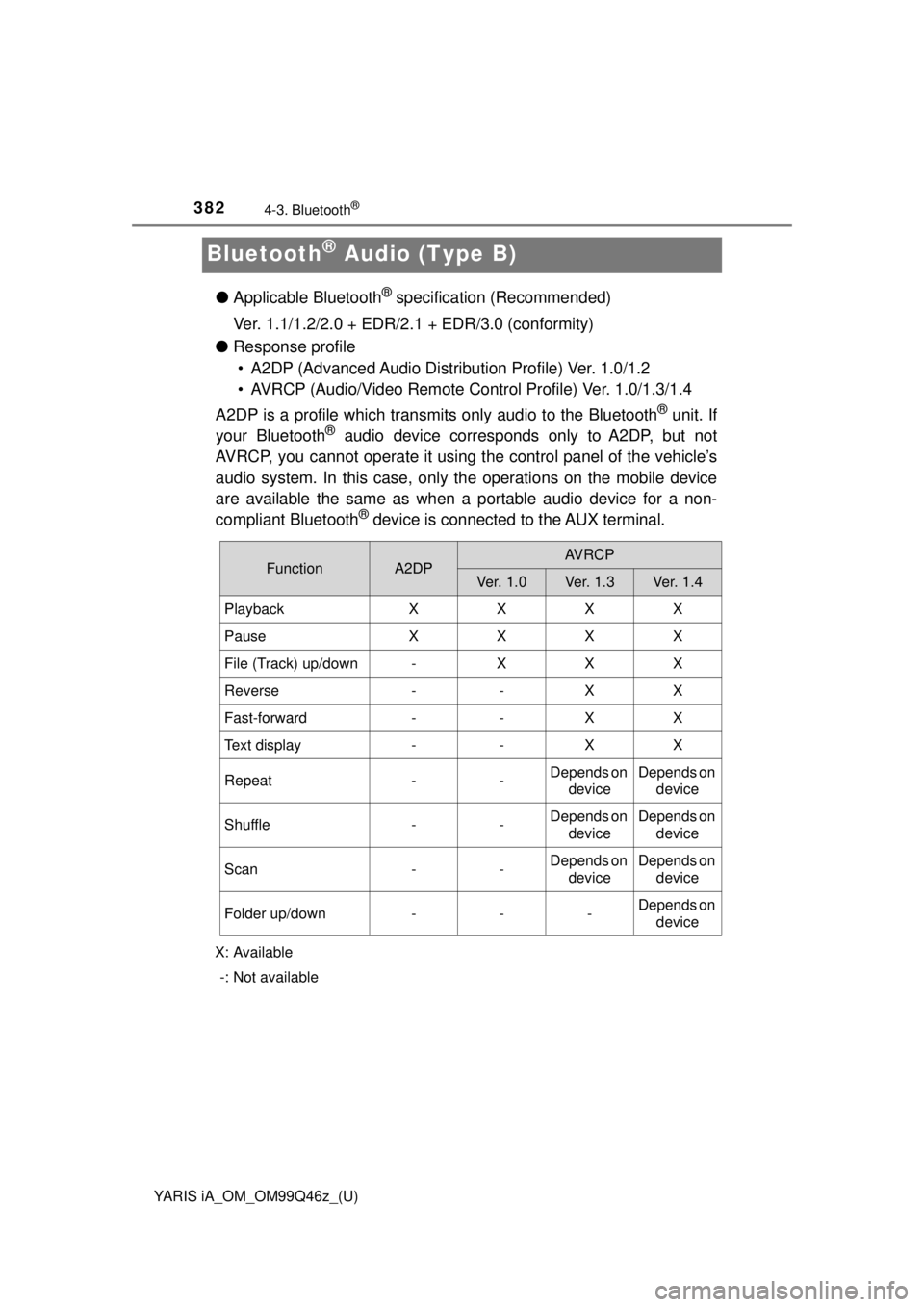
382
YARIS iA_OM_OM99Q46z_(U)
4-3. Bluetooth®
Bluetooth® Audio (Type B)
●Applicable Bluetooth® specification (Recommended)
Ver. 1.1/1.2/2.0 + EDR/2. 1 + EDR/3.0 (conformity)
● Response profile
• A2DP (Advanced Audio Distribut ion Profile) Ver. 1.0/1.2
• AVRCP (Audio/Video Remote Control Profile) Ver. 1.0/1.3/1.4
A2DP is a profile which transmits only audio to the Bluetooth
® unit. If
your Bluetooth® audio device corresponds only to A2DP, but not
AVRCP, you cannot operate it using the control panel of the vehicle’s
audio system. In this case, only the operations on the mobile device
are available the same as when a portable audio device for a non-
compliant Bluetooth
® device is connected to the AUX terminal.
X: Available
-: Not available
FunctionA2DPAVRCP
Ve r. 1 . 0Ve r. 1. 3Ver. 1 . 4
PlaybackXXXX
PauseXXXX
File (Track) up/down-XXX
Reverse--XX
Fast-forward--XX
Text display--XX
Repeat--Depends on deviceDepends on device
Shuffle--Depends on deviceDepends on device
Scan--Depends on deviceDepends on device
Folder up/down---Depends on device