Page 213 of 576
213
YARIS iA_OM_OM99Q46z_(U)
3-11. Cruise Control
3
When Driving
Cruise Control∗
CANCEL switch
RESUME switch
Cruise control SET+/SET-
switch
OFF switch
ON switch
∗: If equipped
With cruise control, you can set and automatically maintain any
speed of more than about 16 mph (25 km/h).
WARNING
■ Do not use the cruise control under the following conditions
Using the cruise control under the following conditions is dangerous and
could result in loss of vehicle control.
● Hilly terrain
● Steep inclines
● Heavy or unsteady traffic
● Slippery or winding roads
● Similar restrictions that require inconsistent speed
Cruise Control Switch
1
2
3
4
5
Page 214 of 576
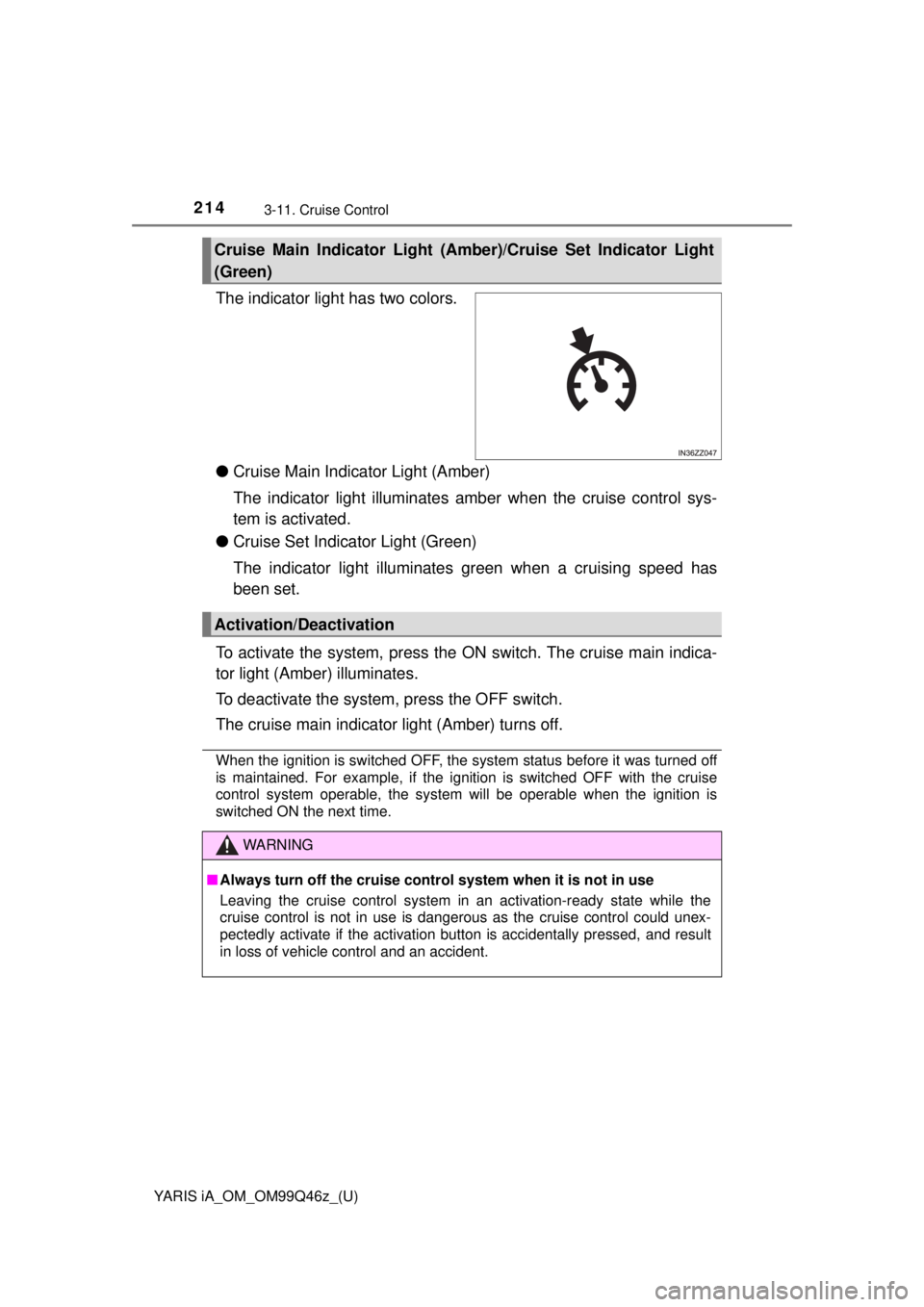
214
YARIS iA_OM_OM99Q46z_(U)
3-11. Cruise Control
The indicator light has two colors.
●Cruise Main Indicator Light (Amber)
The indicator light illuminates amber when the cruise control sys-
tem is activated.
● Cruise Set Indicator Light (Green)
The indicator light illuminates green when a cruising speed has
been set.
To activate the system, press the ON switch. The cruise main indica-
tor light (Amber) illuminates.
To deactivate the system, press the OFF switch.
The cruise main indicator light (Amber) turns off.
When the ignition is switched OFF, the system status before it was turned off
is maintained. For example, if the ignition is switched OFF with the cruise\
control system operable, the system will be operable when the ignition is
switched ON the next time.
Cruise Main Indicator Light (Amber)/Cruise Set Indicator Light
(Green)
Activation/Deactivation
WARNING
■ Always turn off the cruise control system when it is not in use
Leaving the cruise control system in an activation-ready state while the
cruise control is not in use is dangerous as the cruise control could unex-
pectedly activate if the activation button is accidentally pressed, and result
in loss of vehicle control and an accident.
Page 218 of 576
218
YARIS iA_OM_OM99Q46z_(U)
3-12. Tire Pressure Monitoring System
Tire Pressure Monitoring System∗
The system monitors the tire pres-
sures indirectly using the data
sent from the ABS wheel speed
sensors.
To allow the system to operate correctly, the system needs to be ini-
tialized with the specified tire pressure (value on the tire pressure
label). Follow the procedure and perform the initialization.
Refer to Tire Pressure Monitoring System Initialization on P. 221.
The warning light flashes when the system has a malfunction.
Refer to Warning Lights on P. 157.
∗: If equipped
The Tire Pressure Monitoring System (TPMS) monitors the air
pressure of all four tires. If the air pressure of one or more tires
is too low, the system warns the driver by indicating the tire
pressure monitoring system warning light in the combination
meter and operating a beep sound.
ABS wheel speed sensor
Page 219 of 576

YARIS iA_OM_OM99Q46z_(U)
2193-12. Tire Pressure Monitoring System
3
When Driving
Because this system detects slight ch anges in tire conditions, the timing
of the warning may be faster or slower in the following cases:
●The size, manufacturer, or the type of tires is different from the specifica-
tion.
●The size, manufacturer, or the type of a tire is different from the others,
or the level of tire wear is excessively different between them.
●A run-flat tire, studless tire, snow tire, or tire chains are used.
●An emergency tire is used (The tire pressure monitoring system warning
light may flash and then continue illuminating).
●A tire is repaired using the emergency flat tire repair kit.
●The tire pressure is excessively hi gher than the specified pressure, or
the tire pressure is suddenly lowered for some reason such as a tire
burst during driving.
●The vehicle speed is lower than about 9.3 mph (15 km/h) (including
when the vehicle is stopped), or t he drive period is shorter than 5 min-
utes.
●The vehicle is driven on an extremely rough road or a slippery, icy road.
●Hard steering and rapid acceleration/deceleration are repeated such as
during aggressive driving on a winding road.
●Load on the vehicle is applied to a tire such as by loading heavy luggage
to one side of the vehicle.
●System initialization has not been im plemented with the specified tire
pressure.
Page 221 of 576
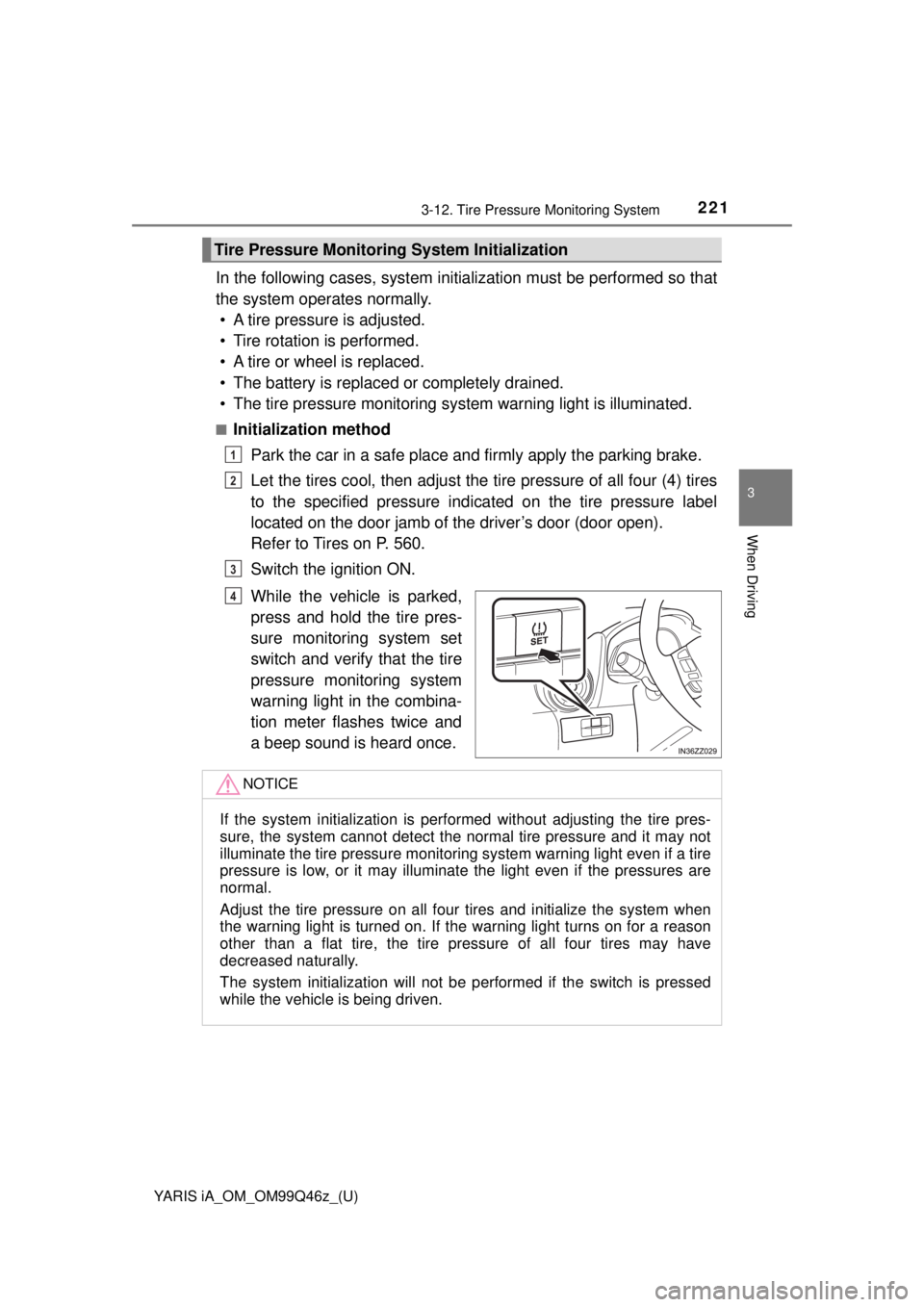
YARIS iA_OM_OM99Q46z_(U)
2213-12. Tire Pressure Monitoring System
3
When Driving
In the following cases, system initialization must be performed so that
the system operates normally. • A tire pressure is adjusted.
• Tire rotation is performed.
• A tire or wheel is replaced.
• The battery is replaced or completely drained.
• The tire pressure monitoring system warning light is illuminated.
■Initialization method
Park the car in a safe place and firmly apply the parking brake.
Let the tires cool, then adjust the ti re pressure of all four (4) tires
to the specified pressure indicated on the tire pressure label
located on the door jamb of the driver’s door (door open).
Refer to Tires on P. 560.
Switch the ignition ON.
While the vehicle is parked,
press and hold the tire pres-
sure monitoring system set
switch and verify that the tire
pressure monitoring system
warning light in the combina-
tion meter flashes twice and
a beep sound is heard once.
Tire Pressure Monitoring System Initialization
1
2
3
4
NOTICE
If the system initializat ion is performed without adjusting the tire pres-
sure, the system cannot detect the norm al tire pressure and it may not
illuminate the tire pressu re monitoring system warning light even if a tire
pressure is low, or it may illuminate the light ev en if the pressures are
normal.
Adjust the tire pressure on all four tires and initialize the system when
the warning light is turned on. If the warning light turns on for a reason
other than a flat tire, the tire pressure of all four tires may have
decreased naturally.
The system initialization will not be pe rformed if the switch is pressed
while the vehicle is being driven.
Page 222 of 576
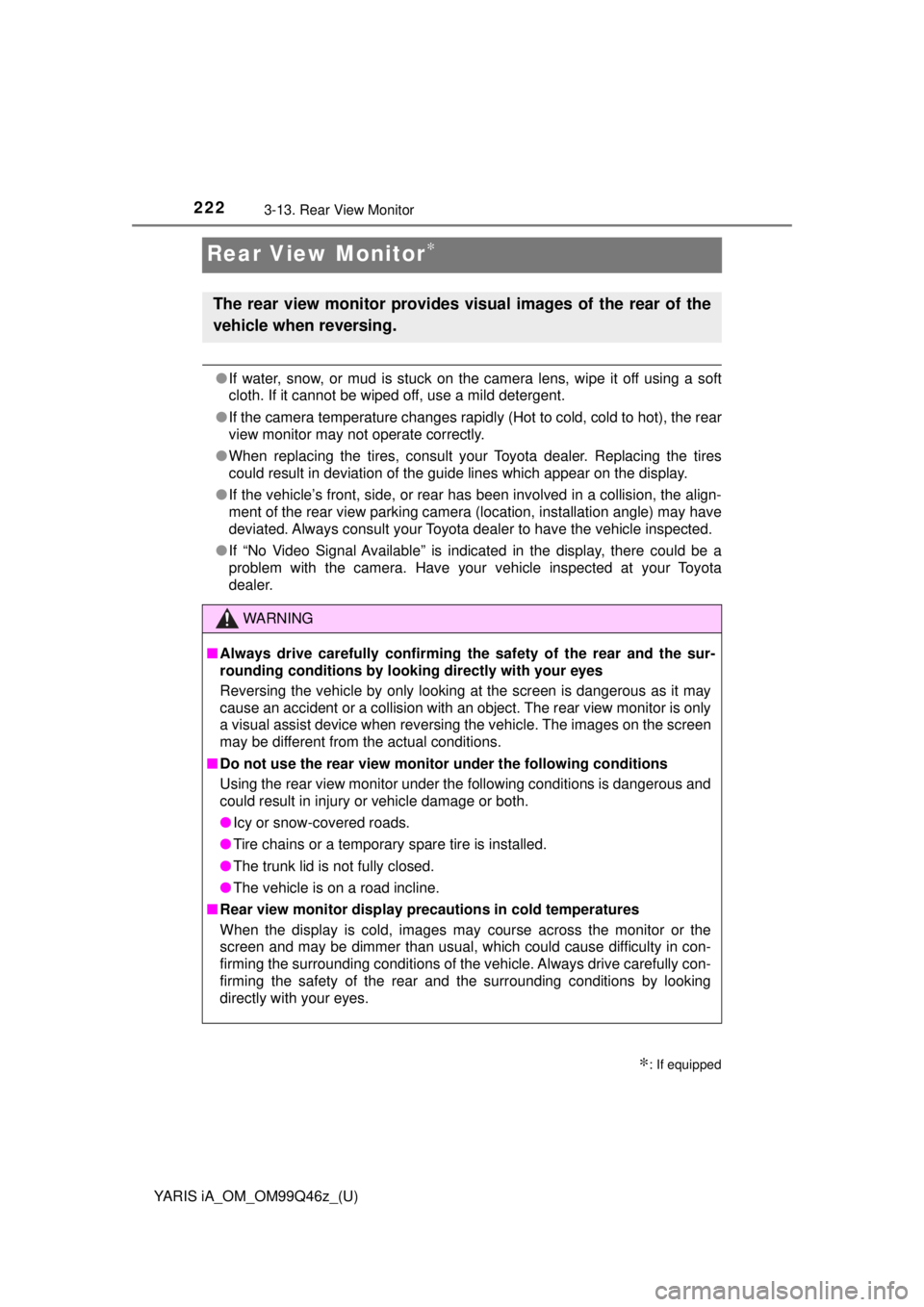
222
YARIS iA_OM_OM99Q46z_(U)
3-13. Rear View Monitor
Rear View Monitor∗
●If water, snow, or mud is stuck on the camera lens, wipe it off using a soft
cloth. If it cannot be wiped off, use a mild detergent.
● If the camera temperature changes rapidly (Hot to cold, cold to hot), the rear
view monitor may not operate correctly.
● When replacing the tires, consult your Toyota dealer. Replacing the tires
could result in deviation of the guide lines which appear on the display.
● If the vehicle’s front, side, or rear has been involved in a collision, the align-
ment of the rear view parking camera (location, installation angle) may have
deviated. Always consult your Toyota dealer to have the vehicle inspected.
● If “No Video Signal Available” is indicated in the display, there could be a
problem with the camera. Have your vehicle inspected at your Toyota
dealer.
∗: If equipped
The rear view monitor provides visual images of the rear of the
vehicle when reversing.
WARNING
■Always drive carefully confirming the safety of the rear and the sur-
rounding conditions by looking directly with your eyes
Reversing the vehicle by only looking at the screen is dangerous as it may
cause an accident or a collision with an object. The rear view monitor is only
a visual assist device when reversing the vehicle. The images on the screen
may be different from the actual conditions.
■ Do not use the rear view monitor under the following conditions
Using the rear view monitor under t he following conditions is dangerous and
could result in injury or vehicle damage or both.
● Icy or snow-covered roads.
● Tire chains or a temporary spare tire is installed.
● The trunk lid is not fully closed.
● The vehicle is on a road incline.
■ Rear view monitor display pr ecautions in cold temperatures
When the display is cold, images may course across the monitor or the
screen and may be dimmer than usual, which could cause difficulty in con-
firming the surrounding conditions of the vehicle. Always drive carefully con-
firming the safety of the rear and the surrounding conditions by looking
directly with your eyes.
Page 226 of 576
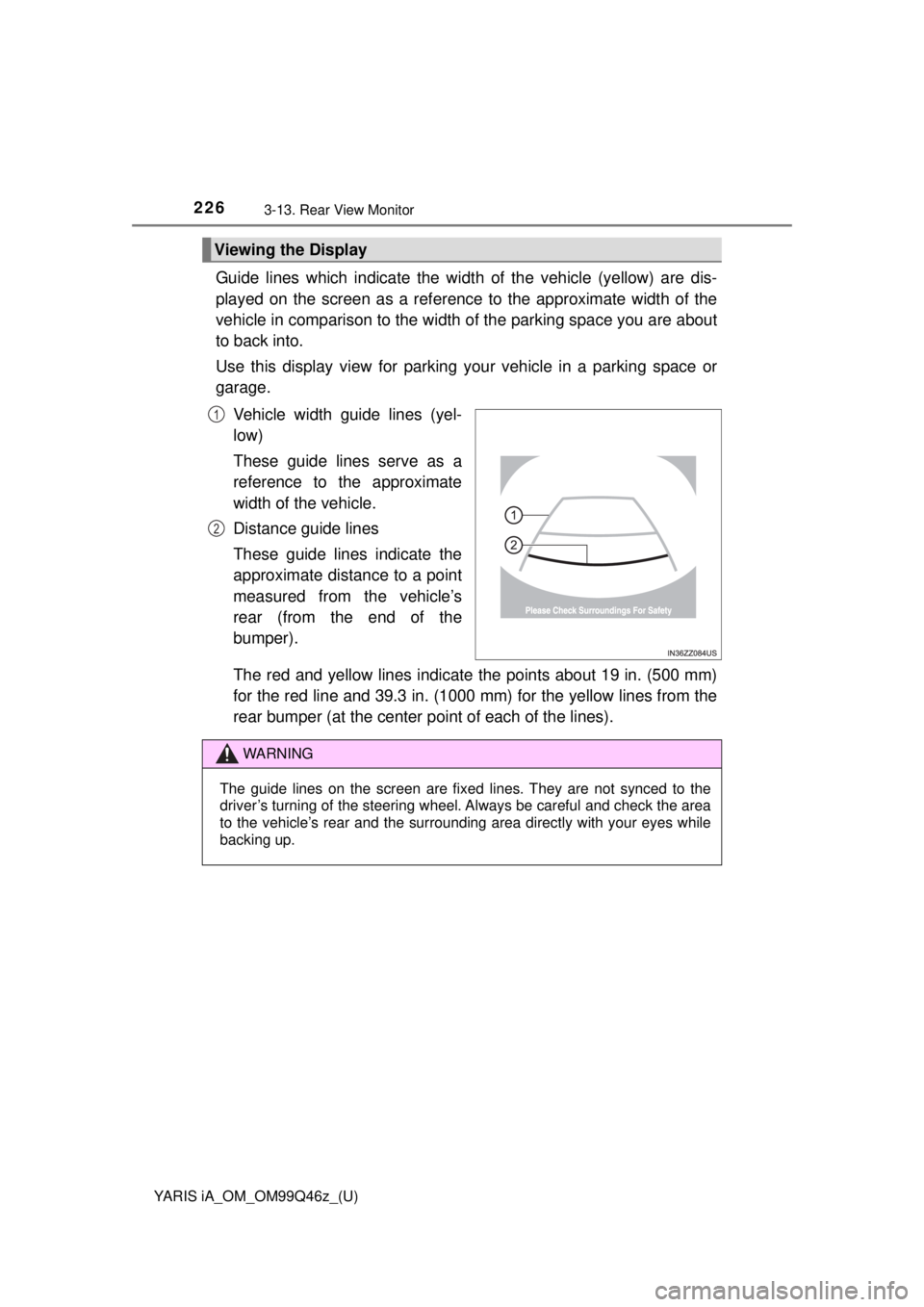
226
YARIS iA_OM_OM99Q46z_(U)
3-13. Rear View Monitor
Guide lines which indicate the width of the vehicle (yellow) are dis-
played on the screen as a referenc e to the approximate width of the
vehicle in comparison to the width of the parking space you are about
to back into.
Use this display view for parking your vehicle in a parking space or
garage.
Vehicle width guide lines (yel-
low)
These guide lines serve as a
reference to the approximate
width of the vehicle.
Distance guide lines
These guide lines indicate the
approximate distance to a point
measured from the vehicle’s
rear (from the end of the
bumper).
The red and yellow lines indicate the points about 19 in. (500 mm)
for the red line and 39.3 in. (1000 mm) for the yellow lines from the
rear bumper (at the center point of each of the lines).
Viewing the Display
1
2
WARNING
The guide lines on the screen are fixed lines. They are not synced to the
driver’s turning of the steering wheel. Always be careful and check the area
to the vehicle’s rear and the surrounding area directly with your eyes while
backing up.
Page 231 of 576
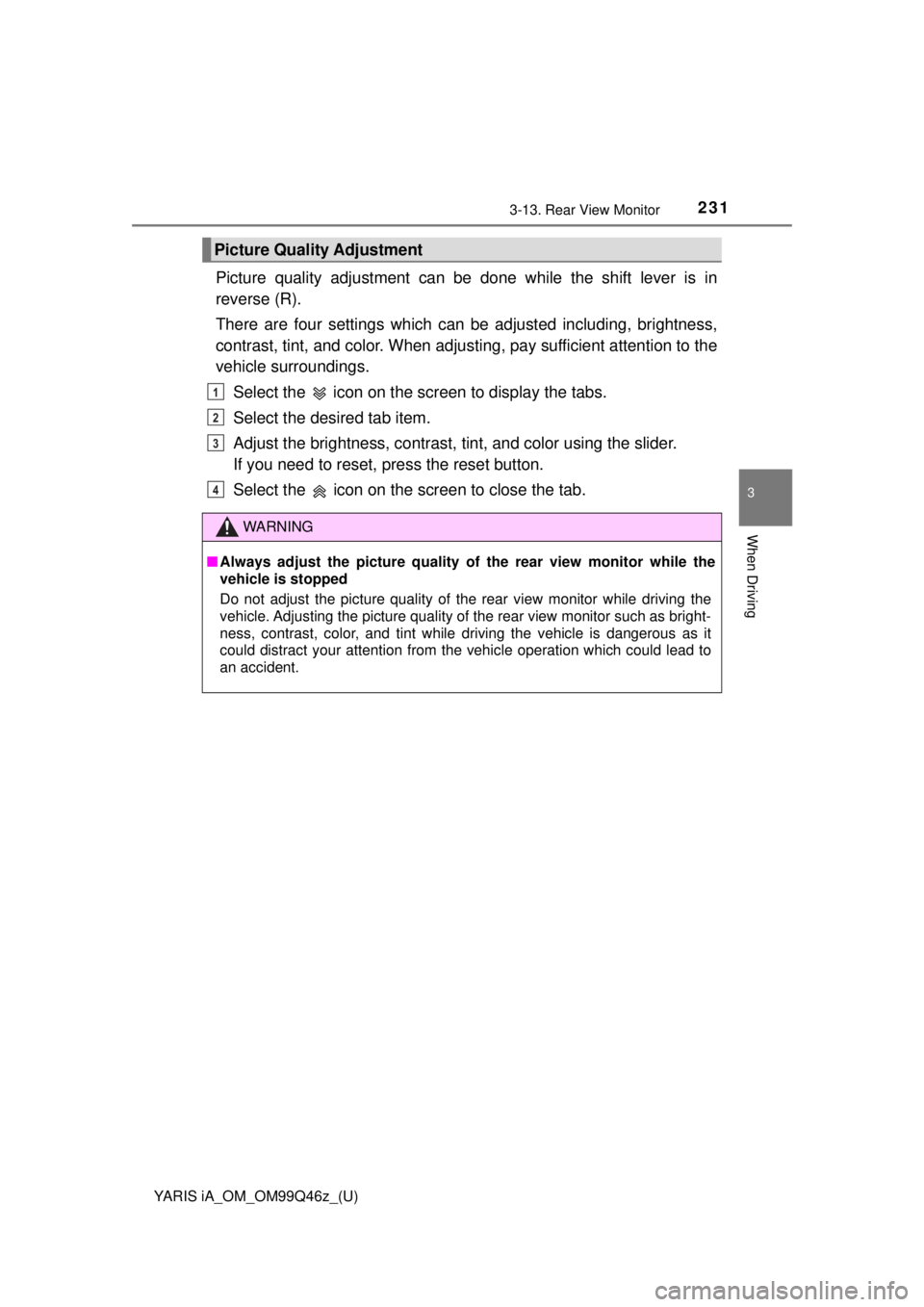
YARIS iA_OM_OM99Q46z_(U)
2313-13. Rear View Monitor
3
When Driving
Picture quality adjustment can be done while the shift lever is in
reverse (R).
There are four settings which can be adjusted including, brightness,
contrast, tint, and color. When adjusti ng, pay sufficient attention to the
vehicle surroundings.
Select the icon on the screen to display the tabs.
Select the desired tab item.
Adjust the brightness, contrast, tint, and color using the slider.
If you need to reset, press the reset button.
Select the icon on the screen to close the tab.
Picture Quality Adjustment
WARNING
■ Always adjust the picture quality of the rear view monitor while the
vehicle is stopped
Do not adjust the picture quality of the rear view monitor while driving the
vehicle. Adjusting the picture quality of the rear view monitor such as bright-
ness, contrast, color, and tint while driving the vehicle is dangerous as it
could distract your attention from the vehicle operation which could lead to
an accident.
1
2
3
4