2018 TOYOTA YARIS HATCHBACK AUX
[x] Cancel search: AUXPage 4 of 520

TABLE OF CONTENTS4
5-1. Basic OperationsAudio system types ........... 228
Audio system..................... 229
Steering wheel audio switches .......................... 231
USB port/AUX port ............ 232
Basic audio operations ...... 233
5-2. Setup Setup menu ....................... 235
General settings ................ 236
Audio settings.................... 238
Display settings ................. 239
Voice settings .................... 240
5-3. Using the multimedia system
Selecting the audio source ............................. 241
List screen operation ......... 242
Optimal use of the multimedia system .......... 244
5-4. Using the radio Radio operation ................. 245
5-5. Playing an audio CD and MP3/WMA/AAC discs
CD player operation .......... 247 5-6. Using an external device
Listening to an iPod ........... 253
Listening to a USB memory device ................ 257
Using the AUX port ............ 262
5-7. Connecting Bluetooth
®
Preparations to use wireless
communication ................ 263
Registering a Bluetooth
®
audio player
for the first time................ 267
Registering a Bluetooth
®
phone for the first time .... 268
Registering a Bluetooth
®
device .............................. 269
Connecting a Bluetooth
®
device .............................. 271
Displaying a Bluetooth
®
device details................... 273
Detailed Bluetooth
®
system settings................ 274
5-8. Bluetooth
® audio
Listening to Bluetooth®
audio................................ 276
5Multimedia system
Page 5 of 520

5
1
4 3
2
9
8
7 5
10
6
5-9. Bluetooth® phone
Using a Bluetooth®
phone .............................. 277
Making a call ..................... 279
Receiving a call ................. 282
Speaking on the phone ..... 283
Bluetooth
® phone
message function ............ 286
Using the steering wheel switches ................ 290
Bluetooth
® phone
settings............................ 291
Contact/Call History Settings ........................... 293
What to do if... (Troubleshooting) ............ 303
5-10. Bluetooth
®
Bluetooth®......................... 307
5-11. Using the voice command system
Voice command system .... 311 6-1. Using the air conditioning
system and defogger
Air conditioning system...... 318
Seat heaters ...................... 326
6-2. Using the interior lights Interior lights list................. 328• Interior light ................... 328
• Personal lights............... 329
6-3. Using the storage features List of storage features ...... 330• Glove box ...................... 331
• Cup holders ................... 331
• Bottle holders ................ 332
• Auxiliary box .................. 333
Luggage compartment features ........................... 334
6-4. Using the other interior features
Other interior features........ 336 • Sun visors ..................... 336
• Vanity mirrors ................ 336
• Power outlet .................. 337
• Assist grips .................... 338
6Interior features
Page 226 of 520

226
5-1. Basic OperationsAudio system types ........... 228
Audio system .................... 229
Steering wheel audio switches .......................... 231
USB port/AUX port ............ 232
Basic audio operations...... 233
5-2. Setup Setup menu....................... 235
General settings ................ 236
Audio settings ................... 238
Display settings ................. 239
Voice settings.................... 240
5-3. Using the multimedia system
Selecting the audio source ............................. 241
List screen operation......... 242
Optimal use of the multimedia system .... 244
5-4. Using the radio Radio operation................. 245
5Multimedia system
Page 227 of 520

227
5Multimedia system
5-5. Playing an audio CD and MP3/WMA/AAC discs
CD player operation .......... 247
5-6. Using an external device Listening to an iPod .......... 253
Listening to a USB memory device................ 257
Using the AUX port ........... 262
5-7. Connecting Bluetooth
®
Preparations to use wireless
communication ................ 263
Registering a Bluetooth
®
audio player
for the first time ............... 267
Registering a Bluetooth
®
phone for the first time ... 268
Registering a Bluetooth
®
device.............................. 269
Connecting a Bluetooth
®
device.............................. 271
Displaying a Bluetooth
®
device details .................. 273
Detailed Bluetooth
®
system settings ............... 274 5-8. Bluetooth
® audio
Listening to Bluetooth®
audio ............................... 276
5-9. Bluetooth
® phone
Using a Bluetooth®
phone .............................. 277
Making a call ..................... 279
Receiving a call ................. 282
Speaking on the phone ..... 283
Bluetooth
® phone
message function ............ 286
Using the steering wheel switches .......................... 290
Bluetooth
® phone
settings ........................... 291
Contact/Call History Settings ........................... 293
What to do if... (Troubleshooting) ............ 303
5-10. Bluetooth
®
Bluetooth®......................... 307
5-11. Using the voice command system
Voice command system .... 311
Page 232 of 520

2325-1. Basic Operations
USB port/AUX port
●iPod
Open the cover and connect an
iPod using an iPod cable.
Turn on the power of the iPod if
it is not turned on.
●USB memory
Open the cover and connect
the USB memory device.
Turn on the power of the USB memory device if it is not turned on.
●Portable audio player
Open the cover and connect the portable audio player.
Turn on the power of the portable audio player if it is not turned on.
Connect an iPod, USB memory device or portable audio player
to the USB/AUX port as indicated below. Select “iPod”, “USB” or
“AUX” on the “Select A udio Source” screen and the device can
be operated via multimedia system.
Connecting using the USB/AUX port
WARNING
■ While driving
Do not connect a device or operate the device controls.
Page 262 of 520

2625-6. Using an external device
Using the AUX port
→P. 2 3 2
■Operating portable audio players co nnected to the multimedia system
The volume can be adjusted using the vehicle’s audio controls. All other
adjustments must be made on the portable audio player itself.
■ When using a portable audio player connected to the power outlet
Noise may occur during playback. Use the power source of the portable
audio player.
To use the AUX port, connect a portable player, press the
“AUDIO” button, then select “AUX” on display the audio control
screen.
Connecting a portable audio player
WARNING
■ While driving
Do not connect a portable audio player or operate the device controls.
Page 264 of 520

2645-7. Connecting Bluetooth®
■Certifications fo r the Bluetooth®
For vehicles sold in U.S.A.
FCC ID: ACJ932YEAP01A727
NOTE:
This device complies with part 15 of the FCC Rules. Operation is subject to
the following two conditions: (1) This device may not cause harmful interfer-
ence, and (2) this device must accept any interference received, including
interference that may cause undesired operation.
FCC WARNING:
Changes or modifications not expressly approved by the party responsible for
compliance could void the user’s authority to operate the equipment.
CAUTION:
Radio frequency radiation exposure information:
This equipment complies with FCC radiation exposure limits set forth for an
uncontrolled environment.
This equipment should be installed and operated with minimum distance of
20 cm between the radiator and your body. This transmitter must not be co-
located or operated in conjunction with any other antenna or transmitter.
For vehicles sold in Canada
NOTE:
This device complies with Industry Canada licence-exempt RSS standard(s).
Operation is subject to the following two conditions: (1) this device may not
cause interference, and (2) this device must accept any interference, includ-
ing interference that may cause undesired operation of the device.
Le présent appareil est conforme aux CNR d’lndustrie Canada applic\
ables
aux appareils radio exempts de licence. L’exploitation est autorisée aux deux
conditions suivantes: (1) l’appareil ne doit pas produire de brouillage, et (2)
l’utilisateur de l’appareil doit accepter tout brouillage radioélectrique subi,
même si le brouillage est susceptible d’en compromettre le fonctionnement.
This radio transmitter (identify the device by certification number, or model
number if Category II) has been approved by Industry Canada to operate with
the antenna types listed below with the maximum permissible gain and
required antenna impedance for each antenna type indicated. Antenna types
not included in this list, having a gain greater than the maximum gain indi-
cated for that type, are strictly prohibited for use with this device.
Le présent émetteur radio (identifier le dispositif par son numéro de certifica-
tion ou son numéro de modèle s’il fait partie du matériel de catégorie II) a été
approuvé par Industrie Canada pour fonctionner avec les types d’antenne
énumérés ci-dessous et ayant un gain admissible maximal et l’impédance
requise pour chaque type d’antenne. Les types d’antenne non inclus dans
cette liste, ou dont le gain est supérieur au gain maximal indiqué, sont stricte-
ment interdits pour l’exploitation de l’émetteur.
Page 317 of 520
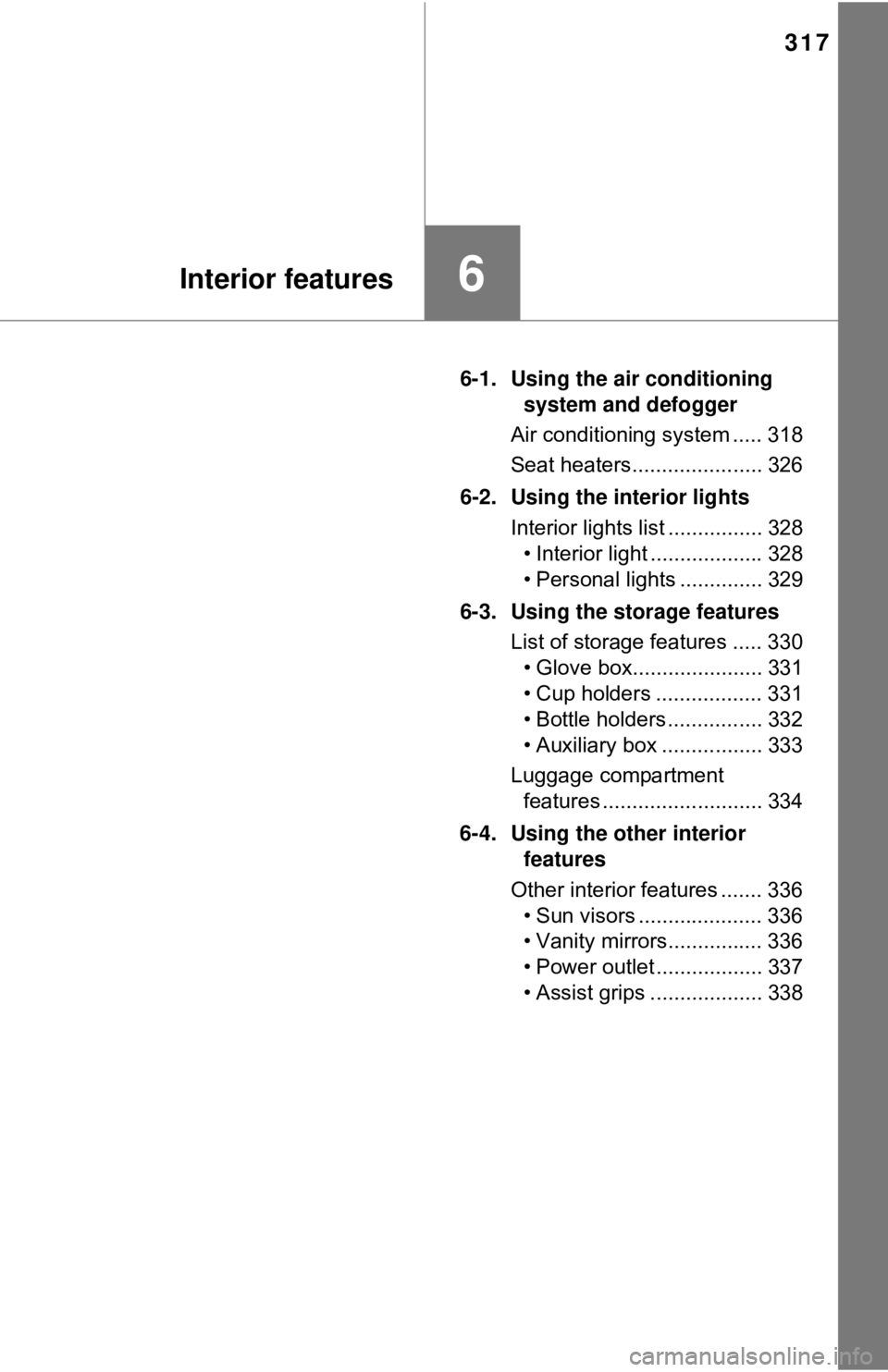
317
6Interior features
6-1. Using the air conditioning system and defogger
Air conditioning system ..... 318
Seat heaters...................... 326
6-2. Using the interior lights Interior lights list ................ 328• Interior light ................... 328
• Personal lights .............. 329
6-3. Using the storage features List of storage features ..... 330• Glove box...................... 331
• Cup holders .................. 331
• Bottle holders ................ 332
• Auxiliary box ................. 333
Luggage compartment features ........................... 334
6-4. Using the other interior features
Other interior features ....... 336 • Sun visors ..................... 336
• Vanity mirrors................ 336
• Power outlet .................. 337
• Assist grips ................... 338