2018 TOYOTA TUNDRA ESP
[x] Cancel search: ESPPage 401 of 672
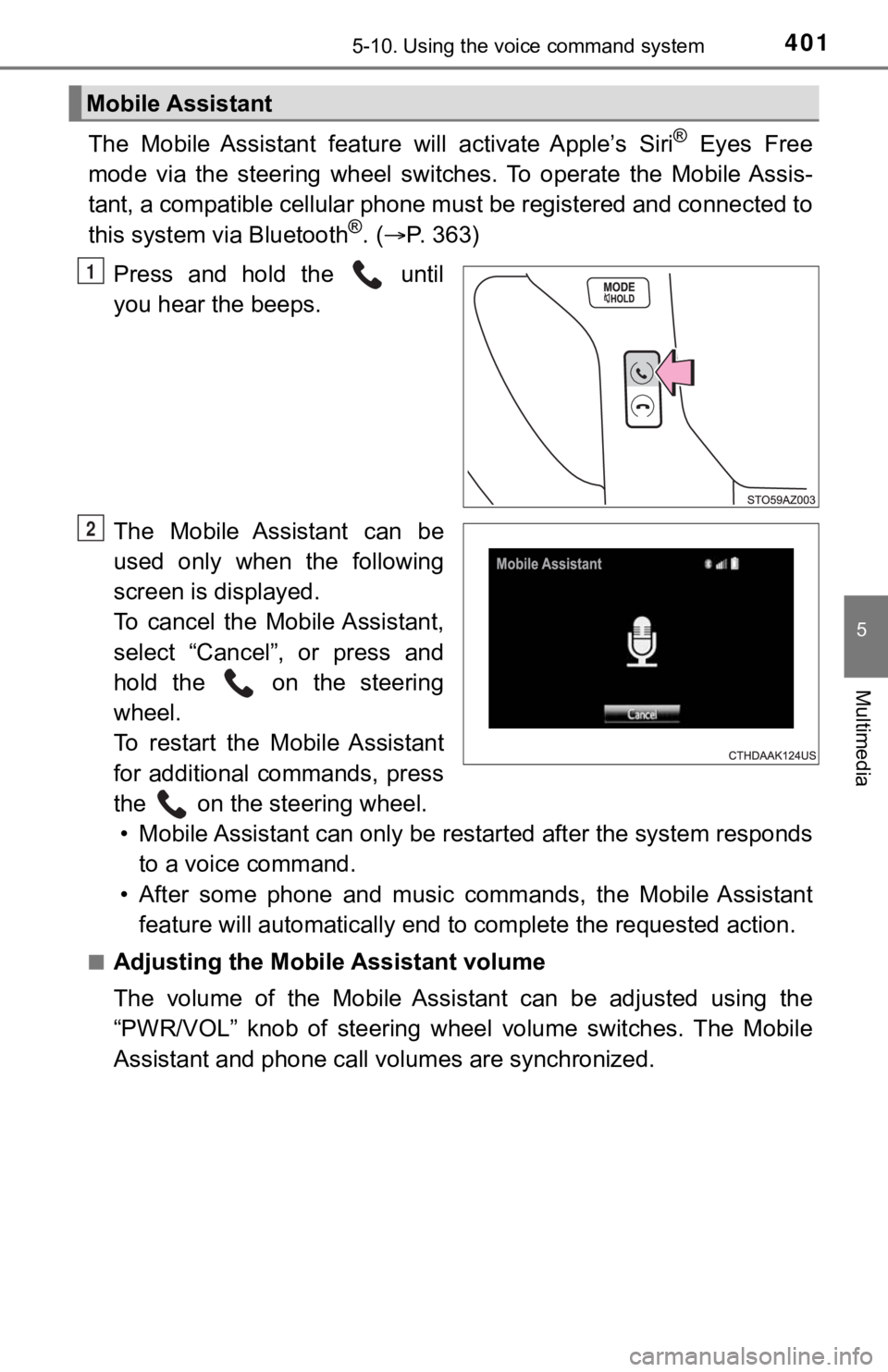
4015-10. Using the voice command system
5
Multimedia
The Mobile Assistant feature will activate Apple’s Siri® Eyes Free
mode via the steering wheel switches. To operate the Mobile Ass is-
tant, a compatible cellular phone must be registered and connec ted to
this system via Bluetooth
®. ( P. 3 6 3 )
Press and hold the until
you hear the beeps.
The Mobile Assistant can be
used only when the following
screen is displayed.
To cancel the Mobile Assistant,
select “Cancel”, or press and
hold the on the steering
wheel.
To restart the Mobile Assistant
for additional commands, press
the on the steering wheel. • Mobile Assistant can only be r estarted after the system responds
to a voice command.
• After some phone and music commands, the Mobile Assistant feature will automatically end to complete the requested action .
■Adjusting the Mobile Assistant volume
The volume of the Mobile Assistant can be adjusted using the
“PWR/VOL” knob of steering wheel volume switches. The Mobile
Assistant and phone call vo lumes are synchronized.
Mobile Assistant
1
2
Page 404 of 672
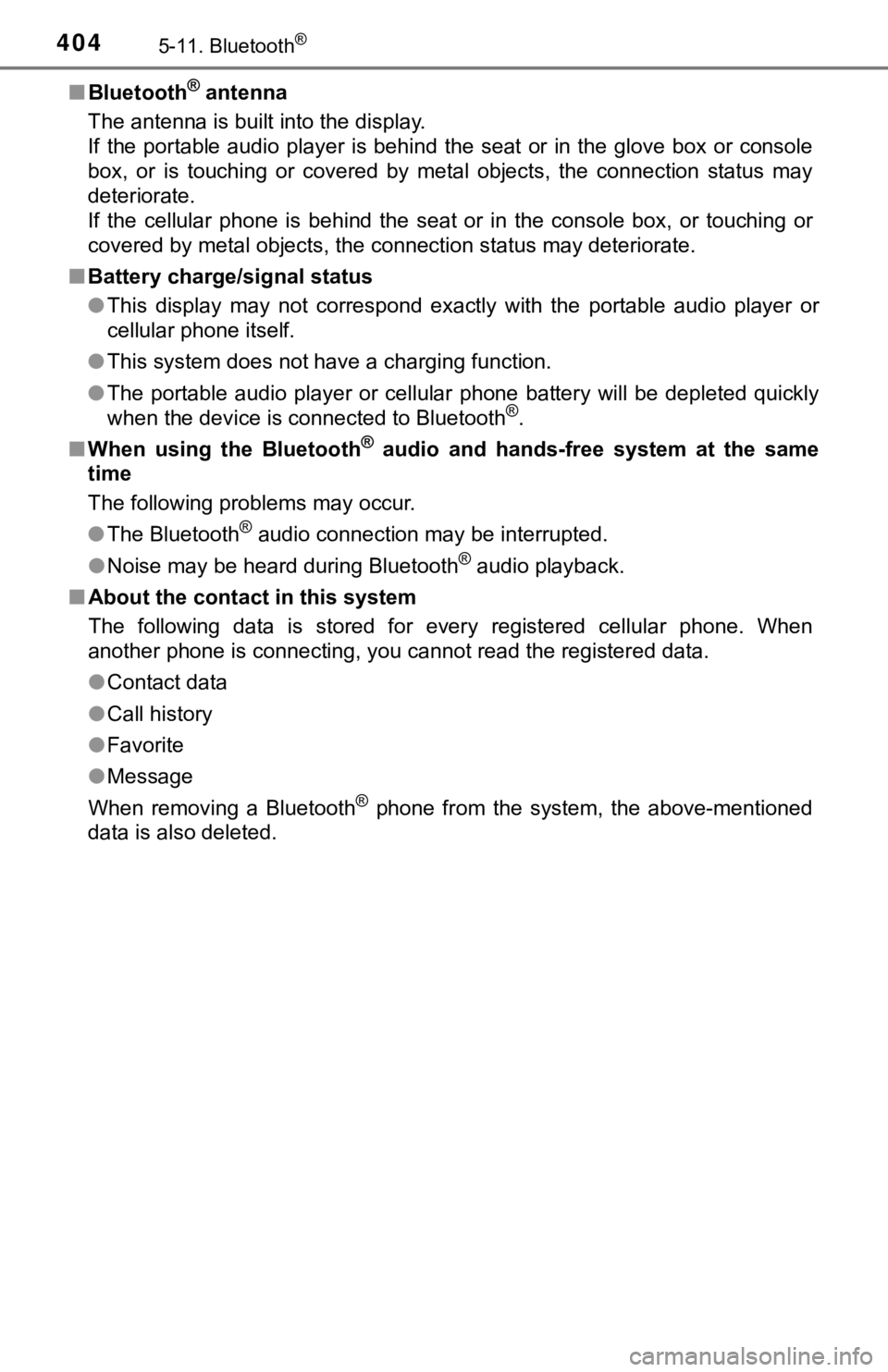
4045-11. Bluetooth®
■Bluetooth® antenna
The antenna is built into the display.
If the portable audio player is behind the seat or in the glove box or console
box, or is touching or covered by metal objects, the connection status may
deteriorate.
If the cellular phone is behind the seat or in the console box, or touching or
covered by metal objects, the connection status may deteriorate .
■ Battery charge/signal status
●This display may not correspond exactly with the portable audio player or
cellular phone itself.
● This system does not have a charging function.
● The portable audio player or cellular phone battery will be dep leted quickly
when the device is connected to Bluetooth
®.
■ When using the Bluetooth
® audio and hands-free system at the same
time
The following problems may occur.
● The Bluetooth
® audio connection may be interrupted.
● Noise may be heard during Bluetooth
® audio playback.
■ About the contact in this system
The following data is stored for every registered cellular phone. When
another phone is connecting, you cannot read the registered dat a.
● Contact data
● Call history
● Favorite
● Message
When removing a Bluetooth
® phone from the system, the above-mentioned
data is also deleted.
Page 474 of 672
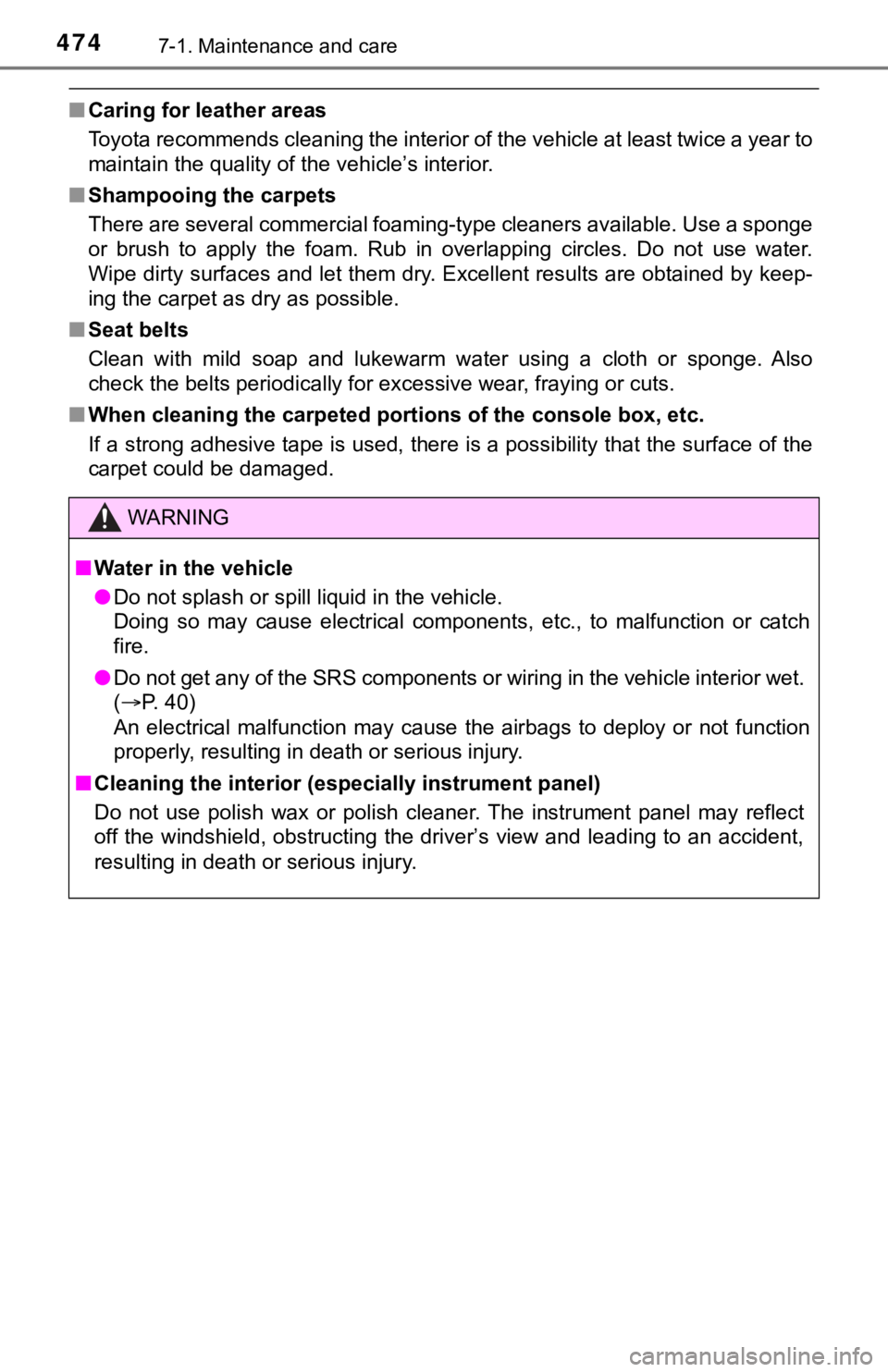
4747-1. Maintenance and care
■Caring for leather areas
Toyota recommends cleaning the interior of the vehicle at least twice a year to
maintain the quality of the vehicle’s interior.
■ Shampooing the carpets
There are several commercial foaming-type cleaners available. U se a sponge
or brush to apply the foam. Rub in overlapping circles. Do not use water.
Wipe dirty surfaces and let them dry. Excellent results are obt ained by keep-
ing the carpet as dry as possible.
■ Seat belts
Clean with mild soap and lukewarm water using a cloth or sponge . Also
check the belts periodically for excessive wear, fraying or cut s.
■ When cleaning the carpeted portions of the console box, etc.
If a strong adhesive tape is used, there is a possibility that the surface of the
carpet could be damaged.
WARNING
■ Water in the vehicle
● Do not splash or spill liquid in the vehicle.
Doing so may cause electrical components, etc., to malfunction or catch
fire.
● Do not get any of the SRS components or wiring in the vehicle i nterior wet.
( P. 40)
An electrical malfunction may cause the airbags to deploy or no t function
properly, resulting in death or serious injury.
■ Cleaning the interior (esp ecially instrument panel)
Do not use polish wax or polish cleaner. The instrument panel m ay reflect
off the windshield, obstructing the driver’s view and leading t o an accident,
resulting in death or serious injury.
Page 475 of 672
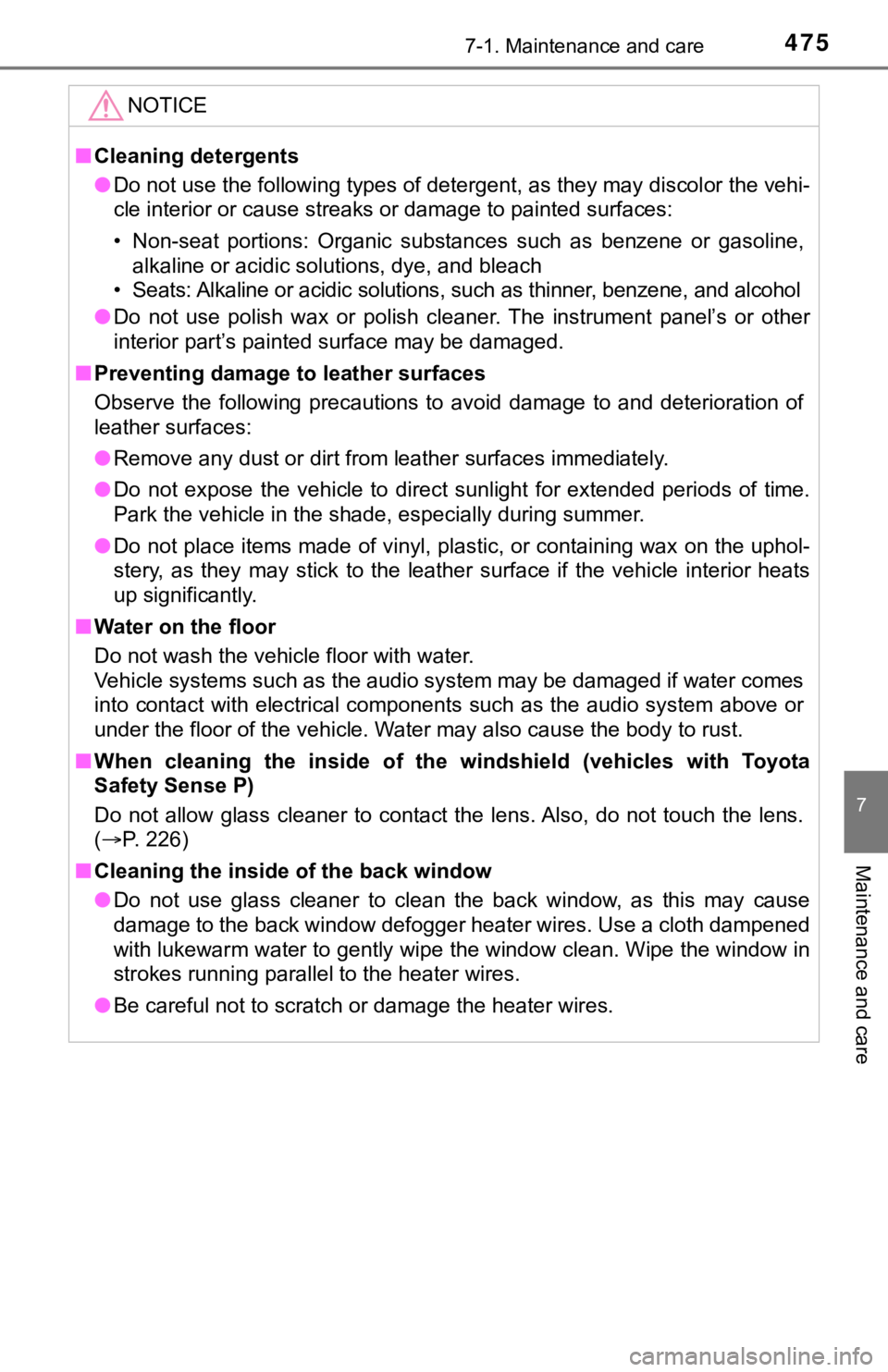
4757-1. Maintenance and care
7
Maintenance and care
NOTICE
■Cleaning detergents
● Do not use the following types of detergent, as they may discol or the vehi-
cle interior or cause streaks or damage to painted surfaces:
• Non-seat portions: Organic substances such as benzene or gasol ine,
alkaline or acidic solutions, dye, and bleach
• Seats: Alkaline or acidic solutions, such as thinner, benzene, and alcohol
● Do not use polish wax or polish cleaner. The instrument panel’s or other
interior part’s painted surface may be damaged.
■ Preventing damage to leather surfaces
Observe the following precautions to avoid damage to and deterioration of
leather surfaces:
● Remove any dust or dirt from leather surfaces immediately.
● Do not expose the vehicle to direct sunlight for extended perio ds of time.
Park the vehicle in the shade, especially during summer.
● Do not place items made of vinyl, plastic, or containing wax on the uphol-
stery, as they may stick to the leather surface if the vehicle interior heats
up significantly.
■ Water on the floor
Do not wash the vehicle floor with water.
Vehicle systems such as the audio system may be damaged if wate r comes
into contact with electrical components such as the audio syste m above or
under the floor of the vehicle. Water may also cause the body to rust.
■ When cleaning the inside of the windshield (vehicles with Toyota
Safety Sense P)
Do not allow glass cleaner to contact the lens. Also, do not to uch the lens.
( P. 226)
■ Cleaning the inside of the back window
● Do not use glass cleaner to clean the back window, as this may cause
damage to the back window defogger heater wires. Use a cloth da mpened
with lukewarm water to gently wipe the window clean. Wipe the w indow in
strokes running parallel to the heater wires.
● Be careful not to scratch or damage the heater wires.
Page 476 of 672
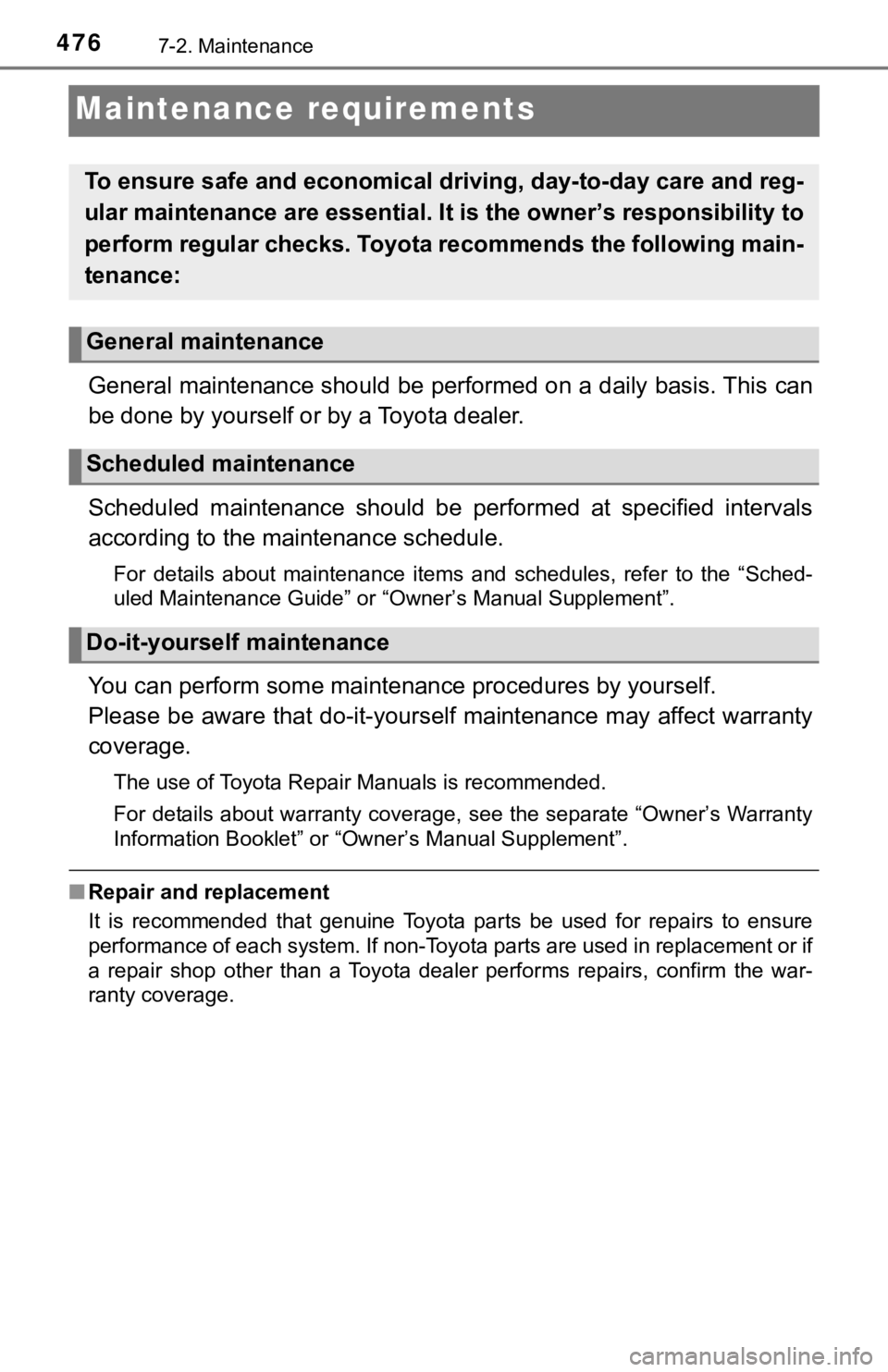
4767-2. Maintenance
Maintenance requirements
General maintenance should be performed on a daily basis. This can
be done by yourself or by a Toyota dealer.
Scheduled maintenance should be performed at specified intervals
according to the maintenance schedule.
For details about maintenance items and schedules, refer to the “Sched-
uled Maintenance Guide” or “Owner’s Manual Supplement”.
You can perform som e maintenance procedures by yourself.
Please be aware that do-it-yourse lf maintenance may affect warranty
coverage.
The use of Toyota Repair Manuals is recommended.
For details about warranty coverage, see the separate “Owner’s Warranty
Information Booklet” or “Owner’s Manual Supplement”.
■ Repair and replacement
It is recommended that genuine Toyota parts be used for repairs to ensure
performance of each system. If non-Toyota parts are used in rep lacement or if
a repair shop other than a Toyota dealer performs repairs, conf irm the war-
ranty coverage.
To ensure safe and economical driving, day-to-day care and reg-
ular maintenance are essential. I t is the owner’s responsibility to
perform regular checks. Toyota recommends the following main-
tenance:
General maintenance
Scheduled maintenance
Do-it-yourself maintenance
Page 554 of 672

5548-2. Steps to take in an emergency
WARNING
Please note that the TPMS (tire pressure warning system) is not a sub-
stitute for proper tire maintena nce, and it is the driver’s responsibility to
maintain correct tire pressure, even if under-inflation has not reached
the level to trigger illumination of the TPMS low tire pressure telltale (tire
pressure warning light).
Your vehicle has also been equipped with a TPMS (tire pressure warn-
ing system) malfunction indicato r to indicate when the system is not
operating properly. The TPMS (tire pressure warning system) mal func-
tion indicator is combined with the low tire pressure telltale (tire pressure
warning light). When the system detects a malfunction, the tell tale will
flash for approximately one mi nute and then remain continuously illumi-
nated. This sequence will continue upon subsequent vehicle star t-ups
as long as the malfunction exists . When the malfunction indicator is illu-
minated, the system may not be able to detect or signal low tir e pres-
sure as intended.
TPMS (tire pressure warning system) malfunctions may occur for a vari-
ety of reasons, including the installation of replacement or al ternate tires
or wheels on the vehicle that prevent the TPMS (tire pressure w arning
system) from functioning properly. Always check the TPMS (tire pres-
sure warning system) malfunction telltale after replacing one or more
tires or wheels on your vehicle to ensure that the replacement or alter-
nate tires and wheels allow the TPMS (tire pressure warning sys tem) to
continue to function properly.
NOTICE
■To ensure the tire pressure warning system operates properly
Do not install tires with differ ent specifications or makers, a s the tire
pressure warning system may not operate properly.
Page 559 of 672
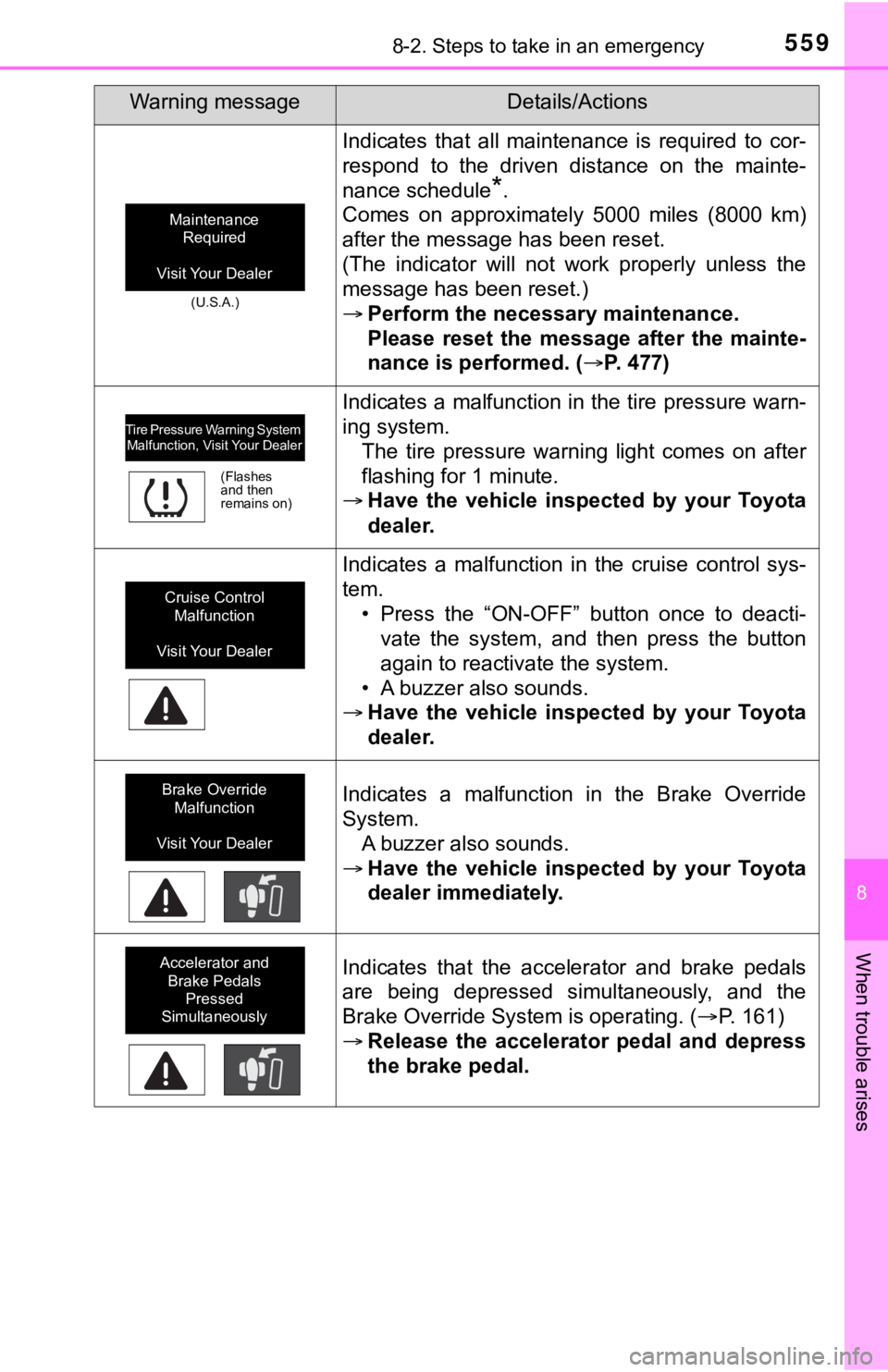
5598-2. Steps to take in an emergency
8
When trouble arises
(U.S.A.)
Indicates that all maintenance is required to cor-
respond to the driven distance on the mainte-
nance schedule
*.
Comes on approximately 5000 miles (8000 km)
after the message has been reset.
(The indicator will not work properly unless the
message has been reset.)
Perform the necessary maintenance.
Please reset the message after the mainte-
nance is performed. ( P. 477)
Indicates a malfunction in the tire pressure warn-
ing system.
The tire pressure warning light comes on after
flashing for 1 minute.
Have the vehicle inspected by your Toyota
dealer.
Indicates a malfunction in the cruise control sys-
tem.
• Press the “ON-OFF” button once to deacti-vate the system, and then press the button
again to reactivate the system.
• A buzzer also sounds.
Have the vehicle inspected by your Toyota
dealer.
Indicates a malfunction in the Brake Override
System.
A buzzer also sounds.
Have the vehicle inspected by your Toyota
dealer immediately.
Indicates that the accelerator and brake pedals
are being depressed simultaneously, and the
Brake Override System is operating. ( P. 161)
Release the accelerator pedal and depress
the brake pedal.
Warning messageDetails/Actions
Maintenance Required
Visit Your Dealer
Tire Pressure Warning System
Malfunction, Visit Your Dealer
(Flashes
and then
remains on)
Cruise Control Malfunction
Visit Your Dealer
Brake Override Malfunction
Visit Your Dealer
Accelerator and Brake Pedals Pressed
Simultaneously
Page 618 of 672
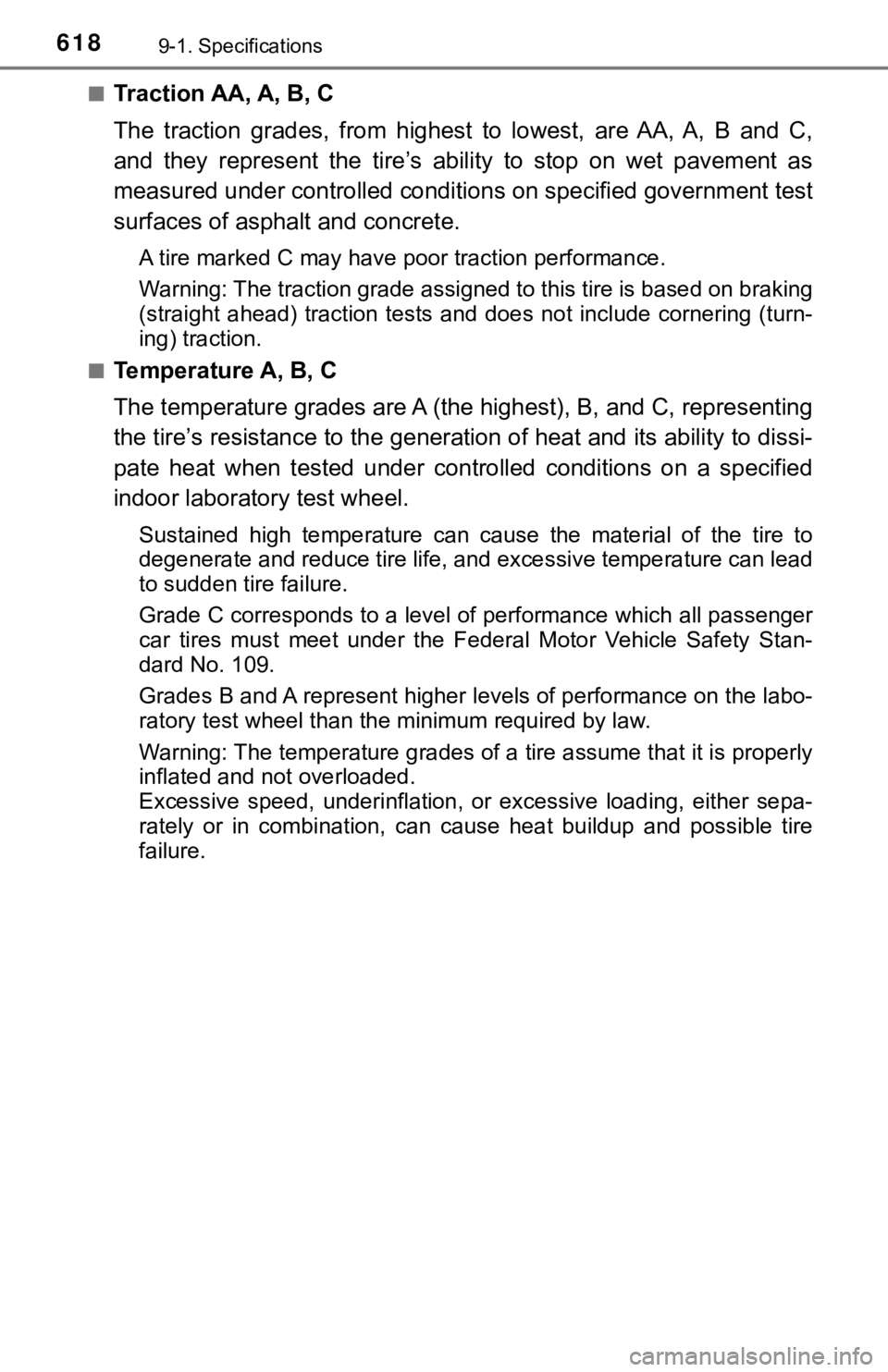
6189-1. Specifications
■Traction AA, A, B, C
The traction grades, from highest to lowest, are AA, A, B and C,
and they represent the tire’s ability to stop on wet pavement a s
measured under controlled conditions on specified government te st
surfaces of asphalt and concrete.
A tire marked C may have p oor traction performance.
Warning: The traction grade assigned to this tire is based on b raking
(straight ahead) traction tests and does not include cornering (turn-
ing) traction.
■Temperature A, B, C
The temperature grades are A ( the highest), B, and C, representing
the tire’s resistance to the ge neration of heat and its ability to dissi-
pate heat when tested under contr olled conditions on a specified
indoor laboratory test wheel.
Sustained high temperature can c ause the material of the tire to
degenerate and reduce tire life, and excessive temperature can lead
to sudden tire failure.
Grade C corresponds to a level of performance which all passeng er
car tires must meet under the Fe deral Motor Vehicle Safety Stan-
dard No. 109.
Grades B and A represent higher levels of performance on the labo-
ratory test wheel than the minimum required by law.
Warning: The temperature grades of a tire assume that it is pro perly
inflated and not overloaded.
Excessive speed, underinflation, or excessive loading, either sepa-
rately or in combination, can c ause heat buildup and possible t ire
failure.