2018 TOYOTA PROACE VERSO panel
[x] Cancel search: panelPage 2 of 504

.
.
Over view
Instrument panels 13Indicator and warning lamps 15Distance recorders 36Lighting dimmer 37Trip computer 38Touch screen 41Setting the date and time 44
Key 45Key, remote control 45"Smart Entry & Start System" 52Locking / unlocking from inside 64Front doors 65Manual sliding side d o o r (s) 6 6Electric sliding side d o o r (s) 6 8Kick-activated side doors opening and locking 75Rear wing doors with glass windows 79Rear tailgate 81Tailgate rear screen 82Alarm 83Electric windows 86
Steering wheel adjustment 87Front seats 872-seat front bench seat 93Fixed one-piece bench seat 95Fixed rear seat and bench seat 98Rear seat and bench seat on rails 101Captain seat(s) on rails 105Interior fittings 110Seating area fittings 115Skyview® 120Folding and sliding table 121Manual air conditioning 125Dual-zone automatic air conditioning 127Front demist - defrost 131Door mirrors demist - defrost 132Rear screen demist - def rost 13 3Rear Heating - Air Conditioning 136Fuel burner heater/Remote controlled fuel burner heater 137Courtesy lamps 140
M i r r o r s 141Lighting control stalk 144Daytime running lamps 147Automatic illumination of headlamps 147Automatic headlamp dipping 151Interior mood lighting 153Manual headlamp beam height adjustment 153Wiper control stalk 154Automatic rain sensitive wipers 155
Hazard warning lamps 158ERA-GLONASS emergency call system 15 8Hor n 159Electronic stability control (ESC) 159Toyota Traction Select 162Seat belts 164Airbags 168Child seats 173Deactivating the passenger's front airbag 176ISOFIX mountings 183Manual child lock 190Electric child lock 190Child lock on rear windows 191
Eco-driving
Instruments
Access
Ease of use and comfortLighting and visibility
Safety
Labels 10
Contents
Page 7 of 504

7
Locking - unlocking from inside 64Electric sliding d o o r (s) 6 8 -71Electric child lock 190Hazard warning lamps 158Tyre Pressure Warning System (TPWS) 258-260Deactivating Stop & Start 216Deactivating the DSC/ASR system 161
Adjusting the steering wheel 87Hor n 159
Head-up display 218 -219
Instruments and controls (cont.)
Wiper control 154-156Trip computer 38 - 40
Memorising speeds 220Speed limiter 225 -227Cruise control 228 -231Dynamic cruise control 232-238
Instrument panel 13 -14Warning lamps 15-28Coolant temperature 29Service indicator 29 -31Oil level indicator 32AdBlue® range indicators 33 -35Distance recorder 36Gear efficiency indicator 204Lighting dimmer 37Trip computer 38 - 40Setting the time and date 44Driver Attention Alert 247-248
Electric windows 86Adjusting the electric mirrors 141
Toyota Traction Select 161, 162-163Fuel burner heater/Remote controlled fuel burner heater 137-139Alarm 83-85Adjusting the headlamp beam height 153Lane Departure Alert 245 -246Blind Spot Monitoring System 249 -251Automatic headlamp dipping 151-152
Setting the time and date (touch screen) 44Setting the time and date (audio system) 44Rear vision 255 -257Adjustable Speed Limiter (ASL) 220Road Sign Assist 221-224, 227, 230, 234For ward collision warning 239 -242Autonomous emergency braking 242-244Deactivating Stop & Start 216
Lighting control 144-147Direction indicators 146
.
Over view
Page 11 of 504

11
Eco-driving is a range of everyday practices that allow the motorist to optimise their fuel consumption and CO2 emissions.
Eco-driving
Optimise the use of your
gearboxWith a manual gearbox, move off gently and change up without waiting. During acceleration change up early.
With an automatic or electronic gearbox, give preference to automatic mode and avoid pressing the accelerator pedal heavily or suddenly.
The gear shift indicator invites you to engage the most suitable gear: as soon as the indication is displayed in the instrument panel, follow it straight away.For vehicles fitted with an electronic or automatic gearbox, this indicator appears only in manual mode.
Drive smoothly
Maintain a safe distance between vehicles, use engine braking rather than the brake pedal, and press the accelerator progressively. These practices contribute towards a reduction in fuel
consumption and CO2 emissions and also help to reduce the background traffic noise.
If your vehicle has cruise control, make use of the system at speeds above 25 mph (40 km/h) when the traffic is flowing well.
Control the use of your
electrical equipment
Switch off the demisting and defrosting controls, if not automatic.Switch off the heated seat as soon as possible.
Switch off the headlamps and front foglamps when the level of light does not require their use.
Avoid running the engine before moving off, particularly in winter; your vehicle will warm up much faster while driving.
As a passenger, if you avoid connecting your multimedia devices (film, music, video game...), you will contribute towards limiting the consumption of electrical energy, and so of fuel.Disconnect your portable devices before leaving the vehicle.
Before moving off, if the passenger compartment
is too warm, ventilate it by opening the windows and air vents before using the air conditioning.Above 30 mph (50 km/h), close the windows and leave the air vents open.Remember to make use of equipment that can help keep the temperature in the passenger compartment down (sunroof and window blinds...).Switch off the air conditioning, unless it has automatic regulation, as soon as the desired temperature is attained.
.
Eco-driving
Page 13 of 504

13
1. Analogue speedometer (mph or km/h).
2. Fuel gauge.3. Engine coolant temperature gauge.4. Cruise control or speed limiter settings.5. Digital speedometer (mph or km/h).
A. Reset the service indicator.
Temporarily recall information on:- servicing,- remaining driving range with the emissions fluid (AdBlue®).B. Main lighting dimmer.C. Reset the trip recorder.
6. Gear shift indicator.
Gear with an automatic or electronic gearbox.7. Service indicator, then total distance recorder (miles or km), trip recorder (miles or km), display of messages, ...8. Rev counter (x 1 000 rpm or tr/min).
Dials and screensControl buttons
LCD text instrument panel
1
Instruments
Page 14 of 504

14
Matrix instrument panel
1. Analogue speedometer (mph or km/h).
2. Fuel gauge.3. Engine coolant temperature gauge.4. Cruise control or speed limiter settings.5. Gear shift indicator. Gear with an automatic or electronic gearbox.
A. Reset the service indicator.
Display the alert log. Recall information on:- servicing,- remaining driving range with the emissions fluid (AdBlue®).B. Main lighting dimmer.C. Reset the trip recorder.
6. Display area: alert or state of function
messages, trip computer, digital speedometer (mph or km/h), ...7. Service indicator, then total distance recorder (miles or km). These functions are displayed in turn when the ignition is switched on.8. Trip recorder (miles or km).9. Rev counter (x 1 000 rpm or tr/min).
Dials and screensControl buttons
Instruments
Page 15 of 504

15
Indicator and warning
lamps
Visual indicators informing the driver that a system is in operation or is switched off (indicator lamp), or has a fault (warning lamp).
When the ignition is switched on
Certain warning lamps come on for a few seconds when the vehicle's ignition is switched on.When the engine is started, these same warning lamps should go off.If they remain on, before moving off, refer to the information on the warning lamp concerned.
Associated warnings
Certain warning lamps may come on in one of two modes: fixed (continuous) or flashing.Only by relating the type of illumination to the operation of the vehicle can it be determined whether the situation is normal or a fault has occurred. In the event of a fault, the illumination of the warning lamp may be accompanied by an audible signal and/or a message.
Warning lamps
When the engine is running or the vehicle is being driven, illumination of one of the following warning lamps indicates a fault which requires action on the part of the driver.Any fault resulting in the illumination of a warning lamp must be investigated further using the associated message.If you encounter any problems, contact an authorized Toyota dealer or repairer, or another duly qualified and equipped professional.
Operation indicator lamps
If one of the following indicator lamps comes on in the instrument panel and/or instrument panel screen, this confirms that the corresponding system has come into operation.
Deactivation indicator lamps
If one of the following indicator lamps comes on, this confirms that the corresponding system has been switched off intentionally.This is may be accompanied by an audible signal and the display of a message.
1
Instruments
Page 32 of 504
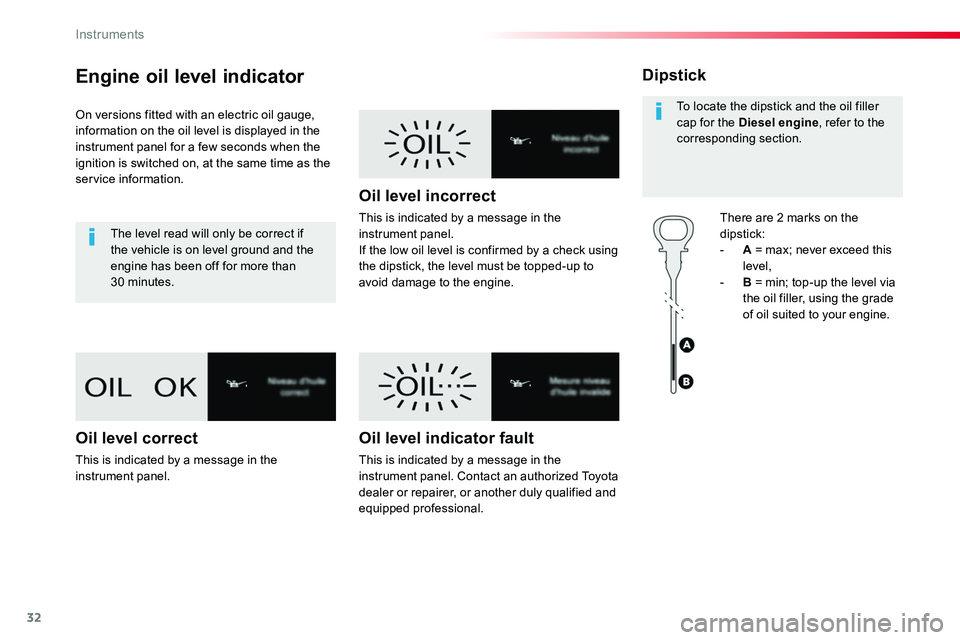
32
Engine oil level indicator
On versions fitted with an electric oil gauge, information on the oil level is displayed in the instrument panel for a few seconds when the ignition is switched on, at the same time as the service information.
The level read will only be correct if the vehicle is on level ground and the engine has been off for more than 30 minutes.
Oil level correct
This is indicated by a message in the instrument panel.
Oil level incorrect
This is indicated by a message in the instrument panel.If the low oil level is confirmed by a check using the dipstick, the level must be topped-up to avoid damage to the engine.
Oil level indicator fault
This is indicated by a message in the instrument panel. Contact an authorized Toyota dealer or repairer, or another duly qualified and equipped professional.
Dipstick
There are 2 marks on the
dipstick:- A = max; never exceed this level,- B = min; top-up the level via the oil filler, using the grade of oil suited to your engine.
To locate the dipstick and the oil filler cap for the Diesel engine, refer to the corresponding section.
Instruments
Page 33 of 504
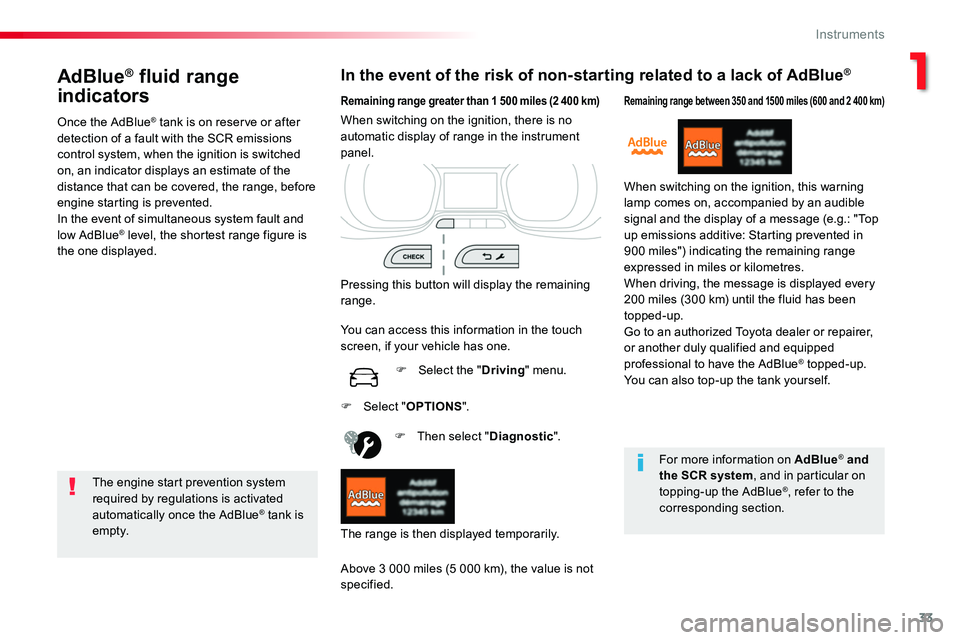
33
AdBlue® fluid range
indicators
Once the AdBlue® tank is on reserve or after detection of a fault with the SCR emissions control system, when the ignition is switched on, an indicator displays an estimate of the distance that can be covered, the range, before engine starting is prevented.In the event of simultaneous system fault and
low AdBlue® level, the shortest range figure is the one displayed.
In the event of the risk of non-starting related to a lack of AdBlue®
The engine start prevention system required by regulations is activated automatically once the AdBlue® tank is e m pt y.
Remaining range greater than 1 500 miles (2 400 km)
Pressing this button will display the remaining range.
F Then select "Diagnostic".
Above 3 000 miles (5 000 km), the value is not specified.
When switching on the ignition, there is no automatic display of range in the instrument panel.
The range is then displayed temporarily.
You can access this information in the touch screen, if your vehicle has one.
F Select the "Driving" menu.
Remaining range between 350 and 1500 miles (600 and 2 400 km)
When switching on the ignition, this warning lamp comes on, accompanied by an audible signal and the display of a message (e.g.: "Top
up emissions additive: Starting prevented in 900 miles") indicating the remaining range expressed in miles or kilometres.When driving, the message is displayed every 200 miles (300 km) until the fluid has been topped-up.Go to an authorized Toyota dealer or repairer, or another duly qualified and equipped professional to have the AdBlue® topped-up.You can also top-up the tank yourself.
F Select "OPTIONS".
For more information on AdBlue® and the SCR system, and in particular on topping-up the AdBlue®, refer to the corresponding section.
1
Instruments