Page 46 of 516

46
With the touch screenSetting the time and date
F Select "Setting the time- date".
F Press on Settings for acces to the different menus.
F Modify the settings in the associated "Date" or "Time" fields then press on "Confirm".
F Press on "Confirm" to save and quit.
F Select "OPTIONS".
F Select the "Date" or "Time" tab.
You can choose to synchronise the time and date with the GPS navigation system (if fitted to your vehicle) so that these settings are adjusted automatically.
With the audio system
F Press the MENU button for access to the main menu.
F Press the "7" or "8" button to select the Personalisation-configuration menu, then confirm by pressing the "OK" button.
F Press the "5" or "6" and "7" or "8" buttons to set the date and time, then confirm by pressing the "OK" button.
F Press the "5" or "6" button to select the Display configuration menu then confirm by pressing the "OK" button.
Without audio system
F Press this button to display the following settings in turn:- hours,- minutes,- 12 or 24 hour format.
Instruments
Page 89 of 516
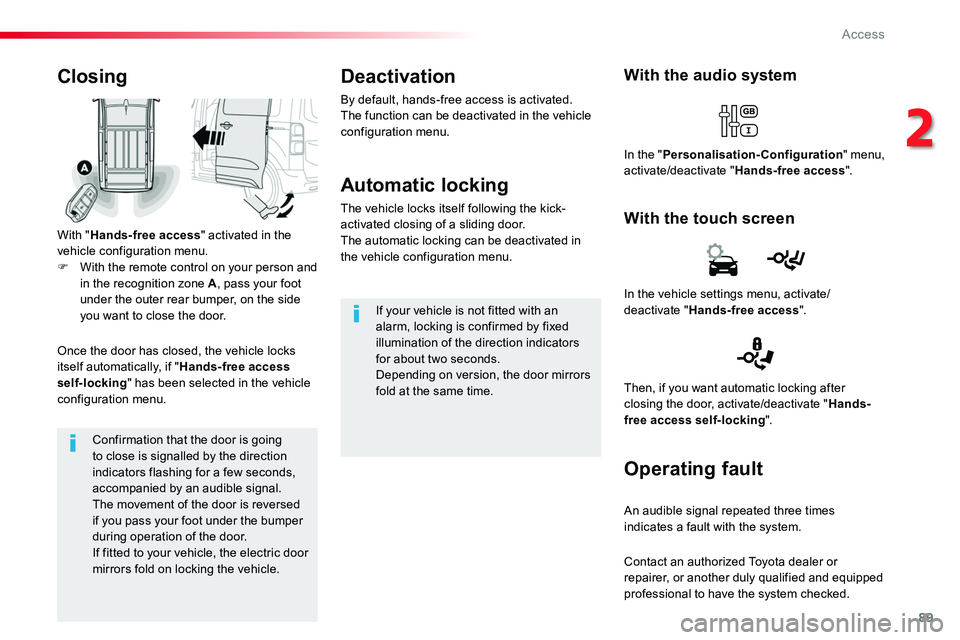
89
Confirmation that the door is going to close is signalled by the direction indicators flashing for a few seconds, accompanied by an audible signal.The movement of the door is reversed if you pass your foot under the bumper during operation of the door.If fitted to your vehicle, the electric door mirrors fold on locking the vehicle.
Closing
With "Hands-free access" activated in the vehicle configuration menu.F With the remote control on your person and in the recognition zone A, pass your foot under the outer rear bumper, on the side you want to close the door.
Once the door has closed, the vehicle locks itself automatically, if "Hands-free access self-locking" has been selected in the vehicle configuration menu.
With the audio system
With the touch screen
In the "Personalisation-Configuration" menu, activate/deactivate "Hands-free access".
Deactivation
By default, hands-free access is activated.The function can be deactivated in the vehicle configuration menu.
Automatic locking
The vehicle locks itself following the kick-activated closing of a sliding door.The automatic locking can be deactivated in the vehicle configuration menu.
If your vehicle is not fitted with an alarm, locking is confirmed by fixed illumination of the direction indicators for about two seconds.Depending on version, the door mirrors fold at the same time.
In the vehicle settings menu, activate/deactivate "Hands-free access".
Then, if you want automatic locking after closing the door, activate/deactivate "Hands-free access self-locking".
Operating fault
An audible signal repeated three times indicates a fault with the system.
Contact an authorized Toyota dealer or repairer, or another duly qualified and equipped
professional to have the system checked.
2
Access
Page 150 of 516
150
Temporarily keeping the dipped beam headlamps on after the vehicle's ignition has been switched off makes the driver's exit easier when the light is poor.
Manual guide-me-home
lighting
F With the ignition off, "flash" the headlamps using the lighting stalk.F A further "headlamp flash" switches the function off.
Switching off
The manual guide-me-home lighting switches off automatically after a set time.
Automatic guide-me-home
lighting
When the automatic illumination of headlamps function is activated, under low ambient light the dipped beam headlamps come on automatically when the ignition is switched off.
Programming
The activation, deactivation and selection of period the guide-me-home lighting is kept on can be set.
With the audio system
In the "Personalisation-configuration" menu, activate/deactivate "Follow-me-home headlamps".
In the vehicle settings menu, activate/deactivate "Guide-me-home lighting".
With the touch screen
Switching on
Lighting and visibility
Page 151 of 516
151
Exterior welcome lighting
The remote switching on of the lighting makes your approach to the vehicle easier in poor light. It is activated when the lighting control is in the "AUTO" position and the level of light detected by the sunshine sensor is low.
Switching on
F Press the open padlock on the remote control or one of the front door handles with Smart Entry & Start System.
Switching off
The exterior welcome lighting switches off automatically after a set time, when the ignition is switched on or on locking the vehicle.
Programming
The activation, deactivation and choice of welcome lighting duration can be set.
The dipped beam headlamps and sidelamps come on; your vehicle is also unlocked.
In the vehicle settings menu, activate/deactivate "Welcome lighting".
With the touch screen
With the audio system
In the "Personalisation-configuration" menu, activate/deactivate "Welcome lighting".
4
Lighting and visibility
Page 153 of 516
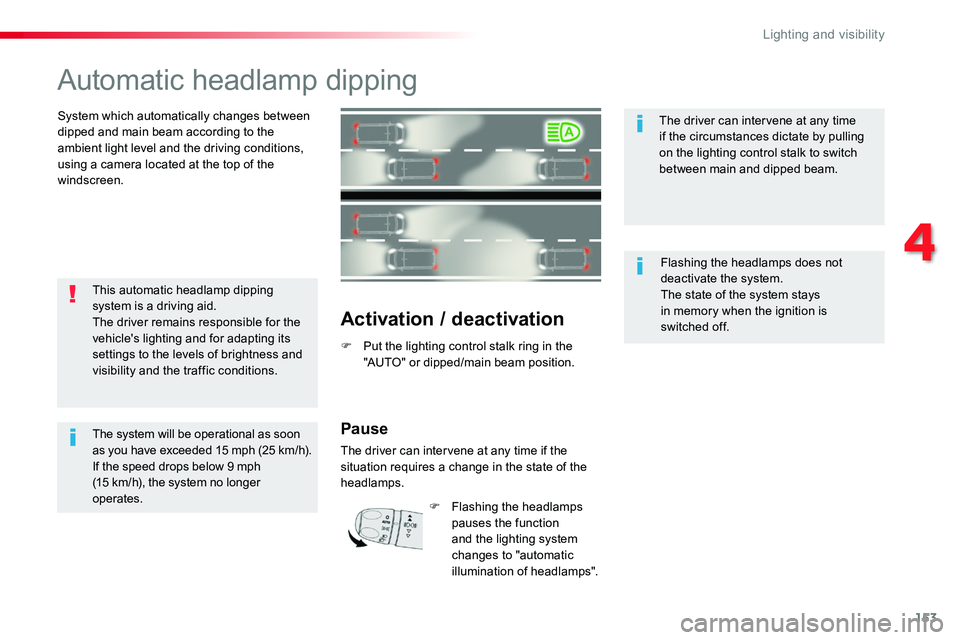
153
Automatic headlamp dipping
System which automatically changes between dipped and main beam according to the ambient light level and the driving conditions, using a camera located at the top of the windscreen.
Activation / deactivation
F Put the lighting control stalk ring in the "AUTO" or dipped/main beam position.
This automatic headlamp dipping system is a driving aid.The driver remains responsible for the vehicle's lighting and for adapting its settings to the levels of brightness and visibility and the traffic conditions.
The system will be operational as soon as you have exceeded 15 mph (25 km/h).If the speed drops below 9 mph (15 km/h), the system no longer operates.
The driver can intervene at any time if the circumstances dictate by pulling on the lighting control stalk to switch between main and dipped beam.
Flashing the headlamps does not deactivate the system.The state of the system stays in memory when the ignition is switched off.
Pause
The driver can intervene at any time if the situation requires a change in the state of the headlamps.
F Flashing the headlamps pauses the function and the lighting system changes to "automatic illumination of headlamps".
4
Lighting and visibility
Page 158 of 516

158
If a significant accumulation of snow or ice is present, or when using a bicycle carrier on the boot, deactivate the automatic rear wiper.
This function is activated by default.
Reverse gear
When reverse gear is engaged, the rear wiper will come into operation automatically if the windscreen wipers are operating.
In the vehicle settings menu, activate/deactivate "Rear wiper in reverse".
With the audio system
In the "Personalisation-configuration" menu, activate/deactivate "Rear wipe in reverse gear".
With the touch screen
Activation / Deactivation
Activation or deactivation of the function is done in the vehicle configuration menu.
F Pull the windscreen wiper stalk towards you. The screenwash then the wipers operate for a fixed period.The headlamp wash is only activated if the dipped headlamps are on and the vehicle is moving.With daytime running lamps, to activate the headlamp wash, position the lighting stalk in
the dipped beam position.
Windscreen and headlamp
wash
On vehicles fitted with automatic air conditioning, any action on the windscreen wash control results in temporary closing of the air intake to avoid odours inside the passenger compartment.
Screenwash/headlamp wash level low
In the case of vehicles fitted with headlamp washers, when the fluid reservoir low level is reached this warning lamp comes on in the instrument panel, accompanied by an audible signal and a message.
The warning lamp comes on when the ignition is switched on, or every time the stalk is operated, until the reservoir is refilled.Next time you stop, refill the screenwash / headlamp wash reservoir.
Lighting and visibility
Page 164 of 516
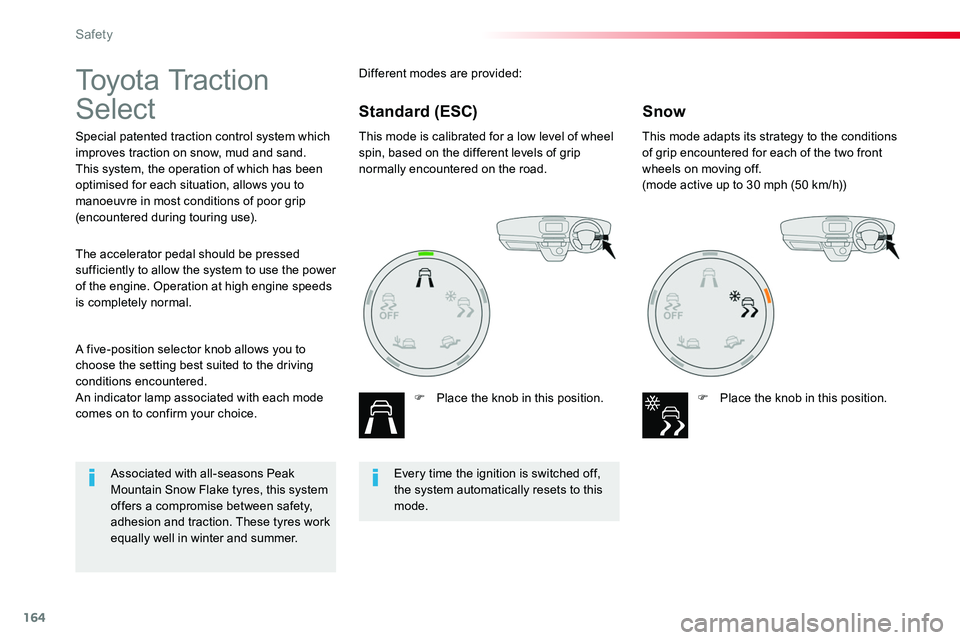
164
To y o t a Tr a c t i o n
Select
Special patented traction control system which improves traction on snow, mud and sand.This system, the operation of which has been optimised for each situation, allows you to manoeuvre in most conditions of poor grip (encountered during touring use).
This mode is calibrated for a low level of wheel spin, based on the different levels of grip normally encountered on the road.
F Place the knob in this position.
This mode adapts its strategy to the conditions of grip encountered for each of the two front wheels on moving off.(mode active up to 30 mph (50 km/h))
F Place the knob in this position.
A five-position selector knob allows you to choose the setting best suited to the driving conditions encountered.An indicator lamp associated with each mode comes on to confirm your choice.
The accelerator pedal should be pressed sufficiently to allow the system to use the power of the engine. Operation at high engine speeds is completely normal.
Different modes are provided:
SnowStandard (ESC)
Every time the ignition is switched off, the system automatically resets to this mode.
Associated with all-seasons Peak Mountain Snow Flake tyres, this system offers a compromise between safety, adhesion and traction. These tyres work equally well in winter and summer.
Safety
Page 218 of 516

218
Stop & StartGoing into engine
STOP mode
If your vehicle has a manual gearbox, its speed must be below 12 mph (20 km/h) or stationary (depending on engine); the "ECO" indicator lamp comes on in the instrument panel and the engine goes into standby automatically when you place the gear lever in
neutral and you release the clutch pedal.
For your comfort, during parking manoeuvres, STOP mode is not available for a few seconds after coming out of reverse gear.Stop & Start does not affect the functionality of the vehicle, such as for example, braking, power steering...A slight delay between the vehicle stopping and the engine cutting out may be noticed.
If your vehicle is fitted with Stop & Start, a time counter calculates the time spent in
STOP mode during a journey.It resets to zero every time the ignition is switched on.
Stop & Start time counter
The Stop & Start system puts the engine temporarily into standby - STOP mode - during stops in the traffic (red lights, traffic jams, or other...). The engine restarts automatically - START mode - as soon as you want to move off. The restart takes place instantly, quickly and silently.Per fect for urban use, the Stop & Start system reduces fuel consumption and exhaust emissions as well as the noise level when stationary.
If your vehicle has an automatic gearbox and the vehicle is stationary, the "ECO" indicator lamp comes on and the engine goes into standby automatically when you press the brake pedal or place the gear selector in position N.
If your vehicle has an electronic gearbox and the vehicle's speed is below 5 mph (8 km/h), the "ECO" indicator lamp comes on and the engine goes into standby automatically when you press the brake pedal or place the gear selector in position N.
(minutes / seconds or hours / minutes)
Never refuel with the engine in STOP mode; you must switch off the ignition with the button.
Driving