Page 314 of 660
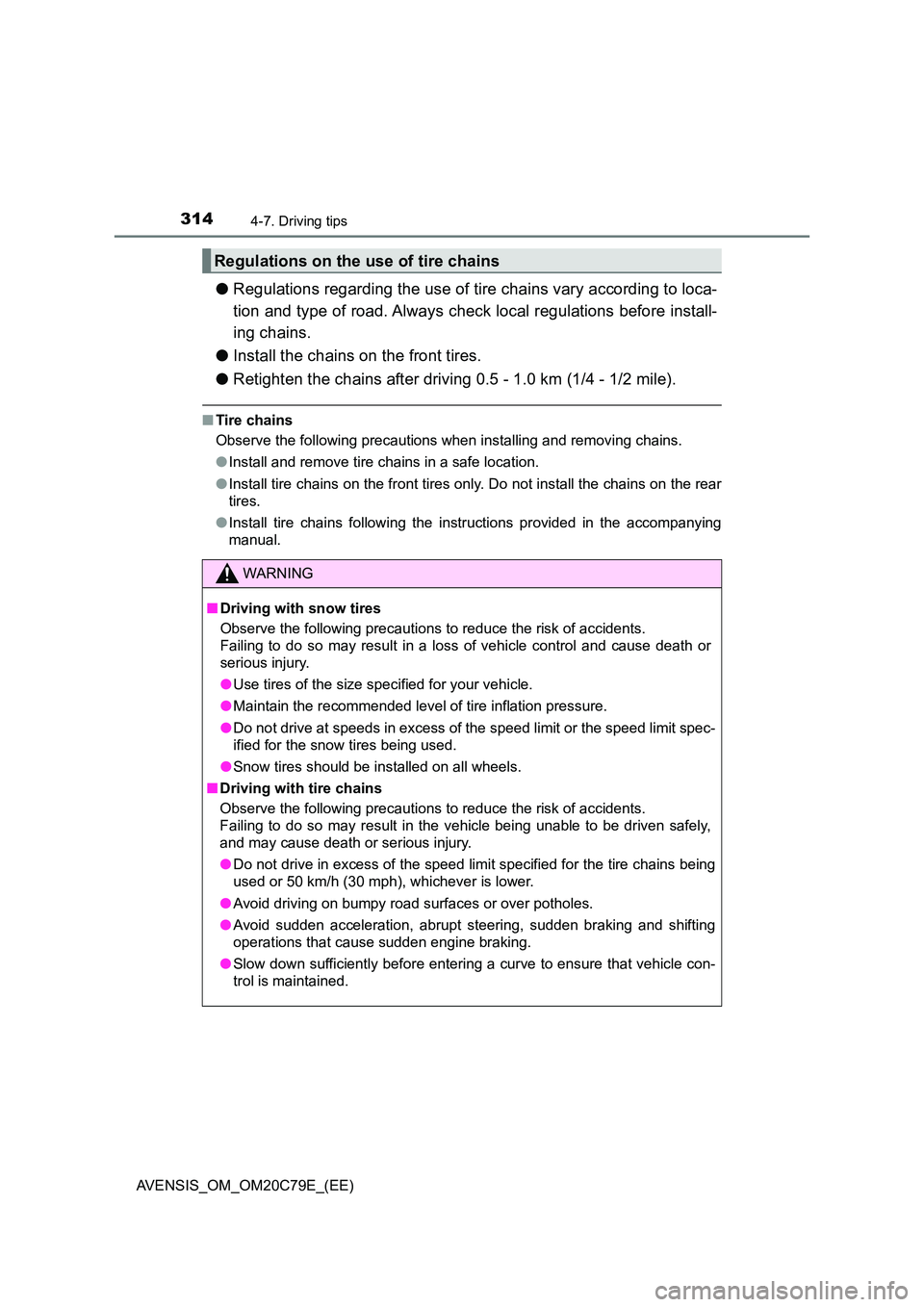
3144-7. Driving tips
AVENSIS_OM_OM20C79E_(EE)
●Regulations regarding the use of tire chains vary according to loca-
tion and type of road. Always check local regulations before install-
ing chains.
● Install the chains on the front tires.
● Retighten the chains after driving 0.5 - 1.0 km (1/4 - 1/2 mile).
■Tire chains
Observe the following precautions when installing and removing chains.
● Install and remove tire chains in a safe location.
● Install tire chains on the front tires only. Do not install the chains on the rear
tires.
● Install tire chains following the instructions provided in the accompanying
manual.
Regulations on the use of tire chains
WARNING
■ Driving with snow tires
Observe the following precautions to reduce the risk of accidents.
Failing to do so may result in a loss of vehicle control and cause death or
serious injury.
● Use tires of the size specified for your vehicle.
● Maintain the recommended level of tire inflation pressure.
● Do not drive at speeds in excess of the speed limit or the speed limit spec-
ified for the snow tires being used.
● Snow tires should be installed on all wheels.
■ Driving with tire chains
Observe the following precautions to reduce the risk of accidents.
Failing to do so may result in the vehicle being unable to be driven safely,
and may cause death or serious injury.
● Do not drive in excess of the speed limit specified for the tire chains being
used or 50 km/h (30 mph), whichever is lower.
● Avoid driving on bumpy road surfaces or over potholes.
● Avoid sudden acceleration, abrupt steering, sudden braking and shifting
operations that cause sudden engine braking.
● Slow down sufficiently before entering a curve to ensure that vehicle con-
trol is maintained.
Page 317 of 660
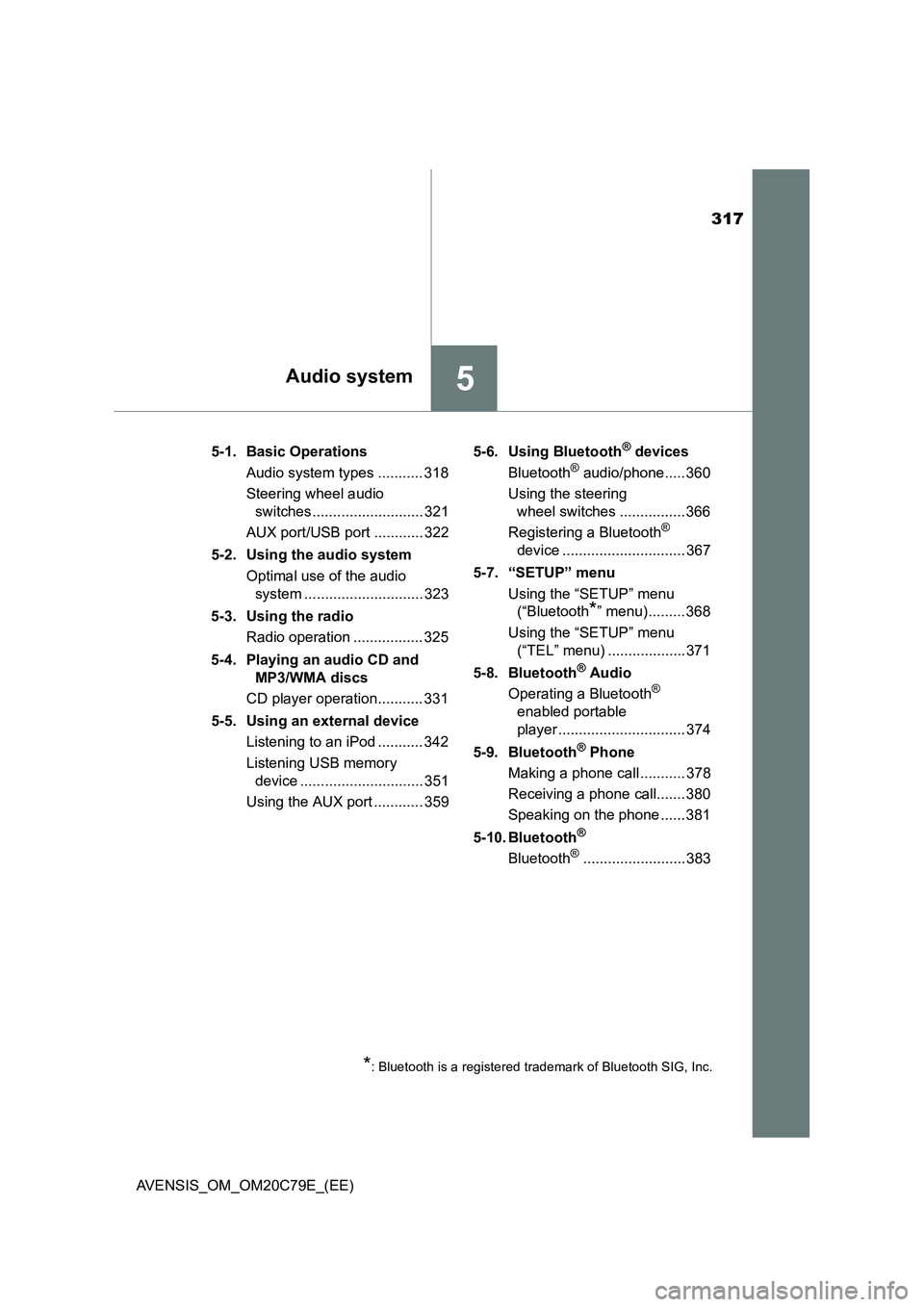
317
5Audio system
AVENSIS_OM_OM20C79E_(EE)5-1. Basic Operations
Audio system types ........... 318
Steering wheel audio
switches ........................... 321
AUX port/USB port ............ 322
5-2. Using the audio system
Optimal use of the audio
system ............................. 323
5-3. Using the radio
Radio operation ................. 325
5-4. Playing an audio CD and
MP3/WMA discs
CD player operation........... 331
5-5. Using an external device
Listening to an iPod ........... 342
Listening USB memory
device .............................. 351
Using the AUX port ............ 3595-6. Using Bluetooth
® devices
Bluetooth® audio/phone..... 360
Using the steering
wheel switches ................ 366
Registering a Bluetooth
®
device .............................. 367
5-7. “SETUP” menu
Using the “SETUP” menu
(“Bluetooth
*” menu)......... 368
Using the “SETUP” menu
(“TEL” menu) ................... 371
5-8. Bluetooth
® Audio
Operating a Bluetooth®
enabled portable
player ............................... 374
5-9. Bluetooth
® Phone
Making a phone call ........... 378
Receiving a phone call....... 380
Speaking on the phone ...... 381
5-10. Bluetooth
®
Bluetooth®......................... 383
*: Bluetooth is a registered trademark of Bluetooth SIG, Inc.
Page 321 of 660
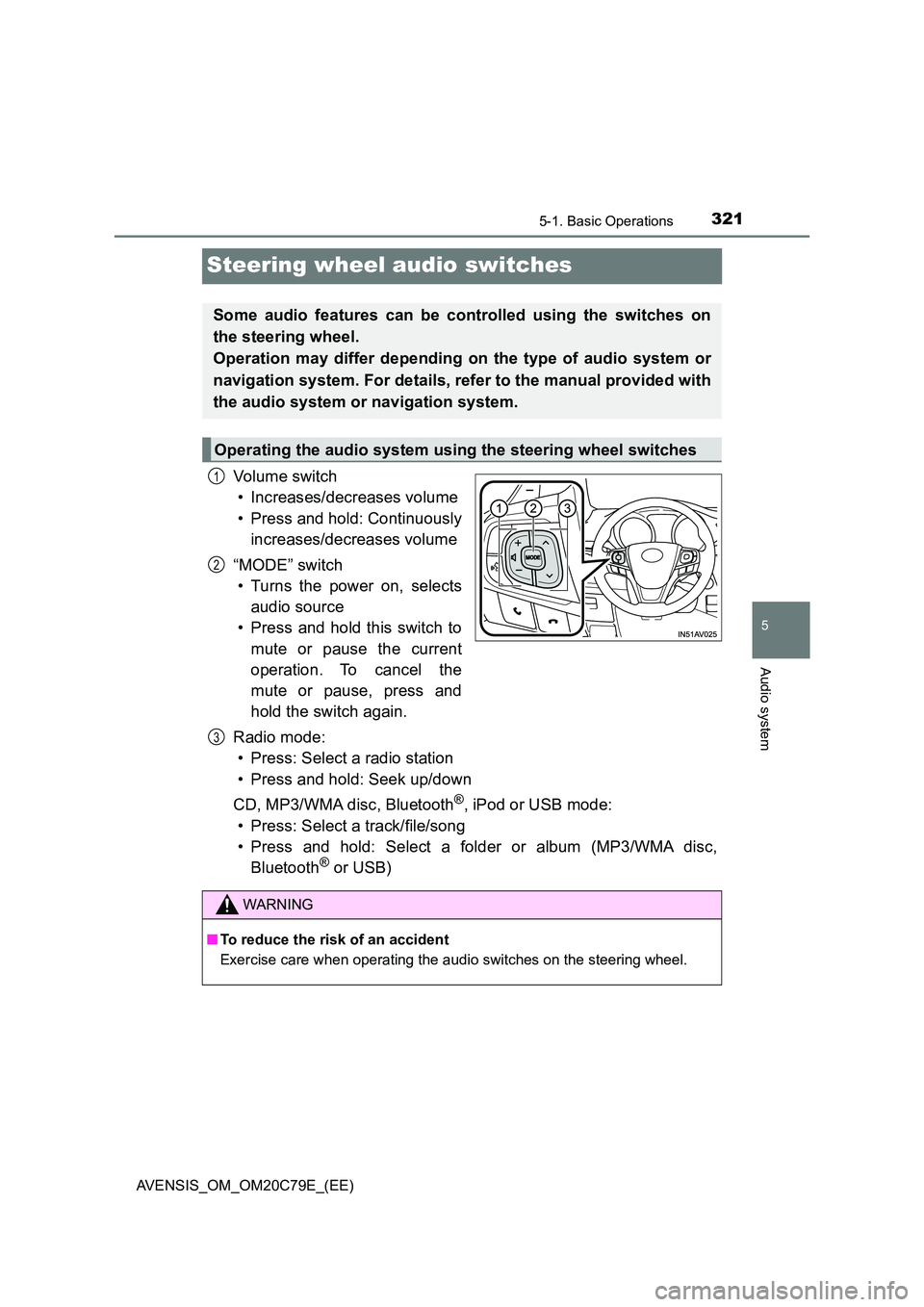
321
5
5-1. Basic Operations
Audio system
AVENSIS_OM_OM20C79E_(EE)
Steering wheel audio switches
Vo lu m e swi tc h
• Increases/decreases volume
• Press and hold: Continuously
increases/decreases volume
“MODE” switch
• Turns the power on, selects
audio source
• Press and hold this switch to
mute or pause the current
operation. To cancel the
mute or pause, press and
hold the switch again.
Radio mode:
• Press: Select a radio station
• Press and hold: Seek up/down
CD, MP3/WMA disc, Bluetooth®, iPod or USB mode:
• Press: Select a track/file/song
• Press and hold: Select a folder or album (MP3/WMA disc,
Bluetooth® or USB)
Some audio features can be controlled using the switches on
the steering wheel.
Operation may differ depending on the type of audio system or
navigation system. For details, refer to the manual provided with
the audio system or navigation system.
Operating the audio system using the steering wheel switches
1
2
WARNING
■ To reduce the risk of an accident
Exercise care when operating the audio switches on the steering wheel.
3
Page 366 of 660
3665-6. Using Bluetooth® devices
AVENSIS_OM_OM20C79E_(EE)
Using the steering wheel switches
Vo lu m e
The call volume can be
adjusted using this button.
Off-hook switch
Turns the hands-free system
on/start a call
On-hook switch
Turns the hands-free system
off/ends a call/refuse a call
: If equipped
The steering wheel switches can be used to operate a connected
cellular phone, or portable digital audio player (portable player).
Operating Bluetooth® phone using the steering wheel switches
1
2
3
Page 435 of 660
435
7Maintenance and care
AVENSIS_OM_OM20C79E_(EE)7-1. Maintenance and care
Cleaning and
protecting the
vehicle exterior ................ 436
Cleaning and
protecting the
vehicle interior ................. 440
7-2. Maintenance
Maintenance
requirements.................... 443
7-3. Do-it-yourself maintenance
Do-it-yourself service
precautions ...................... 446
Hood .................................. 450
Positioning a floor jack ....... 452
Engine compartment.......... 453
Tires ................................... 468
Tire inflation pressure ........ 486
Wheels ............................... 488
Air conditioning filter .......... 491
Wireless remote control/
electronic key battery....... 493
Checking and replacing
fuses ................................ 496
Light bulbs ......................... 501
Page 436 of 660

4367-1. Maintenance and care
AVENSIS_OM_OM20C79E_(EE)
Cleaning and protecting the vehicle exterior
●Working from top to bottom, liberally apply water to the vehicle
body, wheel wells and underside of the vehicle to remove any dirt
and dust.
●Wash the vehicle body using a sponge or soft cloth, such as a
chamois.
●For hard-to-remove marks, use car wash soap and rinse thoroughly
with water.
●Wipe away any water.
●Wax the vehicle when the waterproof coating deteriorates.
If water does not bead on a clean surface, apply wax when the vehicle
body is cool.
■Automatic car washes
●Fold the mirrors before washing the vehicle. Start washing from the front of
the vehicle. Make sure to extend the mirrors before driving.
●Brushes used in automatic car washes may scratch the vehicle surface and
harm your vehicle’s paint.
●Vehicles with the rain-sensing windshield wipers: Turn the wipers off before
washing the vehicle.
■High pressure car washes
●Do not allow the nozzles of the car wash to come within close proximity of
the windows.
●Before using the car wash, check that the fuel filler door on your vehicle is
closed properly.
Perform the following to protect the vehicle and maintain it in
prime condition:
Page 437 of 660
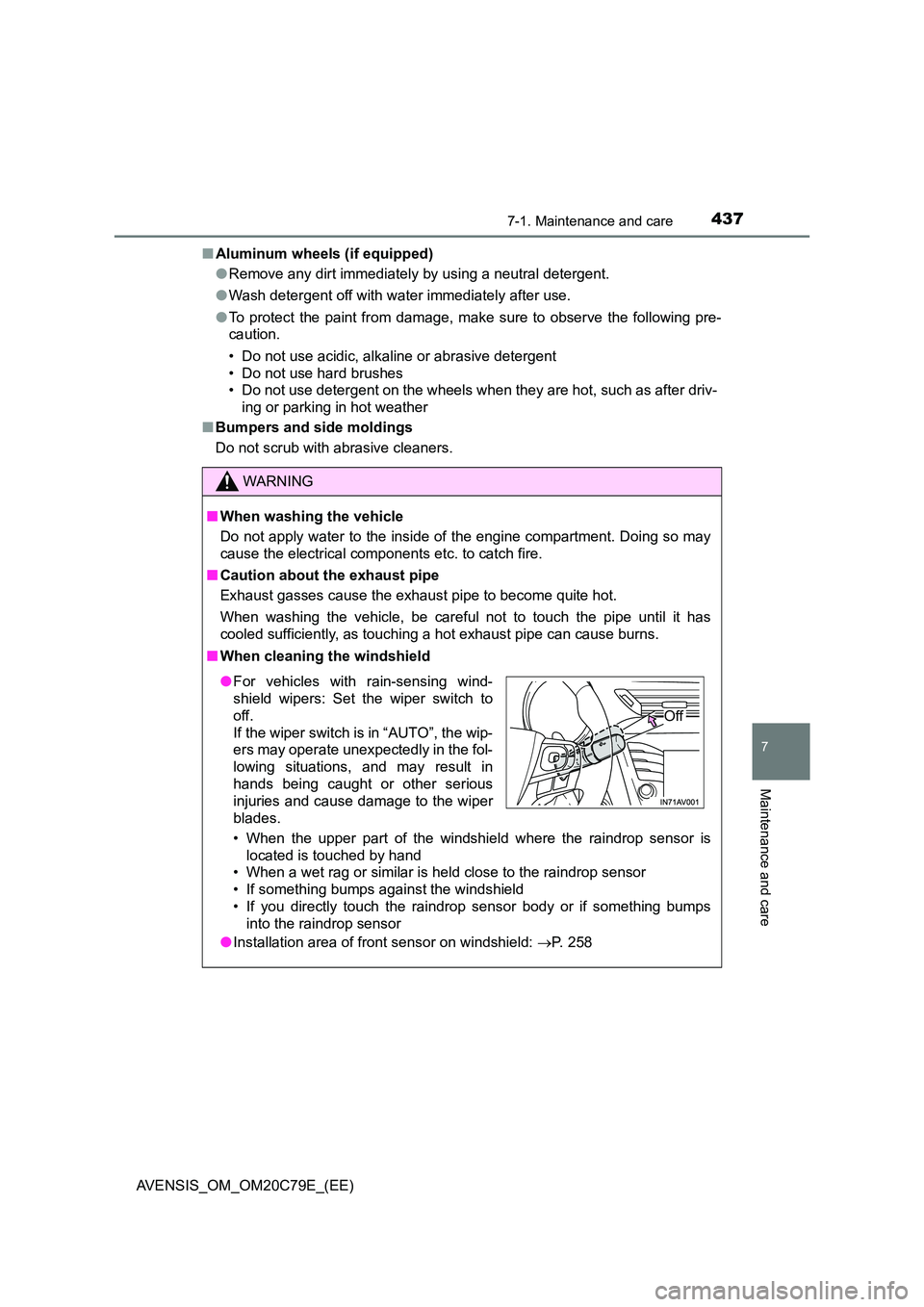
4377-1. Maintenance and care
AVENSIS_OM_OM20C79E_(EE)
7
Maintenance and care
■Aluminum wheels (if equipped)
● Remove any dirt immediately by using a neutral detergent.
● Wash detergent off with water immediately after use.
● To protect the paint from damage, make sure to observe the following pre-
caution.
• Do not use acidic, alkaline or abrasive detergent
• Do not use hard brushes
• Do not use detergent on the wheels when they are hot, such as after driv-
ing or parking in hot weather
■ Bumpers and side moldings
Do not scrub with abrasive cleaners.
WARNING
■ When washing the vehicle
Do not apply water to the inside of the engine compartment. Doing so may
cause the electrical components etc. to catch fire.
■ Caution about the exhaust pipe
Exhaust gasses cause the exhaust pipe to become quite hot.
When washing the vehicle, be careful not to touch the pipe until it has
cooled sufficiently, as touching a hot exhaust pipe can cause burns.
■ When cleaning the windshield
• When the upper part of the windshield where the raindrop sensor is
located is touched by hand
• When a wet rag or similar is held close to the raindrop sensor
• If something bumps against the windshield
• If you directly touch the raindrop sensor body or if something bumps
into the raindrop sensor
● Installation area of front sensor on windshield: P. 258
●For vehicles with rain-sensing wind-
shield wipers: Set the wiper switch to
off.
If the wiper switch is in “AUTO”, the wip-
ers may operate unexpectedly in the fol-
lowing situations, and may result in
hands being caught or other serious
injuries and cause damage to the wiper
blades.
Off
Page 438 of 660
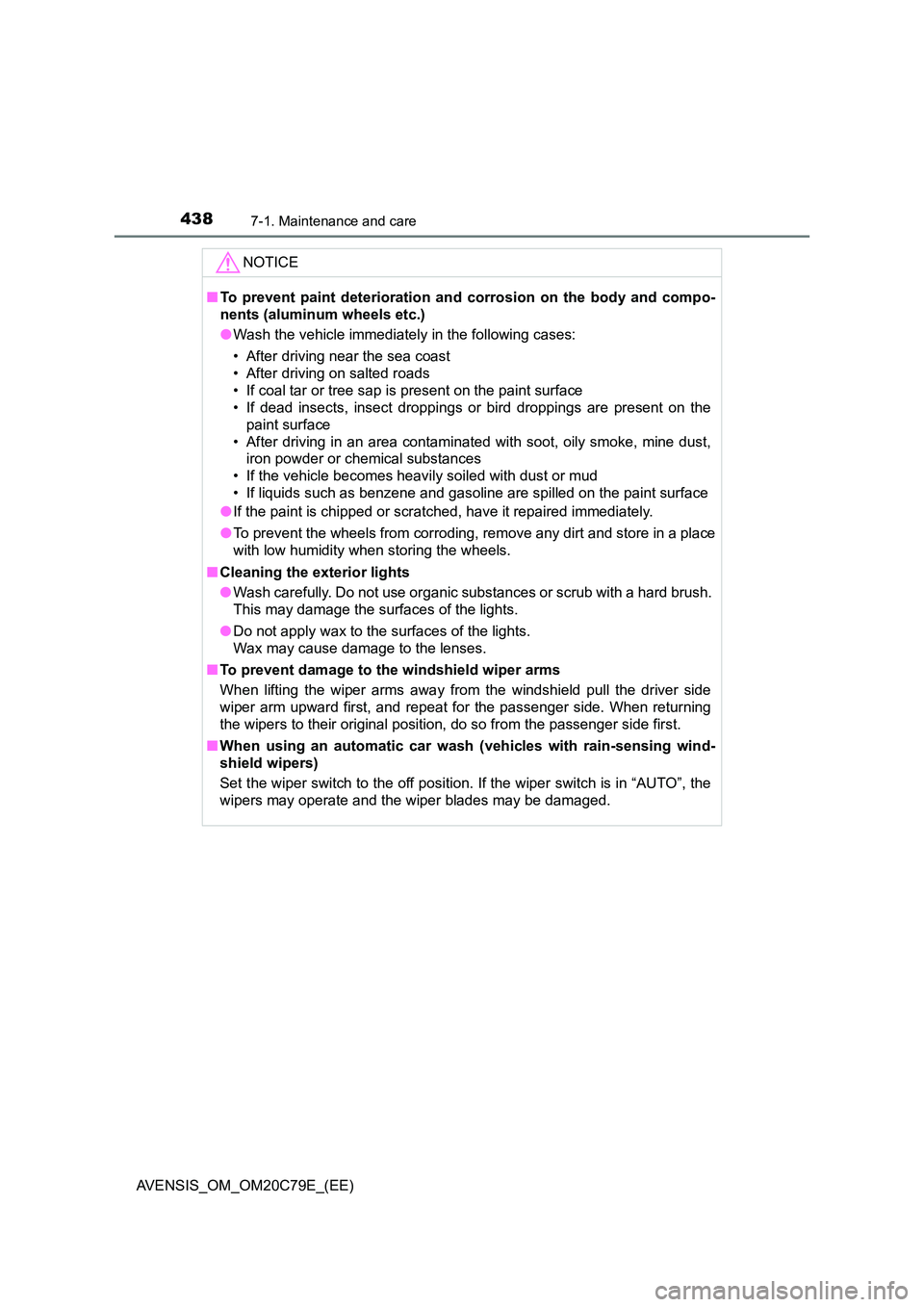
4387-1. Maintenance and care
AVENSIS_OM_OM20C79E_(EE)
NOTICE
■To prevent paint deterioration and corrosion on the body and compo-
nents (aluminum wheels etc.)
● Wash the vehicle immediately in the following cases:
• After driving near the sea coast
• After driving on salted roads
• If coal tar or tree sap is present on the paint surface
• If dead insects, insect droppings or bird droppings are present on the
paint surface
• After driving in an area contaminated with soot, oily smoke, mine dust,
iron powder or chemical substances
• If the vehicle becomes heavily soiled with dust or mud
• If liquids such as benzene and gasoline are spilled on the paint surface
● If the paint is chipped or scratched, have it repaired immediately.
● To prevent the wheels from corroding, remove any dirt and store in a place
with low humidity when storing the wheels.
■ Cleaning the exterior lights
● Wash carefully. Do not use organic substances or scrub with a hard brush.
This may damage the surfaces of the lights.
● Do not apply wax to the surfaces of the lights.
Wax may cause damage to the lenses.
■ To prevent damage to the windshield wiper arms
When lifting the wiper arms away from the windshield pull the driver side
wiper arm upward first, and repeat for the passenger side. When returning
the wipers to their original position, do so from the passenger side first.
■ When using an automatic car wash (vehicles with rain-sensing wind-
shield wipers)
Set the wiper switch to the off position. If the wiper switch is in “AUTO”, the
wipers may operate and the wiper blades may be damaged.