Page 476 of 660
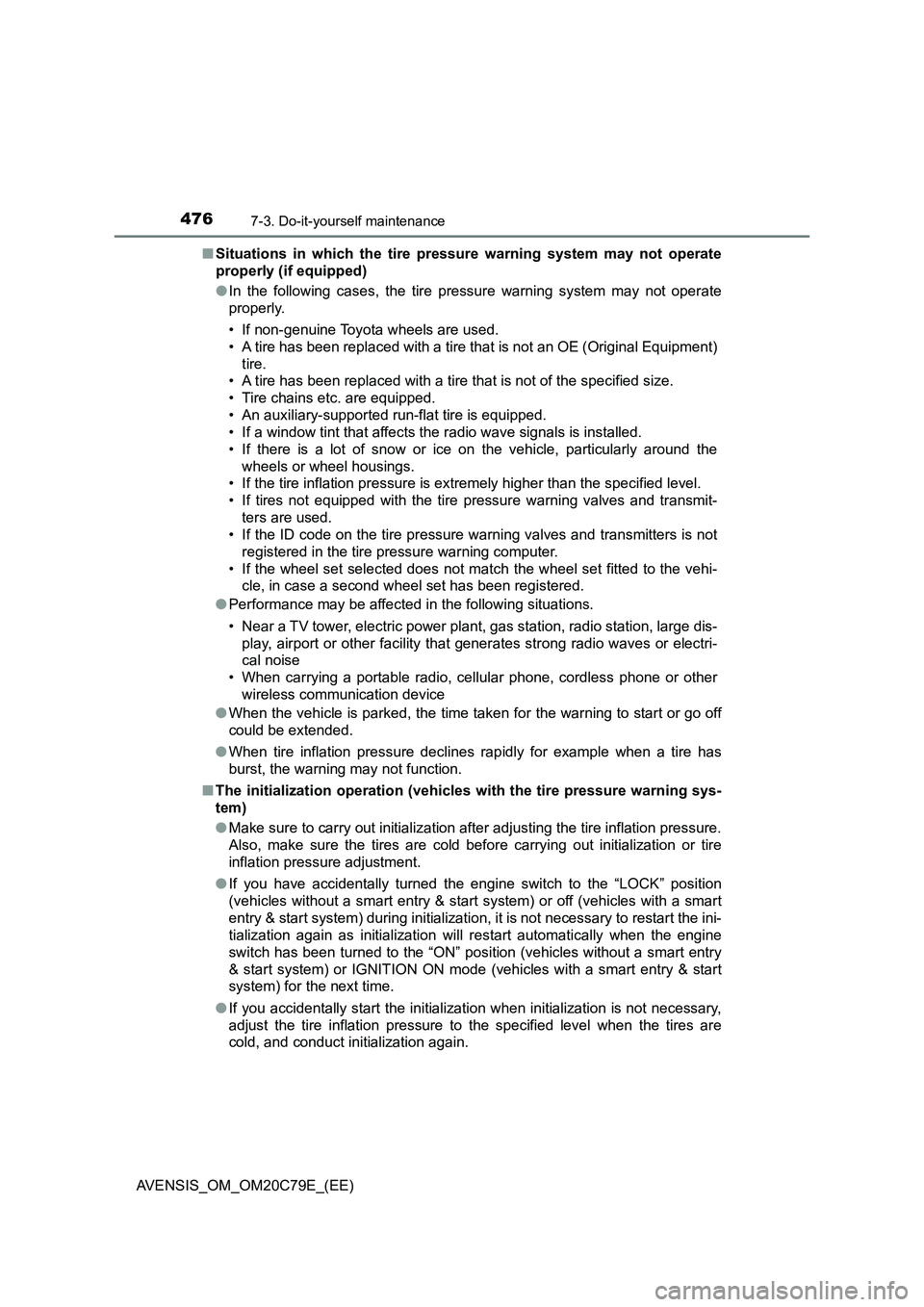
4767-3. Do-it-yourself maintenance
AVENSIS_OM_OM20C79E_(EE)■Situations in which the tire pressure warning system may not operate
properly (if equipped)
●In the following cases, the tire pressure warning system may not operate
properly.
• If non-genuine Toyota wheels are used.
• A tire has been replaced with a tire that is not an OE (Original Equipment)
tire.
• A tire has been replaced with a tire that is not of the specified size.
• Tire chains etc. are equipped.
• An auxiliary-supported run-flat tire is equipped.
• If a window tint that affects the radio wave signals is installed.
• If there is a lot of snow or ice on the vehicle, particularly around the
wheels or wheel housings.
• If the tire inflation pressure is extremely higher than the specified level.
• If tires not equipped with the tire pressure warning valves and transmit-
ters are used.
• If the ID code on the tire pressure warning valves and transmitters is not
registered in the tire pressure warning computer.
• If the wheel set selected does not match the wheel set fitted to the vehi-
cle, in case a second wheel set has been registered.
●Performance may be affected in the following situations.
• Near a TV tower, electric power plant, gas station, radio station, large dis-
play, airport or other facility that generates strong radio waves or electri-
cal noise
• When carrying a portable radio, cellular phone, cordless phone or other
wireless communication device
●When the vehicle is parked, the time taken for the warning to start or go off
could be extended.
●When tire inflation pressure declines rapidly for example when a tire has
burst, the warning may not function.
■The initialization operation (vehicles with the tire pressure warning sys-
tem)
●Make sure to carry out initialization after adjusting the tire inflation pressure.
Also, make sure the tires are cold before carrying out initialization or tire
inflation pressure adjustment.
●If you have accidentally turned the engine switch to the “LOCK” position
(vehicles without a smart entry & start system) or off (vehicles with a smart
entry & start system) during initialization, it is not necessary to restart the ini-
tialization again as initialization will restart automatically when the engine
switch has been turned to the “ON” position (vehicles without a smart entry
& start system) or IGNITION ON mode (vehicles with a smart entry & start
system) for the next time.
●If you accidentally start the initialization when initialization is not necessary,
adjust the tire inflation pressure to the specified level when the tires are
cold, and conduct initialization again.
Page 491 of 660
4917-3. Do-it-yourself maintenance
AVENSIS_OM_OM20C79E_(EE)
7
Maintenance and care
Air conditioning filter
Turn the engine switch to the “LOCK” position (vehicles without
smart entry & start system) or off (vehicles with smart entry & start
system).
Open the glove box. Slide off
the damper.
Push in each side of the glove
box to disconnect the claws.
The air conditioning filter must be changed regularly to maintain
air conditioning efficiency.
Removal method
1
2
3
Page 496 of 660
4967-3. Do-it-yourself maintenance
AVENSIS_OM_OM20C79E_(EE)
Checking and replacing fuses
Turn the engine switch to the “LOCK” position (vehicles without
smart entry & start system) or off (vehicles with smart entry & start
system).
Open the fuse box cover.
Engine compartment
Push the tab in and lift the lid off.
Driver’s side instrument panel: type A fuse box (left-hand drive
vehicles)
Remove the lid.
If any of the electrical components do not operate, a fuse may
have blown. If this happens, check and replace the fuses as nec-
essary.
1
2
Page 501 of 660
5017-3. Do-it-yourself maintenance
AVENSIS_OM_OM20C79E_(EE)
7
Maintenance and care
Light bulbs
Check the wattage of the light bulb to be replaced. (P. 625)
P. 4 5 5
■Front
You may replace the following bulbs by yourself. The difficulty
level of replacement varies depending on the bulb. As there is a
danger that components may be damaged, we recommend that
replacement is carried out by any authorized Toyota retailer or
Toyota authorized repairer, or any reliable repairer.
Preparing for light bulb replacement
Removing the engine compartment cover
Bulb locations
Headlights (halogen headlights)
Front fog light (if equipped)
Cornering/fog light (if equipped)Front turn signal light
Side turn signal light1
2
3
4
Page 517 of 660
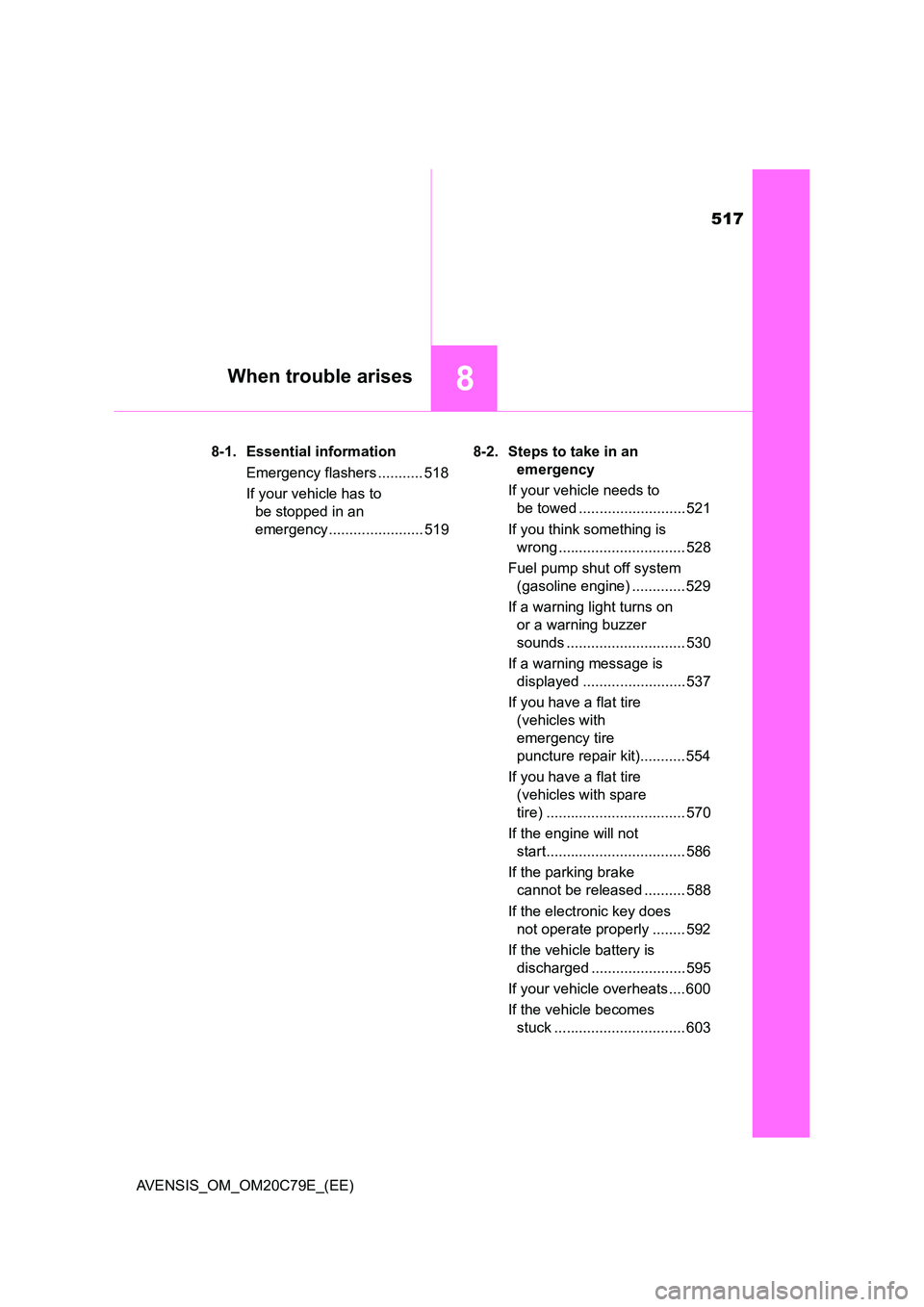
517
8When trouble arises
AVENSIS_OM_OM20C79E_(EE)
8-1. Essential information
Emergency flashers ........... 518
If your vehicle has to
be stopped in an
emergency ....................... 519
8-2. Steps to take in an
emergency
If your vehicle needs to
be towed .......................... 521
If you think something is
wrong ............................... 528
Fuel pump shut off system
(gasoline engine) ............. 529
If a warning light turns on
or a warning buzzer
sounds ............................. 530
If a warning message is
displayed ......................... 537
If you have a flat tire
(vehicles with
emergency tire
puncture repair kit)........... 554
If you have a flat tire
(vehicles with spare
tire) .................................. 570
If the engine will not
start.................................. 586
If the parking brake
cannot be released .......... 588
If the electronic key does
not operate properly ........ 592
If the vehicle battery is
discharged ....................... 595
If your vehicle overheats .... 600
If the vehicle becomes
stuck ................................ 603
Page 518 of 660
5188-1. Essential information
AVENSIS_OM_OM20C79E_(EE)
Emergency flashers
Press the switch.
All the turn signal lights will flash.
To turn them off, press the switch
once again.
■ Emergency flashers
If the emergency flashers are used for a long time while the engine is not
operating, the battery may discharge.
The emergency flashers are used to warn other drivers when the
vehicle has to be stopped in the road due to a breakdown, etc.
Page 519 of 660
5198-1. Essential information
AVENSIS_OM_OM20C79E_(EE)
8
When trouble arises
If your vehicle has to be stopped in an
emergency
Steadily step on the brake pedal with both feet and firmly depress it.
Do not pump the brake pedal repeatedly as this will increase the effort
required to slow the vehicle.
Shift the shift lever to N.
If the shift lever is shifted to N
After slowing down, stop the vehicle in a safe place by the road.
Stop the engine.
If the shift lever cannot be shifted to N
Keep depressing the brake pedal with both feet to reduce vehicle
speed as much as possible.
Vehicles without smart entry &
start system: Stop the engine
by turning the engine switch to
the “ACC” position.
Only in an emergency, such as if it becomes impossible to stop
the vehicle in the normal way, stop the vehicle using the follow-
ing procedure:
1
2
3
4
3
4
Page 520 of 660
5208-1. Essential information
AVENSIS_OM_OM20C79E_(EE)
Vehicles with smart entry &
start system: To stop the
engine, press and hold the
engine switch for 2 consecutive
seconds or more, or press it
briefly 3 times or more in suc-
cession.
Stop the vehicle in a safe place by the road.
Press and hold for 2 seconds
or more, or press briefly
3 times or more
4
WARNING
■ If the engine has to be turned off while driving
● Power assist for the brakes and steering wheel will be lost, making the
brake pedal harder to depress and the steering wheel heavier to turn.
Decelerate as much as possible before turning off the engine.
● Vehicles without smart entry & start system: Never attempt to remove the
key, as doing so will lock the steering wheel.
5