2018 TOYOTA AURIS radio antenna
[x] Cancel search: radio antennaPage 9 of 592

9
UK AURIS_HV_HB_EE (OM12M49E)
The installation of an RF-transmitter system in your vehicle could affect elec-
tronic systems such as:
● Multiport fuel injection system/sequential multiport fuel injection system
● Toyota Safety Sense (if equipped)
● Cruise control system (if equipped)
● Anti-lock brake system
● SRS airbag system
● Seat belt pretensioner system
Be sure to check with any authorized Toyota dealer or repairer, or another
duly qualified and equipped professional for precautionary measures or spe-
cial instructions regarding installation of an RF-transmitter system.
Further information regarding frequency bands, power levels, antenna posi-
tions and installation provisions for the installation of RF-transmitters, is avail-
able on request at any authorized Toyota dealer or repairer, or another duly
qualified and equipped professional.
High voltage parts and cables on the hybrid vehicles emit approximately the
same amount of electromagnetic waves as the conventional gasoline pow-
ered vehicles or home electronic appliances despite of their electromagnetic
shielding.
Unwanted noise may occur in the reception of the radio frequency transmitter
(RF-transmitter).
The SRS airbag and seat belt pretensioner devices in your Toyota contain
explosive chemicals. If the vehicle is scrapped with the airbags and seat belt
pretensioners left as they are, this may cause an accident such as fire. Be
sure to have the systems of the SRS airbag and seat belt pretensioner
removed and disposed of by a qualified service shop or by any authorized
Toyota dealer or repairer, or another duly qualified and equipped professional,
before you scrap your vehicle.
Installation of an RF-transmitter system
Scrapping of your Toyota
Your vehicle contains batteries and/or accumulators. Do not discard them
into the environment but cooperate with separate collection (Directive 2006/
66/EC).
Page 138 of 592

1383-2. Opening, closing and locking the doors
UK AURIS_HV_HB_EE (OM12M49E)
■ Note for the entry function
● Even when the electronic key is within the effective range (detection areas),
the system may not operate properly in the following cases:
• The electronic key is too close to the window or outside door handle, near
the ground, or in a high place when the doors are locked or unlocked.
• The electronic key is near the ground or in a high place, or too close to
the rear bumper center when the back door is opened.
• The electronic key is on the instrument panel, luggage cover or floor, or in
the door pockets or glove box when the hybrid system is started or power
switch modes are changed.
● Do not leave the electronic key on top of the instrument panel or near the
door pockets when exiting the vehicle. Depending on the radio wave recep-
tion conditions, it may be detected by the antenna outside the cabin and the
door will become lockable from the outside, possibly trapping the electronic
key inside the vehicle.
● As long as the electronic key is within the effective range, the doors may be
locked or unlocked by anyone. However, only the doors detecting the elec-
tronic key can be used to unlock the vehicle.
● Even if the electronic key is not inside the vehicle, it may be possible to start
the hybrid system if the electronic key is near the window.
● The doors may unlock or lock if a large amount of water splashes on the
door handle, such as in the rain or in a car wash when the electronic key is
within the effective range. (The doors will automatically be locked after
approximately 30 seconds if the doors are not opened and closed.)
● If the wireless remote control is used to lock the doors when the electronic
key is near the vehicle, there is a possibility that the door may not be
unlocked by the entry function. (Use the wireless remote control to unlock
the doors.)
● Touching the door lock or unlock sensor while wearing gloves may prevent
lock or unlock operation.
● When the lock operation is performed using the lock sensor, recognition sig-
nals will be shown up to two consecutive times. After this, no recognition
signals will be given.
● If the door handle becomes wet while the electronic key is within the effec-
tive range, the door may lock and unlock repeatedly. In that case, follow the
following correction procedures to wash the vehicle:
• Place the electronic key in a location 2 m (6 ft.) or more away from the
vehicle. (Take care to ensure that the key is not stolen.)
• Set the electronic key to battery-saving mode to disable the smart entry &
start system. ( P. 136)
Page 154 of 592
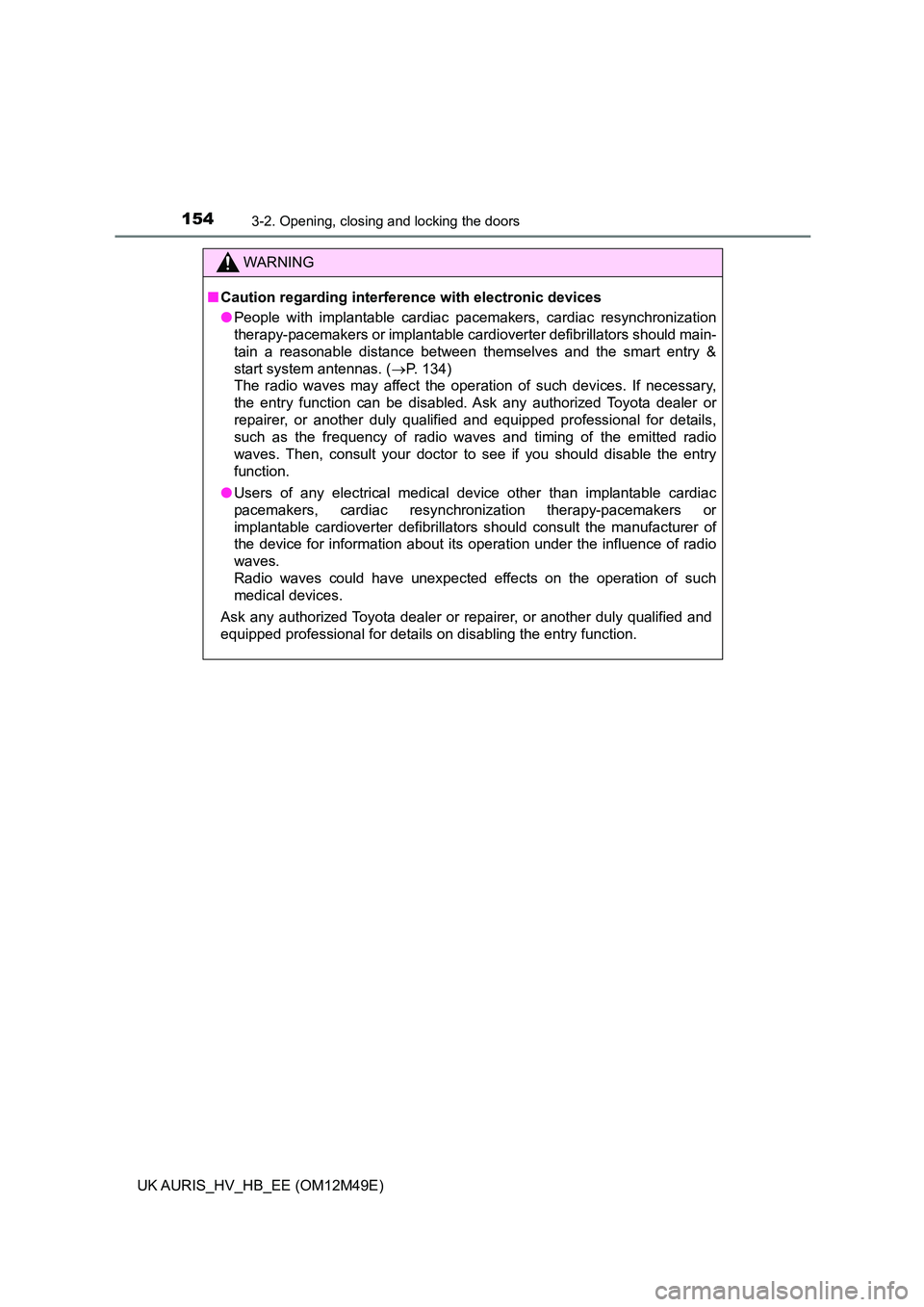
1543-2. Opening, closing and locking the doors
UK AURIS_HV_HB_EE (OM12M49E)
WARNING
■Caution regarding interference with electronic devices
● People with implantable cardiac pacemakers, cardiac resynchronization
therapy-pacemakers or implantable cardio verter defibrillators should main-
tain a reasonable distance between themselves and the smart entry &
start system antennas. ( P. 134)
The radio waves may affect the operation of such devices. If necessary,
the entry function can be disabled. Ask any authorized Toyota dealer or
repairer, or another duly qualified and equipped professional for details,
such as the frequency of radio waves and timing of the emitted radio
waves. Then, consult your doctor to see if you should disable the entry
function.
● Users of any electrical medical device other than implantable cardiac
pacemakers, cardiac resynchronization therapy-pacemakers or
implantable cardioverter defibrillators should consult the manufacturer of
the device for information about its operation under the influence of radio
waves.
Radio waves could have unexpected effects on the operation of such
medical devices.
Ask any authorized Toyota dealer or repairer, or another duly qualified and
equipped professional for details on disabling the entry function.
Page 172 of 592
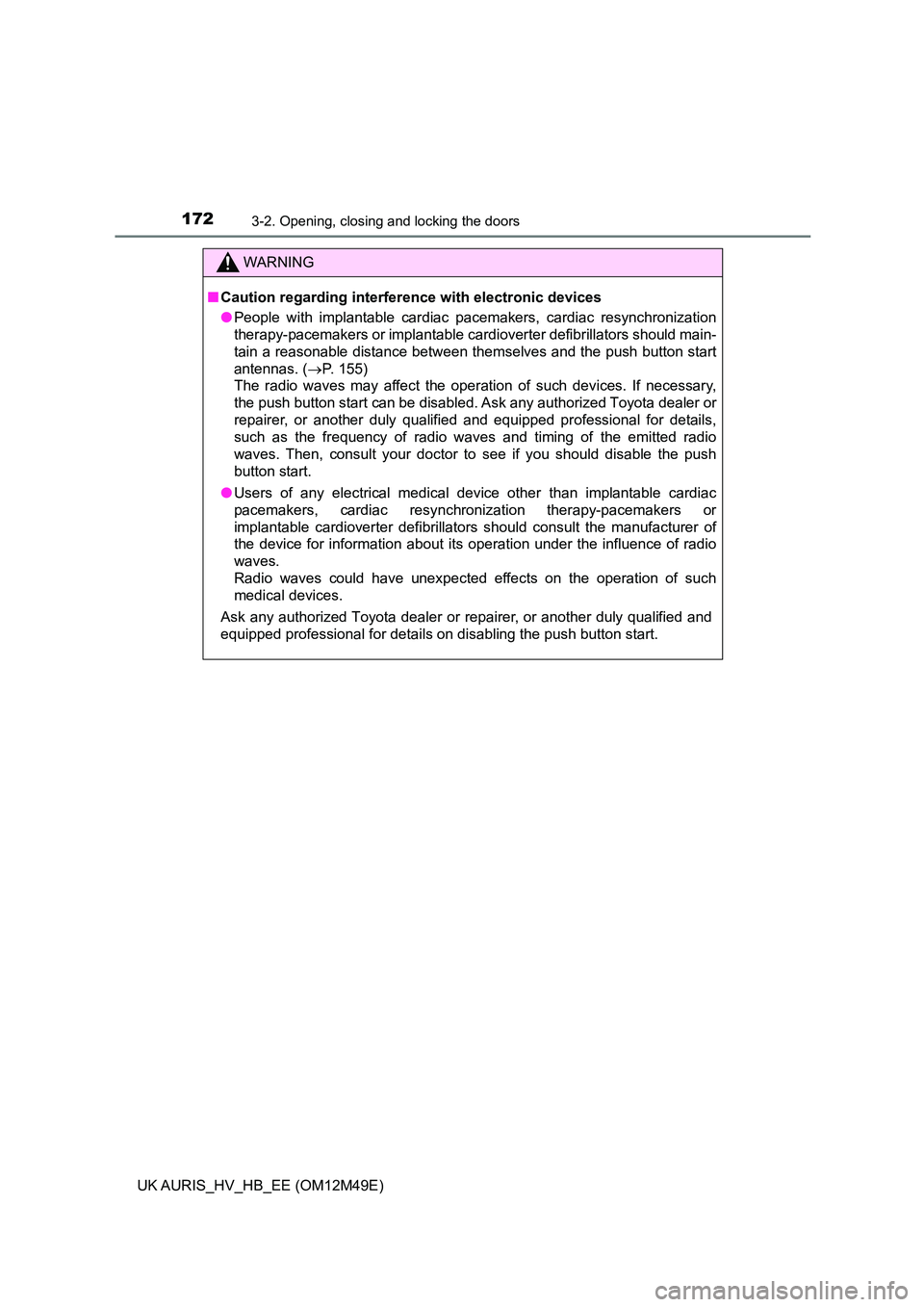
1723-2. Opening, closing and locking the doors
UK AURIS_HV_HB_EE (OM12M49E)
WARNING
■Caution regarding interference with electronic devices
● People with implantable cardiac pacemakers, cardiac resynchronization
therapy-pacemakers or implantable cardio verter defibrillators should main-
tain a reasonable distance between themselves and the push button start
antennas. ( P. 155)
The radio waves may affect the operation of such devices. If necessary,
the push button start can be disabled. Ask any authorized Toyota dealer or
repairer, or another duly qualified and equipped professional for details,
such as the frequency of radio waves and timing of the emitted radio
waves. Then, consult your doctor to see if you should disable the push
button start.
● Users of any electrical medical device other than implantable cardiac
pacemakers, cardiac resynchronization therapy-pacemakers or
implantable cardioverter defibrillators should consult the manufacturer of
the device for information about its operation under the influence of radio
waves.
Radio waves could have unexpected effects on the operation of such
medical devices.
Ask any authorized Toyota dealer or repairer, or another duly qualified and
equipped professional for details on disabling the push button start.
Page 325 of 592
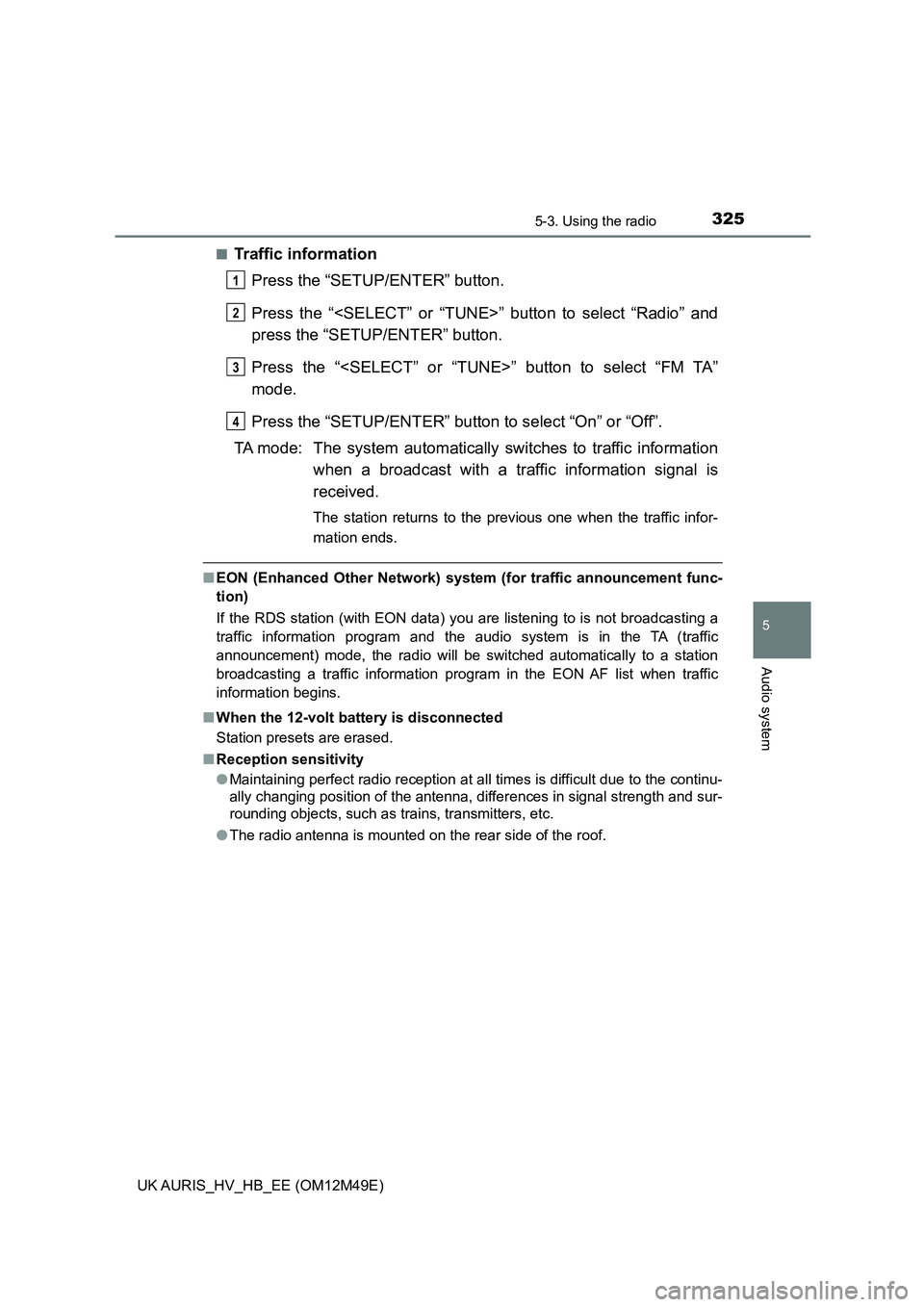
3255-3. Using the radio
UK AURIS_HV_HB_EE (OM12M49E)
5
Audio system
■Traffic information
Press the “SETUP/ENTER” button.
Press the “
press the “SETUP/ENTER” button.
Press the “
mode.
Press the “SETUP/ENTER” button to select “On” or “Off”.
TA mode: The system automatically switches to traffic information
when a broadcast with a traffic information signal is
received.
The station returns to the previous one when the traffic infor-
mation ends.
■ EON (Enhanced Other Network) system (for traffic announcement func-
tion)
If the RDS station (with EON data) you are listening to is not broadcasting a
traffic information program and the audio system is in the TA (traffic
announcement) mode, the radio will be switched automatically to a station
broadcasting a traffic information program in the EON AF list when traffic
information begins.
■ When the 12-volt battery is disconnected
Station presets are erased.
■ Reception sensitivity
● Maintaining perfect radio reception at all times is difficult due to the continu-
ally changing position of the antenna, differences in signal strength and sur-
rounding objects, such as trains, transmitters, etc.
● The radio antenna is mounted on the rear side of the roof.
1
2
3
4
Page 378 of 592

3785-10. Bluetooth®
UK AURIS_HV_HB_EE (OM12M49E)
WARNING
■While driving
Do not operate the portable audio player, cellular phone or connect a device
to the Bluetooth® system.
■ Caution regarding interference with electronic devices
● Your audio unit is fitted with Bluetooth® antennas. People with implantable
cardiac pacemakers, cardiac resynchronization therapy-pacemakers or
implantable cardioverter defibrillators should maintain a reasonable dis-
tance between themselves and the Bluetooth® antennas. The radio waves
may affect the operation of such devices.
● Before using Bluetooth® devices, users of any electrical medical device
other than implantable cardiac pacemakers, cardiac resynchronization
therapy-pacemakers or implantable cardioverter defibrillators should con-
sult the manufacturer of the device for information about its operation
under the influence of radio waves. Radio waves could have unexpected
effects on the operation of such medical devices.
NOTICE
■ When leaving the vehicle
Do not leave your portable audio player or cellular phone in the vehicle. The
inside of the vehicle may become hot, causing damage to the portable
audio player or cellular phone.
Page 579 of 592

579
UK AURIS_HV_HB_EE (OM12M49E)
Alphabetical index
Alphabetical index
A/C............................................. 380
Air conditioning filter.............. 457
ABS
(Anti-lock Brake System) ...... 305
Warning light ......................... 492
Air conditioning filter .............. 457
Air conditioning
system .................................... 380
Air conditioning filter.............. 457
Airbag manual on-off system ... 48
Airbags ....................................... 38
Airbag manual on-off
system .......... ........................ 48
Airbag operating conditions .... 44
Airbag precautions for
your child .............................. 40
Correct driving posture............ 32
Curtain shield airbag
operating conditions ............. 44
Curtain shield airbag
precautions ........................... 42
General airbag precautions..... 40
Locations of airbags ................ 38
Modification and
disposal of airbags................ 43
Side airbag operating
conditions ............................. 44
Side airbag precautions .......... 40
Side and curtain shield airbags
operating conditions ............. 44
Side and curtain shield airbags
precautions ........................... 40
SRS airbags ............................ 38
SRS warning light ................. 492
Alarm .......................................... 89
Warning buzzer............. 491, 498
Anchor brackets ........................ 60
Antennas
(push-button start) ................ 155
Antennas (smart entry &
start system) .......................... 134
Anti-lock Brake
System (ABS) ........................ 305
Warning light ......................... 492
Armrest ..................................... 408
Ashtrays ................................... 406
Assist grips .............................. 408
Audio input*............................ 320
Audio system*......................... 318
Audio input ............................ 320
AUX port/USB port................ 320
Bluetooth® audio................... 350
CD player .............................. 326
iPod....................................... 334
MP3/WMA disc ..................... 326
Optimal use........................... 321
Portable music player ........... 349
Radio .................................... 323
Steering wheel audio
switch ................................. 319
USB memory ........................ 342
Automatic headlight leveling
system .................................... 234
Automatic High Beam ............. 270
Automatic light control
system .................................... 229
AUX port*................................. 320
Auxiliary boxes ................ 398, 401
A
*: For vehicles with navigation/multimedia system, refer to “Navigation
and multimedia system Owner’s manual”.
Page 587 of 592

587Alphabetical index
UK AURIS_HV_HB_EE (OM12M49E)
Panoramic roof shade ............. 409
Parking assist sensors............ 284
Parking brake ........................... 228
Operation .............................. 228
Parking brake engaged
warning buzzer ................... 228
PCS (Pre-Crash Safety
system) ................................... 252
PCS (Pre-Crash Safety
system) switch ..... ............... 255
Warning light ......................... 493
Personal lights ......................... 392
Wattage................................. 563
Power control unit ..................... 75
Power control unit coolant ..... 430
Capacity ................................ 558
Checking ............................... 430
Preparing and checking
before winter ....................... 314
Power outlets ........................... 407
Power steering ......................... 306
Warning light ......................... 492
Power switch ............................ 211
Power windows ........................ 186
Jam protection function ......... 187
Operation .............................. 186
Window lock switch ............... 186
Pre-Crash Safety system
(PCS)....................................... 252
PCS (Pre-Crash Safety
system) switch ..... ............... 255
Warning light ......................... 493
Push-button start ..................... 155
Antenna location ................... 134
Starting the hybrid system .... 211
Radiator .................................... 432
Radio*...................................... 323
Rear fog light ........................... 235
Replacing light bulb .............. 467
Switch ................................... 235
Rear personal lights ................ 392
Wattage ................................ 563
Rear seat
Folding down ........................ 175
Rear turn signal lights............. 227
Replacing light bulbs............. 467
Turn signal lever ................... 227
Wattage ................................ 563
Rear view mirror
Inside rear view mirror .......... 181
Outside rear view mirrors...... 183
Rear view monitor system*
Rear window defogger ............ 384
Rear window wiper .................. 241
Refueling .................................. 243
Capacity ................................ 554
Fuel types ............................. 554
Opening the fuel tank cap ..... 245
Replacing
Electronic key battery ........... 459
Fuses .................................... 462
Light bulbs ............................ 467
Tires ...................................... 507
Road accident cautions ............ 79
Road Sign Assist (RSA) .......... 274
RSA (Road Sign Assist) .......... 274
PR
*: For vehicles with navigation/multimedia system, refer to “Navigation
and multimedia system Owner’s manual”.