2018 TOYOTA AURIS steering
[x] Cancel search: steeringPage 299 of 592
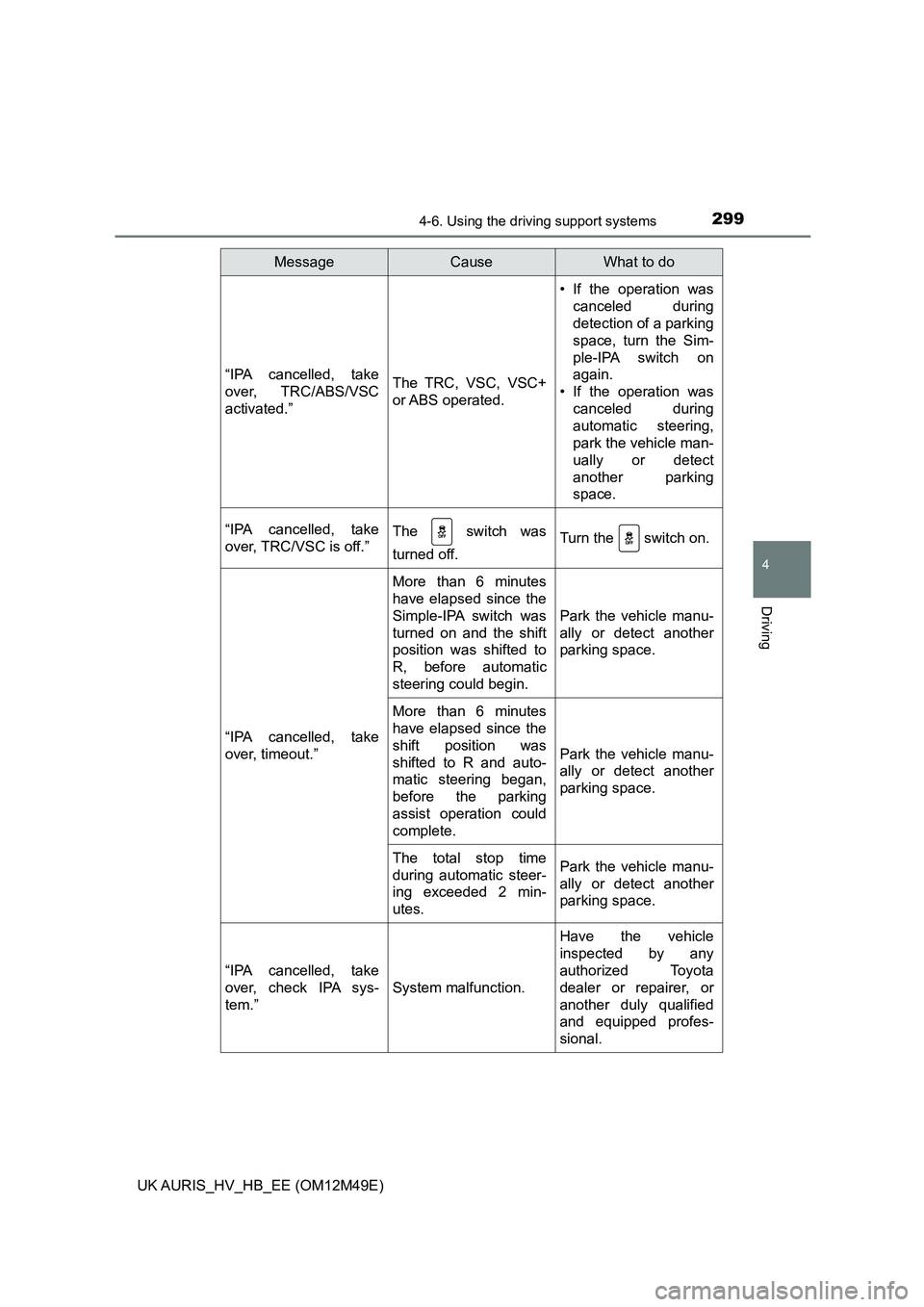
2994-6. Using the driving support systems
UK AURIS_HV_HB_EE (OM12M49E)
4
Driving
“IPA cancelled, take
over, TRC/ABS/VSC
activated.”
The TRC, VSC, VSC+
or ABS operated.
• If the operation was
canceled during
detection of a parking
space, turn the Sim-
ple-IPA switch on
again.
• If the operation was
canceled during
automatic steering,
park the vehicle man-
ually or detect
another parking
space.
“IPA cancelled, take
over, TRC/VSC is off.”The switch was
turned off.
Turn the switch on.
“IPA cancelled, take
over, timeout.”
More than 6 minutes
have elapsed since the
Simple-IPA switch was
turned on and the shift
position was shifted to
R, before automatic
steering could begin.
Park the vehicle manu-
ally or detect another
parking space.
More than 6 minutes
have elapsed since the
shift position was
shifted to R and auto-
matic steering began,
before the parking
assist operation could
complete.
Park the vehicle manu-
ally or detect another
parking space.
The total stop time
during automatic steer-
ing exceeded 2 min-
utes.
Park the vehicle manu-
ally or detect another
parking space.
“IPA cancelled, take
over, check IPA sys-
tem.”
System malfunction.
Have the vehicle
inspected by any
authorized Toyota
dealer or repairer, or
another duly qualified
and equipped profes-
sional.
MessageCauseWhat to do
Page 300 of 592
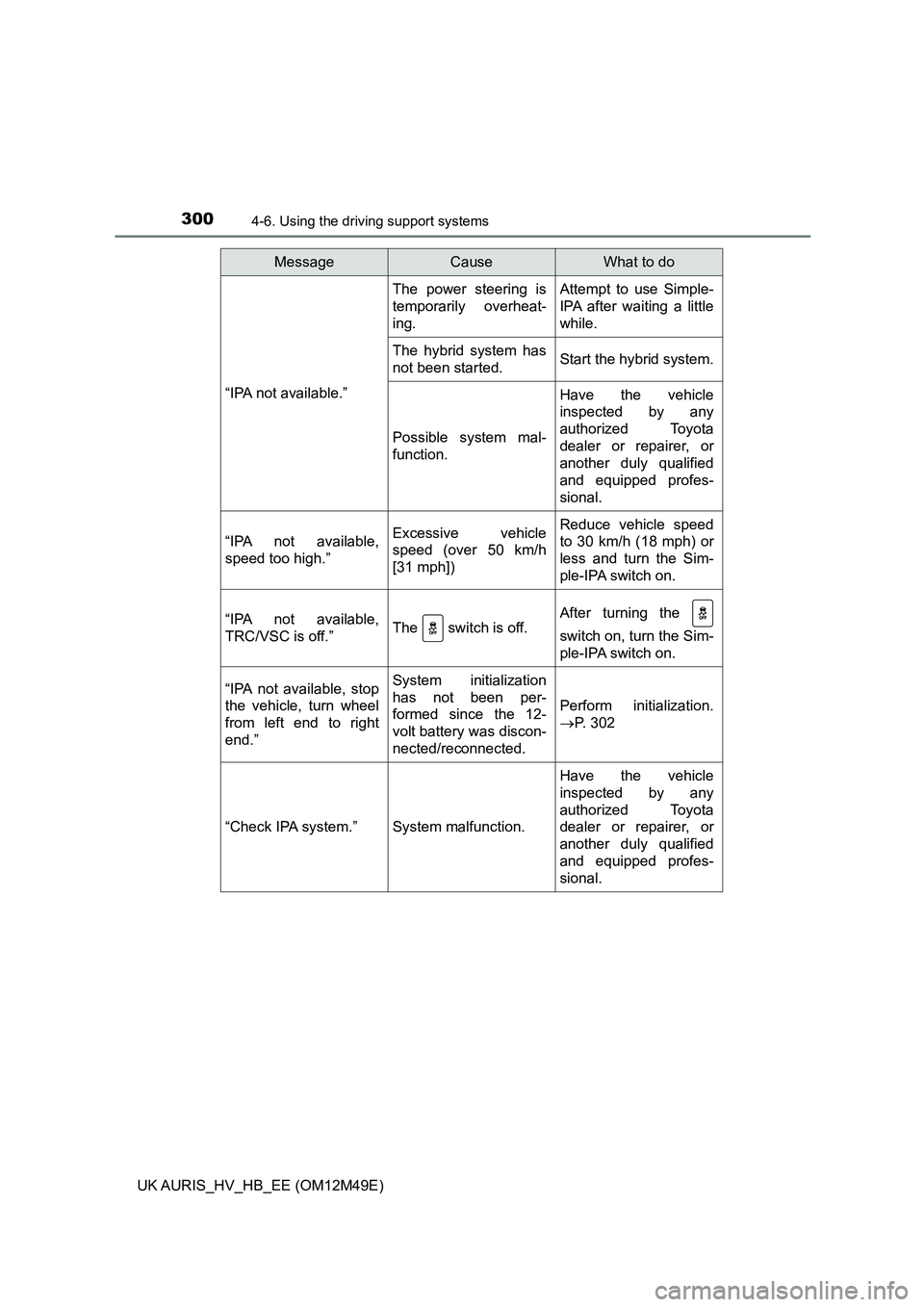
3004-6. Using the driving support systems
UK AURIS_HV_HB_EE (OM12M49E)
“IPA not available.”
The power steering is
temporarily overheat-
ing.
Attempt to use Simple-
IPA after waiting a little
while.
The hybrid system has
not been started.Start the hybrid system.
Possible system mal-
function.
Have the vehicle
inspected by any
authorized Toyota
dealer or repairer, or
another duly qualified
and equipped profes-
sional.
“IPA not available,
speed too high.”
Excessive vehicle
speed (over 50 km/h
[31 mph])
Reduce vehicle speed
to 30 km/h (18 mph) or
less and turn the Sim-
ple-IPA switch on.
“IPA not available,
TRC/VSC is off.”The switch is off.After turning the
switch on, turn the Sim-
ple-IPA switch on.
“IPA not available, stop
the vehicle, turn wheel
from left end to right
end.”
System initialization
has not been per-
formed since the 12-
volt battery was discon-
nected/reconnected.
Perform initialization.
P. 302
“Check IPA system.”System malfunction.
Have the vehicle
inspected by any
authorized Toyota
dealer or repairer, or
another duly qualified
and equipped profes-
sional.
MessageCauseWhat to do
Page 301 of 592
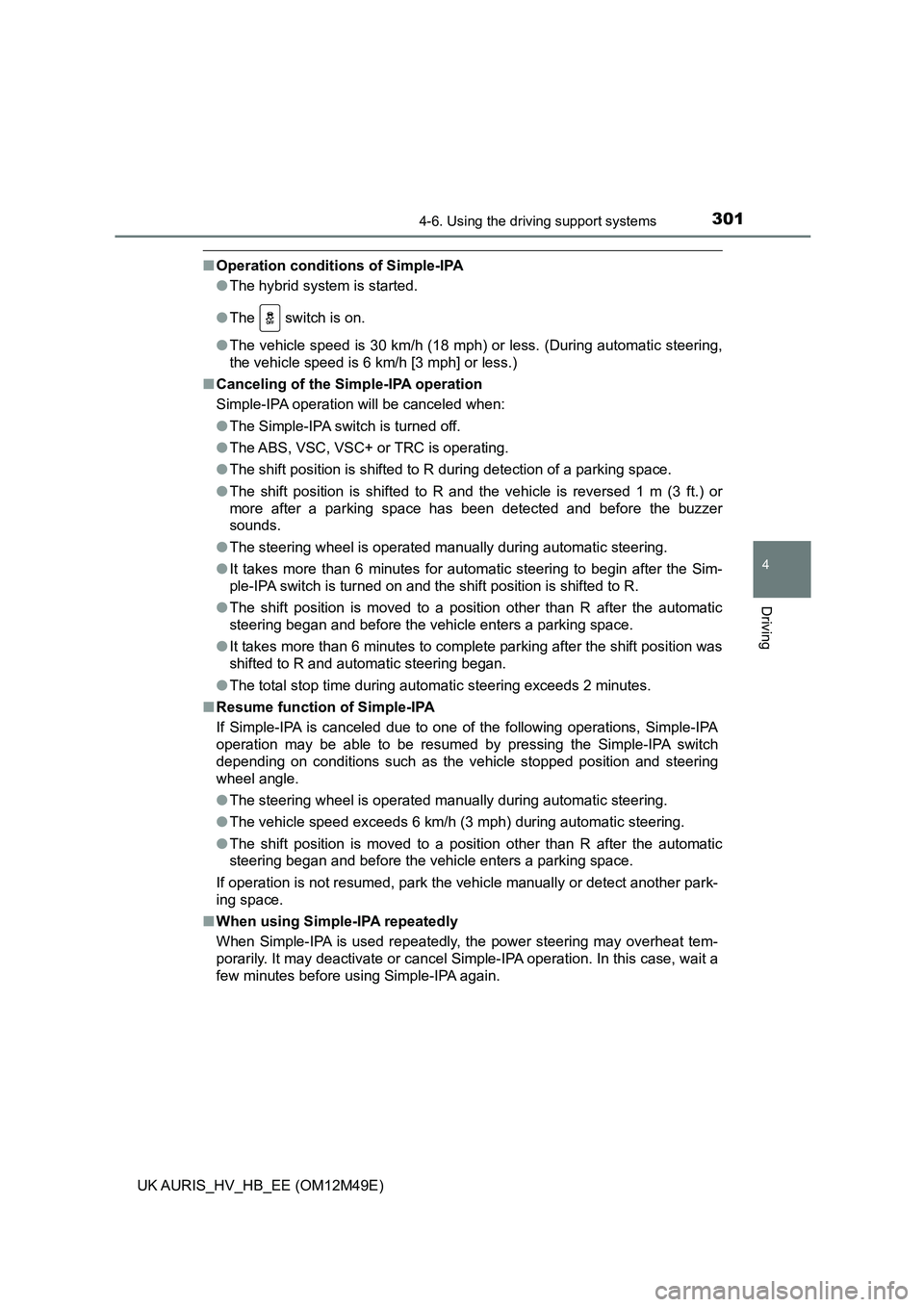
3014-6. Using the driving support systems
UK AURIS_HV_HB_EE (OM12M49E)
4
Driving
■Operation conditions of Simple-IPA
● The hybrid system is started.
● The switch is on.
● The vehicle speed is 30 km/h (18 mph) or less. (During automatic steering,
the vehicle speed is 6 km/h [3 mph] or less.)
■ Canceling of the Simple-IPA operation
Simple-IPA operation will be canceled when:
● The Simple-IPA switch is turned off.
● The ABS, VSC, VSC+ or TRC is operating.
● The shift position is shifted to R during detection of a parking space.
● The shift position is shifted to R and the vehicle is reversed 1 m (3 ft.) or
more after a parking space has been detected and before the buzzer
sounds.
● The steering wheel is operated manually during automatic steering.
● It takes more than 6 minutes for automatic steering to begin after the Sim-
ple-IPA switch is turned on and the shift position is shifted to R.
● The shift position is moved to a position other than R after the automatic
steering began and before the vehicle enters a parking space.
● It takes more than 6 minutes to complete parking after the shift position was
shifted to R and automatic steering began.
● The total stop time during automatic steering exceeds 2 minutes.
■ Resume function of Simple-IPA
If Simple-IPA is canceled due to one of the following operations, Simple-IPA
operation may be able to be resumed by pressing the Simple-IPA switch
depending on conditions such as the vehicle stopped position and steering
wheel angle.
● The steering wheel is operated manually during automatic steering.
● The vehicle speed exceeds 6 km/h (3 mph) during automatic steering.
● The shift position is moved to a position other than R after the automatic
steering began and before the vehicle enters a parking space.
If operation is not resumed, park the vehicle manually or detect another park-
ing space.
■ When using Simple-IPA repeatedly
When Simple-IPA is used repeatedly, the power steering may overheat tem-
porarily. It may deactivate or cancel Simple-IPA operation. In this case, wait a
few minutes before using Simple-IPA again.
Page 302 of 592

3024-6. Using the driving support systems
UK AURIS_HV_HB_EE (OM12M49E)
■ Toyota parking assist-sensor operation during Simple-IPA operation
Even if the Toyota parking assist-sensor is turned off while Simple-IPA is acti-
vated, the Toyota parking assist-sensor will keep operating. In this case,
when Simple-IPA operation is complete or canceled, the Toyota parking
assist-sensor will be deactivated.
■ When the cabin temperature is high
The sensors may not work properly when the cabin temperature is high due
to parking the vehicle in the sun. Use Simple-IPA after the cabin cools down.
■ Sensors used by Simple-IPA
P. 284
■ Initializing Simple-IPA
Within 15 seconds of turning the Simple-IPA switch on, turn the steering
wheel all the way to the left or right and then to the opposite side.
When the parking space detection screen is displayed, the initialization is
complete.
If pressing the Simple-IPA switch again still shows “IPA not available, stop the
vehicle, turn wheel from left end to ri ght end.” on the multi-information display,
the initialization has failed. Have the vehicle inspected at any authorized
Toyota dealer or repairer, or another duly qualified and equipped professional.
WARNING
■ Cautions regarding the use of Simple-IPA
● Never depend on the Simple-IPA entirely when parking. The driver is
responsible for safety. Use caution, just as you would when parking any
vehicle.
● Back up slowly, using the brake pedal to control the vehicle's speed.
● If it seems likely to hit nearby vehicles, obstacles, or people, depress the
brake pedal to stop the vehicle, and the disable the system.
Page 303 of 592

3034-6. Using the driving support systems
UK AURIS_HV_HB_EE (OM12M49E)
4
Driving
WARNING
■Conditions in which the use of Simple-IPA is prohibited
Do not use Simple-IPA under the following conditions.
Doing so may cause improper operation and lead to an unexpected acci-
dent.
● On sharp bends or slopes.
● On slippery or icy roads, or in snow.
● On uneven road surfaces such as gravel.
● During bad weather such as heavy rain, fog, snow, or a sandstorm.
● When the tires are extremely worn or tire pressure is low.
● When the vehicle has improper wheel alignment due to tires having
received a strong impact such as bumping against a curb.
● When the compact spare tire (if equipped) or snow chains are installed.
● When the tires slid while attempting to park.
● When fallen leaves or snow is in a parking space.
● Models that can tow a trailer: When items such as a towing bracket, trailer,
bicycle carrier, etc. are installed on the rear of the vehicle.
● When a vehicle of which the front/rear end is above the detection area,
such as a truck, bus or vehicle with a towing bracket, trailer, bicycle carrier,
etc., is parked at the front or rear of the parking space.
● If the front bumper has been damaged.
● If the sensor is covered by the front bumper cover, etc.
● If a vehicle or obstacle is not in a suitable position at the front or rear of the
parking space.
■ Automatic steering precautions
As the steering wheel moves automatically in the parking assist function, be
aware of the following point.
● Keep clothing such as neckties, scarves and long sleeves away from the
steering wheel, as they may become entangled. Also, keep children away
from the steering wheel.
● If you have long fingernails, be careful not to injure yourself when the
steering wheel moves.
Page 305 of 592
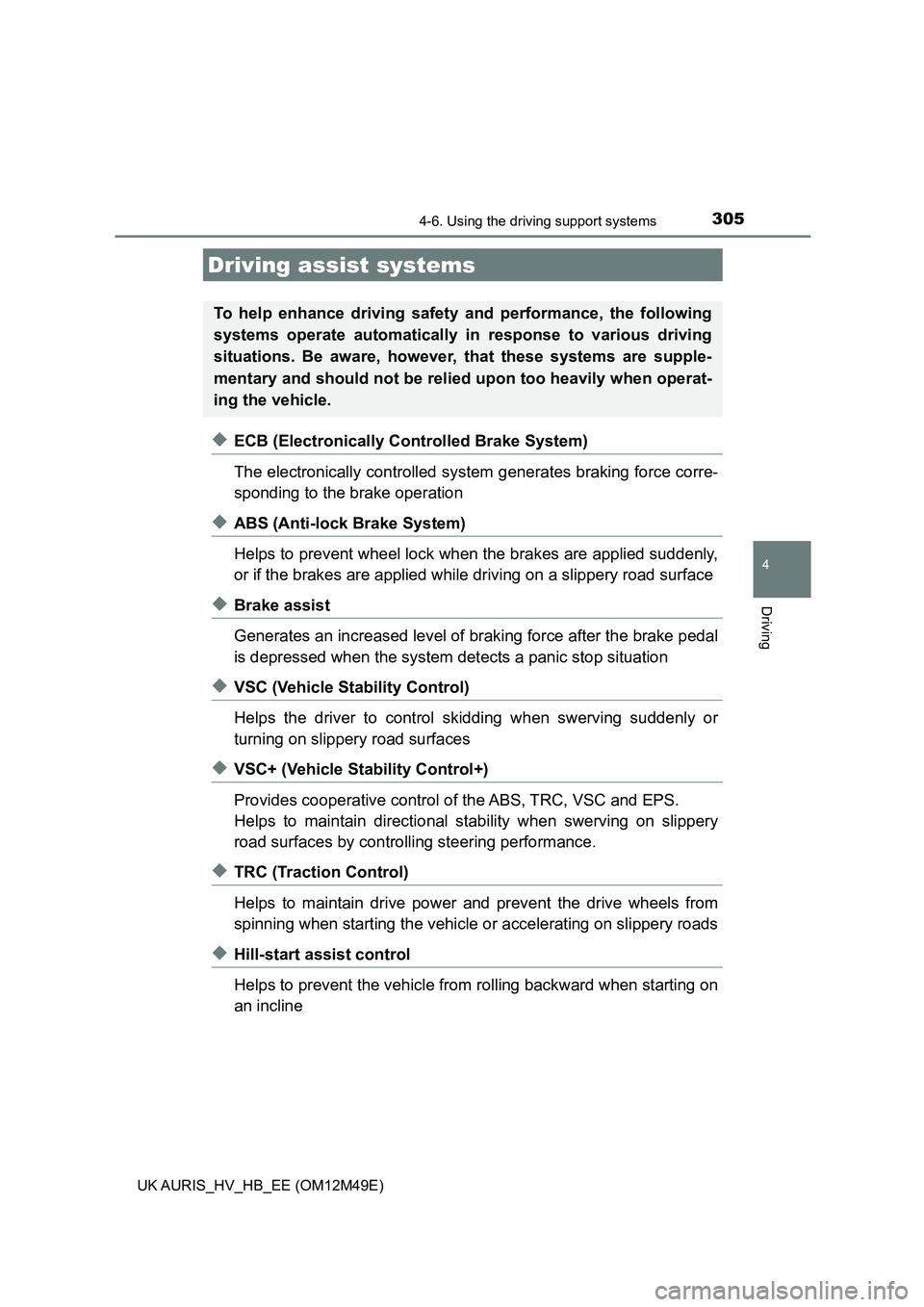
3054-6. Using the driving support systems
UK AURIS_HV_HB_EE (OM12M49E)
4
Driving
◆ECB (Electronically Controlled Brake System)
The electronically controlled system generates braking force corre-
sponding to the brake operation
◆ABS (Anti-lock Brake System)
Helps to prevent wheel lock when the brakes are applied suddenly,
or if the brakes are applied while driving on a slippery road surface
◆Brake assist
Generates an increased level of braking force after the brake pedal
is depressed when the system detects a panic stop situation
◆VSC (Vehicle Stability Control)
Helps the driver to control skidding when swerving suddenly or
turning on slippery road surfaces
◆VSC+ (Vehicle Stability Control+)
Provides cooperative control of the ABS, TRC, VSC and EPS.
Helps to maintain directional stability when swerving on slippery
road surfaces by controllin g steering performance.
◆TRC (Traction Control)
Helps to maintain drive power and prevent the drive wheels from
spinning when starting the vehicle or accelerating on slippery roads
◆Hill-start assist control
Helps to prevent the vehicle from rolling backward when starting on
an incline
Driving assist systems
To help enhance driving safety and performance, the following
systems operate automatically in response to various driving
situations. Be aware, however, that these systems are supple-
mentary and should not be relied upon too heavily when operat-
ing the vehicle.
Page 306 of 592
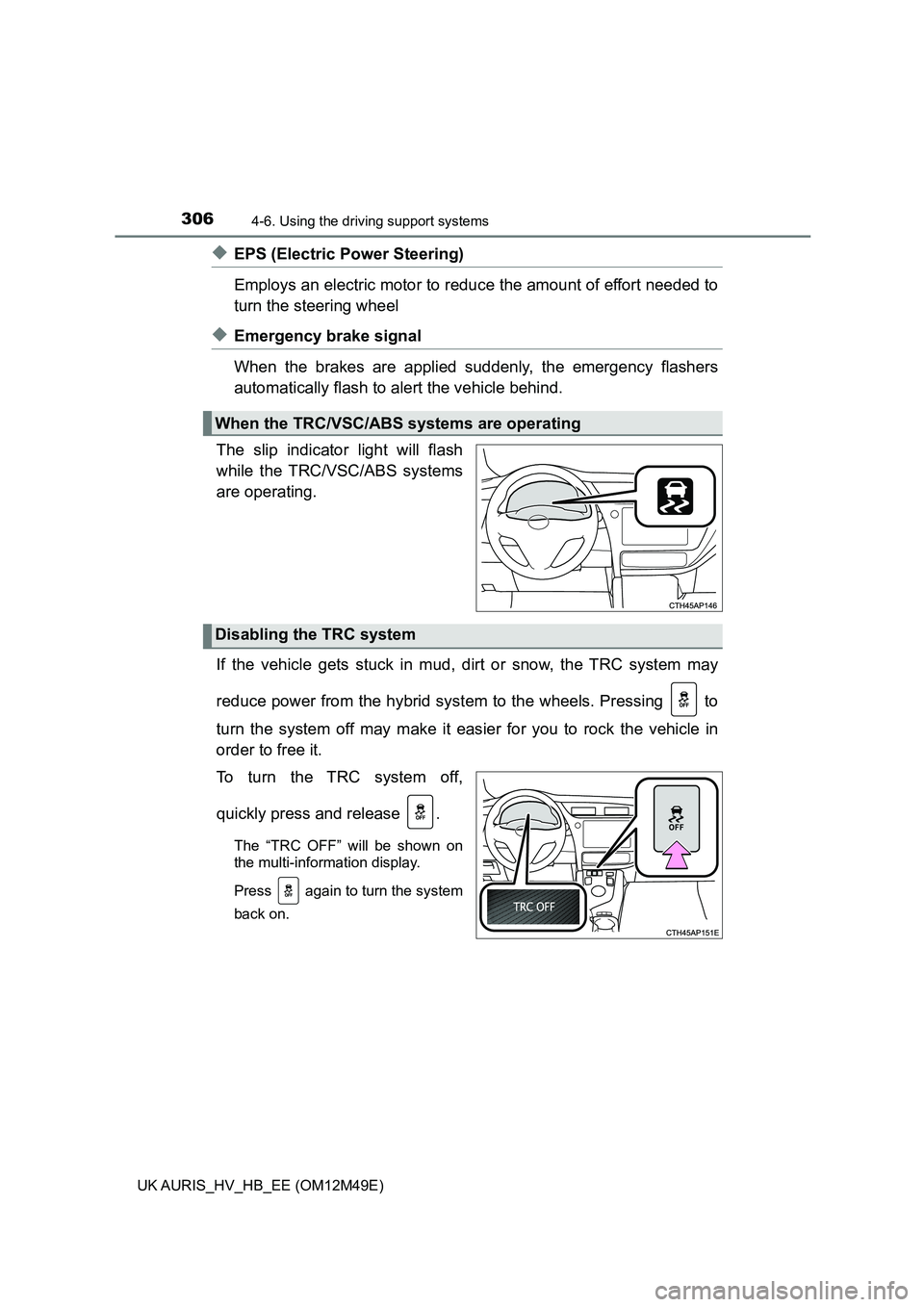
3064-6. Using the driving support systems
UK AURIS_HV_HB_EE (OM12M49E)
◆EPS (Electric Power Steering)
Employs an electric motor to redu ce the amount of effort needed to
turn the steering wheel
◆Emergency brake signal
When the brakes are applied su ddenly, the emergency flashers
automatically flash to alert the vehicle behind.
The slip indicator light will flash
while the TRC/ VSC/ABS systems
are operating.
If the vehicle gets stuck in mud, dirt or snow, the TRC system may
reduce power from the hybrid syst em to the wheels. Pressing to
turn the system off may make it eas ier for you to rock the vehicle in
order to free it.
To turn the TRC system off,
quickly press and release .
The “TRC OFF” will be shown on
the multi-information display.
Press again to turn the system
back on.
When the TRC/VSC/ABS systems are operating
Disabling the TRC system
Page 307 of 592

3074-6. Using the driving support systems
UK AURIS_HV_HB_EE (OM12M49E)
4
Driving
■Turning off both TRC and VSC systems
To turn the TRC and VSC systems off, press and hold for more than 3
seconds while the vehicle is stopped.
The VSC OFF indicator light will come on and the “TRC OFF” will be shown
on the multi-information display*.
Press again to turn the systems back on.
*: On vehicles with a PCS (Pre-Crash Safety system), the pre-crash brake
assist and pre-crash braking functions will also be disabled. ( P. 264)
■ When the message is displayed on the multi-information display show-
ing that TRC has been disabled even if has not been pressed
TRC and hill-start assist control cannot be operated. Contact any authorized
Toyota dealer or repairer, or another duly qualified and equipped professional.
■ Sounds and vibrations caused by the ABS, brake assist, TRC and VSC
systems
Any of the following conditions may occur when the above systems are oper-
ating. None of these indicates that a malfunction has occurred.
● Vibrations may be felt through the vehicle body and steering.
● A motor sound may be heard after the vehicle comes to a stop.
● The brake pedal may pulsate slightly after the ABS is activated.
● The brake pedal may move down slightly after the ABS is activated.
■ ECB operating sound
ECB operating sound may be heard in the following cases, but it does not
indicate that a malfunction has occurred.
● Operating sound heard from the engine compartment when the brake pedal
is operated.
● Motor sound of the brake system heard from the front part of the vehicle
when the driver’s door is opened.
● Operating sound heard from the engine compartment when one or two min-
utes passed after the stop of the hybrid system.
■ EPS operation sound
When the steering wheel is operated, a motor sound (whirring sound) may be
heard. This does not indicate a malfunction.