2018 TOYOTA AURIS stop start
[x] Cancel search: stop startPage 209 of 592

2094-1. Before driving
UK AURIS_HV_HB_EE (OM12M49E)
4
Driving
■Sudden acceleration/steering input/cornering
Executing sharp turns when towing ma y result in the trailer colliding
with your vehicle. Decelerate well in advance when approaching
turns and take them slowly and carefully to avoid sudden braking.
■Important points regarding turning
The wheels of the trailer will travel closer to the inside of the curve
than the wheels of the vehicle. To make allowance for this, take the
turns wider than you would normally do.
■Important points regarding stability
Vehicle movement resulting from uneven road surfaces and strong
crosswinds will affect handling. The vehicle may also be rocked by
passing buses or large trucks. Frequently check behind when mov-
ing alongside such vehicles. As soon as such vehicle movement
occurs, immediately start to decel erate smoothly by slowly applying
the brakes. Always steer the vehi cle straight ahead while braking.
■Passing other vehicles
Consider the total combined length of your vehicle and trailer and
ensure that the vehicle-to-vehicle distance is sufficient before exe-
cuting lane changes.
■Transmission information
To maintain engine braking effi ciency and charging system perfor-
mance when using engine braking, do not use the transmission in
D. Shift the shift position to B.
■If the engine overheats
Towing a loaded trailer up a long, steep incline in temperatures
exceeding 30 C (85F) may result in the engine overheating. If the
engine coolant temperature gauge indi cates that the engine is over-
heating, turn the air conditioning off immediately, leave the road and
stop the vehicle in a safe place. ( P. 544)
■When parking the vehicle
Always place wheel chocks under the wheels of both the vehicle
and trailer. Firmly set the parking brake and shift the shift position to
P.
Page 215 of 592
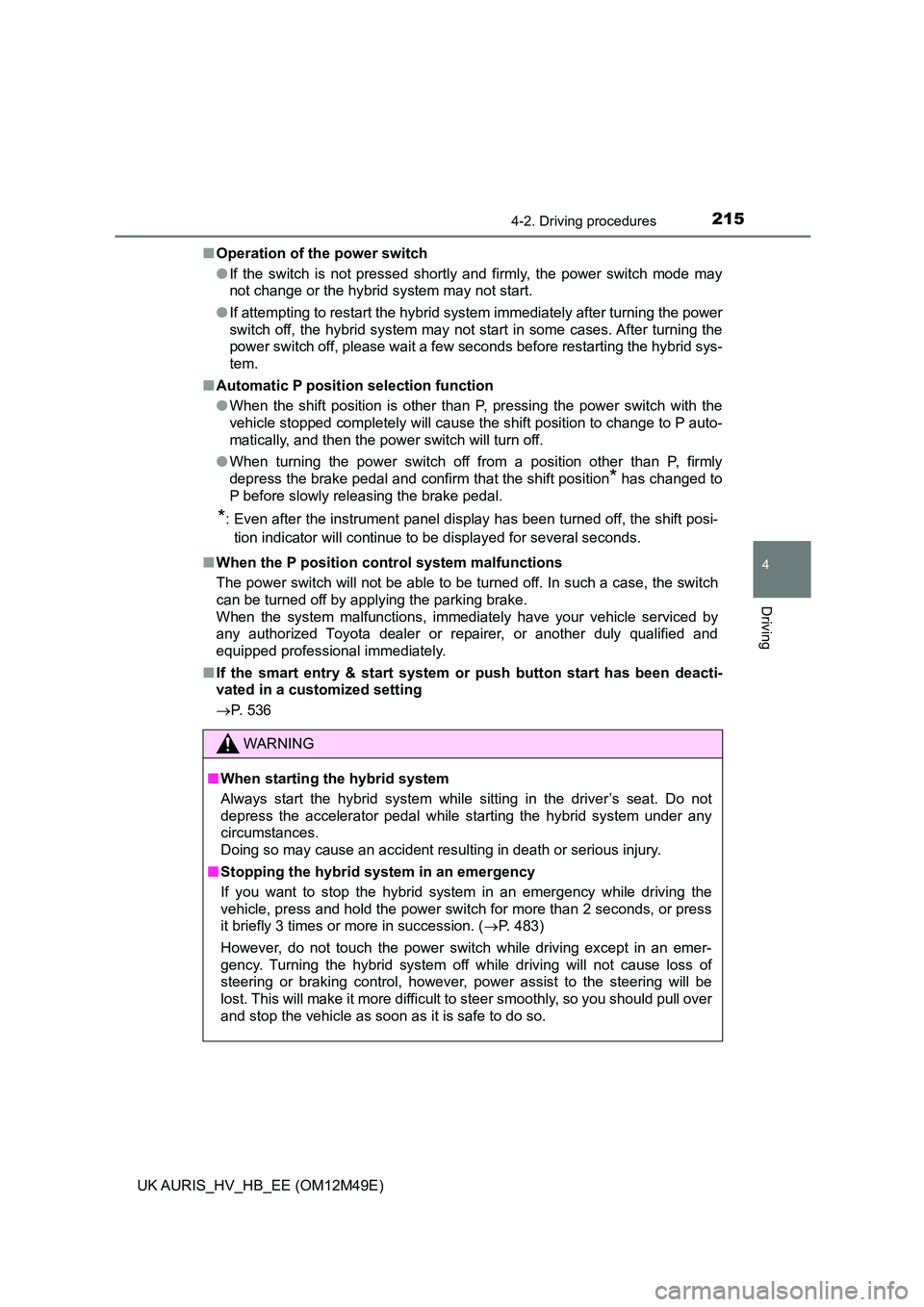
2154-2. Driving procedures
UK AURIS_HV_HB_EE (OM12M49E)
4
Driving
■Operation of the power switch
● If the switch is not pressed shortly and firmly, the power switch mode may
not change or the hybrid system may not start.
● If attempting to restart the hybrid system immediately after turning the power
switch off, the hybrid system may not start in some cases. After turning the
power switch off, please wait a few seconds before restarting the hybrid sys-
tem.
■ Automatic P position selection function
● When the shift position is other than P, pressing the power switch with the
vehicle stopped completely will cause the shift position to change to P auto-
matically, and then the power switch will turn off.
● When turning the power switch off from a position other than P, firmly
depress the brake pedal and confirm that the shift position* has changed to
P before slowly releasing the brake pedal.
*: Even after the instrument panel display has been turned off, the shift posi-
tion indicator will continue to be displayed for several seconds.
■ When the P position control system malfunctions
The power switch will not be able to be turned off. In such a case, the switch
can be turned off by applying the parking brake.
When the system malfunctions, immediately have your vehicle serviced by
any authorized Toyota dealer or repairer, or another duly qualified and
equipped professional immediately.
■ If the smart entry & start system or push button start has been deacti-
vated in a customized setting
P. 536
WARNING
■When starting the hybrid system
Always start the hybrid system while sitting in the driver’s seat. Do not
depress the accelerator pedal while starting the hybrid system under any
circumstances.
Doing so may cause an accident resulting in death or serious injury.
■ Stopping the hybrid system in an emergency
If you want to stop the hybrid system in an emergency while driving the
vehicle, press and hold the power switch for more than 2 seconds, or press
it briefly 3 times or more in succession. ( P. 483)
However, do not touch the power switch while driving except in an emer-
gency. Turning the hybrid system off while driving will not cause loss of
steering or braking control, however , power assist to the steering will be
lost. This will make it more difficult to steer smoothly, so you should pull over
and stop the vehicle as soon as it is safe to do so.
Page 295 of 592

2954-6. Using the driving support systems
UK AURIS_HV_HB_EE (OM12M49E)
4
Driving
When the rear Toyota parking
assist-sensor’s warning buzzer
sounds continuously, com-
pletely stop the vehicle immedi-
ately.
The multi-information display will
change when the warning buzzer
starts sounding continuously.
Shift the shift position to D.
While the steering wheel is turning, keep the vehicle at a complete stop.
When the steering wheel stops turning, move the vehicle forward slowly
while checking the safety of the area in front of the vehicle.
When the front Toyota parking
assist-sensor’s warning buzzer
sounds continuously, com-
pletely stop the vehicle immedi-
ately.
The multi-information display will
change when the warning buzzer
starts sounding continuously.
7
8
9
Page 300 of 592
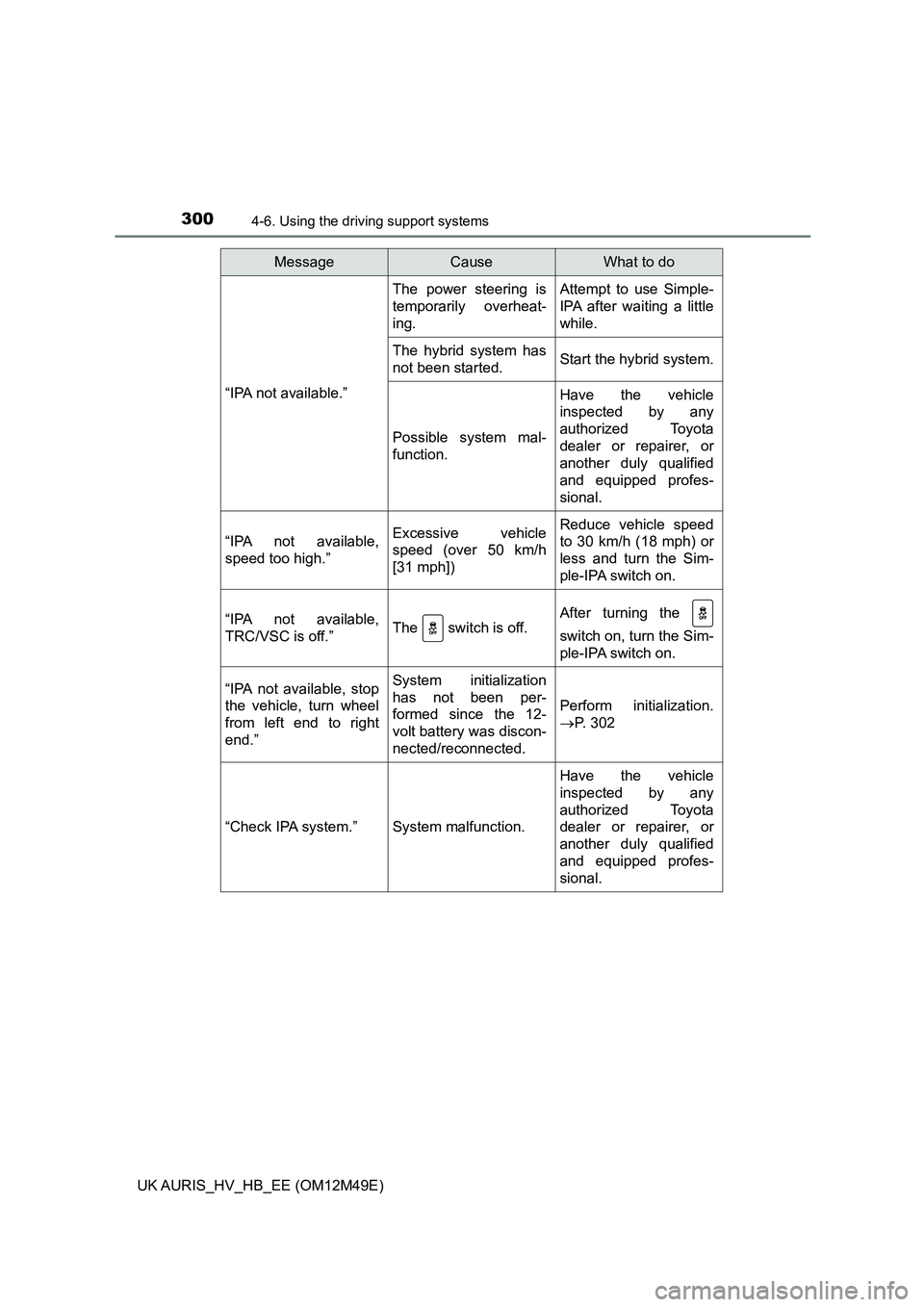
3004-6. Using the driving support systems
UK AURIS_HV_HB_EE (OM12M49E)
“IPA not available.”
The power steering is
temporarily overheat-
ing.
Attempt to use Simple-
IPA after waiting a little
while.
The hybrid system has
not been started.Start the hybrid system.
Possible system mal-
function.
Have the vehicle
inspected by any
authorized Toyota
dealer or repairer, or
another duly qualified
and equipped profes-
sional.
“IPA not available,
speed too high.”
Excessive vehicle
speed (over 50 km/h
[31 mph])
Reduce vehicle speed
to 30 km/h (18 mph) or
less and turn the Sim-
ple-IPA switch on.
“IPA not available,
TRC/VSC is off.”The switch is off.After turning the
switch on, turn the Sim-
ple-IPA switch on.
“IPA not available, stop
the vehicle, turn wheel
from left end to right
end.”
System initialization
has not been per-
formed since the 12-
volt battery was discon-
nected/reconnected.
Perform initialization.
P. 302
“Check IPA system.”System malfunction.
Have the vehicle
inspected by any
authorized Toyota
dealer or repairer, or
another duly qualified
and equipped profes-
sional.
MessageCauseWhat to do
Page 301 of 592
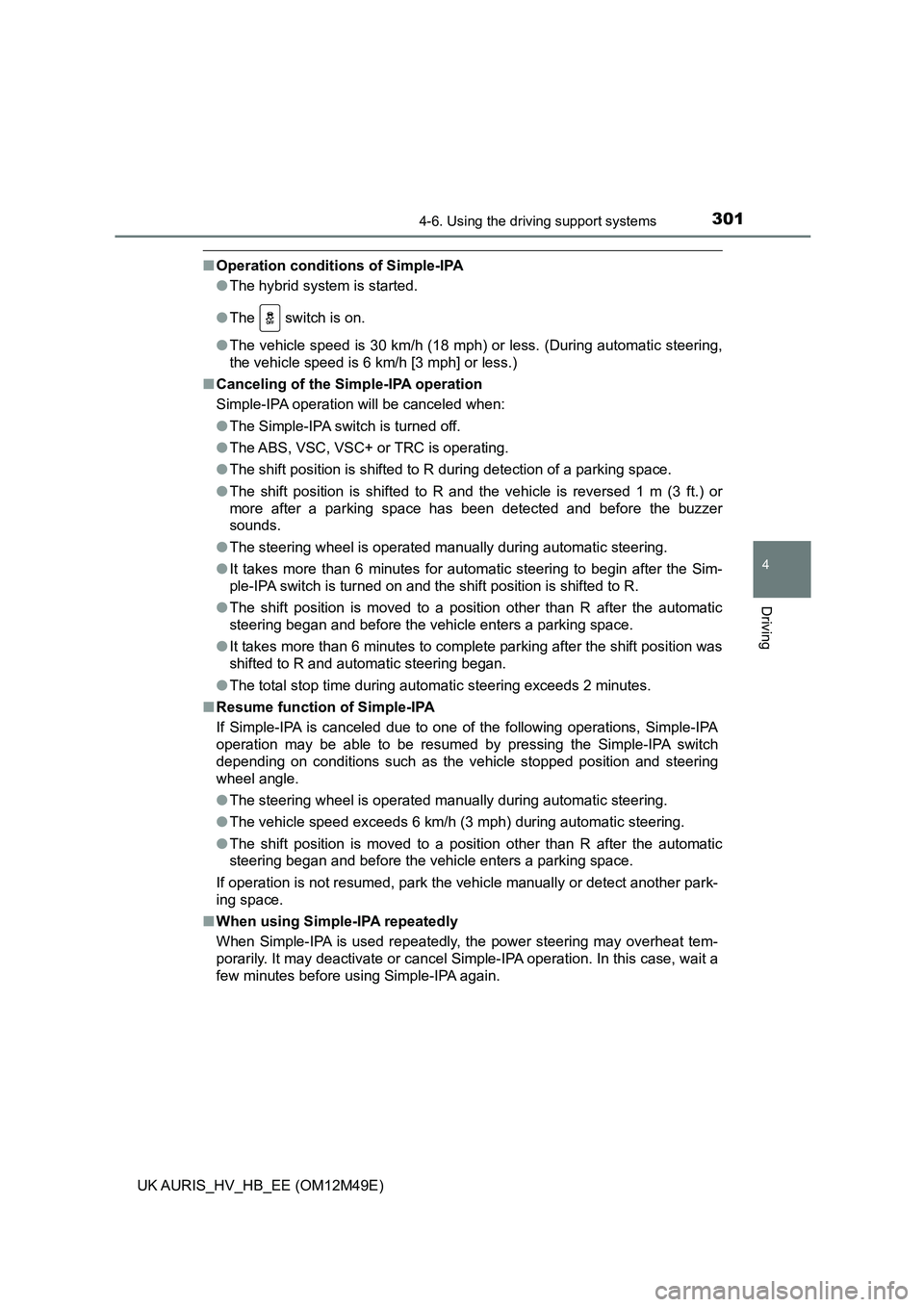
3014-6. Using the driving support systems
UK AURIS_HV_HB_EE (OM12M49E)
4
Driving
■Operation conditions of Simple-IPA
● The hybrid system is started.
● The switch is on.
● The vehicle speed is 30 km/h (18 mph) or less. (During automatic steering,
the vehicle speed is 6 km/h [3 mph] or less.)
■ Canceling of the Simple-IPA operation
Simple-IPA operation will be canceled when:
● The Simple-IPA switch is turned off.
● The ABS, VSC, VSC+ or TRC is operating.
● The shift position is shifted to R during detection of a parking space.
● The shift position is shifted to R and the vehicle is reversed 1 m (3 ft.) or
more after a parking space has been detected and before the buzzer
sounds.
● The steering wheel is operated manually during automatic steering.
● It takes more than 6 minutes for automatic steering to begin after the Sim-
ple-IPA switch is turned on and the shift position is shifted to R.
● The shift position is moved to a position other than R after the automatic
steering began and before the vehicle enters a parking space.
● It takes more than 6 minutes to complete parking after the shift position was
shifted to R and automatic steering began.
● The total stop time during automatic steering exceeds 2 minutes.
■ Resume function of Simple-IPA
If Simple-IPA is canceled due to one of the following operations, Simple-IPA
operation may be able to be resumed by pressing the Simple-IPA switch
depending on conditions such as the vehicle stopped position and steering
wheel angle.
● The steering wheel is operated manually during automatic steering.
● The vehicle speed exceeds 6 km/h (3 mph) during automatic steering.
● The shift position is moved to a position other than R after the automatic
steering began and before the vehicle enters a parking space.
If operation is not resumed, park the vehicle manually or detect another park-
ing space.
■ When using Simple-IPA repeatedly
When Simple-IPA is used repeatedly, the power steering may overheat tem-
porarily. It may deactivate or cancel Simple-IPA operation. In this case, wait a
few minutes before using Simple-IPA again.
Page 305 of 592
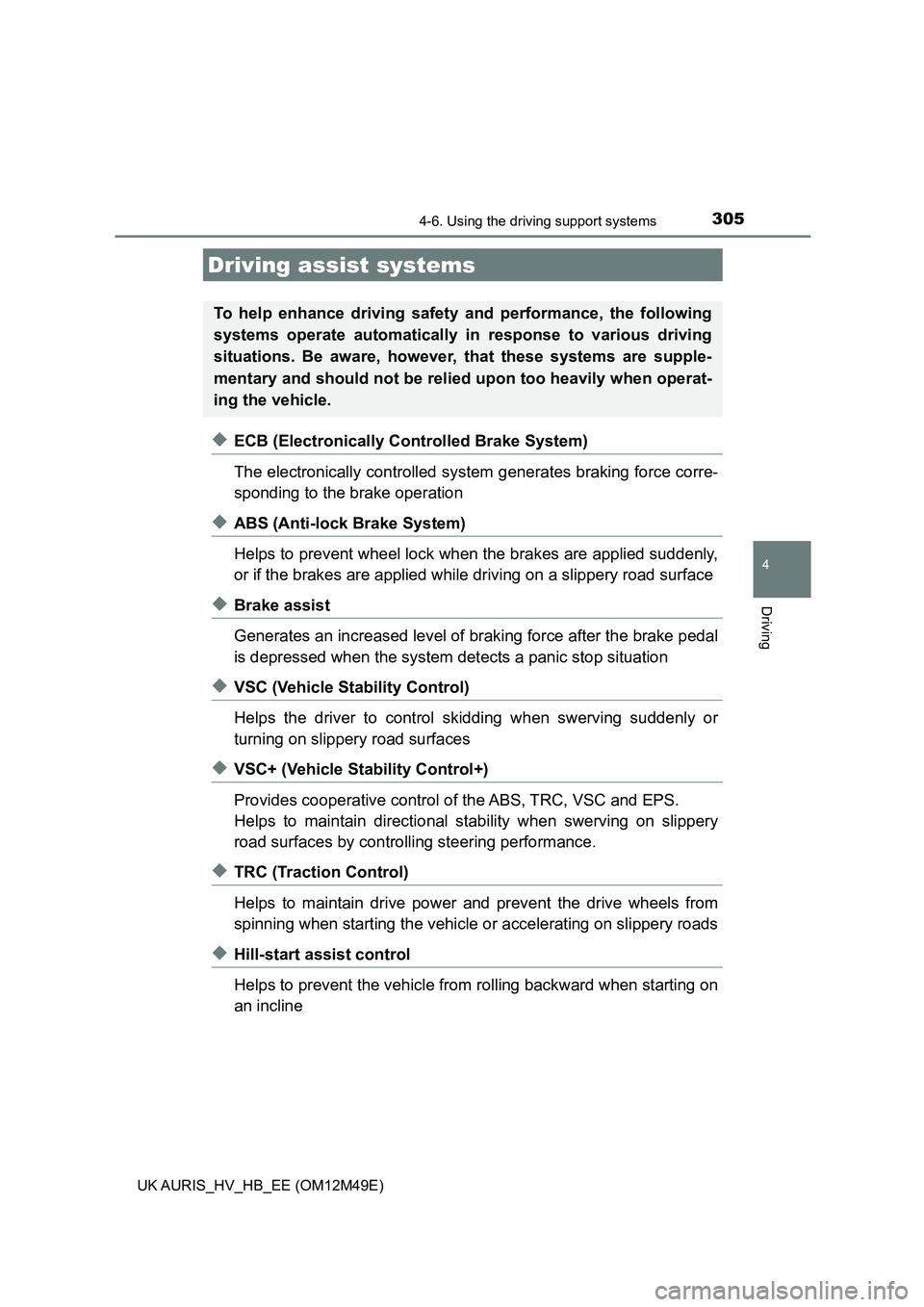
3054-6. Using the driving support systems
UK AURIS_HV_HB_EE (OM12M49E)
4
Driving
◆ECB (Electronically Controlled Brake System)
The electronically controlled system generates braking force corre-
sponding to the brake operation
◆ABS (Anti-lock Brake System)
Helps to prevent wheel lock when the brakes are applied suddenly,
or if the brakes are applied while driving on a slippery road surface
◆Brake assist
Generates an increased level of braking force after the brake pedal
is depressed when the system detects a panic stop situation
◆VSC (Vehicle Stability Control)
Helps the driver to control skidding when swerving suddenly or
turning on slippery road surfaces
◆VSC+ (Vehicle Stability Control+)
Provides cooperative control of the ABS, TRC, VSC and EPS.
Helps to maintain directional stability when swerving on slippery
road surfaces by controllin g steering performance.
◆TRC (Traction Control)
Helps to maintain drive power and prevent the drive wheels from
spinning when starting the vehicle or accelerating on slippery roads
◆Hill-start assist control
Helps to prevent the vehicle from rolling backward when starting on
an incline
Driving assist systems
To help enhance driving safety and performance, the following
systems operate automatically in response to various driving
situations. Be aware, however, that these systems are supple-
mentary and should not be relied upon too heavily when operat-
ing the vehicle.
Page 307 of 592

3074-6. Using the driving support systems
UK AURIS_HV_HB_EE (OM12M49E)
4
Driving
■Turning off both TRC and VSC systems
To turn the TRC and VSC systems off, press and hold for more than 3
seconds while the vehicle is stopped.
The VSC OFF indicator light will come on and the “TRC OFF” will be shown
on the multi-information display*.
Press again to turn the systems back on.
*: On vehicles with a PCS (Pre-Crash Safety system), the pre-crash brake
assist and pre-crash braking functions will also be disabled. ( P. 264)
■ When the message is displayed on the multi-information display show-
ing that TRC has been disabled even if has not been pressed
TRC and hill-start assist control cannot be operated. Contact any authorized
Toyota dealer or repairer, or another duly qualified and equipped professional.
■ Sounds and vibrations caused by the ABS, brake assist, TRC and VSC
systems
Any of the following conditions may occur when the above systems are oper-
ating. None of these indicates that a malfunction has occurred.
● Vibrations may be felt through the vehicle body and steering.
● A motor sound may be heard after the vehicle comes to a stop.
● The brake pedal may pulsate slightly after the ABS is activated.
● The brake pedal may move down slightly after the ABS is activated.
■ ECB operating sound
ECB operating sound may be heard in the following cases, but it does not
indicate that a malfunction has occurred.
● Operating sound heard from the engine compartment when the brake pedal
is operated.
● Motor sound of the brake system heard from the front part of the vehicle
when the driver’s door is opened.
● Operating sound heard from the engine compartment when one or two min-
utes passed after the stop of the hybrid system.
■ EPS operation sound
When the steering wheel is operated, a motor sound (whirring sound) may be
heard. This does not indicate a malfunction.
Page 308 of 592
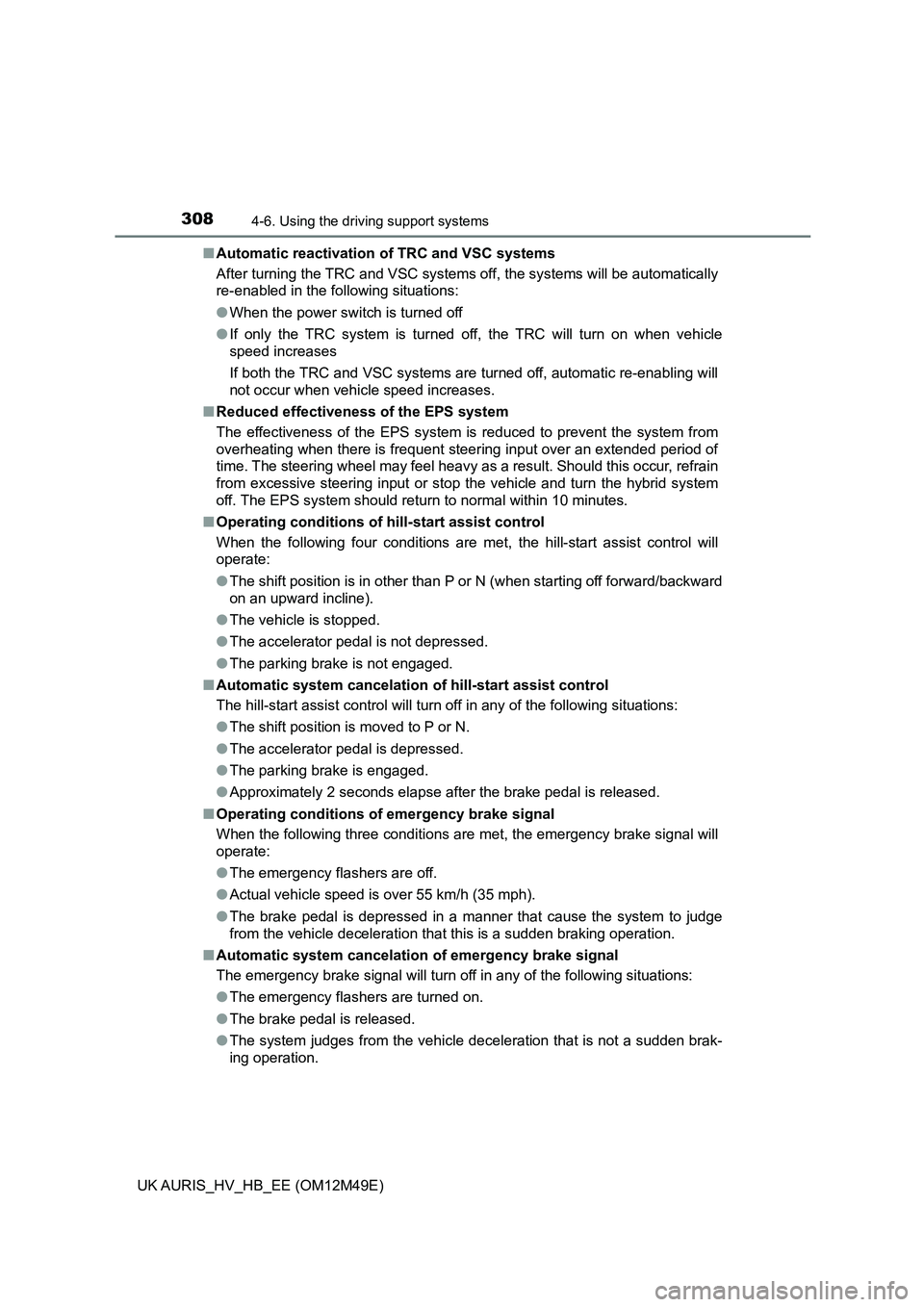
3084-6. Using the driving support systems
UK AURIS_HV_HB_EE (OM12M49E)
■ Automatic reactivation of TRC and VSC systems
After turning the TRC and VSC systems off, the systems will be automatically
re-enabled in the following situations:
● When the power switch is turned off
● If only the TRC system is turned off, the TRC will turn on when vehicle
speed increases
If both the TRC and VSC systems are turned off, automatic re-enabling will
not occur when vehicle speed increases.
■ Reduced effectiveness of the EPS system
The effectiveness of the EPS system is reduced to prevent the system from
overheating when there is frequent steering input over an extended period of
time. The steering wheel may feel heavy as a result. Should this occur, refrain
from excessive steering input or stop the vehicle and turn the hybrid system
off. The EPS system should return to normal within 10 minutes.
■ Operating conditions of hill-start assist control
When the following four conditions are met, the hill-start assist control will
operate:
● The shift position is in other than P or N (when starting off forward/backward
on an upward incline).
● The vehicle is stopped.
● The accelerator pedal is not depressed.
● The parking brake is not engaged.
■ Automatic system cancelation of hill-start assist control
The hill-start assist control will turn off in any of the following situations:
● The shift position is moved to P or N.
● The accelerator pedal is depressed.
● The parking brake is engaged.
● Approximately 2 seconds elapse after the brake pedal is released.
■ Operating conditions of emergency brake signal
When the following three conditions are met, the emergency brake signal will
operate:
● The emergency flashers are off.
● Actual vehicle speed is over 55 km/h (35 mph).
● The brake pedal is depressed in a manner that cause the system to judge
from the vehicle deceleration that this is a sudden braking operation.
■ Automatic system cancelation of emergency brake signal
The emergency brake signal will turn off in any of the following situations:
● The emergency flashers are turned on.
● The brake pedal is released.
● The system judges from the vehicle deceleration that is not a sudden brak-
ing operation.