Page 216 of 592
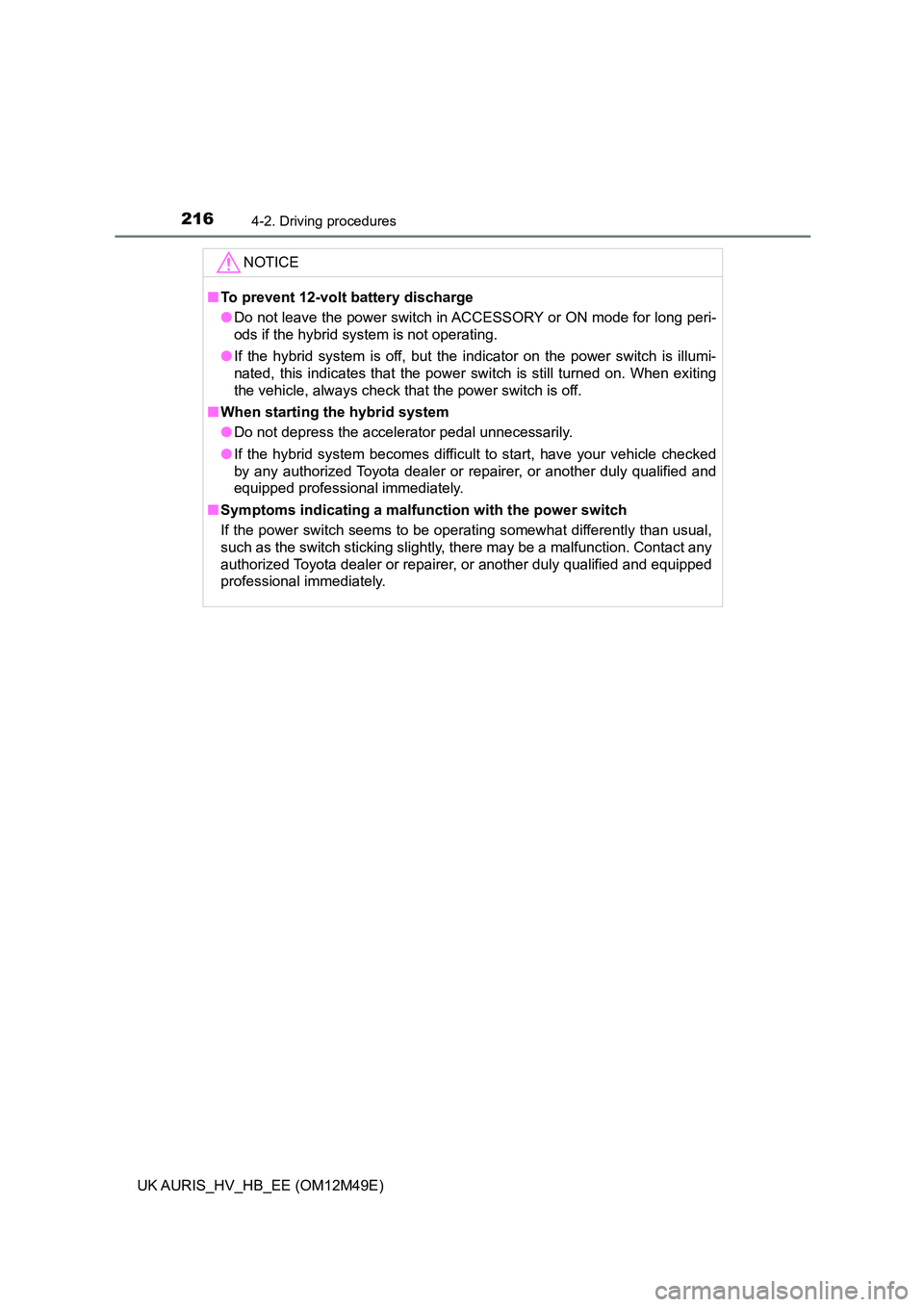
2164-2. Driving procedures
UK AURIS_HV_HB_EE (OM12M49E)
NOTICE
■To prevent 12-volt battery discharge
● Do not leave the power switch in ACCESSORY or ON mode for long peri-
ods if the hybrid system is not operating.
● If the hybrid system is off, but the indicator on the power switch is illumi-
nated, this indicates that the power switch is still turned on. When exiting
the vehicle, always check that the power switch is off.
■ When starting the hybrid system
● Do not depress the accelerator pedal unnecessarily.
● If the hybrid system becomes difficult to start, have your vehicle checked
by any authorized Toyota dealer or repairer, or another duly qualified and
equipped professional immediately.
■ Symptoms indicating a malfunction with the power switch
If the power switch seems to be operating somewhat differently than usual,
such as the switch sticking slightly, there may be a malfunction. Contact any
authorized Toyota dealer or repairer, or another duly qualified and equipped
professional immediately.
Page 218 of 592
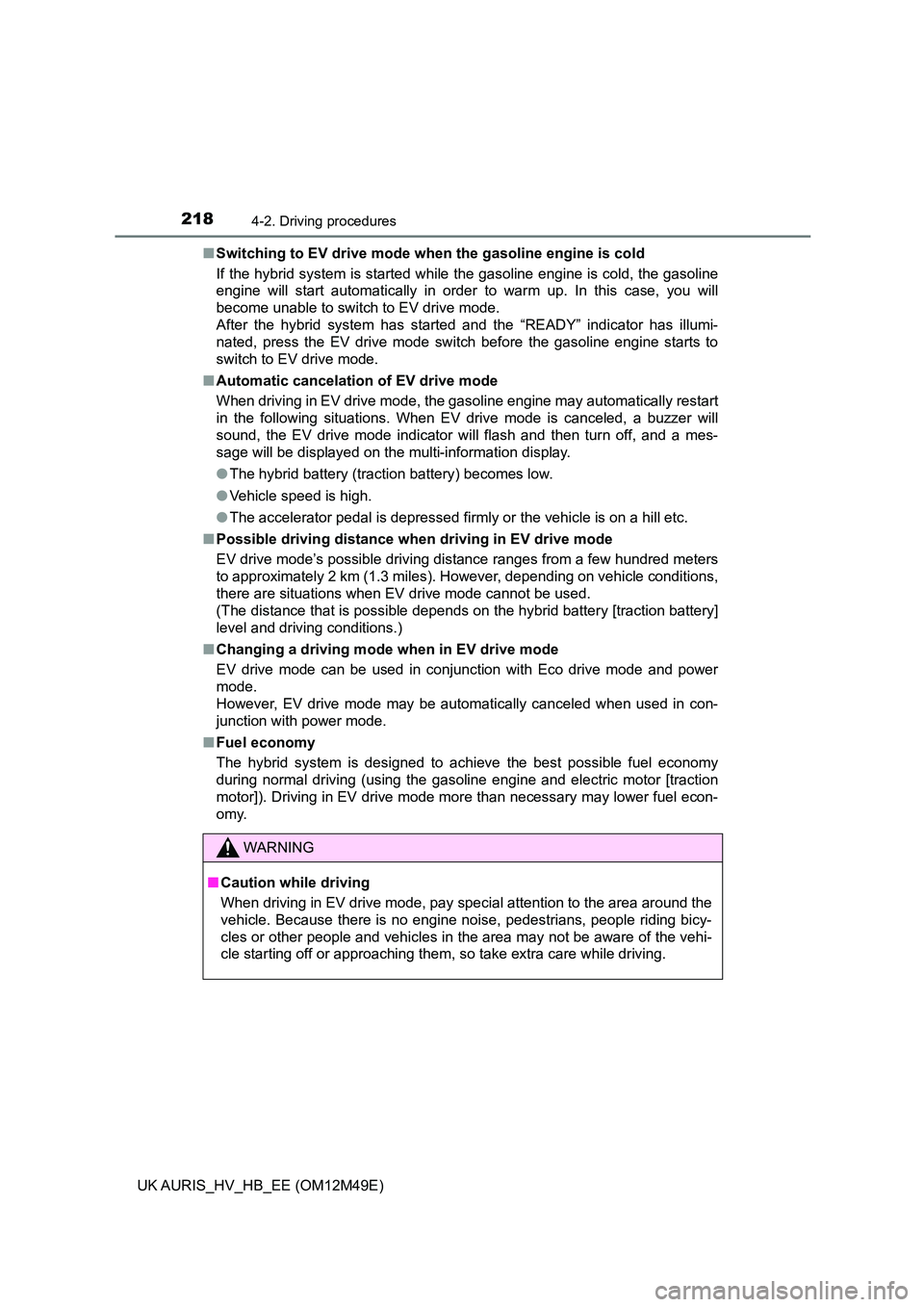
2184-2. Driving procedures
UK AURIS_HV_HB_EE (OM12M49E)
■ Switching to EV drive mode when the gasoline engine is cold
If the hybrid system is started while the gasoline engine is cold, the gasoline
engine will start automatically in order to warm up. In this case, you will
become unable to switch to EV drive mode.
After the hybrid system has started and the “READY” indicator has illumi-
nated, press the EV drive mode switch before the gasoline engine starts to
switch to EV drive mode.
■ Automatic cancelation of EV drive mode
When driving in EV drive mode, the gasoline engine may automatically restart
in the following situations. When EV drive mode is canceled, a buzzer will
sound, the EV drive mode indicator will flash and then turn off, and a mes-
sage will be displayed on the multi-information display.
● The hybrid battery (traction battery) becomes low.
● Vehicle speed is high.
● The accelerator pedal is depressed firmly or the vehicle is on a hill etc.
■ Possible driving distance when driving in EV drive mode
EV drive mode’s possible driving dis tance ranges from a few hundred meters
to approximately 2 km (1.3 miles). However, depending on vehicle conditions,
there are situations when EV drive mode cannot be used.
(The distance that is possible depends on the hybrid battery [traction battery]
level and driving conditions.)
■ Changing a driving mode when in EV drive mode
EV drive mode can be used in conjunction with Eco drive mode and power
mode.
However, EV drive mode may be automatically canceled when used in con-
junction with power mode.
■ Fuel economy
The hybrid system is designed to achieve the best possible fuel economy
during normal driving (using the gasoline engine and electric motor [traction
motor]). Driving in EV drive mode more than necessary may lower fuel econ-
omy.
WARNING
■ Caution while driving
When driving in EV drive mode, pay special attention to the area around the
vehicle. Because there is no engine noise, pedestrians, people riding bicy-
cles or other people and vehicles in the area may not be aware of the vehi-
cle starting off or approaching them, so take extra care while driving.
Page 222 of 592
2224-2. Driving procedures
UK AURIS_HV_HB_EE (OM12M49E)
The following modes can be selected to suit driving conditions.
Eco drive mode
Use Eco drive mode to help achieve low fuel consumption during trips that
involve frequent accelerating and braking. The operation of the air condi-
tioning system will be minimized.
Press the “ECO MODE” switch once more to cancel the Eco drive mode.
Eco drive mode will not be canceled until the “ECO MODE” switch is
pressed, even if the power switch is turned off.
Press the “PWR MODE” switch to change the driving mode to power
mode.
Power mode
Use when high levels of response and feeling are desirable, such as when
driving in mountainous regions or when overtaking.
Press the “PWR MODE” switch once more to cancel the power mode.
Turning the power switch off will cancel power mode.
Press the “ECO MODE” switch to change the driving mode to Eco drive
mode.
Selecting a driving mode
1
2
Page 223 of 592

2234-2. Driving procedures
UK AURIS_HV_HB_EE (OM12M49E)
4
Driving
■Using engine braking
To use engine braking, select the B position.
● During high speed driving, you may feel that deceleration by engine braking
is less than that of a conventional vehicle.
● Do not continue normal driving with the transmission in B for a long time.
This may cause decreased fuel economy. To prevent this, use D for normal
driving.
■ Reverse warning buzzer
When shifting into R, a buzzer will sound to inform the driver that the shift
position is in R.
■ When the accelerator pedal is depressed while the shift position is in N
A buzzer will sound to inform the driver that the shift position is in N.
■ Eco drive mode
When the accelerator pedal is depressed in Eco drive mode, it may take more
time to accelerate than usual. This is normal operation.
■ For the shift positions
● When the power switch is off, the shift position cannot be changed.
● When the power switch is in ON mode (the hybrid system is not operating),
the shift position can only be changed to N. The shift position will be
changed to N even if the shift position is shifted to D or R and held in that
position.
● When the “READY” indicator is on, the shift position can be changed from P
to D, N or R.
● When the “READY” indicator is flashing, the shift position cannot be
changed from P to other position even if the shift lever is operated.
Wait until the “READY” indicator changes from a flashing to a solid light, and
then operate the shift lever again.
● The shift position can only be changed to B directly from D.
Page 231 of 592
2314-3. Operating the lights and wipers
UK AURIS_HV_HB_EE (OM12M49E)
4
Driving
With the headlights on, push
the lever away from you to turn
on the high beams.
Pull the lever toward you to the
center position to turn the high
beams off.
Pull the lever toward you and
release it to flash the high
beams once.
You can flash the high beams with the headlights on or off.
This system allows the headlight s to be turned on for 30 seconds
when the power switch is off.
Pull the lever toward you and
release it with the light switch in
(if equipped) or
after turning the power switch off.
The lights are turned off in the fol-
lowing situations.
• The power switch is turned to
ON mode.
• The light switch is turned on.
• The light switch is pulled toward you and then released.
Turning on the high beam headlights
1
2
Follow me home system
Page 240 of 592

2404-3. Operating the lights and wipers
UK AURIS_HV_HB_EE (OM12M49E)
WARNING
■Caution regarding the use of washer fluid
When it is cold, do not use the washer fluid until the windshield becomes
warm. The fluid may freeze on the windshield and cause low visibility. This
may lead to an accident, resulting in death or serious injury.
■ Caution regarding the use of windshield wipers in “AUTO” mode (vehi-
cles with rain-sensing windshield wipers)
The windshield wipers may operate unexpectedly if the sensor is touched or
the windshield is subject to vibration in “AUTO” mode. Take care that your
fingers etc. do not become caught in the windshield wipers.
NOTICE
■ When the windshield is dry
Do not use the wipers, as they may damage the windshield.
■ When there is no washer fluid spray from the nozzle
Damage to the washer fluid pump may be caused if the lever is pulled
toward you and held continually.
■ When a nozzle becomes blocked
In this case, contact any authorized Toyota dealer or repairer, or another
duly qualified and equipped professional.
Do not try to clear it with a pin or other object. The nozzle will be damaged.
Page 279 of 592
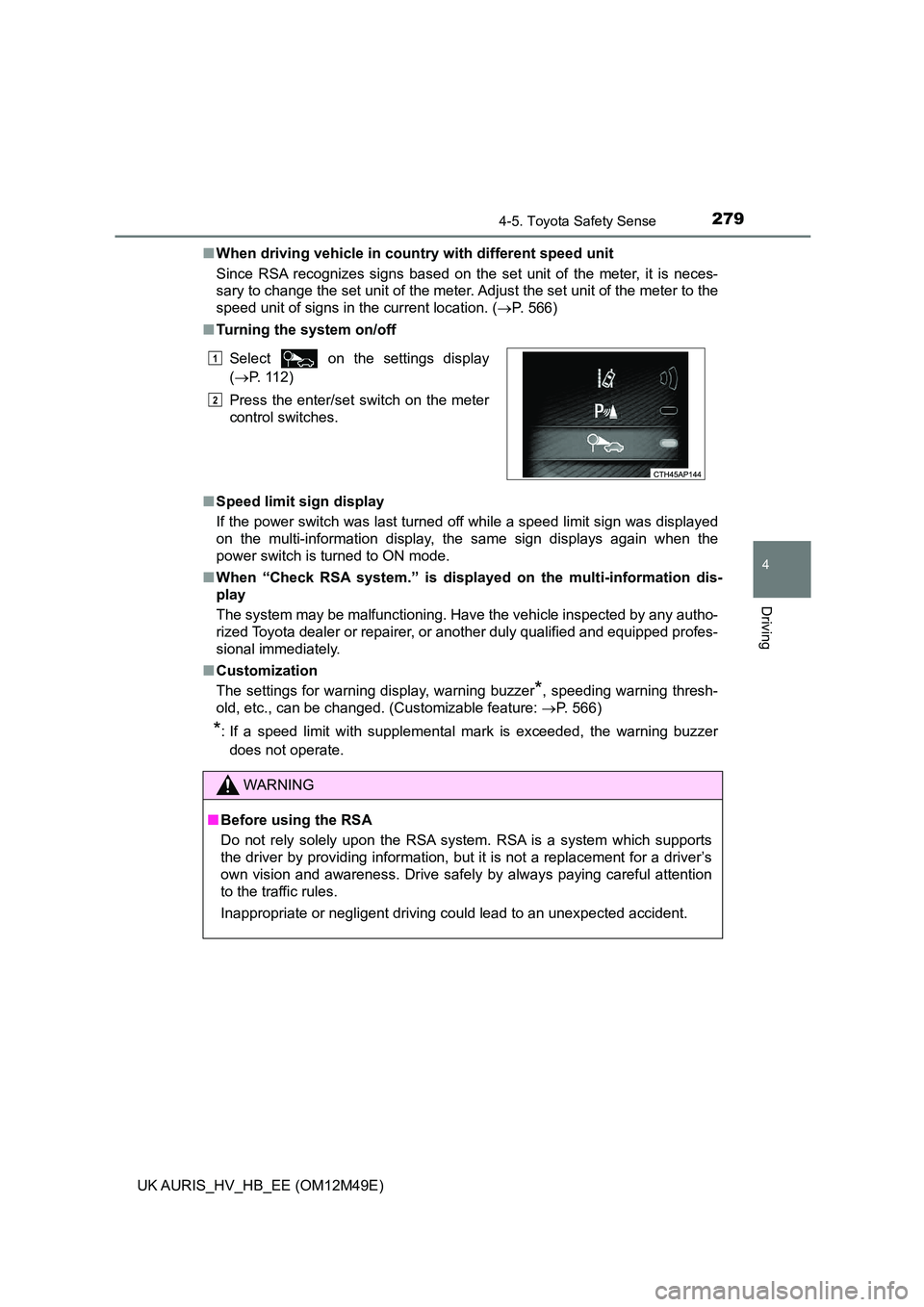
2794-5. Toyota Safety Sense
UK AURIS_HV_HB_EE (OM12M49E)
4
Driving
■When driving vehicle in country with different speed unit
Since RSA recognizes signs based on the set unit of the meter, it is neces-
sary to change the set unit of the meter. Adjust the set unit of the meter to the
speed unit of signs in the current location. ( P. 566)
■ Turning the system on/off
■ Speed limit sign display
If the power switch was last turned off while a speed limit sign was displayed
on the multi-information display, the same sign displays again when the
power switch is turned to ON mode.
■ When “Check RSA system.” is displayed on the multi-information dis-
play
The system may be malfunctioning. Have the vehicle inspected by any autho-
rized Toyota dealer or repairer, or another duly qualified and equipped profes-
sional immediately.
■ Customization
The settings for warning display, warning buzzer*, speeding warning thresh-
old, etc., can be changed. (Customizable feature: P. 566)
*: If a speed limit with supplemental mark is exceeded, the warning buzzer
does not operate.
Select on the settings display
( P. 112)
Press the enter/set switch on the meter
control switches.
WARNING
■ Before using the RSA
Do not rely solely upon the RSA system. RSA is a system which supports
the driver by providing information, but it is not a replacement for a driver’s
own vision and awareness. Drive safely by always paying careful attention
to the traffic rules.
Inappropriate or negligent driving could lead to an unexpected accident.
1
2
Page 303 of 592

3034-6. Using the driving support systems
UK AURIS_HV_HB_EE (OM12M49E)
4
Driving
WARNING
■Conditions in which the use of Simple-IPA is prohibited
Do not use Simple-IPA under the following conditions.
Doing so may cause improper operation and lead to an unexpected acci-
dent.
● On sharp bends or slopes.
● On slippery or icy roads, or in snow.
● On uneven road surfaces such as gravel.
● During bad weather such as heavy rain, fog, snow, or a sandstorm.
● When the tires are extremely worn or tire pressure is low.
● When the vehicle has improper wheel alignment due to tires having
received a strong impact such as bumping against a curb.
● When the compact spare tire (if equipped) or snow chains are installed.
● When the tires slid while attempting to park.
● When fallen leaves or snow is in a parking space.
● Models that can tow a trailer: When items such as a towing bracket, trailer,
bicycle carrier, etc. are installed on the rear of the vehicle.
● When a vehicle of which the front/rear end is above the detection area,
such as a truck, bus or vehicle with a towing bracket, trailer, bicycle carrier,
etc., is parked at the front or rear of the parking space.
● If the front bumper has been damaged.
● If the sensor is covered by the front bumper cover, etc.
● If a vehicle or obstacle is not in a suitable position at the front or rear of the
parking space.
■ Automatic steering precautions
As the steering wheel moves automatically in the parking assist function, be
aware of the following point.
● Keep clothing such as neckties, scarves and long sleeves away from the
steering wheel, as they may become entangled. Also, keep children away
from the steering wheel.
● If you have long fingernails, be careful not to injure yourself when the
steering wheel moves.