Page 223 of 592

2234-2. Driving procedures
UK AURIS_HV_HB_EE (OM12M49E)
4
Driving
■Using engine braking
To use engine braking, select the B position.
● During high speed driving, you may feel that deceleration by engine braking
is less than that of a conventional vehicle.
● Do not continue normal driving with the transmission in B for a long time.
This may cause decreased fuel economy. To prevent this, use D for normal
driving.
■ Reverse warning buzzer
When shifting into R, a buzzer will sound to inform the driver that the shift
position is in R.
■ When the accelerator pedal is depressed while the shift position is in N
A buzzer will sound to inform the driver that the shift position is in N.
■ Eco drive mode
When the accelerator pedal is depressed in Eco drive mode, it may take more
time to accelerate than usual. This is normal operation.
■ For the shift positions
● When the power switch is off, the shift position cannot be changed.
● When the power switch is in ON mode (the hybrid system is not operating),
the shift position can only be changed to N. The shift position will be
changed to N even if the shift position is shifted to D or R and held in that
position.
● When the “READY” indicator is on, the shift position can be changed from P
to D, N or R.
● When the “READY” indicator is flashing, the shift position cannot be
changed from P to other position even if the shift lever is operated.
Wait until the “READY” indicator changes from a flashing to a solid light, and
then operate the shift lever again.
● The shift position can only be changed to B directly from D.
Page 226 of 592

2264-2. Driving procedures
UK AURIS_HV_HB_EE (OM12M49E)
NOTICE
■Situations where P position control system malfunctions are possible
If any of the following situations occurs, P position control system malfunc-
tions are possible.
Immediately stop the vehicle in a safe place on level ground, apply the park-
ing brake, and then contact any authorized Toyota dealer or repairer, or
another duly qualified and equipped professional.
● When a warning message indicating malfunction appears on the multi-
information display. ( P. 498)
● When the shift position indicator remains off.
■ Hybrid battery (traction battery) charge
If shift position N is selected, the hybrid battery (traction battery) will not be
charged. To help prevent the battery from discharging, avoid leaving the N
position selected for an extended period of time.
■ If the vehicle cannot be shifted out of P
There is a possibility that the 12-volt battery is discharged. Check the 12-
volt battery in this situation.
■ Notes regarding shift lever and P position switch operation
Avoid repeatedly operating the shift lever and P position switch in quick suc-
cession.
The system protection function may activate and it will not be temporarily
possible to shift the shift position other than P. If this happens, please wait
for a while before attempting to change the shift position again.
Page 227 of 592
2274-2. Driving procedures
UK AURIS_HV_HB_EE (OM12M49E)
4
Driving
Right turn
Lane change to the right (move
the lever partway and release
it)
The right hand signals will flash 3
times.
Lane change to the left (move
the lever partway and release
it)
The left hand signals will flash 3
times.
Left turn
■ Turn signals can be operated when
The power switch is in ON mode.
■ If the indicator flashes faster than usual
Check that a light bulb in the front or rear turn signal lights has not burned
out.
■ Customization
The number of times the turn signals flash during a lane change can be
changed. (Customizable feature P. 566)
Turn signal lever
Operating instructions
1
2
3
4
Page 255 of 592
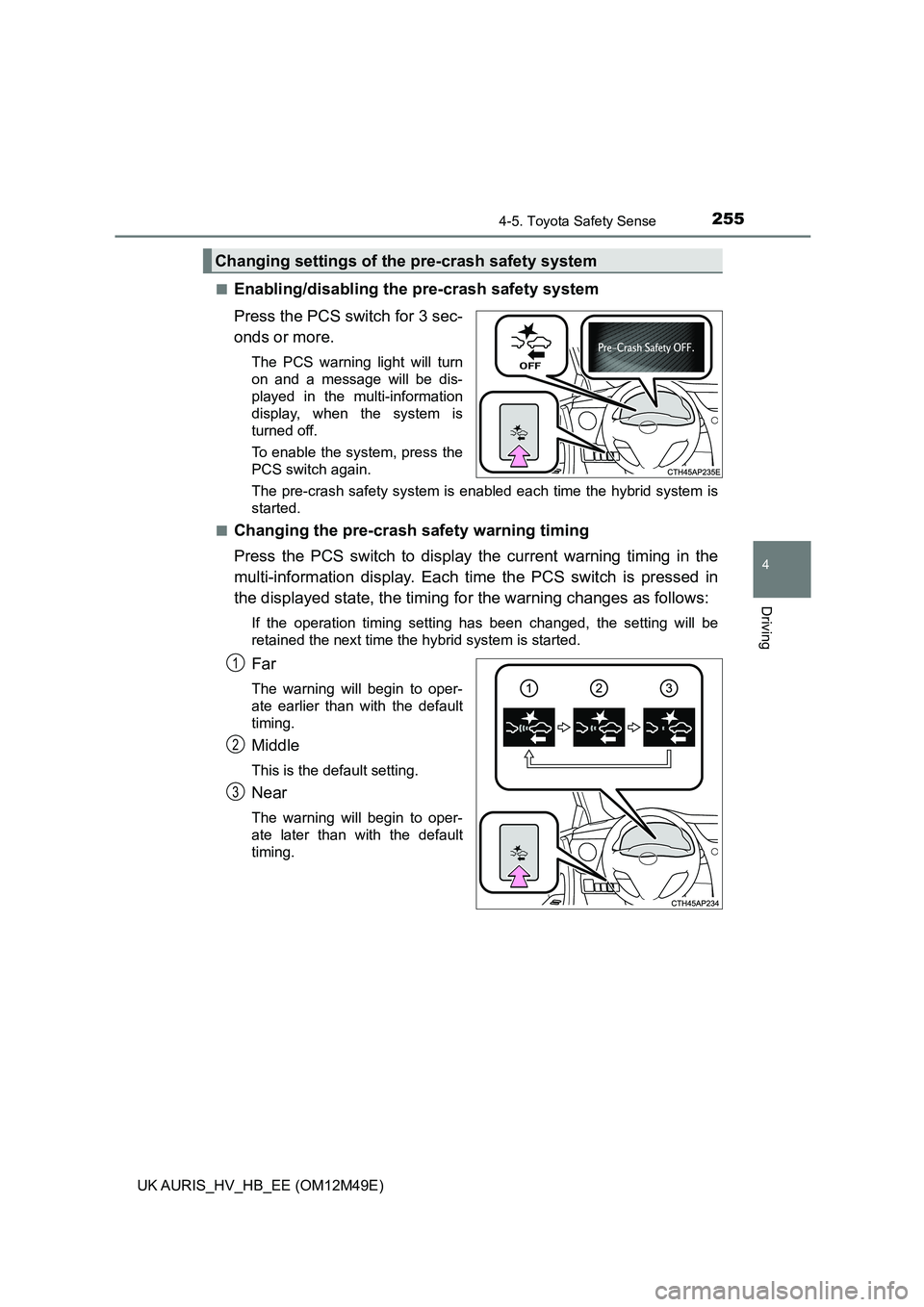
2554-5. Toyota Safety Sense
UK AURIS_HV_HB_EE (OM12M49E)
4
Driving
■Enabling/disabling the pre-crash safety system
Press the PCS switch for 3 sec-
onds or more.
The PCS warning light will turn
on and a message will be dis-
played in the multi-information
display, when the system is
turned off.
To enable the system, press the
PCS switch again.
The pre-crash safety system is enabled each time the hybrid system is
started.
■Changing the pre-crash safety warning timing
Press the PCS switch to display the current warning timing in the
multi-information display. Each ti me the PCS switch is pressed in
the displayed state, the timing fo r the warning changes as follows:
If the operation timing setting has been changed, the setting will be
retained the next time the hybrid system is started.
Far
The warning will begin to oper-
ate earlier than with the default
timing.
Middle
This is the default setting.
Near
The warning will begin to oper-
ate later than with the default
timing.
Changing settings of the pre-crash safety system
1
2
3
Page 262 of 592
2624-5. Toyota Safety Sense
UK AURIS_HV_HB_EE (OM12M49E)
• When the vehicle is hit by water, snow, dust, etc. from a vehicle ahead
• When driving through steam or smoke that may obscure vehicles ahead
• When driving in a place where the surrounding brightness changes sud-
denly, such as at the entrance or exit of a tunnel
• While driving on a curve and for a certain amount of time after driving on
a curve
• When a vehicle ahead is not directly
in front of your vehicle
• When driving in inclement weather
such as heavy rain, fog, snow or a
sand storm
• When a very bright light, such as the
sun or the headlights of oncoming
traffic, shines directly into the front
sensor
• When the surrounding area is dim,
such as at dawn or dusk, or while at
night or in a tunnel
Page 278 of 592

2784-5. Toyota Safety Sense
UK AURIS_HV_HB_EE (OM12M49E)
■ Conditions in which the function may not operate or detect correctly
In the following situations, RSA does not operate normally and may not rec-
ognize signs, display the incorrect sign, etc. However, this does not indicate a
malfunction.
● The front sensor is misaligned due to a strong impact being applied to the
sensor, etc.
● Dirt, snow, stickers, etc., are on the windshield near the front sensor.
● In inclement weather such as heavy rain, fog, snow or sand storms
● Light from an oncoming vehicle, the sun, etc., enters the front sensor.
● The sign is small, dirty, faded, tilted or bent, and if an electronic sign, the
contrast is poor.
● All or part of the sign is hidden by the leaves of a tree, a pole, etc.
● The sign is only visible to the front sensor for a short amount of time.
● The driving scene (turning, lane change, etc.) is judged incorrectly.
● Even if it is a sign not appropriate for the currently traveled lane, such a sign
exists directly after a freeway branches, or in an adjacent lane just before
merging.
● Stickers are attached to the rear of the preceding vehicle.
● A sign resembling a system compatible sign is recognized.
● The vehicle is driven in a country with a different direction of traffic.
● Side road speed signs may be detected and displayed (if positioned in sight
of the front sensor) while the vehicle is traveling on the main road.
● Roundabout exit road speed signs may be detected and displayed (if posi-
tioned in sight of the front sensor) while traveling on a roundabout.
● The speed information displayed on the meter and that displayed on the
Navigation system (if equipped) may be different due to the Navigation sys-
tem using map data.
Page 281 of 592
2814-6. Using the driving support systems
UK AURIS_HV_HB_EE (OM12M49E)
4
Driving
To change the set speed, operate the lever until the desired set speed
is obtained.
Increases the speed
Decreases the speed
Fine adjustment: Momentarily
move the lever in the desired
direction.
Large adjustment: Hold the lever
in the desired direction.
The set speed will be increased or decreased as follows:
Fine adjustment: By approximately 1.6 km/h (1 mph) each time the lever is
operated.
Large adjustment: The set speed can be increased or decreased continu-
ally until the lever is released.
Pulling the lever toward you
cancels the c onstant speed
control.
The speed setting is also canceled
when the brake pedal is
depressed.
Pushing the lever up resumes
the constant speed control.
However, resuming is available
when the vehicle speed is more
than approximately 40 km/h (25
mph).
Adjusting the set speed
1
2
Canceling and resuming the constant speed control
1
2
Page 382 of 592
3826-1. Using the air conditioning system and defogger
UK AURIS_HV_HB_EE (OM12M49E)
■Change the airflow mode
To change the airflow mode,
move the airflow change knob
upward or downward.
The air outlets used are
changed each time the knob is
operated.
Air flows to the upper body.
Air flows to the upper body
and feet.
Air flows to the feet.
Air flows to the feet and the
windshield defogger oper-
ates.
Press .
The dehumidification function begins to operate. Air outlets and fan
speed are automatically adjusted according to the temperature set-
ting.
Adjust the temperature setting.
To stop the operation, press .
■Automatic mode indicator
If the fan speed setting or air fl ow modes are operated, the auto-
matic mode indicator goes off. However, automatic mode for func-
tions other than that operated is maintained.
Airflow change knob
1
2
3
4
Using automatic mode
1
2
3