Page 383 of 592
3836-1. Using the air conditioning system and defogger
UK AURIS_HV_HB_EE (OM12M49E)
6
Interior features
■Adjusting the temperature for driver and passenger seats sep-
arately (vehicles with dual control mode)
To turn on the dual control mode, perform any of the following pro-
cedures:
● Press .
● Adjust the passenger’s side temperature setting.
The indicator comes on when the dual control mode is on.
■Switching between outside air and recirculated air modes
Vehicles without dual control mode
Press to change to recirculated air mode.
Press to change to outside air mode.
When recirculated air mode is sele cted, the indicator on illu-
minates.
When outside air mode is selected, the indicator on illumi-
nates.
Vehicles with dual control mode
Press .
The mode switches between outside air mode (indicator off) and recir-
culated air mode (indicator on) each time is pressed.
Other functions
Page 384 of 592
3846-1. Using the air conditioning system and defogger
UK AURIS_HV_HB_EE (OM12M49E)
■Defogging the windshield
Defoggers are used to defog the windshield and front side win-
dows.
Press .
The dehumidification function operates and fan speed increases.
Set the outside/recirculated air mode button to the outside air mode if
the recirculated air mode is used. (It may switch automatically.)
To defog the windshield and the front side windows early, turn the air
flow and temperature up.
To return to the previous mode, press again when the windshield
is defogged.
■Defogging the rear window and outside rear view mirrors
Defoggers are used to defog the rear window, and to remove rain-
drops, dew and frost from the outside rear view mirrors.
Press .
The defoggers will automatically turn off after a period of time.
■Blower customization
Fan speed settings can be changed.
Press .
Press .
Each time is pressed, the fan speed changes as follows.
“MEDIUM” “SOFT”“FAST”
1
2
3
Page 387 of 592
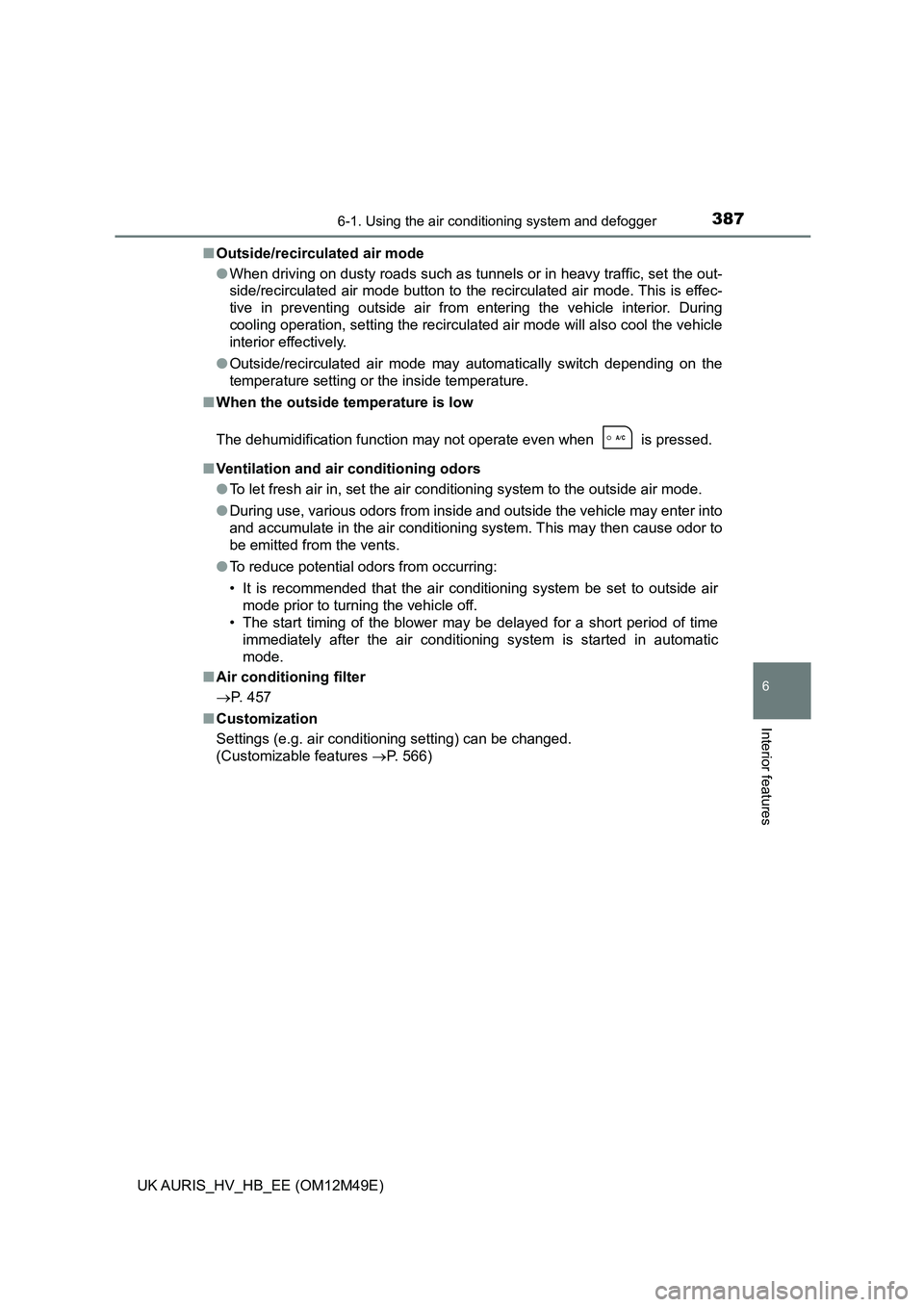
3876-1. Using the air conditioning system and defogger
UK AURIS_HV_HB_EE (OM12M49E)
6
Interior features
■Outside/recirculated air mode
● When driving on dusty roads such as tunnels or in heavy traffic, set the out-
side/recirculated air mode button to the recirculated air mode. This is effec-
tive in preventing outside air from entering the vehicle interior. During
cooling operation, setting the recirculated air mode will also cool the vehicle
interior effectively.
● Outside/recirculated air mode may automatically switch depending on the
temperature setting or the inside temperature.
■ When the outside temperature is low
The dehumidification function may not operate even when is pressed.
■ Ventilation and air conditioning odors
● To let fresh air in, set the air conditioning system to the outside air mode.
● During use, various odors from inside and outside the vehicle may enter into
and accumulate in the air conditioning system. This may then cause odor to
be emitted from the vents.
● To reduce potential odors from occurring:
• It is recommended that the air conditioning system be set to outside air
mode prior to turning the vehicle off.
• The start timing of the blower may be delayed for a short period of time
immediately after the air conditioni ng system is started in automatic
mode.
■ Air conditioning filter
P. 457
■ Customization
Settings (e.g. air conditioning setting) can be changed.
(Customizable features P. 566)
Page 393 of 592
3936-2. Using the interior lights
UK AURIS_HV_HB_EE (OM12M49E)
6
Interior features
■Illuminated entry system
When the interior light switch is in the door position, the interior lights and
power switch light automatically turn on/off according to power switch mode,
the presence of the electronic key, whether the doors are locked/unlocked
and whether the doors are open/closed.
■ To prevent 12-volt battery discharge
The following lights will turn off automatically after 20 minutes:
● Personal/interior lights
● Luggage compartment light
● Vanity lights (if equipped)
■ Customization that can be configured at any authorized Toyota dealer or
repairer, or another duly qualif ied and equipped professional
Settings (e.g. the time elapsed before lights turn off) can be changed.
(Customizable features: P. 566)
Page 444 of 592
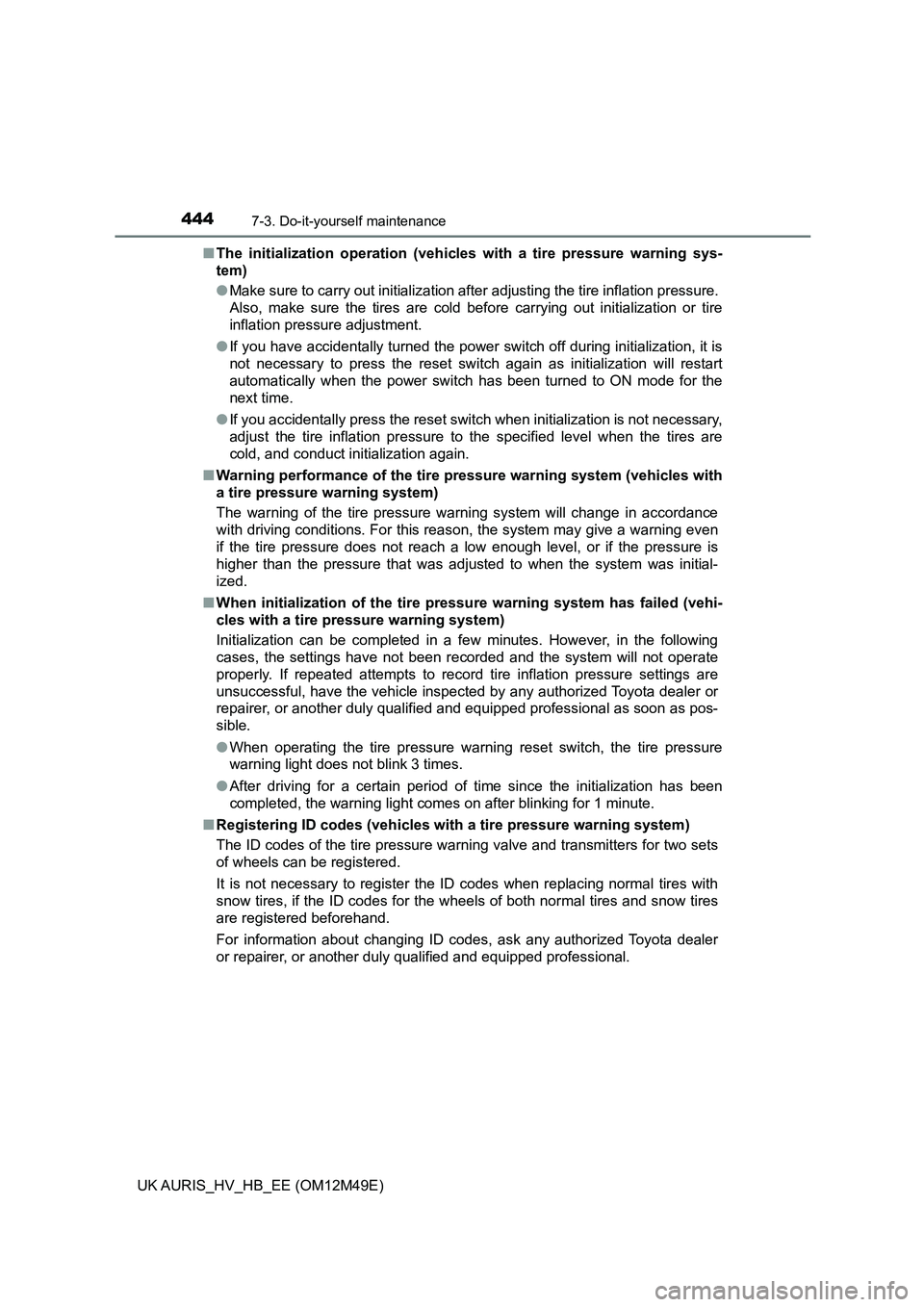
4447-3. Do-it-yourself maintenance
UK AURIS_HV_HB_EE (OM12M49E)
■ The initialization operation (vehicles with a tire pressure warning sys-
tem)
● Make sure to carry out initialization after adjusting the tire inflation pressure.
Also, make sure the tires are cold before carrying out initialization or tire
inflation pressure adjustment.
● If you have accidentally turned the power switch off during initialization, it is
not necessary to press the reset switch again as initialization will restart
automatically when the power switch has been turned to ON mode for the
next time.
● If you accidentally press the reset switch when initialization is not necessary,
adjust the tire inflation pressure to the specified level when the tires are
cold, and conduct initialization again.
■ Warning performance of the tire pressure warning system (vehicles with
a tire pressure warning system)
The warning of the tire pressure warning system will change in accordance
with driving conditions. For this reason, the system may give a warning even
if the tire pressure does not reach a low enough level, or if the pressure is
higher than the pressure that was adjusted to when the system was initial-
ized.
■ When initialization of the tire pressure warning system has failed (vehi-
cles with a tire pressure warning system)
Initialization can be completed in a few minutes. However, in the following
cases, the settings have not been recorded and the system will not operate
properly. If repeated attempts to record tire inflation pressure settings are
unsuccessful, have the vehicle inspected by any authorized Toyota dealer or
repairer, or another duly qualified and equipped professional as soon as pos-
sible.
● When operating the tire pressure warning reset switch, the tire pressure
warning light does not blink 3 times.
● After driving for a certain period of time since the initialization has been
completed, the warning light comes on after blinking for 1 minute.
■ Registering ID codes (vehicles with a tire pressure warning system)
The ID codes of the tire pressure warning valve and transmitters for two sets
of wheels can be registered.
It is not necessary to register the ID codes when replacing normal tires with
snow tires, if the ID codes for the wheels of both normal tires and snow tires
are registered beforehand.
For information about changing ID codes, ask any authorized Toyota dealer
or repairer, or another duly qualified and equipped professional.
Page 483 of 592
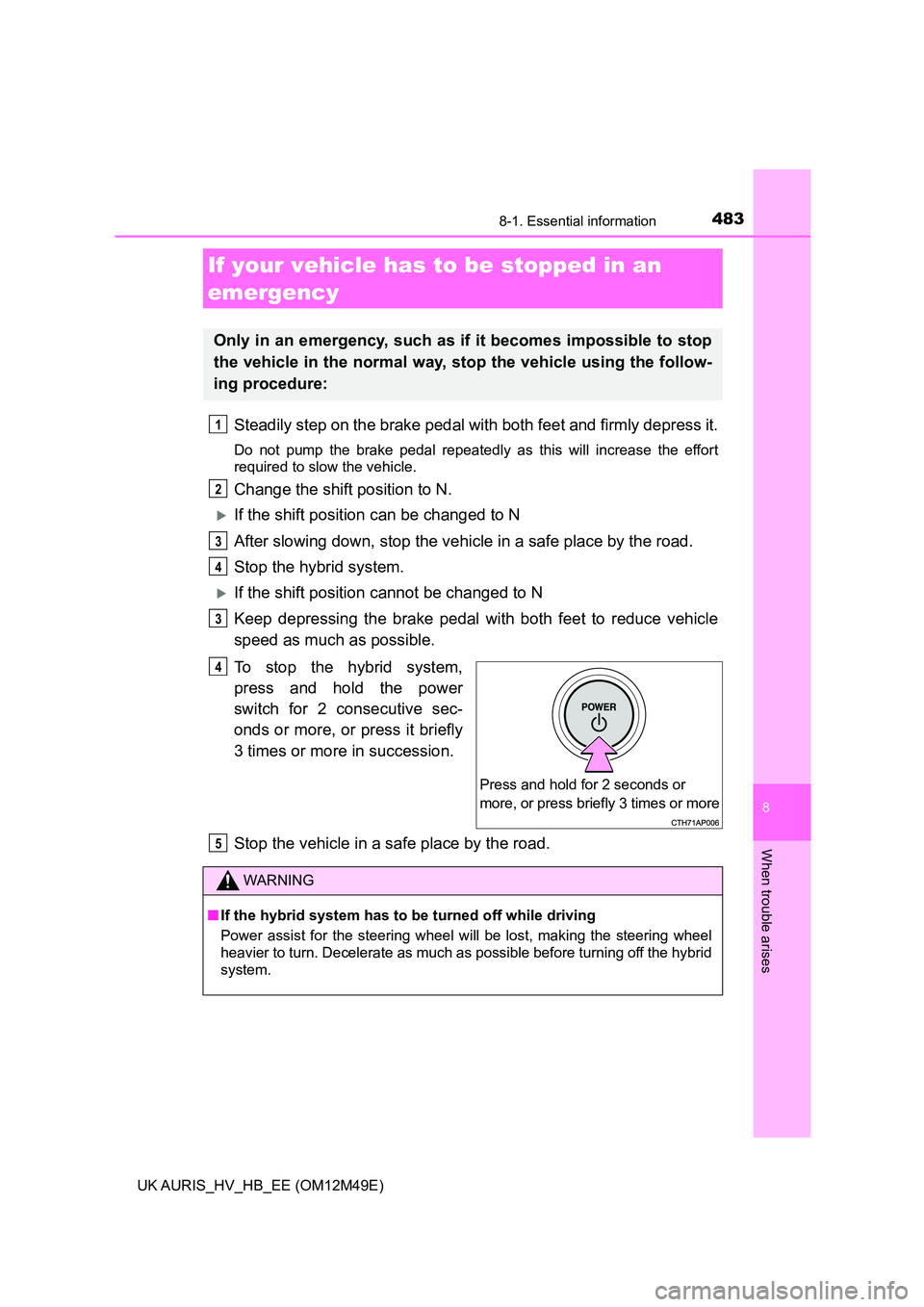
4838-1. Essential information
UK AURIS_HV_HB_EE (OM12M49E)
8
When trouble arises
Steadily step on the brake pedal with both feet and firmly depress it.
Do not pump the brake pedal repeatedly as this will increase the effort
required to slow the vehicle.
Change the shift position to N.
If the shift position can be changed to N
After slowing down, stop the vehi cle in a safe place by the road.
Stop the hybrid system.
If the shift position cannot be changed to N
Keep depressing the brake pedal with both feet to reduce vehicle
speed as much as possible.
To stop the hybrid system,
press and hold the power
switch for 2 consecutive sec-
onds or more, or press it briefly
3 times or more in succession.
Stop the vehicle in a safe place by the road.
If your vehicle has to be stopped in an
emergency
Only in an emergency, such as if it becomes impossible to stop
the vehicle in the normal way, st op the vehicle using the follow-
ing procedure:
1
2
3
4
3
Press and hold for 2 seconds or
more, or press briefly 3 times or more
4
WARNING
■ If the hybrid system has to be turned off while driving
Power assist for the steering wheel will be lost, making the steering wheel
heavier to turn. Decelerate as much as possible before turning off the hybrid
system.
5
Page 503 of 592
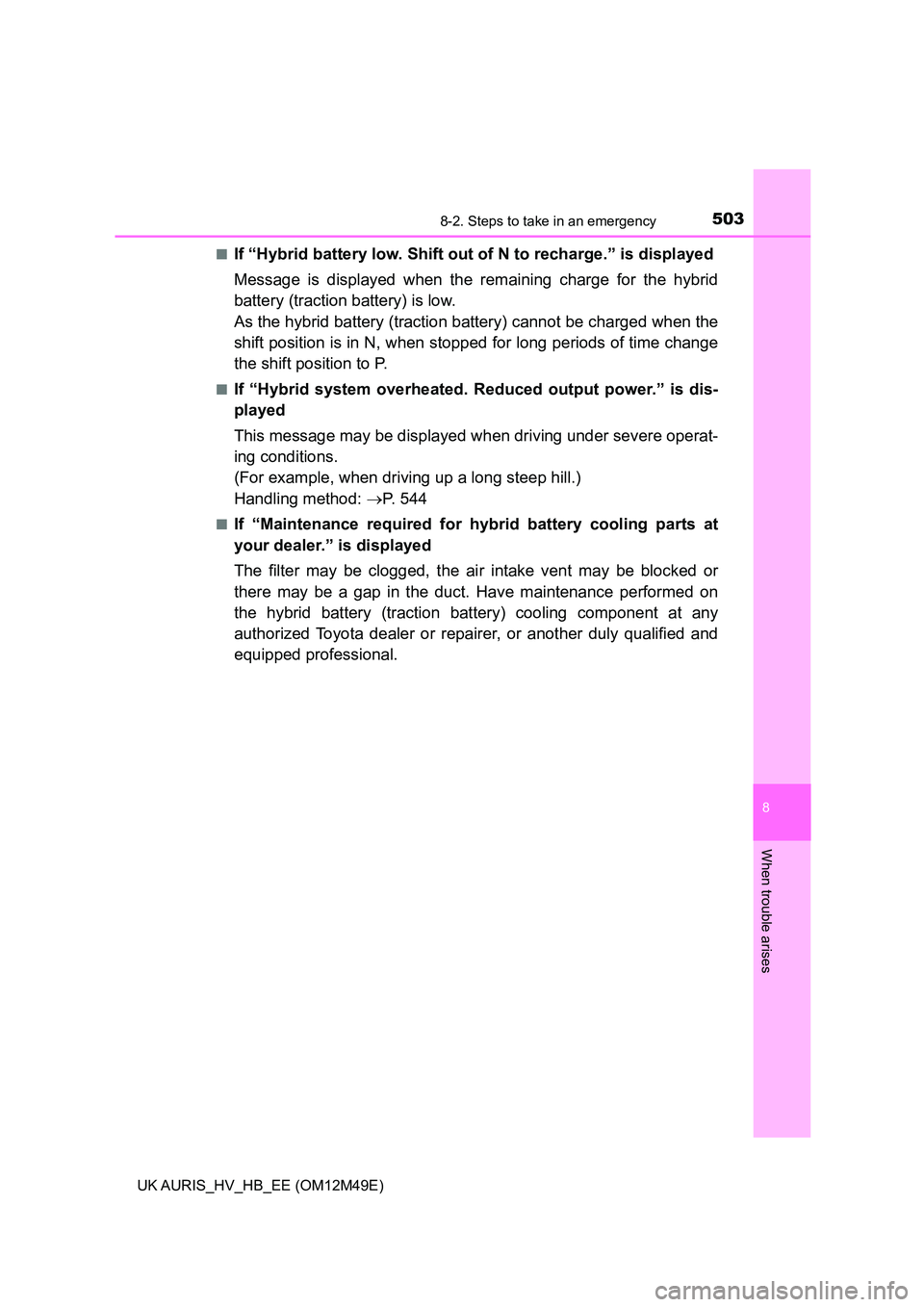
5038-2. Steps to take in an emergency
UK AURIS_HV_HB_EE (OM12M49E)
8
When trouble arises
■If “Hybrid battery low. Shift out of N to recharge.” is displayed
Message is displayed when the remaining charge for the hybrid
battery (traction battery) is low.
As the hybrid battery (traction battery) cannot be charged when the
shift position is in N, when stopped for long periods of time change
the shift position to P.
■If “Hybrid system overheated. Reduced output power.” is dis-
played
This message may be displayed wh en driving under severe operat-
ing conditions.
(For example, when driving up a long steep hill.)
Handling method: P. 5 4 4
■If “Maintenance required for hybrid battery cooling parts at
your dealer.” is displayed
The filter may be clogged, the ai r intake vent may be blocked or
there may be a gap in the duct. Have maintenance performed on
the hybrid battery (traction batt ery) cooling component at any
authorized Toyota dealer or repairer, or another duly qualified and
equipped professional.
Page 538 of 592
5388-2. Steps to take in an emergency
UK AURIS_HV_HB_EE (OM12M49E)
■ Changing power switch modes
Release the brake pedal and press the power switch in step above.
The hybrid system does not start and modes will be changed each time the
switch is pressed. ( P. 213)
■ When the electronic key does not work properly
● Make sure that the smart entry & start system and push button start has not
been deactivated in the customization setting. If it is off, turn the function on.
(Customizable features P. 566)
● Check if battery-saving mode is set. If it is set, cancel the function.
( P. 136)
3