Page 19 of 213
Opening and Closing
To expose a front cup holder, slide back the
armrest.
To expose rear cup holders (if available on
your vehicle), press and release the cup holder face plate located at the back of the center console.
Cup Holders
18Model X Owner
Page 52 of 213
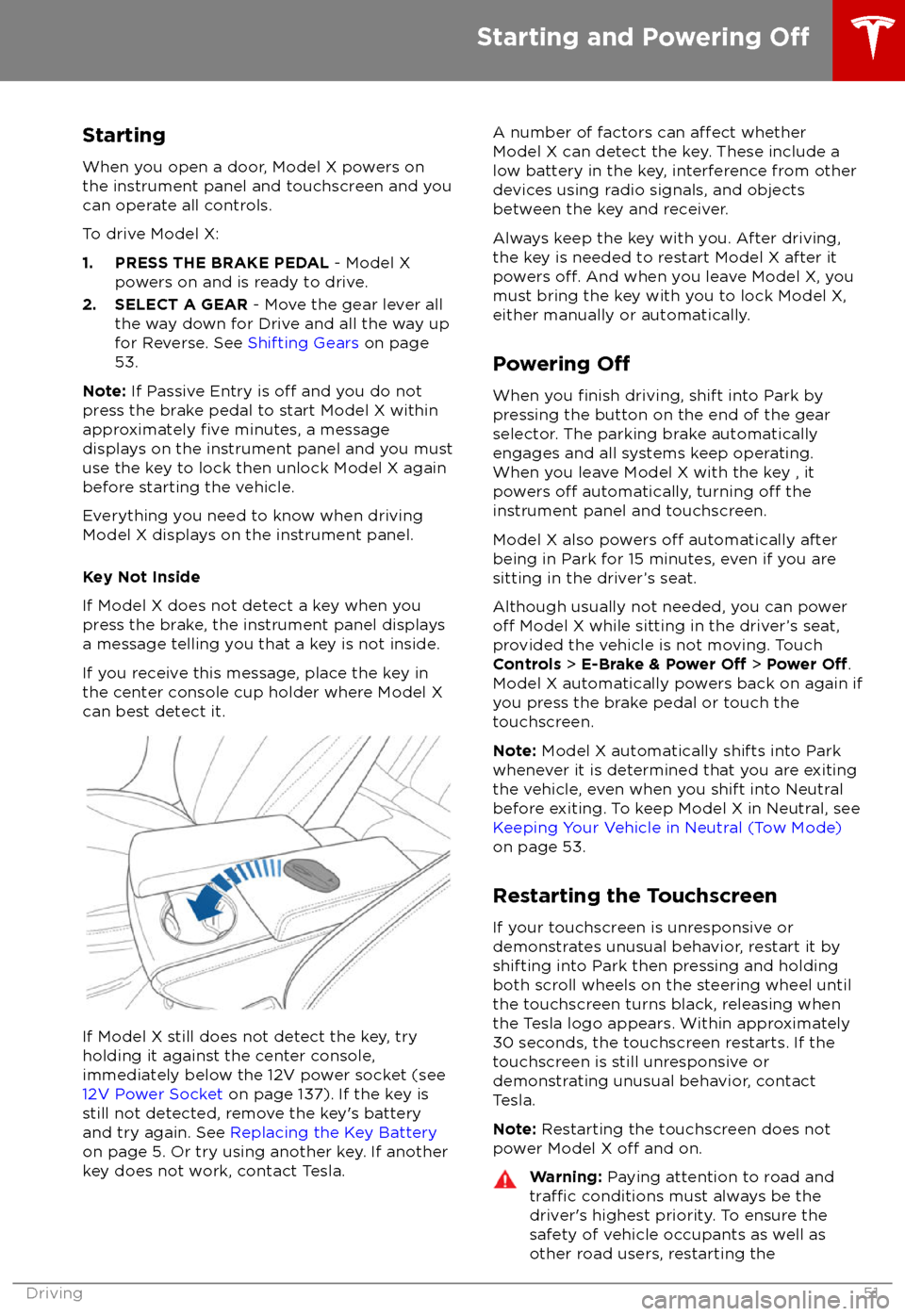
StartingWhen you open a door, Model X powers on
the instrument panel and touchscreen and you
can operate all controls.
To drive Model X:
1. PRESS THE BRAKE PEDAL - Model X
powers on and is ready to drive.
2. SELECT A GEAR - Move the gear lever all
the way down for Drive and all the way up
for Reverse. See Shifting Gears on page
53.
Note: If Passive Entry is
off and you do not
press the brake pedal to start Model X within
approximately
five minutes, a message
displays on the instrument panel and you must use the key to lock then unlock Model X againbefore starting the vehicle.
Everything you need to know when driving
Model X displays on the instrument panel.
Key Not Inside
If Model X does not detect a key when you
press the brake, the instrument panel displays a message telling you that a key is not inside.
If you receive this message, place the key in
the center console cup holder where Model X can best detect it.
If Model X still does not detect the key, try
holding it against the center console,
immediately below the 12V power socket (see
12V Power Socket on page 137). If the key is
still not detected, remove the key
Page 139 of 213
The 12V power sockets are suitable for
accessories requiring up to 11A continuous
draw (15A peak) or a maximum of 150
continuous watts (180 watts peak).
Note: In situations where Model X is unable to
detect the key (low battery, interference, etc.),
place it immediately below the 12V power
socket in the center console where Model X can best detect it.
Warning: The power socket and an
accessory